Height and width
You can adjust the height and width of layout blocks. Also, you can adjust the sections within a layout block . Just drag the dividers to adjust the width of a section within a layout block.
In a text area, you can adjust the height by adding or deleting lines of text.
In an image area, drag the dividers to adjust the height of the area.
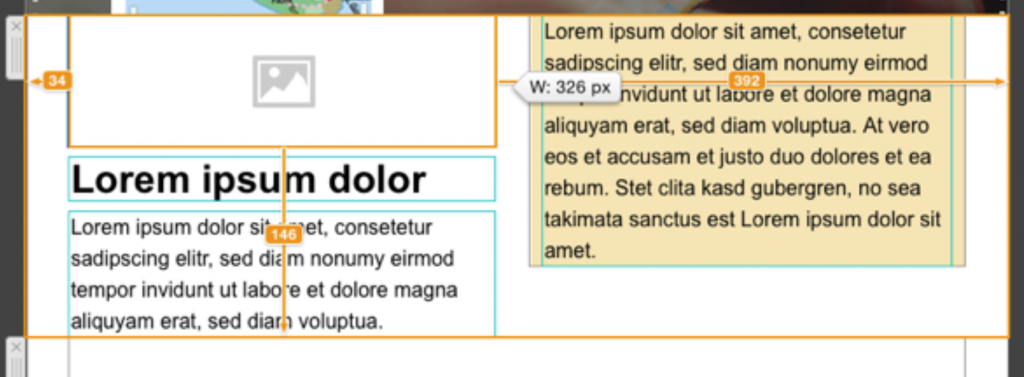
How Can We Help?
A Quick Tour of Mail Designer 365
Background
Layout Blocks
TextScout
Editing Text
Links and Buttons
Configuring Text Styles
Tables
Image Areas
Images
Using Retina Images with your Design
Graphics and Other Objects
Creative Tools
Advanced Design Techniques
Blend Modes
Optimizing your Template for Mobile
Plain Text
Preview your Design
Preparing your Design for Sending
Email Delivery
1:1 Emails
HTML Export
Other Sharing Options
