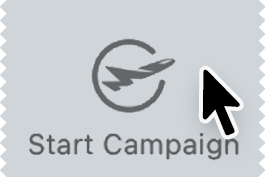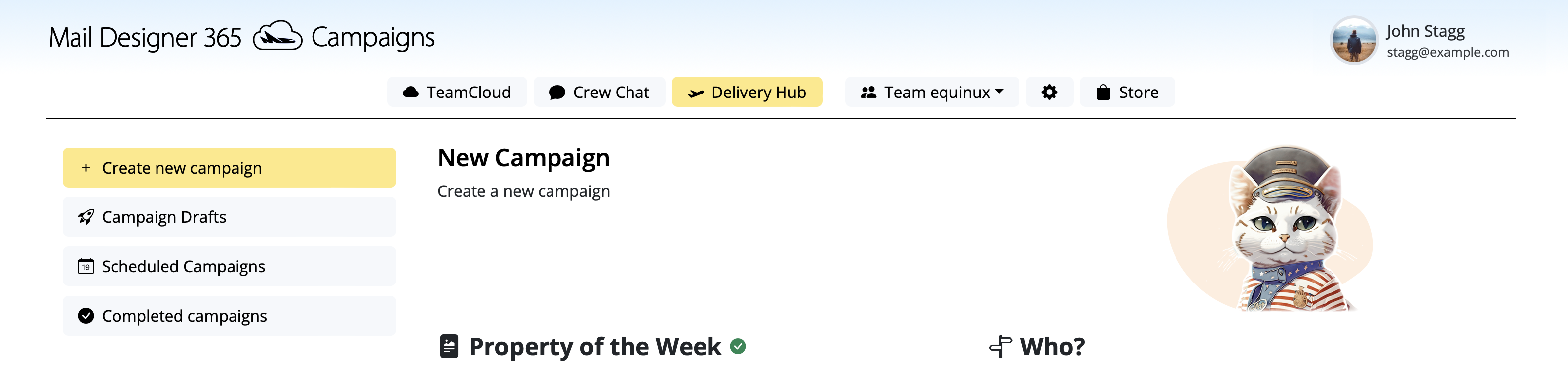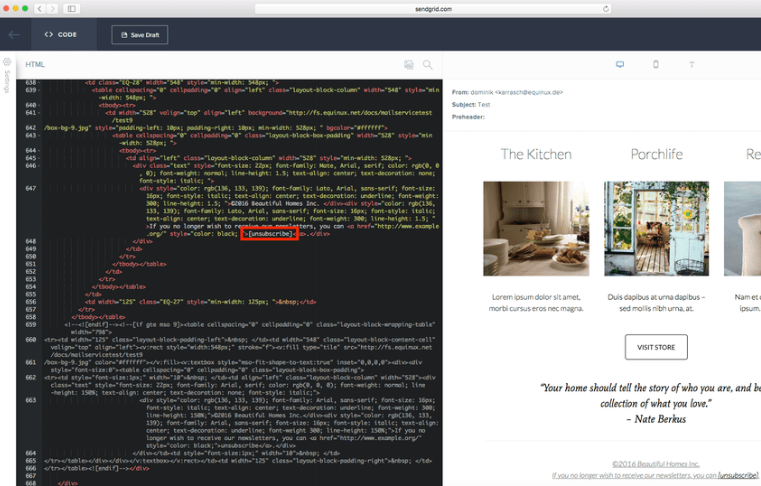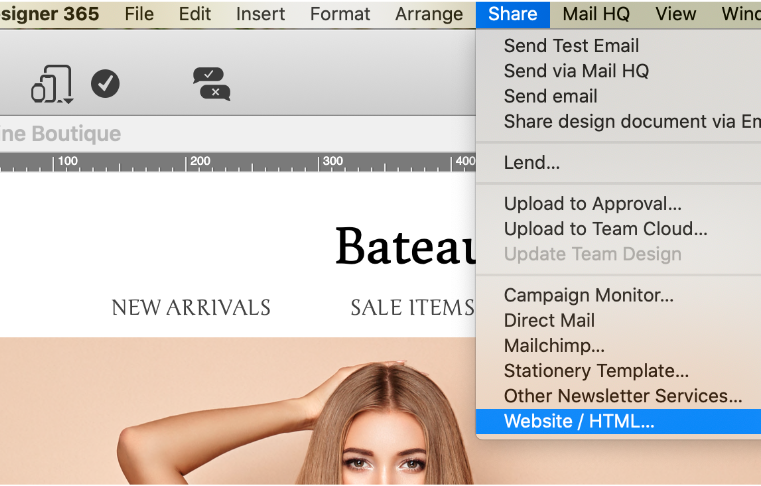Setting up a email newsletter for your blog is a great way to keep your blog subscribers engaged and up to date with your latest content. Send out a regular newsletter to inform subscribers about new posts, share exciting news, and give them a new way to experience your content.
How to set up an email newsletter for your blog
- Download Mail Designer 365, choose a ready-made email template or create your own with the drag & drop builder
- Upload your design directly to Delivery Hub to send to your audience
Mail Designer 365 has tons of great tools and resources to help you promote your latest blog posts and boost engagement with your site.
Smartphone Friendly
Mail Designer 365 automatically creates a mobile optimized version of your design so readers can consume your content on the go.
Easy HTML Export
Use the integrated HTML export function in Mail Designer 365 and easily export your email design as a HTML file to host on your blog.
Integrated sending options
Send individual welcome mails to new subscribers or create regular newsletters to send to your entire audience.
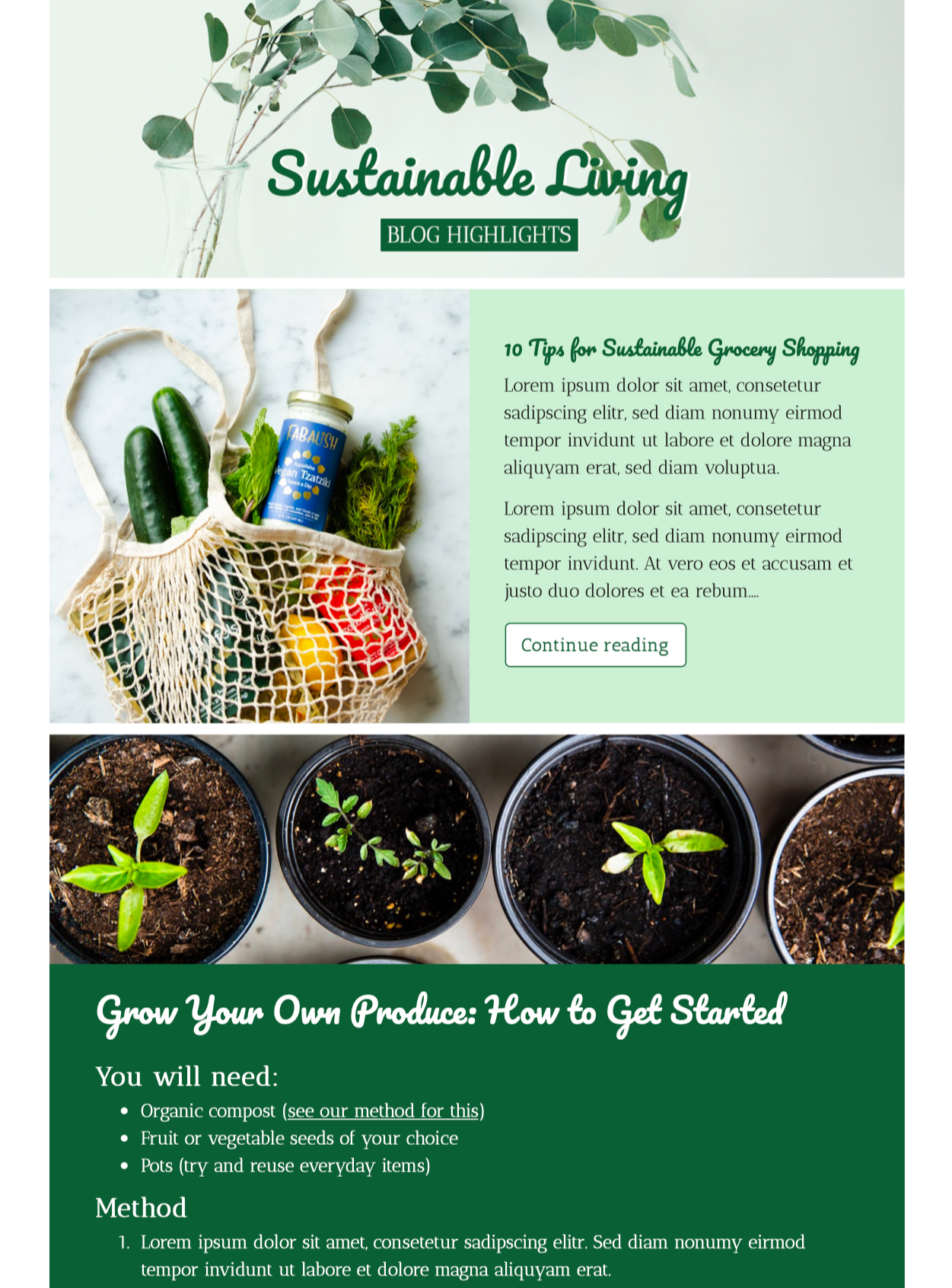
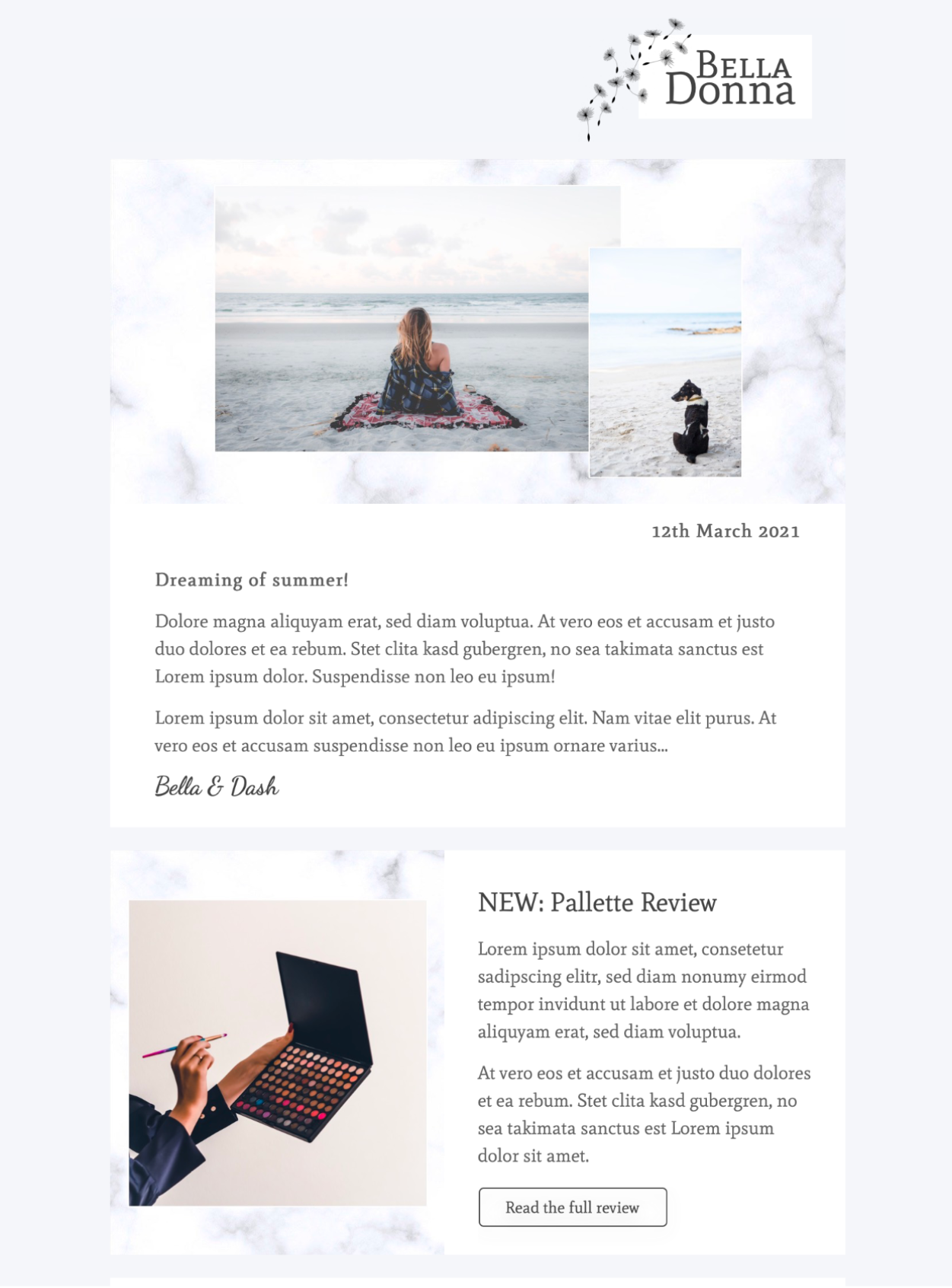
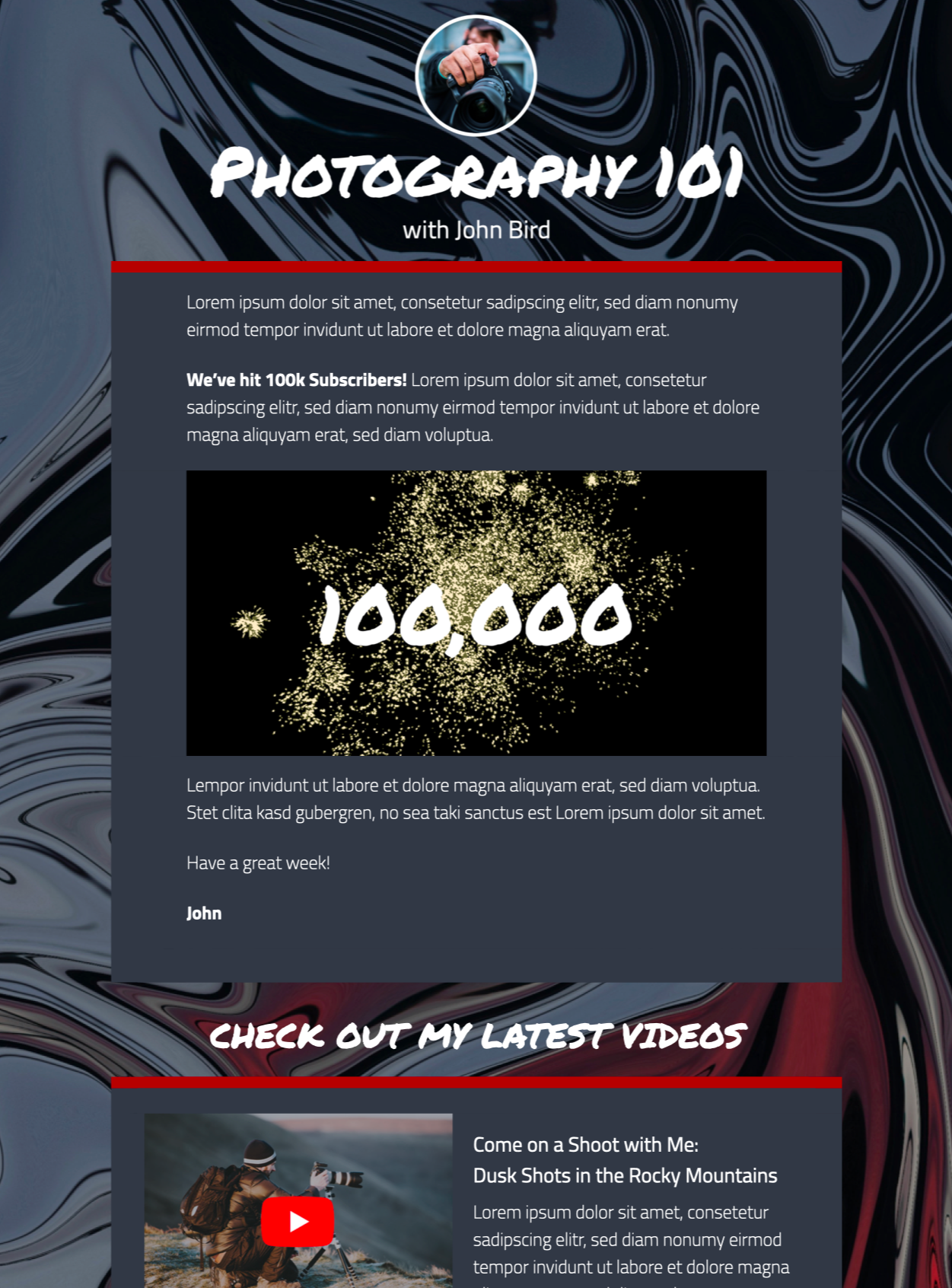
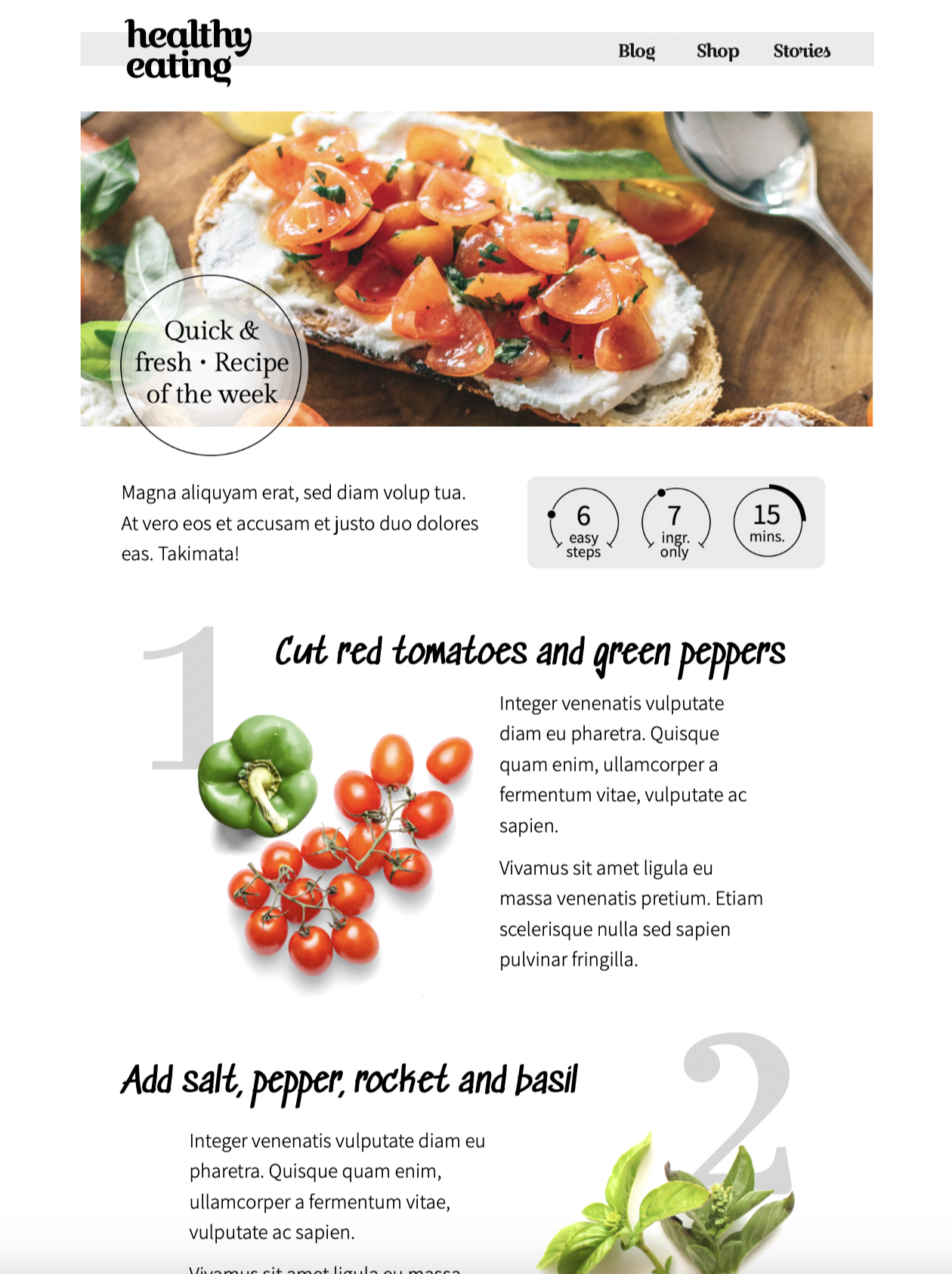
Share sneak peaks of your posts with flexible layouts
Choose from combi layouts with a feature image for more impact or opt for a 3-column text layout for a traditional newspaper style article. Breaking news story? Show off front-page stories with a full width image block!

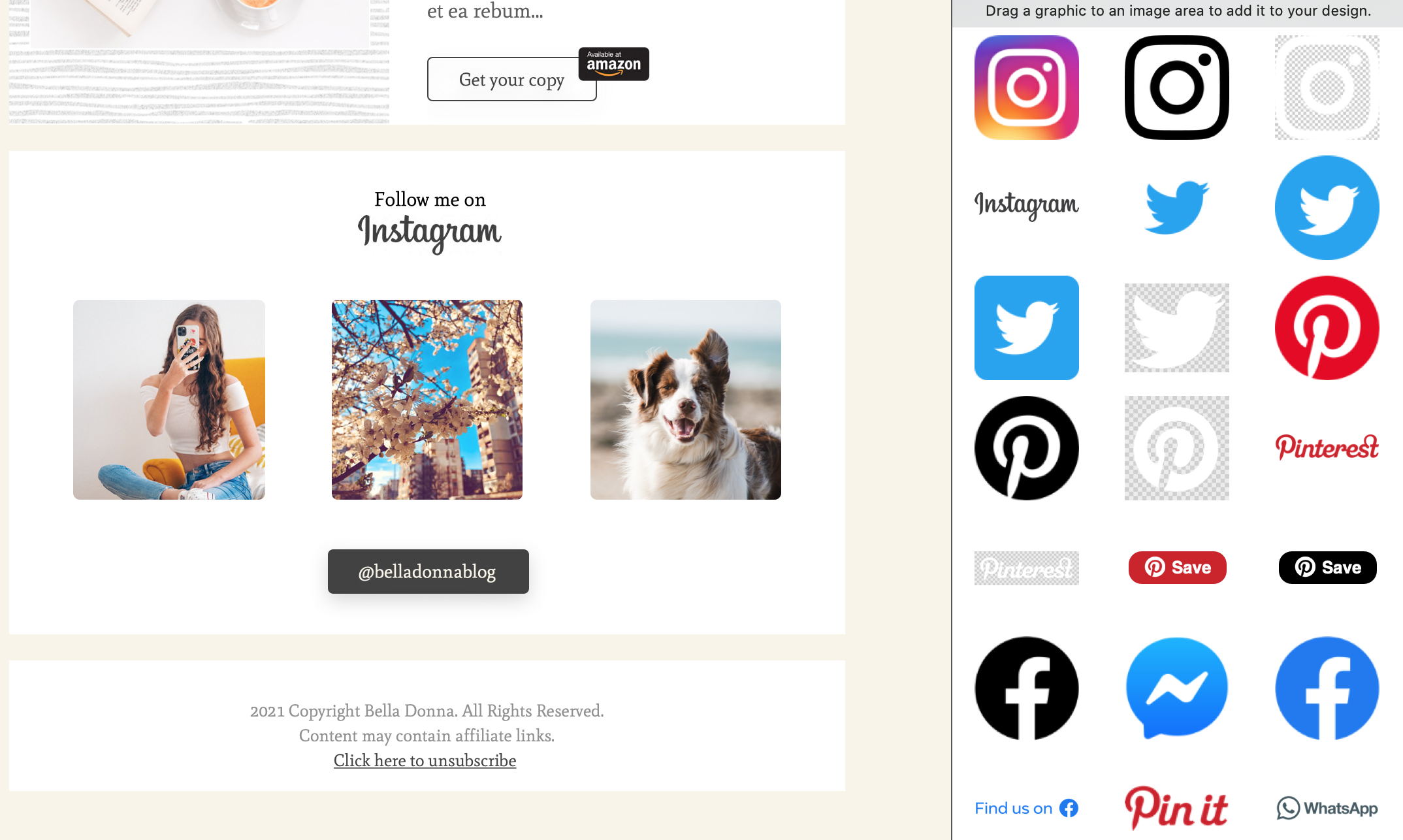
Cross promotion made easy
The Mail Designer 365 Content library boasts an impressive collection of social media logos and layout blocks to help you promote your other platforms and boost engagement.
Key blogging tools at your fingertips
We all know Unsplash is a blogger's best friend. Find the perfect image for your latest post in the integrated Unsplash search bar.
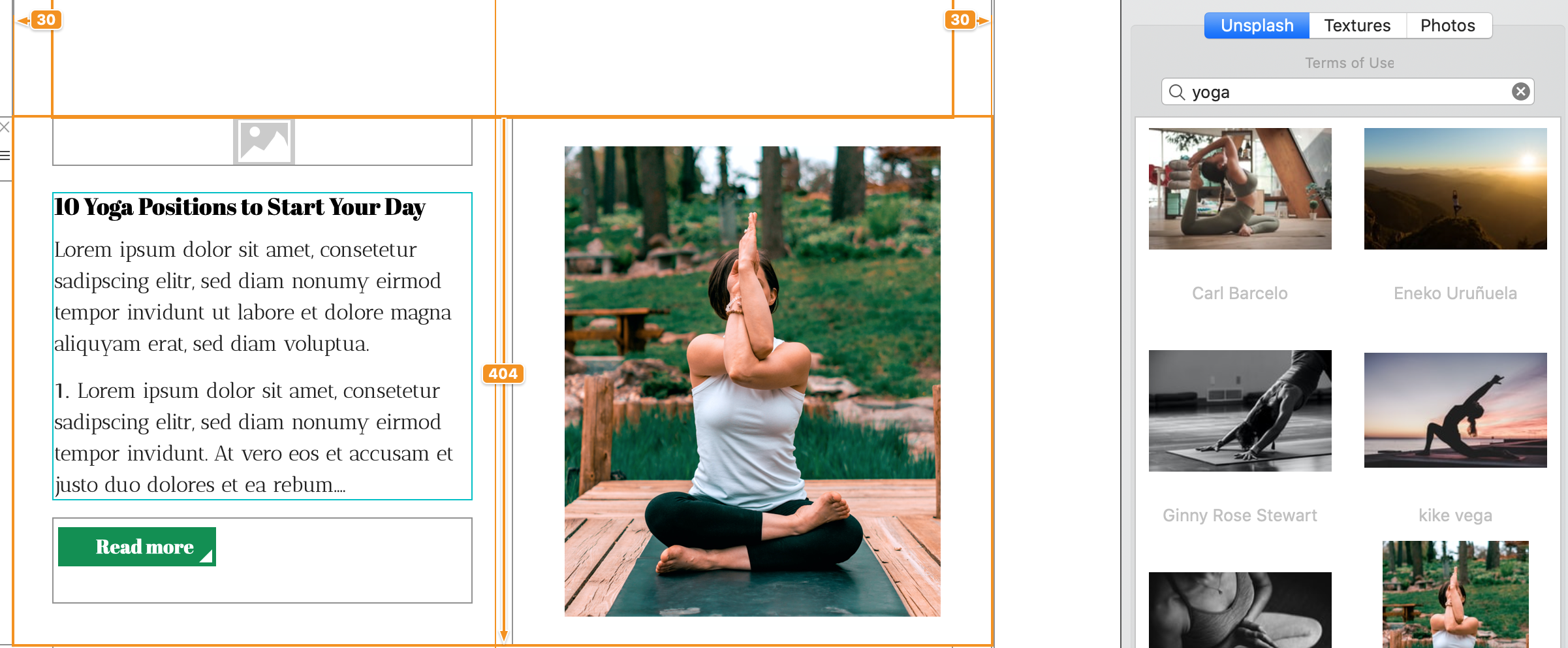
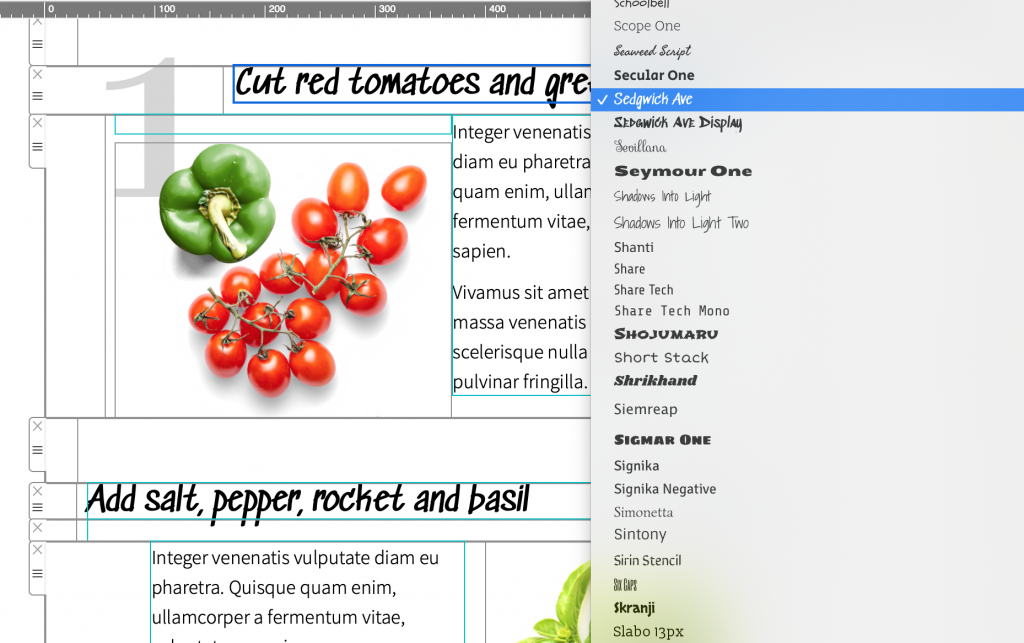
Find a style to match your blog
With a collection of 700+ web fonts, Mail Designer 365 has a typeface to match your blog's unique style.
Final finishing touches needed? Set a custom color scheme and insert your blog's logo in the header for undeniably on-brand email newsletters.