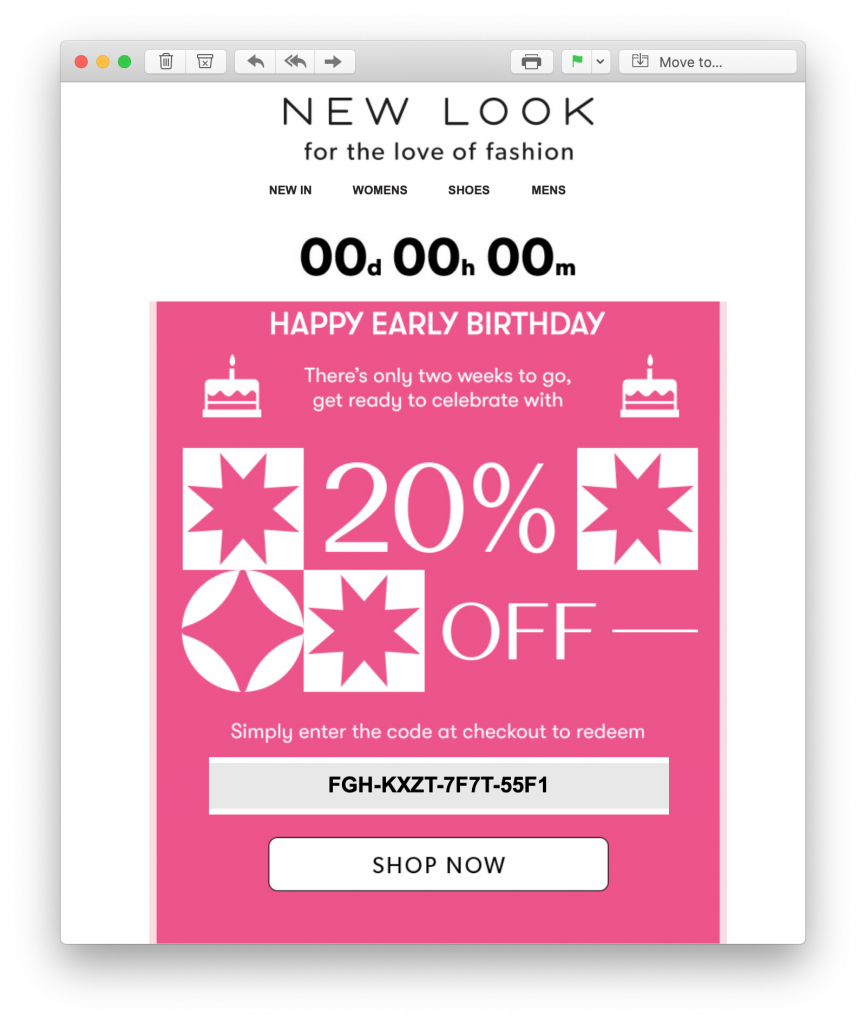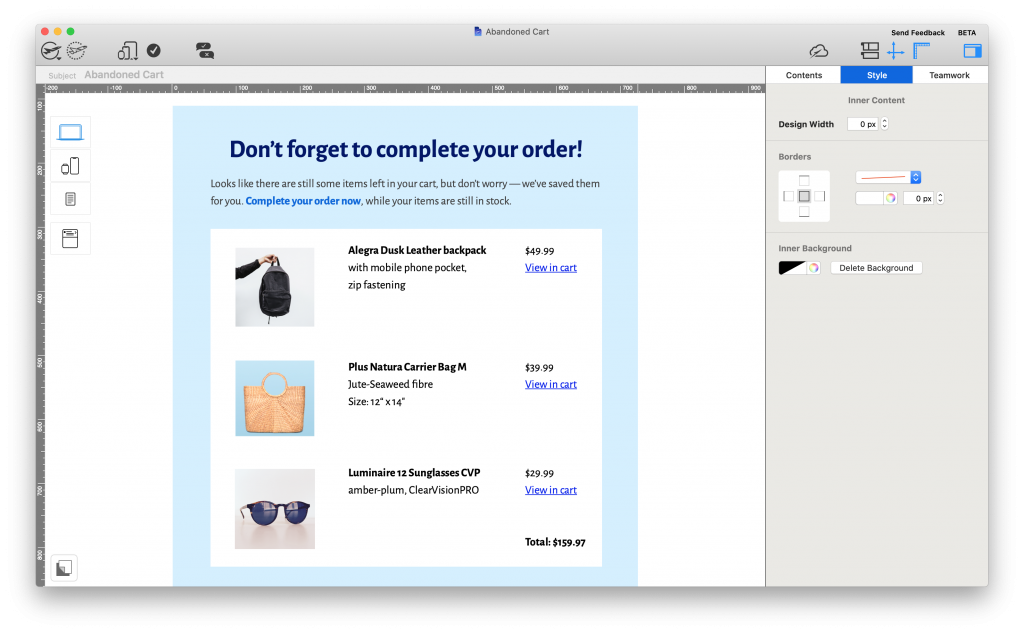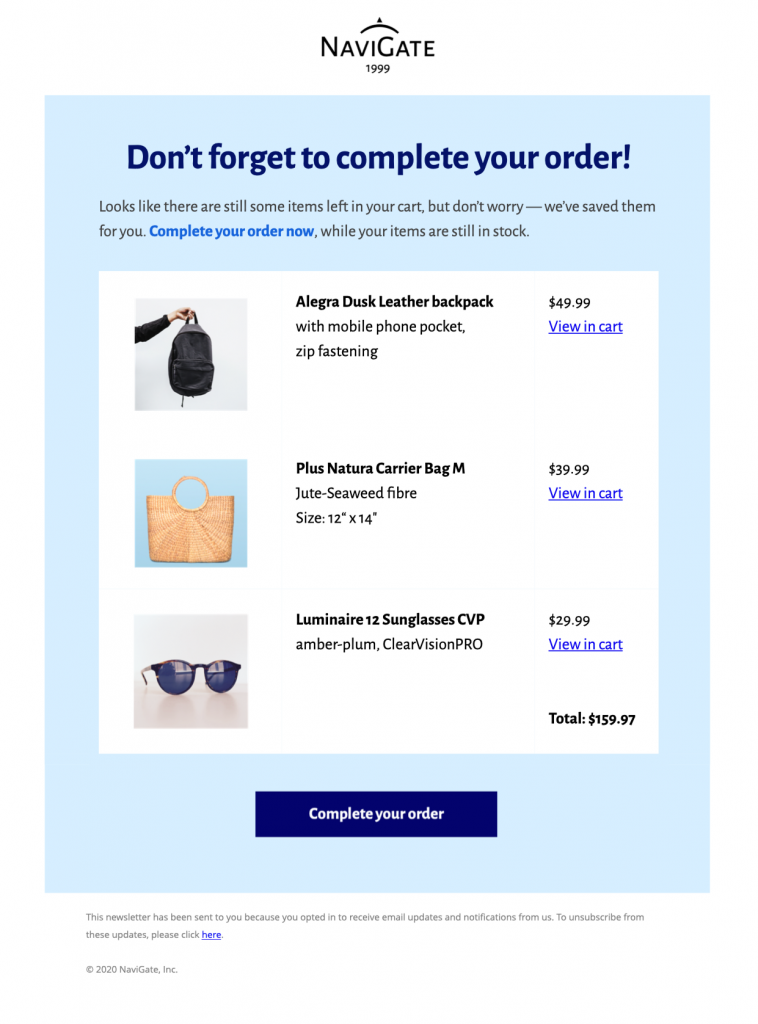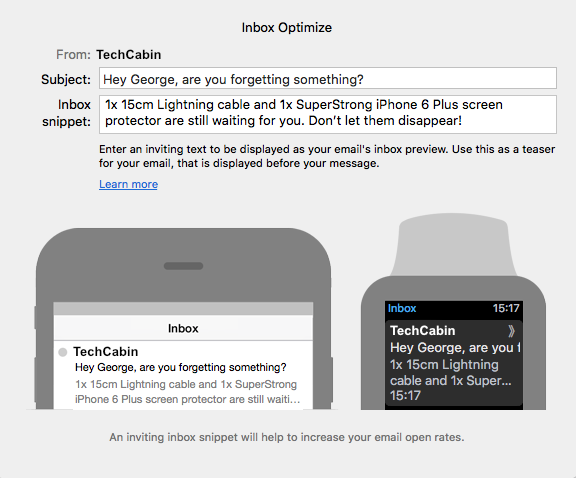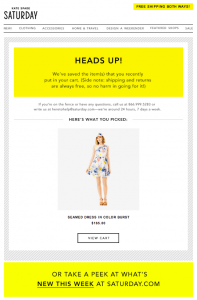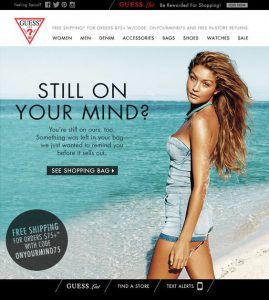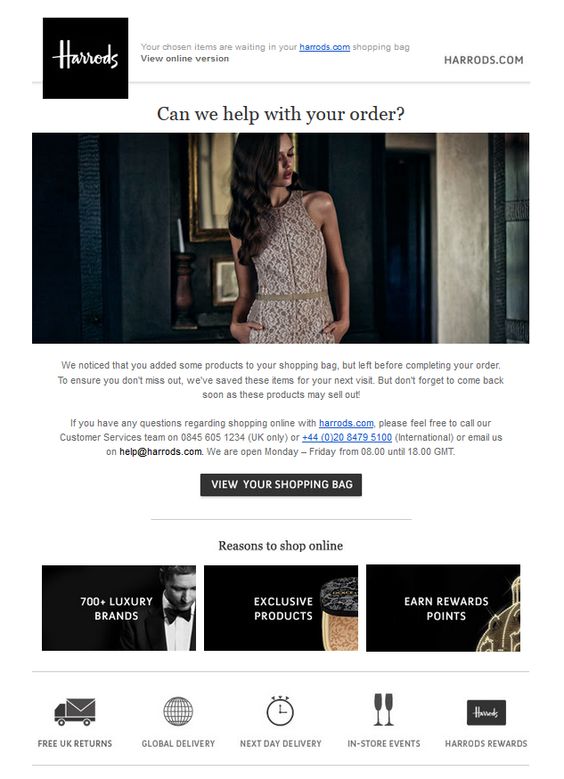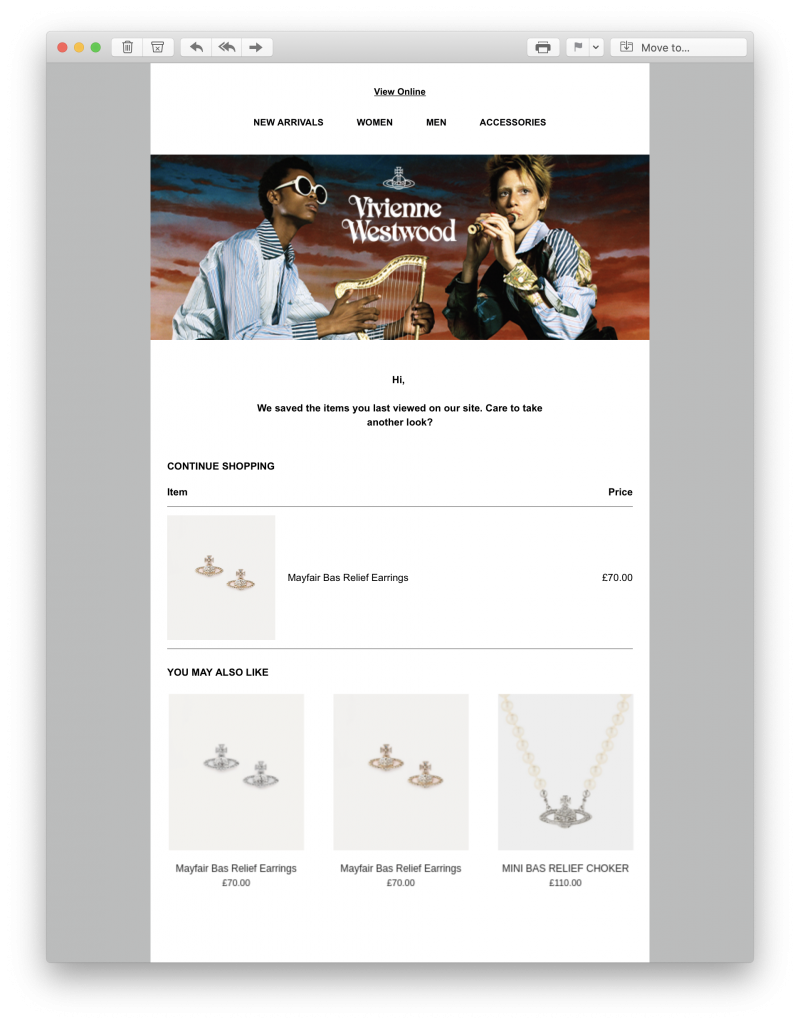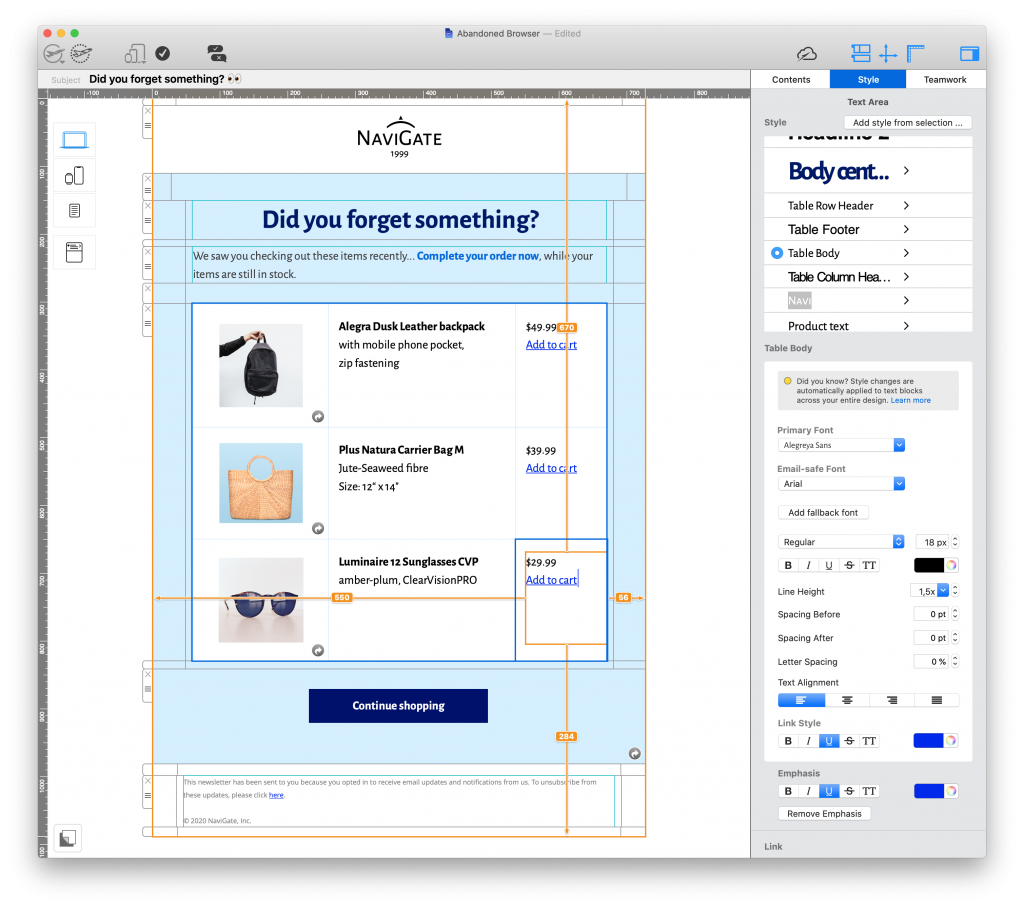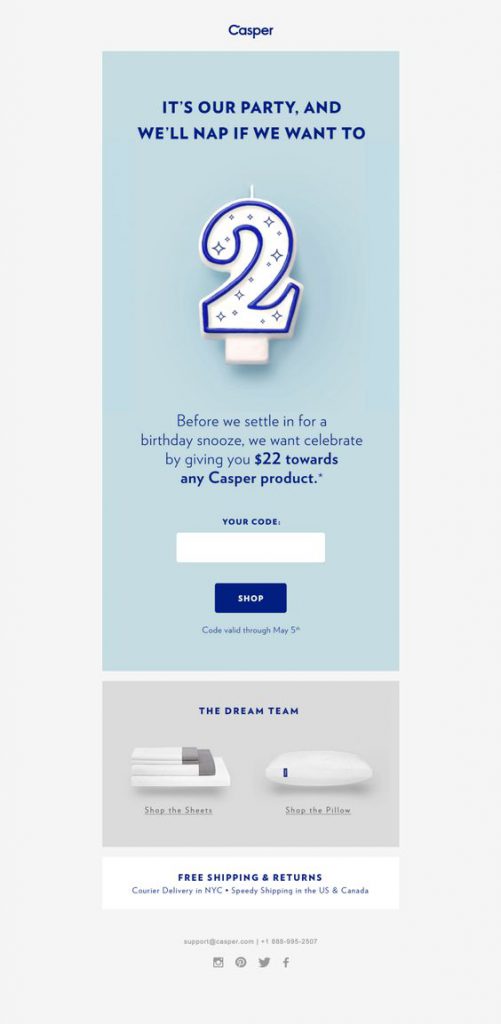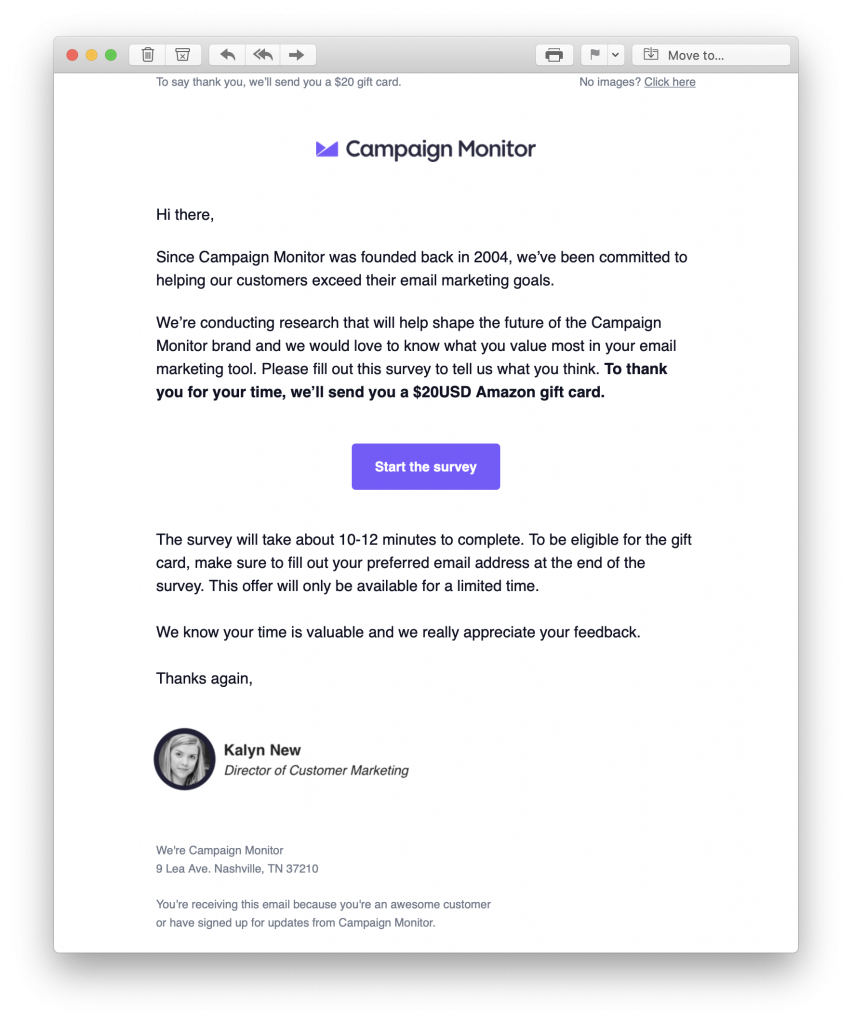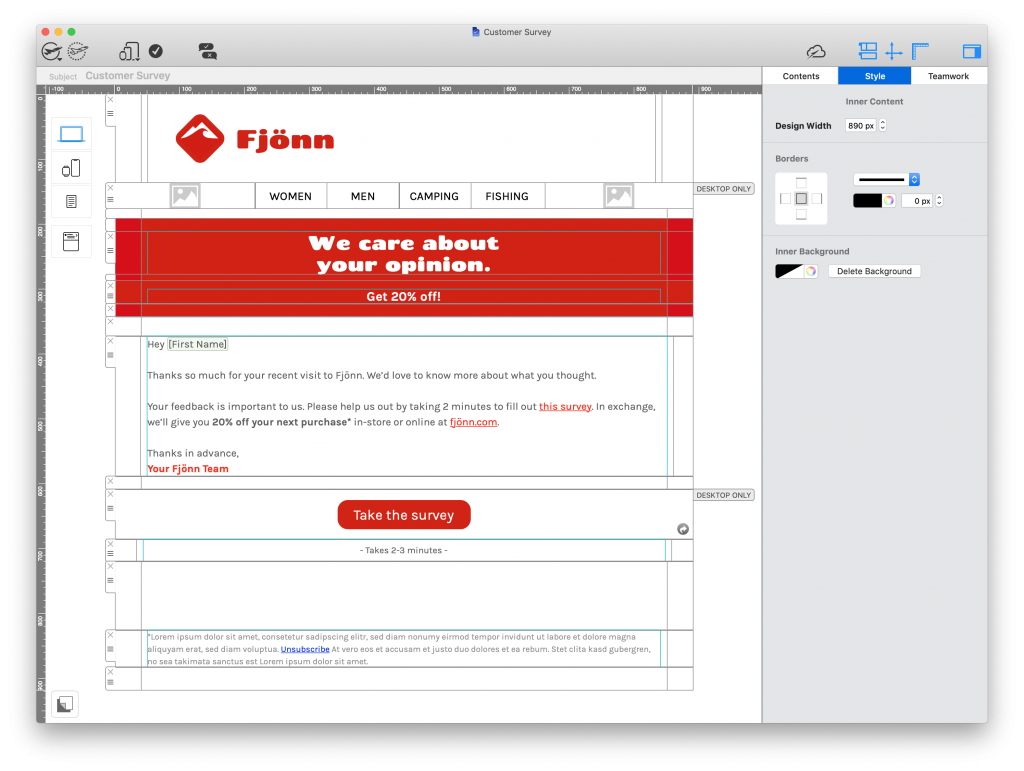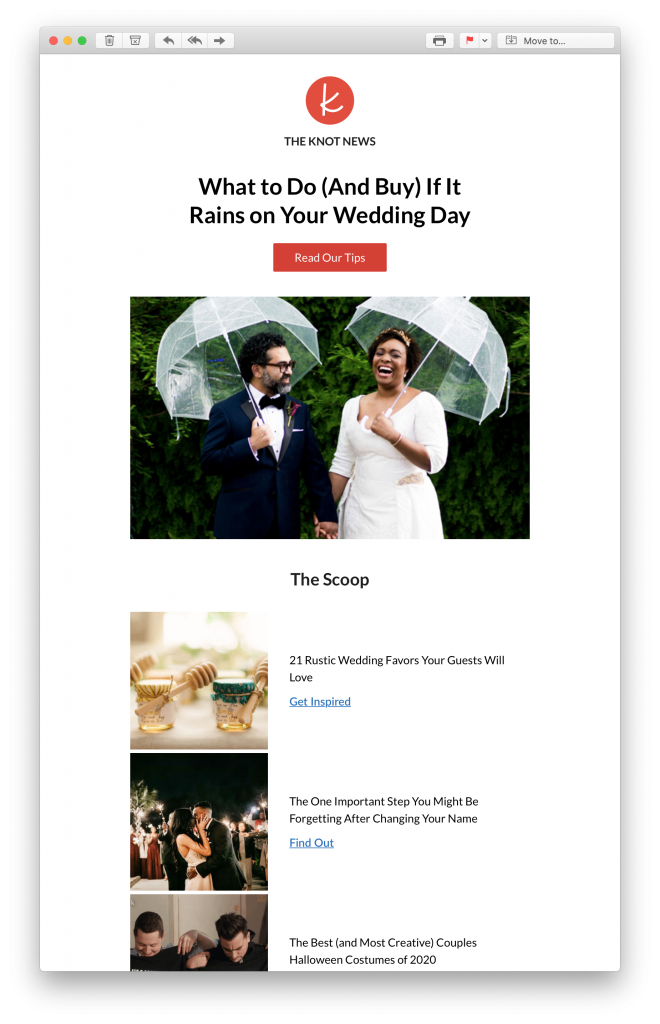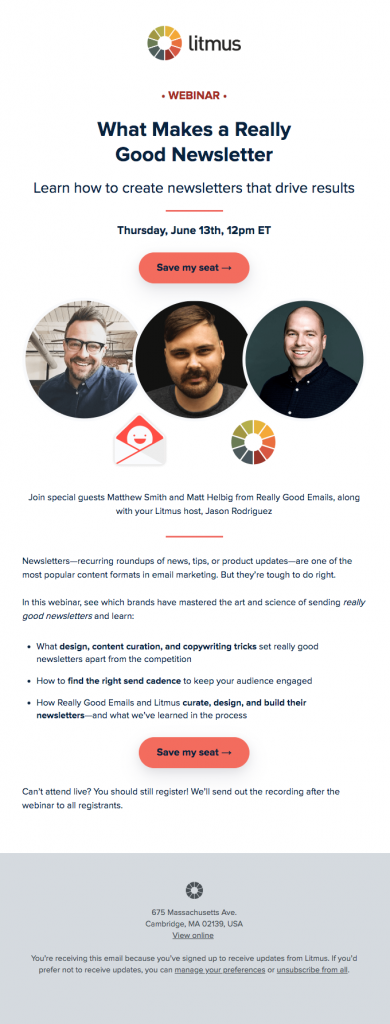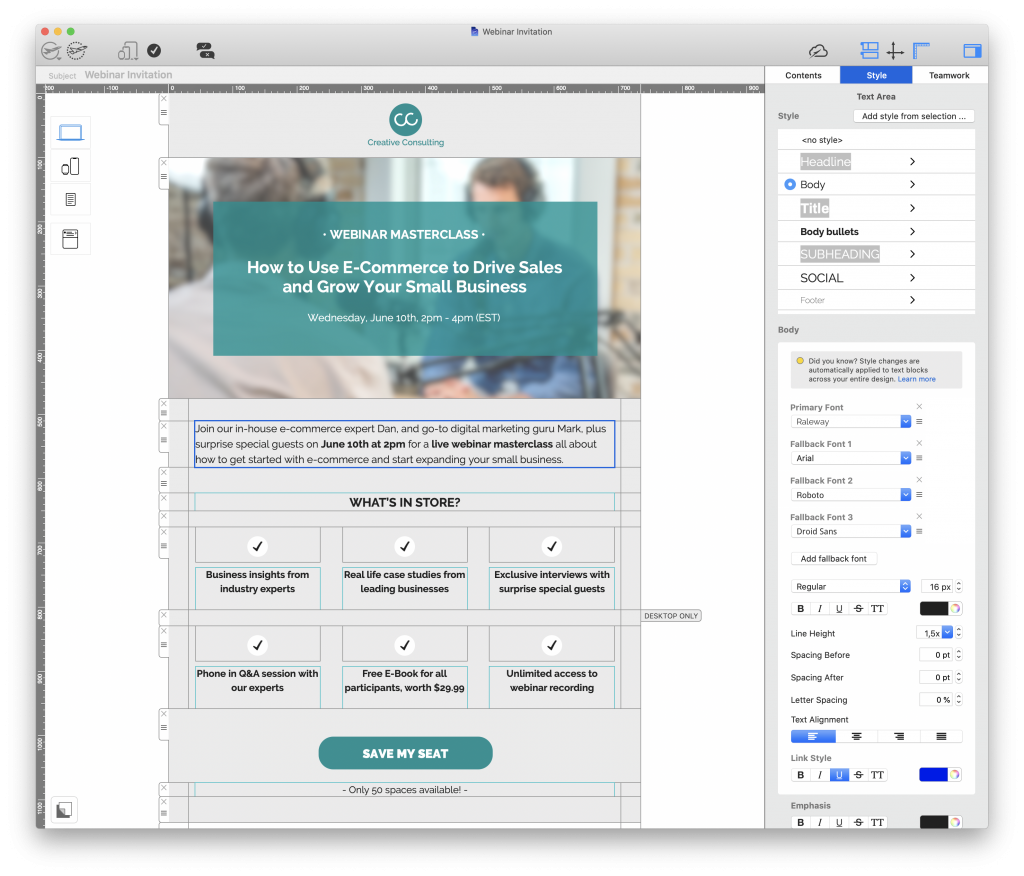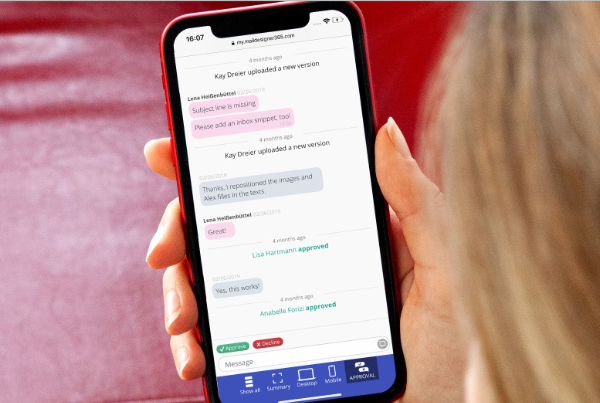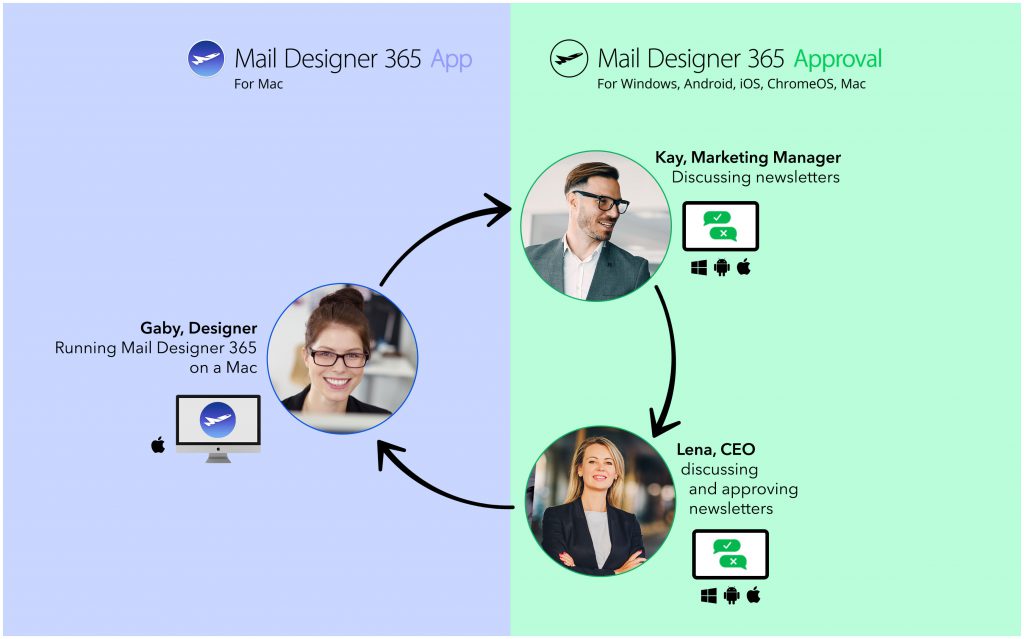Even if the current circumstances may prevent many of your customers from physically celebrating with their moms, creating a Mother's Day email campaign is a great way for you to show them how your business can help them thank their moms for all they do.
Email Campaign Ideas for Mother's Day
Come rain or shine, Mother's Day is an important occasion for us all, and an opportunity that your business shouldn't pass up on. Here are some different types of Mother's Day email campaign, plus examples for you to try out this year...
Get expert email best practice tips delivered directly to your inbox!
Please check and try again.
We've just sent you an email for you to confirm your email address, if you haven't already.
Creating Mother's Day Gift Guide Emails
Choosing a gift to signify just how special your mom is can be difficult. Provide your customers with a guide of your best products for gifting to help give them a little bit of inspiration.
Compiling these gifts on a separate landing page will make it even easier for your customers to shop and find the right items faster.
Here are some great examples of Mother's Day gift guide email campaigns...
Whistlefish
Nordstrom
GAP
Kate Spade
Sending Mother's Day Promotional Emails
A holiday like Mother's Day also provides your business with a great excuse to hold a promotion. At this busy time of the year, this encourages customers to choose your store over other competitors and should help drive sales.
Try offering a promotion which will be practical for your customers, such as free delivery, an extra gift with every purchase, or complimentary gift wrapping.
A percentage discount or sale is another great way to help you get the competitive edge when it comes to prices.
Here are some great examples of promotional email campaigns for Mother's Day...
Starbucks
West Elm
Avon
Mother's Day Reminder Emails
Last but not least, a friendly reminder email can make all the difference in securing a sale this Mother's Day.
It's easy for holidays and dates to slip your customers' minds. Sending out an email reminder not only helps them keep track of the date, it also applies a gentle sense of urgency and could help increase the likelihood of them purchasing from your store.
Here are some examples of reminder emails sent out as part of a Mother's Day email campaign...
Paperless Post
 J Crew
J Crew

More tips for your Mother's Day email campaign
Now you've got some ideas of what kind of Mother's Day email campaign to send, try out these quick tips when building your design in Mail Designer 365...
- Use a floral theme: Flowers are a common Mother's Day gift and often associated with the special day. Browse the Unsplash library to find a fitting floral motif or background to use in your email design and set the tone.
- Pick a vibrant color scheme: Using bright colors is a great way to create a feeling of celebration in your design - perfect for the occasion. Try using fun colors like pinks, purples and oranges to lift the mood.
- Optimize the call to action: This is the most important part of your email design, as it will take your customer straight to your site, where they will make their purchase. Make sure the links are practical and direct and use a bold design to help them stand out from the rest of the email. Here are some great techniques you could try...
- Mention Mother's Day in the subject line: Finally, you need to round off your email campaign with a powerful subject line. This will help your email stand out in a crowded inbox. Be sure to mention Mother's Day in the subject line so that customers on the lookout for a great gift will be tempted to open your email.
Creating Mother's Day Email Templates in Mail Designer 365
Mail Designer 365 offers a wide range of stunning seasonal email Design Ideas, including these ready-to send HTML email templates for Mother's Day:
We hope these examples of Mother's Day email campaigns have helped inspire you and that you will give these tips a go when building your own template in Mail Designer 365.
Not got a Mail Designer 365 plan yet? Sign up here for free and start creating amazing email templates for Mother's Day and the rest of the year!
Until next time,
Your Mail Designer 365 Team
Get started with Mail Designer 365 today
Enjoyed this post?
Get more inspirational tips, tricks, and best practice examples in the Mail Designer 365 Newsletter Academy -
your one stop hub for all things email marketing strategy and newsletter design.
First published: April 2020
Updated: April 2021


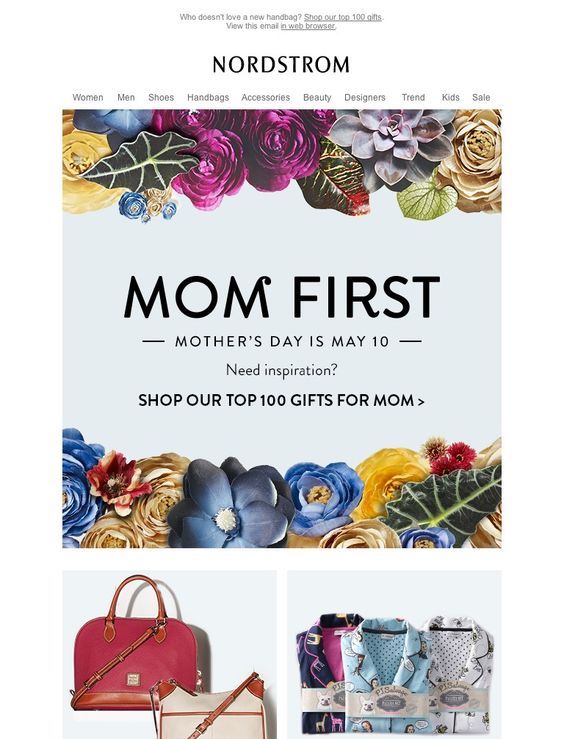
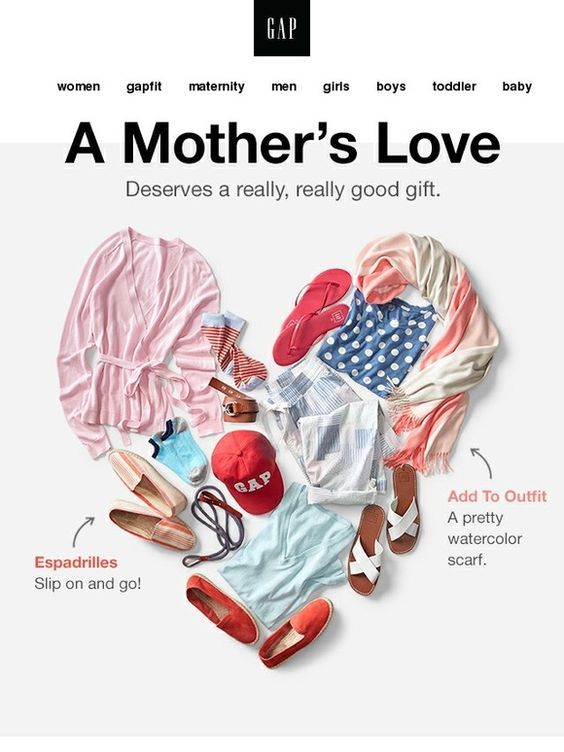
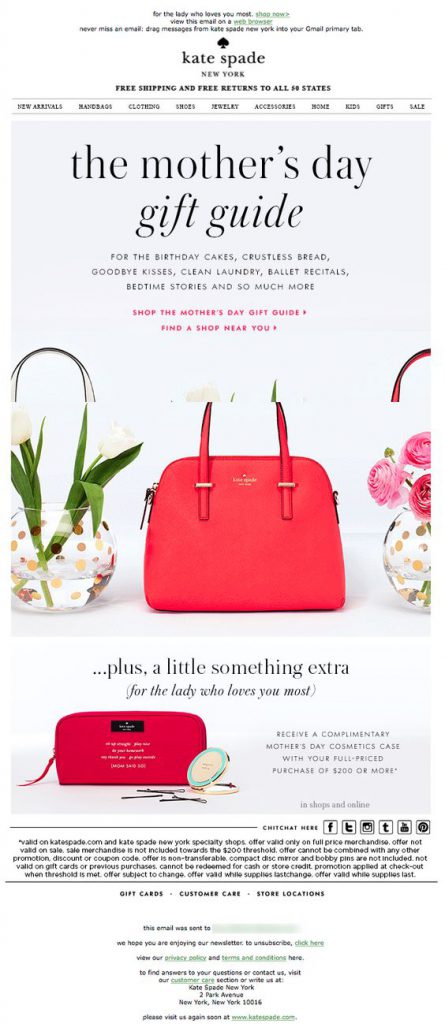



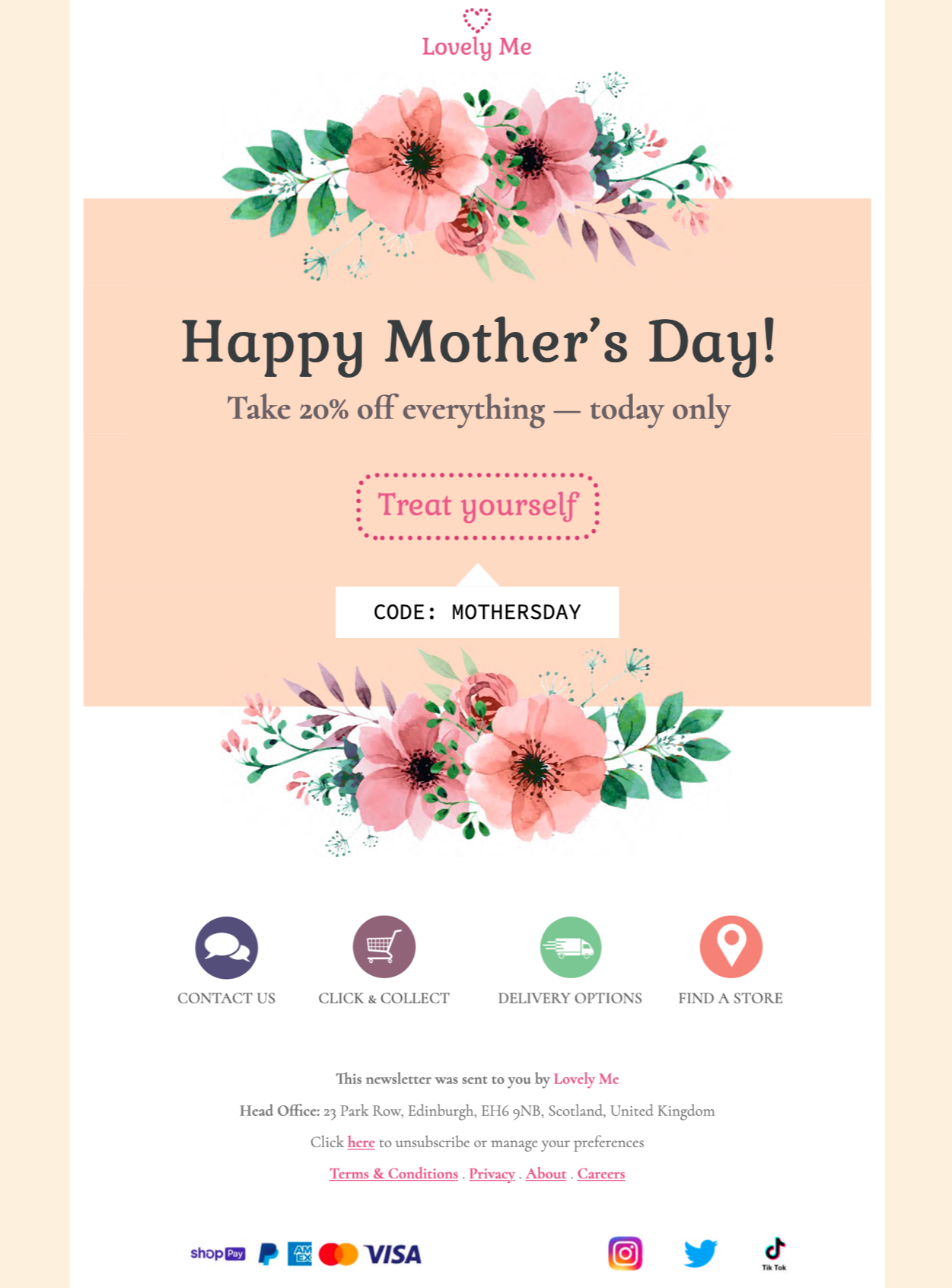
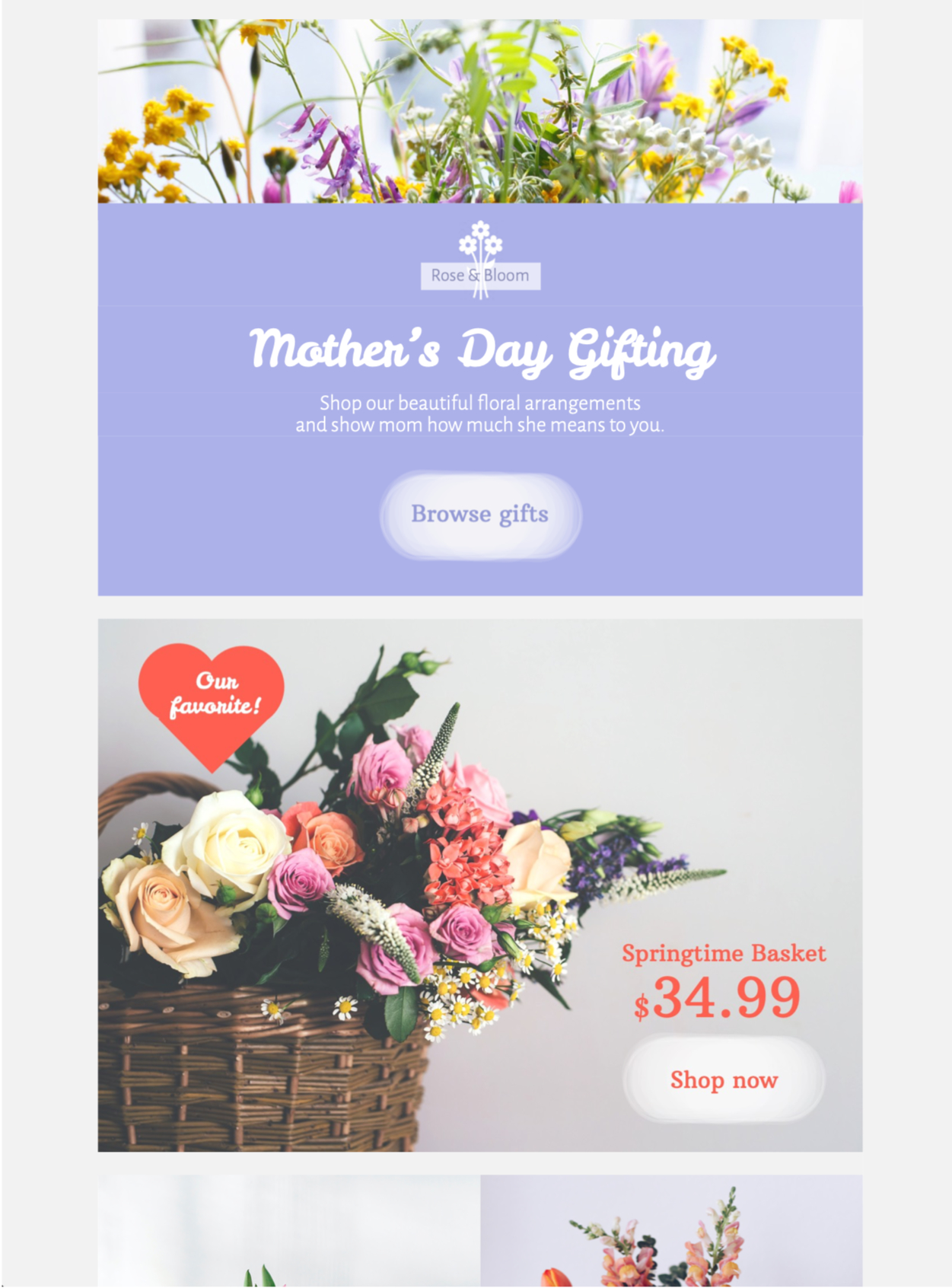


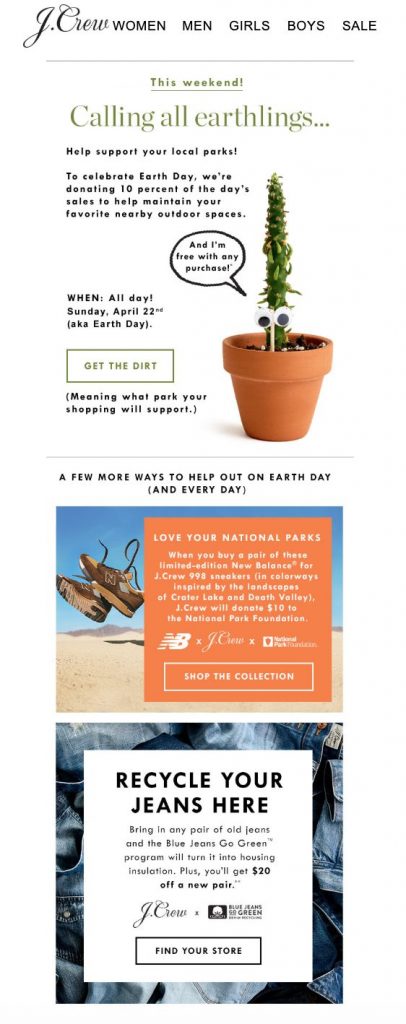
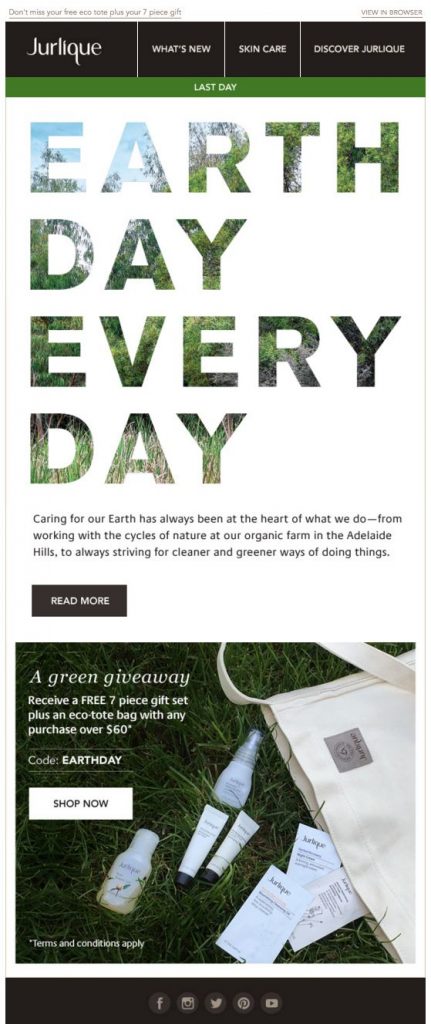
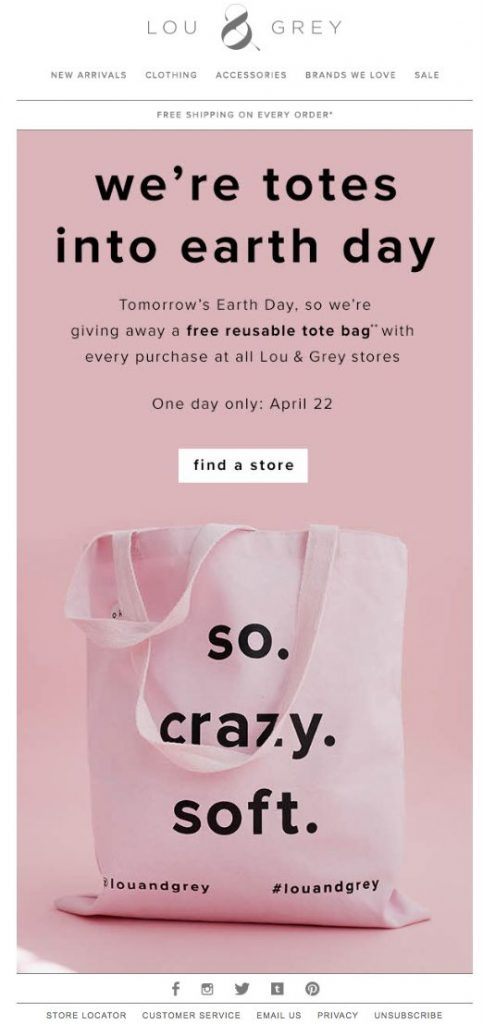
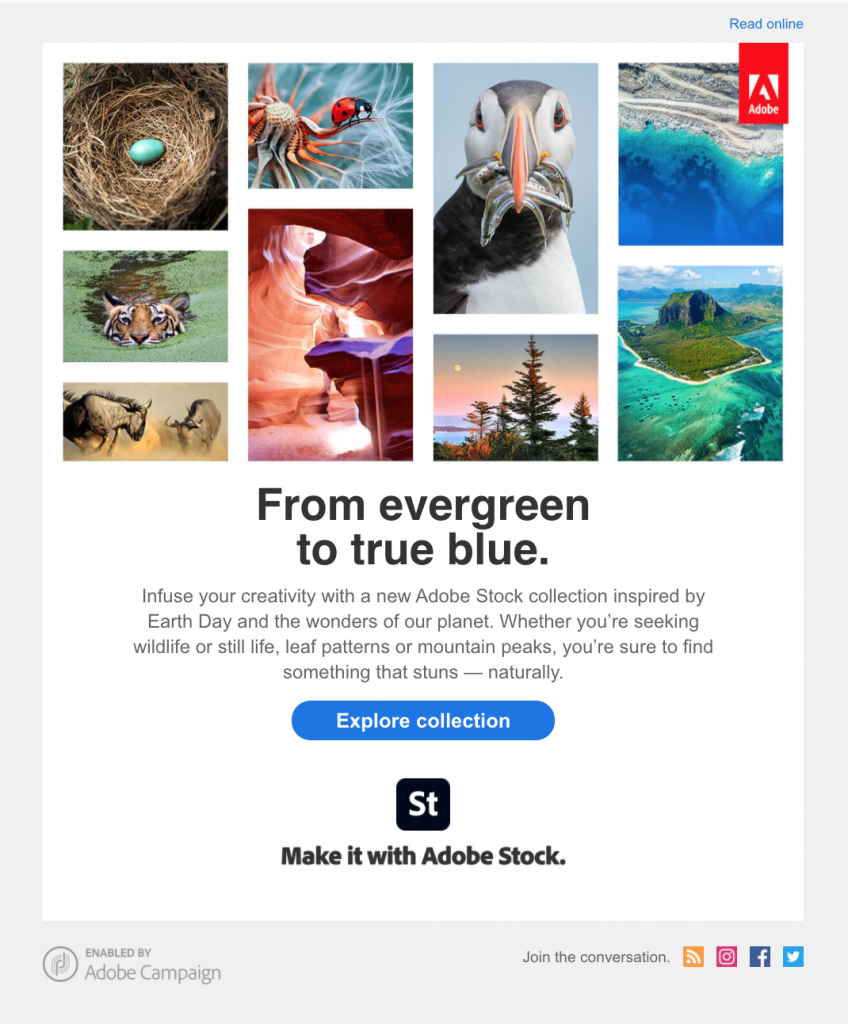
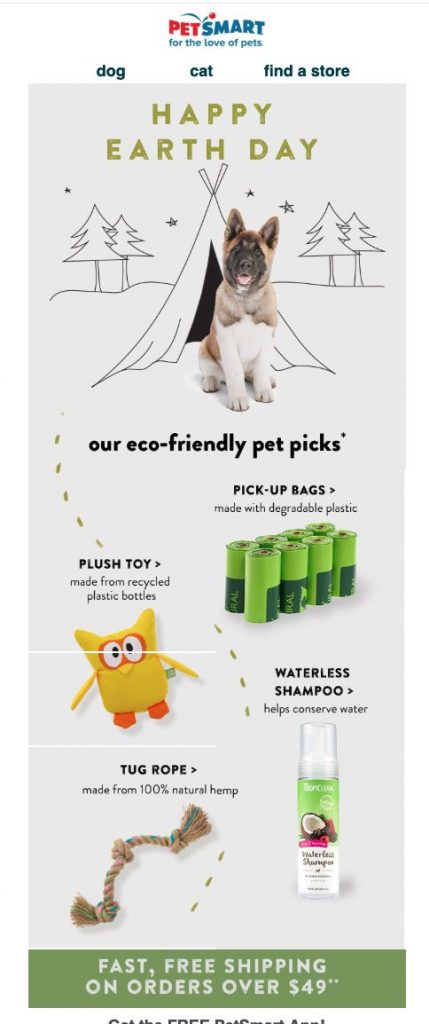
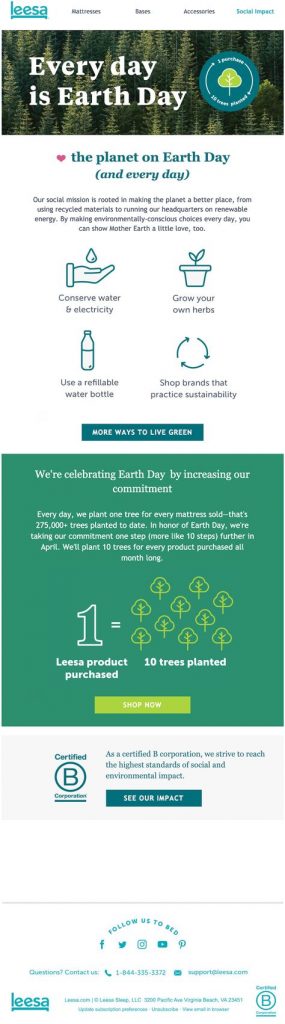
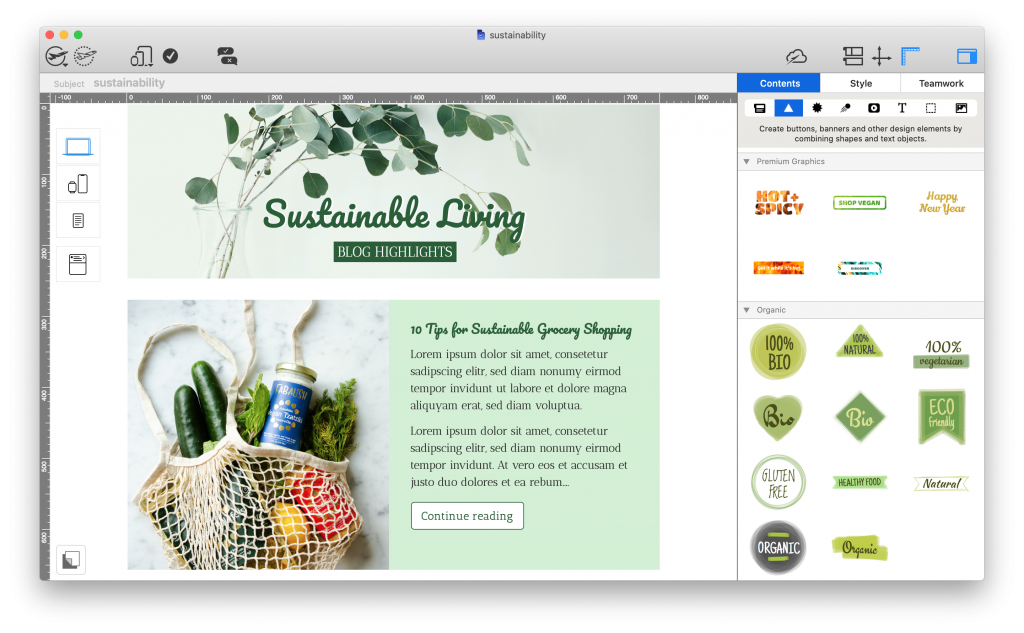


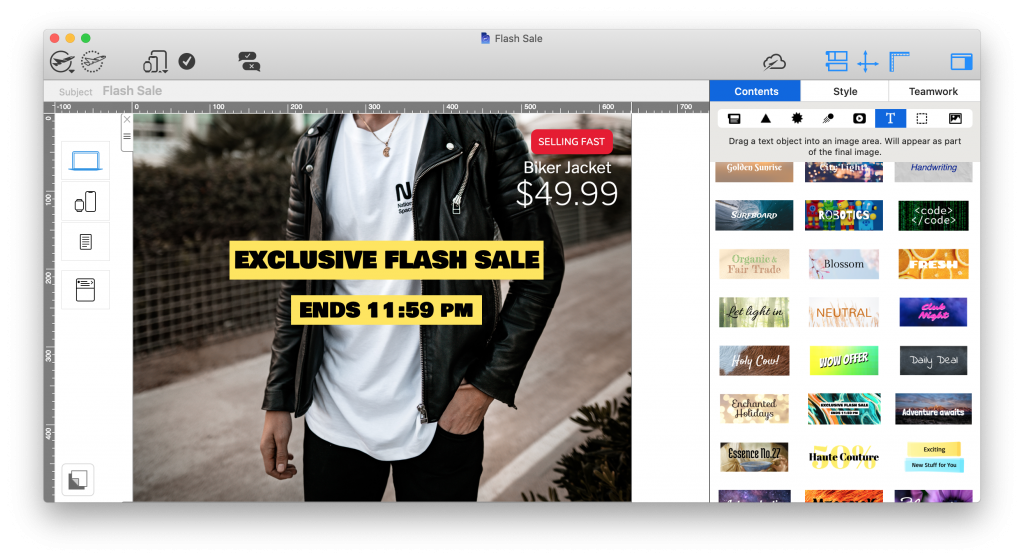
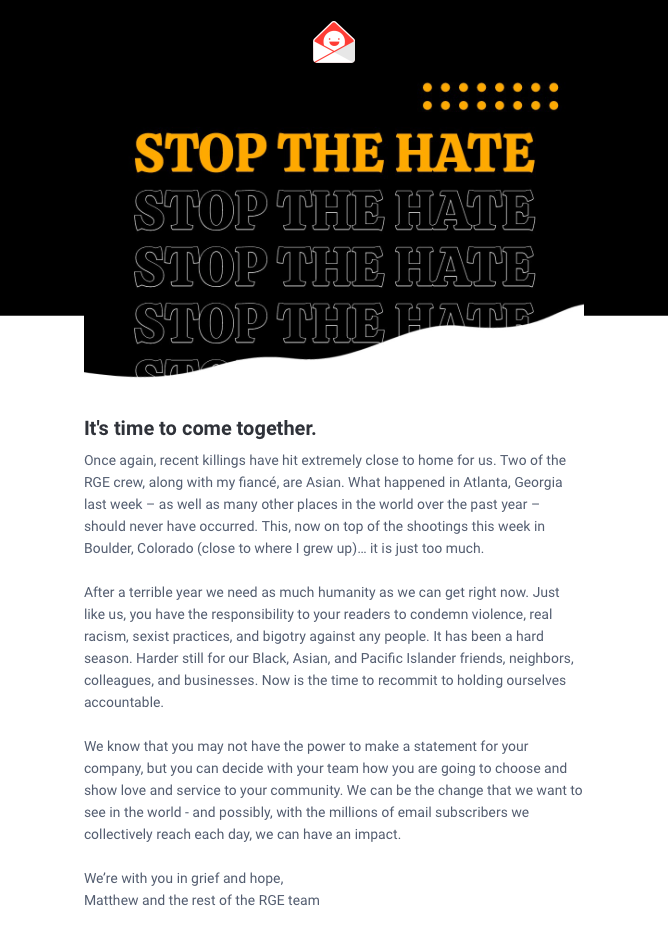
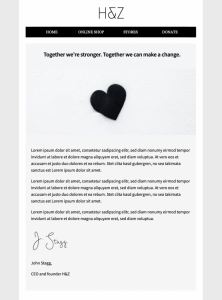

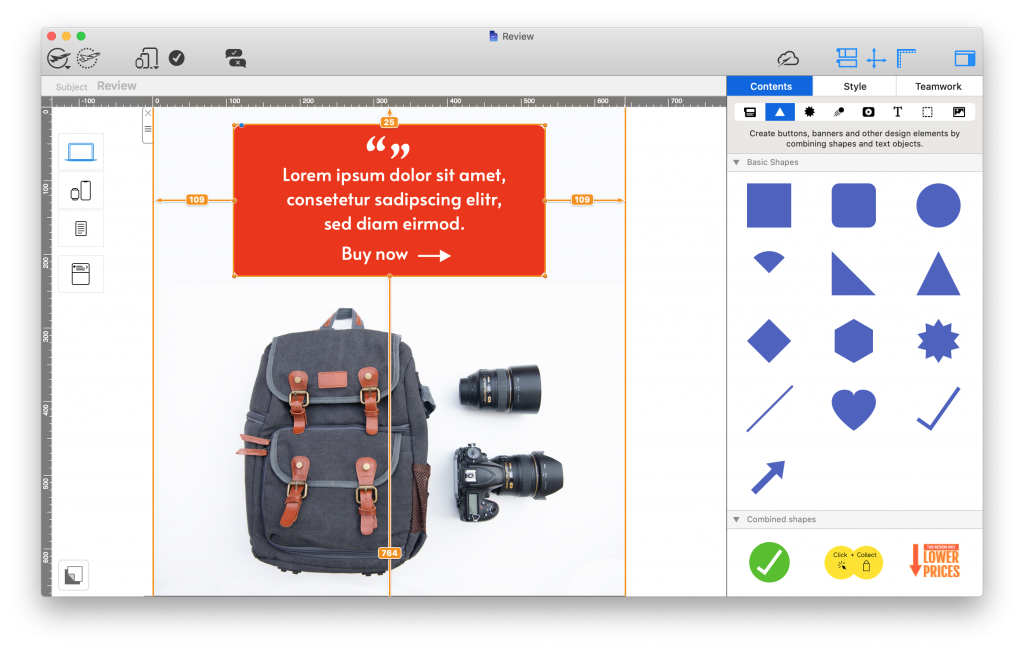

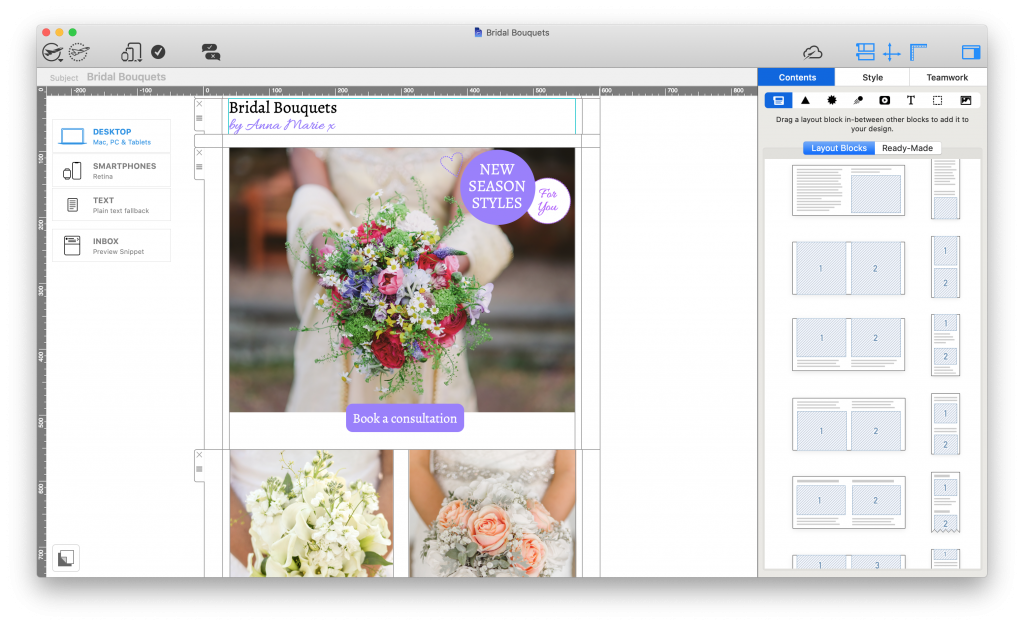
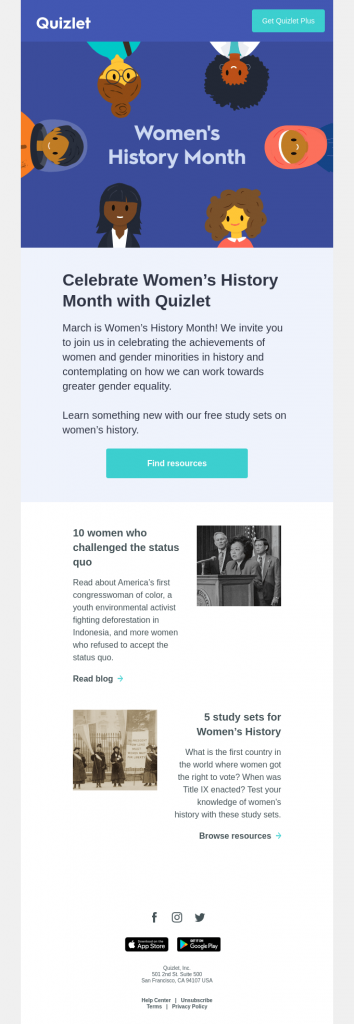
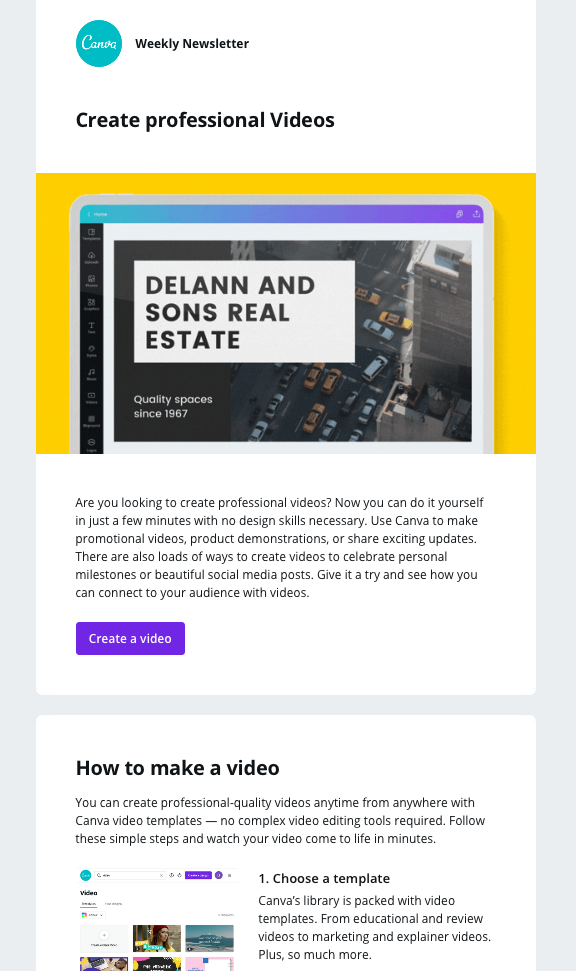
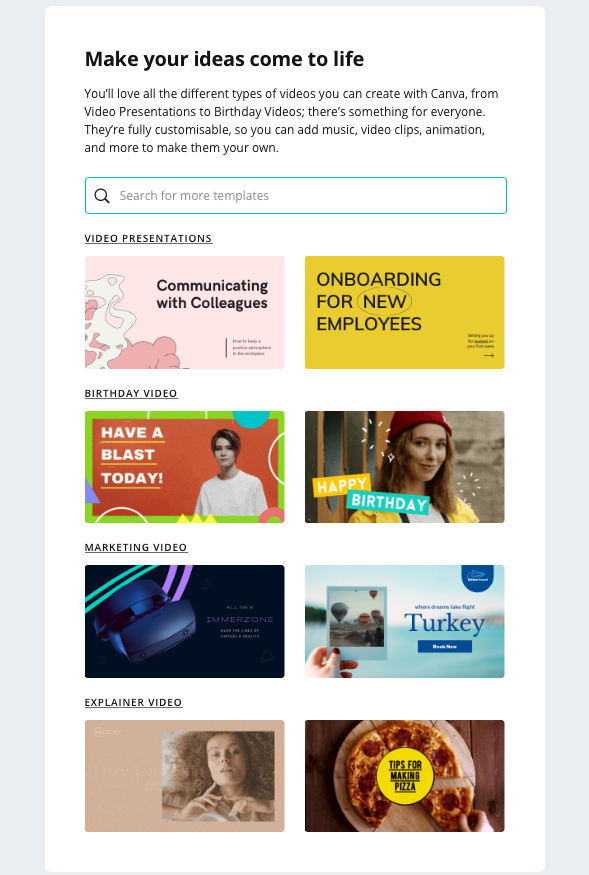
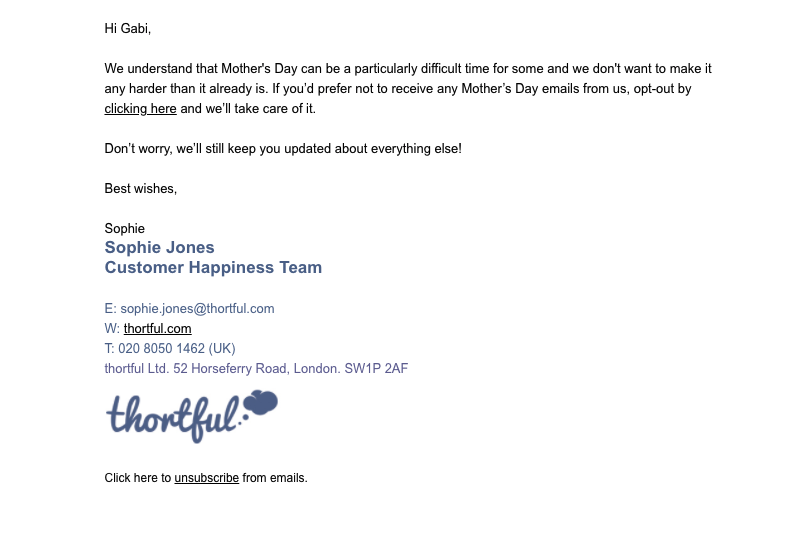
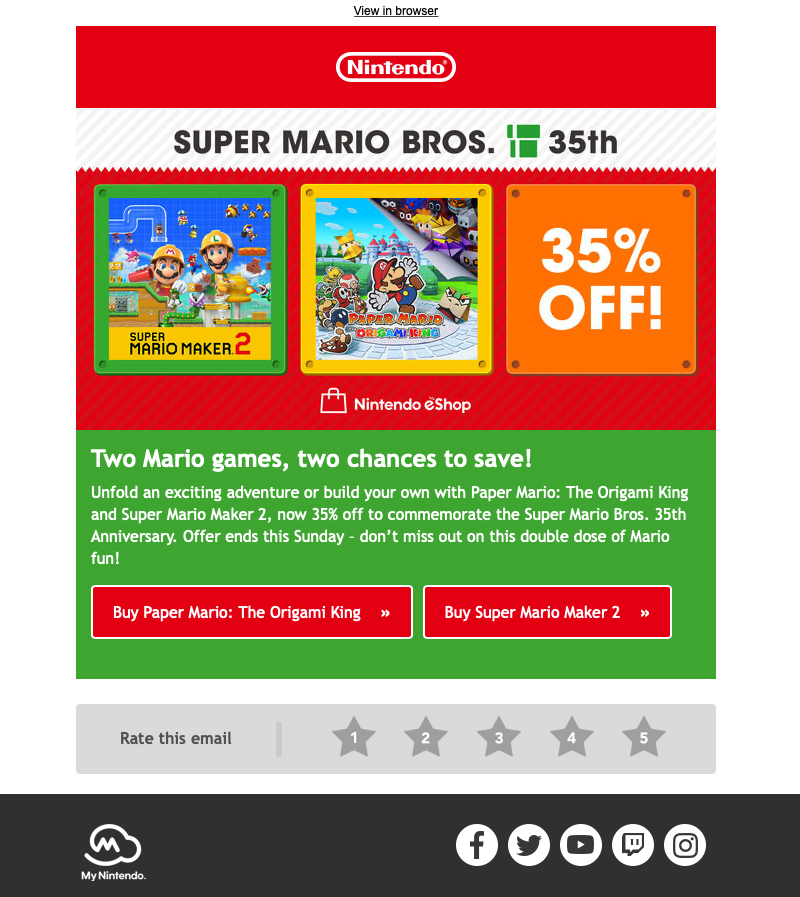
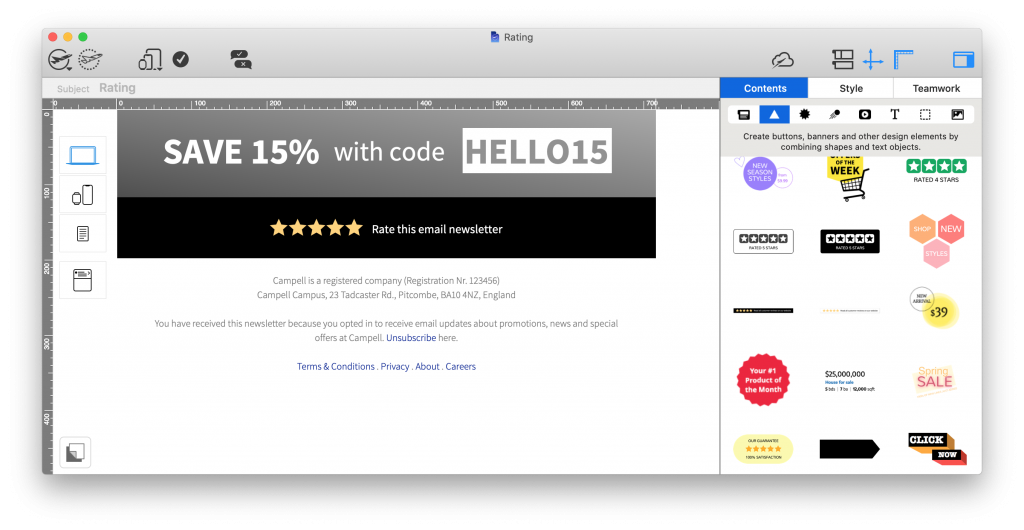
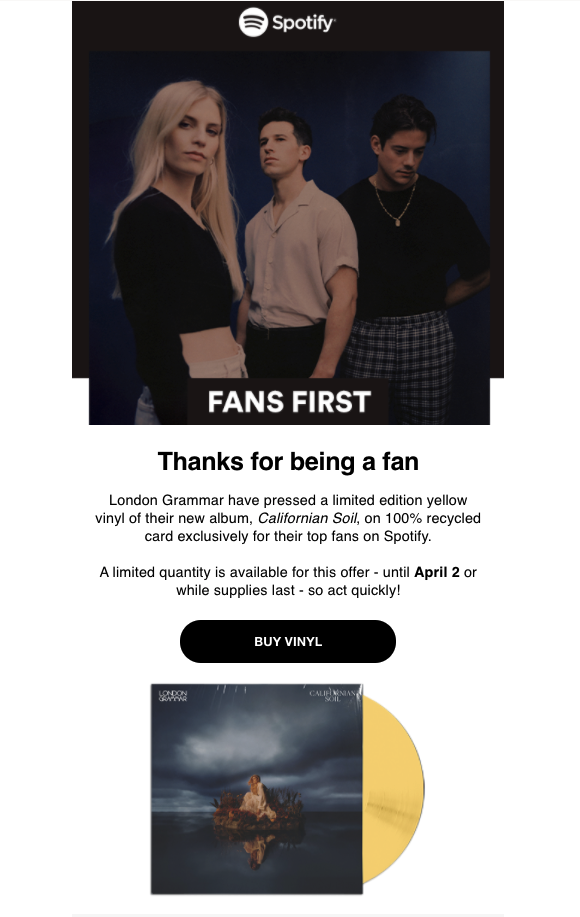
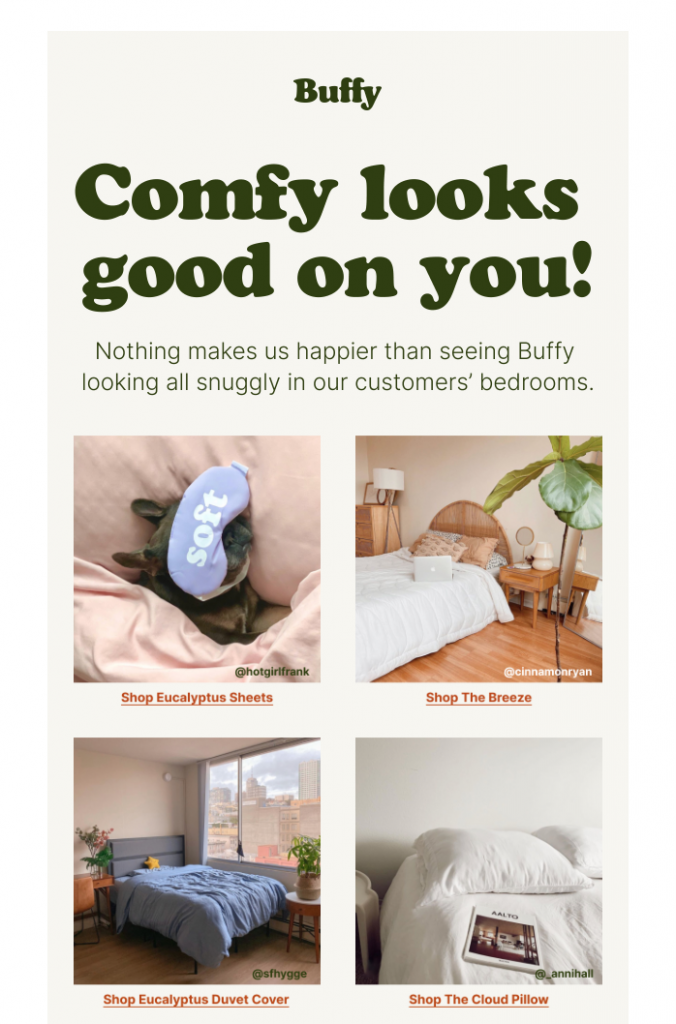
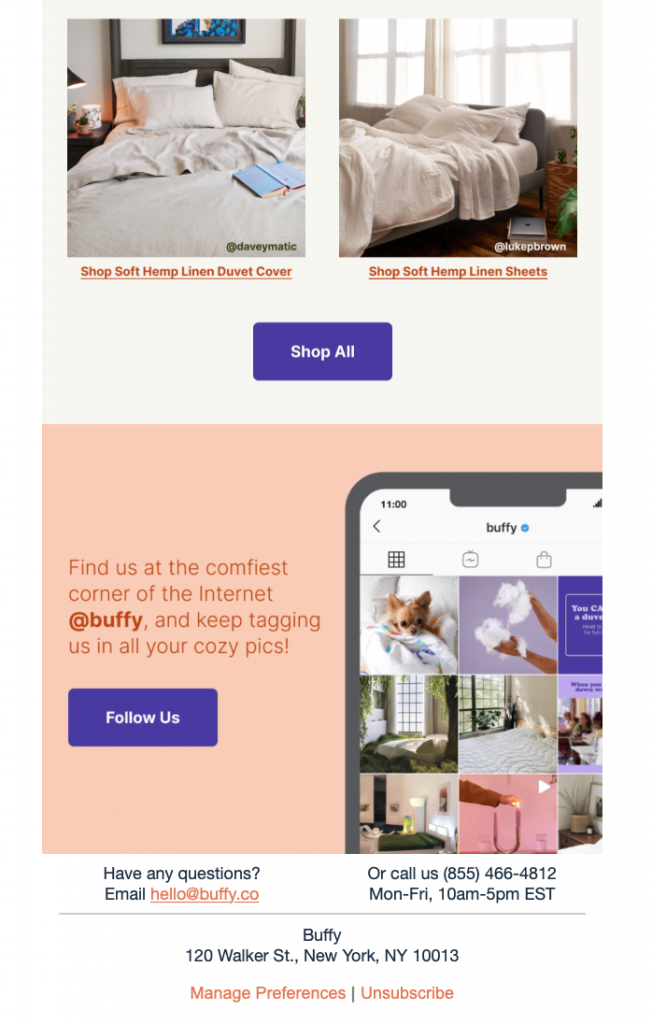
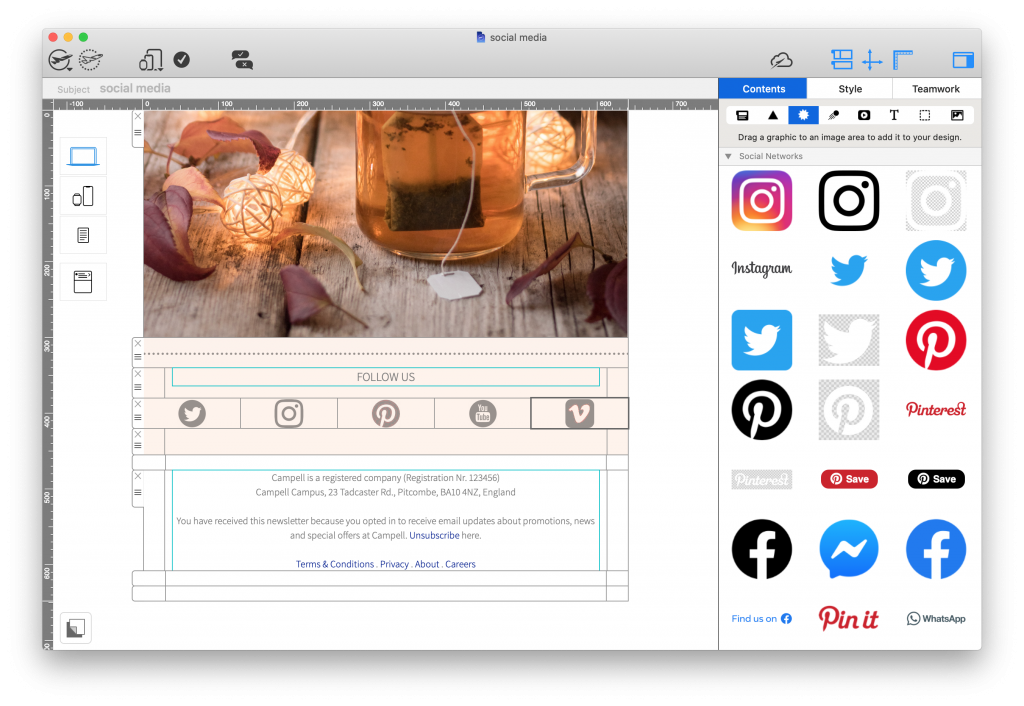


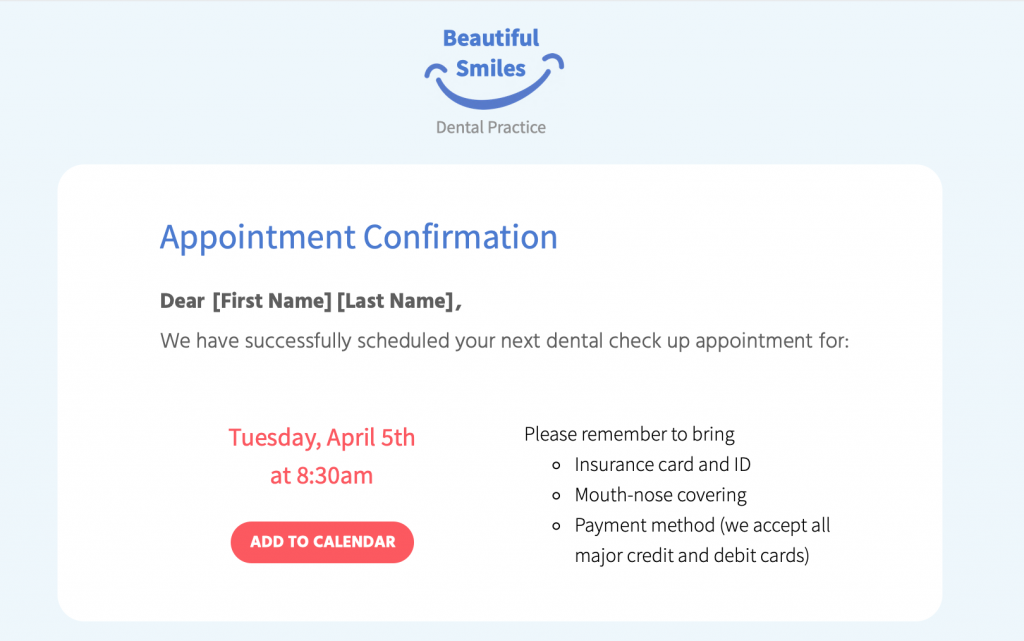
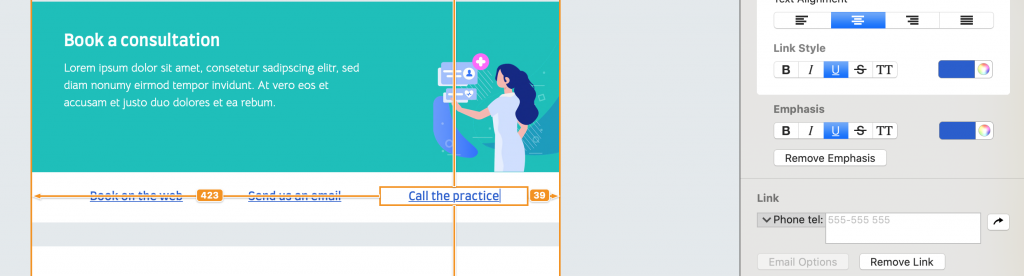
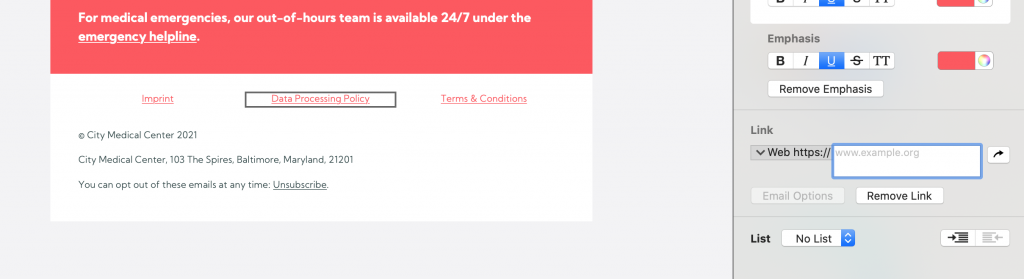
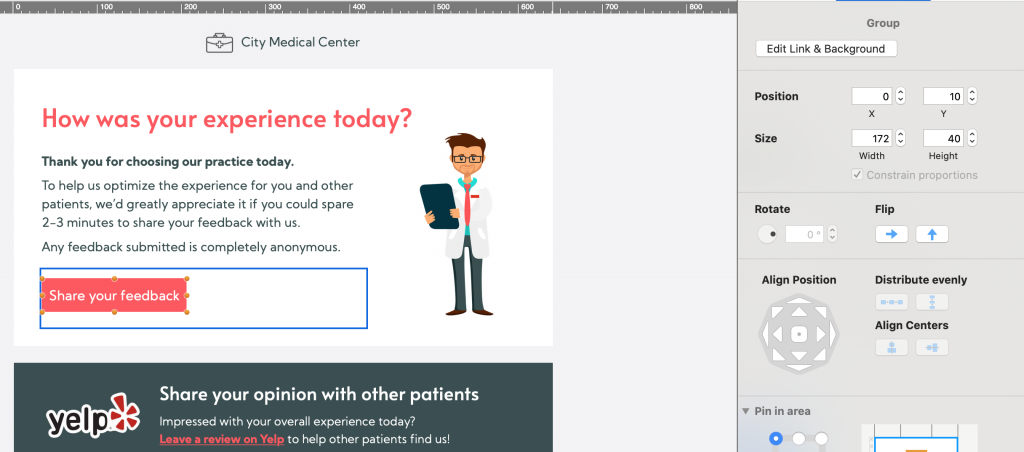

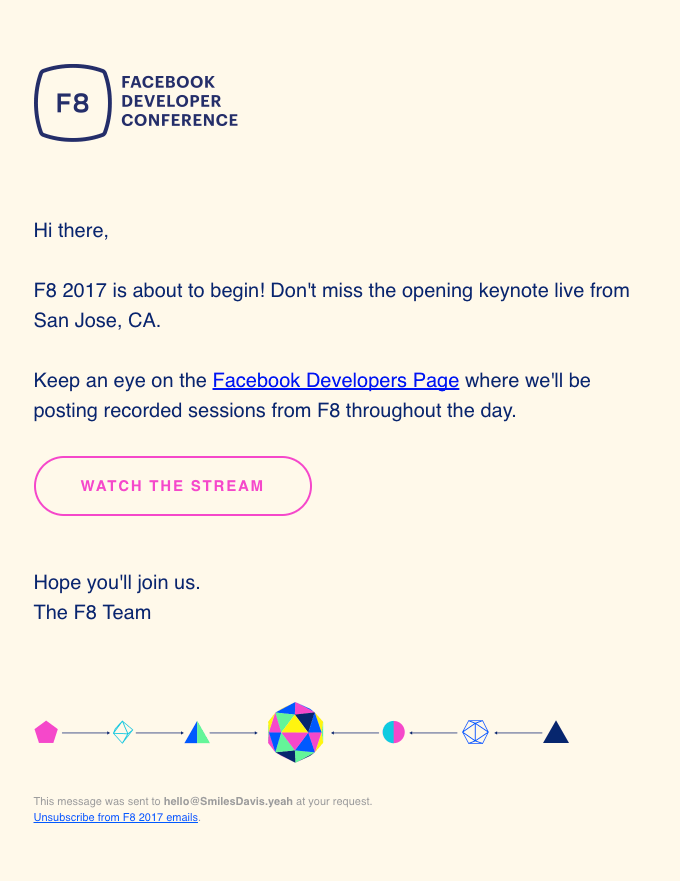
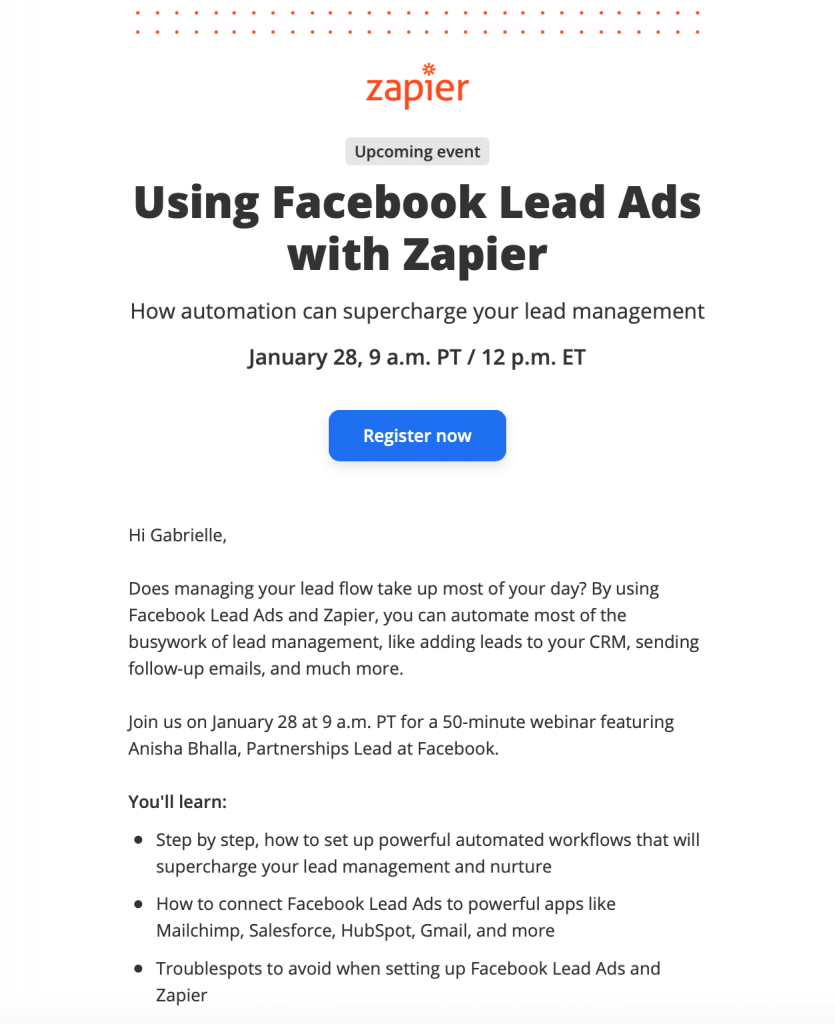

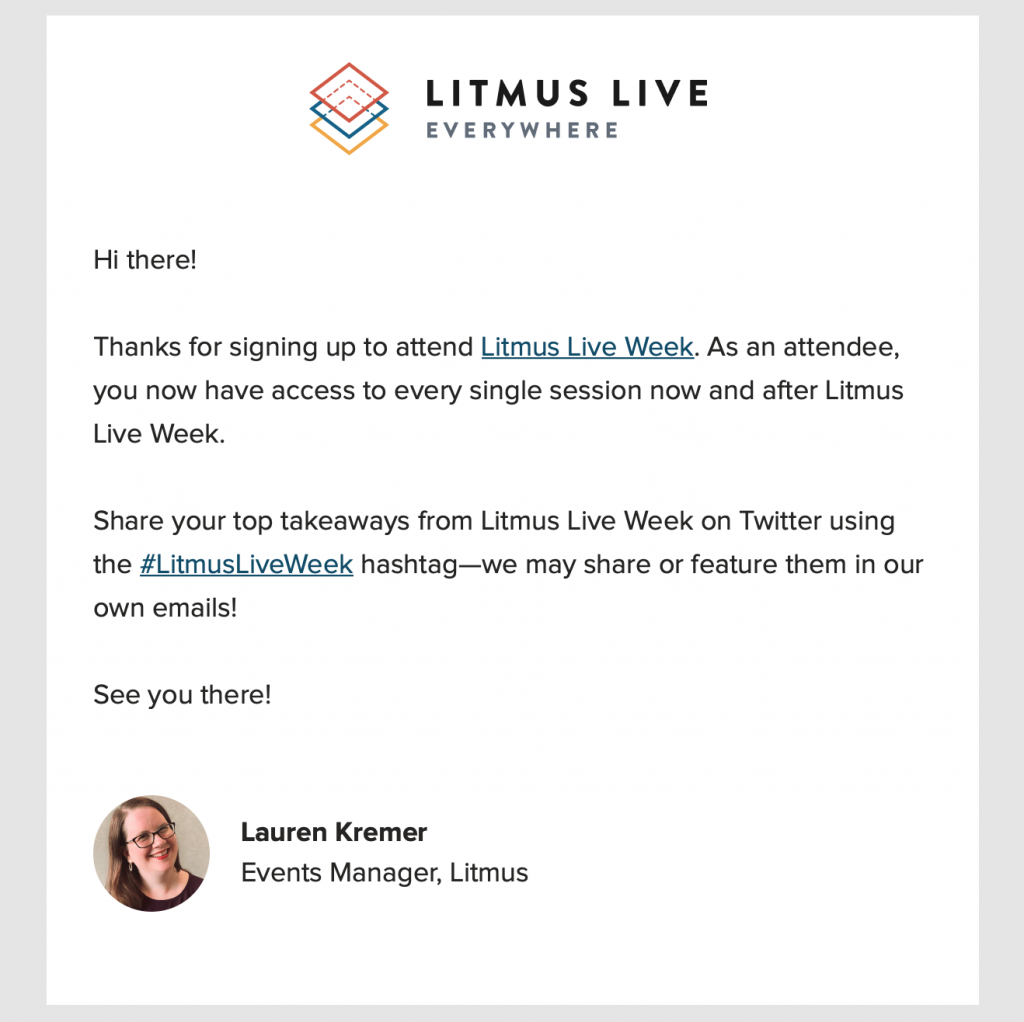
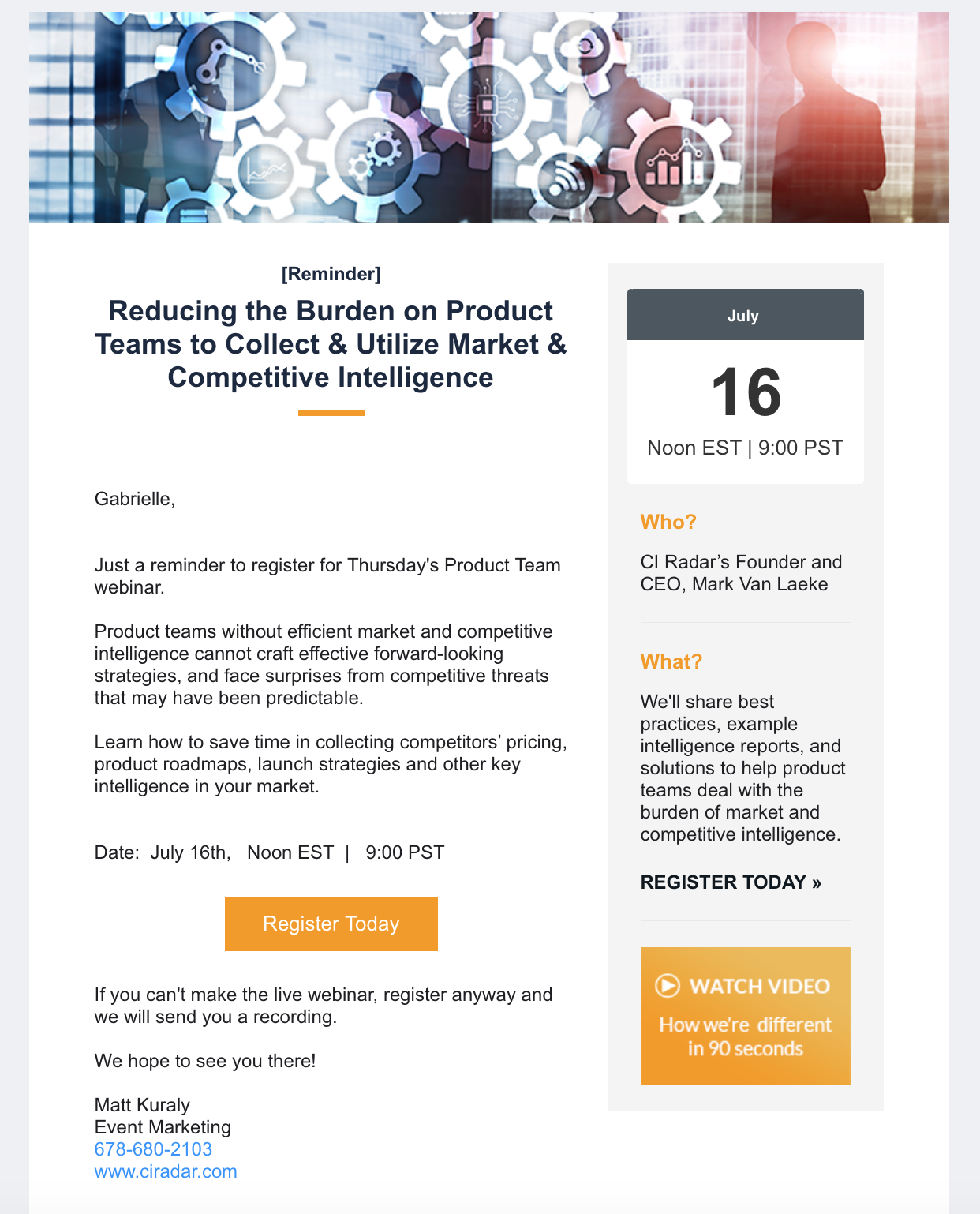
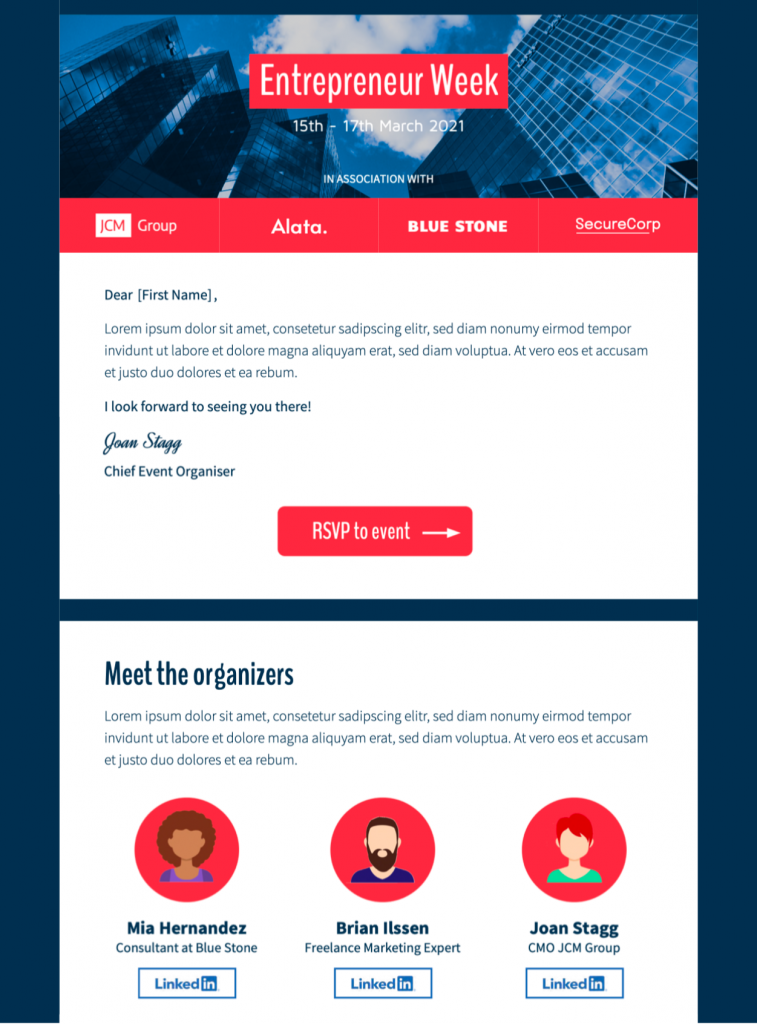
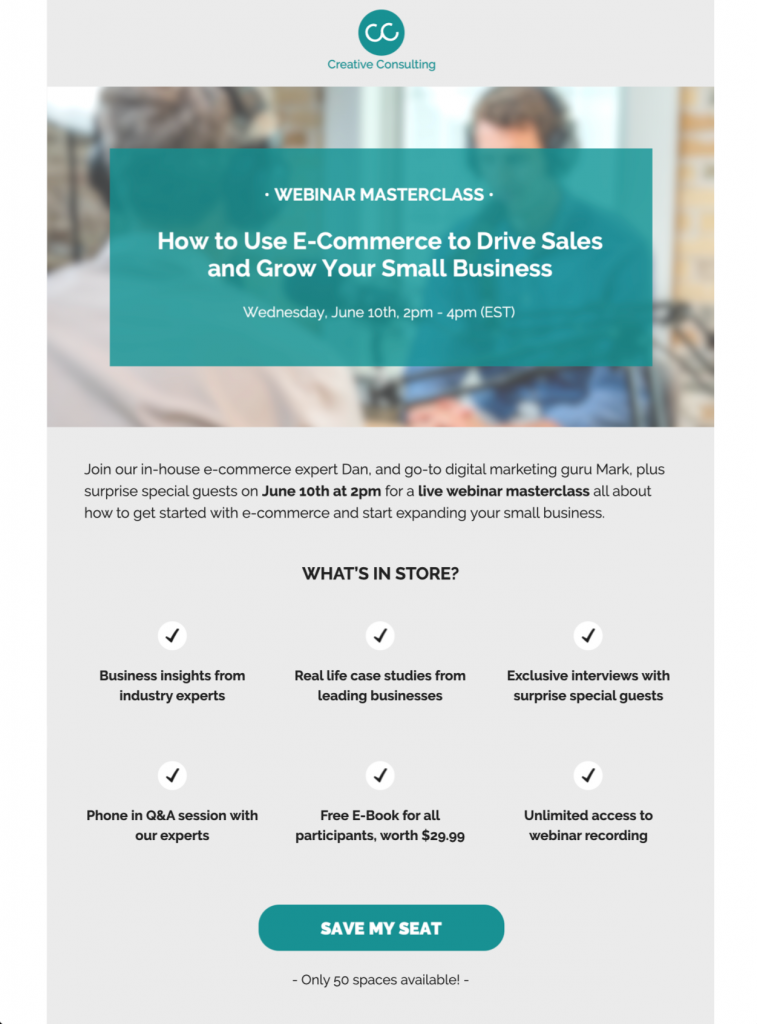


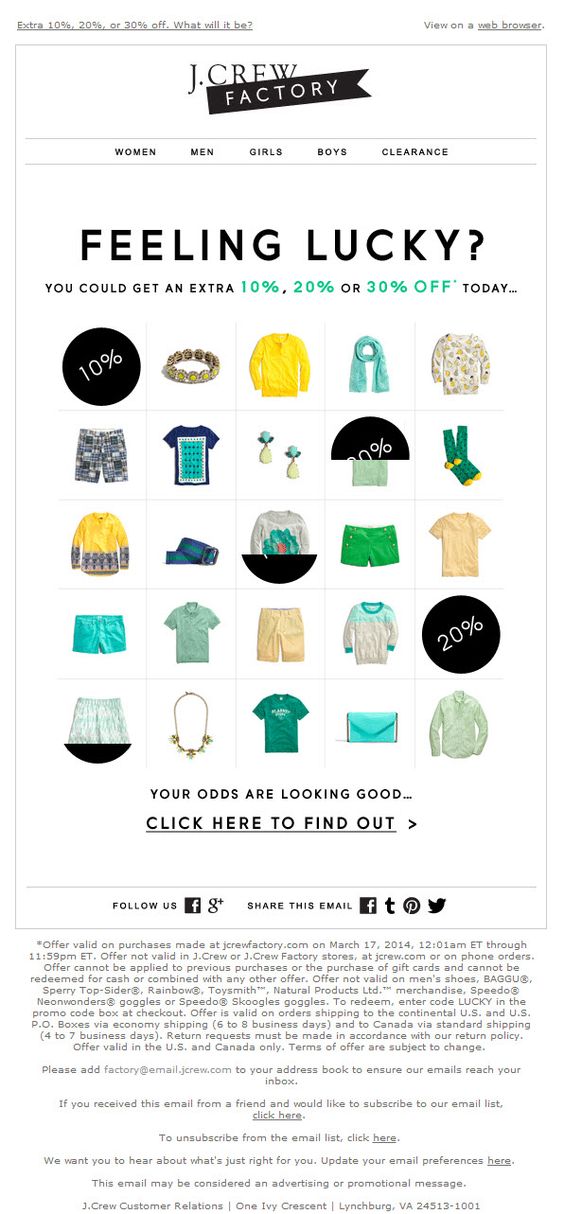
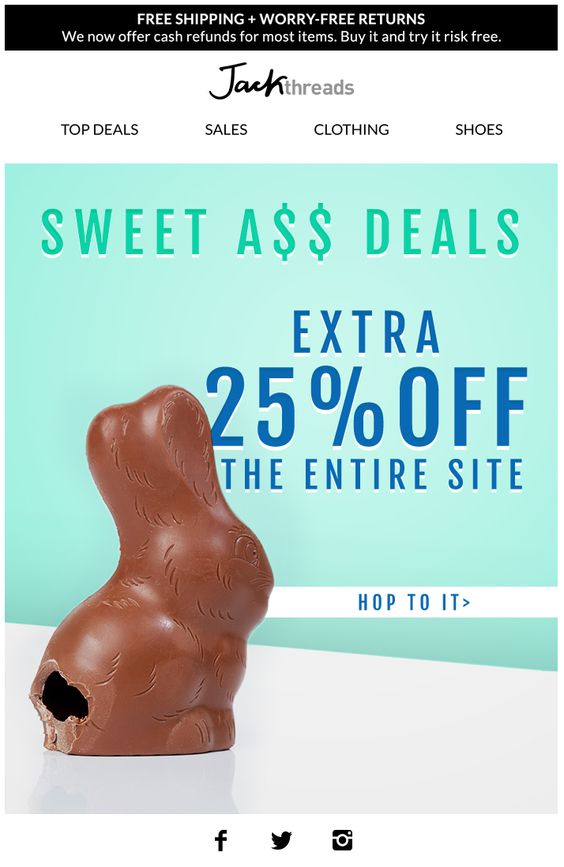

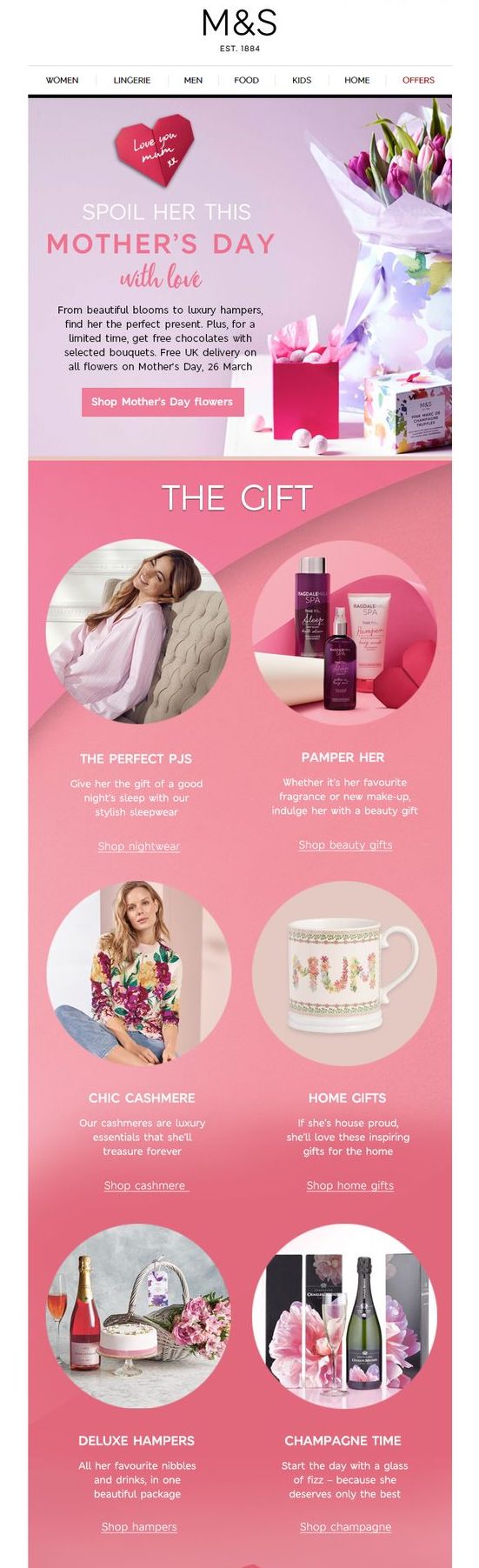
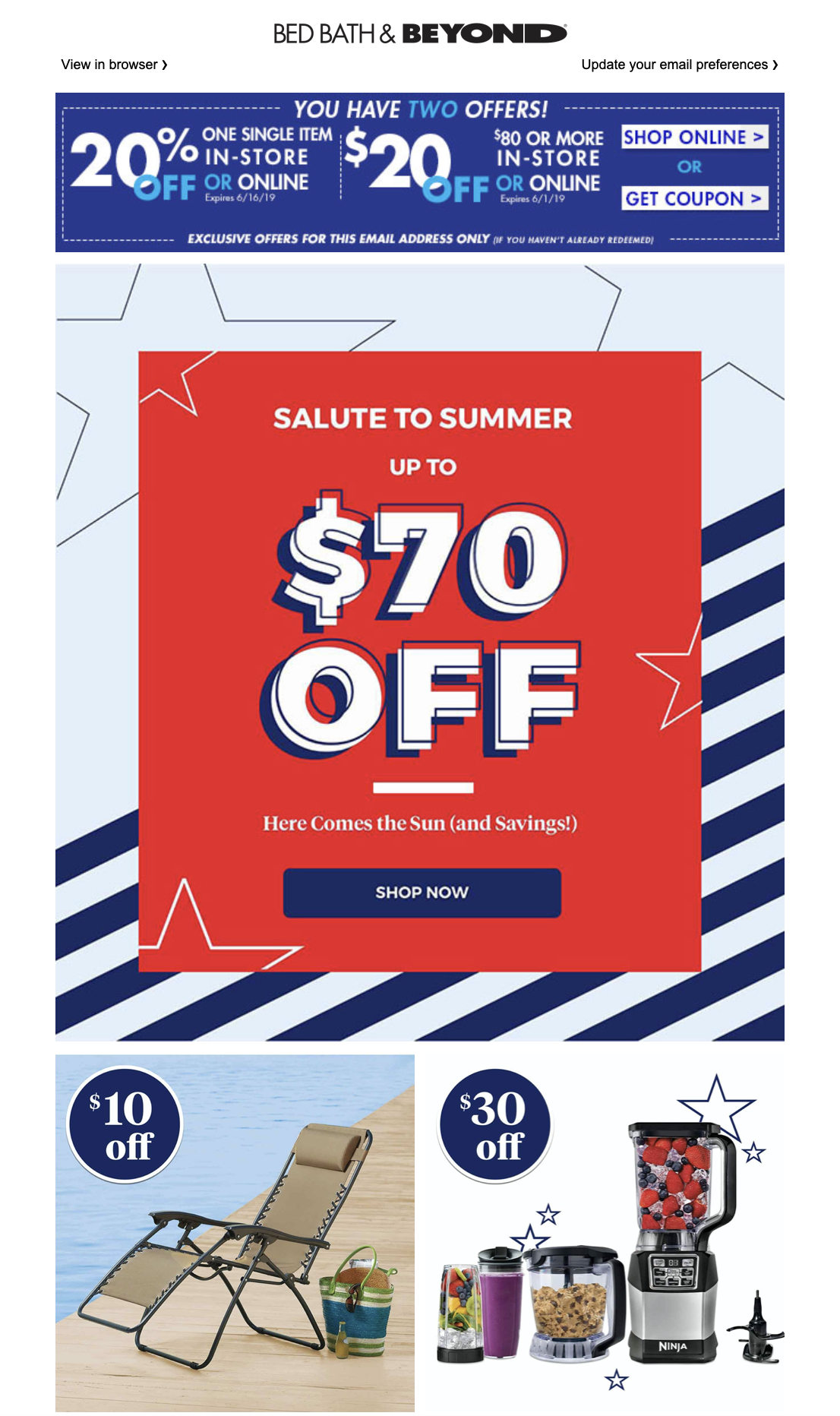


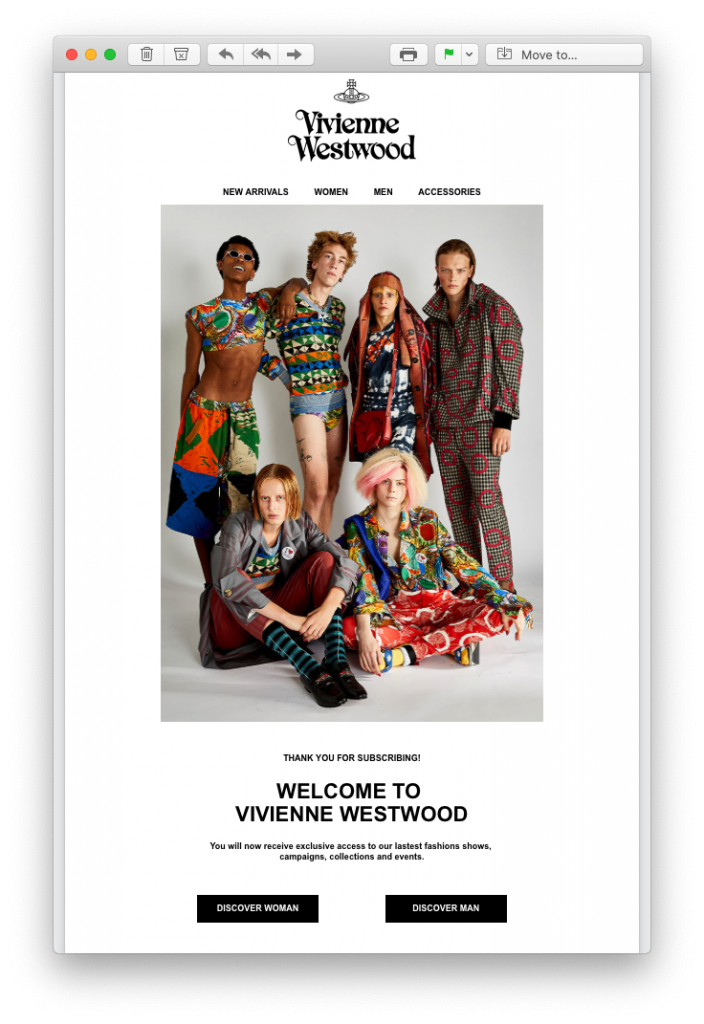
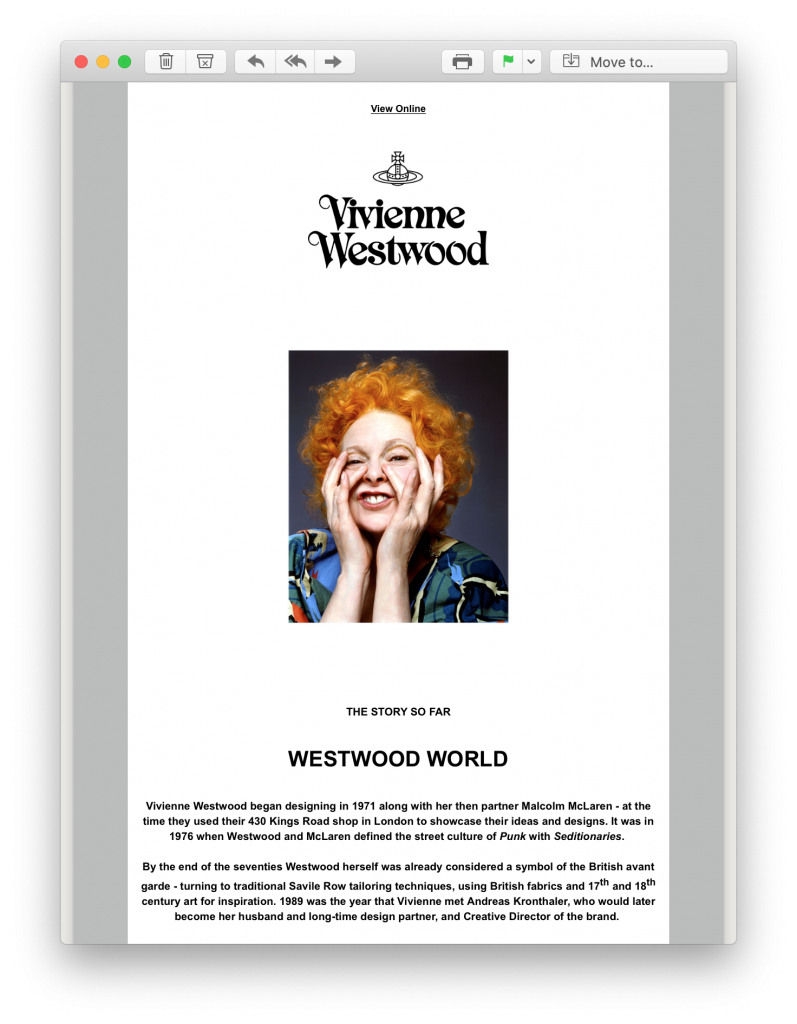
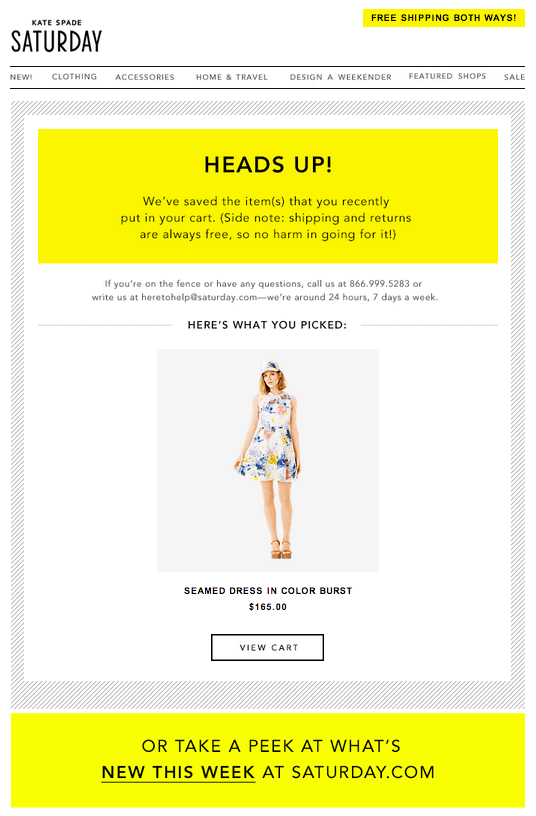
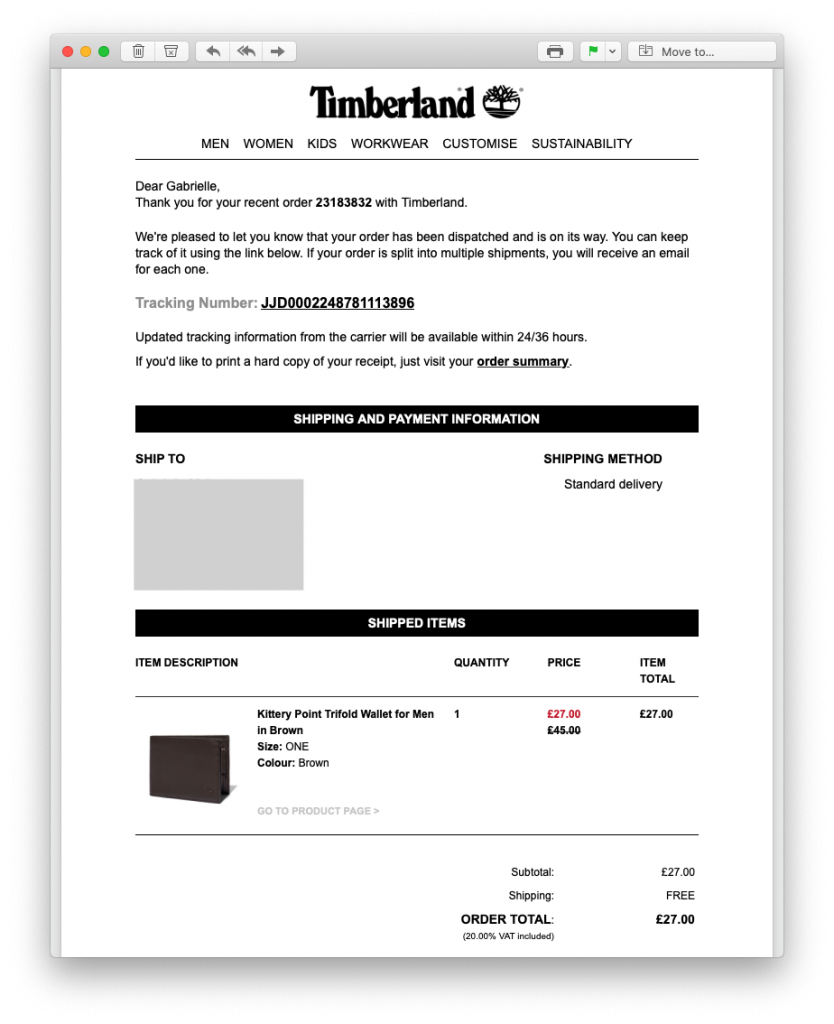
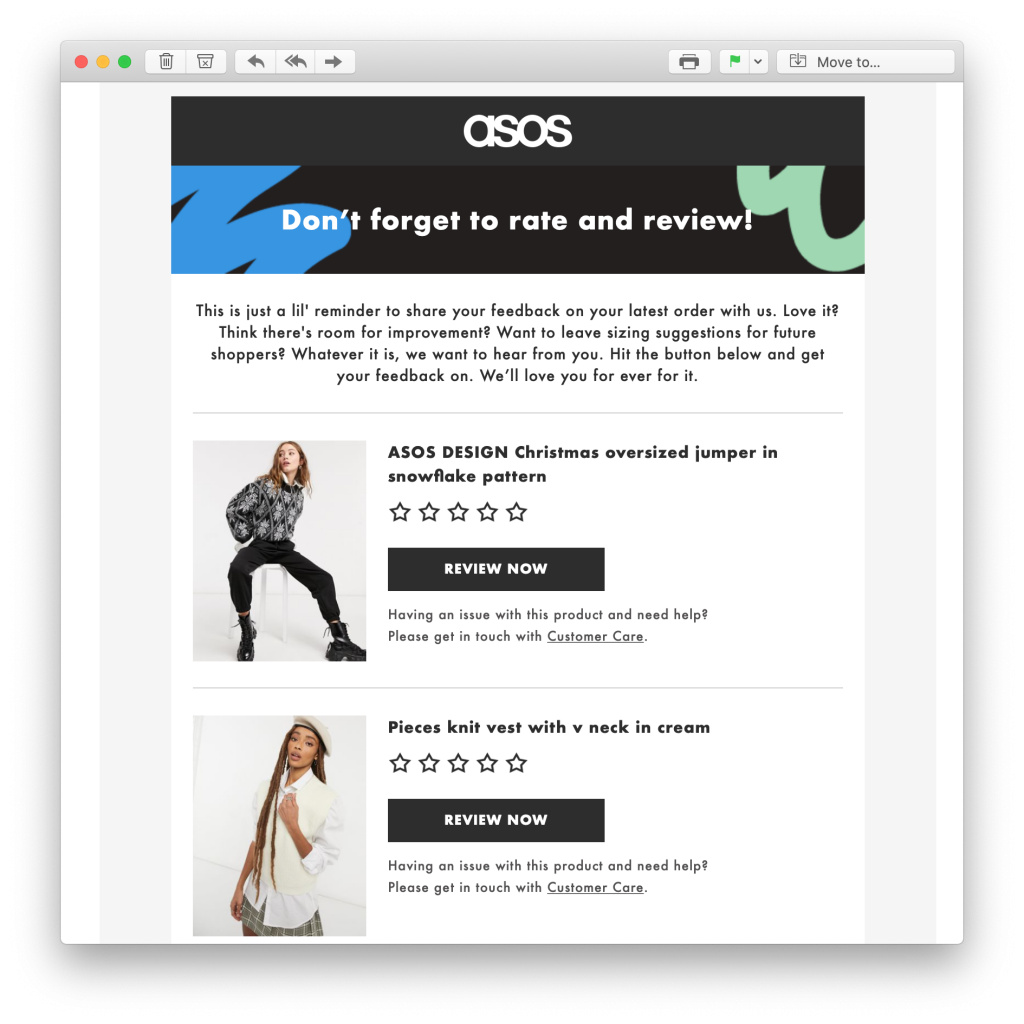 5. Happy Birthday Email
5. Happy Birthday Email