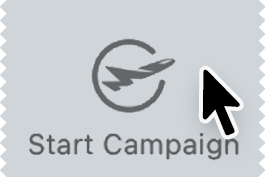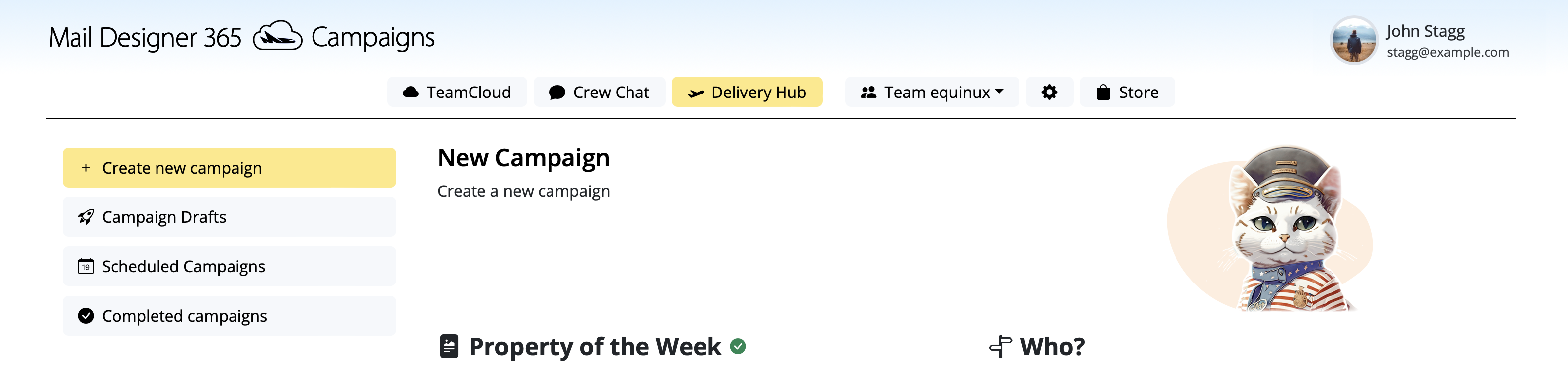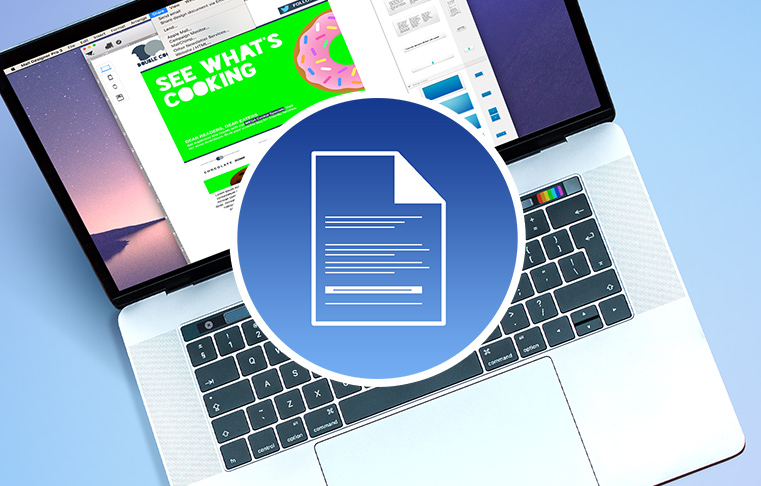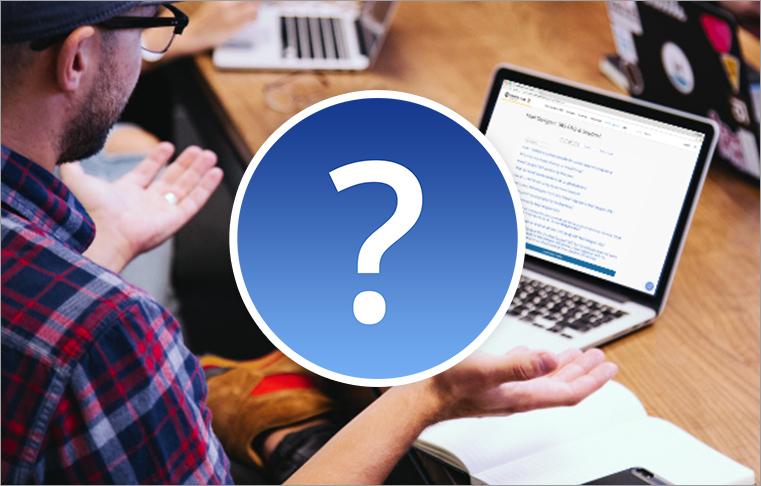Your next step:
✅ Free 7-day demo
✅ Discover all the features
✅ Includes sending campaigns
This set of guides will take you through everything you need to know to get started with Mail Designer 365.
Gain email marketing knowledge and explore new ideas to build the content of your next email campaign.
Get access to step-by-step visual instruction on how to create effective emails using Mail Designer 365.
For further assistance, head over to our support page where you can find FAQs and get in touch with us if you have any questions.