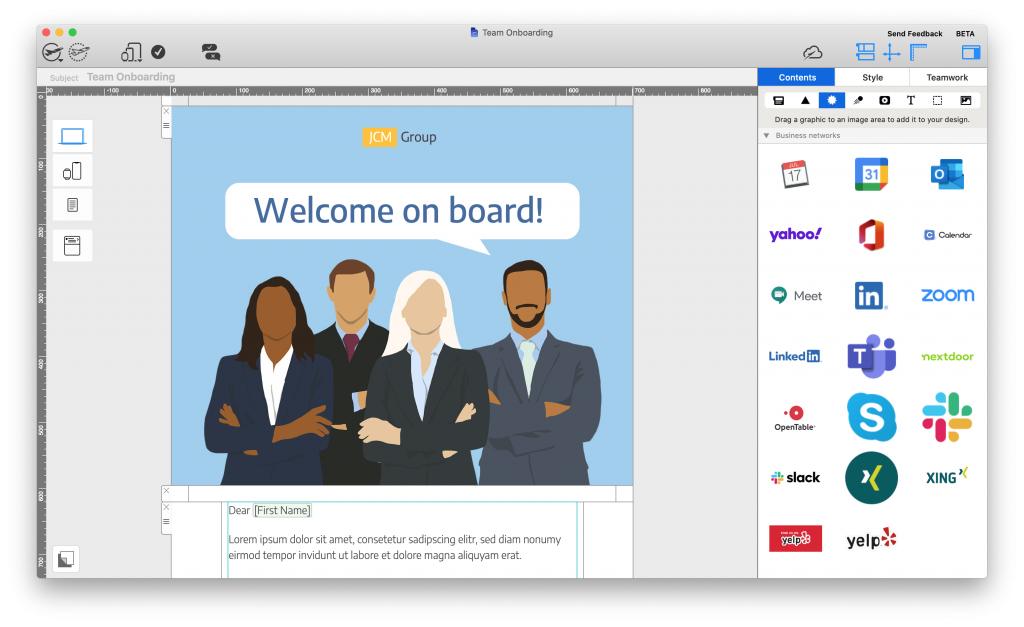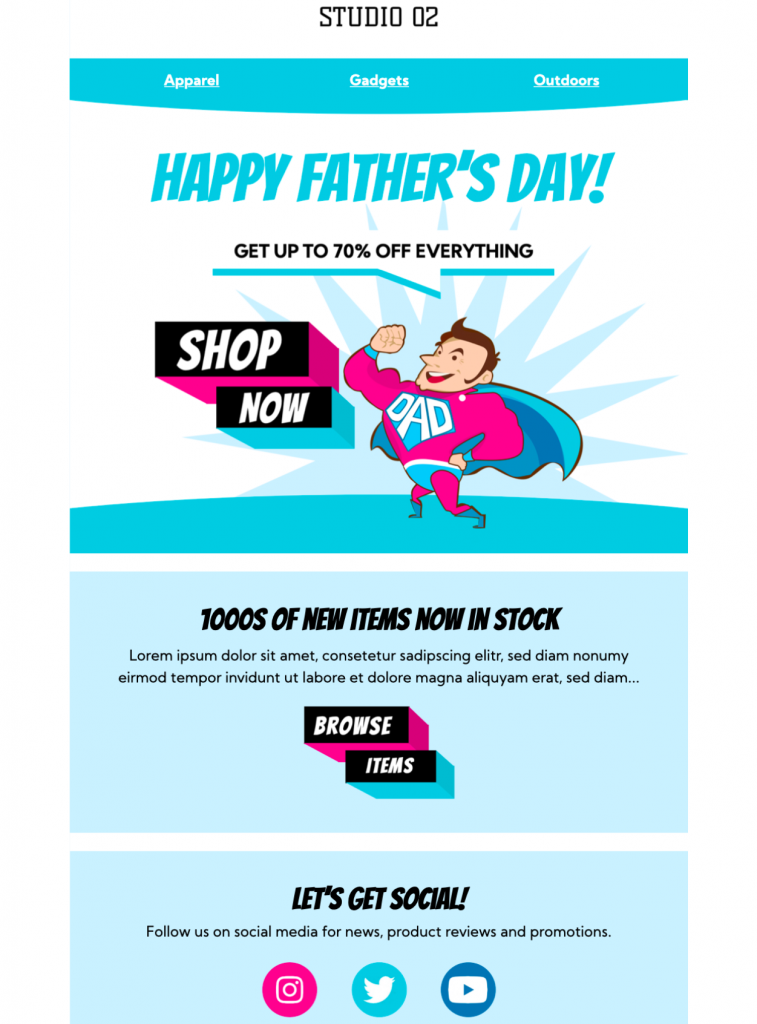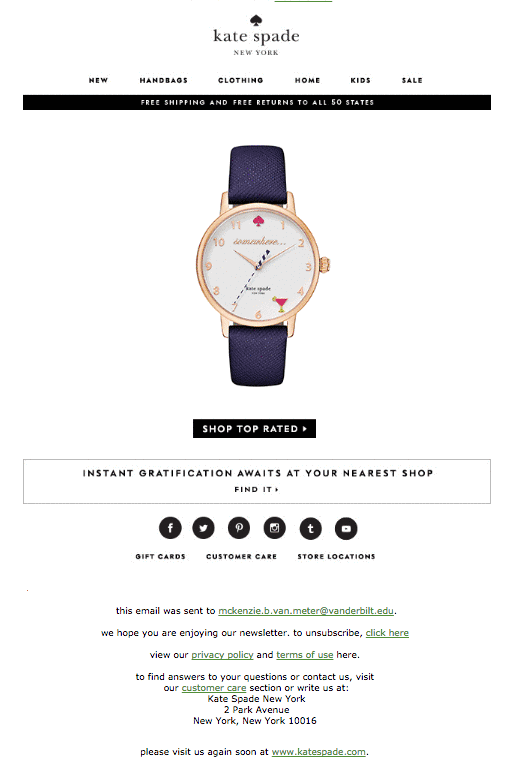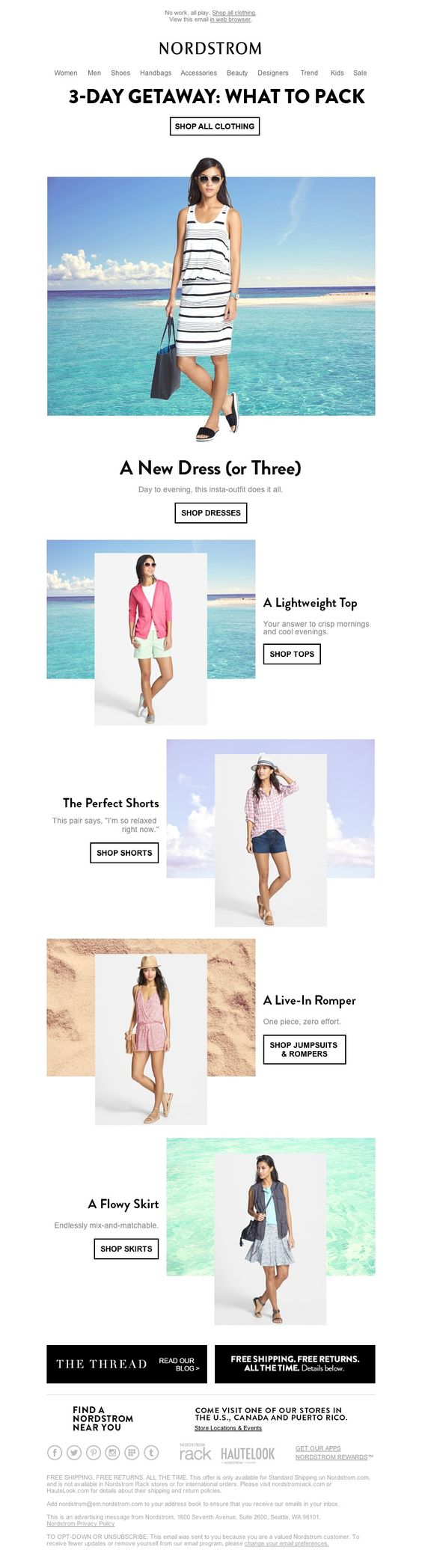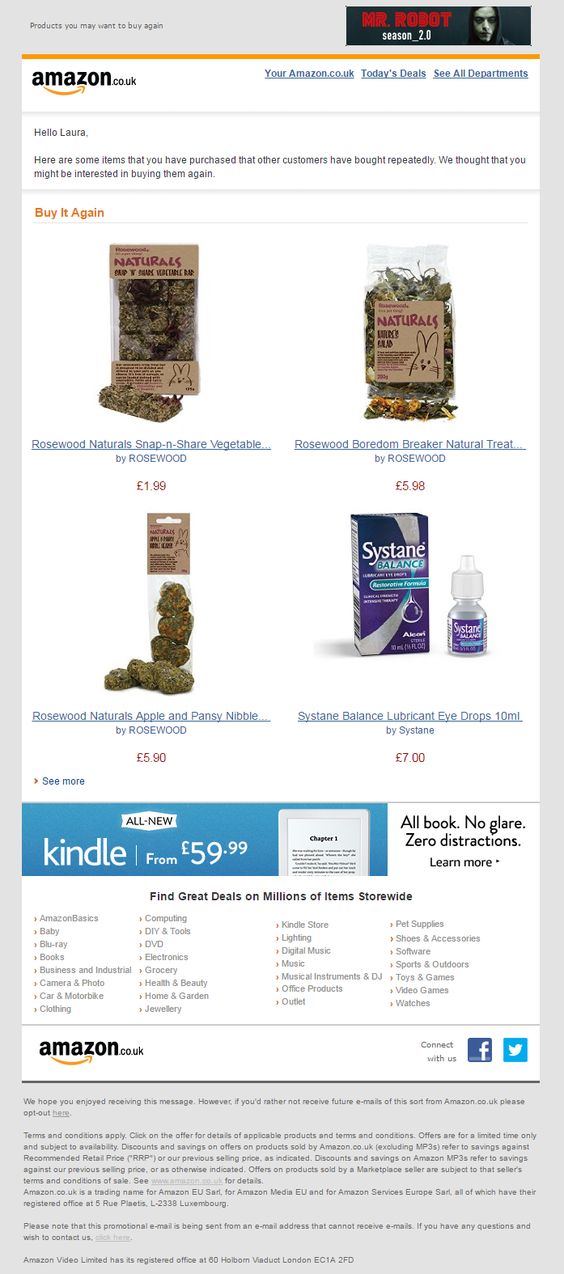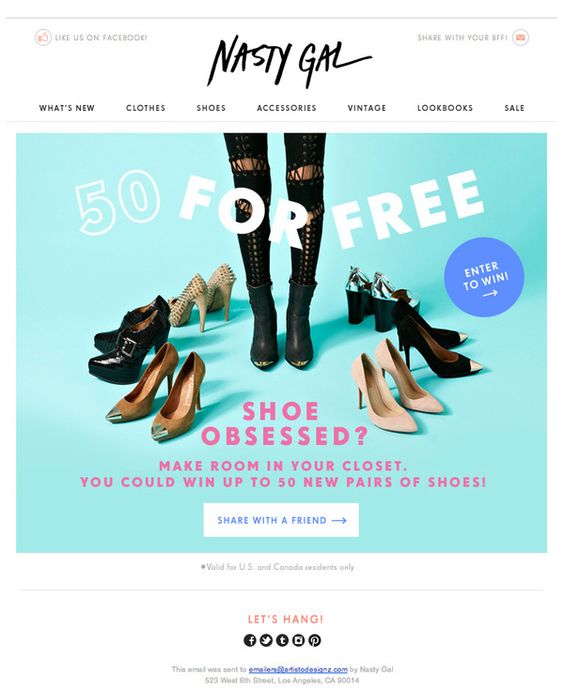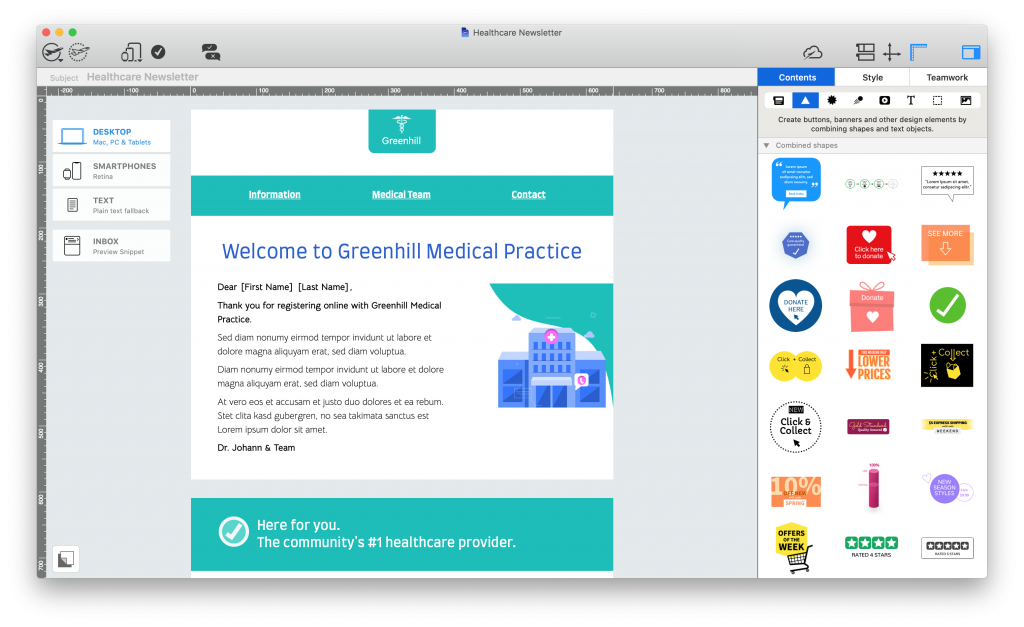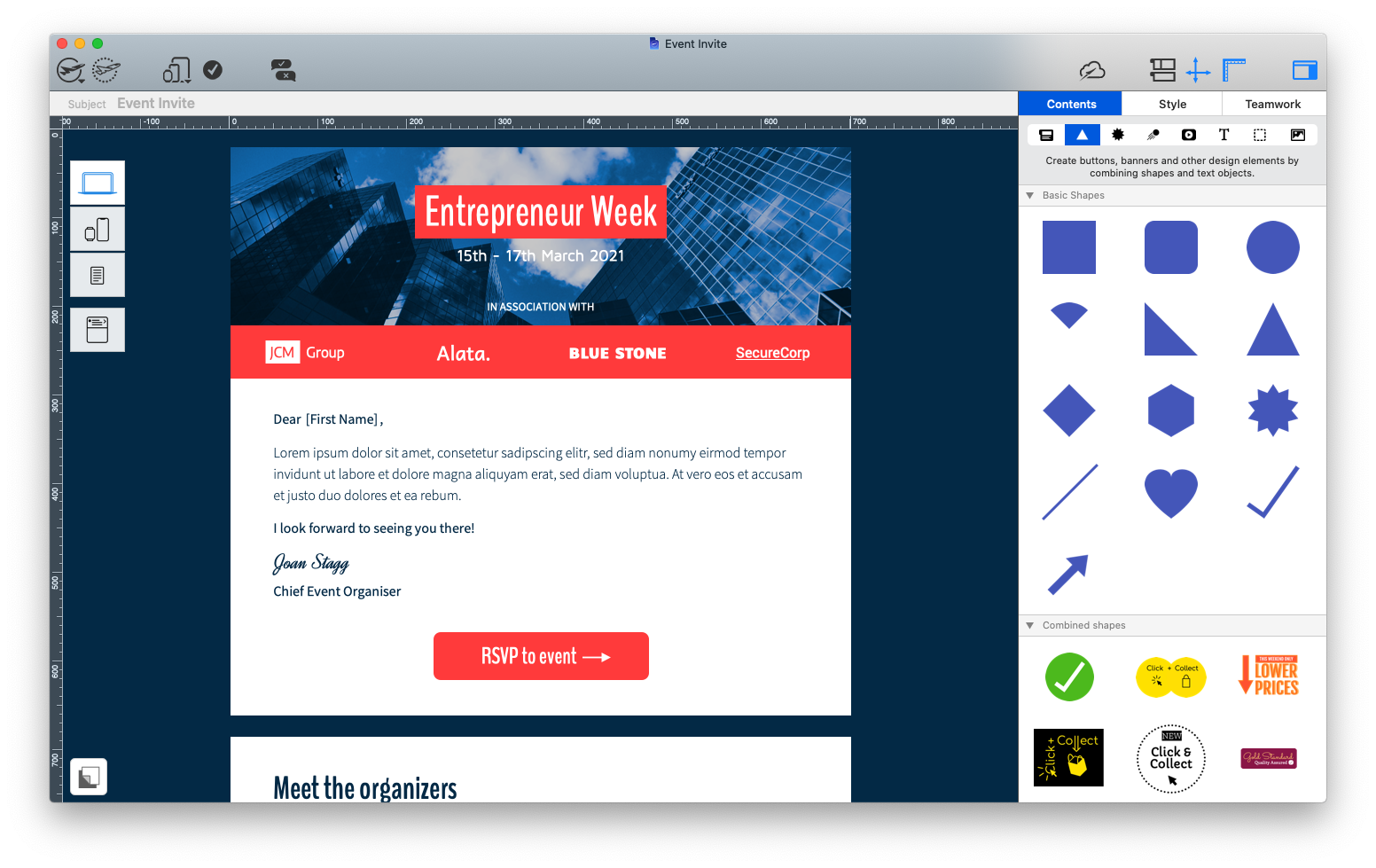When planning your summer email strategy, it's always important to consider any upcoming seasonal events, as these can serve as a great way to get creative content ideas and campaign inspiration.
With Father's Day around the corner, your business has the perfect opportunity to get started putting together an exciting campaign. In this guide, we're showcasing some of our favourite Father's Day email campaigns and sharing our top tips on what to include in your own Father's Day emails.
Get expert email best practice tips delivered directly to your inbox!
Please check and try again.
We've just sent you an email for you to confirm your email address, if you haven't already.
What is Father's Day and when Does it Take Place?
Father's Day is a widely celebrated international event, recognising the important role played by the fathers and father figures in our lives.
Father's Day generally falls around May / June but has different dates depending on the country you live in. The most common date for Father's Day is the third Sunday in June, which is when Father's Day is celebrated in the UK, USA, Japan, France, and Canada (just to name a few!)
In some majority Catholic countries such as Spain, Italy and Portugal, Father's Day is celebrated on St. Joseph's Day (March 19th) who is known as the patron saint of fathers. In Germany, Father's Day is celebrated on Ascension Thursday, which is also a national holiday.
Get started early
Much like other major holidays, many of your customers will start looking for Father's Day gifts early, giving them time to shop around and find the best deals. For this reason, you want to be ahead of the game and start sending out your first emails a few weeks before the big day.
Whether it's a featured product, a full blown gift guide, or a special promotion. Timing is everything so don't miss the boat on this one!
Mention Father's Day in the subject line
As so many other firms will also be preparing to send their Father's Day email campaigns at the same time as you, it's important your email stands out in your subscribers' inboxes.
Take the time to put together an engaging subject line that will be sure to turn heads and get customers to open your email. As well as including keywords related to Father's Day, emojis are another great way to add a splash of color.
Put together a gift guide
It's a well known fact that Dads are notoriously hard to buy for. Make your customers' lives easier by compiling all your best gift suggestions into one practical gift guide.
An email gift guide enables shoppers to browse through your most relevant picks for the big day right in their inbox, and also entices them onto your website with a clear purpose.
Remember to link directly to all the products featured in your gift guide so customers can shop them quicker. Checking stock levels and pricing information is also a must to prevent any errors from appearing in the final email campaign.
Send out reminders
Because the date changes each year, it can be easy for customers to let Father's Day slip their minds so that before they know it, the big day is here and they're left empty-handed!
Help your customers avoid these mishaps by sending out a friendly reminder email in plenty of time. This could be a general reminder of the date, or a store announcement (i.e. for last orders before Father's Day.)
Reminder emails are not only a useful service for customers, they also allow you to introduce time pressure into your campaigns, helping generate a sense of urgency. Oftentimes, your customer will purchase there and then in order to avoid missing out or being too late.
For this reason, it's critical you make the CTA (call-to-action) loud and clear, so customers can get straight to your online store.
Whistlefish
This fun design by Whistlefish reminds customers that Father's Day is approaching, whilst simultaneously showcasing a few exciting gift ideas.
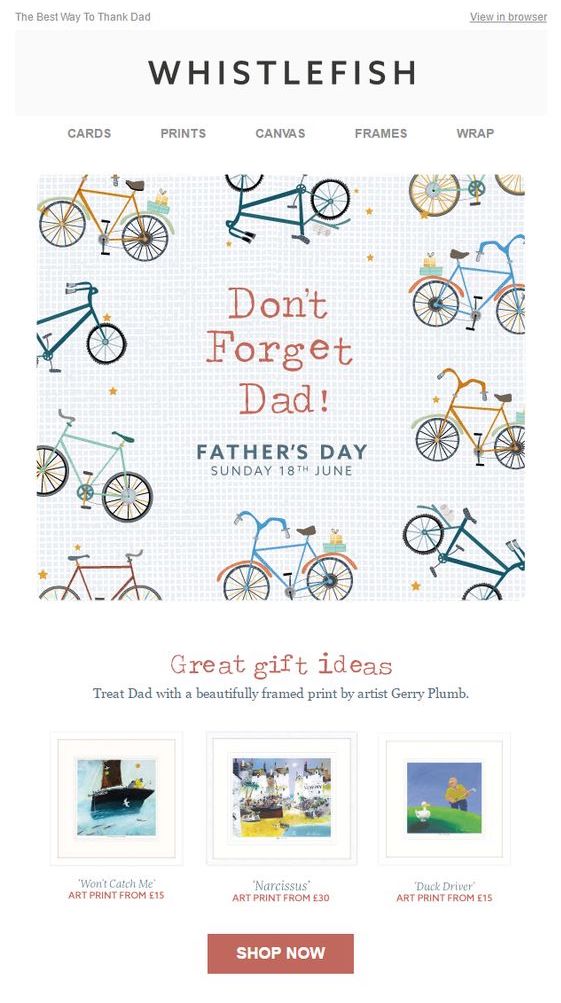
Father's Day reminder email by Whistlefish
Etsy
This campaign by Etsy is another example of putting together an effective gift guide for your customers with a good variety of products. Most importantly, they have included clear CTAs and links to all the listed product categories.
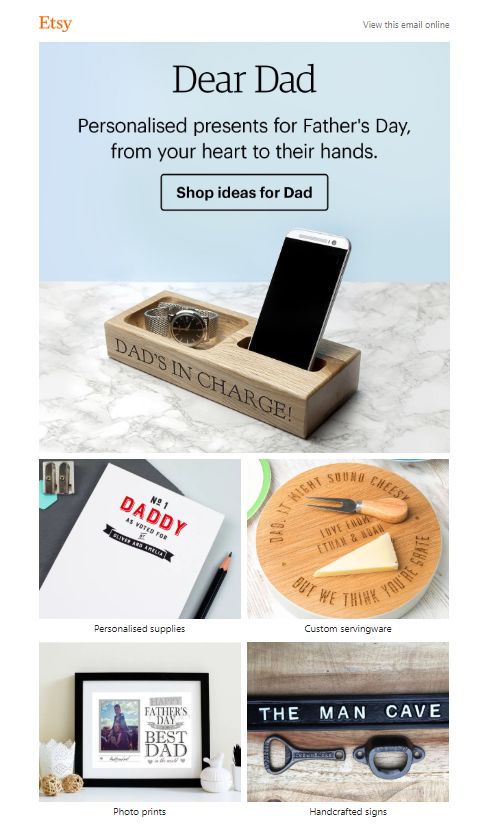
Father's Day gift guide by Etsy, featuring unique handmade gifts
Harry's Grooming
This campaign by Harry's Grooming is relatively simple but is effective in informing customers that it's their last chance to receive free shipping by Father's Day.
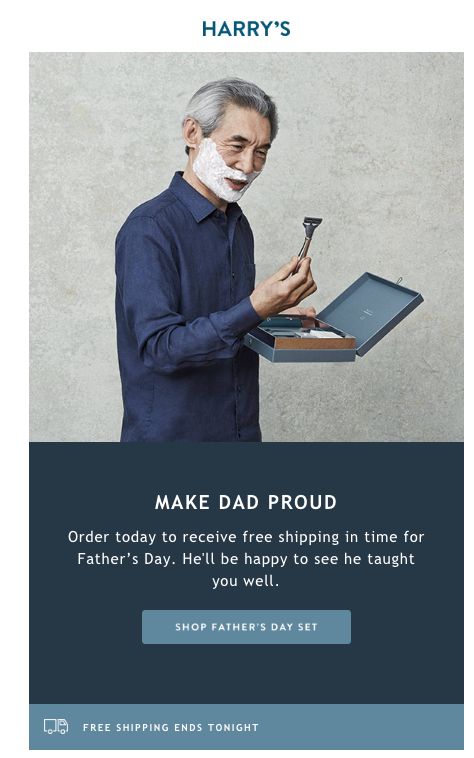
A simple, yet effective Father's Day email campaign by Harry's Grooming
Bella Italia
Bella Italia do a great job of giving back to dads with this bold and colorful email promotion:

An exclusive promotion for Father's Day is a great way to give back to customers, as shown here by Bella Italia
New Balance
Sometimes all it takes to show you care is a simple greeting. As demonstrated in this email campaign by New Balance, sending a straightforward Happy Father's Day email is another great alternative to a promotion or gift guide.
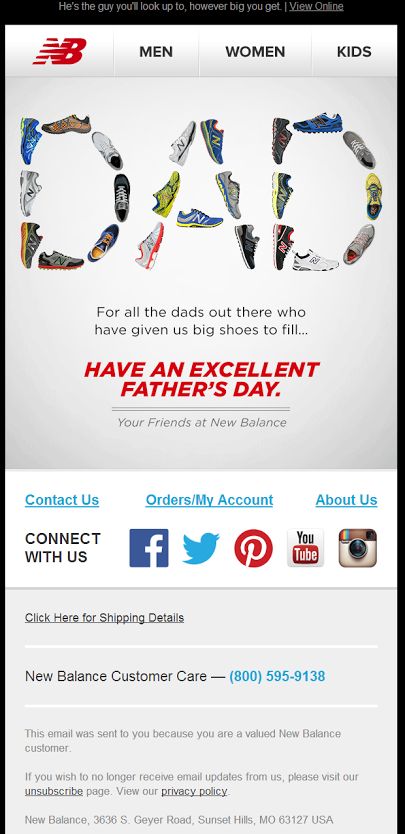
New Balance share a straightforward yet powerful message for Father's Day in this campaign
Creating a Father's Day Email Template in Mail Designer 365
Mail Designer 365 has all the essential tools you need to create awesome email templates for Father's Day. Alongside a vast collection of ready-made HTML email templates, Mail Designer 365 also offers a great range of design tools so you can create custom email templates for your business.
Get started with Mail Designer 365 today
Enjoyed this post?
Get more inspirational tips, tricks, and best practice examples in the Mail Designer 365 Newsletter Academy -
your one stop hub for all things email marketing strategy and newsletter design.

With Memorial Day Weekend coming up, many of you will be planning a promotion or special event to celebrate with your customers. In this article, we're sharing some of our favorite Memorial Day email campaigns, plus a few exclusive tips on how to recreate some of these awesome styles in Mail Designer 365.
Get expert email best practice tips delivered directly to your inbox!
Please check and try again.
We've just sent you an email for you to confirm your email address, if you haven't already.
When is Memorial Day?
Traditionally, Memorial Day always falls on the last Monday in May. The holiday honors and remembers fallen US military personell and will be celebrated this year on May 31st.

Memorial Day takes place on the last Monday in May and honors fallen military personell.
The long weekend gives businesses a chance to hold special events, and also means customers have more time to shop; encouraging many businesses to hold a sale or promotion.
Our Favorite Memorial Day Email Campaign Examples
Bed Bath & Beyond
This stars & stripes themed design is super on point for a Memorial Day email campaign and the 3D text effect in the promotional box gets readers all geared up for a great deal.
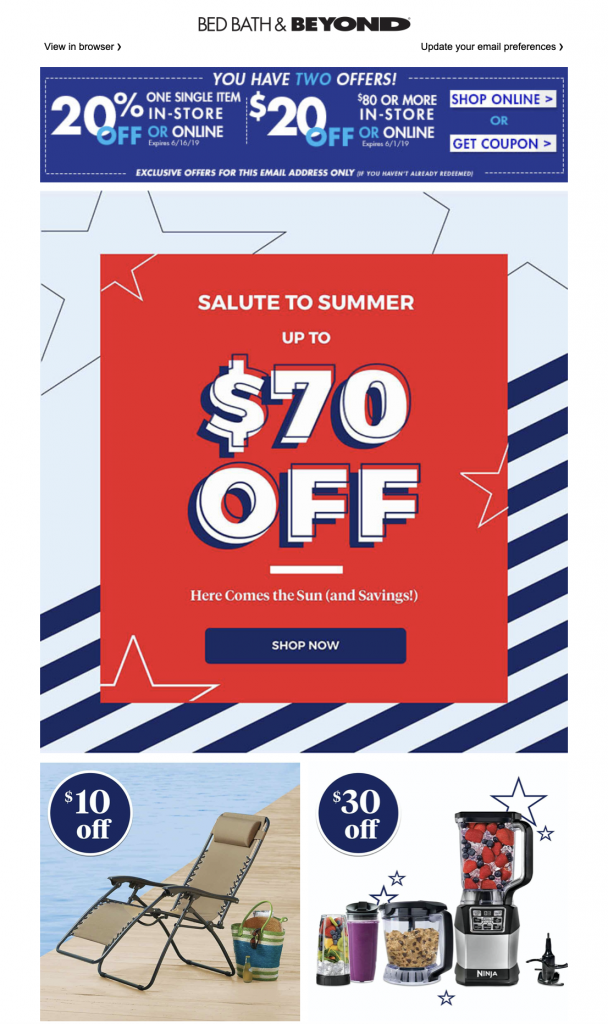
Make it in Mail Designer 365:
You'll find a star shape among the options in our "Contents" library. You can adjust the size, fill and outline to suit your design.
Then, recreate the sketched headline effect by overlaying "solid" and "outline" styles from the Londrina web font family and mimicking the 3D effect by applying a thick, contrasting shadow to the bottom layer.
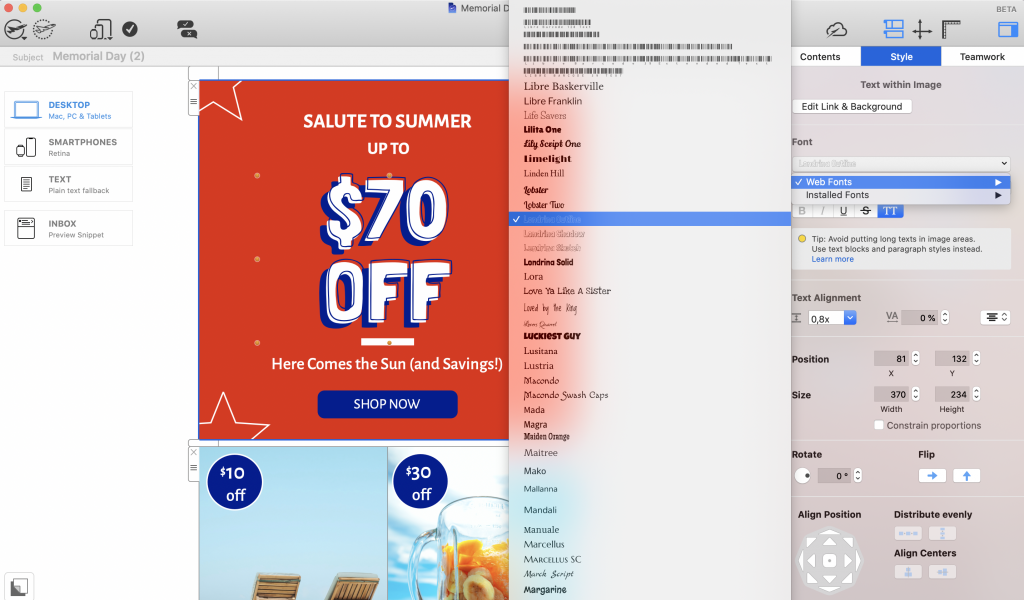
Vans
Vans also focus their design efforts on a traditional red, white and blue theme. The strong headlines and prominent CTA (call-to-action) buttons really help set the scene for the patriotic occasion.
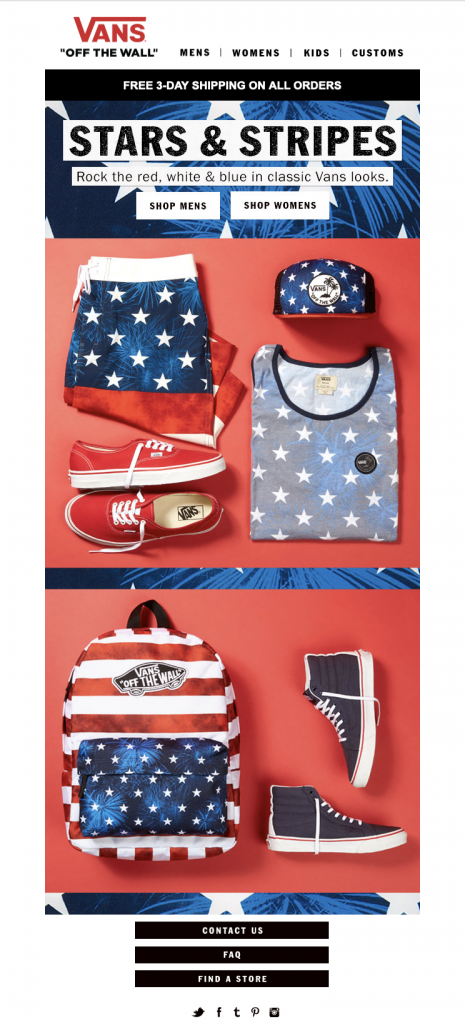
Anthropologie
This cute nautical design has us dreaming of a summer vacation. Since Memorial Day weekend kicks off the summer, it's a great theme to use in your campaign to promote a seasonal sale or new product range.
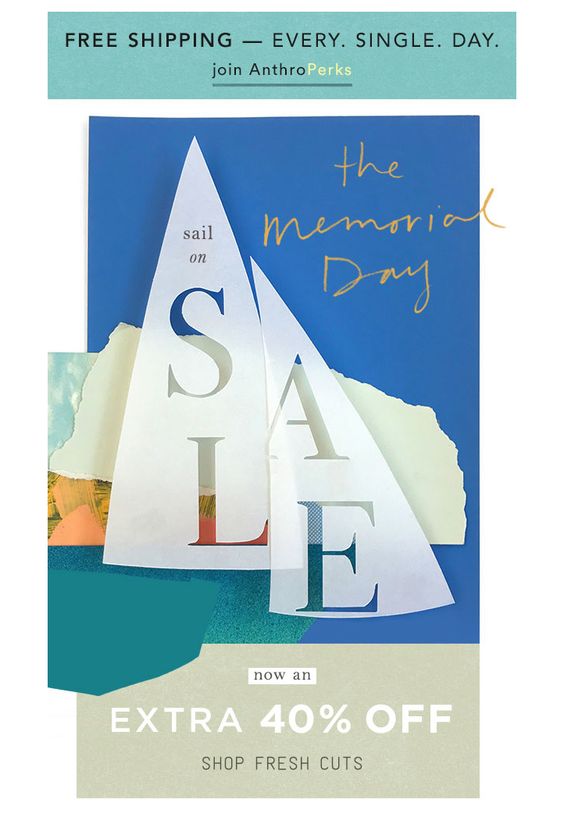
Michael Kors
Michael Kors are turning up the heat for Memorial Day with this pool-themed email campaign. The water effect headline adds something new to the design and helps draw readers' attention straight to the sale.
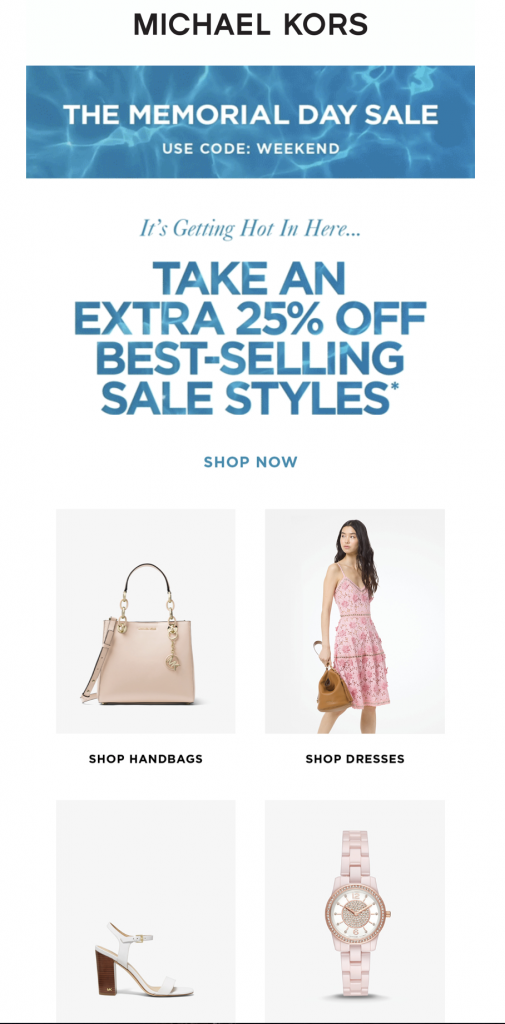
Make it in Mail Designer 365
You can recreate this dazzling water effect headline using the Blend Modes feature in Mail Designer 365. Choose a thick, heavy-weighted typeface such as Helvetica or Arial Black, overlay this with an image of your choice (tip: we found this water image in the Unsplash library) and apply the Blend Mask "Source Atop" to fill your text with the image.
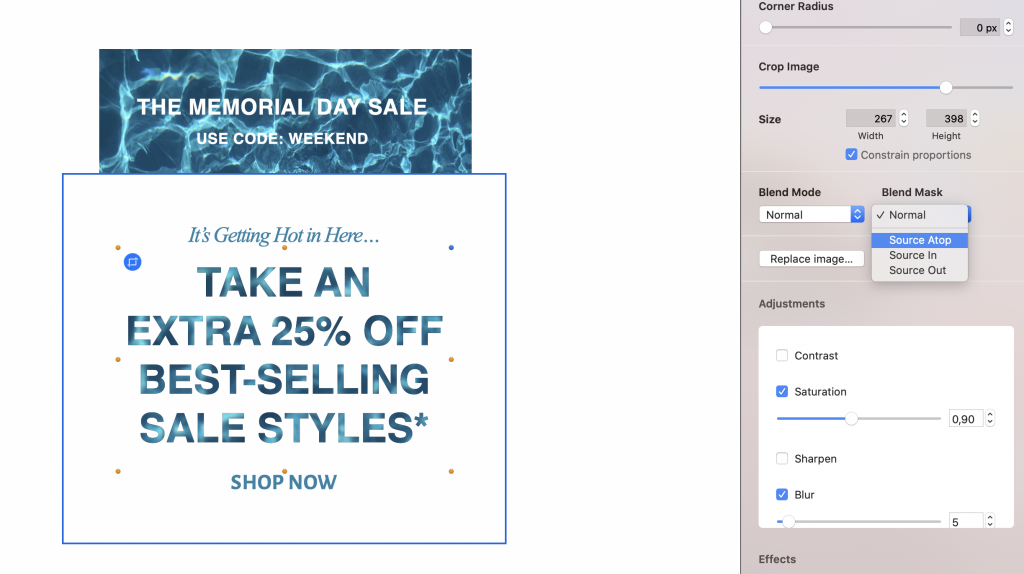
Use Mail Designer 365 Blend Modes to recreate this wonderful water effect headline.
Billabong
Surf's up! In this email campaign, Billabong use Memorial Day as the perfect opportunity to show off a new summer range. The red, white and blue color scheme creates a clear connection to the holiday and a huge feature image helps set the scene.

Kate Spade
This minimalist design by Kate Spade keeps things basic and incorporates a chic, boxy layout to stylishly showcase their very best Memorial Day offers. A splash of color also helps divert readers' attention to the exciting sales headline.
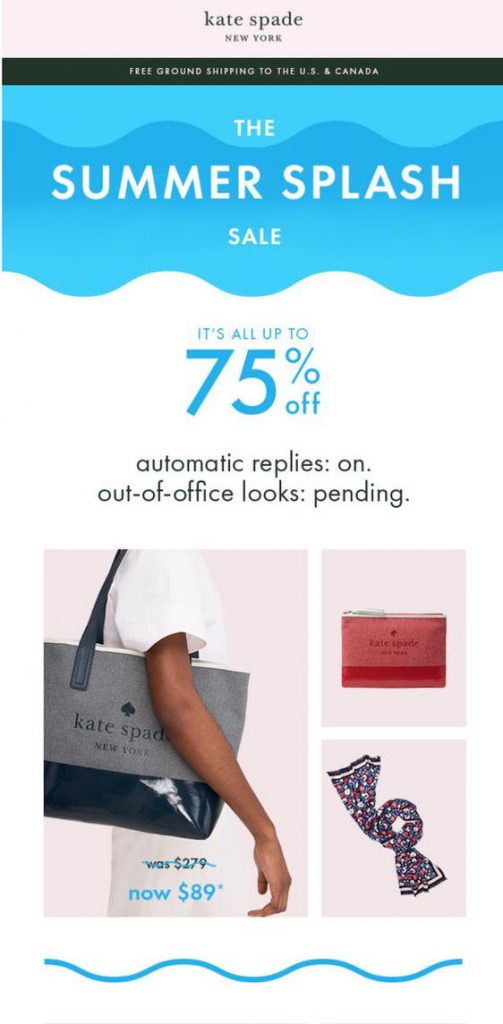
Make it in Mail Designer 365
Copy Kate's on-trend boxy layout in your email designs with one of our combi layout blocks. Drag in the layout block from the "Contents" menu, resize and fill with your star products, then add text, buttons and eye-catchers to excite your readers.
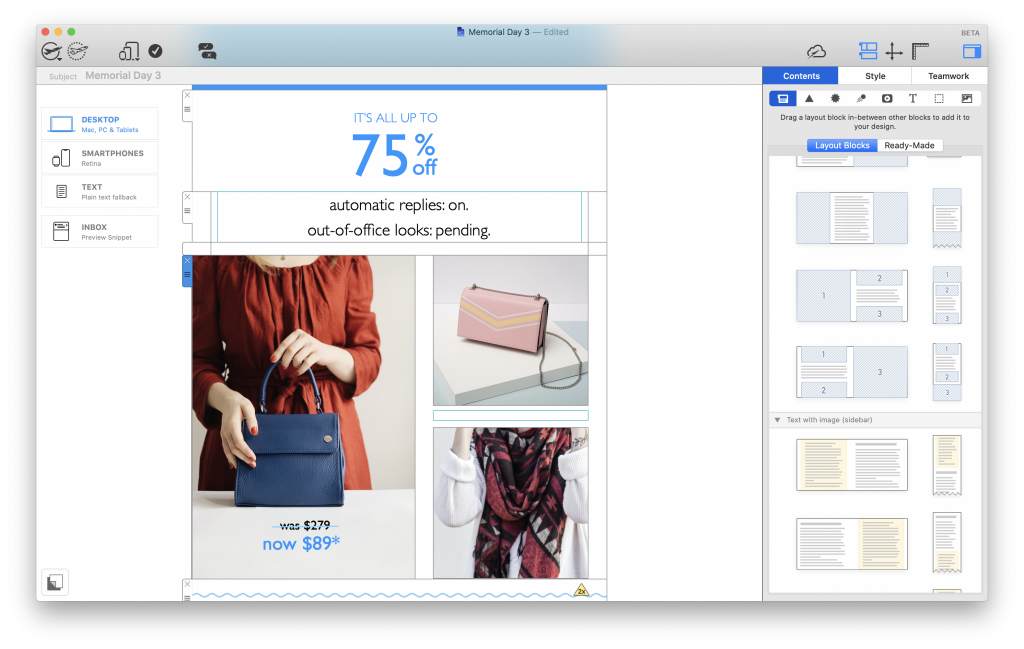
Your Memorial Day email campaign made easy
Start off the summer the right way with an exciting Memorial Day email campaign. Get inspired and recreate our favorite styles in Mail Designer 365, or explore our range of creative tools to come up with a brand new idea.
For more tips on creating an email marketing campaign for Memorial Day, check out this post.
Until next time,
Your Mail Designer 365 Team
Get started with Mail Designer 365 today
Enjoyed this post?
Get more inspirational tips, tricks, and best practice examples in the Mail Designer 365 Newsletter Academy -
your one stop hub for all things email marketing strategy and newsletter design.

When working on your email marketing strategy, it's good to have a general idea of your goals and targets for specific campaigns. This way, you can tailor different types of content to be more effective for the recipient.
Understanding the thought process of your customer is a crucial part of developing a relevant email marketing campaign and getting to know the five simple steps of the Customer Journey could be the key to your email marketing success.
In this guide, we're taking you through the Customer Journey process and sharing tips on how to incorporate these steps into your email campaigns.
Get expert email best practice tips delivered directly to your inbox!
Please check and try again.
We've just sent you an email for you to confirm your email address, if you haven't already.
What is the Customer Journey?
The Customer Journey describes the thought process and actions of your customer from finding out about your business (i.e. initial contact) up until becoming a loyal customer (after-sales.)
This process is a great basis for your email marketing strategy, and it's good practice to ensure every email you send is reflective of one key step of the Customer Journey.
Step One: Awareness
Prospective customers becoming aware of your product or service.
Before you can convince a customer to purchase a product/service, you first have to make them aware that it exists. Translated into email strategy, you can use welcome emails give first time or potential customers a quick introduction to your business and who you are.
For existing customers, emails advertising a sale, new product range, or a product launch are all examples of how to reflect awareness in an email campaign.
Step Two: Consideration
Prospective customers gathering relevant information about your product or service.
Step two of the Customer Journey is about convincing your customer to choose you over your competitors. There are several ways you could go about this:
- Testimonials: Try including quotes or snippets of customer reviews in your email to show prospective customers what they can expect from your product/service. This simple yet effective email from Kate Spade includes customer comments for the advertised products - bonus points for the animation!
- Incentives: If the customer notices the product is on sale or has a great offer attached (e.g free shipping or free gift with purchase) this can often encourage them to buy.
- Eliminate the competition: Find out your USP (unique selling point) and use it to set yourself aside from other brands on the market. List the unique benefits of your product/service and your customers will see why you're the top choice!
Step Three: Purchase
The prospective customer purchases your product or service and becomes a customer.
Most businesses are sales driven, and a customer clicking through to your website or online store is the ultimate goal. An over-complicated purchase process is the last thing a customer wants to experience, and is often the cause of abandoned shopping carts.
To make your email purchase-friendly, bear in mind the following...
- Ensure all product information is accurate: The last thing a customer wants is a surprise when they get to the checkout. Make sure the price is up to date, shipping information is correct, and, most importantly, the product you are advertising is in stock!
- Link all images and mentions of the offered product to the relevant page on your site. This saves the customer time and means they don't have to put in too much effort to find what they are looking for on your website.
- Make your CTA (call to action) buttons easy to find. The customer needs to be able to quickly identify how to purchase the product/service. If they can't find this, the chances are, they'll look elsewhere.
- It's also a good idea to include up to date contact information that customers can use to get in touch with you if they have any queries about the purchase.
Nordstrom make the purchase process easier than ever in this example which pretty much sums up all of the above points:
Step Four: Retention
Reaching out to build and strengthen the existing business-customer relationship.
If you forget about your customer as soon as the transaction is completed, you'll miss out on opportunities to establish a strong relationship. One effective method to show customers you care is the "Thank-You Email." To go the extra mile, try including a discount or offer to encourage them to return to your site.
Reengagement emails also fall under this category. Amazon do a consistently good job here with their classic "re-purchase email" in reminding customers of products they have previously purchased in order to encourage them to reengage.
Step Five: Advocacy
Customers showing public support for your product or service through a recommendation or testimonial.
If your brand has a lot of active followers on social media, it looks impressive to new customers - particularly if they engage with your content. Encourage your email subscribers to follow you on Twitter/Instagram/Facebook to demonstrate their advocacy for your business.
Remember the testimonials and reviews we mentioned in step 2? You can also reach out to a new cycle of customers and inspire them to rate your business or write a review for you. If your customer is satisfied with your product/service, they should be more than happy to get on board!
In this example from Nasty Gal, customers are encouraged to share the email with a friend. By doing so, they are subconsciously advocating the brand through a personal recommendation - genius!
Creating customer-oriented emails in Mail Designer 365
We hope we've inspired you to always stay focused on improving the customer journey when planning your email marketing campaigns.
Mail Designer 365 has all the tools and features you need to create customer-oriented email templates that neatly integrate into your existing email strategy:
- Ready-made email templates for a variety of use cases
- Intuitive WYSIWYG editor for building HTML email templates quickly and effectively
- Built in smartphone view for mobile-responsive designs
- Integrated teamwork and Approval services for marketing teams
- Flexible sending and HTML export options, including direct export to Mailchimp, Direct Mail and Campaign Monitor
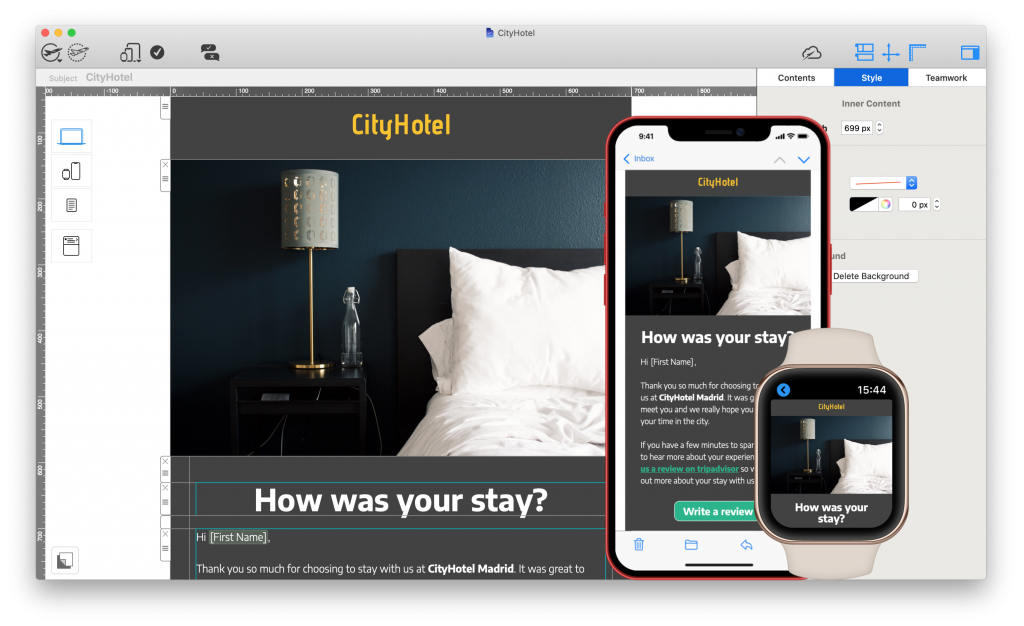
Create long-lasting customer relationships with Mail Designer 365.
Get started with Mail Designer 365 today
Enjoyed this post?
Get more inspirational tips, tricks, and best practice examples in the Mail Designer 365 Newsletter Academy -
your one stop hub for all things email marketing strategy and newsletter design.

In a time where email designers are continuously pushing the boundaries to build awesome email campaigns, creating emails that make a lasting impression can be a challenge.
For many designers, a WYSIWYG email editor is a great solution for easily creating great email content. Not only can you build and test email designs in real time, you'll also save a vast amount of time doing so!
In this guide, we're taking you through the ins and outs of drag and drop email design and sharing firsthand our best practice tips on using WYSIWYG editors effectively.
Get expert email best practice tips delivered directly to your inbox!
Please check and try again.
We've just sent you an email for you to confirm your email address, if you haven't already.
What is WYSIWYG?
WYSIWYG (aka what you see is what you get) is a design tool used to build content, such as websites, and in our case, HTML email templates.
When using a WYSIWYG editor, your design will be updated in realtime as you edit, meaning you can check and preview your content as you go along.
Generally, WYSIWYG editors provide you with ready-made blocks and graphics to make the design process easier (e.g. the Mail Designer 365 content library) and making changes to your layout is done by dragging and dropping elements in to your design.
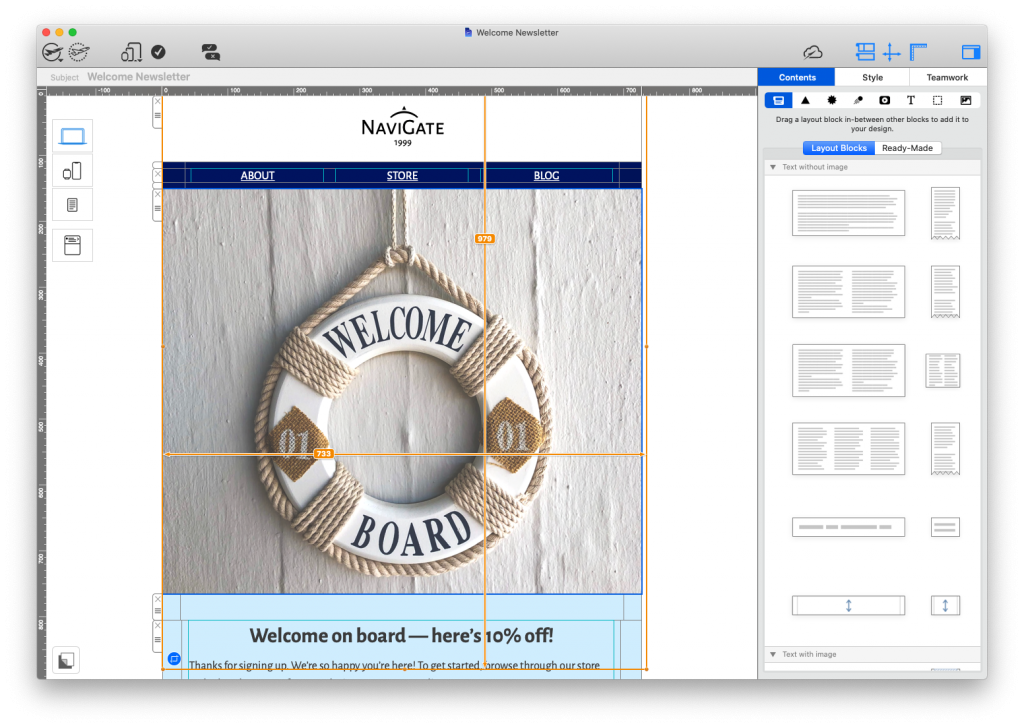
WYSIWYG email editors allow you to create entire HTML email designs by dragging and dropping in elements.
Benefits of Using a WYSIWYG Editor
When it comes to designing emails, a WYSIWYG editor has many great advantages - particularly if you are short on time or don't have a lot of experience with coding.
 Edit and correct as you go
Edit and correct as you go
Even the most experienced designers know the frustration of having to continuously revisit email drafts in order to make minor changes. When working in a WYSIWYG editor, you have full control over what you are creating, down to every last pixel.
Change and edit email content with a few clicks, without having to worry about breaking the email code.
 Save time for other important tasks
Save time for other important tasks
With drag and drop editing, what was previously a largely time consuming job can now be carried out quickly and with ease. This frees up your time to concentrate on other elements of your email marketing strategy.
You've got the design right - now you're free to spend more time crafting an effective subject line, optimizing your email copy, and segmenting your email list.
 Accessible to your whole team
Accessible to your whole team
Due to its intuitive nature, using a WYSIWYG editor allows everyone on your team to carry out complex design techniques without coding knowledge. This way, everyone can become an email pro!
 Built in resources on hand
Built in resources on hand
Most WYSIWYG editors provide you with a basic selection of ready-made graphics such as buttons and social media icons that you can conveniently place into your email templates. Especially if you don't have your own graphics available, this can be a real time saver.
Tips for Creating Emails with a WYSIWYG Editor
Although a WYSIWYG editor makes it much easier to create email templates, there are still some important things to be aware of if you opt to design emails this way.
Email size
Because it's so easy to create emails using a drag and drop interface, it's also easy to quickly get carried away when it comes to the amount of content you are adding.
Adding too many elements to your email design will cause the overall file to become too large when you come to send. This can result in slow loading speeds, cut off emails, or your email not being delivered at all.
As well as monitoring the amount of layout blocks in your email design, it's also best practice to optimize the images in your email in order to reduce the overall file size.
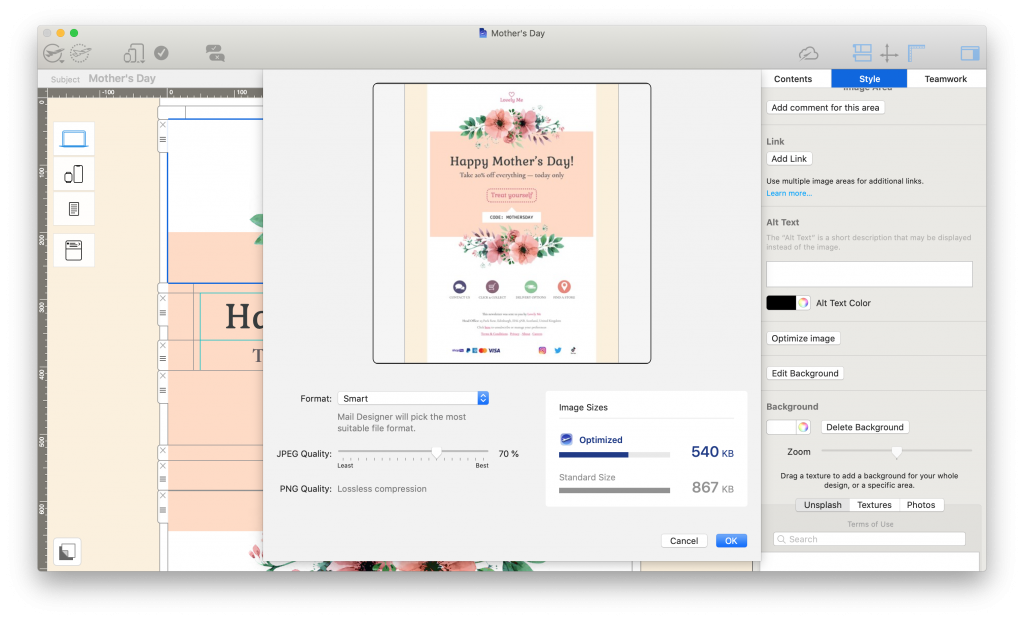
Optimize your email's images to ensure the overall size of the exported HTML file is not too big
For more information on this, check out our blog post.
Email compatibility
Compatibility is an important factor of any email design. There are many email clients out there and each one behaves differently. While there is no one size fits all fix, there are steps you can take to ensure your design looks good in all email clients.
One common issue that often arises when creating emails in a WYSIWYG editor is the wrong font being displayed in certain email clients. This usually happens when a font is not available on the recipient's device. Utilising text styles and email safe fallback fonts is an effective way of preventing this.
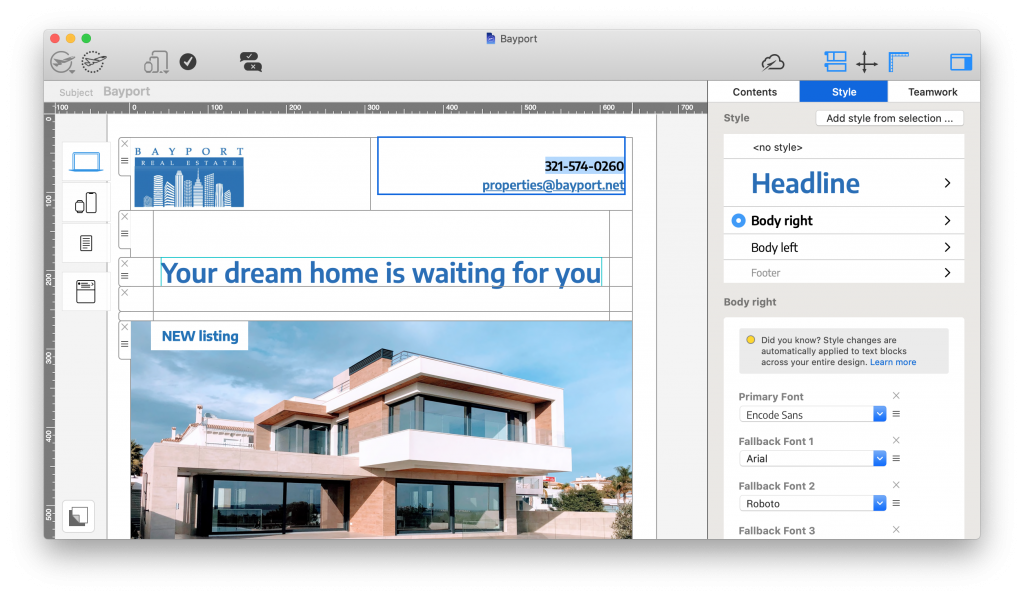
Defining text styles and adding fallback fonts helps to avoid compatibility issues in other email clients.
Email accessibility
Accessibility is important however you choose to create your email content. A design that looks good to you may be troublesome for your recipients to process. For this reason, it's important to put the right measures in place before sending.
One of the most important accessibility measures is the use of alt text. Not only is this important for when images can't be loaded properly, it also enables screen readers to describe images and other graphics to visually impaired recipients.
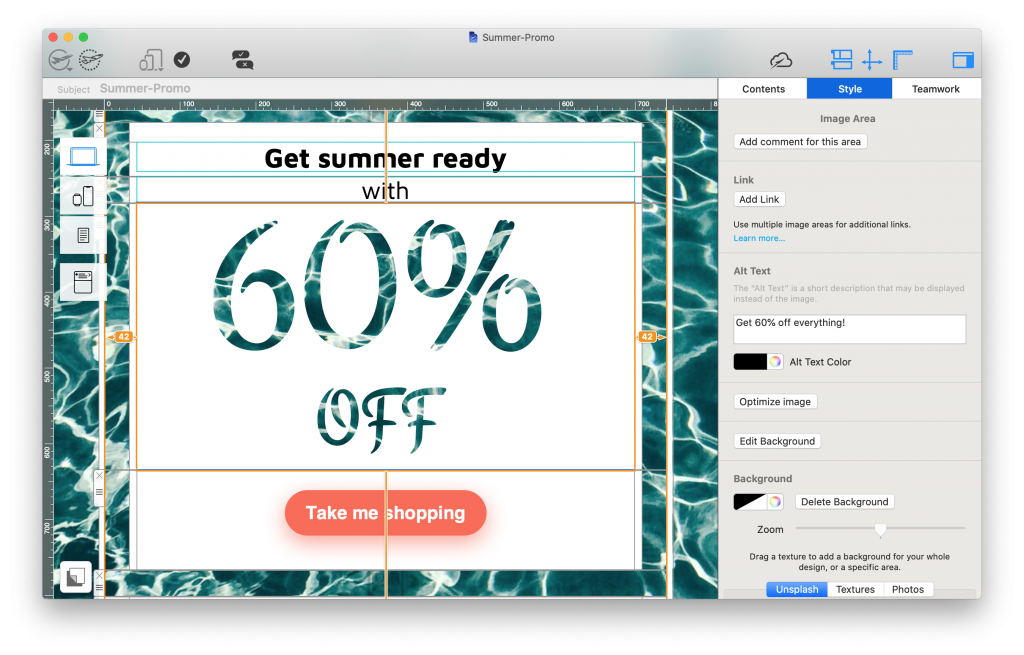
Alt text makes your design more accessible for visually impaired readers
Learn more about accessible emails in this post.
Email deliverability
Finally, one last thing to be aware of is spam testing and email deliverability. As well as not reaching your audience, having your emails marked as spam could result in you being blacklisted from certain email clients.
With HTML emails, we recommend taking these three key steps to prevent your email message being falsely identified as spam:
- Include a mixture of real text and images. Image only emails are more likely to be marked as spam
- Include a visible unsubscribe link in your email (this is a legal requirement)
- Avoid using spam-like terms in your email subject line (e.g. "win", "free", "money", "$$$", etc.)
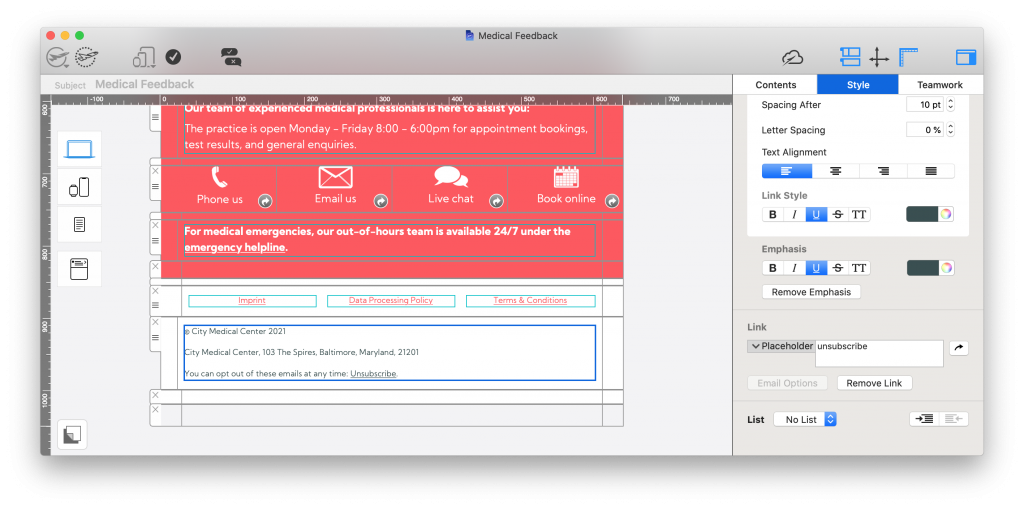
Unsubscribe links are a legal requirement for all promotional emails
This post goes into more detail about how to avoid being marked as spam.
Using the WYSIWYG Editor in Mail Designer 365
Looking for a drag and drop email tool for the Mac? Mail Designer 365 is the best WYSIWYG email editor for macOS.
Alongside a vast collection of ready-made email templates to help you get started, Mail Designer 365 also offers the following great features:
- Over 1000 possible layout combinations, including table layouts
- Integrated smartphone view for creating mobile responsive designs
- Modern preview tools for iPhone, iPad, Apple Watch, and more
- Dedicated Testmail service
- Built in web-based Approval tools for easier teamwork (learn more)
- Direct export to Mailchimp, Campaign Monitor, and Direct Mail plus compatibility with all leading ESPs
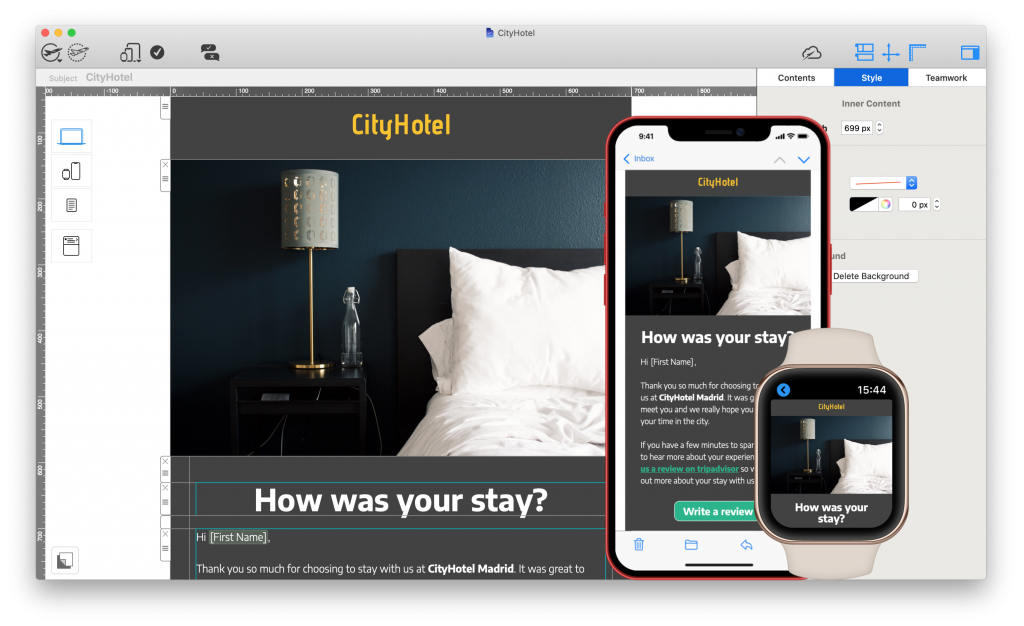
Create mobile responsive designs in minutes with Mail Designer 365's WYSIWYG interface.
Get started with Mail Designer 365 today
Enjoyed this post?
Get more inspirational tips, tricks, and best practice examples in the Mail Designer 365 Newsletter Academy -
your one stop hub for all things email marketing strategy and newsletter design.

Planet Earth is our home and we owe her a lot! What better way to celebrate the world we live in than by creating powerful email content for Earth Day?
Whether you're planning an exciting promotion, sharing sustainability tips with subscribers or raising awareness about key environmental issues, you can use email to make this Earth Day really count.
In this post, we're sharing some of our favorite examples of Earth Day email campaigns, including some best practice tips on how to create your own email template for Earth Day.
Get expert email best practice tips delivered directly to your inbox!
Please check and try again.
We've just sent you an email for you to confirm your email address, if you haven't already.
What is Earth Day?
Earth Day is a large global movement, founded in 1970, to promote clean and sustainable living on our planet. It is celebrated worldwide each year on April 22nd.
The focus of Earth Day is on protecting the earth for future generations. This includes raising awareness about important topics such as: climate change, saving energy, wildlife conservation, cutting down on greenhouse gas emissions and reducing waste.
Today, more and more people are actively aiming to become more environmentally friendly. Earth Day provides businesses with a chance to not only raise awareness of topical issues, but also to demonstrate their role in working towards a better, more sustainable world.

Earth Day takes place every year on April 22nd and focuses on environmental conservation and sustainability
Craft an engaging subject line
The subject line is the first thing your readers will see and often determines whether or not they will open your email - especially in email providers like Gmail and Outlook, where promotional emails are kept separate.
For this reason, it's important you give it your all when it comes to crafting the subject line. Use keywords relating to Earth Day and try including topical emojis to add a pop of color (🌎💚🌲🌱).
Making your email subject as intriguing and interesting as possible helps guarantee your readers will click through to the rest of your campaign.
Write positive email copy
Earth Day is all about encouraging each other to take care of the planet and become more sustainable for future generations. For this reason, it's best practice to adopt a positive, motivational tone in your emails.
As well as general messages of encouragement, this could also include sharing tips and useful advice on how to become more sustainable, plus highlighting positive progress your business and customers have already achieved.
Include earthy tones in your design
Green, teal, blue and neutral tones are all great for an Earth Day email design. Typically, green is most associated with environmental issues, but including a combination of earthy tones is a great way to mix things up and make your design more visually effective.
Share powerful images
A picture speaks a thousand words. Whether it's images of your business actively contributing to conservation efforts, product photos of a new sustainable product line or powerful stock photos, the right image can make the world of difference to your email.
Check out websites such as Unsplash, Pexels, and Pixabay for access to high quality, license-free stock images to include in your designs. You can also use the image editing tools in Mail Designer 365 to give your images even more emphasis.
Use social media to your advantage
While email is one effective communication channel, you can also use your other social media platforms to continue the conversation online. Instagram, Twitter, YouTube, etc. are all great platforms for connecting with your customers which can be easily cross promoted in your email campaigns.
Make sure all of your emails contain links to your other social media pages and don't forget to use the #EarthDay hashtag for even more exposure.
Our Favorite Earth Day Email Campaigns
Discover email design inspiration for your Earth Day email campaigns from big name brands. Want more great examples? Check out our "Spring" Pinterest board for even more inspiring seasonal designs.
J Crew
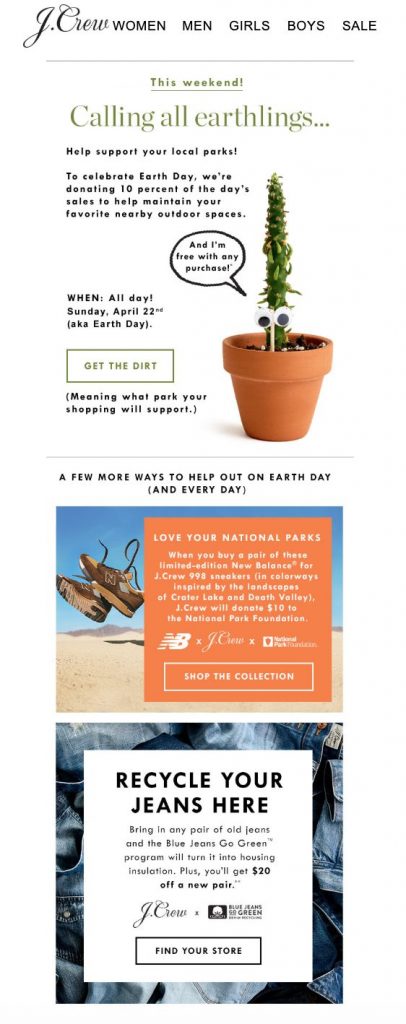
Charitable Earth Day email campaign by J Crew
This powerful campaign by J Crew not only gives back to the Earth by supporting local national parks, it also shares practical tips with readers on how to shop sustainably.
Jurlique
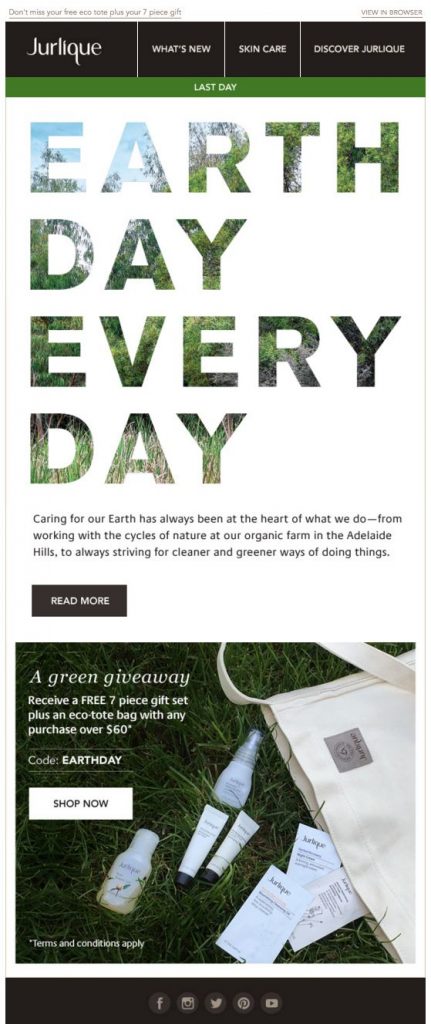
"Earth Day every day" is the message in this campaign by Jurlique
In their Earth Day campaign, skincare brand Jurlique inform their customers about their efforts to operate sustainably. An eco-friendly free gift promotion also adds an extra element of flair to this email.
P.S. Love the headline effect created in this email? Use Blend Modes in Mail Designer 365 to recreate this cool, natural lettering in your Earth Day campaigns!
Lou & Grey
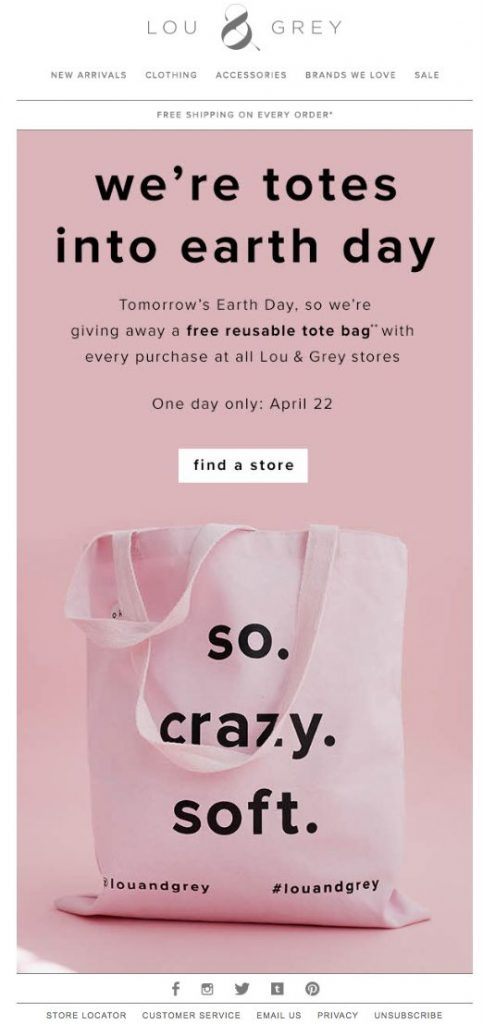
This pink design by Lou & Grey perfectly incorporates key brand elements into a seasonal promotion
This Earth Day email design by Lou & Grey is another good example of a themed giveaway promotion. Although it's not a typical design for the theme, we love how Lou & Grey have stayed true to their branding and were still able to spread awareness about this important event.
Adobe
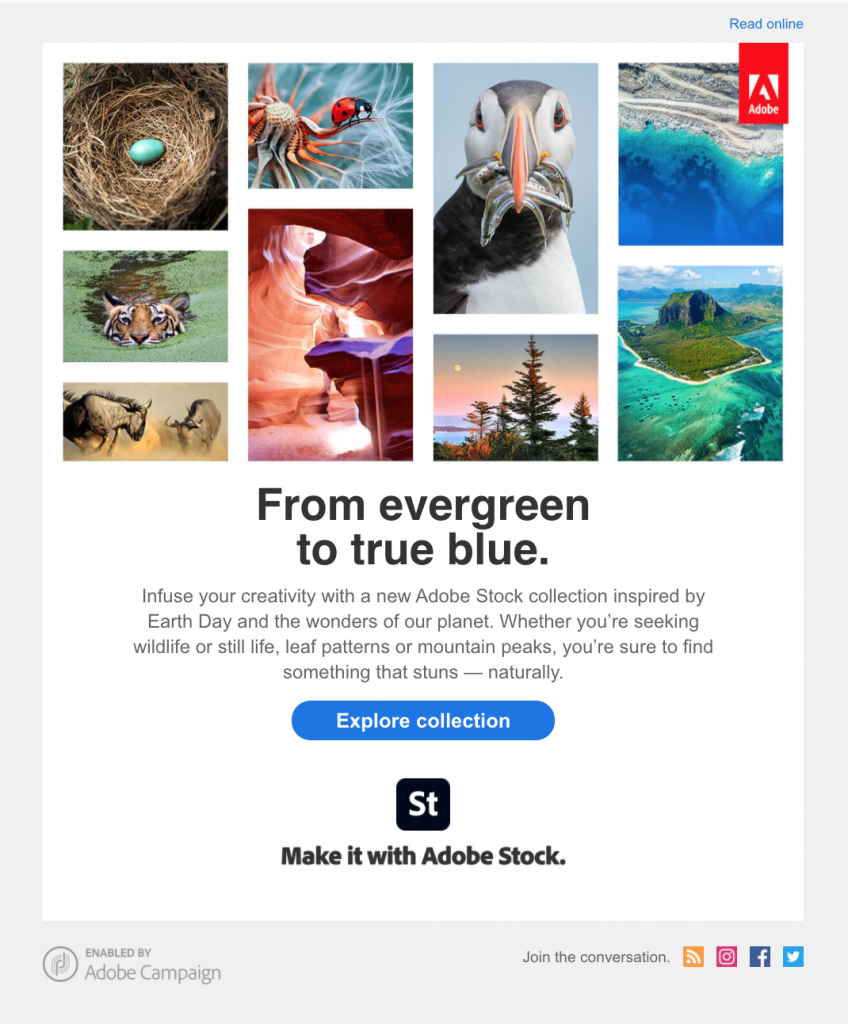
Adobe used this email campaign to celebrate the beauty of planet earth with subscribers.
In this campaign by Adobe Stock, Adobe use powerful imagery to show the beauty of planet earth and promote their dedicated collection of natural images.
Pet Smart
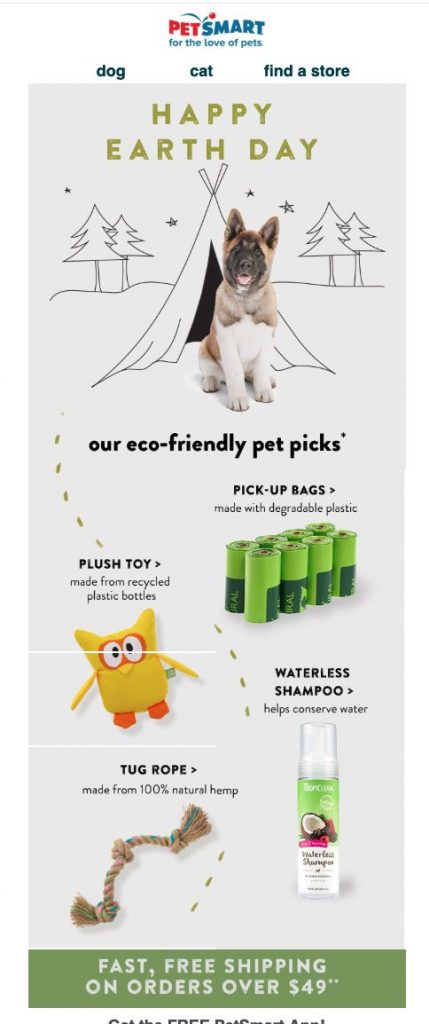
Pet Smart created an email campaign highlighting their most eco-friendly products in honor of Earth Day.
This Earth Day email by Pet Smart showcases some of their top eco-friendly products for customers looking to buy sustainably. The cute dog graphic fits well with the theme and keeps the whole email lighthearted - making the subject matter easier to process and enjoy.
Leesa
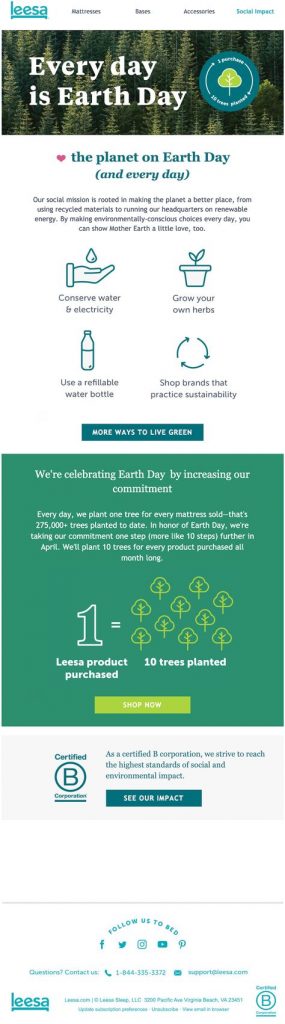
Leesa proves their commitment to sustainability with this informative Earth Day campaign
We love the earthy colors and messaging in this Earth Day email by Leesa. In this campaign, they go the extra mile to show their customers how they are actively working to become more sustainable.
Sharing tips and advice with customers is also a great way for them to use their platform for good.
Create Awesome Earth Day Email Templates in Mail Designer 365
Mail Designer 365 has all the tools and resources you need to create powerful email campaigns this Earth Day. From ready-made HTML email templates to eye-catching sustainability graphics, you can build your next email template in minutes - with a little help from the intuitive drag & drop editor.
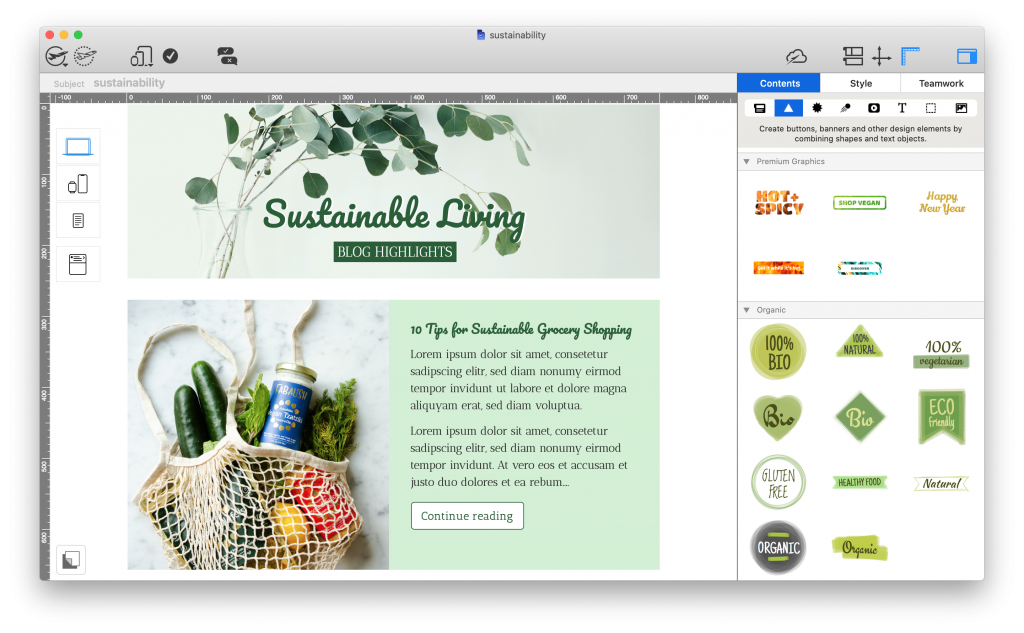
Share sustainability tips with this eye-catching email template: exclusively available in Mail Designer 365
Not got a Mail Designer 365 plan yet? Start your free trial today and start creating amazing email designs for Earth Day and all year round.
Get started with Mail Designer 365 today
Enjoyed this post?
Get more inspirational tips, tricks, and best practice examples in the Mail Designer 365 Newsletter Academy -
your one stop hub for all things email marketing strategy and newsletter design.

To say the first few months of this year have been strange would be a a rather large understatement; however, if one thing's certain, it's that the quality and creativity of email designs keeps on getting better.
Whether you're looking for email inspiration for your next campaign or just a general #EmailGeek like we are, you're in the right place!
In this roundup, we're covering our 10 favorite emails of 2021 so far, including seasonal campaigns, announcements, product launches, automated mailings, and more. Keep on reading to scroll through our favorite campaigns of the year and get exclusive tips on how to recreate these styles in your own emails!
10 Awesome Emails We Have Loved So Far in 2021
ASOS
When announcing their acquisition of Topshop, HIIT and Miss Selfridge, ASOS launched an exciting promotion, giving customers 25% off their latest brands.
The bright black and yellow color scheme paired with big, bold text immediately attracts attention and creates an email design that just has to be clicked on.

The yellow and black theme in this design by ASOS immediately draws the customer in
Make it in Mail Designer:
Mail Designer 365 has 1000s of license free web fonts available, as well as ready-made text objects to drag and drop into your design. Use these for call-to-action buttons, eye-catchers, and headlines:
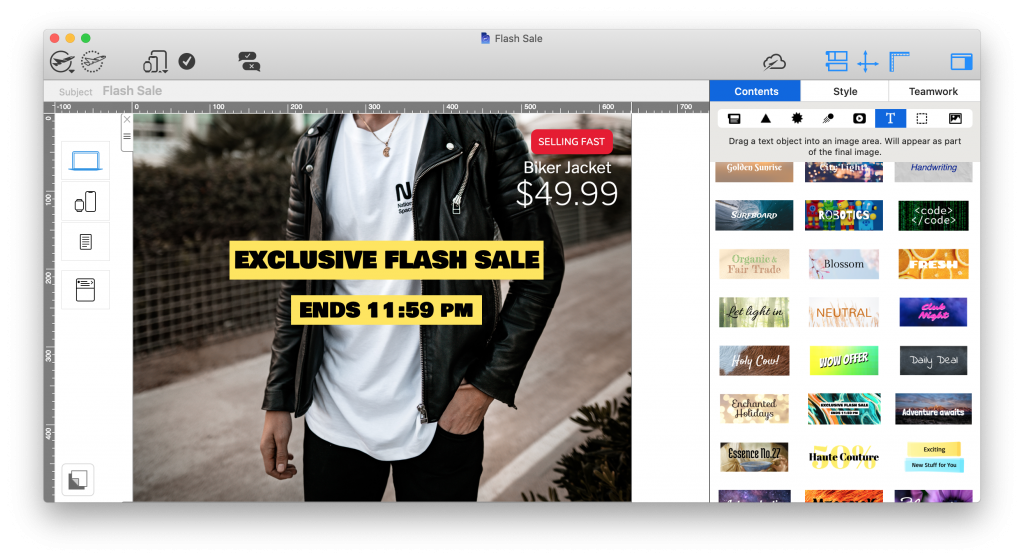
Really Good Emails
Of course, email campaigns are not always sales and promotion based, as demonstrated here by Really Good Emails. We are all for brands using their platforms to do good and promote key values and that's exactly what can be seen in this statement.
A simple email header does enough to compliment the layout and show the RGE branding without taking away from the importance of the content.
For subscribers, emails such as this contribute positively towards the overall brand image and help improve the CSR (corporate social responsibility) of the company.
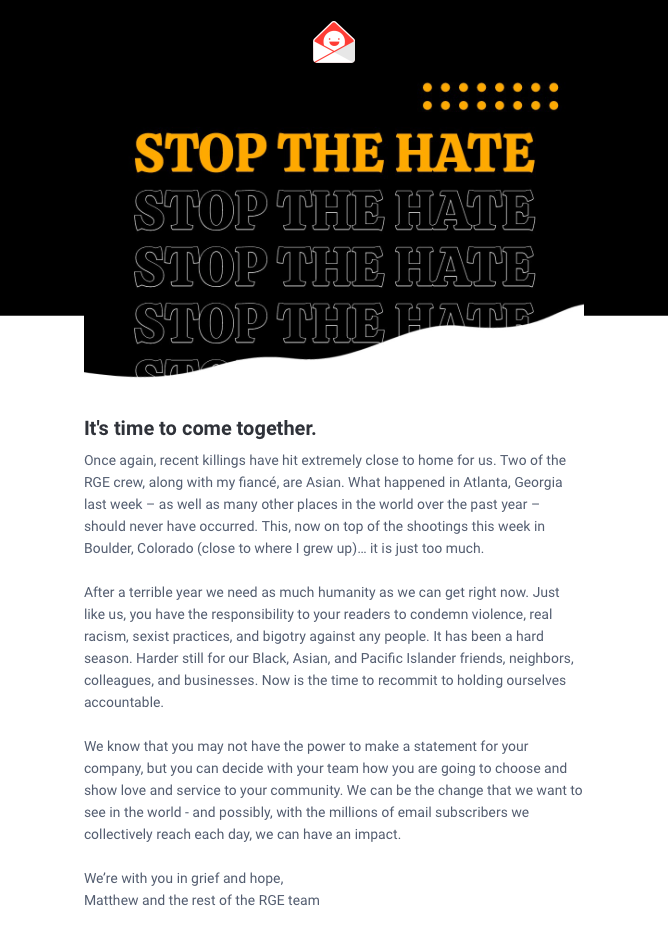
The message in this email by Really Good Emails shines through loud and clear and does a great job of showing the company's stance on an important issue
Make it in Mail Designer 365
Mail Designer 365 has a variety of email templates for company announcements and statements. Simply insert your logo and edit to share your important message with subscribers.
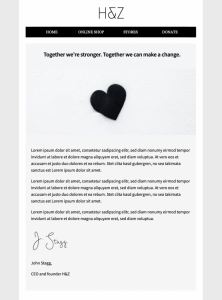
JUDY
Sharing positive reviews is one great way to generate more buzz around your products - as shown in this bright and colorful email design by JUDY.
We love the emphasis created by using a shape to frame the reviewer quote and the hot orange color scheme is also totally on brand. Including a CTA (call-to-action) right after a positive review is a great way of influencing customers to get their hands on a much-loved product.

This colorful design by JUDY promotes their emergency kits by including positive customer reviews
Make it in Mail Designer 365
Mail Designer 365 offers a range of shape tools which you can use to create similar eye-catchers in your designs. Whether you're showcasing a review, building CTA buttons or highlighting product features, you can configure shapes to perfectly fit the overall look and feel of your brand:
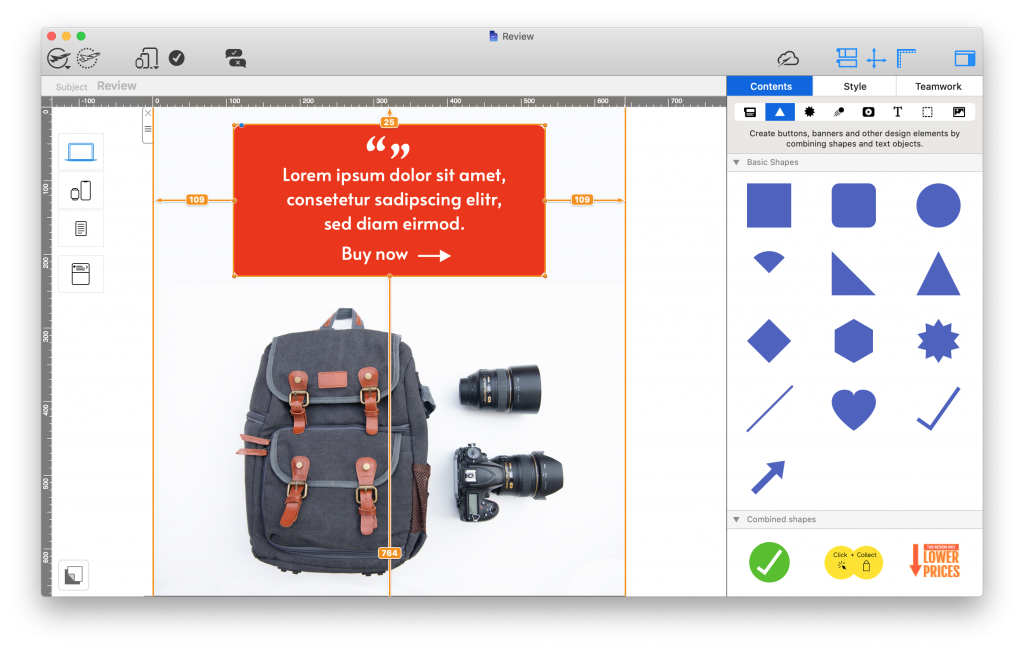
Bunches
Rule number one of a good gift guide: Include impressive product photos. The rest will come naturally!
This Easter gift guide email by Bunches is a great example of a seasonal promotion. Not only does it stick to the classic Easter color scheme, it also goes the extra mile to point out special details about the advertised products, encouraging the reader to purchase. Of course, the 10% discount also helps seal the deal too!

This warm and inviting gift-guide email by Bunches ticks all the boxes for a classic seasonal campaign with its classic spring coloring
Make it in Mail Designer 365
Proudly show off your best products center stage with an array of eye-catching layout options. Whether you're looking for a full-width feature image or smaller combi product blocks, Mail Designer 365 has dozens of practical layout options you can use in your designs to let your products steal the show:
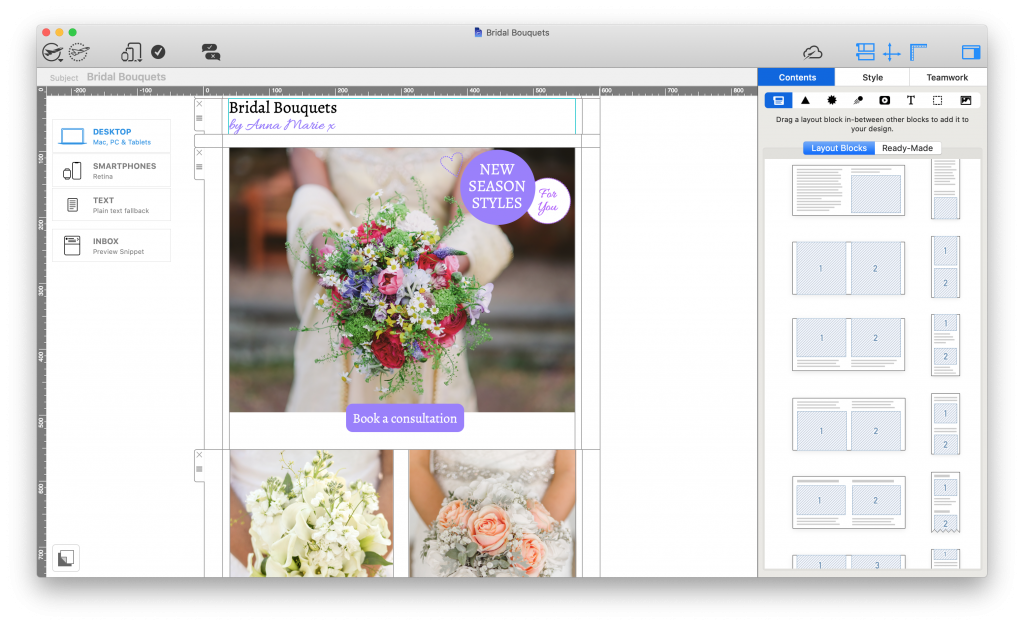
Quizlet
We love businesses that also use their emails to share useful knowledge with customers - just like this email by Quizlet for Women's History Month.
The layout is clean and easy to read and helps the reader discover useful resources to read up on.
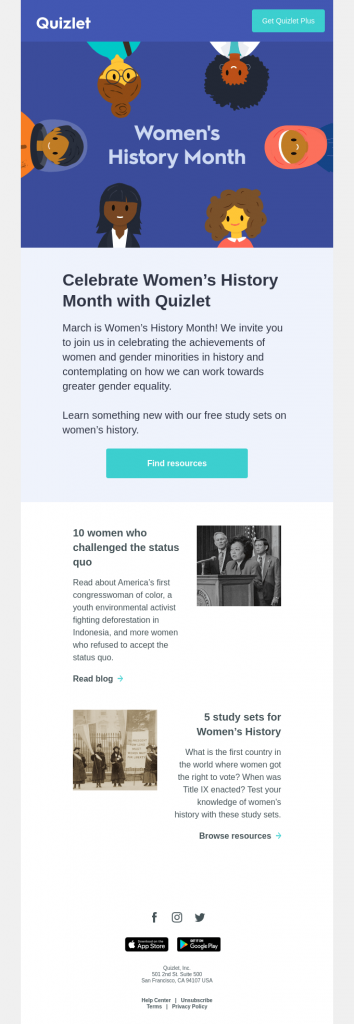
We love how this email by Quizlet goes all out to share useful, educational content about women's history with readers.
Canva
Sticking to the educational theme, this email by Canva is also an in-depth look at how to benefit from their service.
The topic of the email campaign is video creation and its clear structure allows users to process bitesize information and quickly learn more about the topic, without having to leave the email.
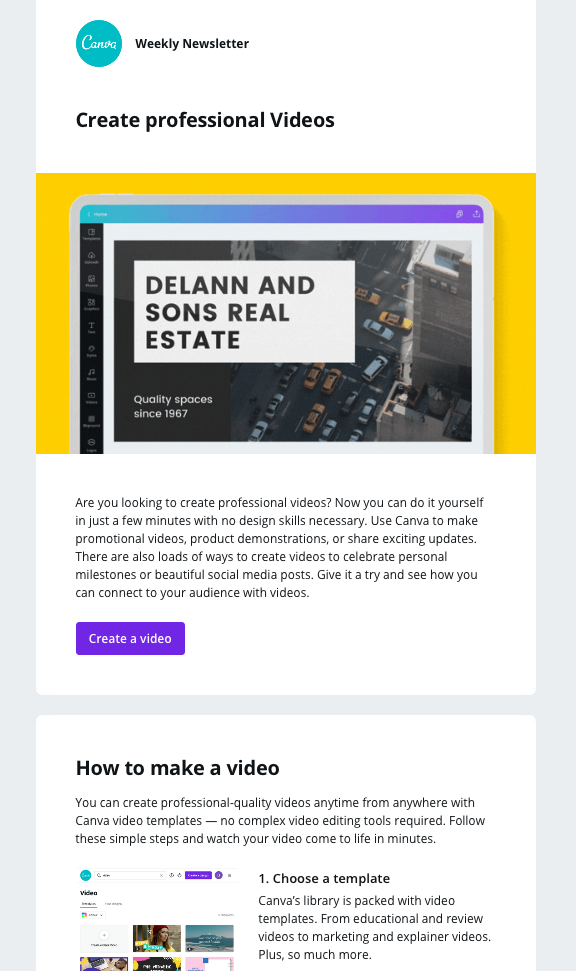
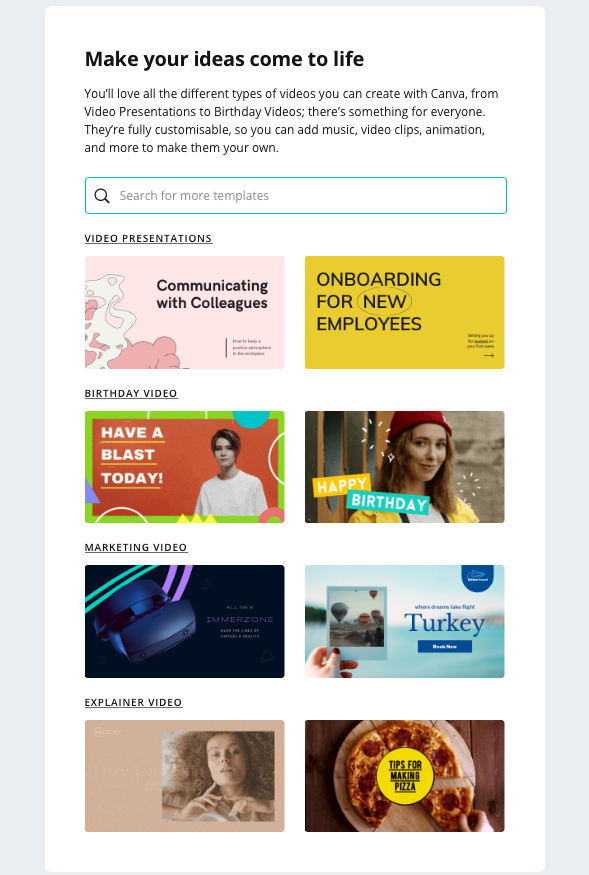
The search box graphic is a smart way for Canva to get more readers on to their website to browse the designs they have available
Thortful
This email by Thortful may not be winning any prizes for its basic design, but the sentiment behind it is deserving of praise and recognition.
Seasonal events like Mother's Day, Father's Day, etc. are huge in the marketing world but can be sensitive to some. By addressing customers in advance in a direct and considerate manner, Thortful are doing a great job of safeguarding them against any content which may not be appealing or relevant.
As well as this, they are also helping to ensure subscribers who do not wish to receive Mother's Day content will not unsubscribe from their list as a result of too many promotional emails.
Not only is the email personalised for each recipient, it also landed in the "Primary" folder in Gmail, making it hard to miss.
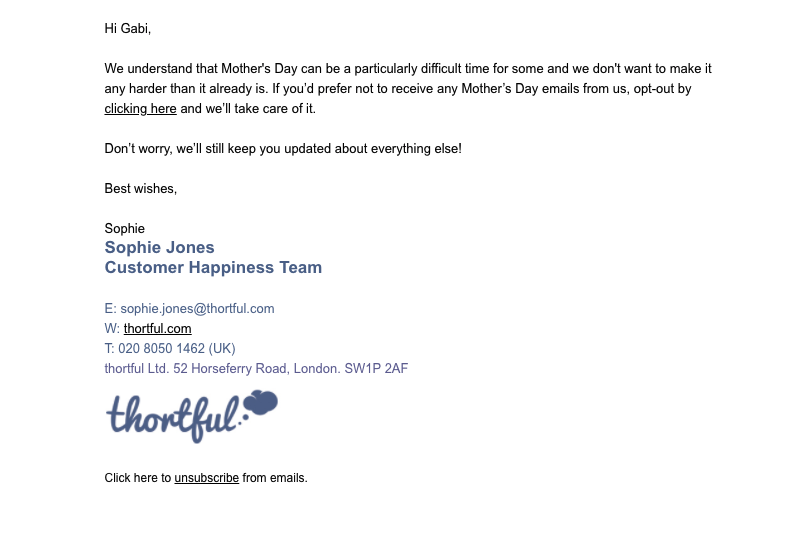
Emails like this aren't seen often but have a tremendous impact on the customer's overall experience with your brand
Nintendo
In this eye-catching promotion for the classic and beloved Mario Bros, Nintendo use bold colors and prominent CTAs to tempt recipients into making the most of the 35% off offer.
The star rating at the bottom of the email is also a great way of allowing subscribers to share their response to the email, giving them scope for further optimization in the future.
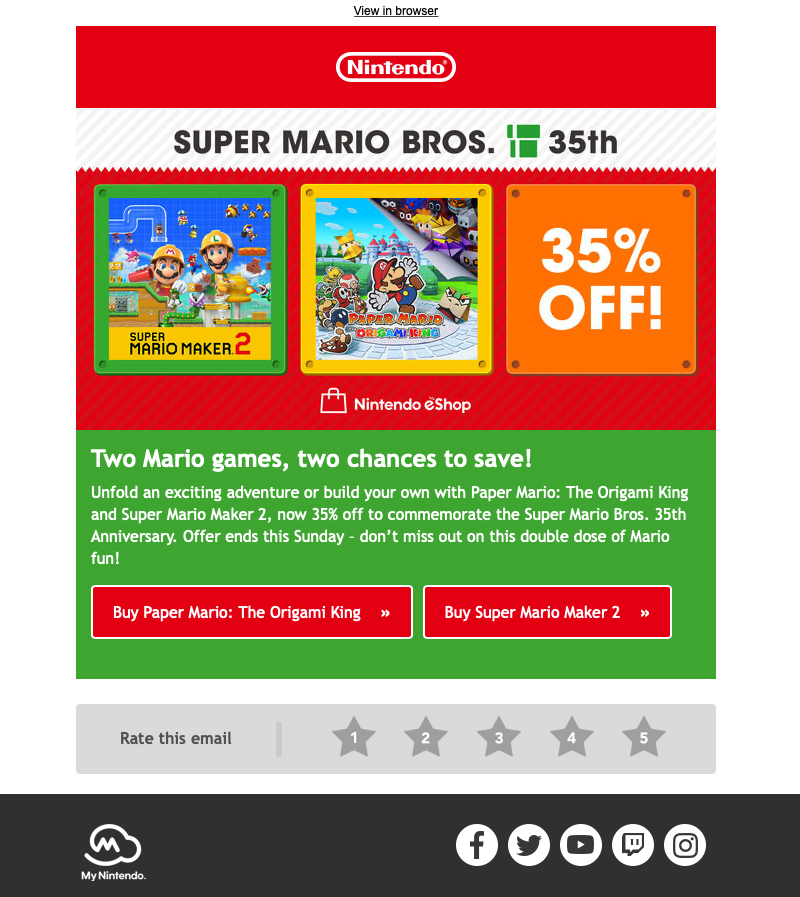
Bold colors, striking CTAs and fun promotional graphics make this sales email by Nintendo one of our favorites of the year
Make it in Mail Designer 365
Recreate these all-important star rating charts in Mail Designer 365 using the star shape tool. In a hurry? Find ready-made ratings graphics in the content sidebar:
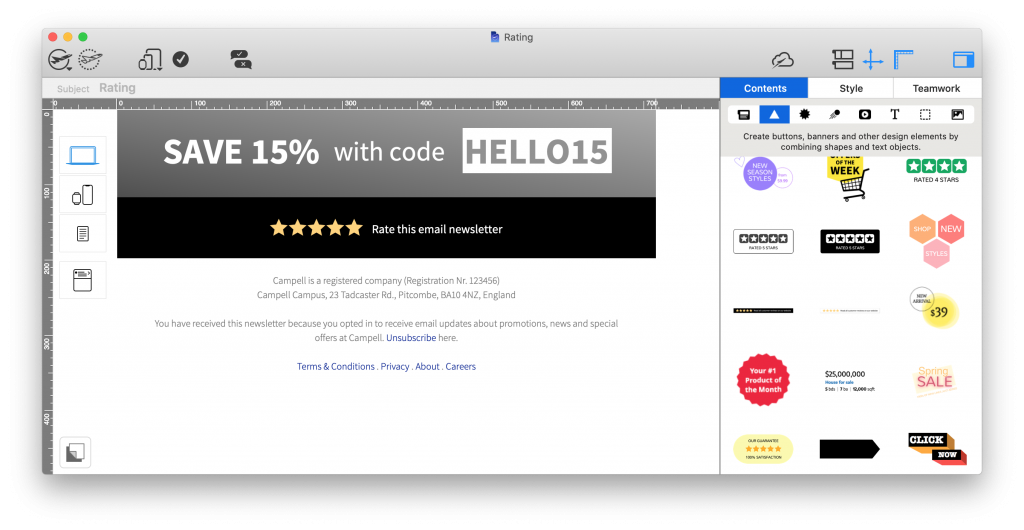
Spotify
Spotify do a great job of segmenting their email list based on the music preferences of users. This allows them to create tailored content like this email promoting an exclusive London Grammar vinyl.
The engaging email copy, use of personal pronouns in the subject line ("London Grammar made you something special) and "thank you" message all work together to give the recipient the impression they are connecting directly with their favorite artists.
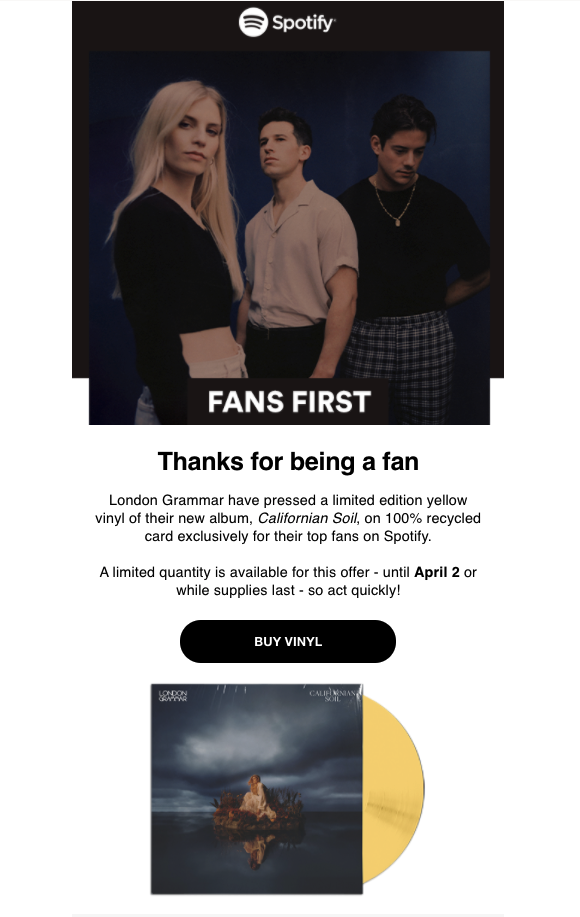
This email campaign by Spotify is a great example of personalisation and tailoring email content specifically for smaller target groups.
Buffy Inc
Email is a great tool to promote your other social media platforms, such as your Instagram account, and grow your following even more.
This email by Buffy Inc is a great example of how to promote your products and Instagram account at the same time. The real life product photos serve as informal customer testimonials which help influence your readers and reinforce trust in your products.
The social media CTA box rounds off the Instagram-themed email nicely and even encourages customers to share their own product photos: a win-win for the business!
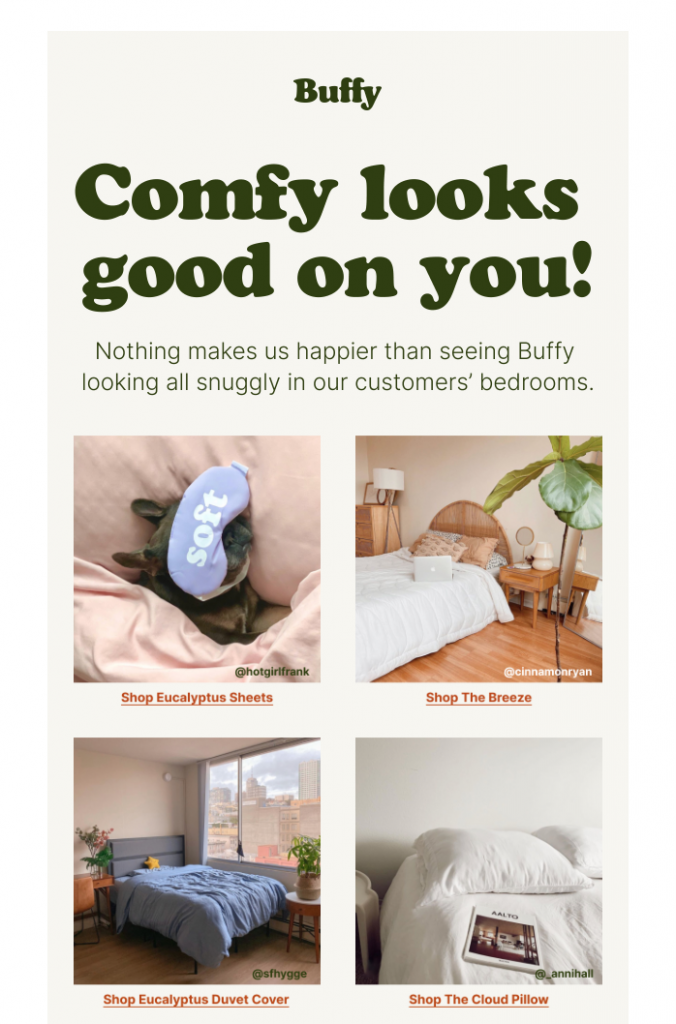
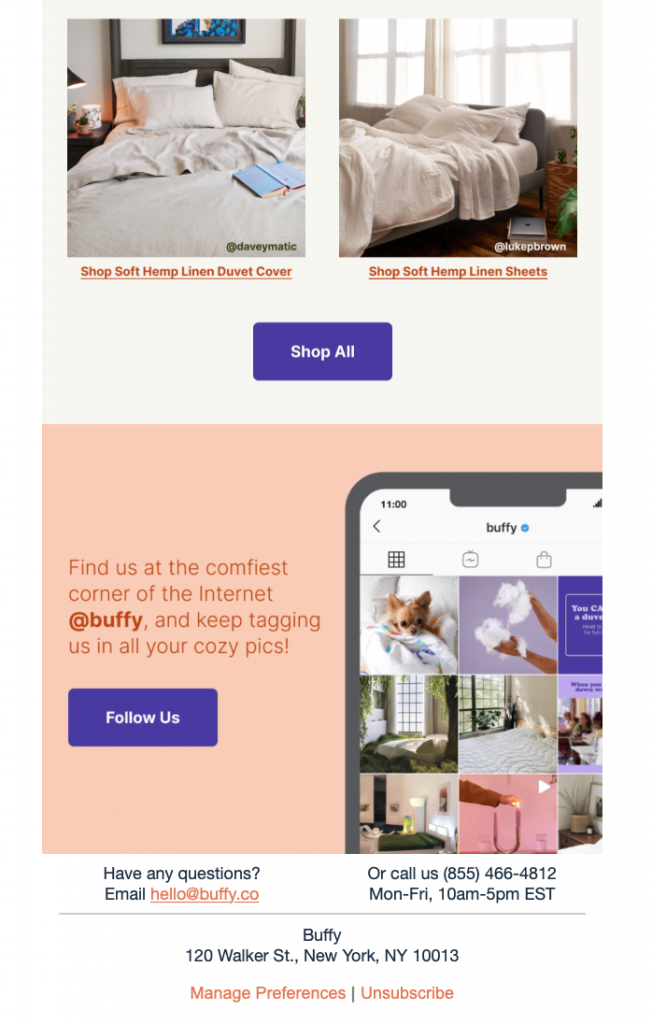
This campaign by Buffy not only shows their products in action, it also draws subscribers' attention to their Instagram account
Make it in Mail Designer 365
The Mail Designer 365 Contents library contains logos and icons for all leading social media platforms, including Twitter, Instagram, Pinterest, Facebook, YouTube, and Tumblr. This makes it easy to build up social media CTAs and promote your platforms in your emails:
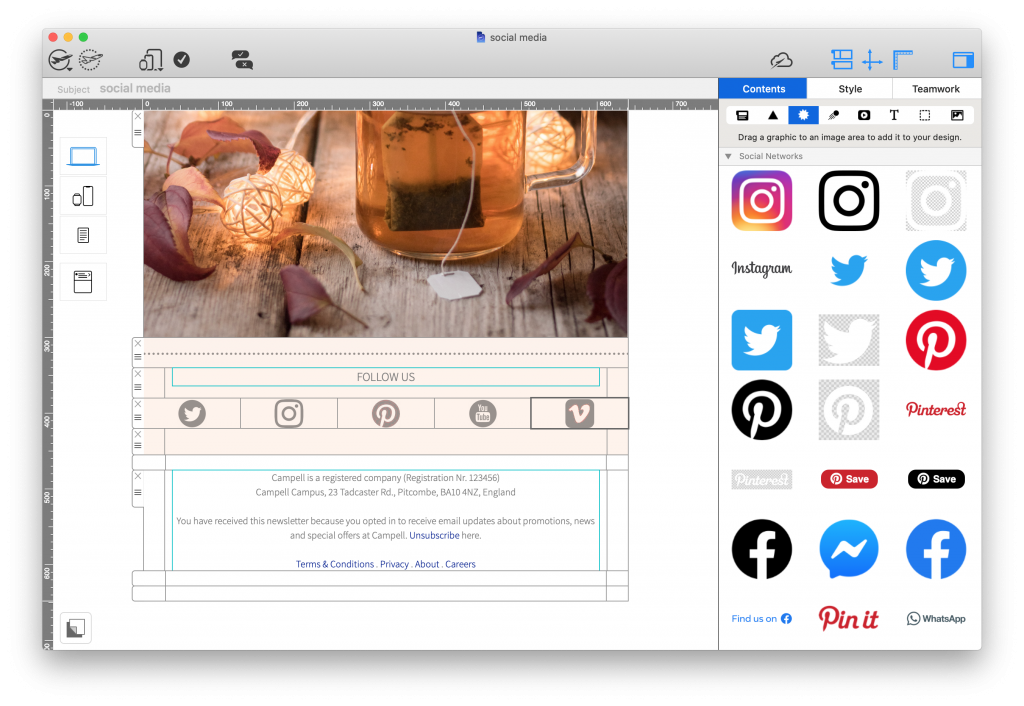
Get started with Mail Designer 365 today
Enjoyed this post?
Get more inspirational tips, tricks, and best practice examples in the Mail Designer 365 Newsletter Academy -
your one stop hub for all things email marketing strategy and newsletter design.

With the digital age really taking storm, organizations worldwide are looking for ways to use technology to streamline their workflows. The healthcare sector is no exception: With more and more medical practices taking the plunge and switching over to electronic forms of communication, we're looking at how email can be utilized in the healthcare industry.
In this guide, you'll find all you need to know about the benefits of developing an email strategy for your medical practice, as well as some of our best practice tips to get you started!
Why should I use email for my medical practice?
As well as being low cost and super easy to use, email is proven to be a highly effective mode of communication.
Communicating with staff and patients via email is an efficient way to share important news, make big announcements, and help simplify the day-to-day administration of your medical practice.

What kind of emails are sent in the healthcare sector?
As the healthcare sector spans across such a broad range, the world really is your oyster when it comes to building up an email strategy.
That being said, here are some popular ways medical practices and clinics are utilising email to benefit patients and streamline communications:
- Welcome emails and important information for new patients
- Automated emails: Appointment confirmations/reminders, test results, invoices, doctor ratings, feedback forms
- Promotions: Discounted cosmetic procedures (i.e. teeth whitening, laser hair removal)
- Informative Newsletters: Medical tips, healthcare advice, pregnancy advice
- News & Announcements: Clinic closures, new telephone number/opening hours, new equipment, video consultations
- Targeted campaigns: Flu jabs, vaccinations, pap smear test, dental check up
- Internal staff updates, medical board, meeting minutes, health & safety policy
What to Include in Emails for Your Medical Practice: The Essentials
Incorporate your practice's branding
No matter how big or small, every medical practice has its own unique identity which should also be reflected in your emails.
Your branding is what your patients associate with you and often the reason they choose you over other practices. Incorporating important brand elements such as your logo and color scheme helps patients connect the email with your practice and adds to the overall impact.
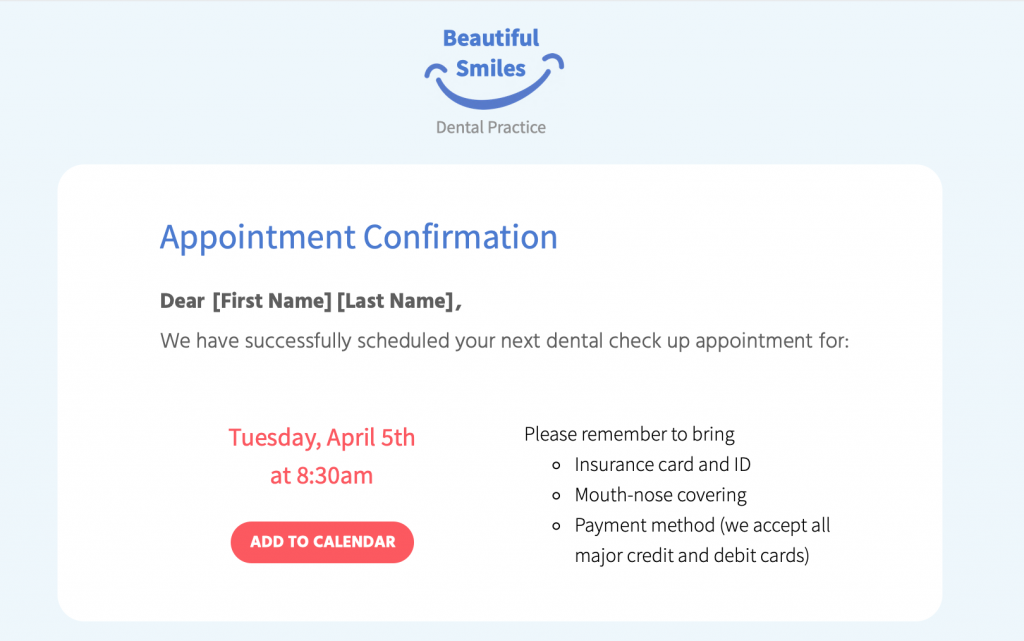
Include your practice's logo in a prominent position within your design to really emphasise your branding
Use personalisation to connect with patient
Connecting to patients on a personal level is an important way of gaining their trust and helping them feel at ease. This also goes for your emails. Using placeholders for personalisation allows you to go the extra mile for patients and tailor emails just for them.
Keep the tone calm, professional and reassuring
In many cases, your emails will be related to sensitive issues such as medical appointments, test results, and important reminders.
It's best practice to ensure the tone of your email copy is calm and reassuring, especially when the aim is to encourage patients to book a check up or attend an appointment.
Keep the email text clear and concise so that your message gets straight to the point.
Use sensible font options
Continuing on from the last point, it is also best to use a simple typeface for your email copy. In most cases, sans serif fonts tend to work best as they are clean and and usually easier to read.
In contrast, using a more elegant or artistic typeface can take away from the key message of your email and also come across as unprofessional. Moreover, elaborate fonts can also be challenging for any patients with visual impairments or reading difficulties to process, making your emails less accessible.
Include a range of contact information
As a medical practice, it's critical your patients are always able to get in touch with you. For this reason, every email you send should contain all your key contact information.
This is particularly useful if patients have questions relating to the content in your email. Having all your contact details on hand makes it easier for them to get the answers they need right away.
Mail Designer 365 offers a range of link types, including mailto links, telephone links and SMS links. Configure your mailto links with a pre-determined subject line and message to speed up the process even more.
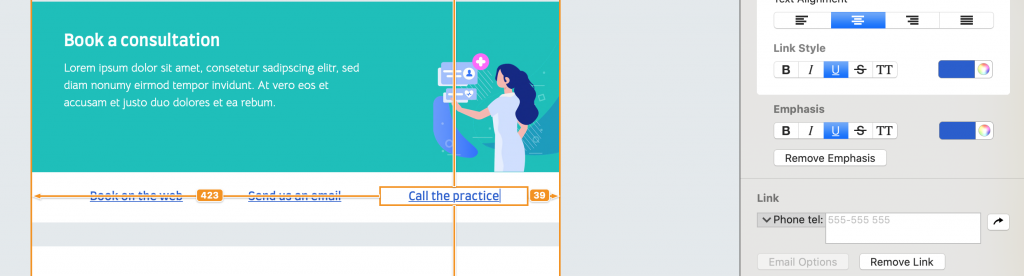
Configure custom contact links in your emails to make it easier for patients to get in touch
Write a disclaimer and link to your privacy policy
Healthcare is a sensitive topic and for your patients, privacy is key. Ensure every email you send clearly includes all the relevant information in the disclaimer, including links to your practice's privacy policy, imprint and other general information.
Most countries also require you to give recipients the chance to opt out of receiving emails, especially if these emails are of a promotional nature. For this reason, it's best practice to include an unsubscribe link, in order to avoid a hefty fine!
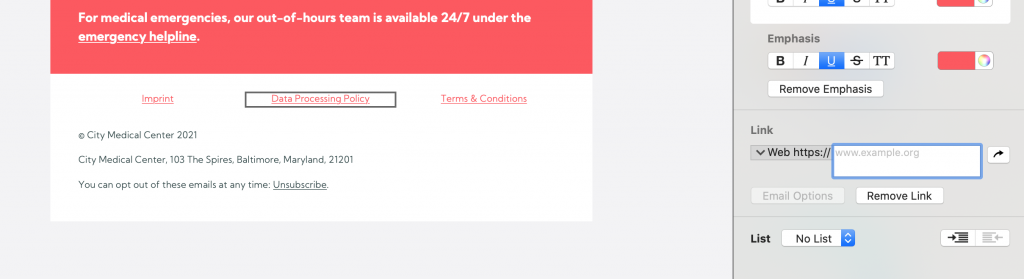
Be sure to include all key links and information in your email disclaimer, including an unsubscribe link
Find out more about best practice for email disclaimers here.
Email Marketing Techniques for the Healthcare Sector
As well as appointment confirmation and reminder emails, your practice can also utilise email as a convenient way of marketing your services or reaching out to patients.
Send feedback request emails
Whether it's a doctor's appointment, a dental check up or a visit to the eye doctor, it's important your patients go in feeling at ease and come out feeling satisfied and ready to recommend you further.
Useful feedback is important in the healthcare sector and you can use email to encourage patients to let you know how they found their experience.
As well as Google and Yelp ratings, there are also a number of online rating platforms for doctors which potential new patients may use when making a decision about your practice. Furthermore, you can also set up an anonymous Google Form or survey to get feedback for your own internal use.
However you collect feedback, making the feedback email part of your email strategy is a convenient way to allow patients to anonymously share their thoughts with you.
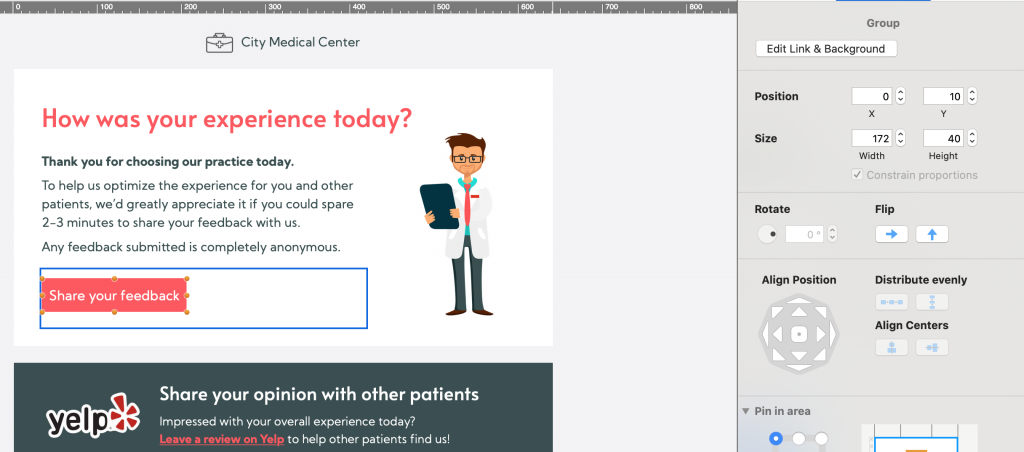
Sending feedback emails - like this one created in Mail Designer 365 - is a great way to find out more about your patients' experience with your practice
Advertise promotions and new services
If your practice also offers cosmetic procedures such as teeth whitening, teeth straightening, veneers, etc. you can also advertise these in your emails - especially if you have a promotion on!
This also goes for other branches of medicine, including chiropractors, physiotherapists, massage therapists, etc. looking to promote their services.
In addition, if your practice has access to a new piece of medical equipment or state of the art technology, your email newsletter is also a good place to let patients know about this.
Put together targeted medical campaigns
Flu vaccines, dental check-ups, pap smear tests, eye tests: They're all commonly known for being put off by patients!
Use email strategically to encourage patients to book in for these all important appointments. Don't forget to stress the benefits of regular check ups and include easy links to your booking form.
Tip: Using personalised placeholders in these emails is also super effective in making the recipient feel like you're directly reaching out to them.
Getting Started with an Email Strategy for Your Medical Practice
So, there you have it - our top tips and best practice guidance on utilising email for the healthcare sector. We hope you have enjoyed this guide and will consider taking some of these ideas on board for your medical practice.
Mail Designer 365 has all the tools and resources you need to create a professional collection of email templates for your practice.
How to create an email strategy for your medical practice:
- Download the Mail Designer 365 App for free to use on your Mac
- Explore a range of pre-made templates and resources, or create your own design with the drag & drop editor
- Send your designs directly to patients from Mail Designer 365 via Delivery Hub
Get started with Mail Designer 365 today
Enjoyed this post?
Get more inspirational tips, tricks, and best practice examples in the Mail Designer 365 Newsletter Academy -
your one stop hub for all things email marketing strategy and newsletter design.