With the digital age really taking storm, organizations worldwide are looking for ways to use technology to streamline their workflows. The healthcare sector is no exception: With more and more medical practices taking the plunge and switching over to electronic forms of communication, we're looking at how email can be utilized in the healthcare industry.
In this guide, you'll find all you need to know about the benefits of developing an email strategy for your medical practice, as well as some of our best practice tips to get you started!
Why should I use email for my medical practice?
As well as being low cost and super easy to use, email is proven to be a highly effective mode of communication.
Communicating with staff and patients via email is an efficient way to share important news, make big announcements, and help simplify the day-to-day administration of your medical practice.

What kind of emails are sent in the healthcare sector?
As the healthcare sector spans across such a broad range, the world really is your oyster when it comes to building up an email strategy.
That being said, here are some popular ways medical practices and clinics are utilising email to benefit patients and streamline communications:
- Welcome emails and important information for new patients
- Automated emails: Appointment confirmations/reminders, test results, invoices, doctor ratings, feedback forms
- Promotions: Discounted cosmetic procedures (i.e. teeth whitening, laser hair removal)
- Informative Newsletters: Medical tips, healthcare advice, pregnancy advice
- News & Announcements: Clinic closures, new telephone number/opening hours, new equipment, video consultations
- Targeted campaigns: Flu jabs, vaccinations, pap smear test, dental check up
- Internal staff updates, medical board, meeting minutes, health & safety policy
What to Include in Emails for Your Medical Practice: The Essentials
Incorporate your practice's branding
No matter how big or small, every medical practice has its own unique identity which should also be reflected in your emails.
Your branding is what your patients associate with you and often the reason they choose you over other practices. Incorporating important brand elements such as your logo and color scheme helps patients connect the email with your practice and adds to the overall impact.
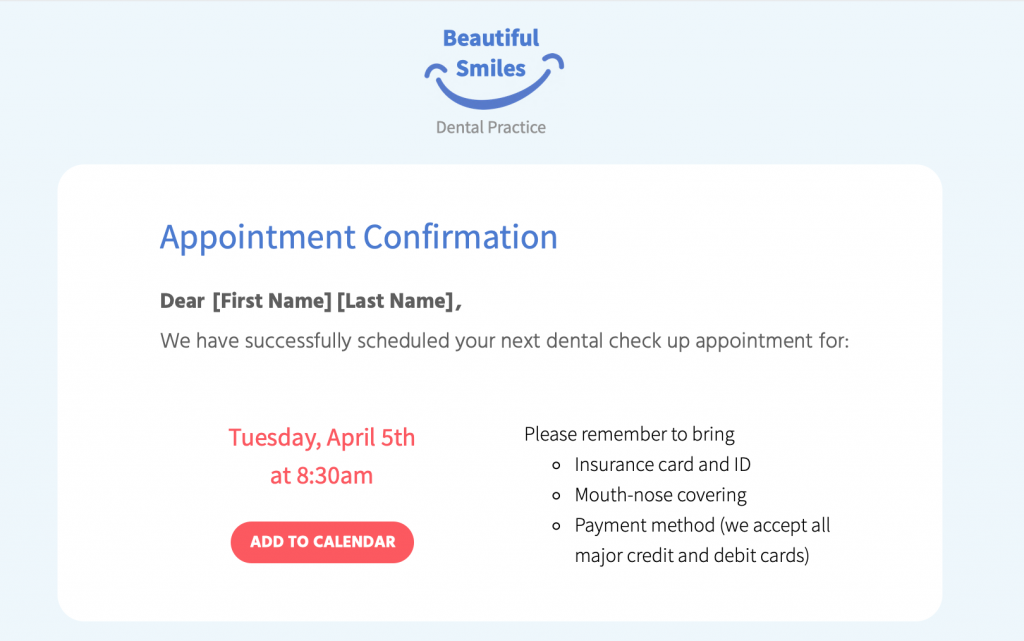
Include your practice's logo in a prominent position within your design to really emphasise your branding
Use personalisation to connect with patient
Connecting to patients on a personal level is an important way of gaining their trust and helping them feel at ease. This also goes for your emails. Using placeholders for personalisation allows you to go the extra mile for patients and tailor emails just for them.
Keep the tone calm, professional and reassuring
In many cases, your emails will be related to sensitive issues such as medical appointments, test results, and important reminders.
It's best practice to ensure the tone of your email copy is calm and reassuring, especially when the aim is to encourage patients to book a check up or attend an appointment.
Keep the email text clear and concise so that your message gets straight to the point.
Use sensible font options
Continuing on from the last point, it is also best to use a simple typeface for your email copy. In most cases, sans serif fonts tend to work best as they are clean and and usually easier to read.
In contrast, using a more elegant or artistic typeface can take away from the key message of your email and also come across as unprofessional. Moreover, elaborate fonts can also be challenging for any patients with visual impairments or reading difficulties to process, making your emails less accessible.
Include a range of contact information
As a medical practice, it's critical your patients are always able to get in touch with you. For this reason, every email you send should contain all your key contact information.
This is particularly useful if patients have questions relating to the content in your email. Having all your contact details on hand makes it easier for them to get the answers they need right away.
Mail Designer 365 offers a range of link types, including mailto links, telephone links and SMS links. Configure your mailto links with a pre-determined subject line and message to speed up the process even more.
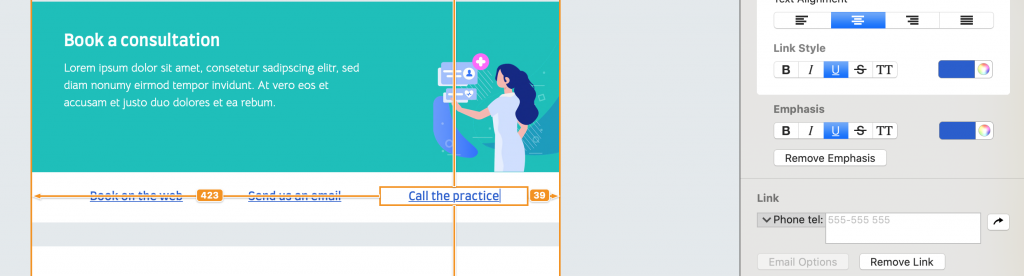
Configure custom contact links in your emails to make it easier for patients to get in touch
Write a disclaimer and link to your privacy policy
Healthcare is a sensitive topic and for your patients, privacy is key. Ensure every email you send clearly includes all the relevant information in the disclaimer, including links to your practice's privacy policy, imprint and other general information.
Most countries also require you to give recipients the chance to opt out of receiving emails, especially if these emails are of a promotional nature. For this reason, it's best practice to include an unsubscribe link, in order to avoid a hefty fine!
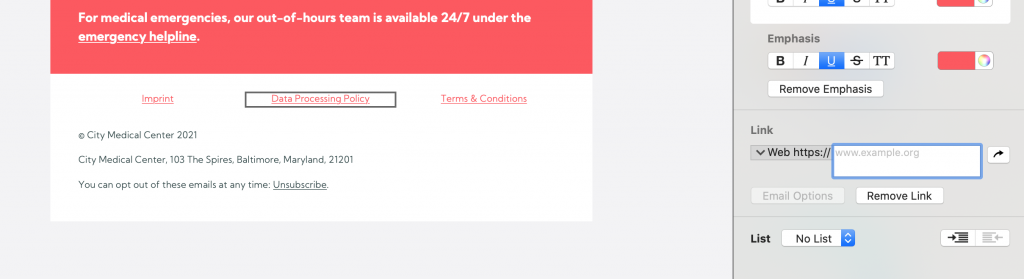
Be sure to include all key links and information in your email disclaimer, including an unsubscribe link
Find out more about best practice for email disclaimers here.
Email Marketing Techniques for the Healthcare Sector
As well as appointment confirmation and reminder emails, your practice can also utilise email as a convenient way of marketing your services or reaching out to patients.
Send feedback request emails
Whether it's a doctor's appointment, a dental check up or a visit to the eye doctor, it's important your patients go in feeling at ease and come out feeling satisfied and ready to recommend you further.
Useful feedback is important in the healthcare sector and you can use email to encourage patients to let you know how they found their experience.
As well as Google and Yelp ratings, there are also a number of online rating platforms for doctors which potential new patients may use when making a decision about your practice. Furthermore, you can also set up an anonymous Google Form or survey to get feedback for your own internal use.
However you collect feedback, making the feedback email part of your email strategy is a convenient way to allow patients to anonymously share their thoughts with you.
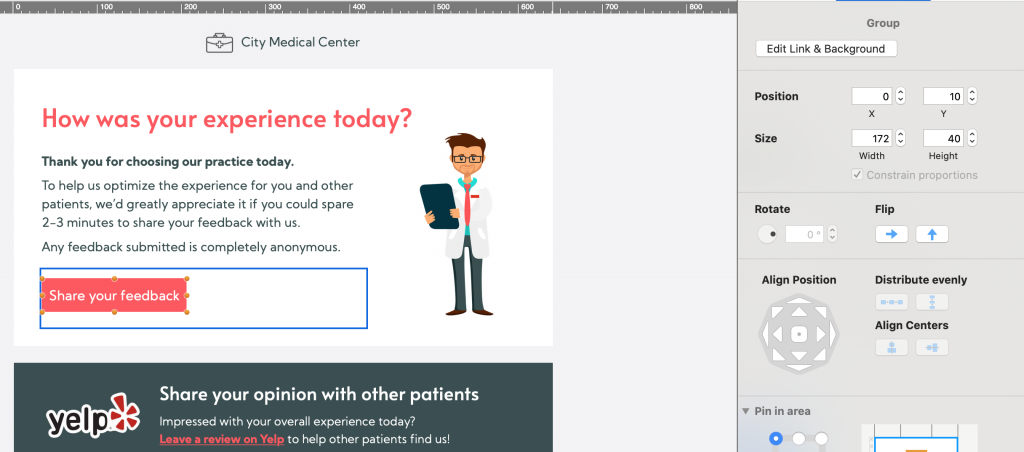
Sending feedback emails - like this one created in Mail Designer 365 - is a great way to find out more about your patients' experience with your practice
Advertise promotions and new services
If your practice also offers cosmetic procedures such as teeth whitening, teeth straightening, veneers, etc. you can also advertise these in your emails - especially if you have a promotion on!
This also goes for other branches of medicine, including chiropractors, physiotherapists, massage therapists, etc. looking to promote their services.
In addition, if your practice has access to a new piece of medical equipment or state of the art technology, your email newsletter is also a good place to let patients know about this.
Put together targeted medical campaigns
Flu vaccines, dental check-ups, pap smear tests, eye tests: They're all commonly known for being put off by patients!
Use email strategically to encourage patients to book in for these all important appointments. Don't forget to stress the benefits of regular check ups and include easy links to your booking form.
Tip: Using personalised placeholders in these emails is also super effective in making the recipient feel like you're directly reaching out to them.
Getting Started with an Email Strategy for Your Medical Practice
So, there you have it - our top tips and best practice guidance on utilising email for the healthcare sector. We hope you have enjoyed this guide and will consider taking some of these ideas on board for your medical practice.
Mail Designer 365 has all the tools and resources you need to create a professional collection of email templates for your practice.
How to create an email strategy for your medical practice:
- Download the Mail Designer 365 App for free to use on your Mac
- Explore a range of pre-made templates and resources, or create your own design with the drag & drop editor
- Send your designs directly to patients from Mail Designer 365 via Delivery Hub
Get started with Mail Designer 365 today
Enjoyed this post?
Get more inspirational tips, tricks, and best practice examples in the Mail Designer 365 Newsletter Academy -
your one stop hub for all things email marketing strategy and newsletter design.
