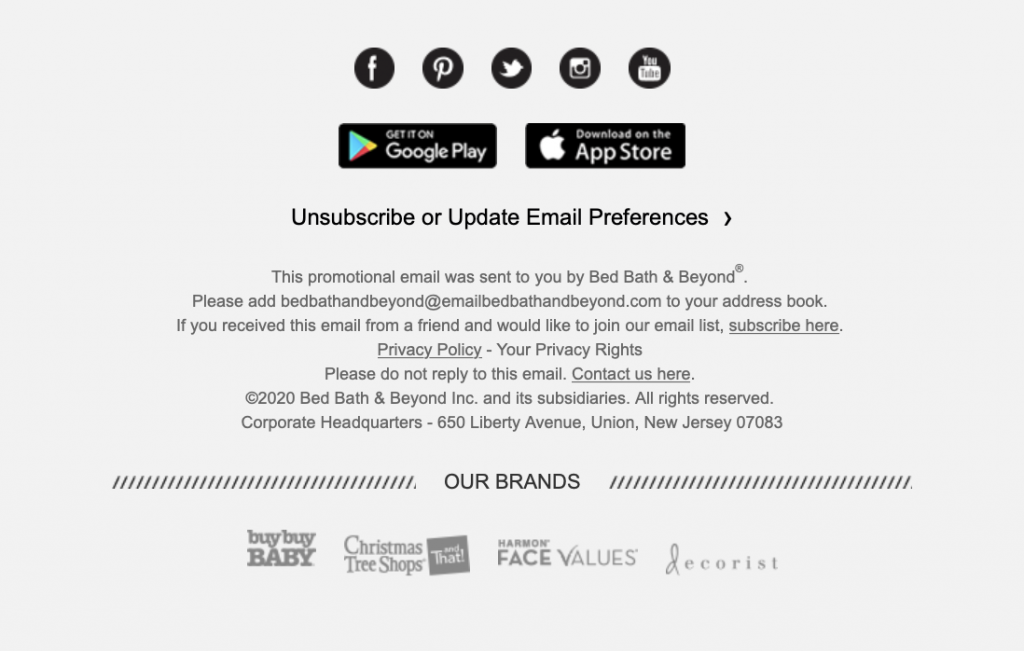Even the most seasoned email marketers shudder when they hear the words "email disclaimer." However in reality, writing an effective email disclaimer is actually far more straightforward than it seems.
In this guide, we're quickly taking you through all the basics of best practice for email disclaimers to make things easier than ever when it comes to sending your next marketing email.
Jump to:
Get expert email best practice tips delivered directly to your inbox!
Please check and try again.
We've just sent you an email for you to confirm your email address, if you haven't already.
What is an email disclaimer?
An email disclaimer is a small section of text typically located within your email footer, separate to the main body of your message. It is one of the most important parts of any email you send, as it protects your business from any potential legal issues and contains key information for your customers.
The laws on what information businesses need to provide recipients with differ from country to country. For this reason, it's imperative that you know exactly what you need to include in your email disclaimer, as your business can receive a hefty fine if certain rules are not adhered to.
Email disclaimer laws by country
Below, you can find a brief summary of the email disclaimer laws for your country or region.
Email Disclaimer Law in the United States
CAN SPAM Act of 2003 requires all businesses sending marketing emails to provide certain information in their email disclaimer. This includes, a physical address for the sender and a clear and functioning unsubscribe option.
You can find more detailed information on this here.
Here is an example by Bed, Bath & Beyond:
Email Disclaimer Law in the European Union
The EU Directive states that all business communication emails must contain a standard disclaimer with the following information:
- Company registration number
- Place of registration
- Registered office address
However, individual countries have slightly different requirements, so it's important to check based on the country your business is based in.
For example, in Germany businesses are required to include:
- Company name
- Office location
- Court register
- Registration number
- Name of the managing director and the board of directors
You can find more detailed information about individual EU countries here.
Email Disclaimer Law in the United Kingdom
Along with a clear unsubscribe link, Trading Standards requires registered companies in the UK need to include the following information in all of their business emails:
- Registered company name
- Company registration number and place of registration
- Registered company address
You can find more detailed information on this here.
Example by Jack Wills:
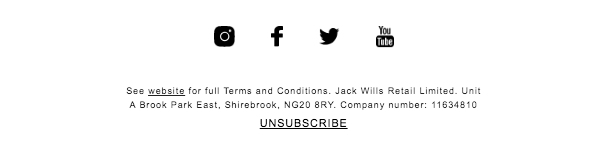
Email Disclaimer Law in Canada
According to CASL (Canada's Anti Spam Law), all businesses need to provide clear contact information for the sender, as well as an opt out link in their electronic marketing messages (including email, SMS, and social media messages.)
Possible fines for non-compliance can reach up to $10 million.
You can find more detailed information on this here.
What else to include in an email disclaimer
As a force of habit, many people receiving your emails will automatically look to the footer area to find important information about your business.
In addition to the mandatory information listed above, there are several other things your business may want to include in your email disclaimer to help protect you from legal issues and also ensure your customers can find the information they are looking for.
Unsubscribe link
As mentioned above, the unsubscribe link is a legal requirement for all marketing emails, with most transactional emails being an exception. Although this does not have to appear in your email footer (some designers opt to place it at the top of the design) the vast majority of customers will expect to find it here.
Your unsubscribe link must be clearly visible and must provide the recipient with a straightforward way to opt out of receiving your emails.
This example by Bunches is great, as it clearly explains to the recipient why they have received the email and where to click to opt out:
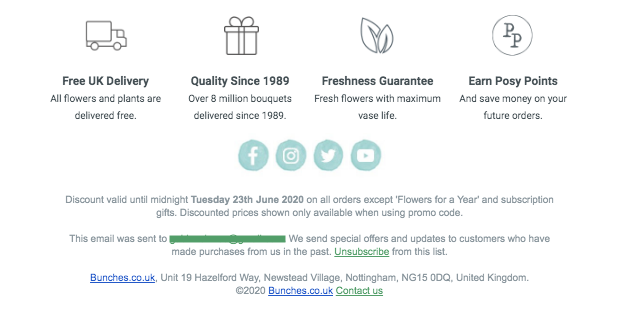 Terms and conditions
Terms and conditions
Adding a brief terms and conditions section to your email disclaimer is a good way to clear up any possible confusion surrounding your promotional offer. In this section, you could cover things like offer expiry date, offer validity (e.g. in store or online, on all products or selected, etc.) and eligibility (e.g. new customers only.)
If you wish, you can also use this opportunity to link out to a separate, more detailed terms & conditions landing page.
In this promotional email, ASOS clearly outline the terms and conditions of their sale to customers:
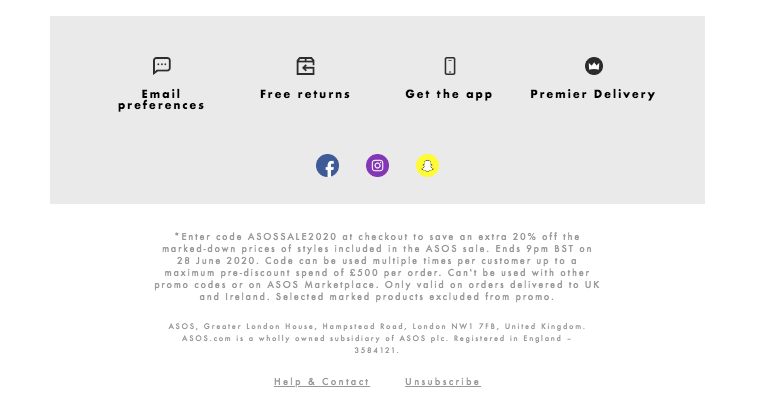 Privacy Policy
Privacy Policy
Since GDPR came into force, there has been an emphasised importance on data protection and privacy. Many businesses now use their email disclaimer as a place to also refer to their company's privacy policy. This is a good way for recipients with questions to locate the information they need.
This email by Bupa Dental Care is a great example of how to use your email disclaimer to make readers aware of your privacy policy.
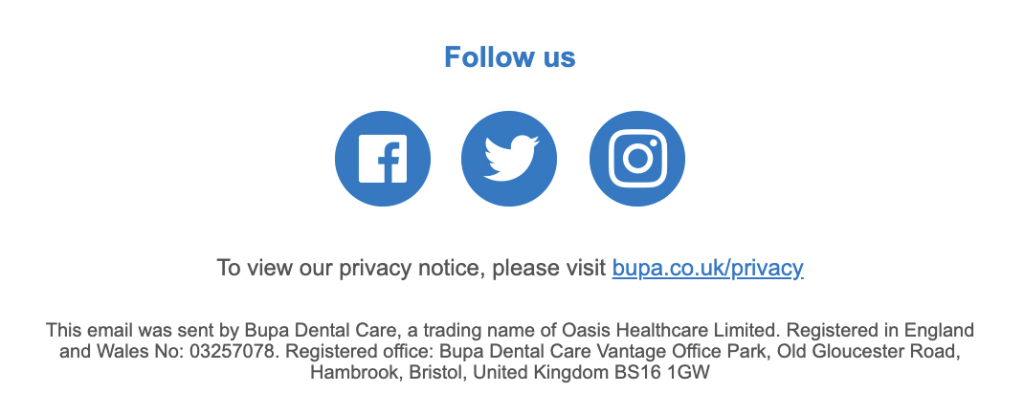
Contact information
In addition to the mandatory information required (i.e. company address), it's also best practice to give your customers an easy way to get in touch with you.
Many marketing emails come from no-reply addresses, so including a support email address or a link out to a contact form in your disclaimer allows customers to contact you if they have questions.
Tip: Use a mailto link so your customers can contact you in just one click. In Mail Designer 365 you can even configure the email subject line and message to make things easier:
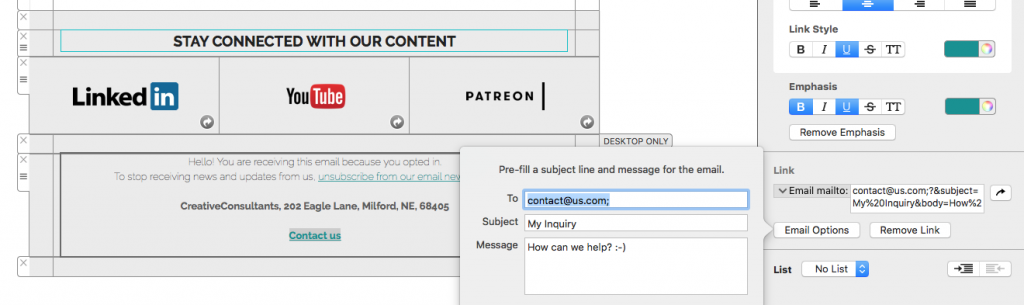
Provide readers with a direct way to contact you.
Creating an email disclaimer in Mail Designer 365
One key thing to remember about your email disclaimer is that the core content is often the same. Once you've put together an informative disclaimer that meets all the legal requirements, you should be able to keep reusing it in future emails.
Mail Designer 365 allows you to create custom layout combinations and save them for future use. This is perfect for your email footer area:
- Build up your disclaimer using text blocks, spacers and images
- Insert all the relevant text, links and contact information
- Select your group and drag into the sidebar under "Layout Blocks" > "Ready-Made" > "My Saved Blocks" where you can instantly access them in your next design and tweak as needed
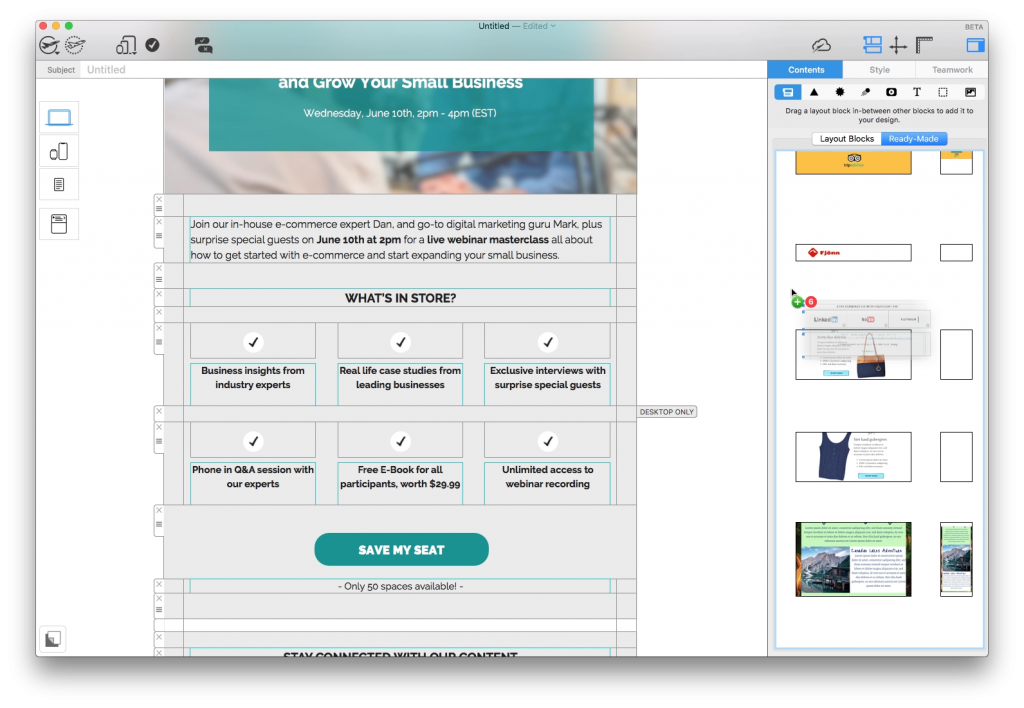
Drag and drop layout combinations to save them in your ready-made layout blocks collection and use for future emails.
We hope this information has been useful and that you'll bear these tips in mind when working on your email disclaimers.
As well as the practical, ready-made layout blocks feature, Mail Designer 365 also offers a wide range of email templates, text styles, and mobile optimisation tools to make sure your email disclaimers are clear and effective. Not got a Mail Designer 365 plan yet? Sign up today for your free, no-strings-attached trial.
Get started with Mail Designer 365 today
Enjoyed this post?
Get more inspirational tips, tricks, and best practice examples in the Mail Designer 365 Newsletter Academy -
your one stop hub for all things email marketing strategy and newsletter design.