
Apply Stunning Blend Modes
Apply beautiful layering effects to your images with the Blend Modes feature - exclusively available in Mail Designer 365 Business Premium plans.
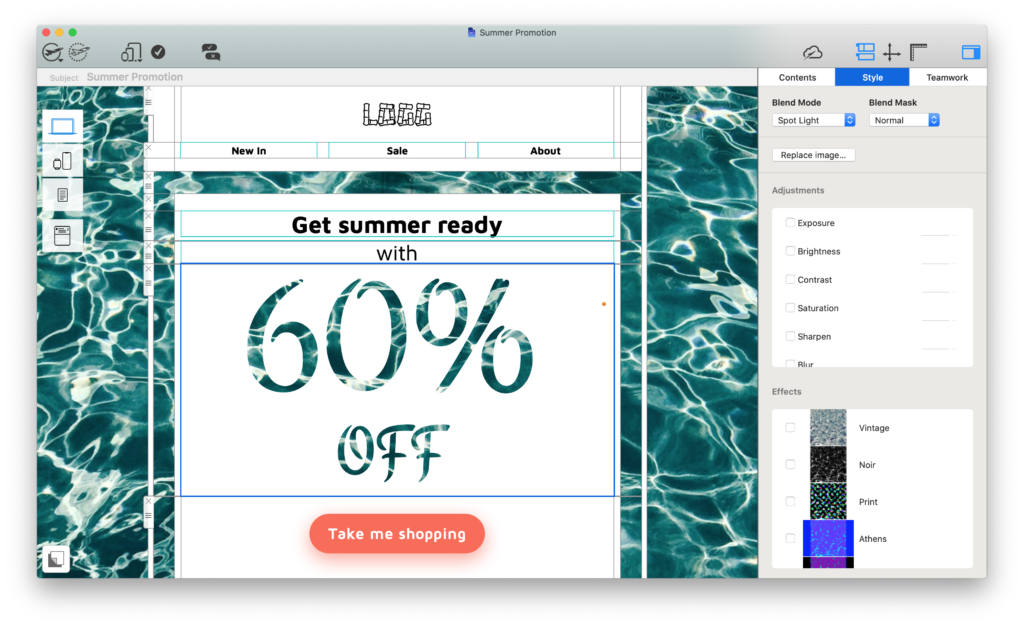
PRODUCE INCREDIBLE BLEND MODE EFFECTS
Apply unique layering effects to your designs
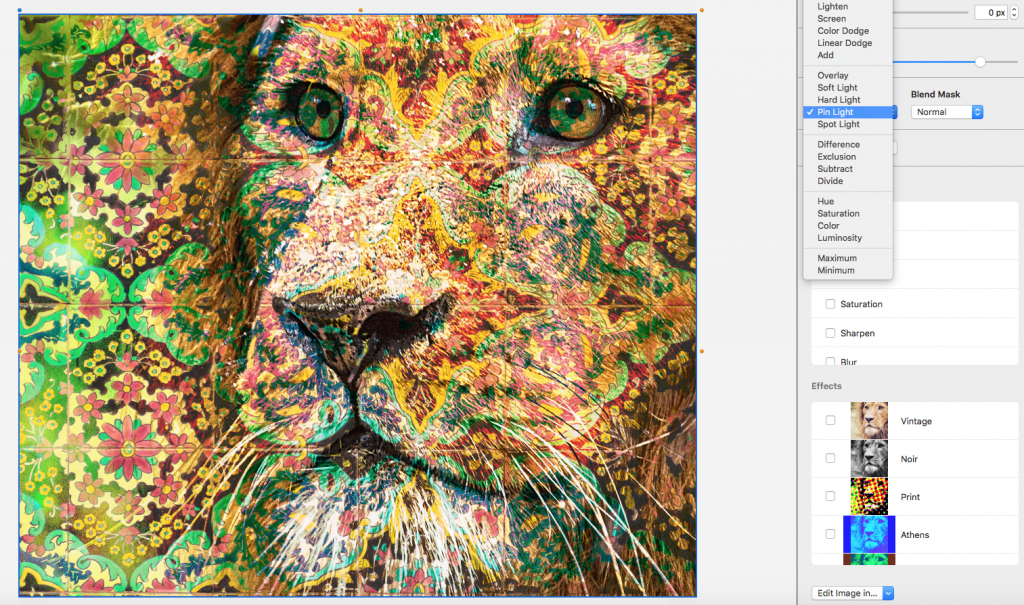
Give your design character
Recreate Photoshop styles
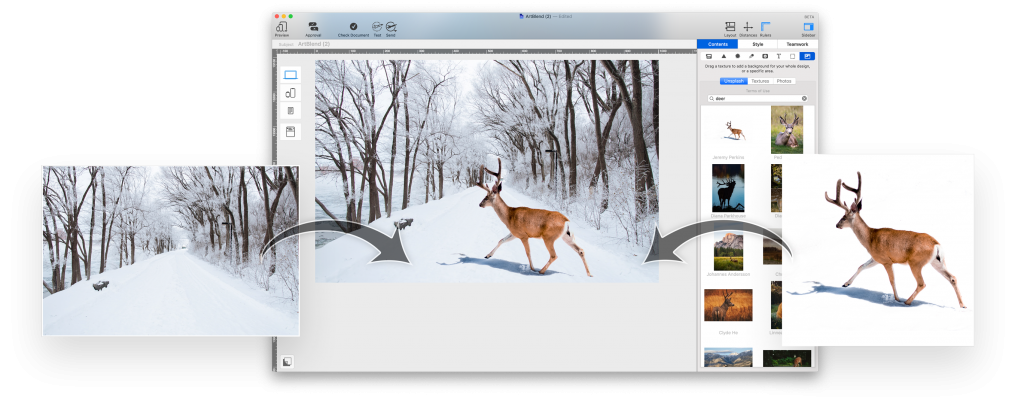

Make it your own
Watch the video
GET BLEND MODES
Discover Business Premium
Upgrading to a Mail Designer 365 Business Premium plan gives you exclusive access to Blend Modes and other amazing design features. See all premium features here.
How to upgrade
Carry out the following steps to cross-upgrade to a Business Premium plan:
- Go to your my.maildesigner365.com portal. We have already preselected a yearly Mail Designer 365 Business Premium plan.
- Review your payment interval, and the number of licenses you wish to purchase.
- Select your payment method and complete your purchase.
- Your new plan is now available for you to use in your team!
P.S. Don't have a team plan? Here's how to convert your plan.
