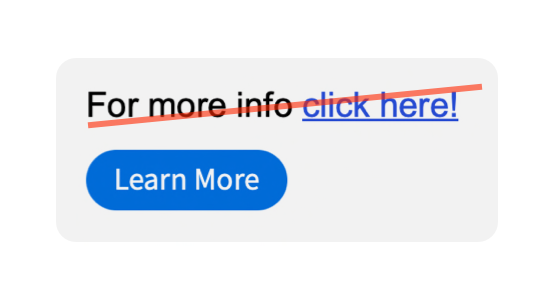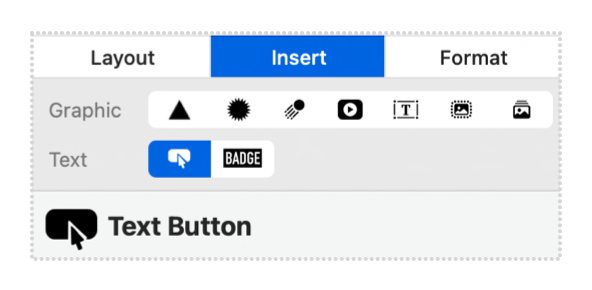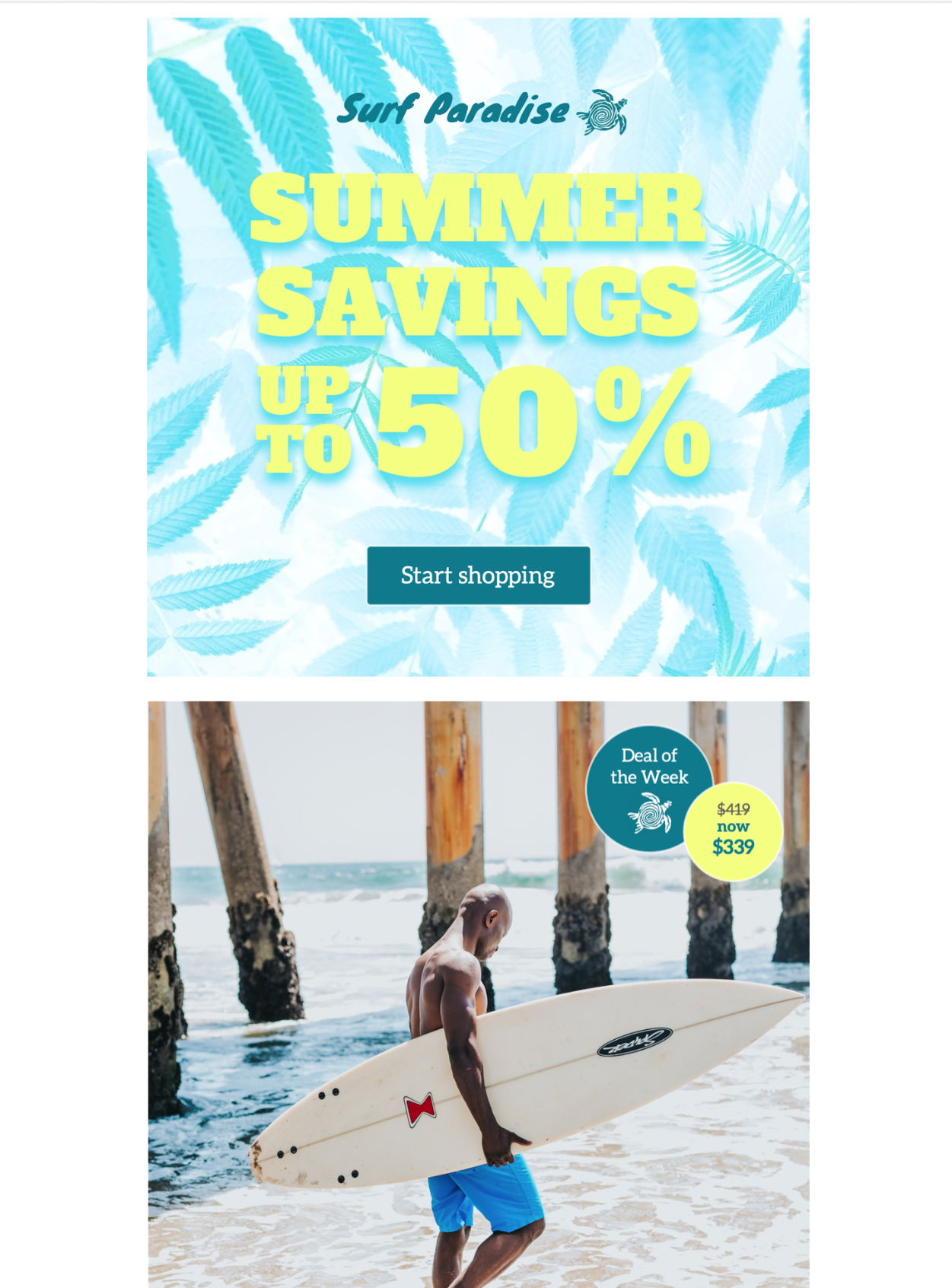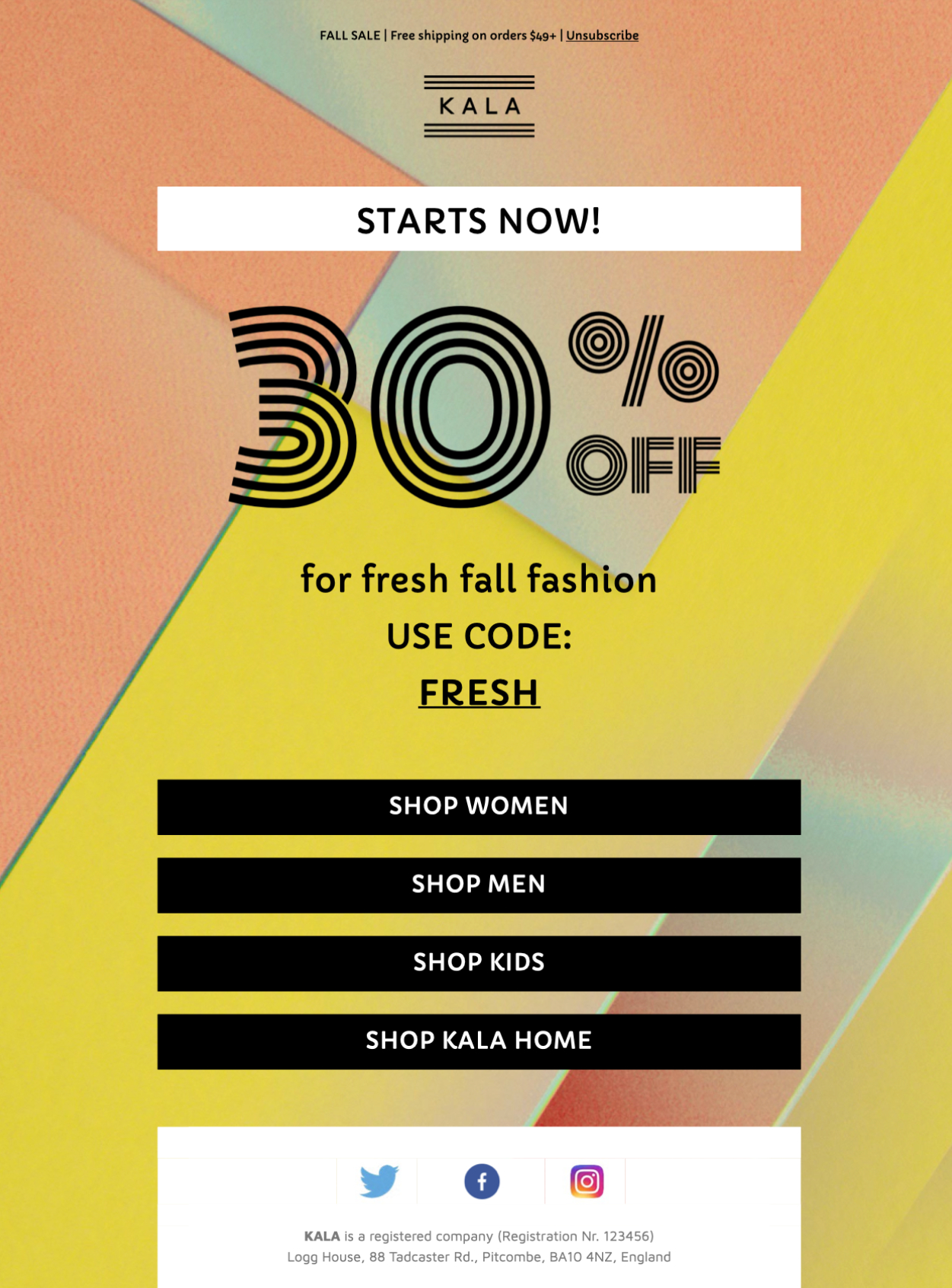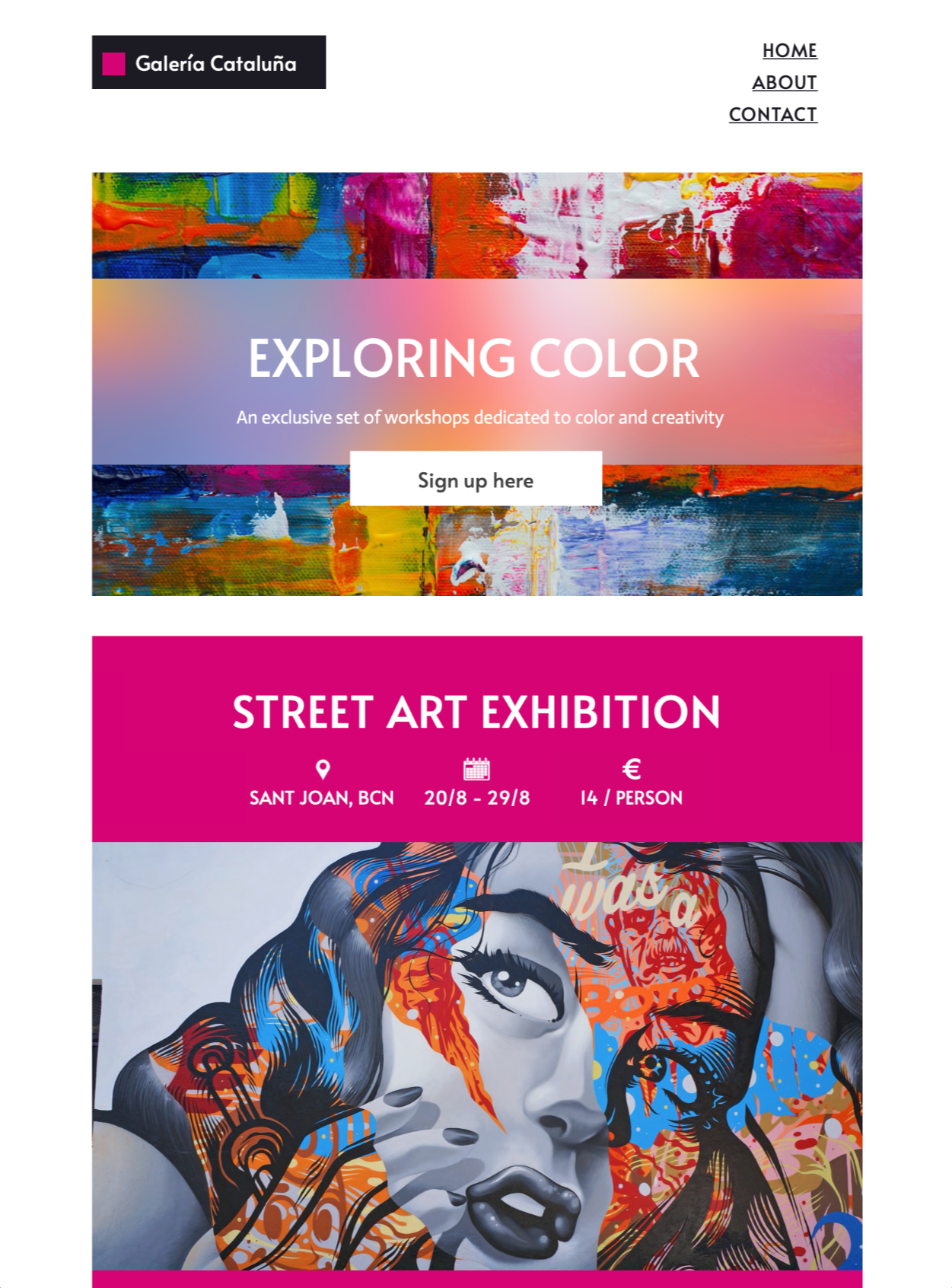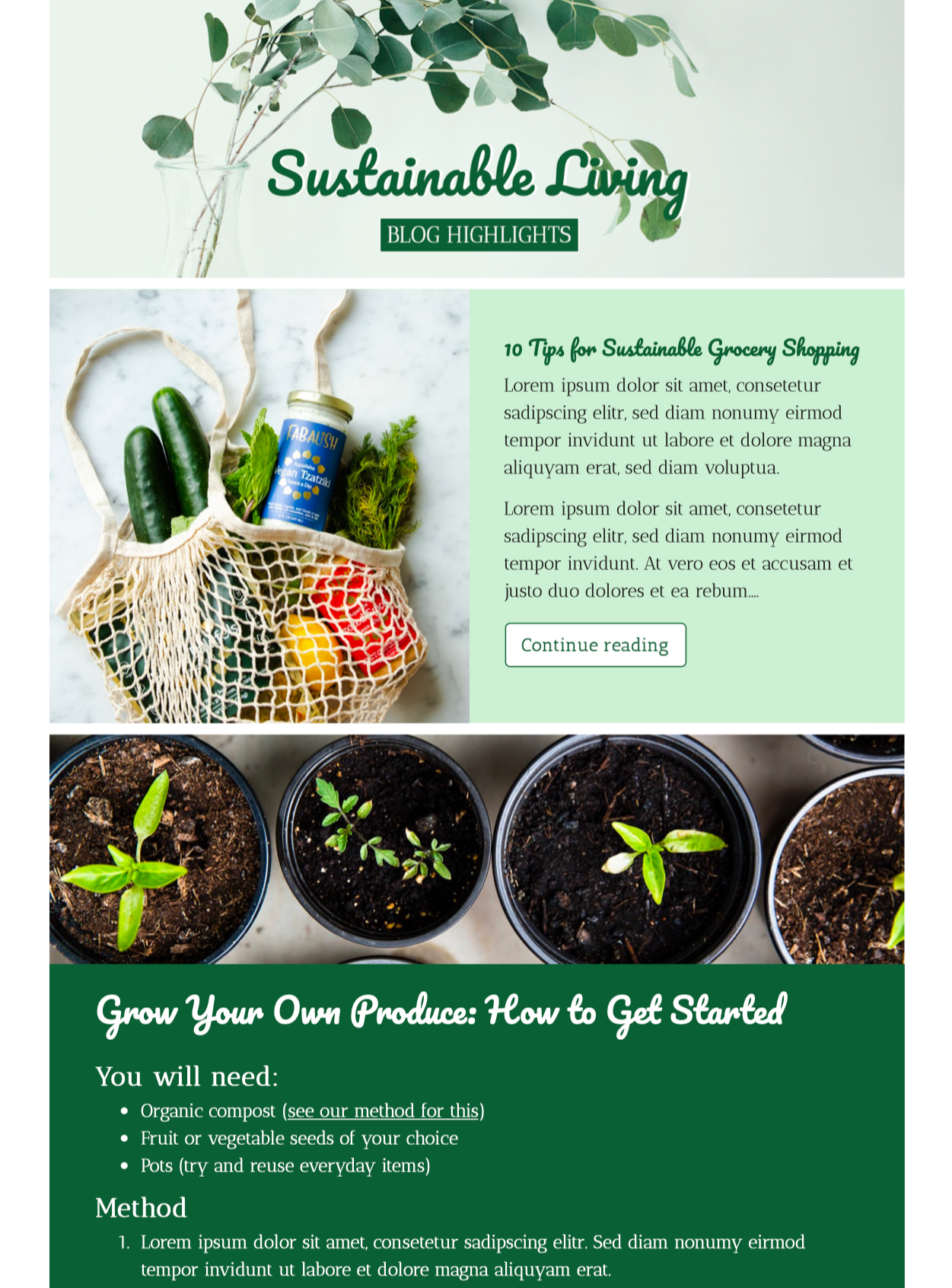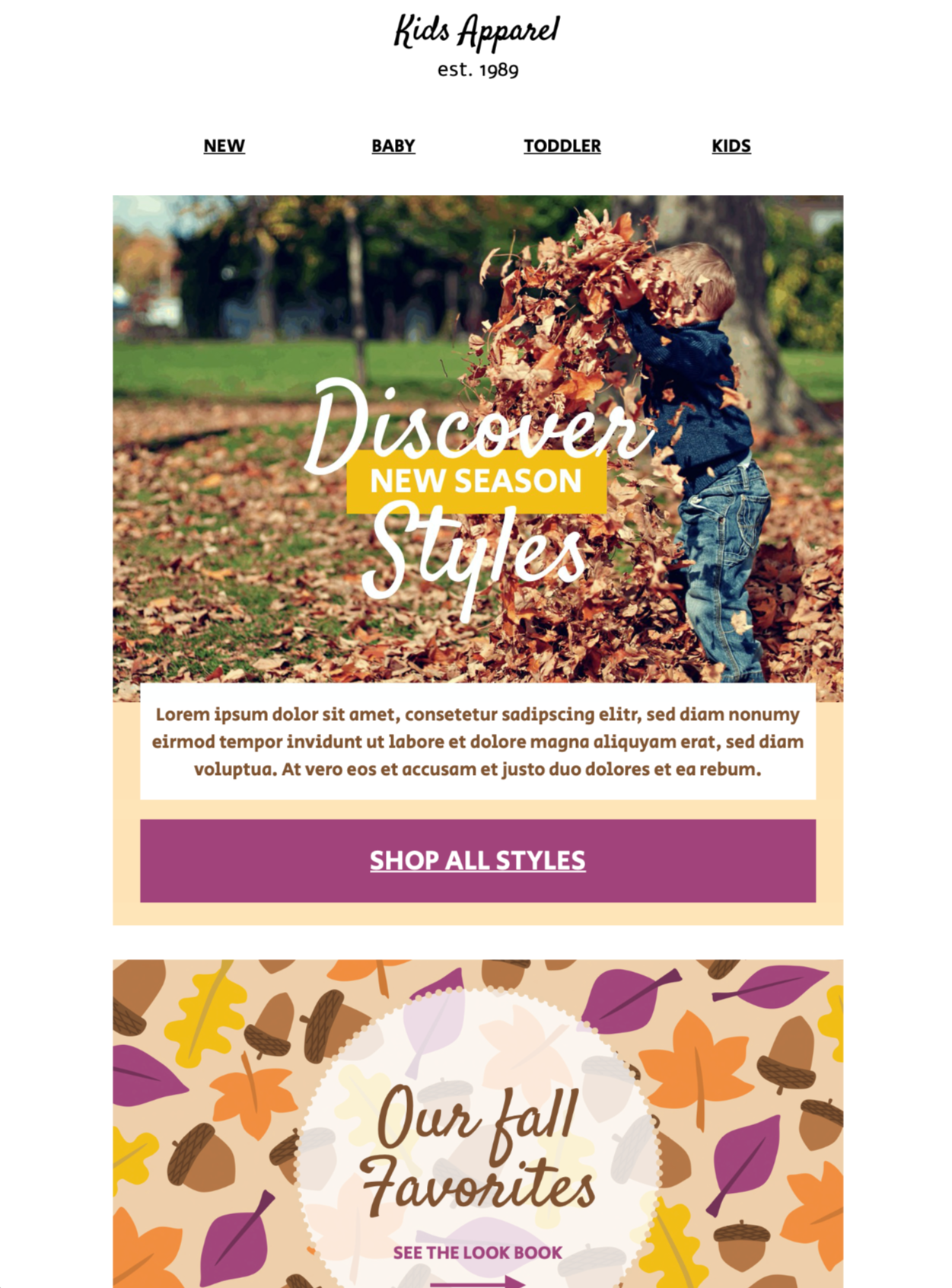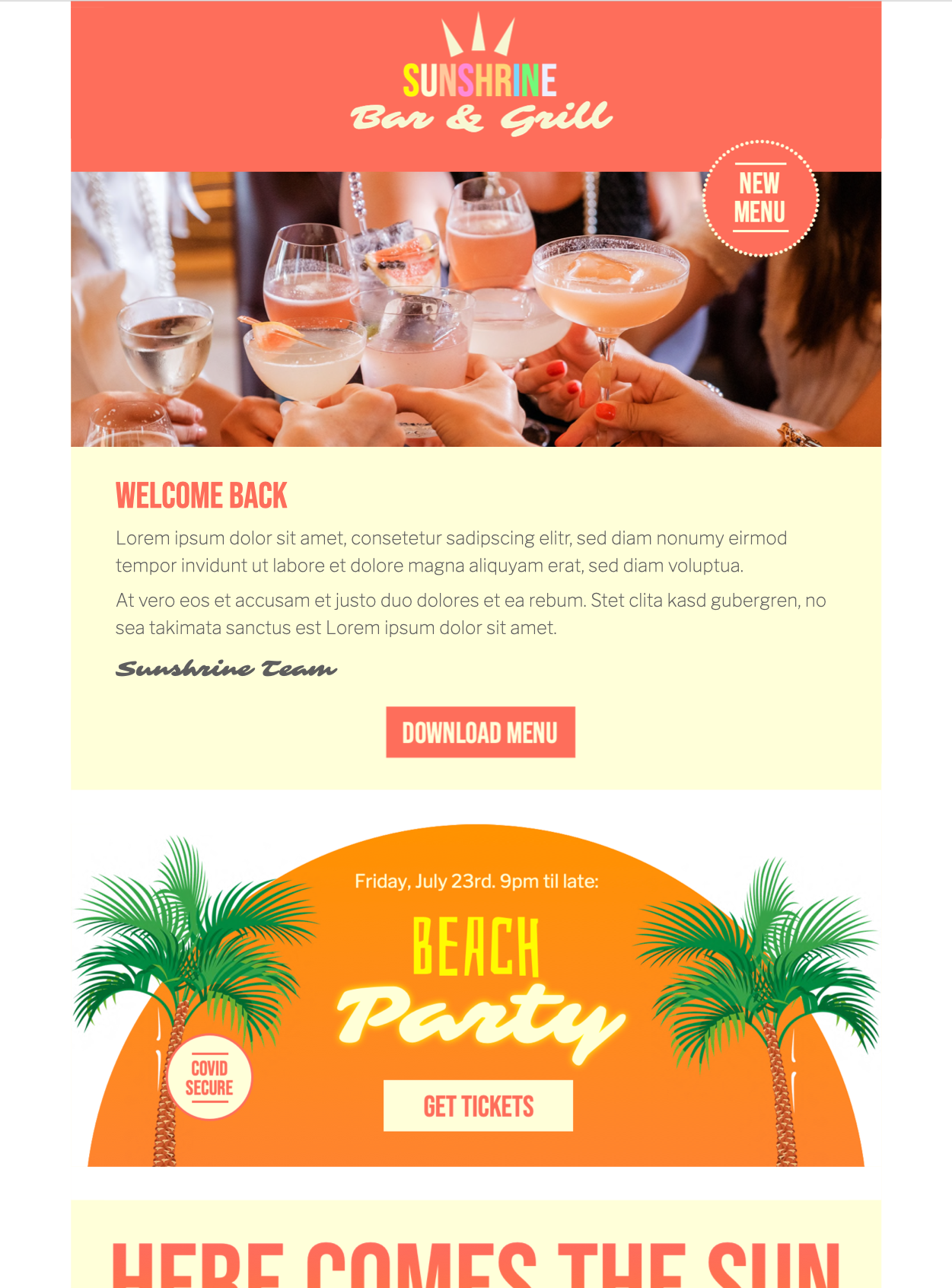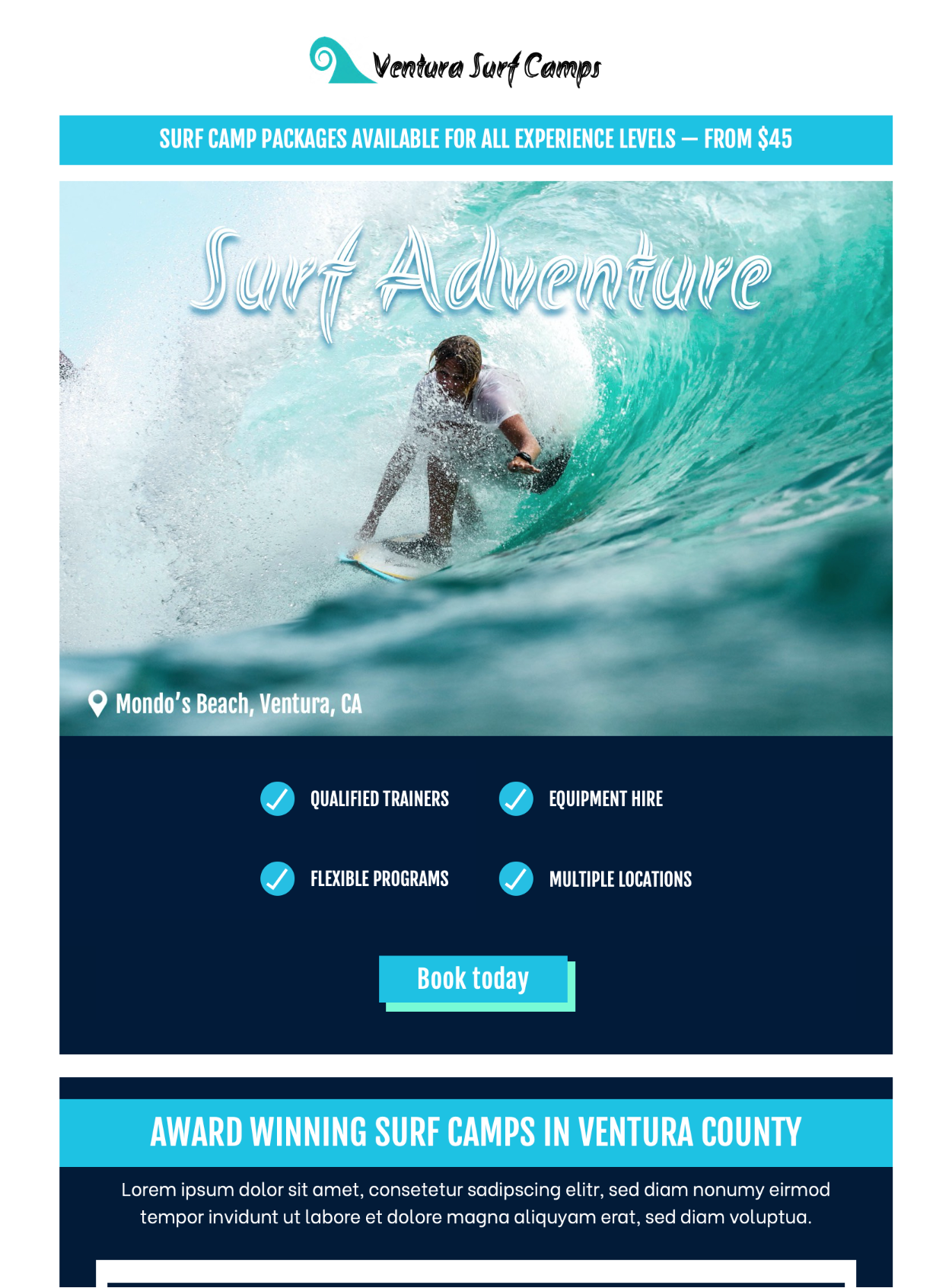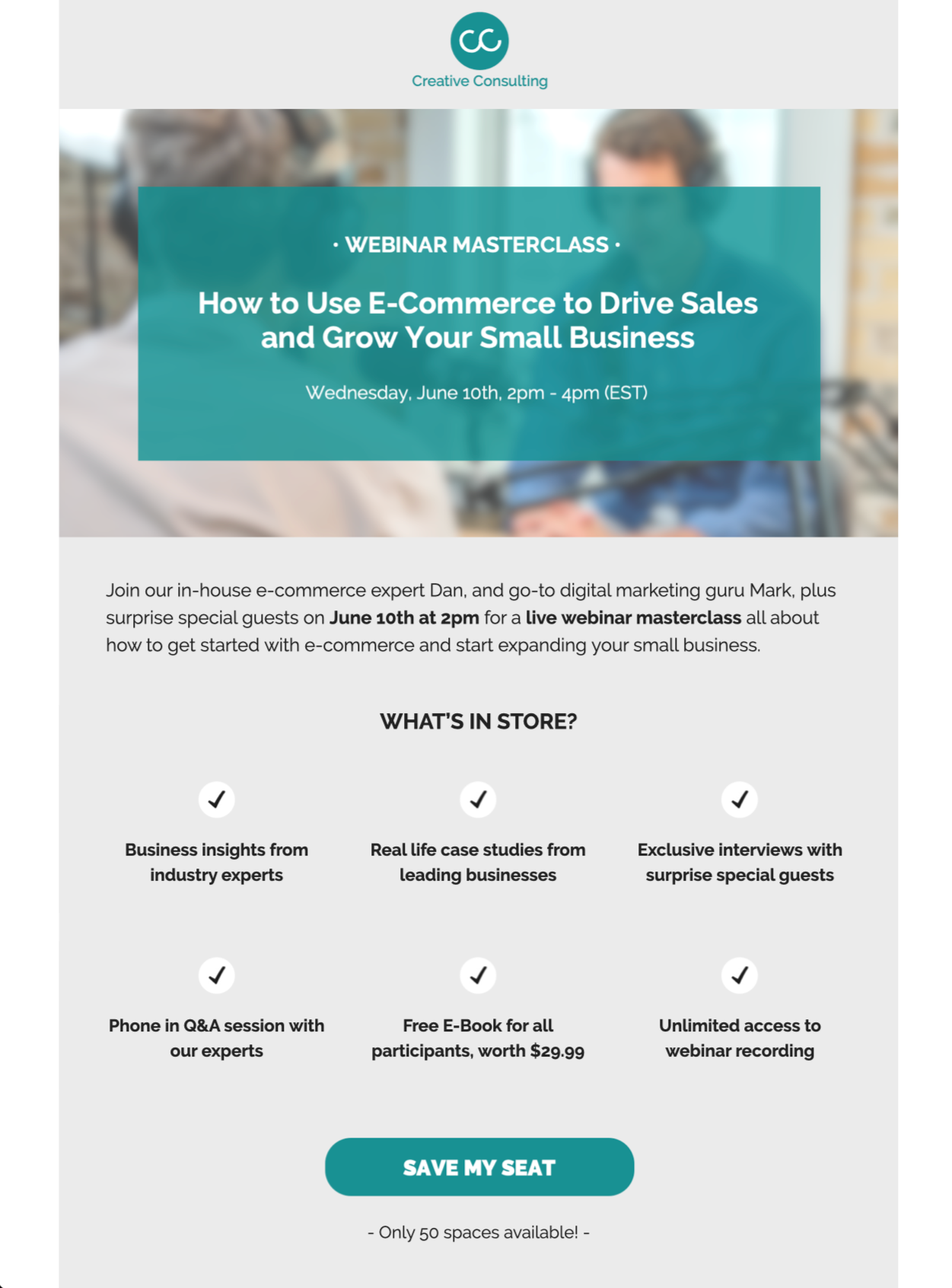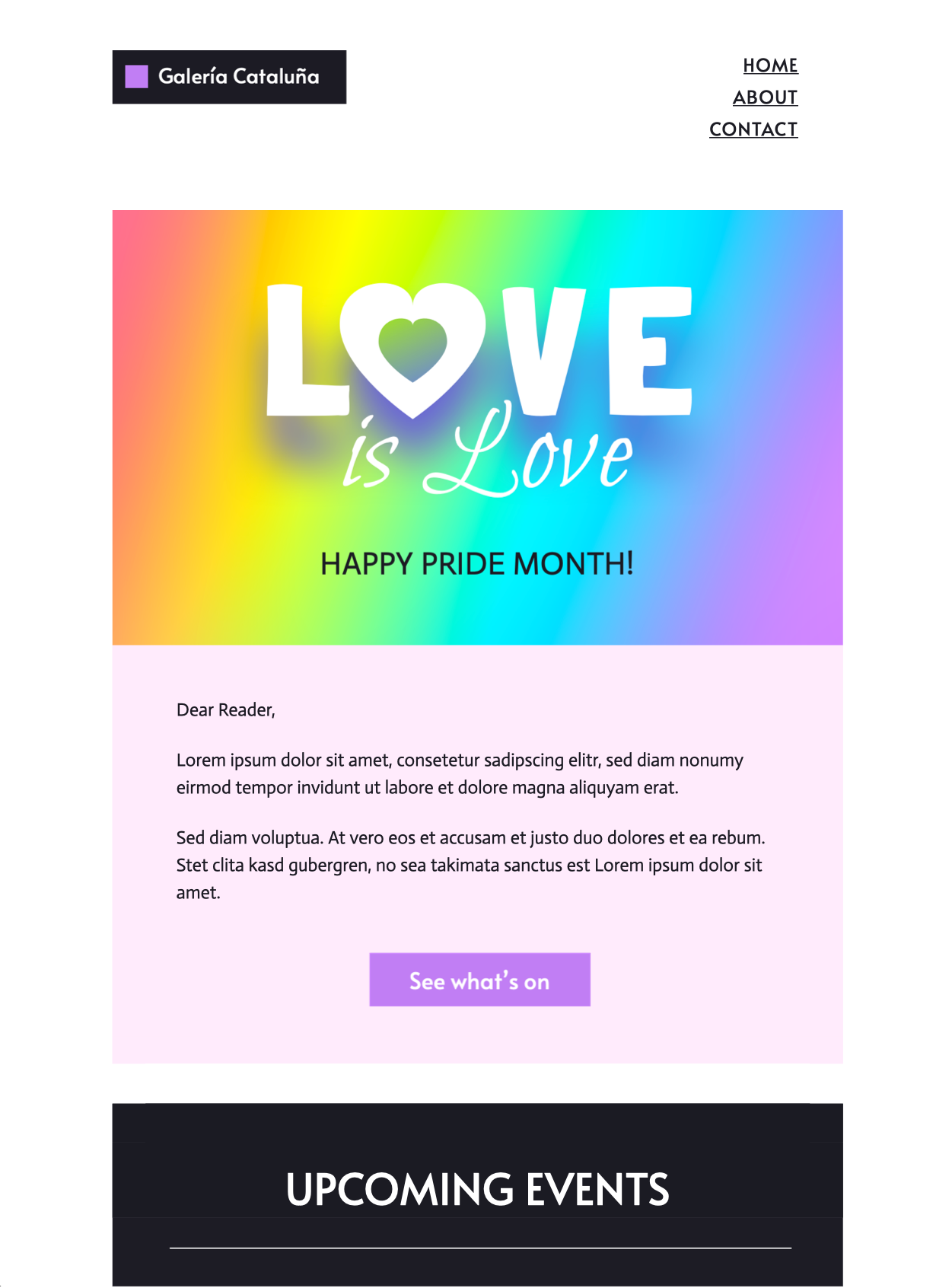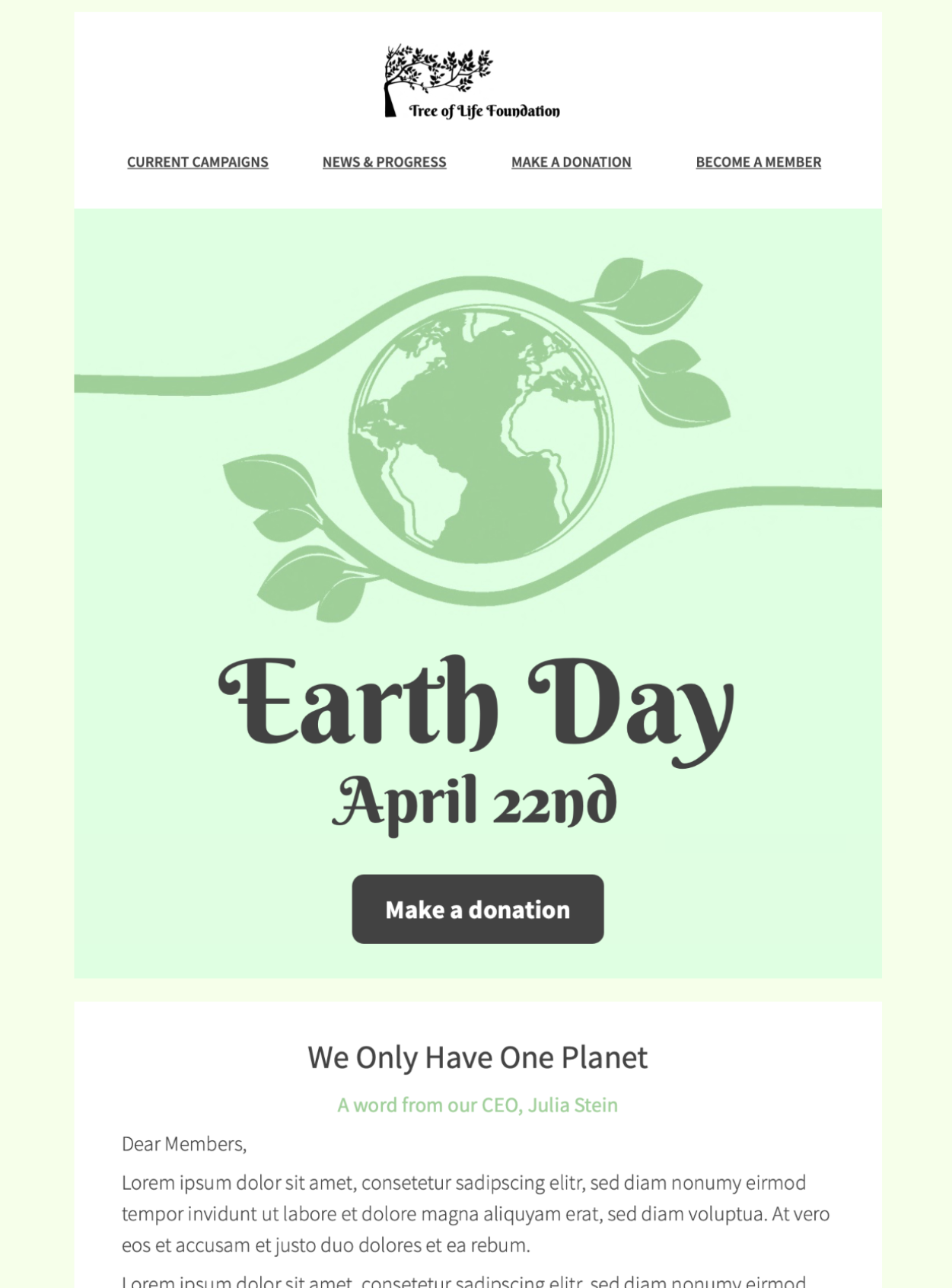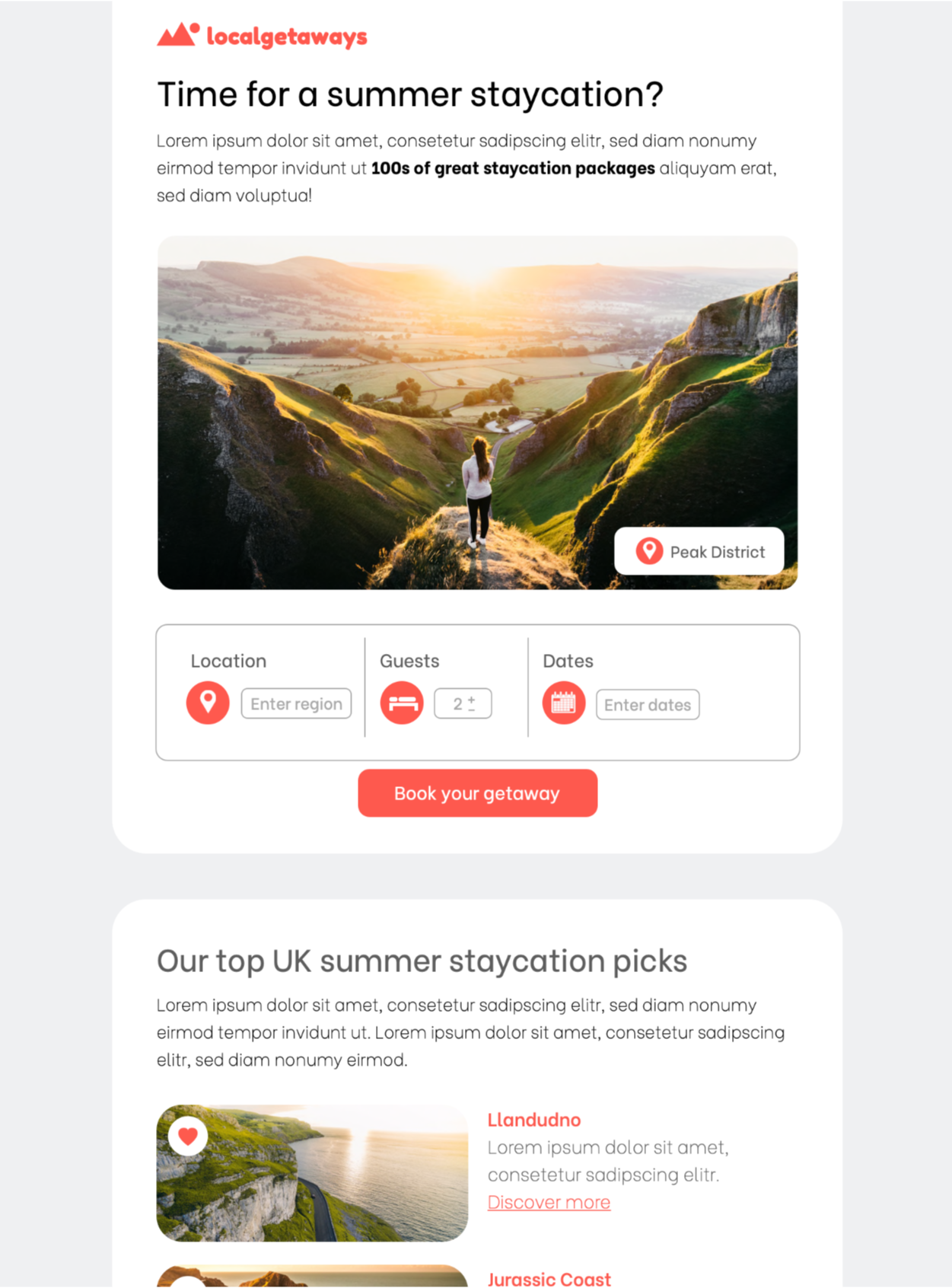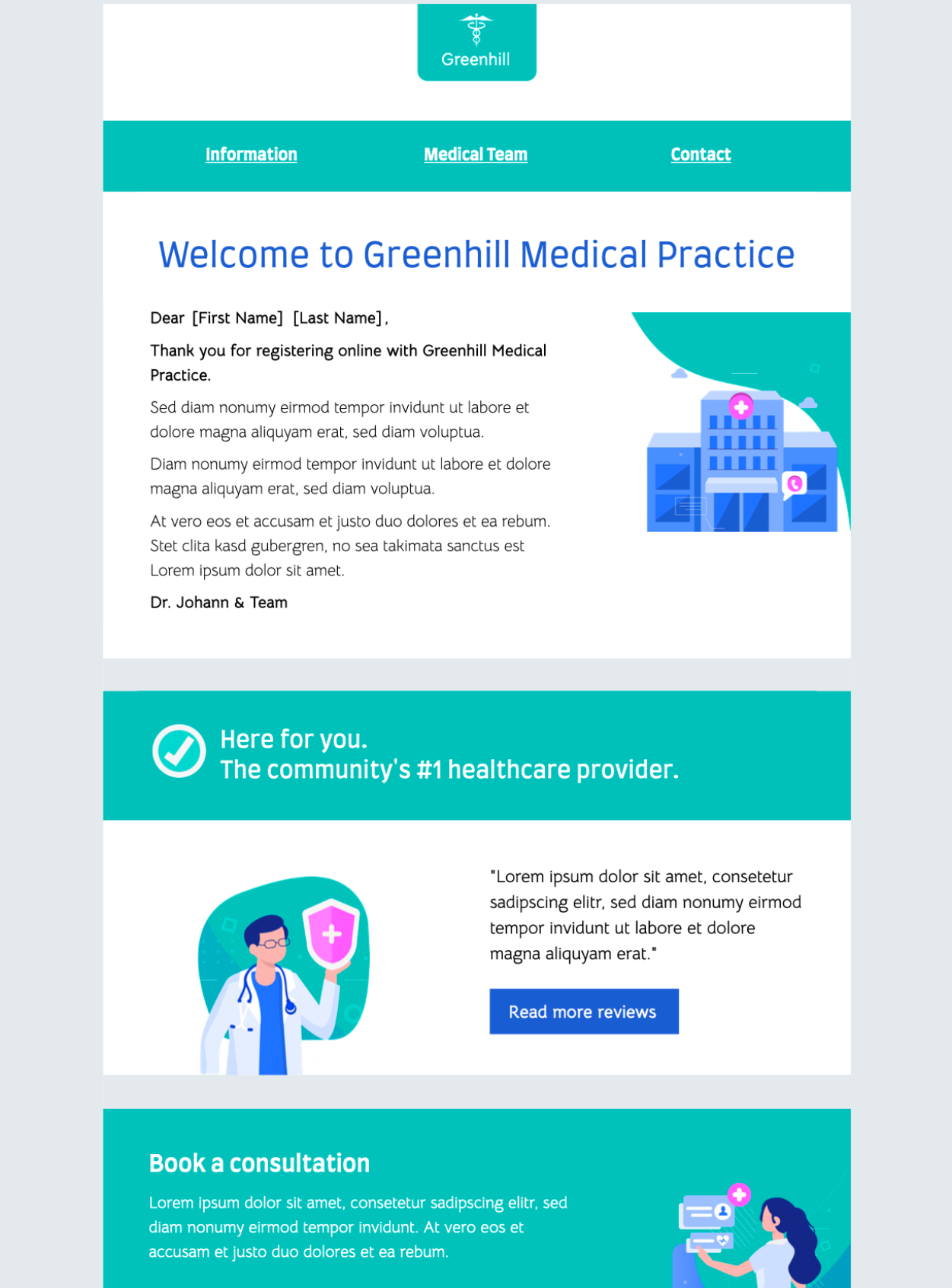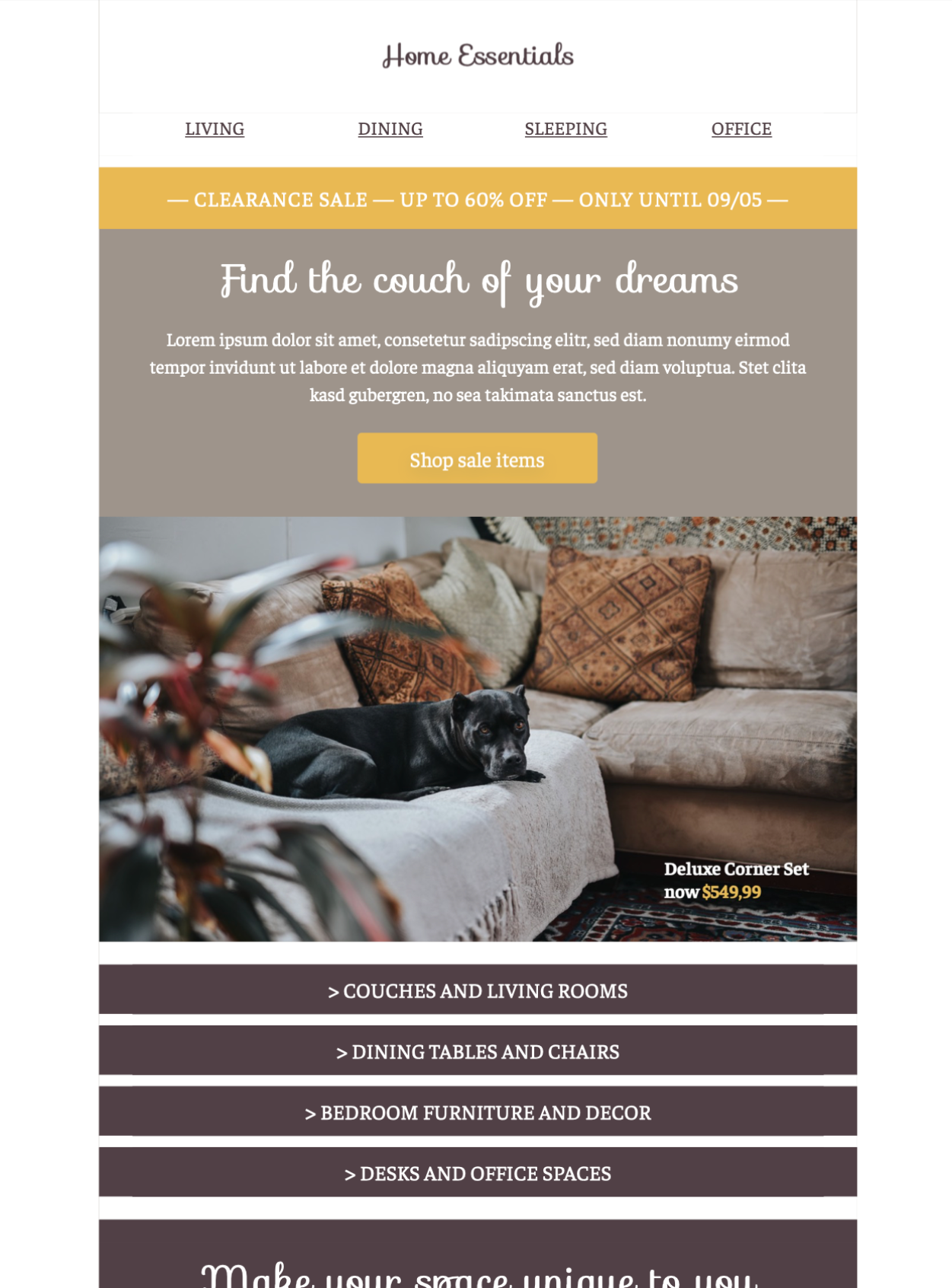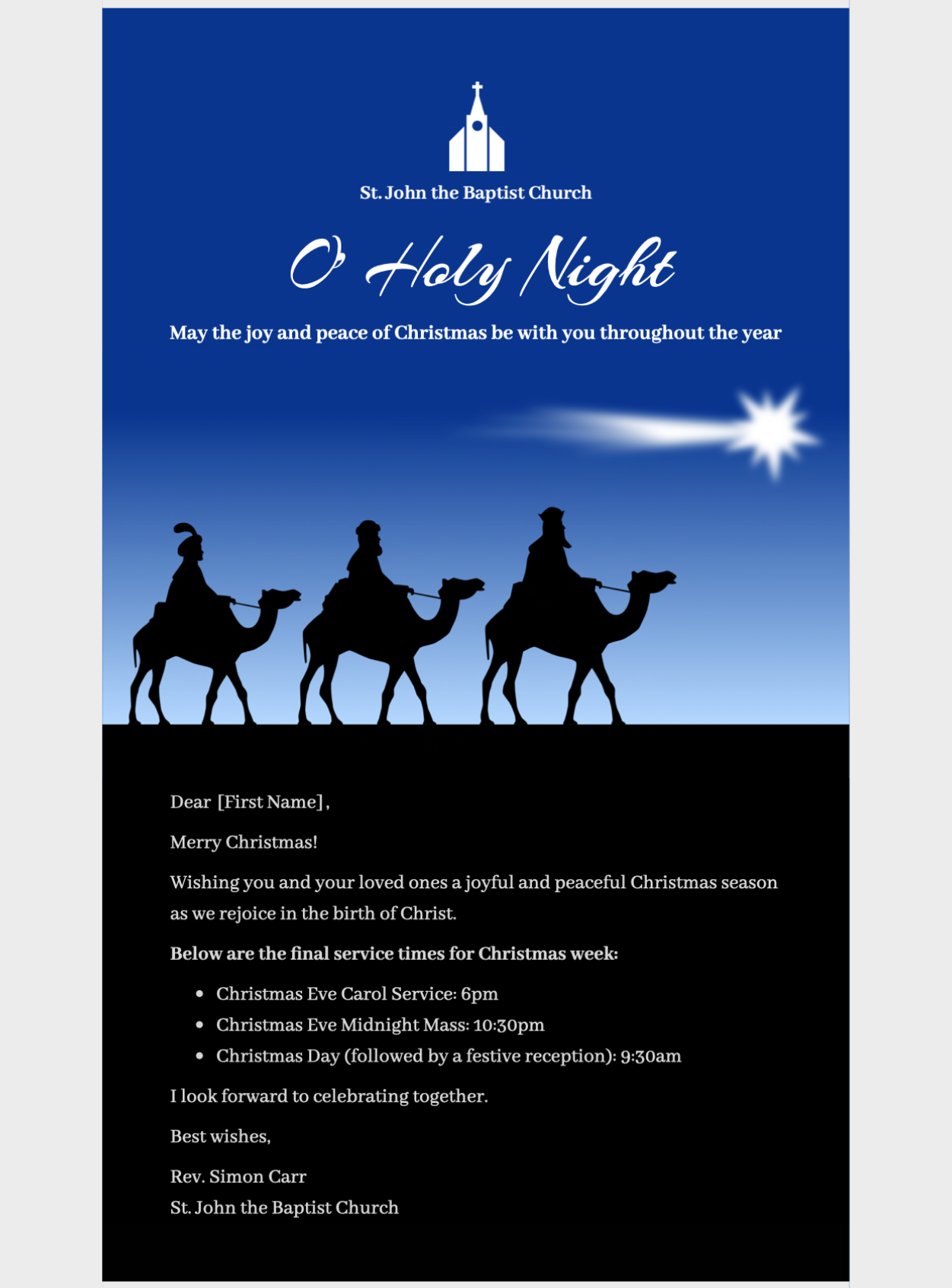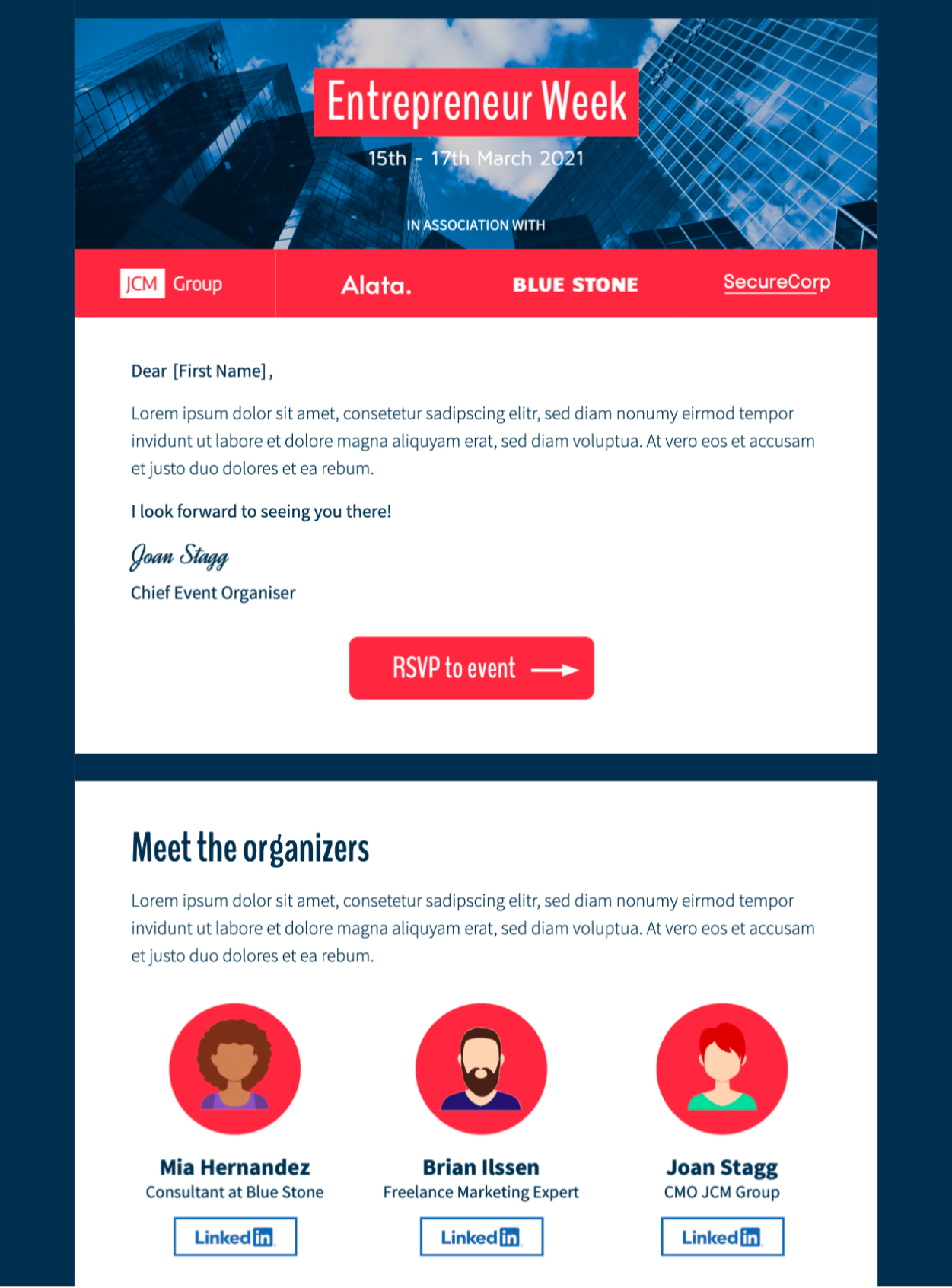Drag & drop email builder for Mac.
For beginners and professionals alike: Design engaging marketing emails on your Mac in Mail Designer 365 and watch conversions skyrocket.
 No more boring blue text links in your newsletters!
No more boring blue text links in your newsletters!Explore our shiny fresh text buttons (beta): from elegant „Read more“ links to eye-catching „Get it for free“ Call-to-actions. Thats not all: Use Badges (beta) in the same way and highlight text passages or mark sections as you would in sophisticated text applications. Try it out!
Flows like magic
Unlike graphic buttons in fixed image areas, your text buttons and badges flow with your text.
Unlike graphic buttons in fixed image areas, your text buttons and badges flow with your text.
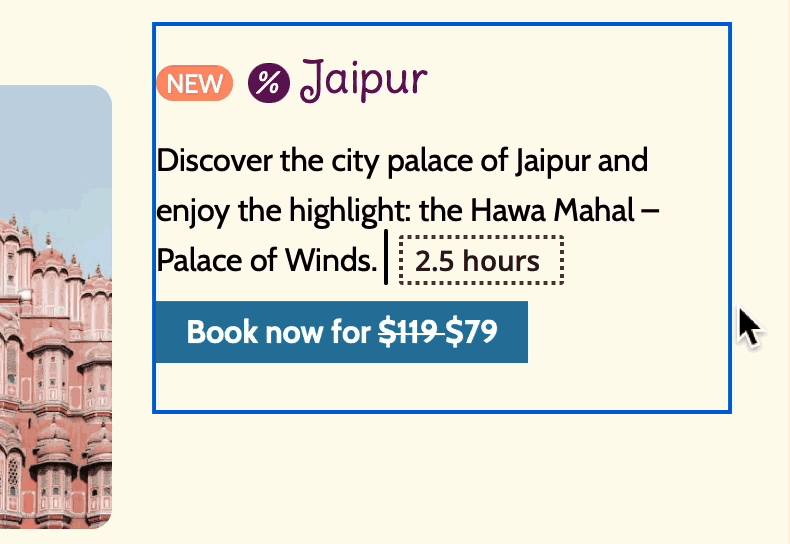
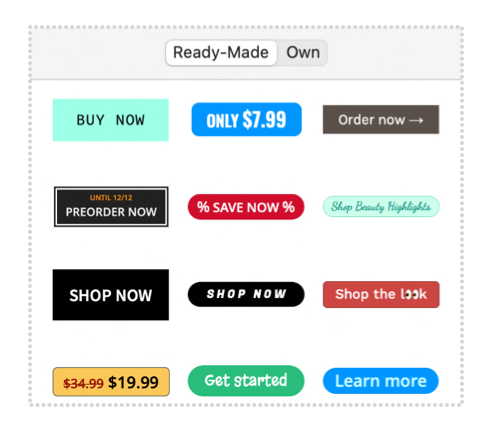
Drag and drop ready-mades
In the sidebar hit "Insert" and choose the Text Button Icon. From there, just drag and drop one of our ready-made text buttons or badges into your text.
In the sidebar hit "Insert" and choose the Text Button Icon. From there, just drag and drop one of our ready-made text buttons or badges into your text.
Build your own button collection
With our powerful button inspector you can change styles and create your own collection. Re-use them at any time.
With our powerful button inspector you can change styles and create your own collection. Re-use them at any time.
Get started with ready-to-go HTML email templates...
Open the Mail Designer 365 Design Chooser and browse 230+ expertly designed email templates for every use case – from sales campaigns, to seasonal promotions to company announcements.
Save time and send directly or use as design inspiration for your next big campaign.
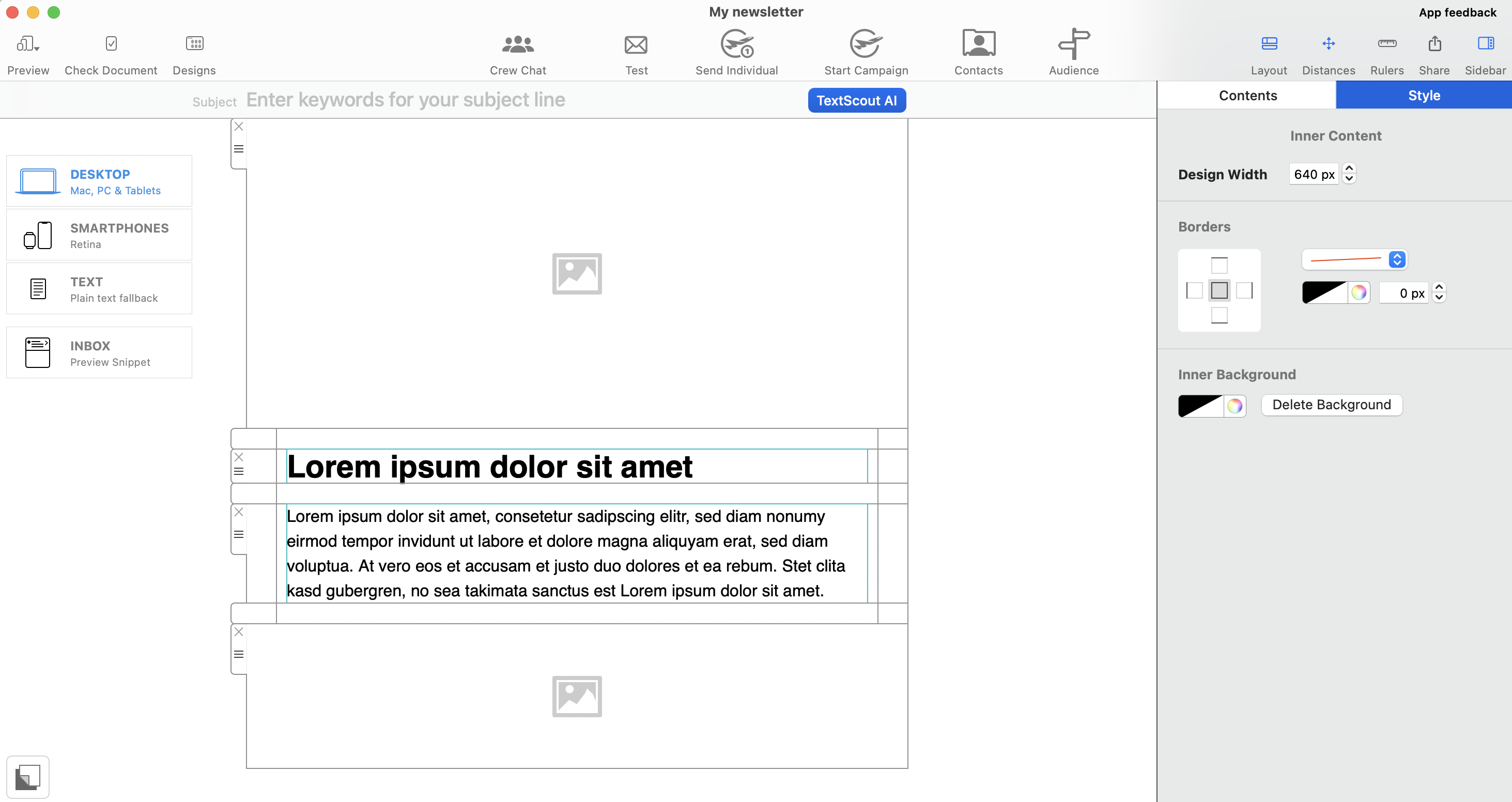
1. Build your layout
Browse layout block options in the sidebar and drag and drop them into your design to create your email layout.
2. Add your copy
Enter a headline for your email into a text block, then go to the Style menu. Choose from 100s of web fonts and determine the size and color of your text:
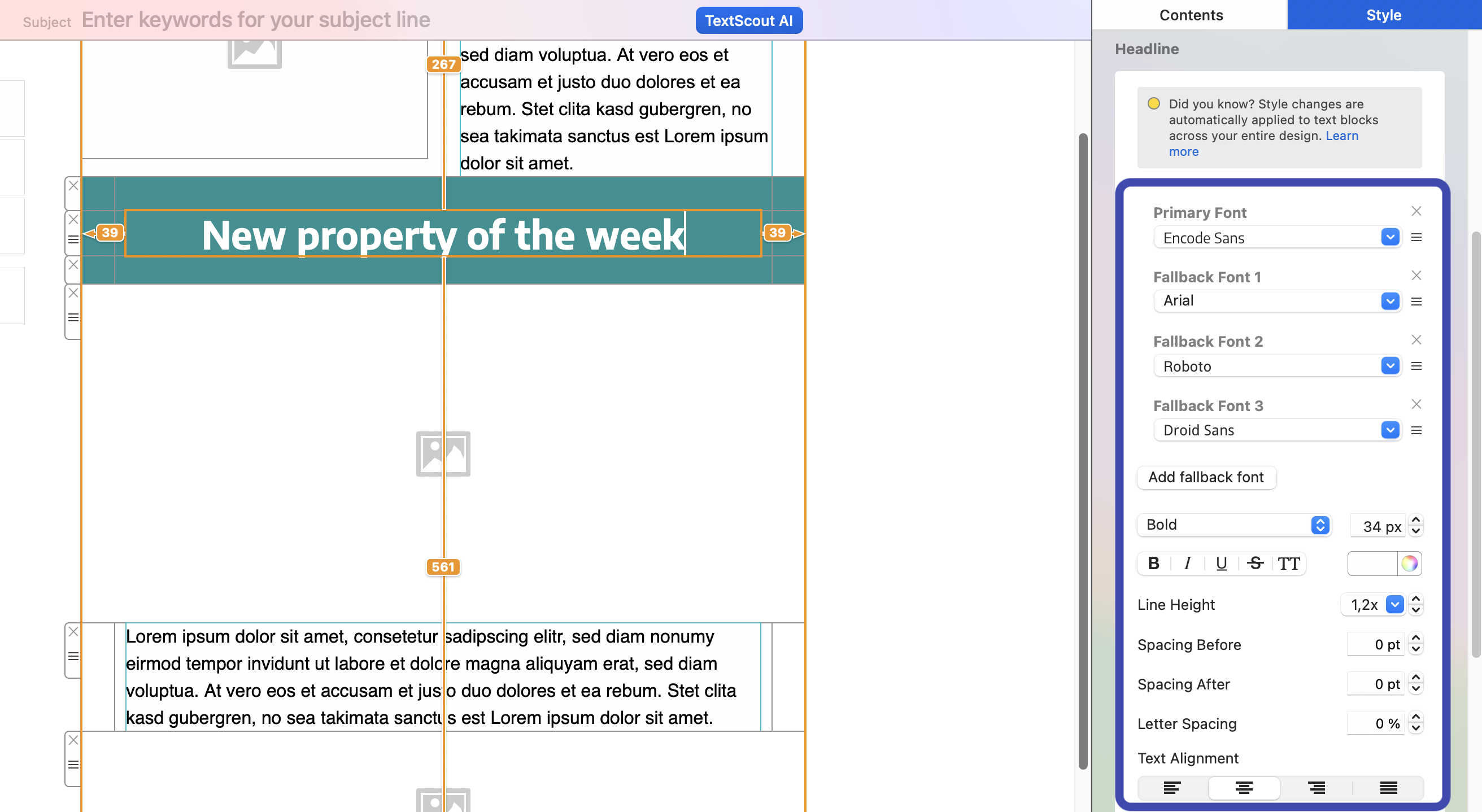
Add additional styles, for example "Sub Header", by highlighting the text you want to edit and clicking "Add new style from selection" in the top right corner:
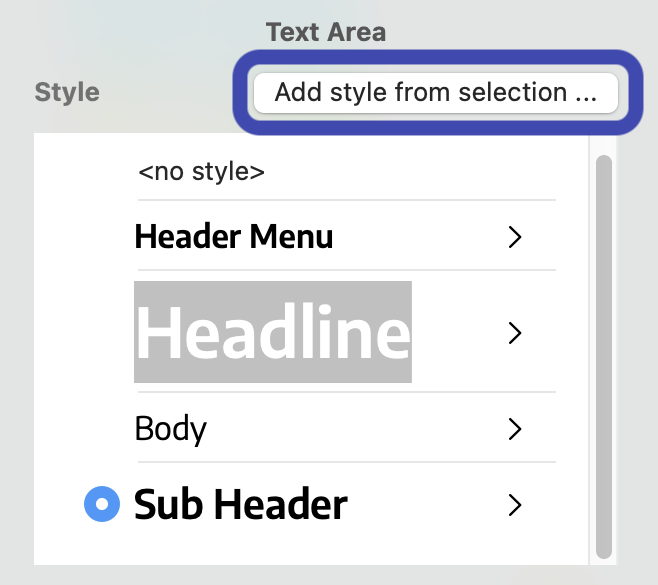
3. Time for graphics!
Bring your email design to life with some eye-catching images: Find an image layout block in your design, then drag and drop in images (e.g. product photos, logos) from your Mac.
Tip: Can't find a suitable image? Go to Contents > Images in the sidebar and add license-free stock photos from Unsplash.
4. Explore buttons and eye-catchers
Maximise conversions for your email campaign with call-to-action buttons and badges. Under Contents > Shapes you will find dozens of ready-made graphic elements, ready to drag into your design:
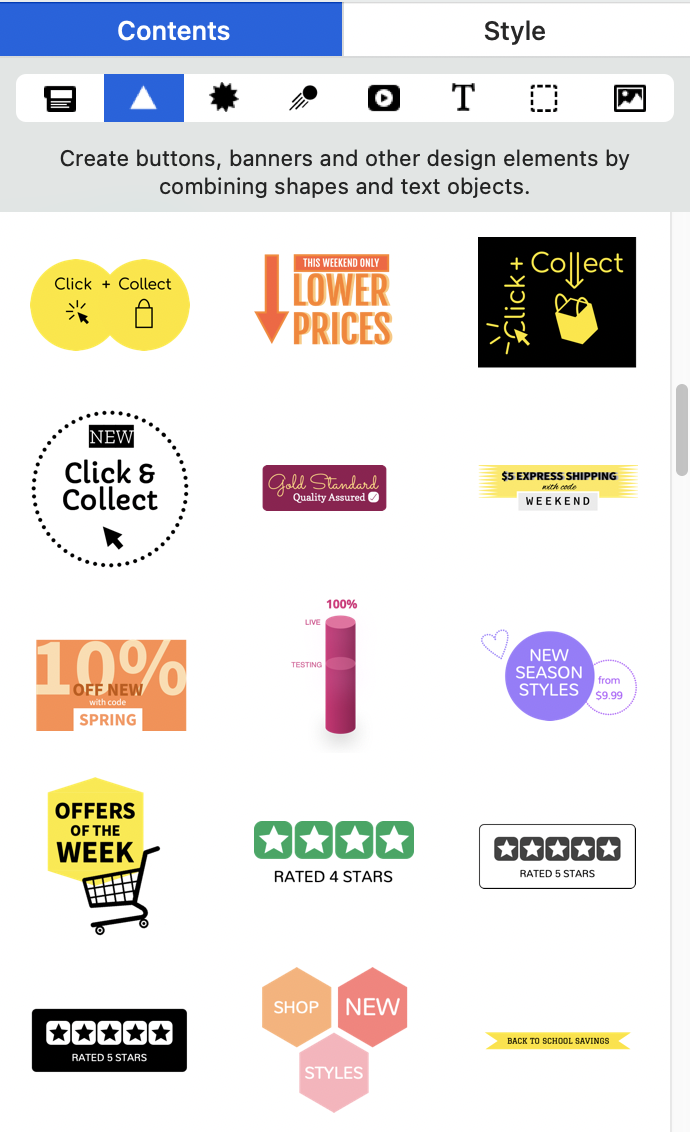
Want to try for yourself? Use basic shapes and text items to create your own buttons and badges.
5. Automatically optimise for mobile devices
The desktop version of your design is ready? Time to go mobile!
Mail Designer 365 saves you time by automatically creating a mobile optimized version of your design. Check this out by switching to the Smartphones tab:
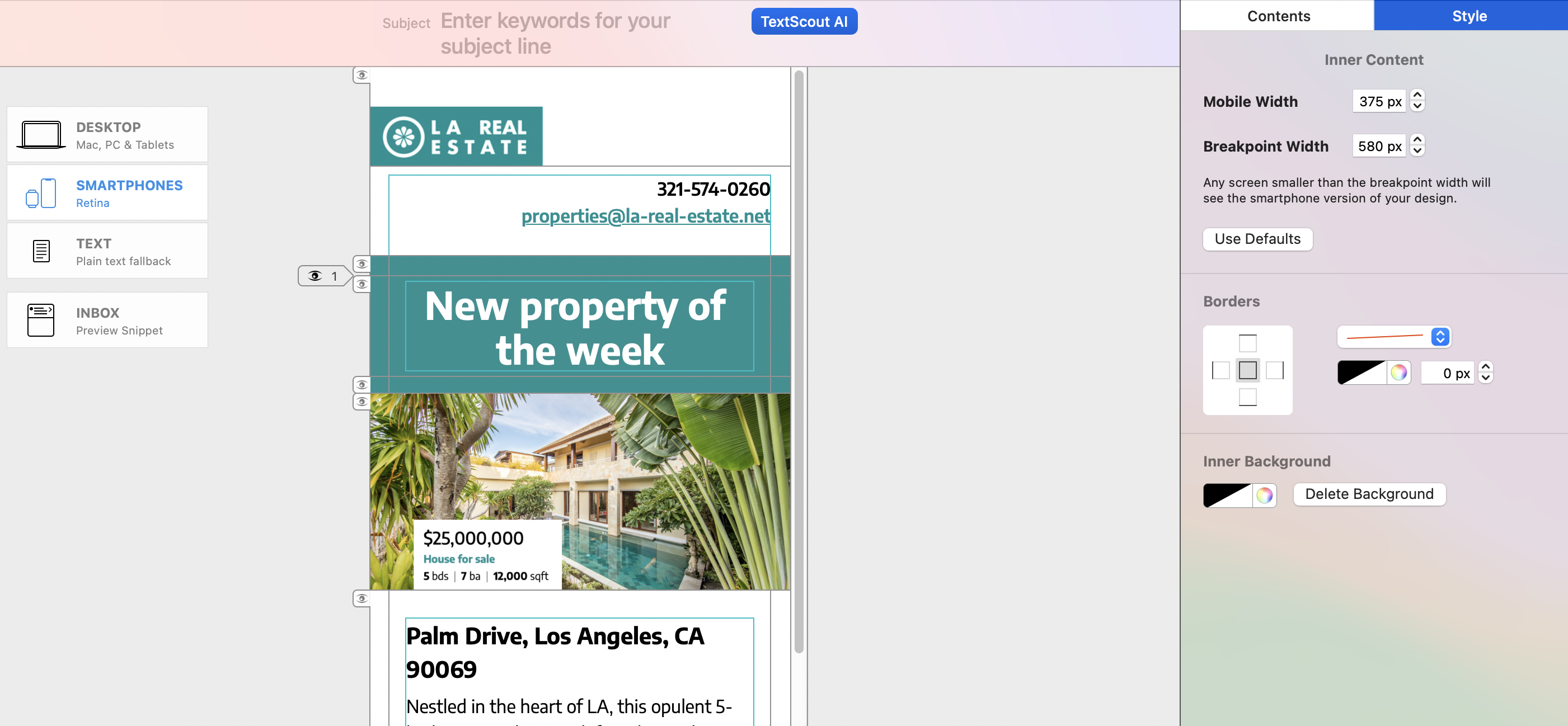
Click the Preview icon for a live preview of your design on the latest mobile devices.
Ready to send your campaign?
Your design is ready, now it's time to kickstart your campaign! Bring your team on board to discuss designs in Crew Chat and schedule and send campaigns in Delivery Hub. Discover Mail Designer 365 Campaigns →
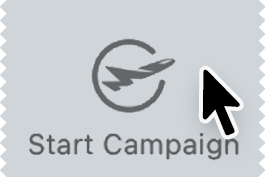
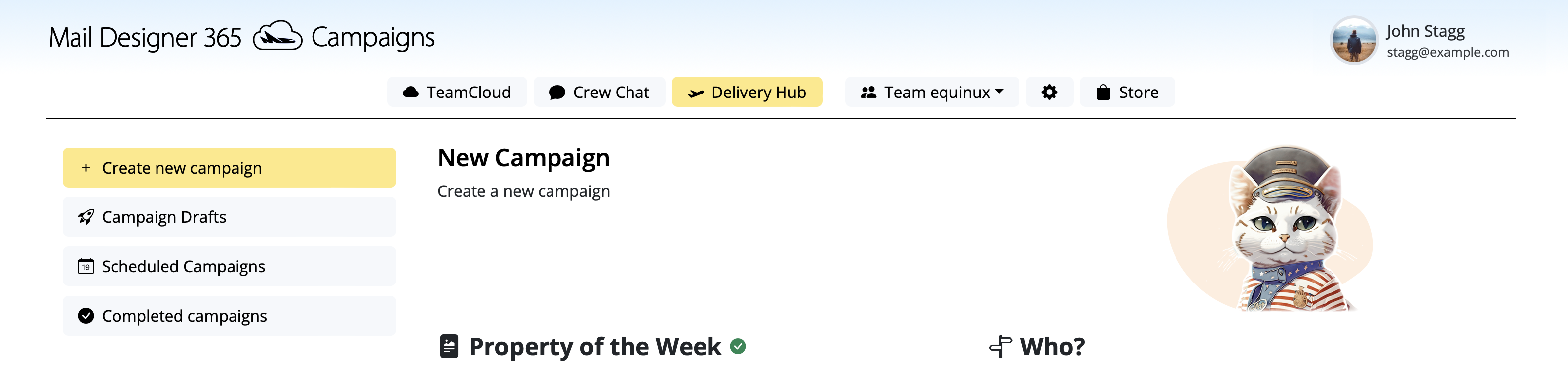
Business
Aliquam euismod erat libero, eu condimentum nisl hendrerit vel.
per month $20
Business
Aliquam euismod erat libero, eu condimentum nisl hendrerit vel.
per month $20
Business Premium
Aliquam euismod erat libero, eu condimentum nisl hendrerit vel.
per month $20
Business Premium
Aliquam euismod erat libero, eu condimentum nisl hendrerit vel.
per month $20
Business ENTERPRISE
Aliquam euismod erat libero, eu condimentum nisl hendrerit vel.
per month $20
Business ENTERPRISE
Aliquam euismod erat libero, eu condimentum nisl hendrerit vel.
per month $20
HTML email made easy
• 230+ HTML email templates
• WYSIWYG design editor
• No coding skills required
• WYSIWYG design editor
• No coding skills required
Responsive email design
• Automatic mobile layout
• Flowing email designs
• Mobile-only content
• Flowing email designs
• Mobile-only content
Made for macOS
• Optimized for macOS 14 Sonoma
• Dark Mode & Touch Bar friendly
• Runs on Intel & M1 + M2 Macs
• Dark Mode & Touch Bar friendly
• Runs on Intel & M1 + M2 Macs
Send email campaigns
• Send and schedule emails
• Manage contacts & audiences
• Post campaign analytics
• Manage contacts & audiences
• Post campaign analytics
Try Mail Designer 365 free today
Design and send stylish, professional email campaigns on your Mac without any HTML coding. Start your 7-day free trial today and discover professional HTML email design for everyone.
No credit card required
Compatible from macOS 10.13 onwards