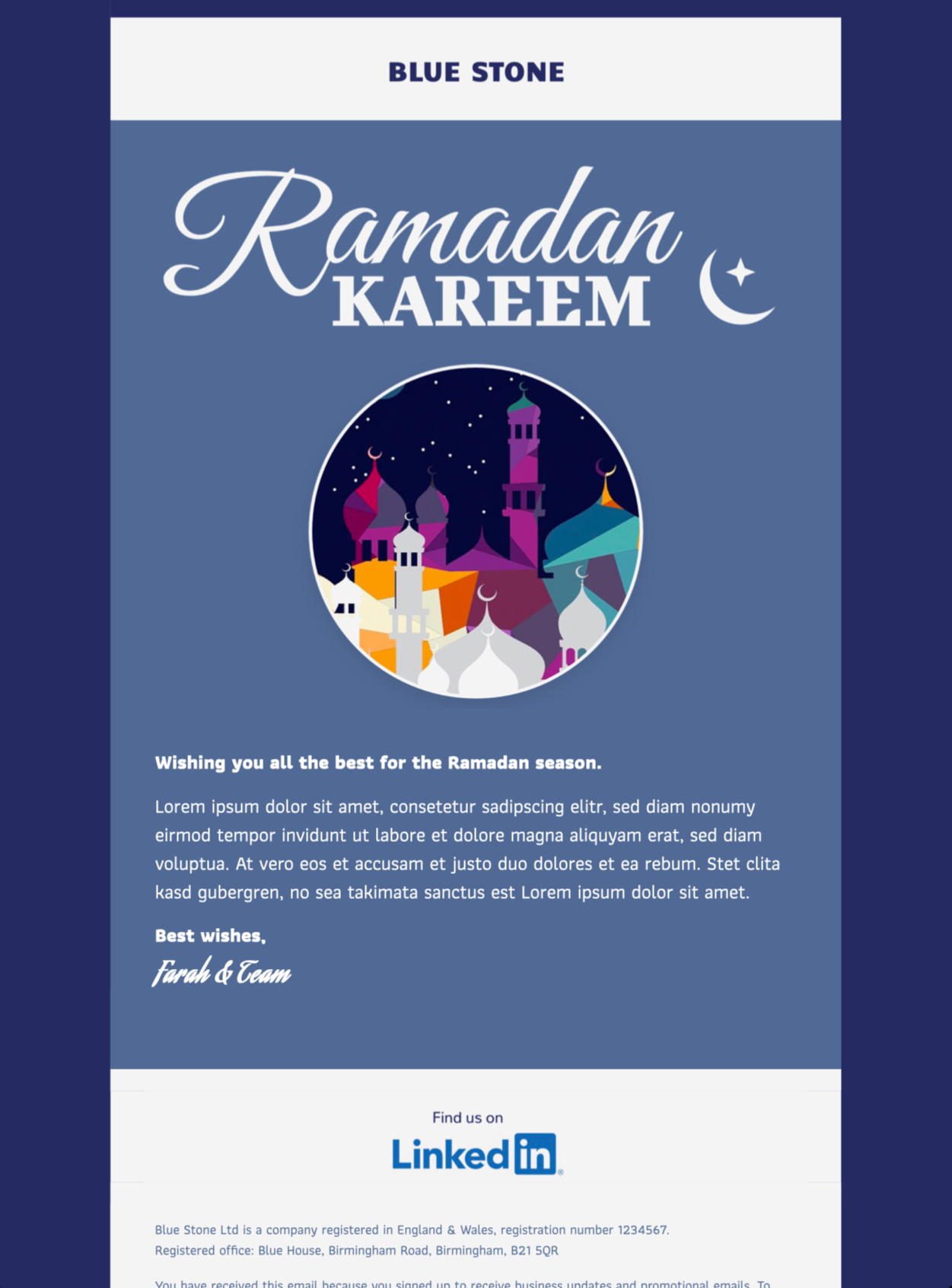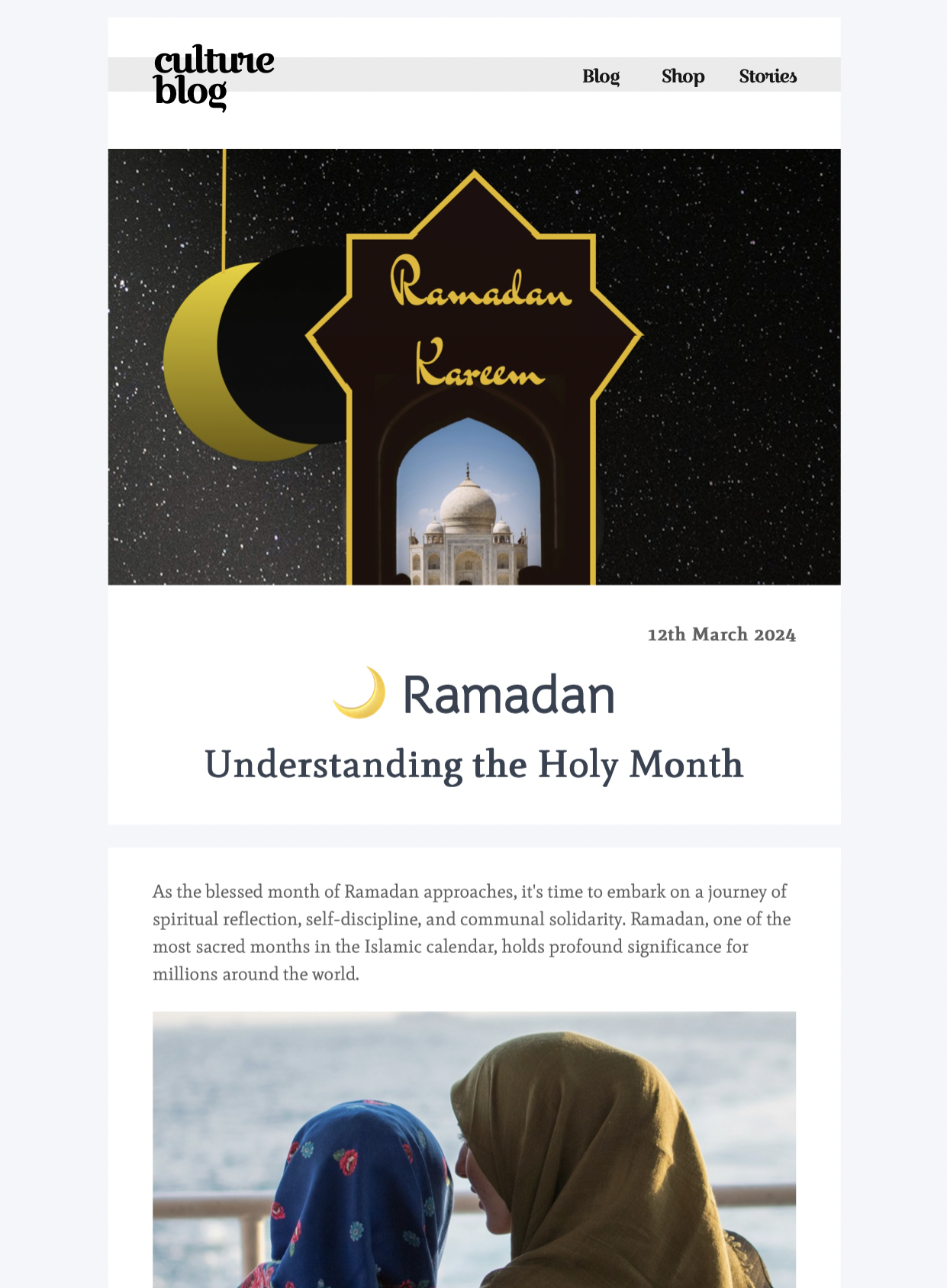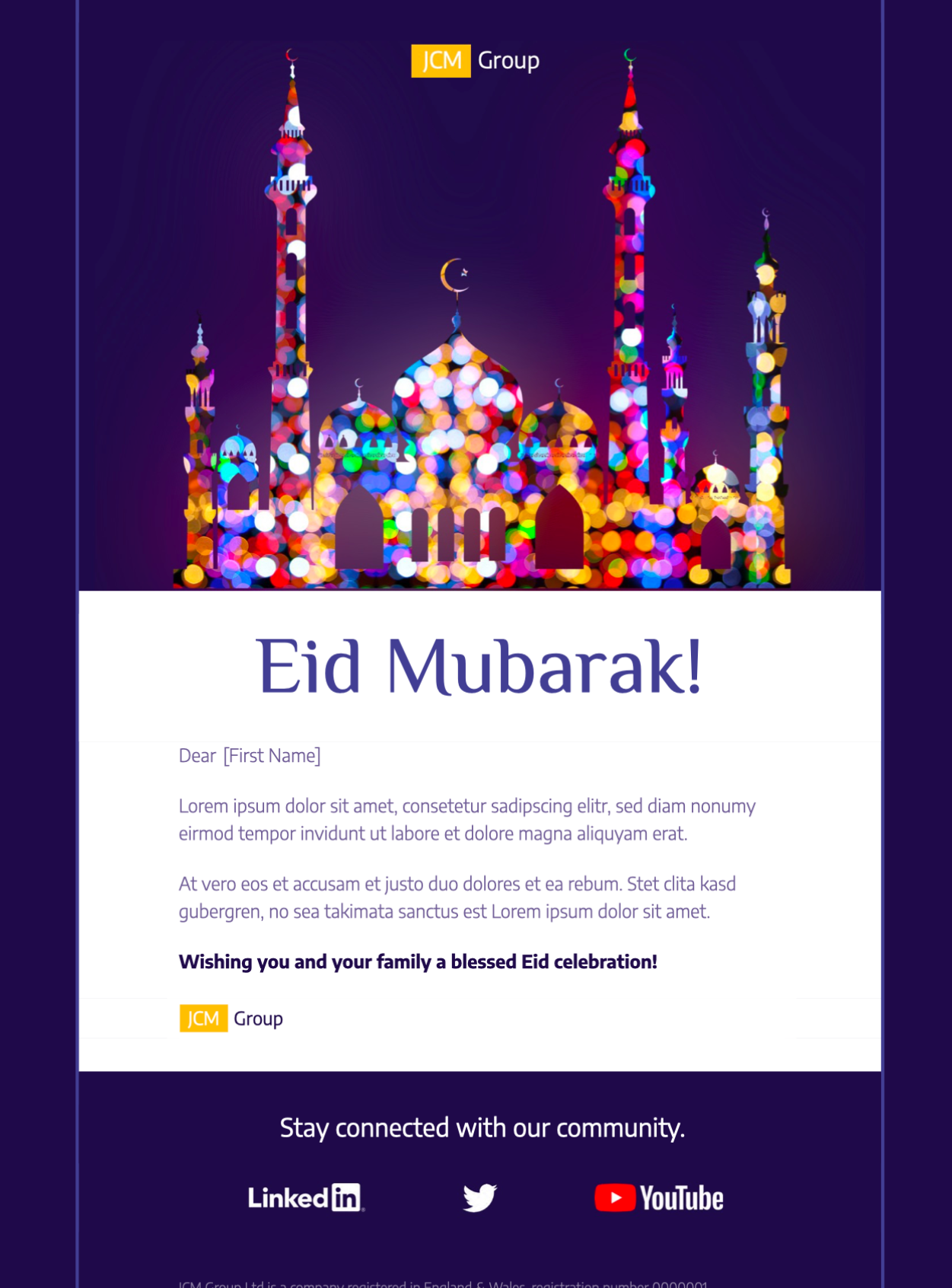As almost a quarter of the world’s population, Islam is the second largest religion in the world, making Ramadan and Eid ul-Fitr two major events in the spring marketing calendar.
Depending on where in the world your customers are located, Ramadan and Eid may already be a key part of your marketing strategy. However, even if you are not planning a major campaign, if you know you have a muslim customer base, it is a kind gesture to recognise these big occasions in some way.
In this guide, we're taking you through some useful tips on what to include in your email messages for Ramadan and Eid ul-Fitr.
What is Ramadan?
Ramadan occurs in the ninth month of the Islamic calendar and, as one of the five pillars of Islam, is a very important time for Muslims. The month of fasting begins when the new crescent moon is first visible in the night sky and ends with the arrival of the next lunar month.
During Ramadan, Muslims fast all day from sunrise until sunset. The fast is broken each evening with a special meal known as Iftar, generally celebrated with friends and family. Traditionally, dates and water are the first things consumed after a day of fasting. Before sunrise, many Muslims will also take a pre-fast meal known as Suhoor to help keep their strength up for the coming day.
During Ramadan, Muslims are also expected to help the poor and donate to charity. It is also a very spiritual time and provides many people with the opportunity for meditation and reflection.
When Ramadan comes to an end, Muslim families across the world celebrate Eid ul-Fitr together. This is a really important occasion and is marked with prayer, gifts and great food.
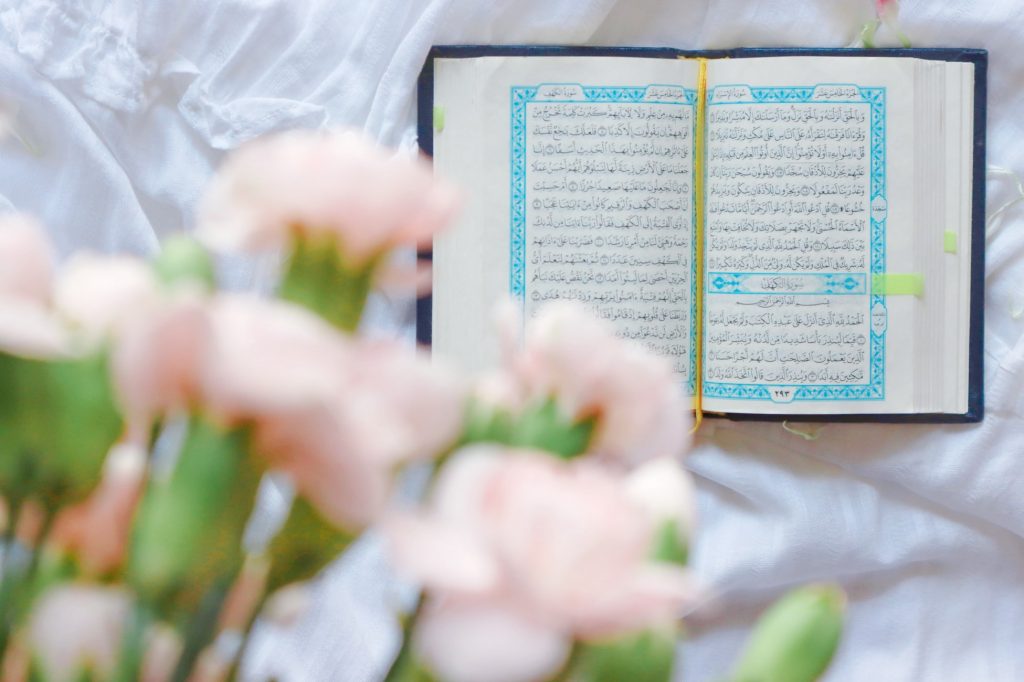
Why should I consider sending emails for Ramadan and Eid ul-Fitr?
Due to the special nature of these holidays, your Muslim staff and customers will be highly appreciative of you taking the time to share a special greeting with them.
Not only this, recognising and celebrating diversity also demonstrates your company's core values and your respect for others. This will go a long way in the long run.
Heartfelt email copy
Even if you do not observe these occasions yourself or would prefer to remain neutral, a simple greeting such as "Ramadan Kareem" (may Ramadan be generous to you) or "Eid Mubarak" (have a blessed Eid) shows solidarity with those who are celebrating and will go a long way in demonstrating your dedication.
If you would like to include a short message, you can concentrate on key themes, such as family, peace, spirituality, and prayer.
Check out this post for more tips on producing better email copy for your campaigns.
Personalization
Including personalization is a good way to show the email recipient you care and have gone the extra mile to tailor the email to them.
If you are sending email greetings to a handful of people (i.e. on your team), you can personalize by hand, however, for a larger list of staff or customers, using placeholders is a quick and convenient way to speak directly to your reader.
Tip: Mail Designer 365 Campaigns supports the use of placeholders for personalisation in your email campaigns sent via Delivery Hub. Just go to Insert > Mail Designer 365 Campaigns to see all placeholders and use the sidebar inspector to switch between options:
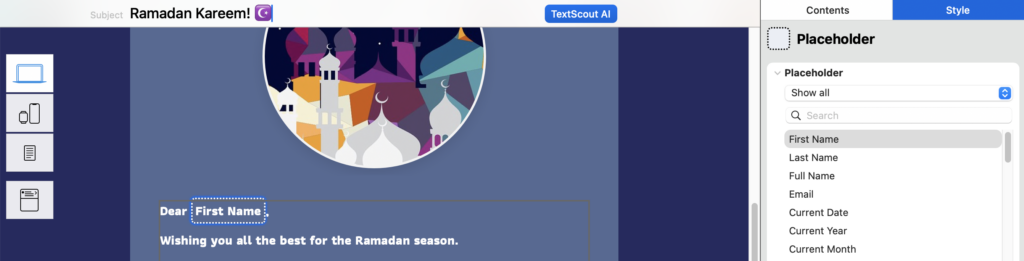
Relevant graphics
Make your Ramadan and Eid emails look the part by including relevant graphics. Not only does this improve the overall effect of the email, it also shows you have taken the time to research the key themes around these occasions.
Common themes include moon and star graphics to signifying ties to the Islamic lunar calendar, mosques to signify the importance of prayer, and traditional Ramadan lanterns.
Tip: Stock image websites like Unsplash and Pixabay have tons of license-free graphics you can use for your email designs. Did you know, Unsplash is fully integrated within Mail Designer 365 so you can easily drag and drop stock photos right into your Ramadan email templates?
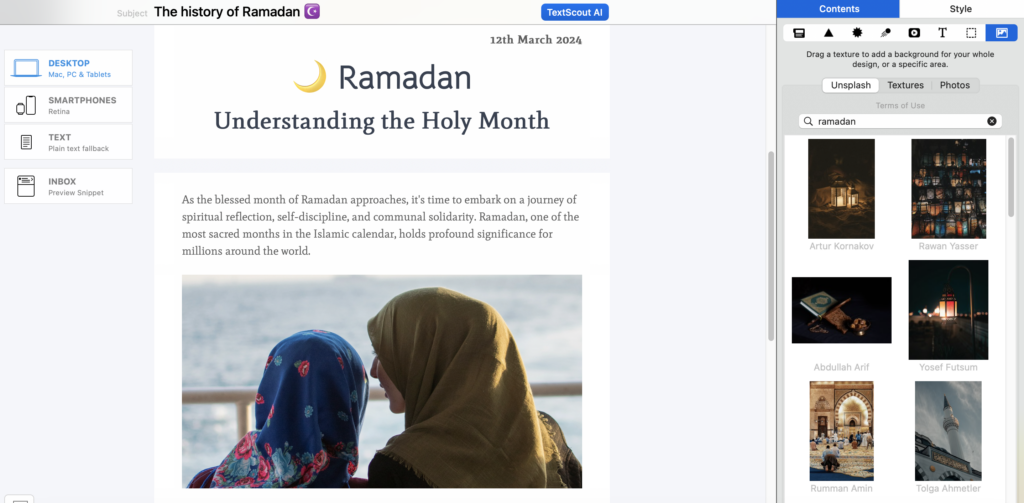
Mumzworld
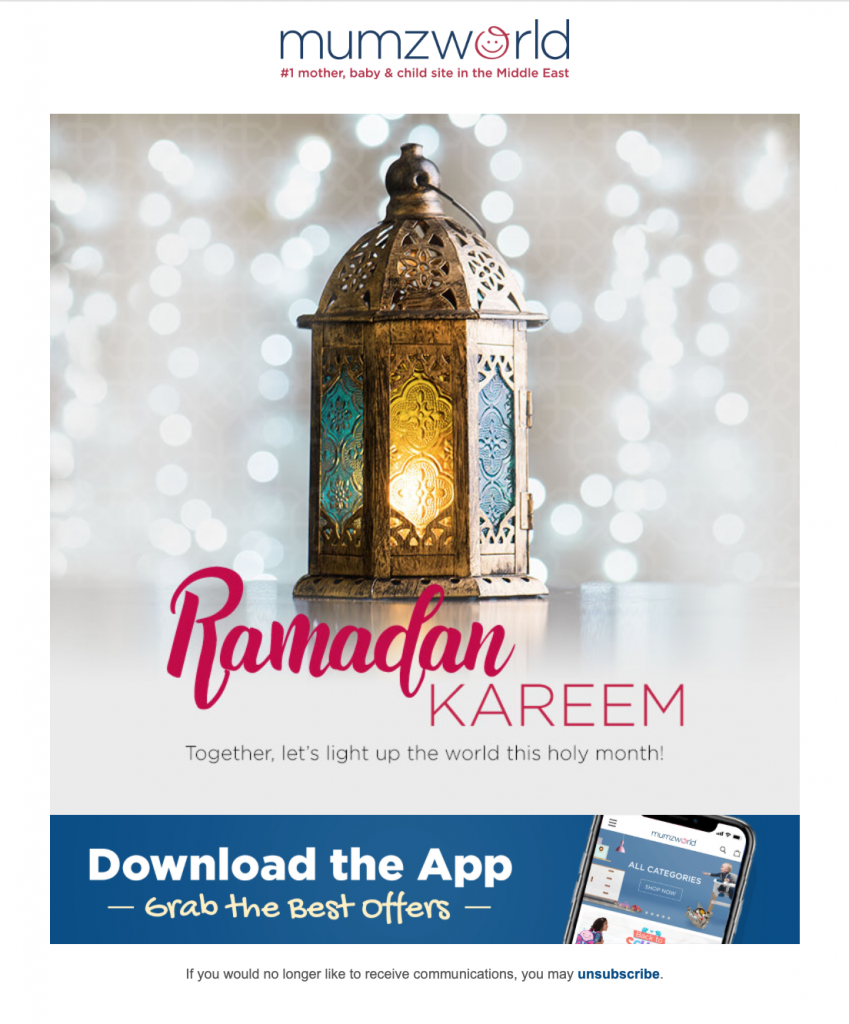
This Ramadan email template from Mumzworld successfully incorporates the traditional Ramadan lantern
Nita Cosmetics
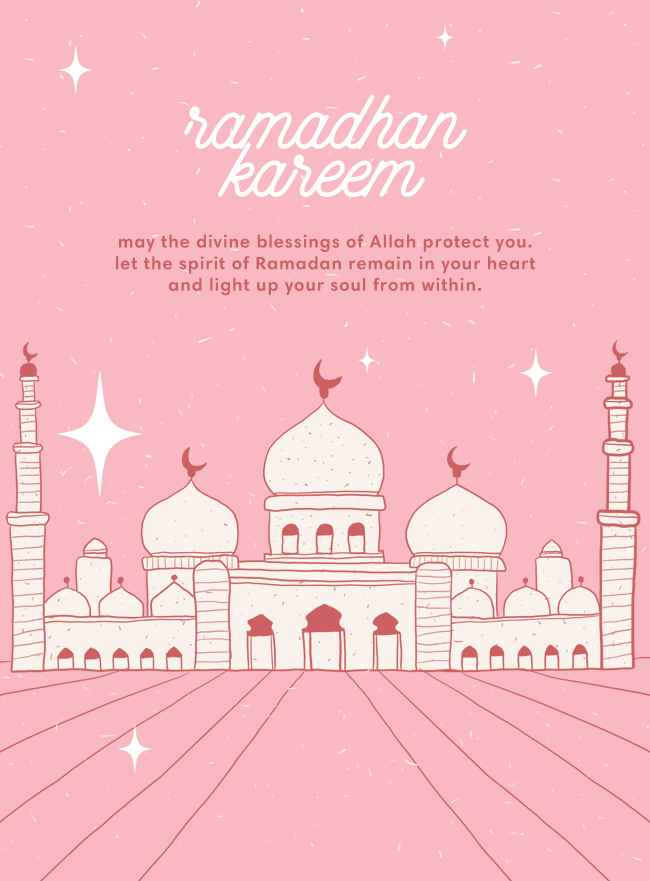
This pink design is full of character and represents the Nita Cosmetics brand well whilst also incorporating important themes of Ramadan
Ferns n Petals
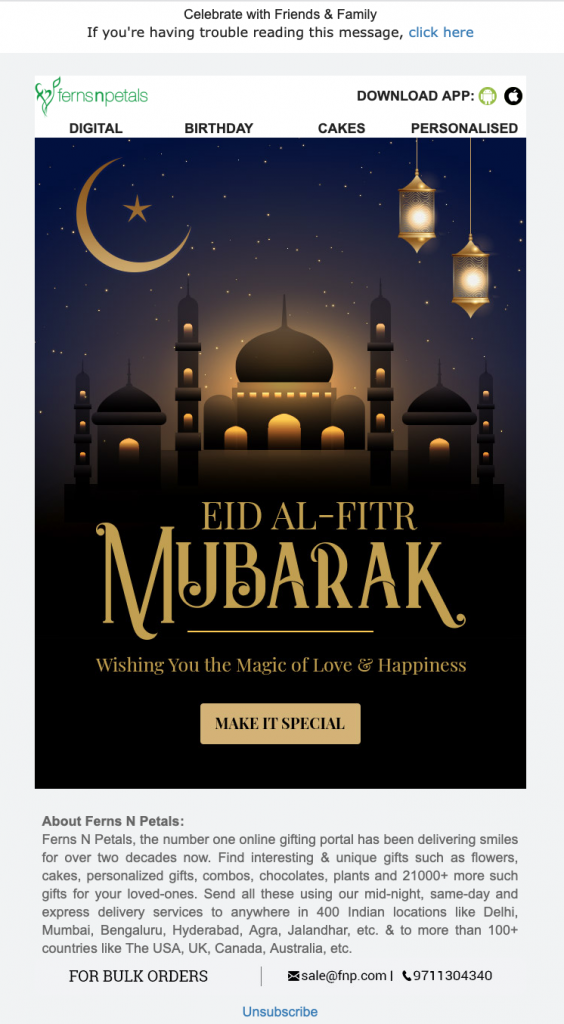
The dark sunset theme of this design by Ferns N Petal captures many traditional Eid celebrations
Kalki Fashion
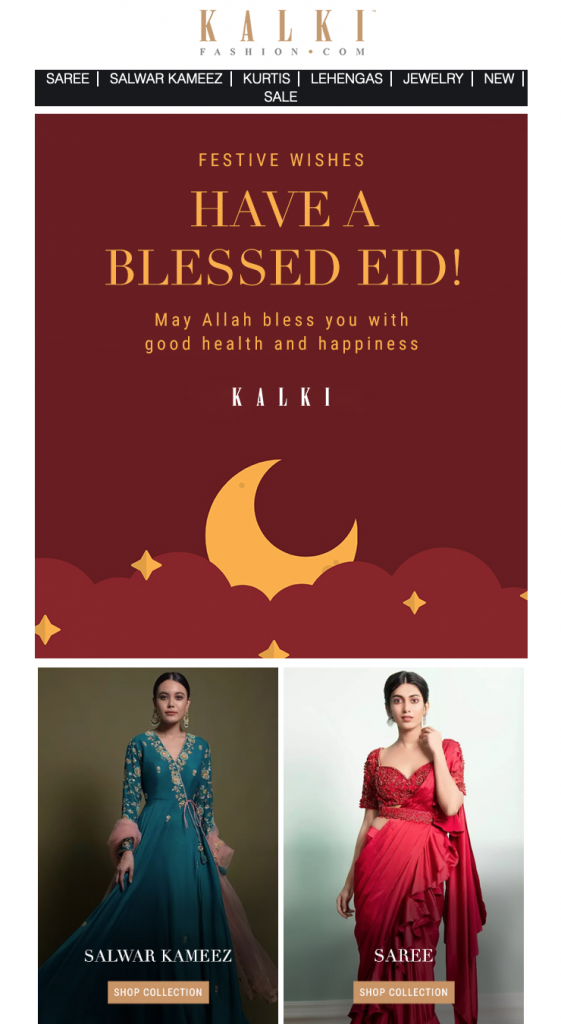
This simple but sweet design by Kalki Fashion subtly incorporates a classic moon and stars theme.
My Batua
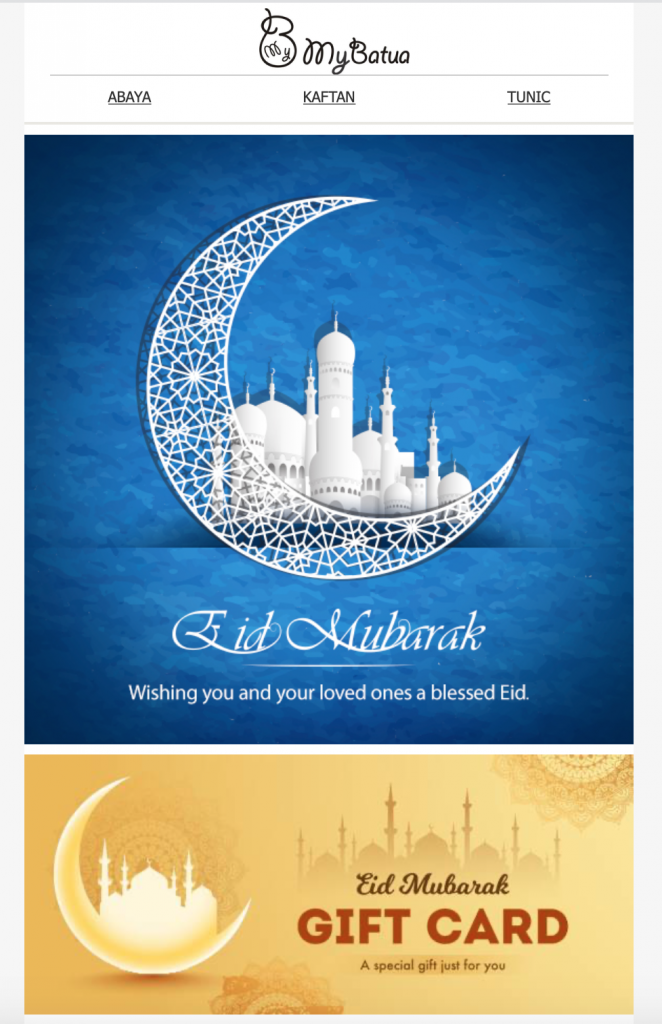
This beautiful design by My Batua also offers recipients an exclusive discount for the special occasion
Tumi Malaysia
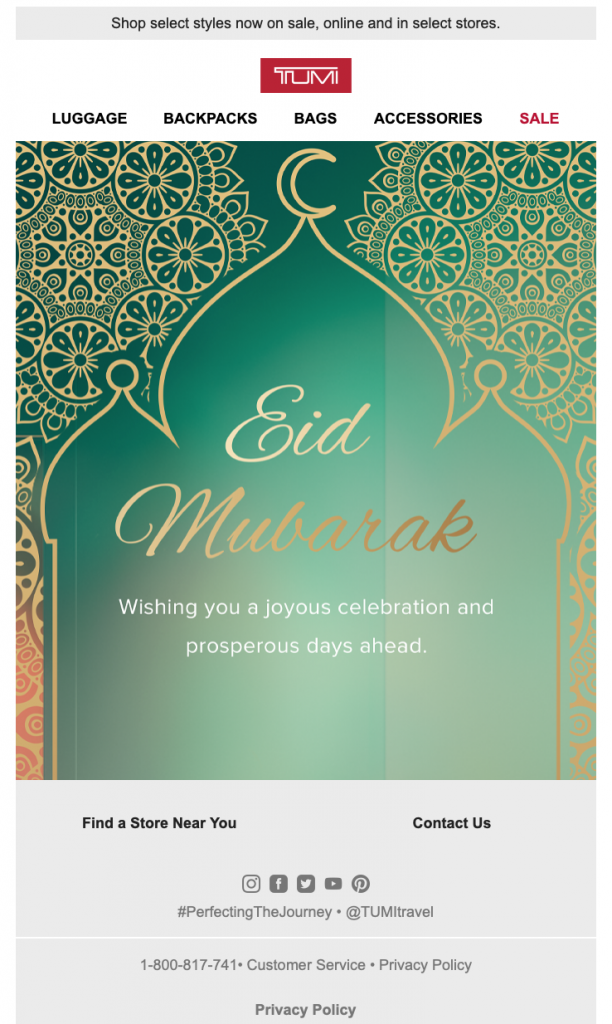
This turquoise and gold themed design by Tumi Malaysia is the perfect simple Eid greeting
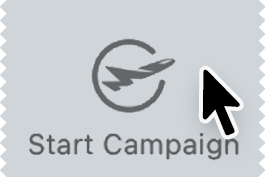
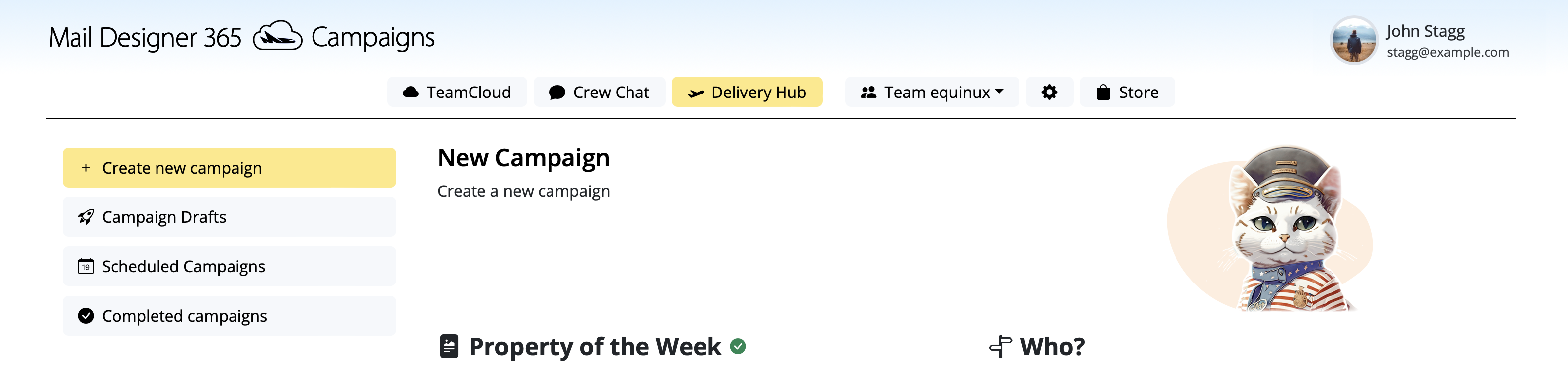
Get started with Mail Designer 365 today
Enjoyed this post?
Get more inspirational tips, tricks, and best practice examples in the Mail Designer 365 Newsletter Academy -
your one stop hub for all things email marketing strategy and newsletter design.