Whether you're a seasoned email pro or just getting started with email marketing, taking time to explore some of the awesome free marketing tools on the market is a great way to up your email game.
From utilising AI to checking over your spelling and grammar to creating fun email content, there are many free marketing tools out there with a wide array of different functions available. Sometimes, you can even benefit from using free marketing tools as a useful supplement to the tools that you are already using.
Keep reading to discover some of our favorite free marketing tools to help your email campaigns — all of which pair perfectly with an email template creator like Mail Designer:
Best Free Tools for Writing Email Copy
ChatGPT
We all get writer's block from time to time and sometimes a new perspective can help shake things up in your marketing copy.
Need some inspiration for a newsletter intro or want to fine tune your product text? ChatGPT is a great, free way to use AI to generate copy for your brand.
Enter a prompt e.g. "write me a 50 word introduction for my phone case brand's holiday sales newsletter" to generate a result:
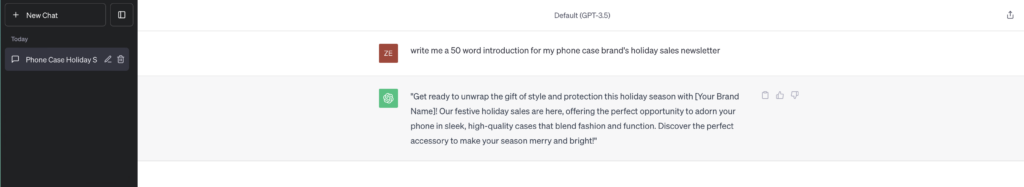
If you want to make changes or optimizations (i.e. target group or language preferences), you can continue adding prompts until you get the result most suited to your brand:
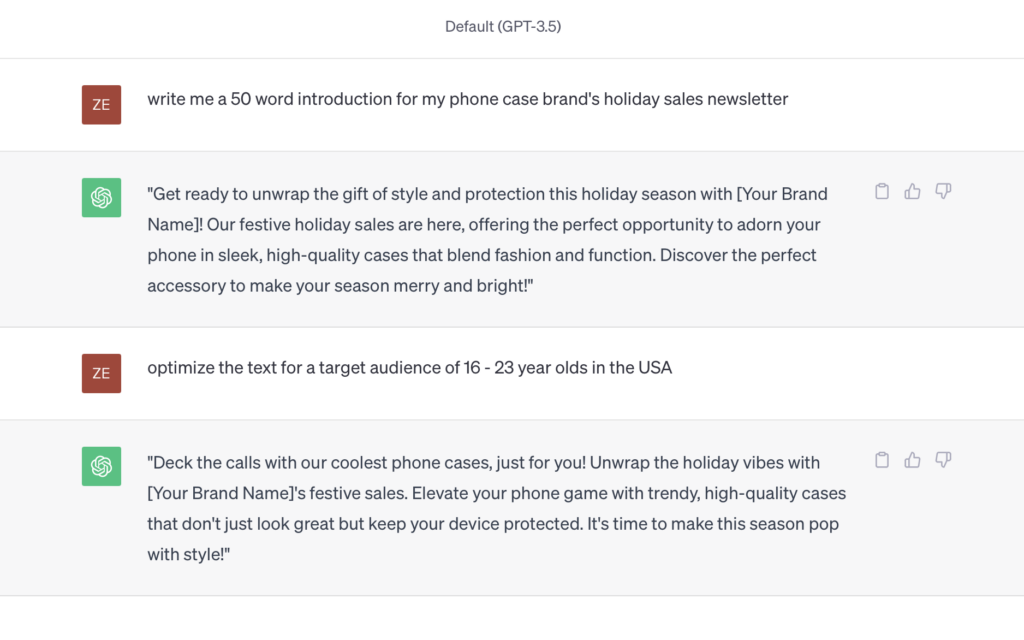
Grammarly
Grammarly will identify grammatical errors before you launch your email campaigns. From misspellings to punctuation errors, Grammarly will catch it all. You can add this free tool to your web browser like Safari, Google Chrome, etc when working on email text in Google Docs, etc. or sending emails back and forth.
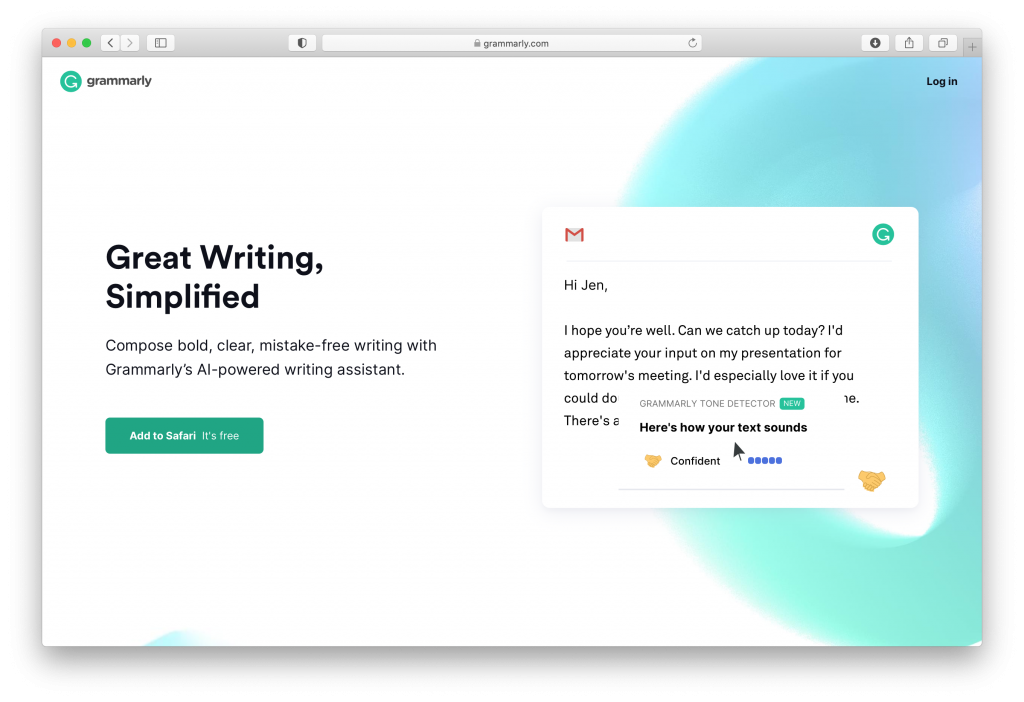
Avoid embarrassing grammatical errors and spelling mistakes - with a little help from Grammarly!
Hemingway Editor
Hemingway Editor is a useful tool to make your email content easier to read. You can copy and paste your email content, and the editor will highlight instances where you can simplify your content. Also, the Hemingway Editor gives you a grade to give you an idea of how much room you have for improvement.
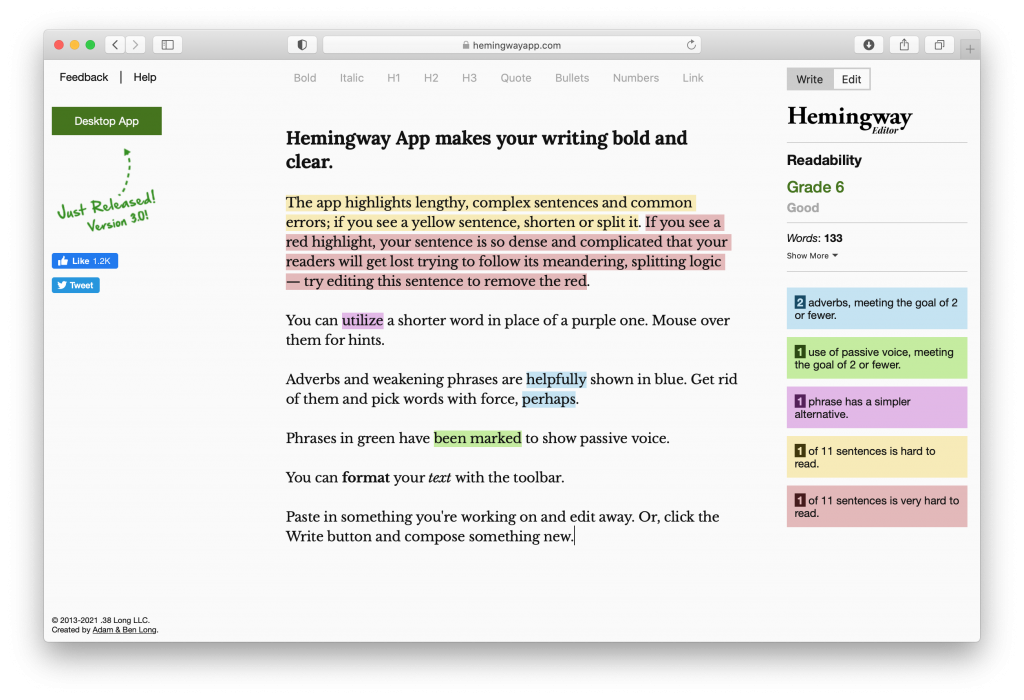
Use Hemingway to optimize your writing and make email copy easier to read.
Free Tools for Subject Line Optimization
Mail Designer 365 TextScout AI
Email design is ready to go? Now it's time to come up with the all-important subject. Don't panic: TextScout AI helps you easily generate a powerful subject line for your email campaign in just a few clicks.
Simply enter your campaign keywords (e.g. "healthy recipe ideas"), select your desired tone and choose from the generated results:
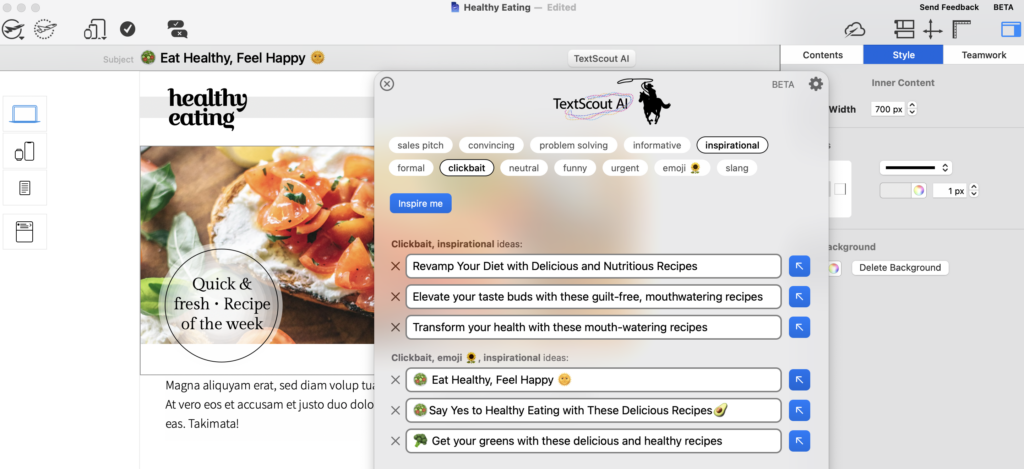
Your newly created subject line will be automatically imported into Delivery Hub when you come to send your campaign.
Best Free Tools for Stock Images
Unsplash
Unsplash has a collection of high-resolution photos that you can use for your newsletters. The photos are free to use, even for commercial purposes. In Mail Designer 365, you can access Unsplash photos directly within the app.
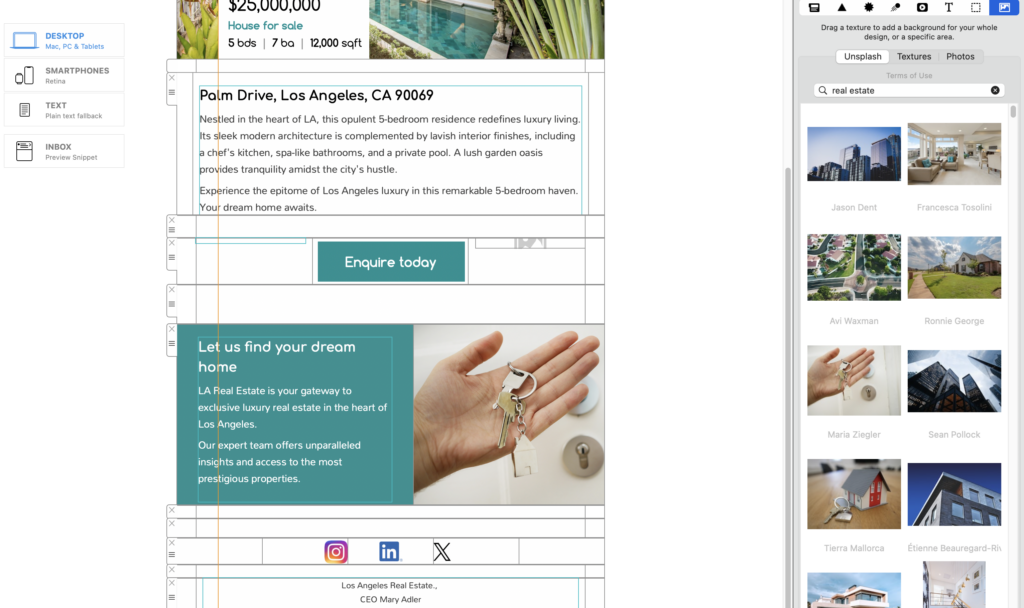
Pixabay
Looking for license-free vector graphics and illustrations? As well as a great selection of regular stock images, Pixabay also offers tons of creative graphics for a range of themes and occasions you can use completely free in your designs - no attribution required!
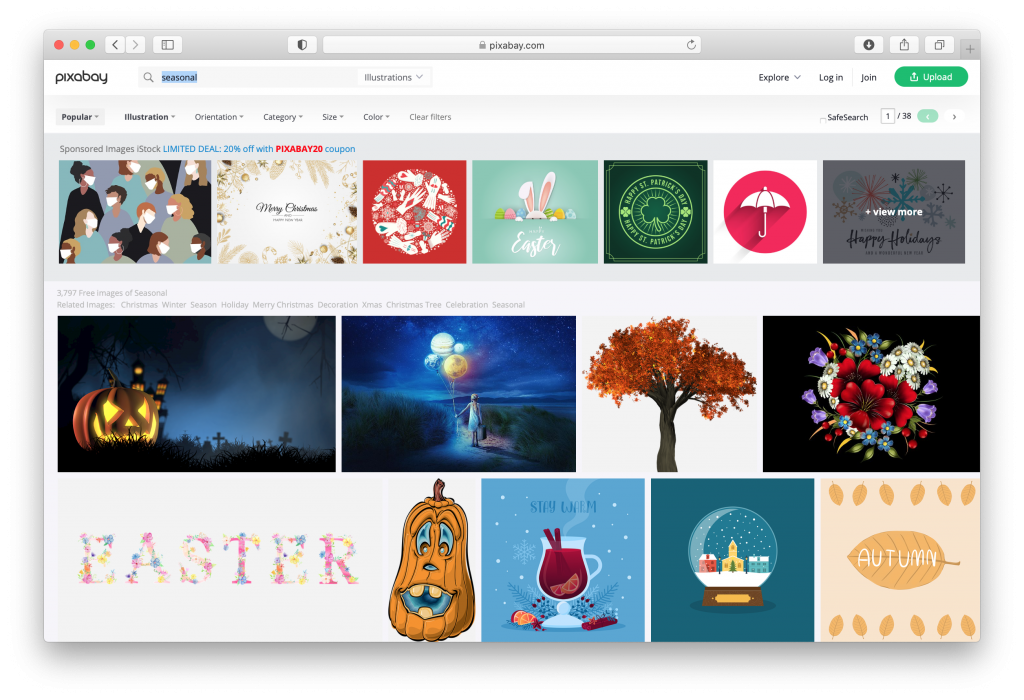
Use Pixabay to discover a range of license-free vector images for your email designs.
Best Free Tools for Images and GIFs
Gifski
GIFs are taking the email world by storm - and for good reason! Use Gifski to easily convert any video into an eye-catching GIF for your email design.
Remove bg
Found the perfect image but need it to be transparent to work with your design? Remove bg is a fantastic free tool which takes the pain and hard work out of retouching images. Upload any image and Remove bg will instantly remove the background for you.
A free plan offers limited download credits, flexible upgrade options are also available.
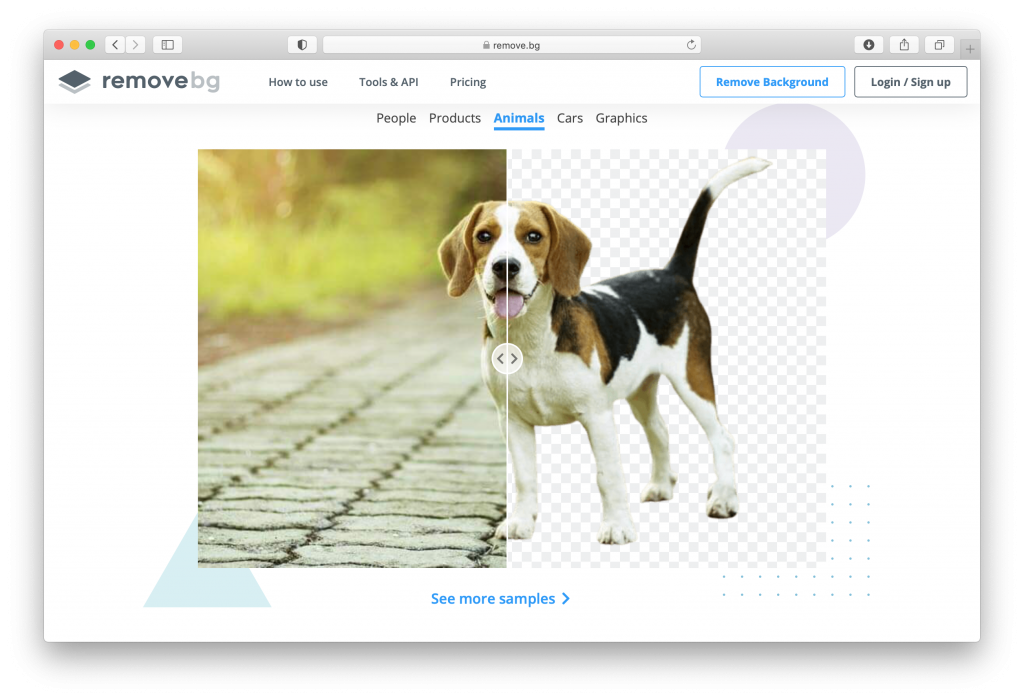
Say goodbye to photo editing tools and instantly remove backgrounds from images using Remove bg.
Best Free Tools for Email Surveys
SurveyMonkey
If you need a free survey tool, then you can give SurveyMonkey a try. Using its free plan, SurveyMonkey lets you create an unlimited number of surveys with a maximum of 10 questions per survey.
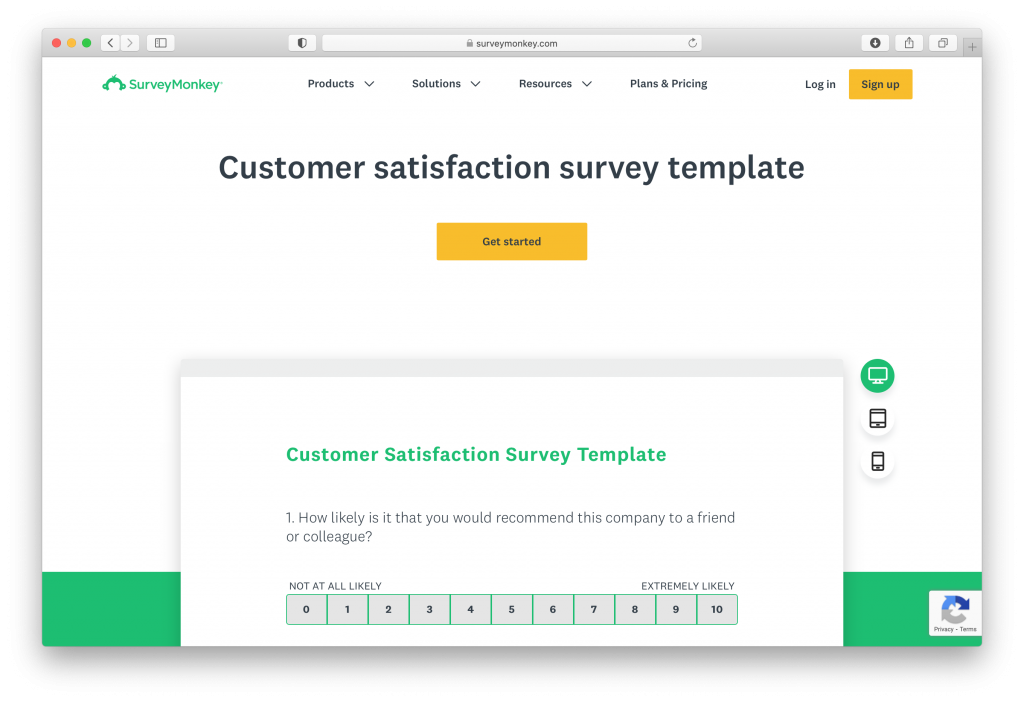
Share engaging surveys with customers using SurveyMonkey's free plan.
Google Forms
For a simpler survey or feedback form, Google Forms is also a great free option. With customisable color schemes and header images, you can still incorporate key branding elements while collecting all important feedback from customers.
Best Free Tools for Sending Emails
Mail Designer 365 Campaigns
Mail Designer 365 Campaigns is your all-in-one solution for sending email campaigns to your audience. All Mail Designer 365 app plans include a free Campaigns plan for up to 500 emails per month – a great option for beginners just starting out with email marketing and looking to test the waters.
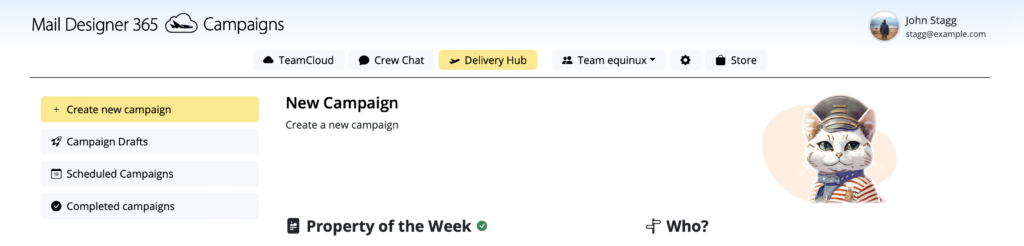
We hope you have found this breakdown of free marketing tools useful. All these tools and resources work hand in hand with Mail Designer 365 to help you create effective email campaigns.
Not got a Mail Designer 365 plan yet? Get started for free to create and send incredible HTML email templates for your business!
Get started with Mail Designer 365 today
Enjoyed this post?
Get more inspirational tips, tricks, and best practice examples in the Mail Designer 365 Newsletter Academy -
your one stop hub for all things email marketing strategy and newsletter design.
Disclaimer: This post contains affiliate links. All pricing information is correct at time of publishing.
First published: November 2017
Last updated: November 2023
