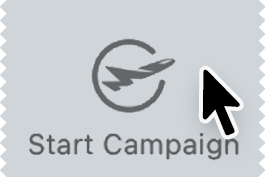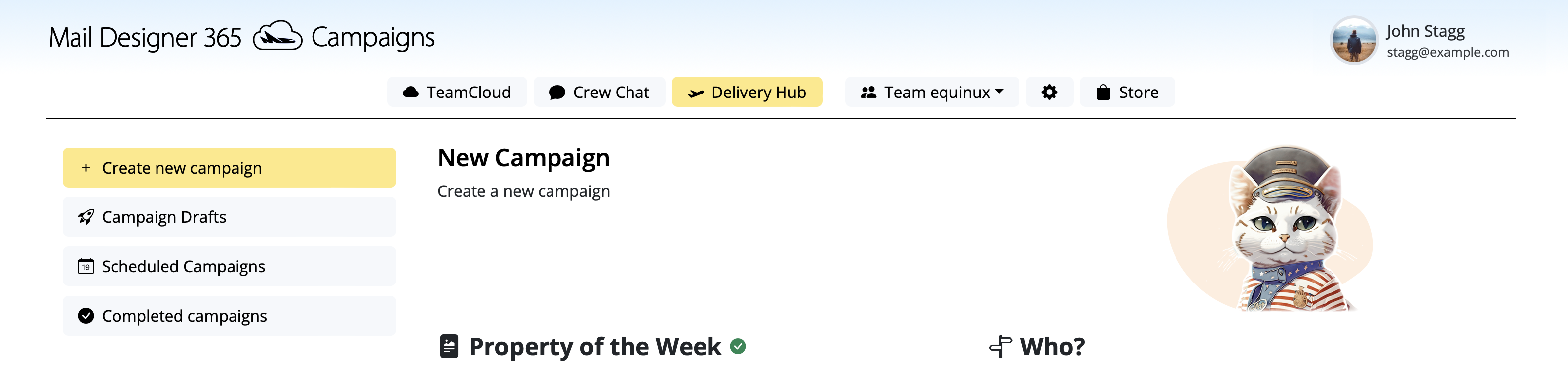Mail Designer 365 Campaigns is your team's workspace for collaborating on email campaigns: Create email templates, then share and sync across users and devices.
After an email design has been saved in your team's TeamCloud, you can discuss designs drafts, sign off on campaigns in Crew Chat, and get ready to send to your audience via Delivery Hub.
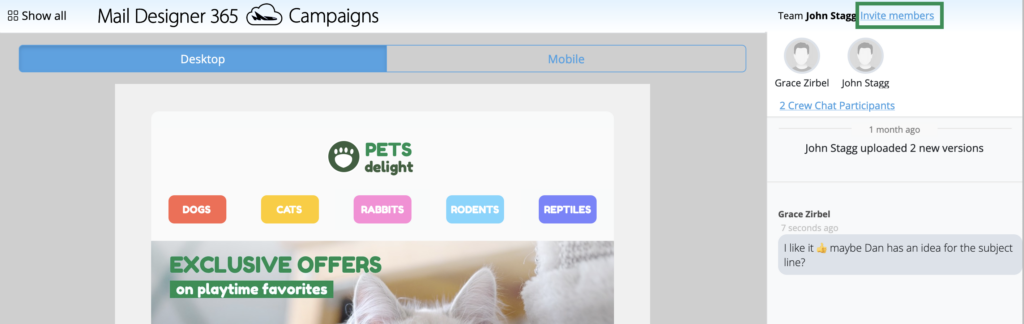
To start exploring Campaigns in full swing, you will first need to build up your Mail Designer 365 team. Refer to these step-by-step guides to get started: