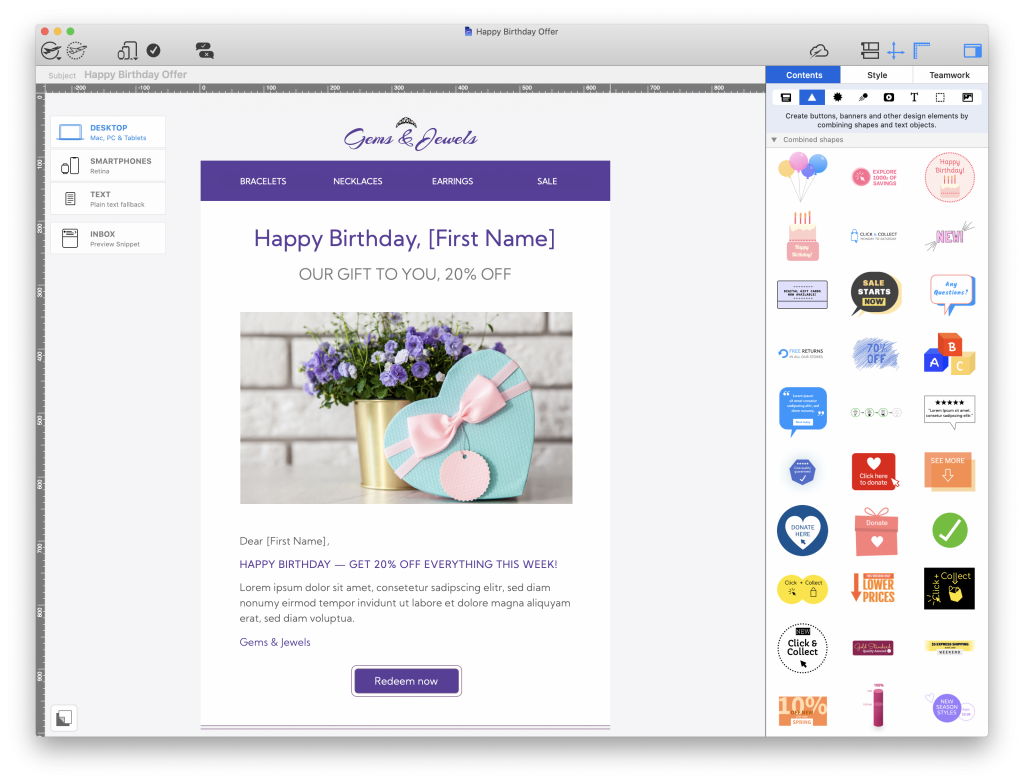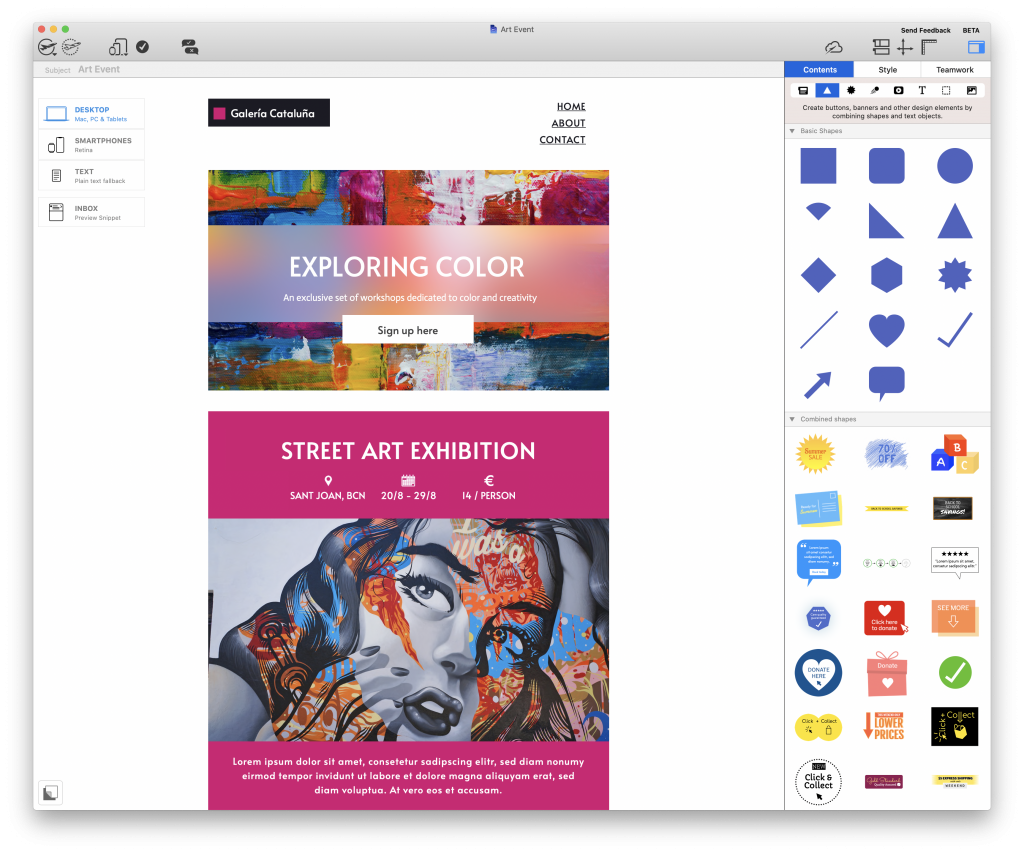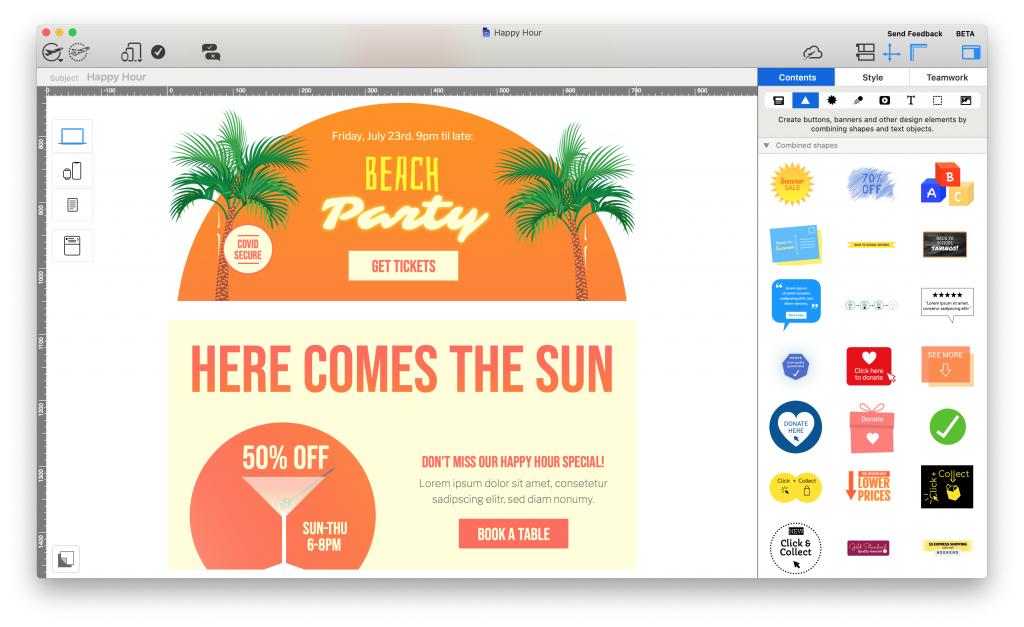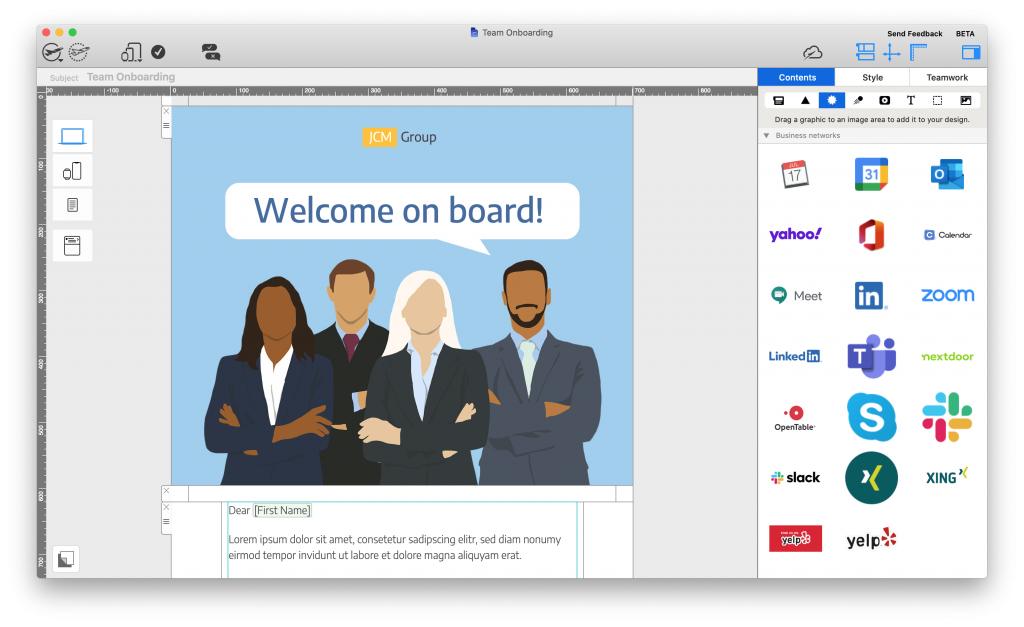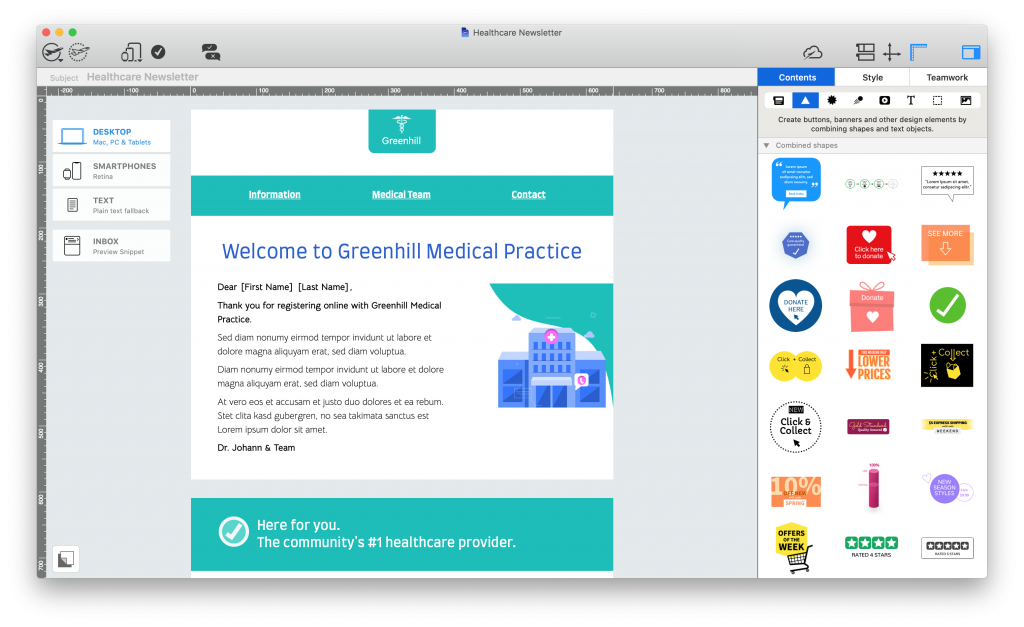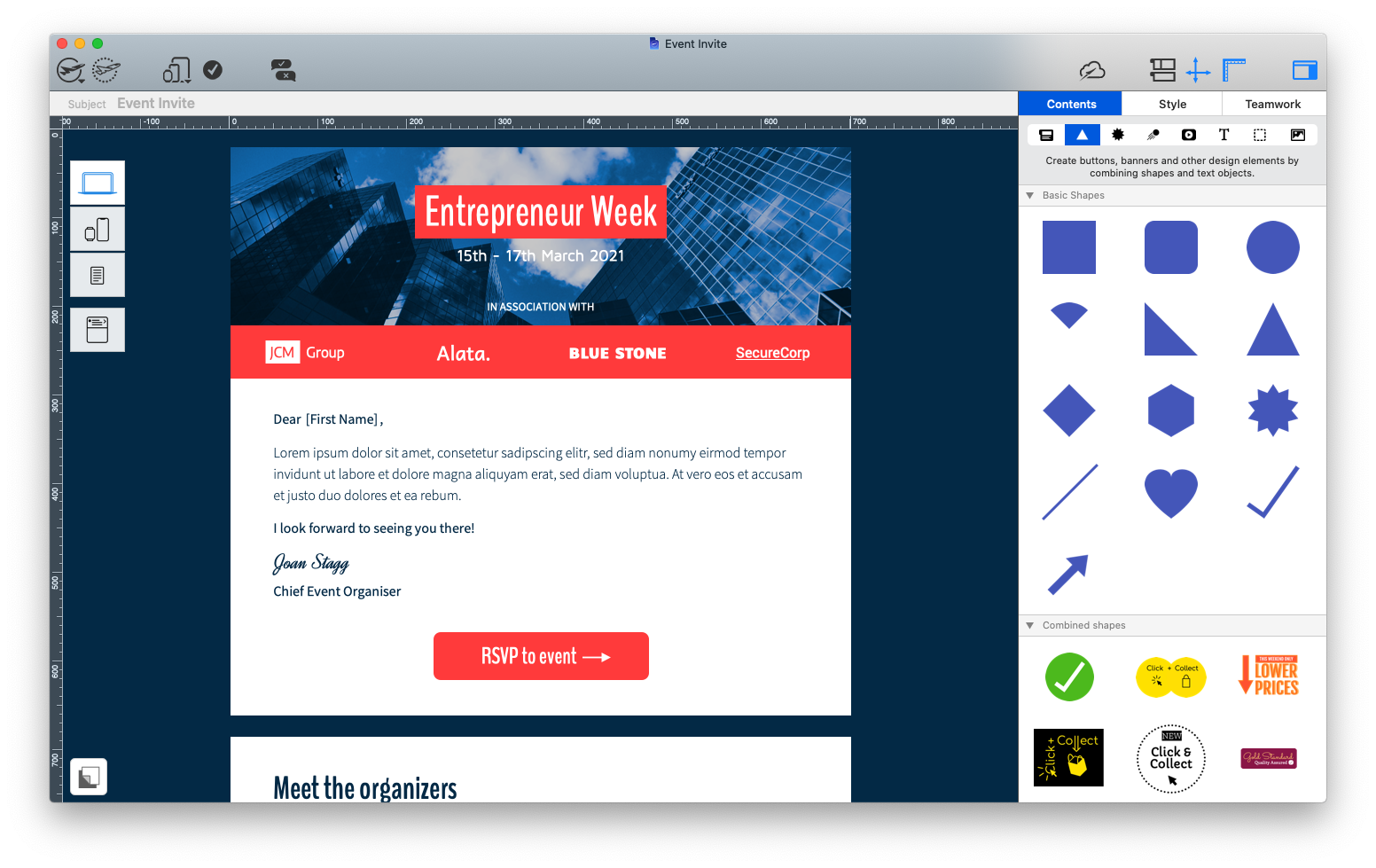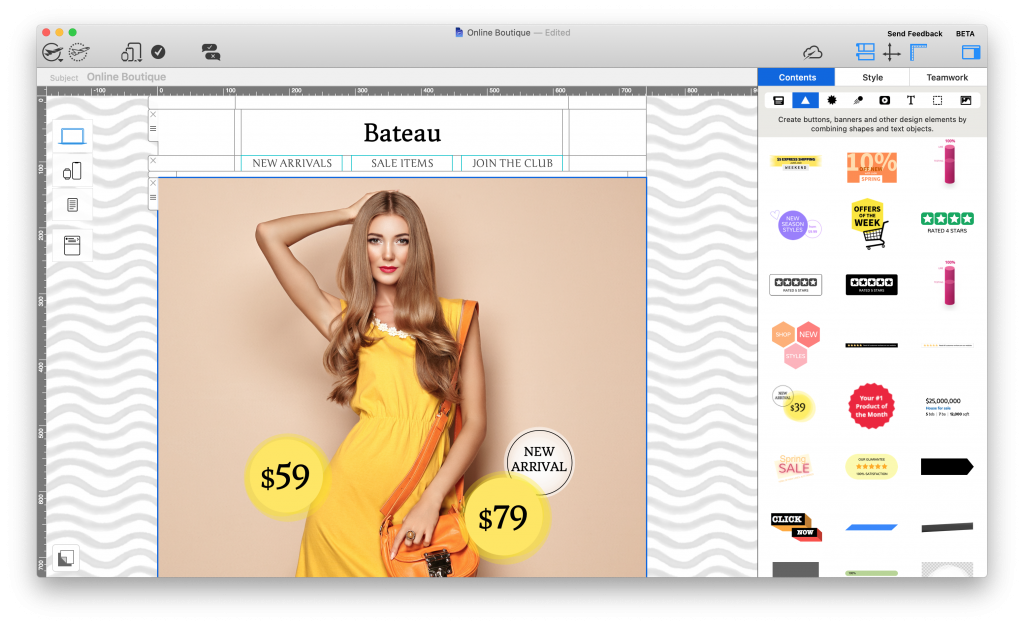We are thrilled to announce that the latest Mail Designer 365 version is fully compatible with macOS 12, including all new M1 Pro and M1 Max MacBooks, so you can continue designing amazing HTML emails on your Mac.

Mail Designer 365 is fully compatible with macOS Monterey
For a full roundup of all the most important changes in Monterey, be sure to check out our guide below. In the meantime, update to the latest Mail Designer 365 version here.