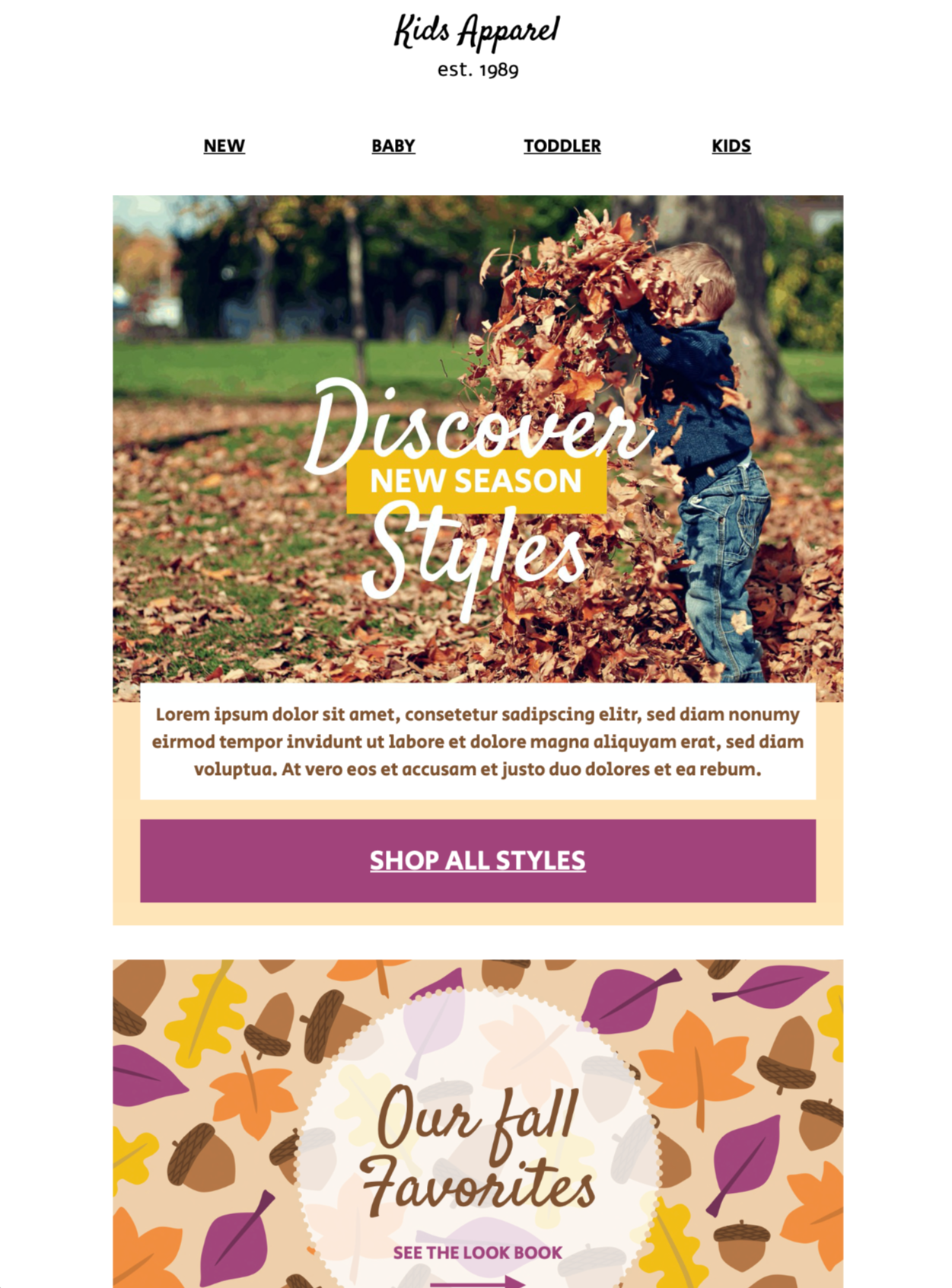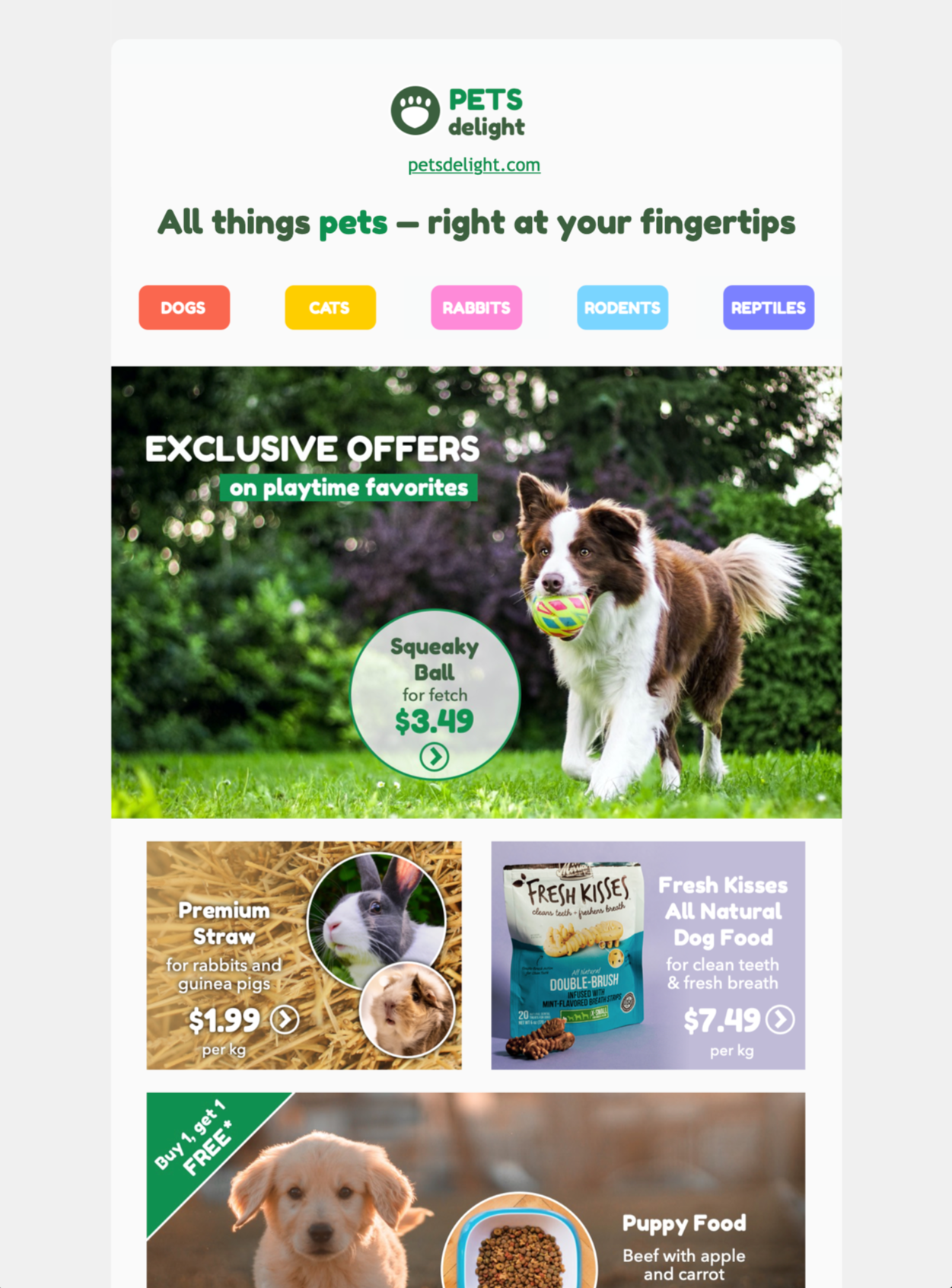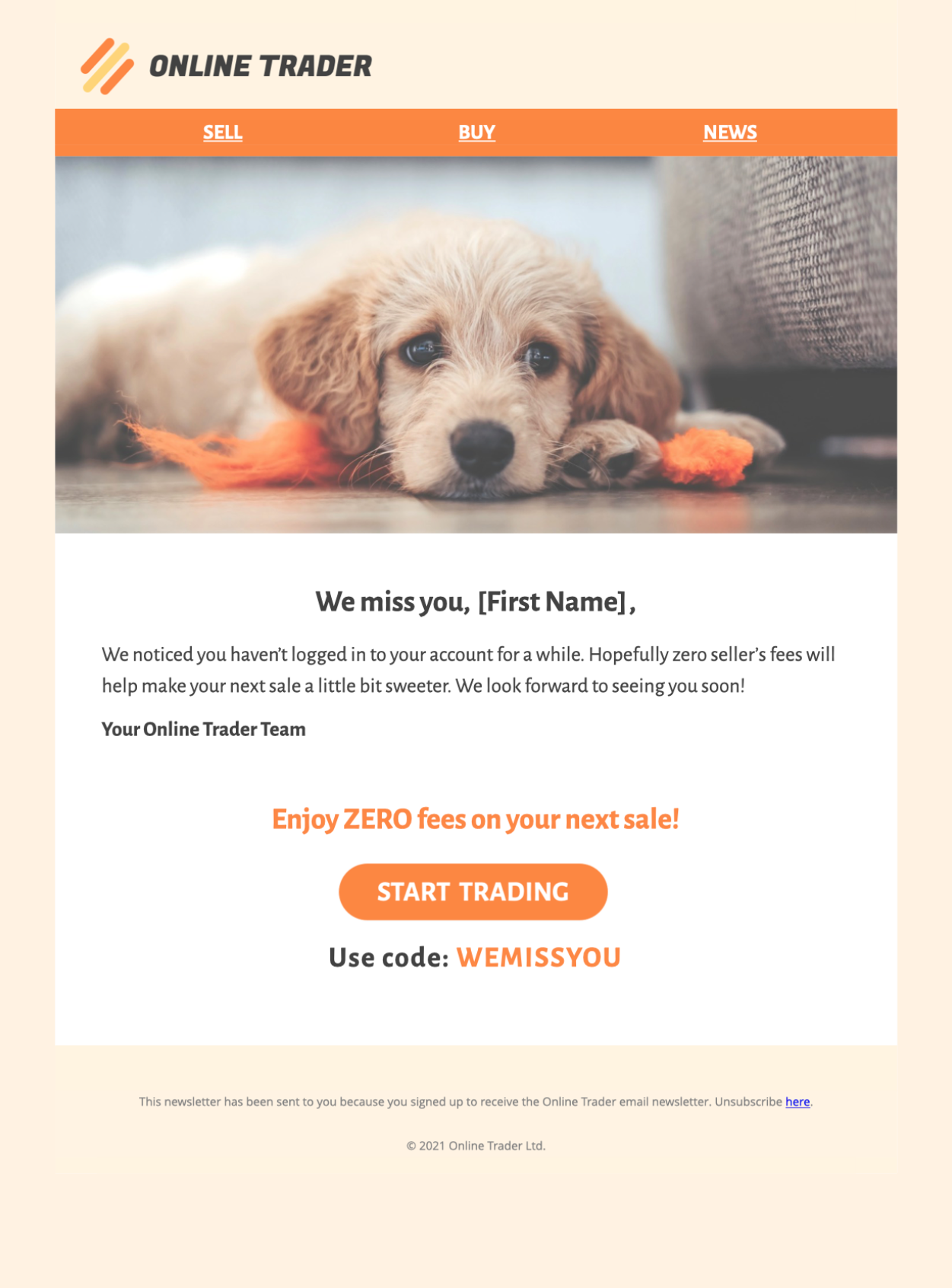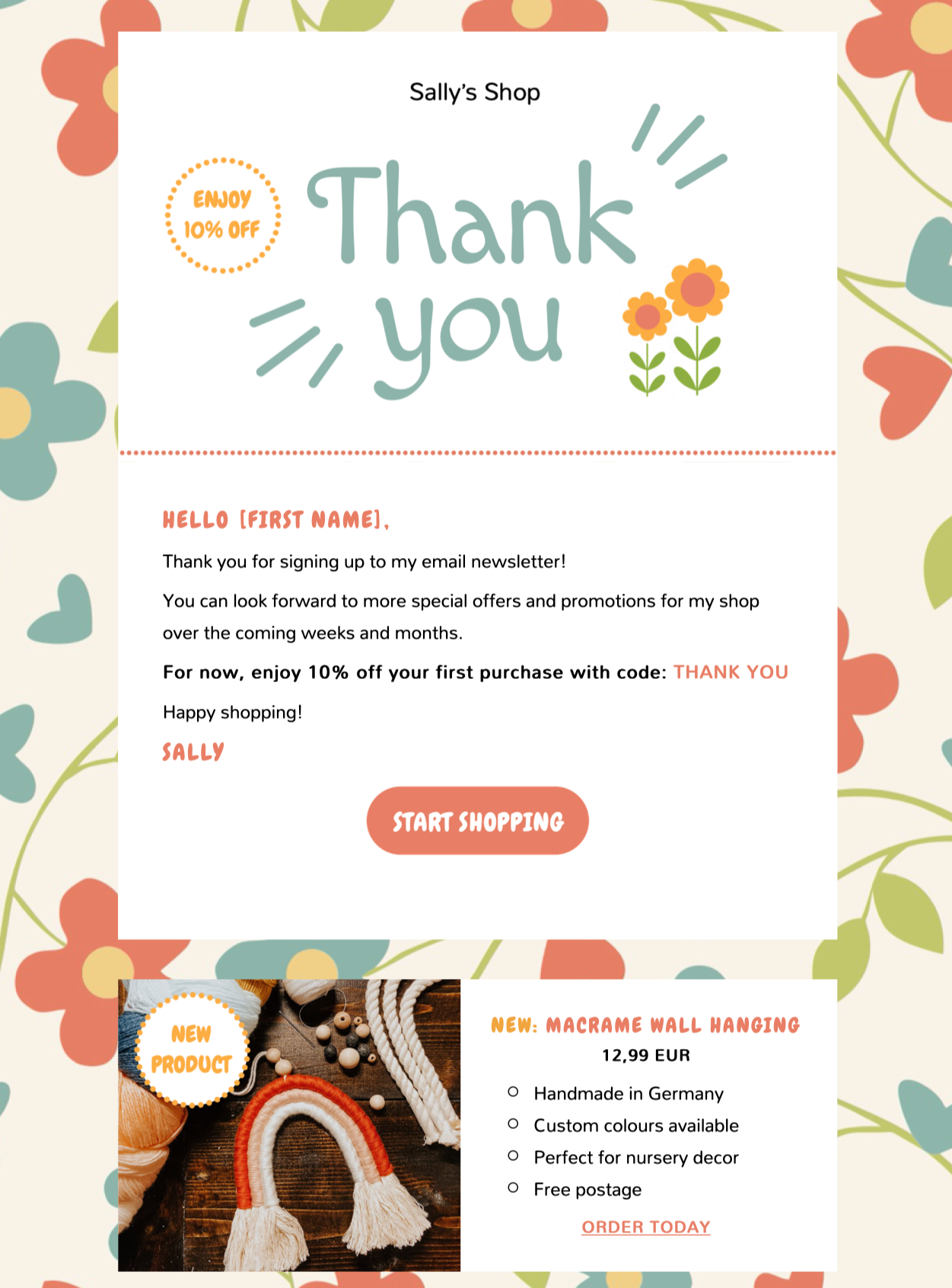Spooky season is back and we have a brand new Mail Designer 365 update for you! To help get you and your subscribers geared up for Fall, this version brings new, seasonal Design Ideas, exciting iPadOS 15 and iOS 15 preview devices, plus important compatibility updates for upcoming macOS Monterey.
Find out everything that's new in version 2.7 in our update guide...

What's New in Mail Designer 365 Version 2.7?
New: Seasonal Design Ideas
Fall is here and is the perfect excuse to revamp your email campaigns and try out some fun new styles. In this update, we've added three new seasonal email templates which are great for a new season sale or Halloween promotion:
Find the new templates in the Design Chooser under the "Seasonal" category.
New: Design Ideas for sales and e-commerce
To assist small businesses, we've also added three new templates for common e-commerce use-cases, including customer re-engagement campaigns and automated thank you emails.
Add your logo and chosen products and export from Mail Designer 365 to use these templates with your ESP of choice. Learn more.
New: iPadOS 15 and iOS 15 preview devices
With the recent release of brand new iPhone 13 and iPad mini (6th Gen), we've also added these two new devices to the preview library so you can preview your finished designs on the newest devices and further optimize for mobile users.
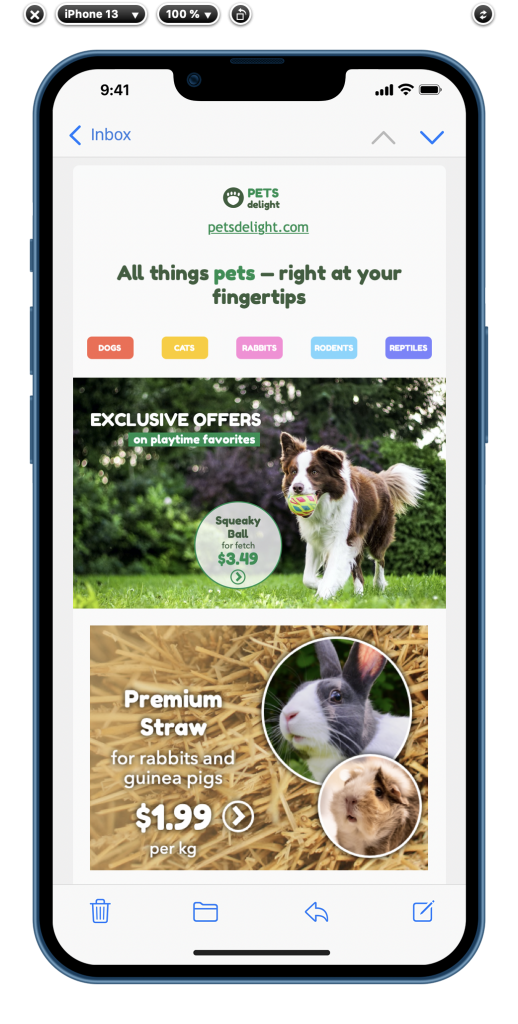
iPhone 13
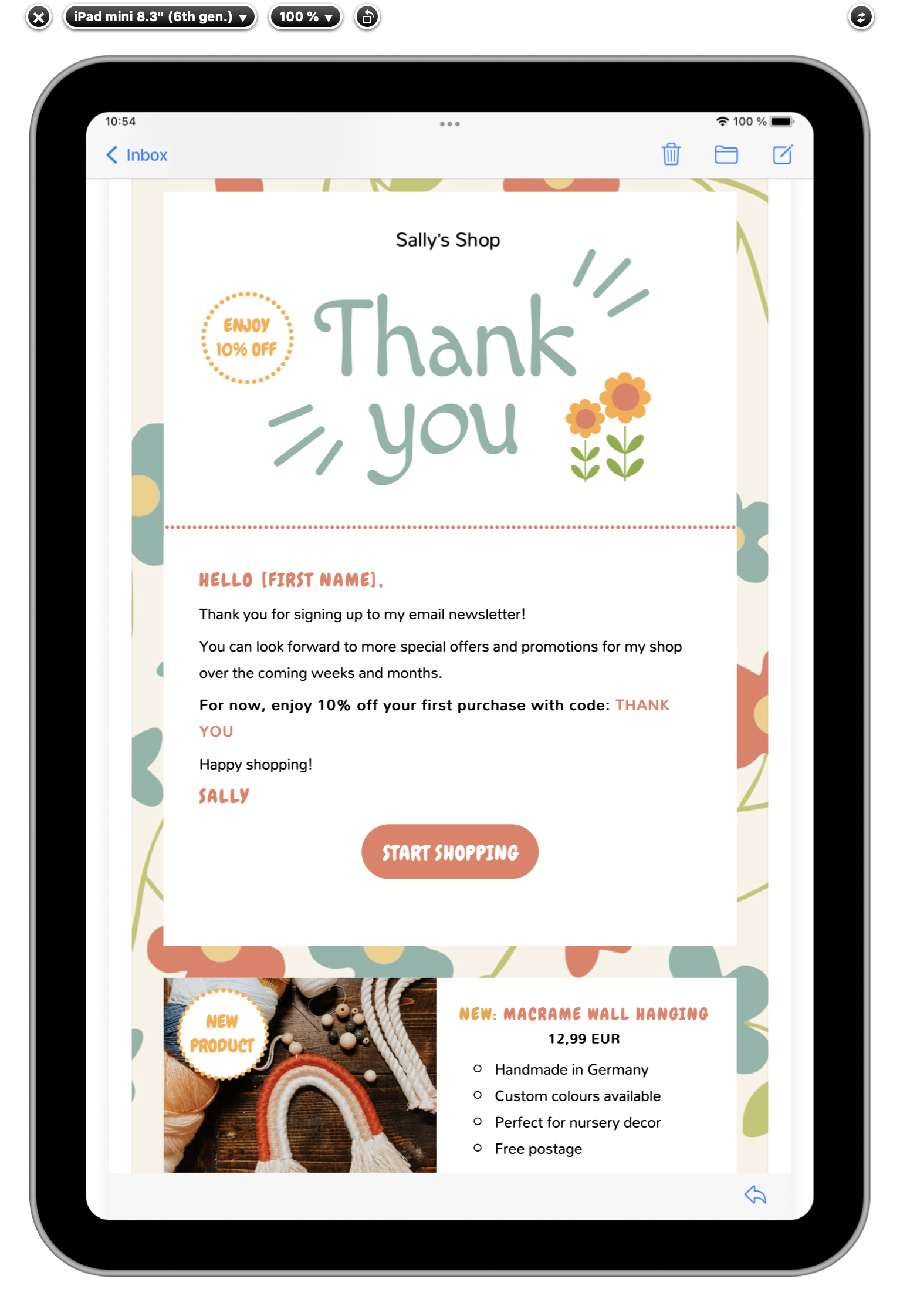
iPad mini
New: Suggest new Design Ideas
Not finding the perfect design for your next meeting? Missing a template for your annual sales newsletter? Want to create an email promotion for a specific event? Let us know! Head up to the help menu and choose "Request a Design Idea":
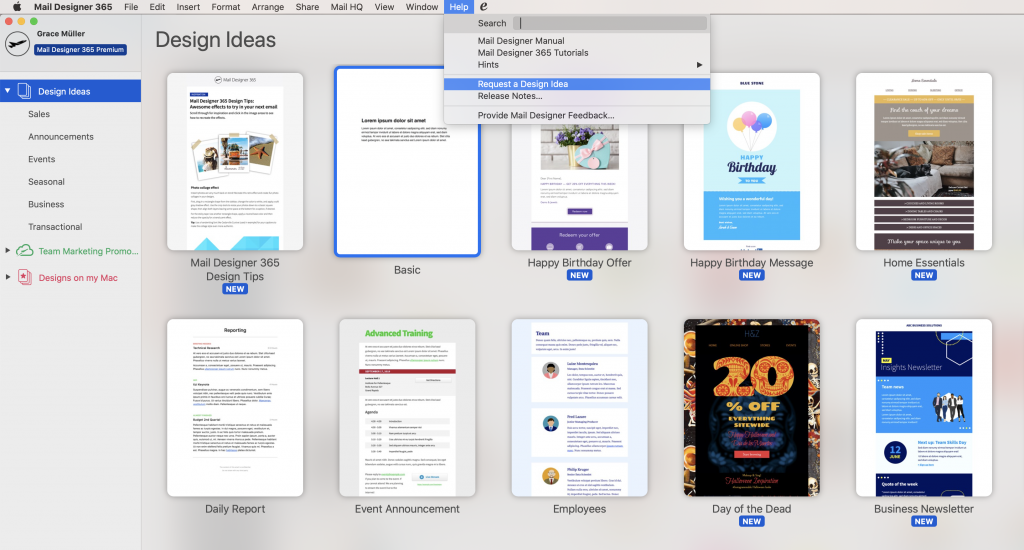
Request new Design Ideas directly via the app menu
Further Improvements and how to upgrade
Mail Designer 365 2.7 also contains important improvements for the app:
- A text alignment issue has been fixed
- Optimization for M1 Macs
- Improvements to the Approval service
- Improved compatibility with macOS 12 Monterey
- Further stability and performance improvements
Start using Mail Designer 365 2.7 today
This is a completely free update for all existing Mail Designer 365 customers. To start using version 2.7, simply open the app, go to "Mail Designer 365" in the top menu and click "Check for updates."
Tip: Activate automatic updates in your app preferences to make sure you never miss a new version of Mail Designer 365:

Activate automatic updates to get faster access to the latest Mail Designer 365 version.