The start of a new year offers you a clean slate and a chance to start looking at your email strategy. With email trends changing so quickly, the last year alone has presented tons of new ideas for emails which you can easily adopt into your own plan.
P.S. Have you got your hands on our 2021 Marketing Calendar and Email Campaign Planner yet? Get yours free here to ensure perfect email planning for 2021.
In this post, we're showcasing 5 must-have marketing emails for 2021, plus tips on how to recreate them for your own business.
5 Marketing Emails You Need to be Sending in 2021
Freshen up your email strategy right in time for the New Year! Here are 5 inspiring ideas for marketing emails you need to be sending in 2021. Discover examples ranging from automated mailings to standalone campaigns...
1. Abandoned Browse Emails
We all know of the abandoned cart email, but the abandoned browse email takes things one step further. With online shopping becoming a significant part of consumers' everyday lives, your automated sales workflow needs to be taken up a notch.
This abandoned browse email by Vivienne Westwood packs a punch and catches the reader's attention by reminding them about products they've recently viewed. Adding a "you may also like" section gives the customer even more relevant purchase options and can help tempt them back to your online store for another look:
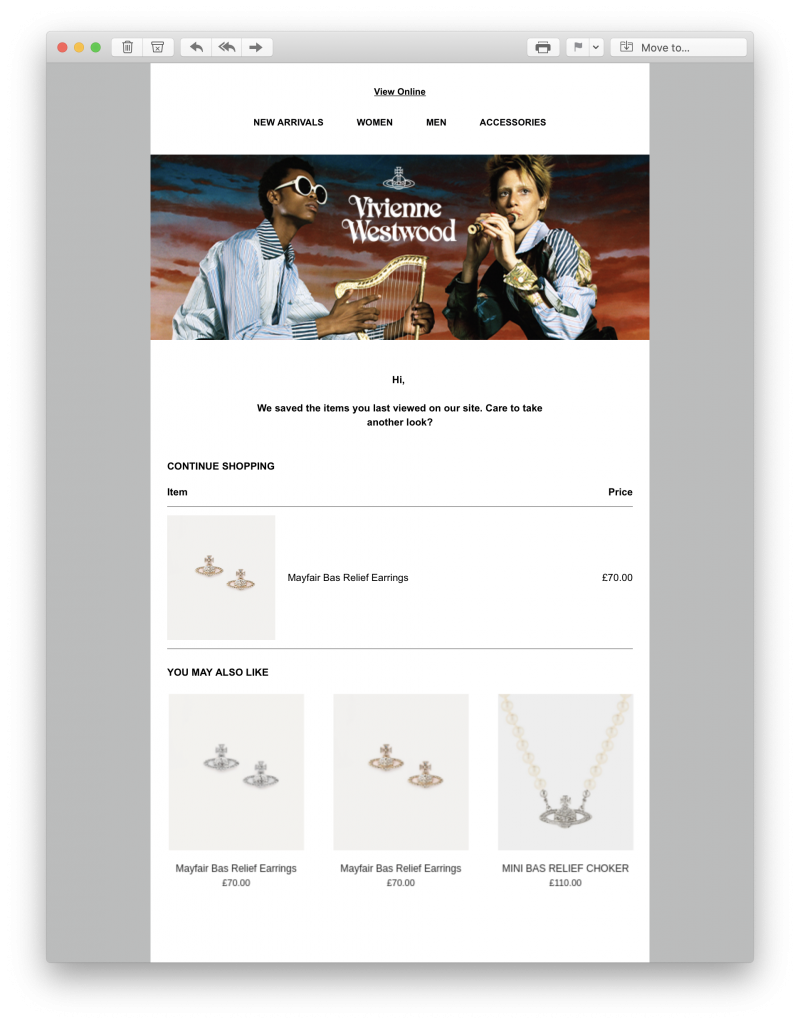
Abandoned browse emails go the extra mile for boosting online sales.
What to consider:
- Timing: Don't wait too long to send these emails, as you risk the customer losing interest or finding an alternative elsewhere.
- Design: A bold CTA (call-to-action) leading to the product page plus eye-catching product images really are all you need.
- Subject line: Mention the product in the subject line or use an emoji to quickly pique interest.
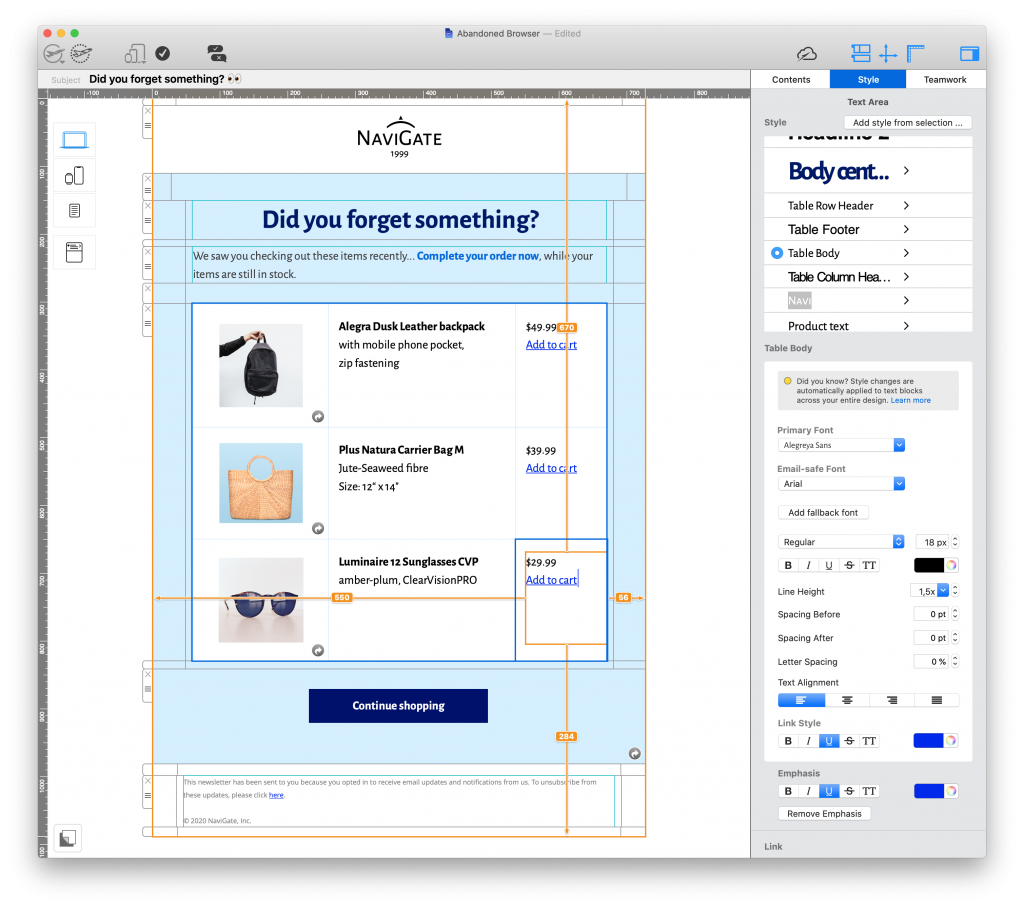
You can easily adapt Mail Designer 365's "Abandoned Cart" email template for an abandoned browse message.
2. Milestone Emails
Whether it's an anniversary, a significant event, or you've reached a key goal - sending milestone emails is a great way to celebrate achievements and special occasions with your customers.
Your subscribers opted into your email list because they have a genuine interest in your business. Keeping your subscribers up to date on exciting business milestones gives them a look behind the scenes and makes your brand seem more relatable.
In this email by Casper, the brand celebrate their 2nd birthday milestone with subscribers. As well as a fun design, the email is also great as customers are offered an exclusive $22 discount in celebration of their business anniversary:
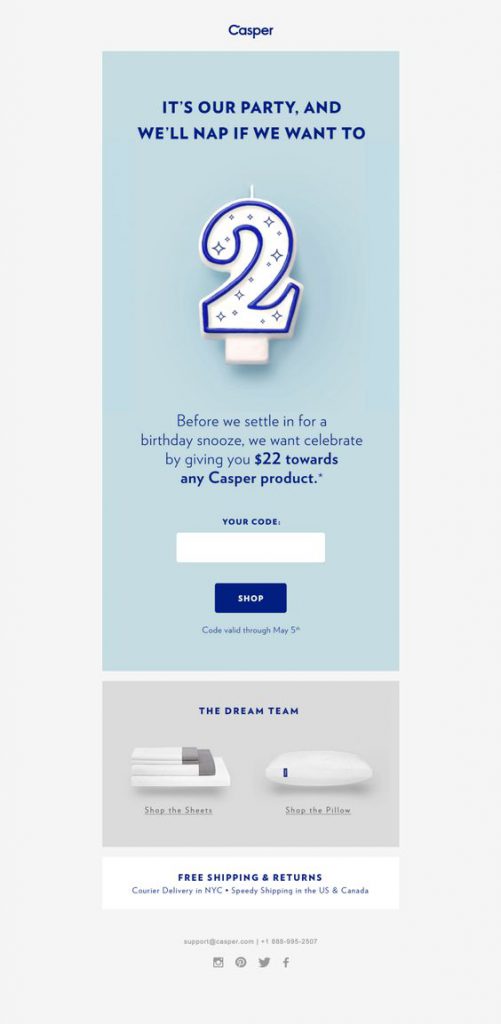
Casper use email to celebrate a key milestone by offering customers an exclusive discount.
Here are some more examples of milestones you could celebrate in 2021:
- Donation milestones - $X raised for your charity
- Product milestones - X years of your product
- Customer milestones - X customers served / signed up to your service
All of these milestones could be used as an exciting email promotion, or a simple thank you email to customers.
3. Feedback Emails
Obtaining true, honest customer feedback is majorly important for businesses of all shapes and sizes. Knowing what makes your customers tick, and understanding their habits and preferences allows you to optimise your strategy for them.
Putting together an email survey that readers will respond to is a fine art and takes a lot of trial and error. However, when the valuable feedback starts rolling in, the hard work will certainly pay off.
In this feedback email by Campaign Monitor, customers are given a massive incentive to take part, in the form of a $20 gift card. They are also super transparent in advising how long the survey will take, and make sure to thank their customers in advance:
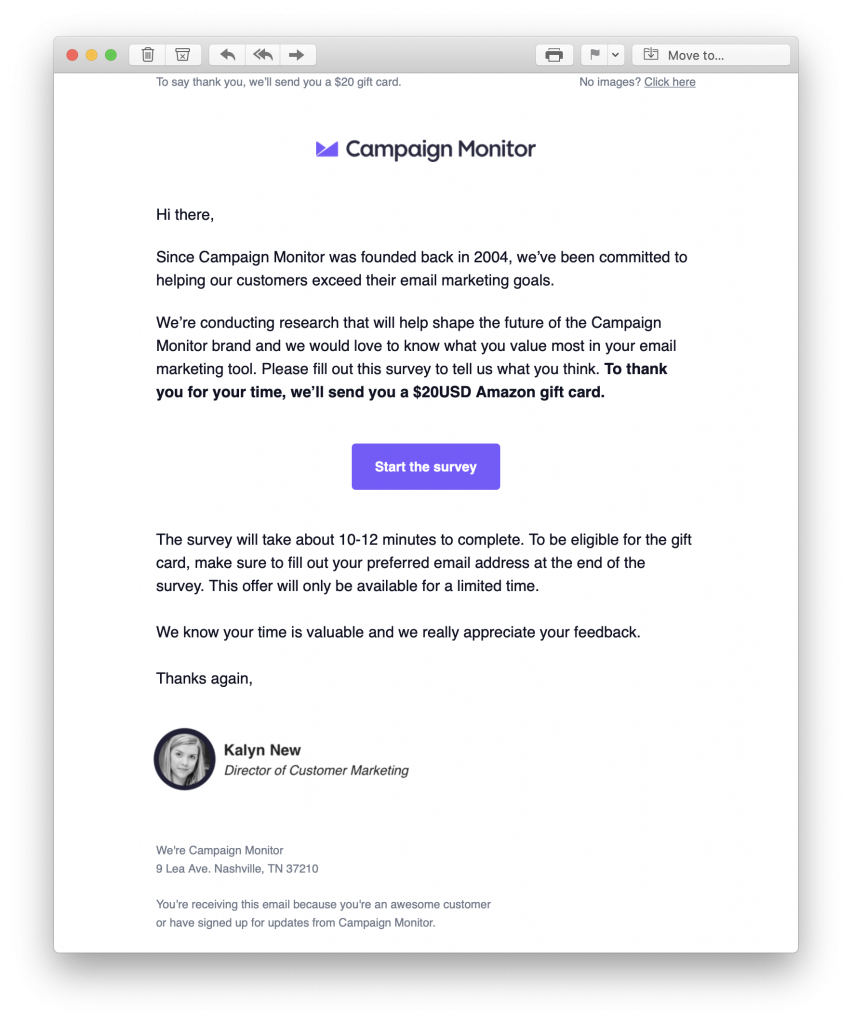
This feedback email by Campaign Monitor is super inviting.
Other incentives for taking part could include:
- Holding a giveaway
- A discount code for their next purchase
- A free gift
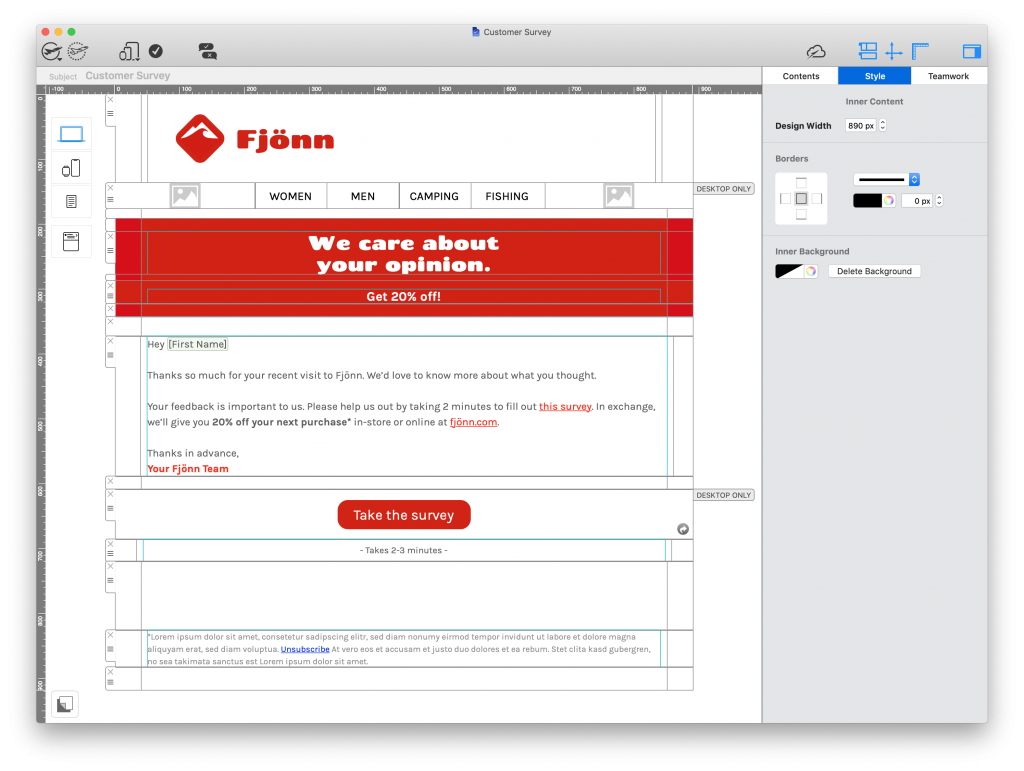
This personalised template gets straight to the point and offers readers an incentive to take part in the survey - exclusively available in Mail Designer 365
4. Digest Emails
Content marketing is on the rise and more and more businesses are using email to showcase their latest content.
Whether it's a run down of your recent Instagram posts, a selection of relevant blogs, useful infographics or guides - sharing great content with your subscribers is an effective way to drive engagement and increase website traffic.
Wedding website service The Knot regularly share relevant blog content with their customers via email. The emails always come with an intriguing subject line and carefully curated content which is guaranteed to speak to the recipient and get them clicking through to their website:
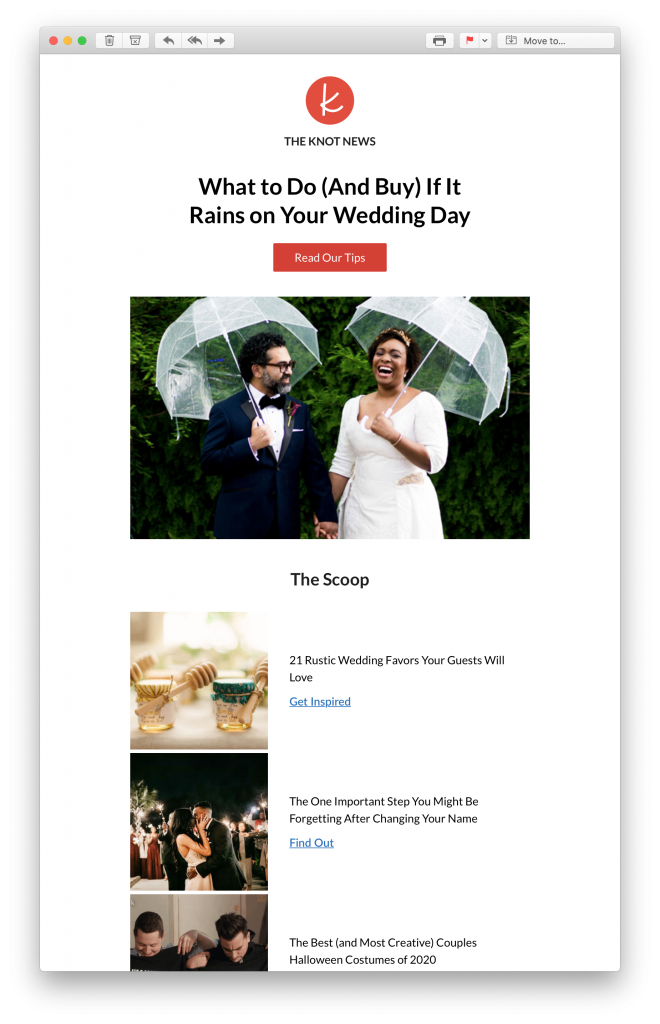
Using email to share relevant blog posts with subscribers can help drive website traffic.
What to consider:
- Structure: Include a mix of images, article headlines and teaser text to make your posts more appealing - Mail Designer 365 has an array of practical layout options for this.
- Call to action: Entice subscribers to continue reading your post, watch your video, download your eBook, etc. with a bold CTA button.
5. Online Event Invitation Emails
2020 was undeniably the year that online events really took off; with businesses becoming more and more open to digital events, including webinars, online live classes, virtual conferences and trade fairs, and "Zoom parties".
If your business is looking to branch into the world of online events in 2021, you need to incorporate this into your marketing strategy. Sending online event invitation emails is a smart and efficient way to make subscribers aware of what you have coming up. It also provides them with a useful reference of all the key details.
In this email invitation by Litmus, recipients are shown the basics which will be covered in the webinar and the date and time it's scheduled to take place. A vibrant feature image showing the special guests is another way to quickly draw in potential participants:
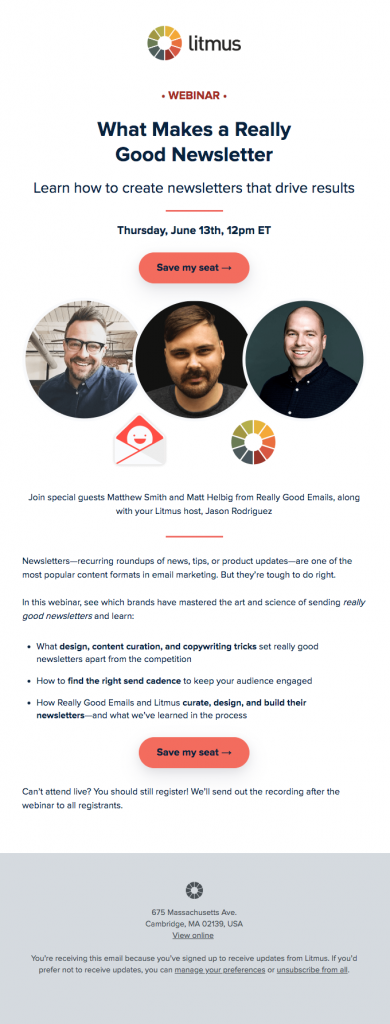
Litmus tick all the right boxes with this informative and stylish webinar invitation email.
What to consider:
- Email copy: Keep this short and sweet. Discuss the main details of the event and what participants should expect.
- Call-to-action: Use a bold, central CTA button to give readers an easy way to sign up for your event.
- Branding: The event is all about you and your business. Include typical brand assets like your logo and signature typeface.
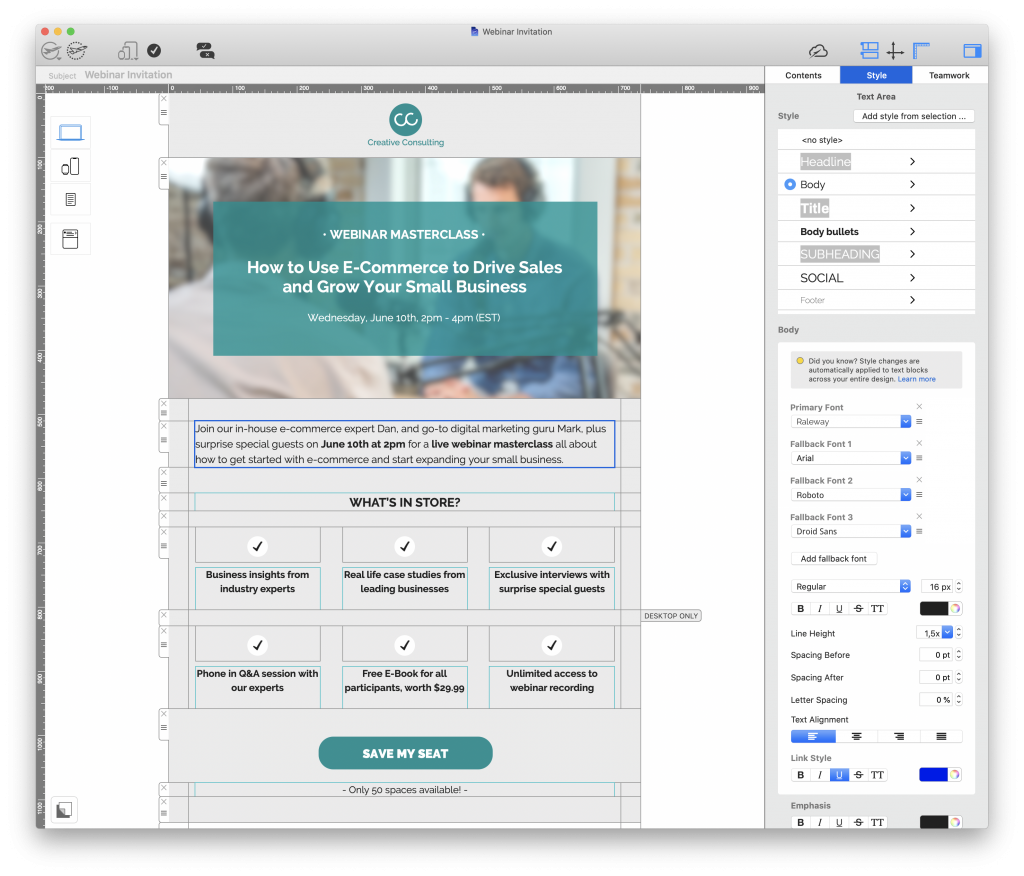
This email template offers a stylish layout to list the key details and selling points of your online event - exclusively available in Mail Designer 365
Give your email strategy an upgrade for 2021
We hope these emails have given you some inspiration for your 2021 planning. Don't forget to secure your free marketing calendar and campaign planner for 2021!
Mail Designer 365 has all the creative tools you need to build amazing HTML emails on your Mac. For a full overview of all ready-to-send HTML email templates, check out our online gallery!
Don't have a Mail Designer 365 plan yet? Try it today for free!
Until next time,
Your Mail Designer 365 Team
Enjoyed this post?
Get more inspirational tips, tricks, and best practice examples in the Mail Designer 365 Newsletter Academy -
your one stop hub for all things email marketing strategy and newsletter design.


