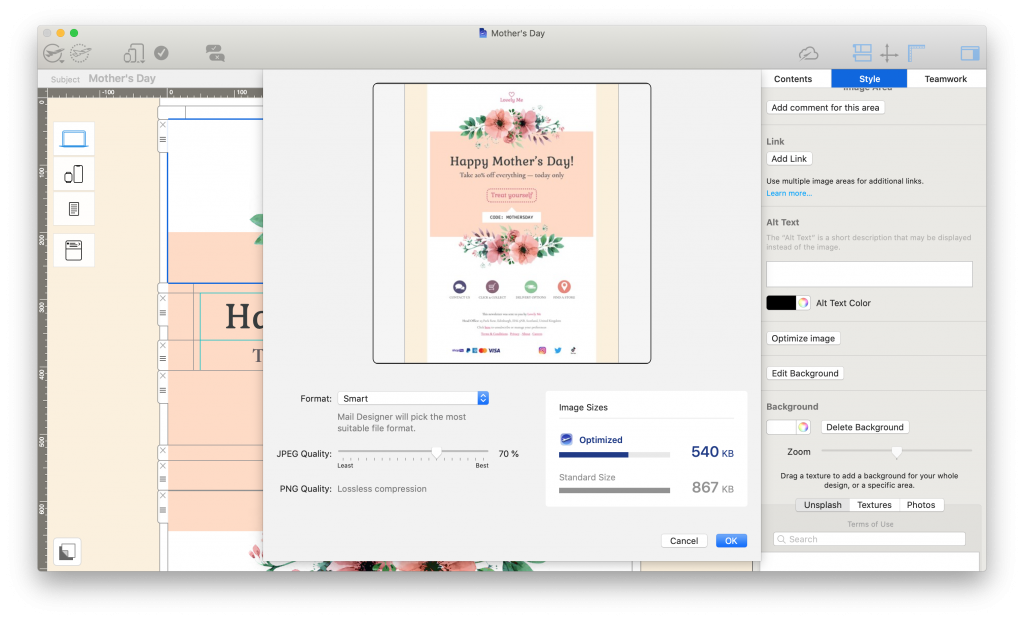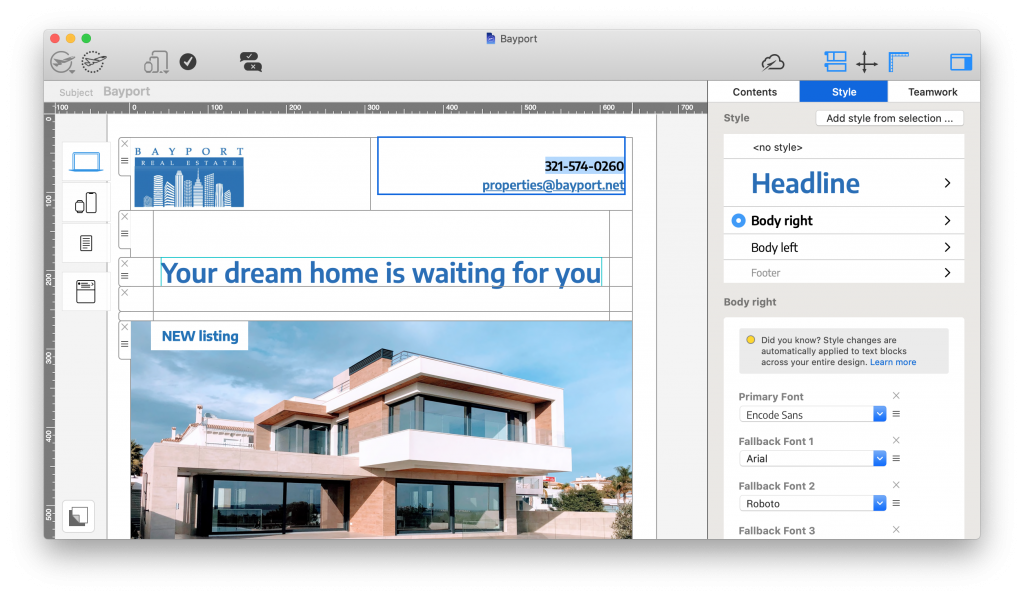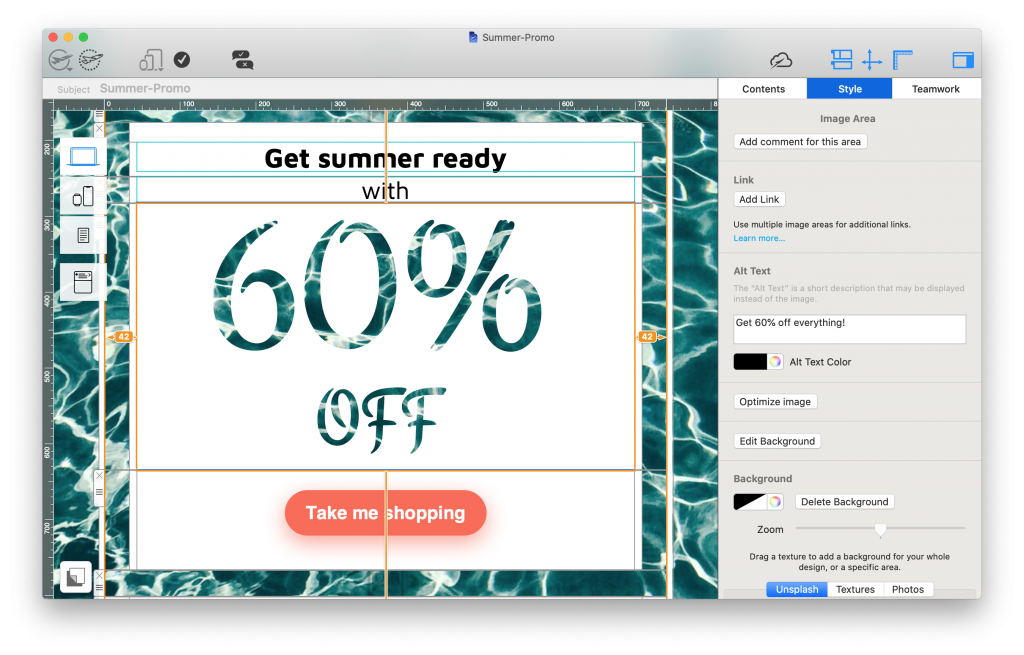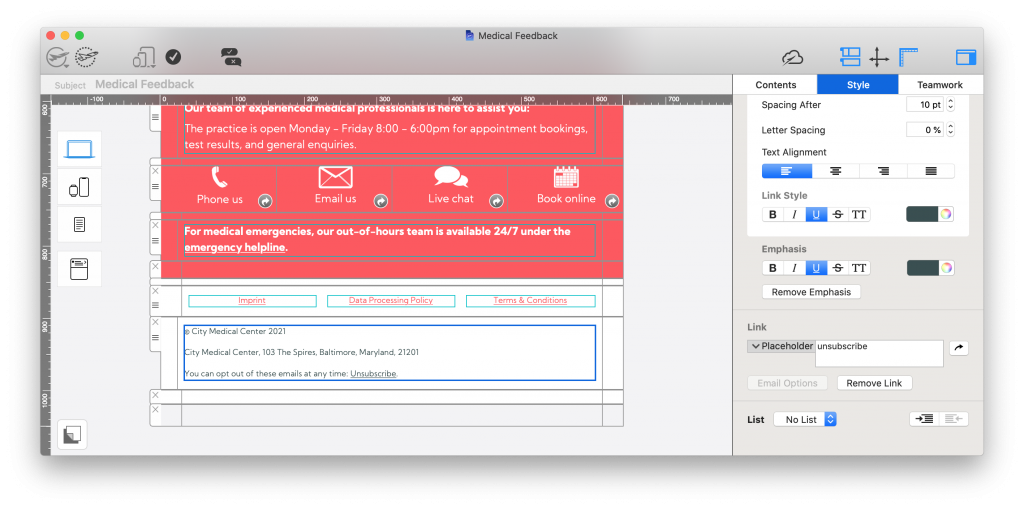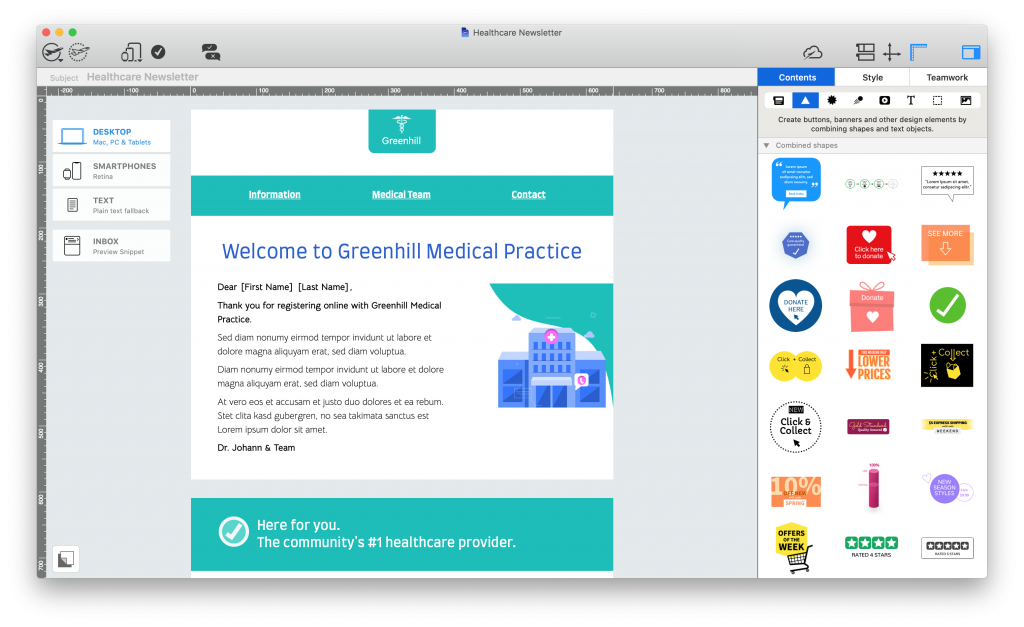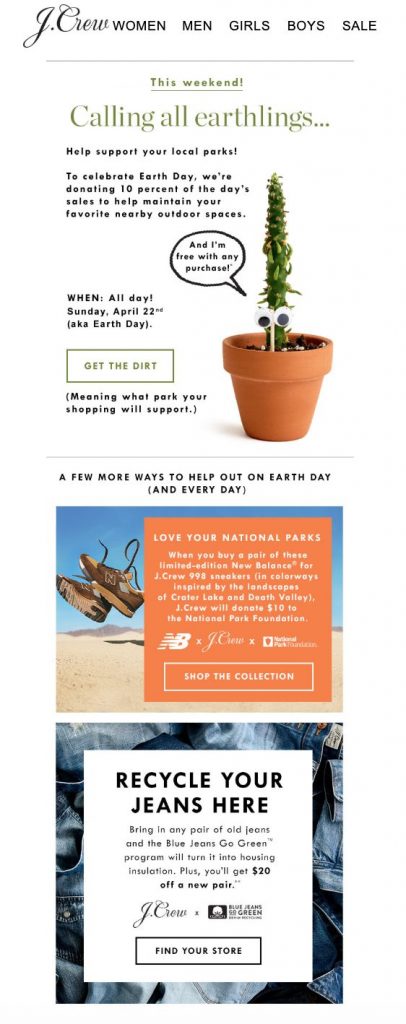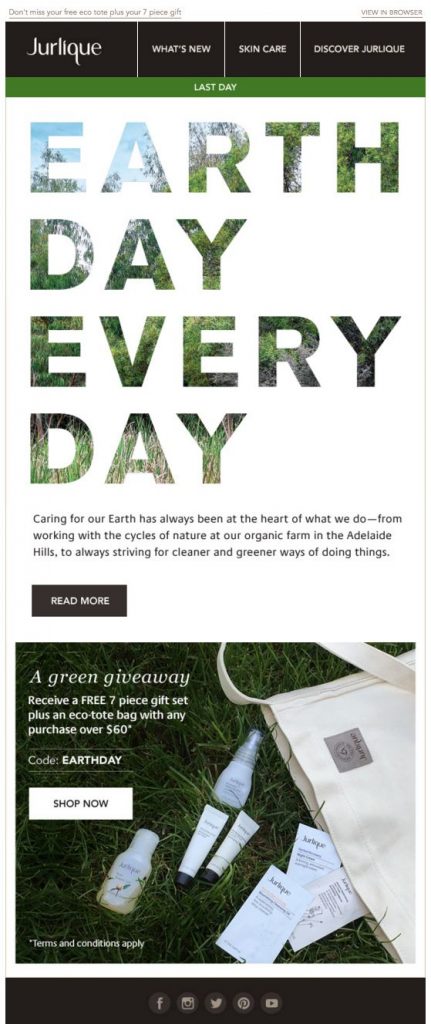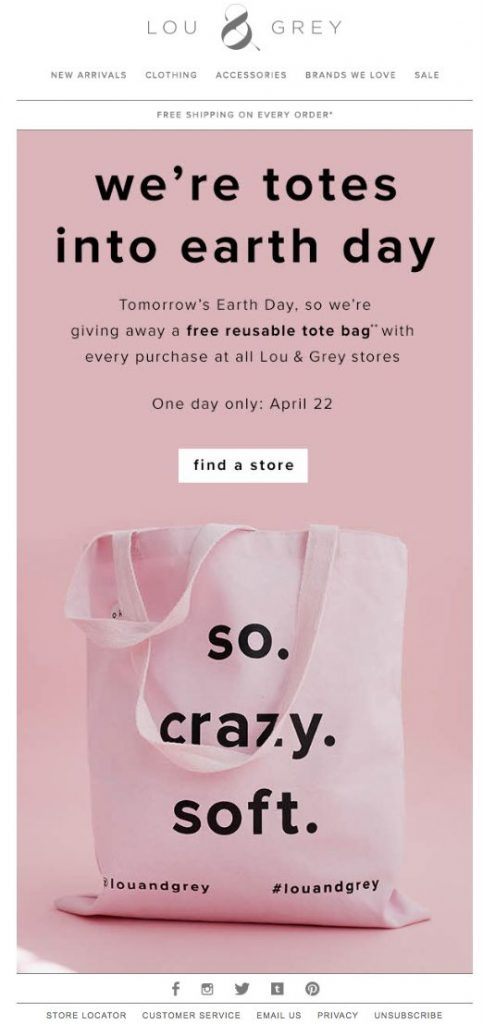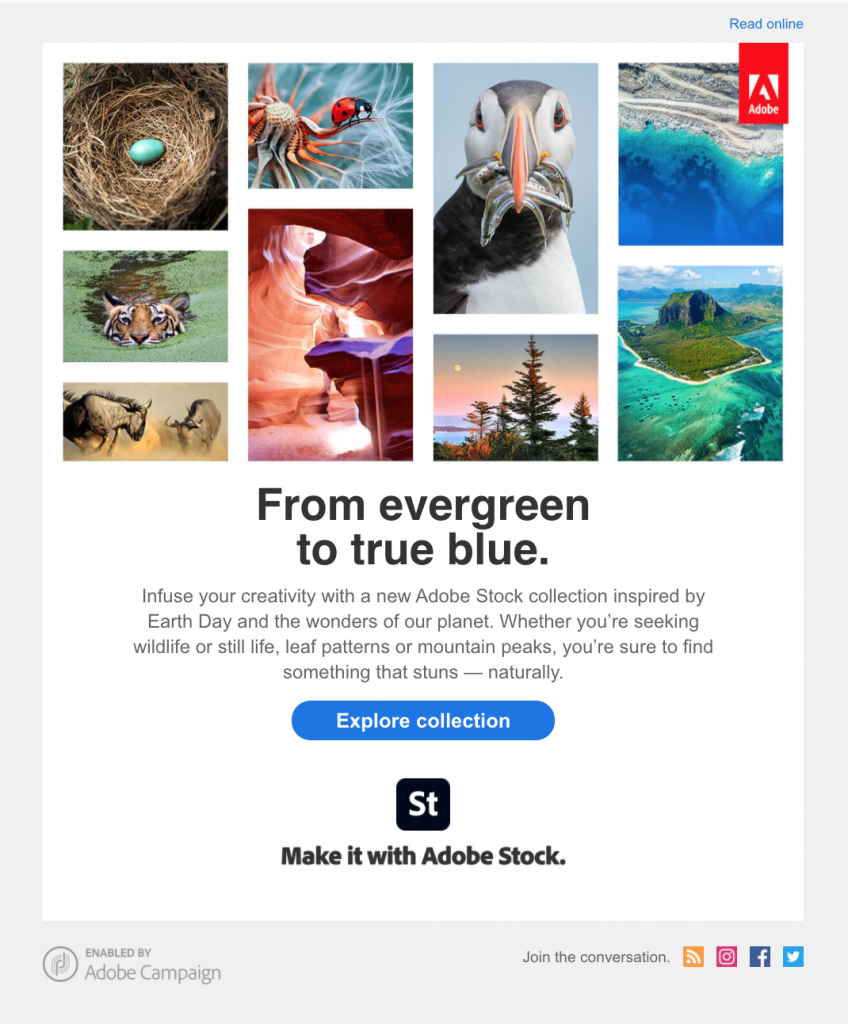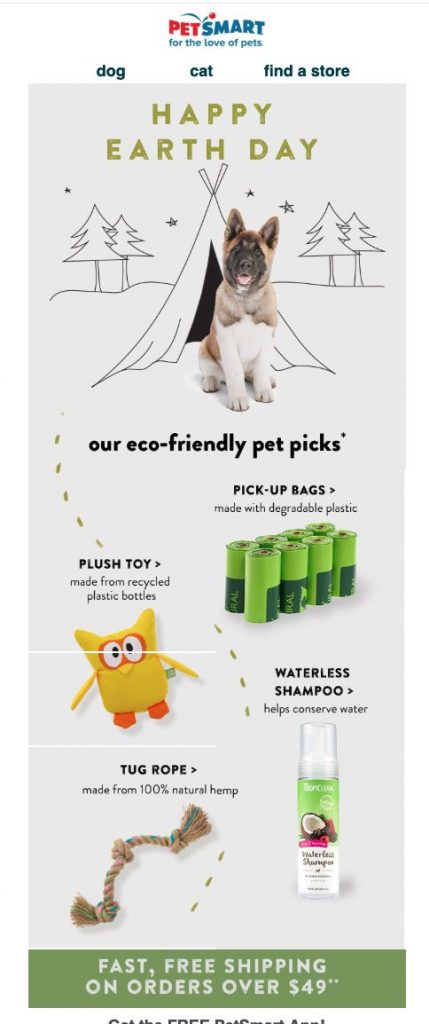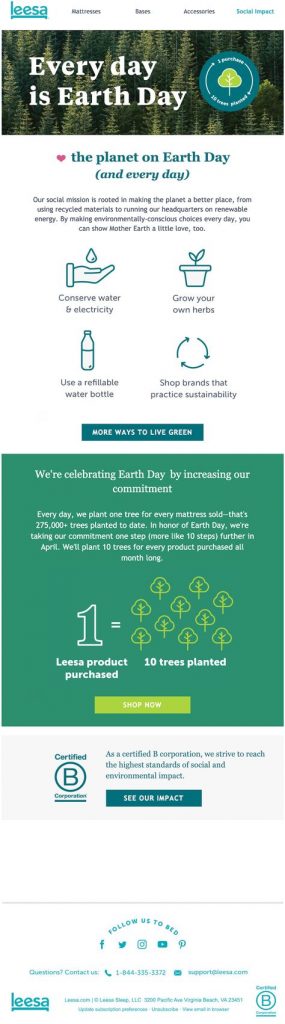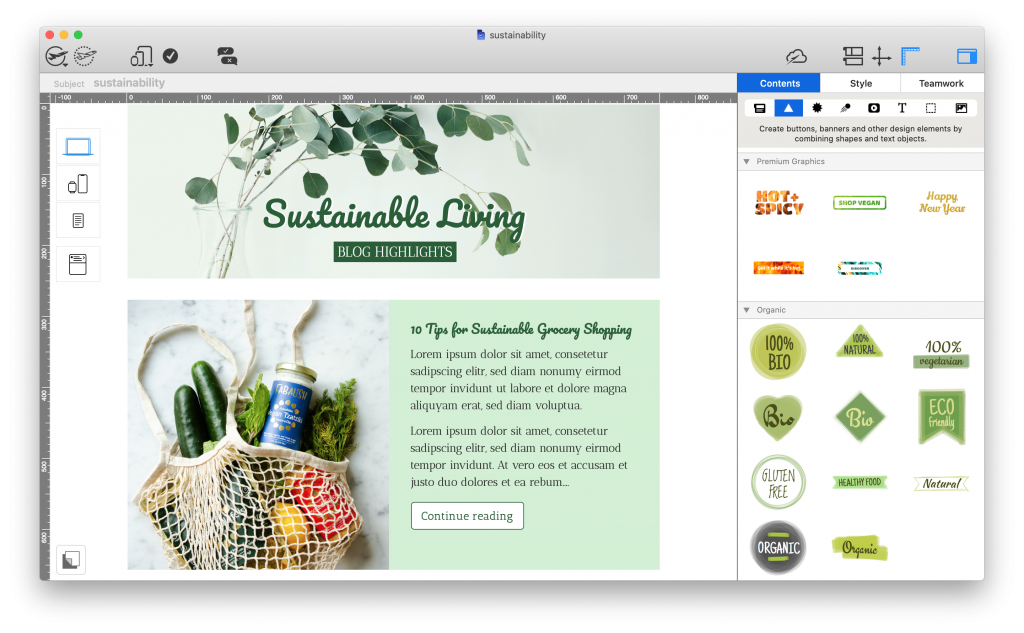When working on your email marketing strategy, it's good to have a general idea of your goals and targets for specific campaigns. This way, you can tailor different types of content to be more effective for the recipient.
Understanding the thought process of your customer is a crucial part of developing a relevant email marketing campaign and getting to know the five simple steps of the Customer Journey could be the key to your email marketing success.
In this guide, we're taking you through the Customer Journey process and sharing tips on how to incorporate these steps into your email campaigns.
Get expert email best practice tips delivered directly to your inbox!
Please check and try again.
We've just sent you an email for you to confirm your email address, if you haven't already.
What is the Customer Journey?
The Customer Journey describes the thought process and actions of your customer from finding out about your business (i.e. initial contact) up until becoming a loyal customer (after-sales.)
This process is a great basis for your email marketing strategy, and it's good practice to ensure every email you send is reflective of one key step of the Customer Journey.
Step One: Awareness
Prospective customers becoming aware of your product or service.
Before you can convince a customer to purchase a product/service, you first have to make them aware that it exists. Translated into email strategy, you can use welcome emails give first time or potential customers a quick introduction to your business and who you are.
For existing customers, emails advertising a sale, new product range, or a product launch are all examples of how to reflect awareness in an email campaign.
Step Two: Consideration
Prospective customers gathering relevant information about your product or service.
Step two of the Customer Journey is about convincing your customer to choose you over your competitors. There are several ways you could go about this:
- Testimonials: Try including quotes or snippets of customer reviews in your email to show prospective customers what they can expect from your product/service. This simple yet effective email from Kate Spade includes customer comments for the advertised products - bonus points for the animation!
- Incentives: If the customer notices the product is on sale or has a great offer attached (e.g free shipping or free gift with purchase) this can often encourage them to buy.
- Eliminate the competition: Find out your USP (unique selling point) and use it to set yourself aside from other brands on the market. List the unique benefits of your product/service and your customers will see why you're the top choice!
Step Three: Purchase
The prospective customer purchases your product or service and becomes a customer.
Most businesses are sales driven, and a customer clicking through to your website or online store is the ultimate goal. An over-complicated purchase process is the last thing a customer wants to experience, and is often the cause of abandoned shopping carts.
To make your email purchase-friendly, bear in mind the following...
- Ensure all product information is accurate: The last thing a customer wants is a surprise when they get to the checkout. Make sure the price is up to date, shipping information is correct, and, most importantly, the product you are advertising is in stock!
- Link all images and mentions of the offered product to the relevant page on your site. This saves the customer time and means they don't have to put in too much effort to find what they are looking for on your website.
- Make your CTA (call to action) buttons easy to find. The customer needs to be able to quickly identify how to purchase the product/service. If they can't find this, the chances are, they'll look elsewhere.
- It's also a good idea to include up to date contact information that customers can use to get in touch with you if they have any queries about the purchase.
Nordstrom make the purchase process easier than ever in this example which pretty much sums up all of the above points:
Step Four: Retention
Reaching out to build and strengthen the existing business-customer relationship.
If you forget about your customer as soon as the transaction is completed, you'll miss out on opportunities to establish a strong relationship. One effective method to show customers you care is the "Thank-You Email." To go the extra mile, try including a discount or offer to encourage them to return to your site.
Reengagement emails also fall under this category. Amazon do a consistently good job here with their classic "re-purchase email" in reminding customers of products they have previously purchased in order to encourage them to reengage.
Step Five: Advocacy
Customers showing public support for your product or service through a recommendation or testimonial.
If your brand has a lot of active followers on social media, it looks impressive to new customers - particularly if they engage with your content. Encourage your email subscribers to follow you on Twitter/Instagram/Facebook to demonstrate their advocacy for your business.
Remember the testimonials and reviews we mentioned in step 2? You can also reach out to a new cycle of customers and inspire them to rate your business or write a review for you. If your customer is satisfied with your product/service, they should be more than happy to get on board!
In this example from Nasty Gal, customers are encouraged to share the email with a friend. By doing so, they are subconsciously advocating the brand through a personal recommendation - genius!
Creating customer-oriented emails in Mail Designer 365
We hope we've inspired you to always stay focused on improving the customer journey when planning your email marketing campaigns.
Mail Designer 365 has all the tools and features you need to create customer-oriented email templates that neatly integrate into your existing email strategy:
- Ready-made email templates for a variety of use cases
- Intuitive WYSIWYG editor for building HTML email templates quickly and effectively
- Built in smartphone view for mobile-responsive designs
- Integrated teamwork and Approval services for marketing teams
- Flexible sending and HTML export options, including direct export to Mailchimp, Direct Mail and Campaign Monitor
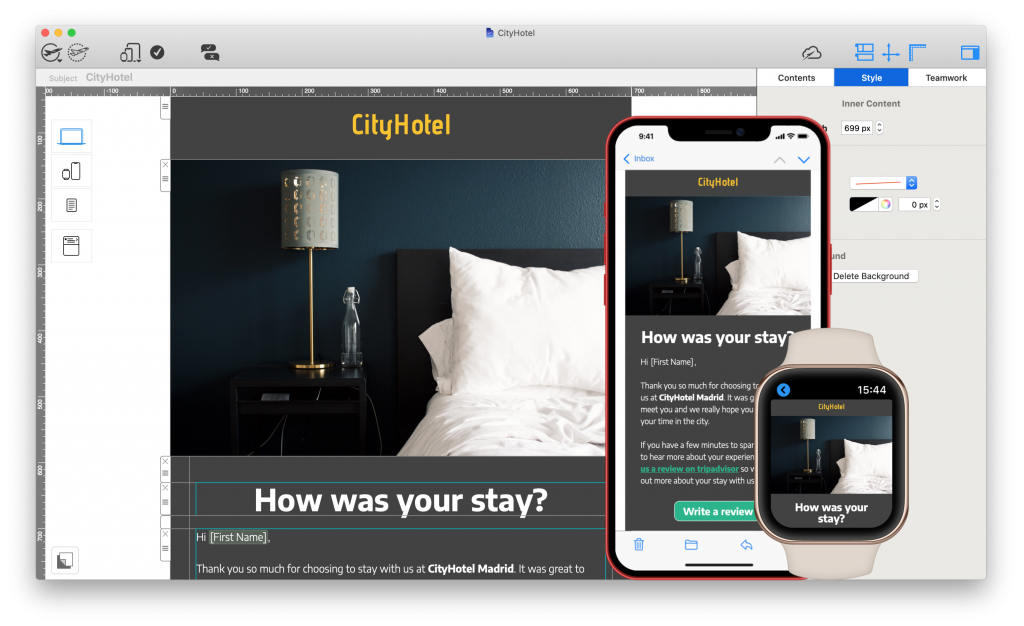
Create long-lasting customer relationships with Mail Designer 365.
Get started with Mail Designer 365 today
Enjoyed this post?
Get more inspirational tips, tricks, and best practice examples in the Mail Designer 365 Newsletter Academy -
your one stop hub for all things email marketing strategy and newsletter design.


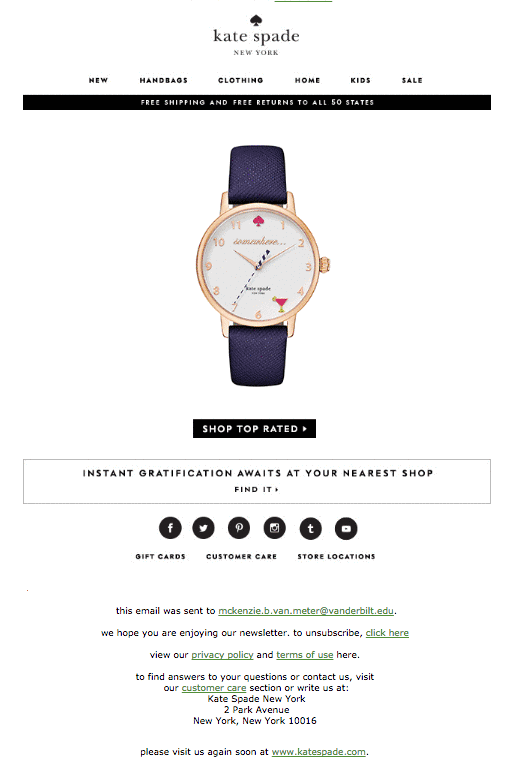
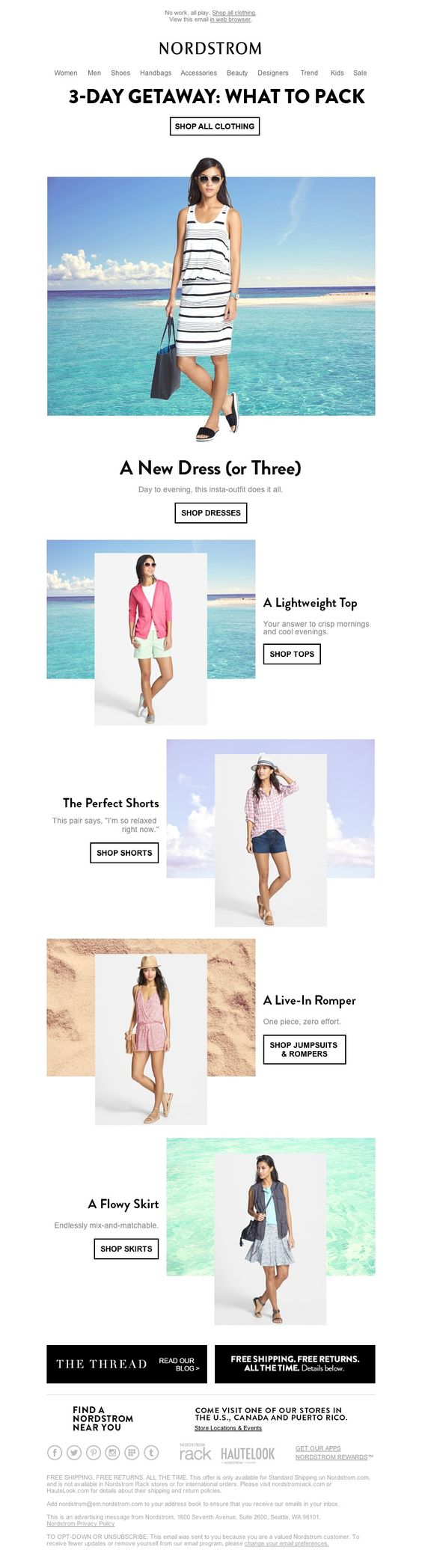
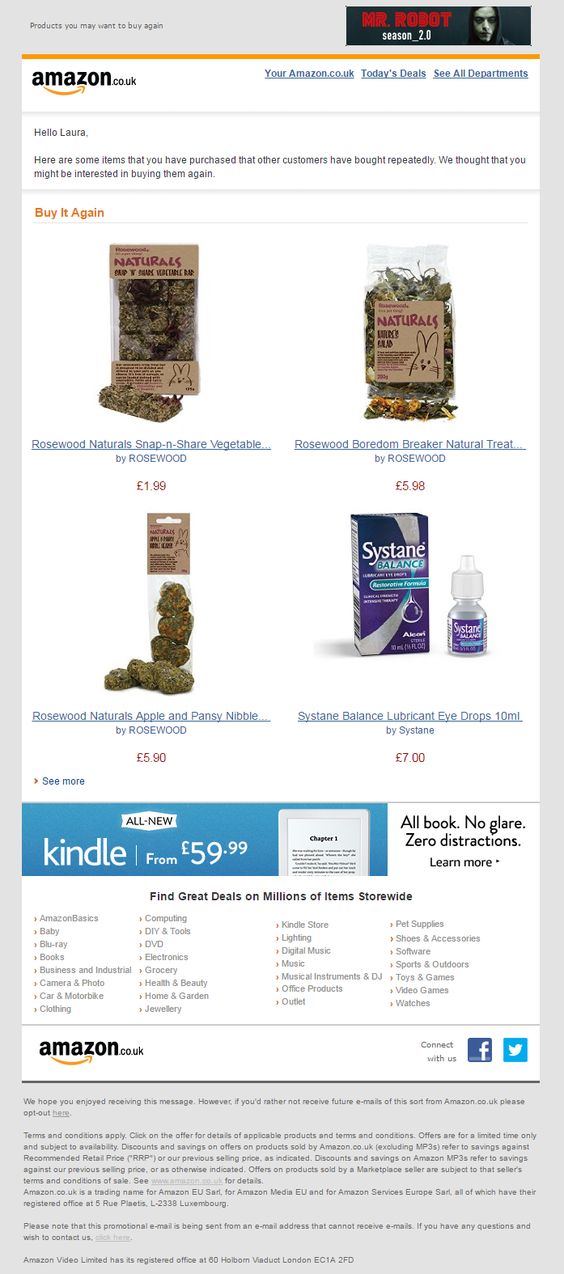
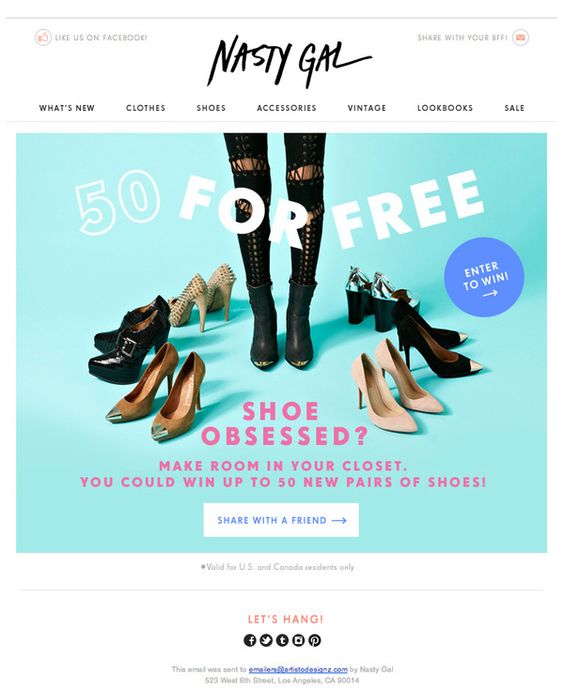

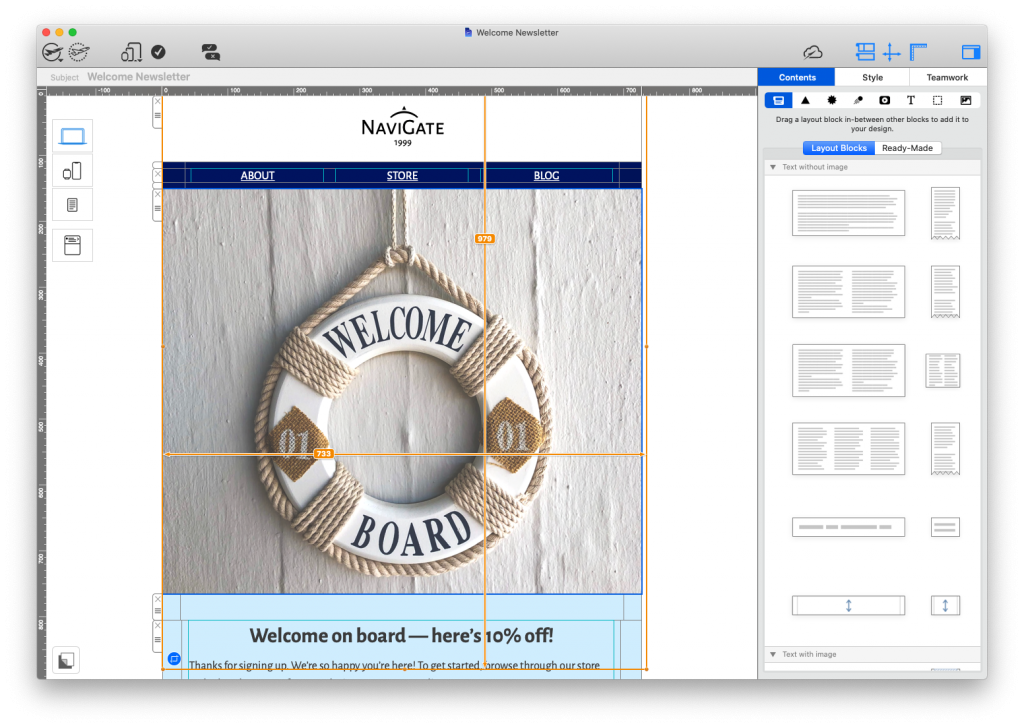
 Edit and correct as you go
Edit and correct as you go