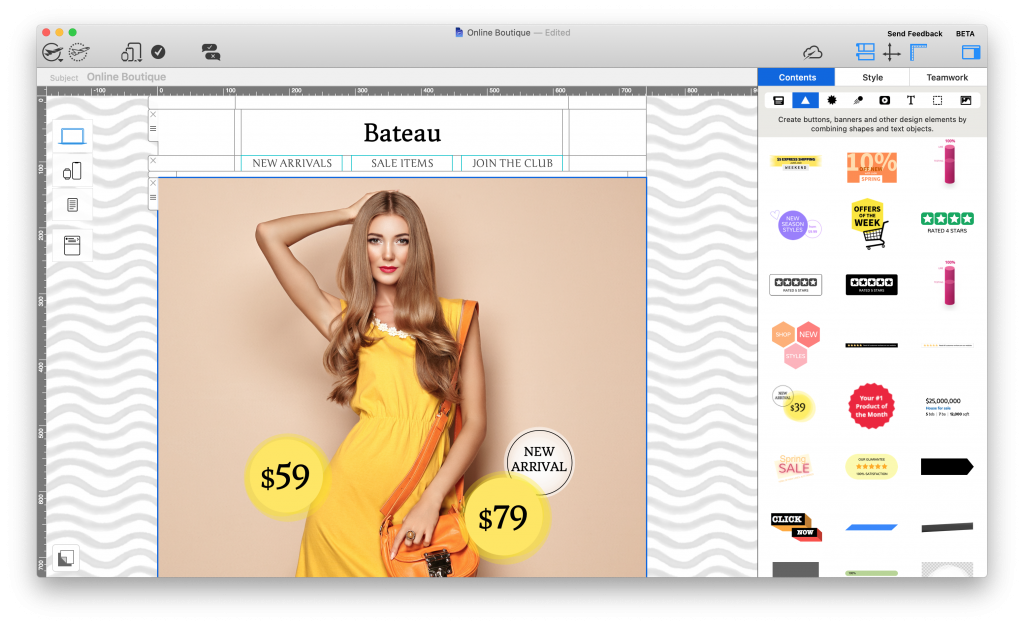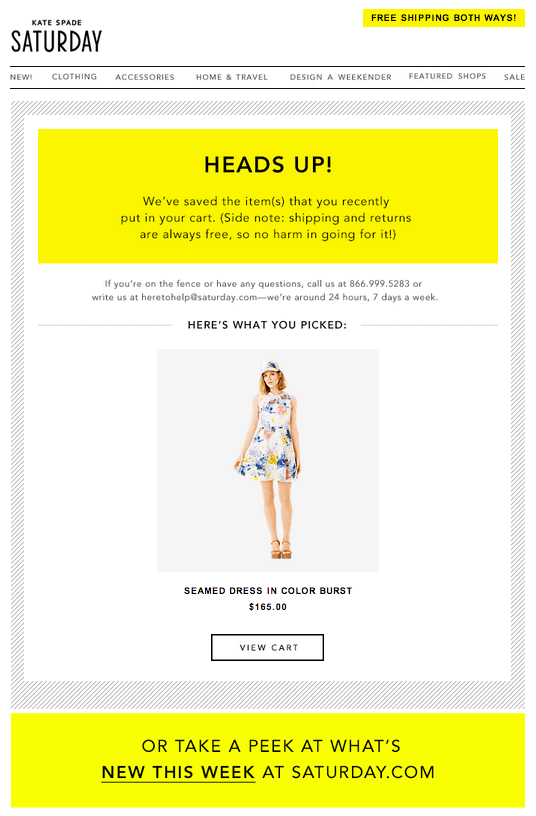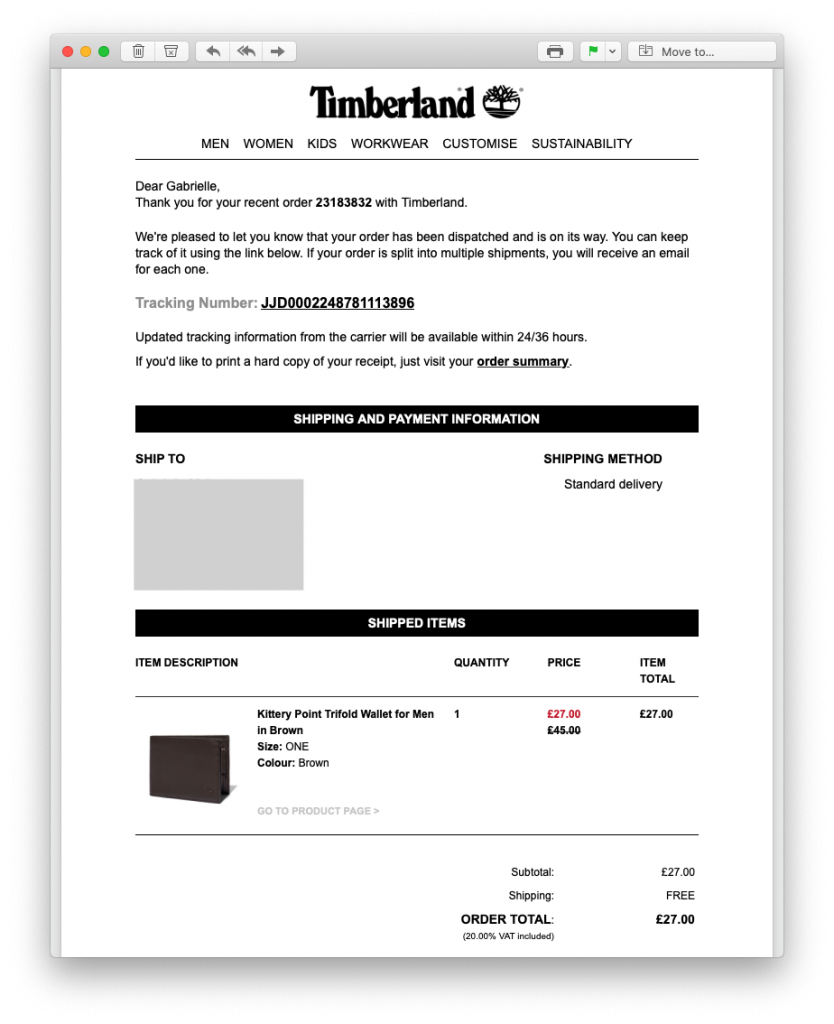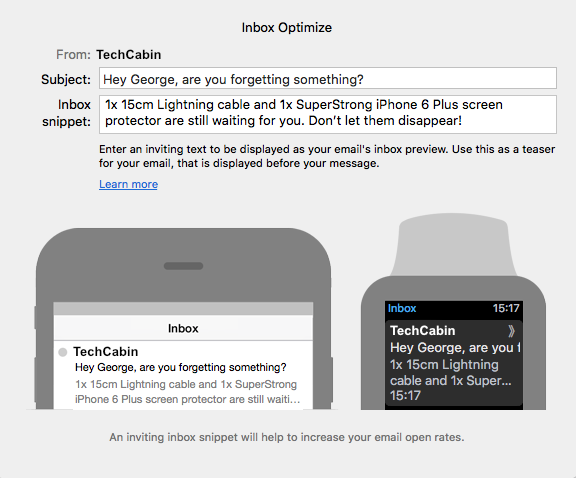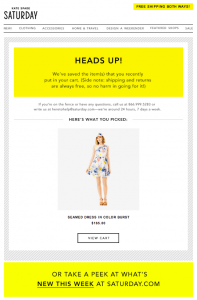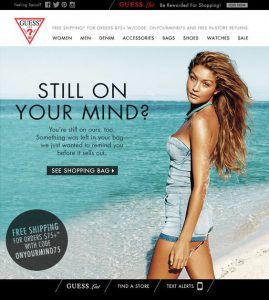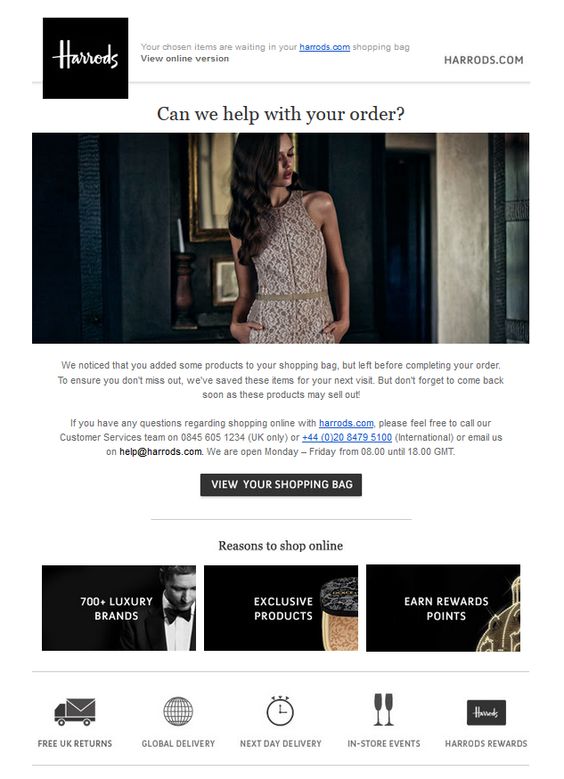In particular for fashion brands, having an effective email automation strategy in place plays an important role in determining the experience customers have with your online shop. Setting up automated emails for certain key "trigger" actions is a great way to keep website visitors engaged and personalise their journey with your business.

Although it's great to get creative with your automation strategy, having a solid foundation in place is the best way to ensure you have all bases covered.
In this post, we're sharing 5 essential automated emails every online fashion retailer needs to set up to help boost sales and drive customer engagement.
Why Should I Set Up Automated Emails for My Online Store?
Big name online fashion retailers such as ASOS, Boohoo, Zalando and Missguided have a lot in common, including an indestructible email marketing strategy.
As well as creating a more personalised experience for your customers, automated emails have a number of other advantages:
- Save time: Having an automated strategy in place saves you time in the long run and allows you to focus your efforts on larger campaigns
- Great ROI (return on investment): Building one set of templates won't cost much and will help you maximise sales
- Onboarding made easy: Welcome newcomers on board with a pre-made set of email templates
- Reduce support demand: Provide customers with useful billing and shipping information without them having to ask for it
- Reengage customers: Stop customers slipping through the net by chasing up lost sales and dormant subscribers
5 Automated Email Ideas for Online Fashion Retailers
Here are five useful ideas of automated emails to set up for your online clothing store.
1. Welcome Email
Sending a welcome email is a great way to introduce new customers to your brand. Typically, these emails will be sent following a customer's first purchase or when they first sign up to your email newsletter.
Remember to include a short thank you message to show your appreciation. In addition, a small welcome offer is often the perfect way to start off a new customer relationship on the right foot.
In these examples by Vivienne Westwood, new subscribers are sent two onboarding mails:
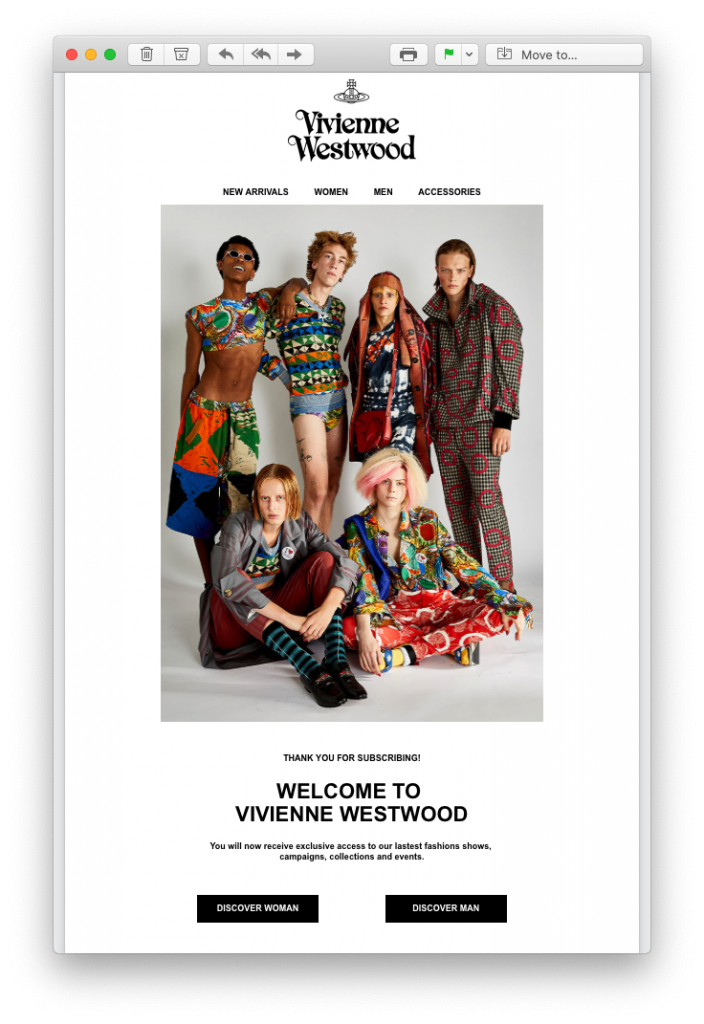
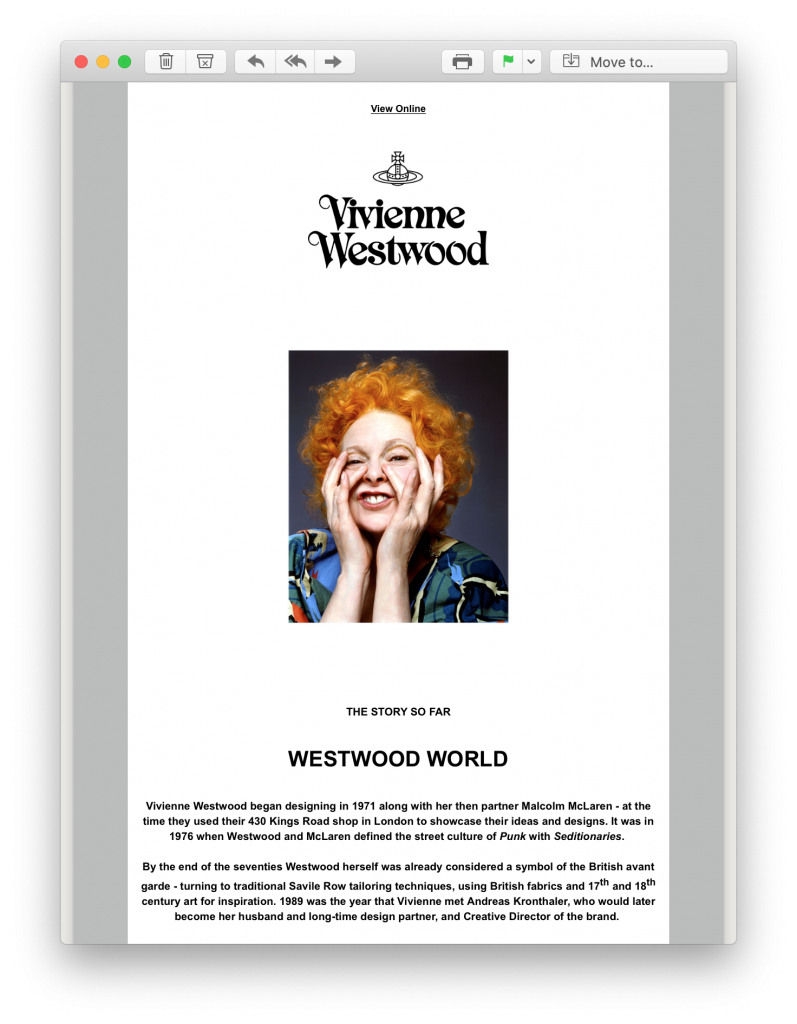
The first email is a standard welcome email with a direct pathway to their online store. However, in the second email, new customers instantly learn more about the iconic brand in a brief biography, helping them to quickly form a connection.
2. Abandoned Cart Email
Abandoned shopping carts is one of the biggest reasons for sales falling through. Oftentimes, this is caused by an interruption to the checkout process and not necessarily because the customer is no longer interested in your product.
Some common interruptions to the checkout process include:
- Loss of internet connection
- Entering an incorrect payment method
- Phone battery dying
- Receiving a phone call or message
To make sure you don't miss out on a sale for an avoidable reason, make sure to set up abandoned cart email reminders to draw those customers back in.
When creating these automated emails, remember to make the product placeholder nice and big so the customer instantly notices the product they originally wanted to purchase. Timing is also key, as sending the email too late could result in the customer losing interest.
In this abandoned cart email by Kate Spade, the product takes center stage and draws the reader in straight away. In linking to their new in items, Kate Spade also offer the reader an alternative enticement onto their website:
3. Shipping Information Email
Giving customers peace of mind after they place an order from your store is super important. As well as an order confirmation email - which is standard practice for any online business - providing detailed shipping information is also essential.
Knowing how long an order will take to arrive and being able to plan for the delivery both make things much easier for your customers. For this reason, it's a good idea to include a tracking link to your delivery service as well as an estimated delivery date.
As well as being a useful service for your customers, it will also help reduce the number of support enquires you receive about delivery times, freeing up your team's time for other tasks.
This tracking email by Timberland is a good example of best practice. In addition to including all the relevant information about the order, Timberland also include a prominent tracking link which the customer can use to follow the progress of their order.
4. Feedback Email
Receiving reviews for your store and products is valuable for every business owner. Feedback emails are really easy to integrate into an email automation strategy and can be set up to send after any purchase from your store.
Browse through our top tips for putting together excellent feedback emails
In this example, ASOS sent an interactive feedback email to make it easy for customers to rate items they have recently purchased. Not only does this help the brand learn more about what their customers like, it also helps other undecided shoppers to determine if the product is right for them.
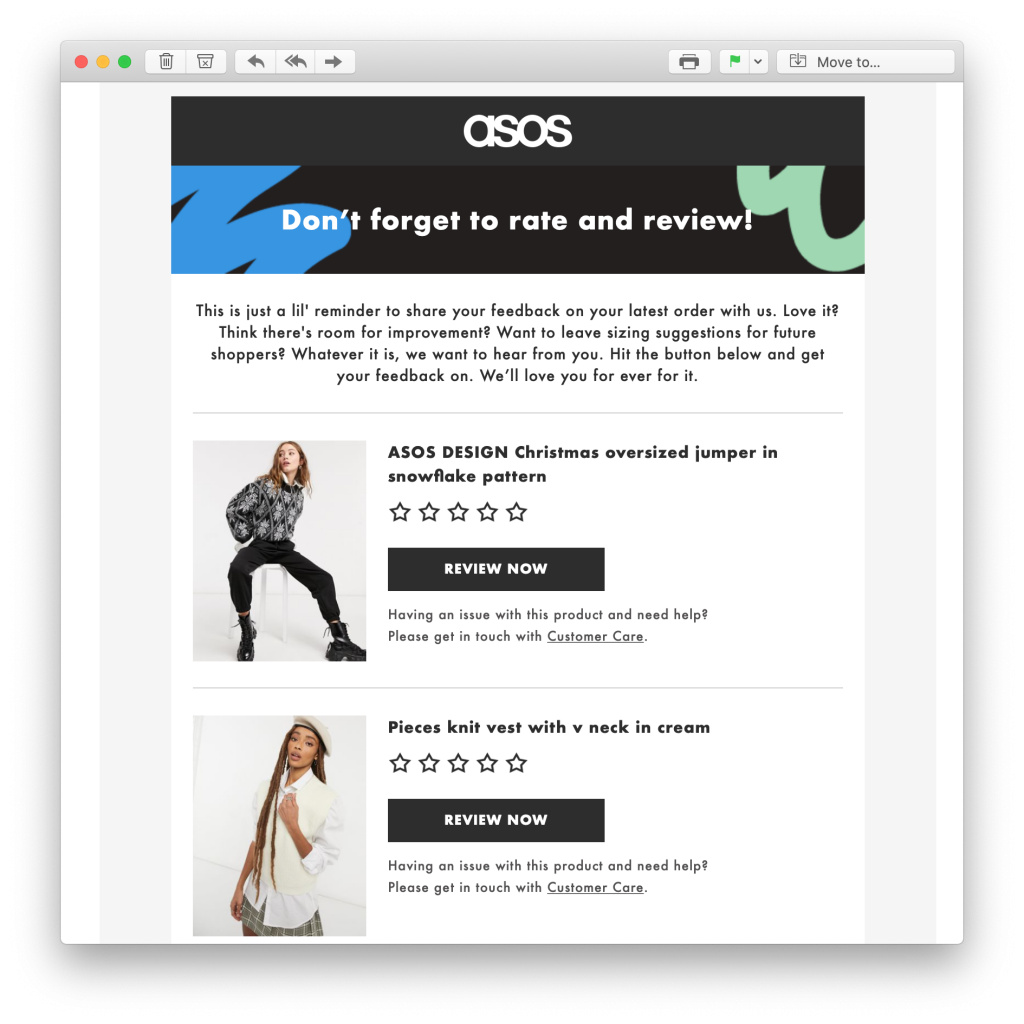 5. Happy Birthday Email
5. Happy Birthday Email
Last but not least is the Happy Birthday Email. This is another really effective email to add to your automation strategy and only takes a moment to set up in your ESP.
Celebrating with your customers by giving them a discount or special offer for their birthday reminds strengthens the relationship and reminds them you appreciate them.
It's also really likely your shoppers will be in the mood to treat themselves to something special for their birthday - whether it's a new outfit for the big day or that one item they've had their eye on for a while - your birthday promotion could be the final push they need to make that final purchase.
In this fabulous birthday email promotion, New Look give their shoppers more than enough time to scout out their birthday treat and get 20% off! The bold countdown at the top of the design also adds a sense of time pressure, encouraging the customer to buy sooner rather than later:
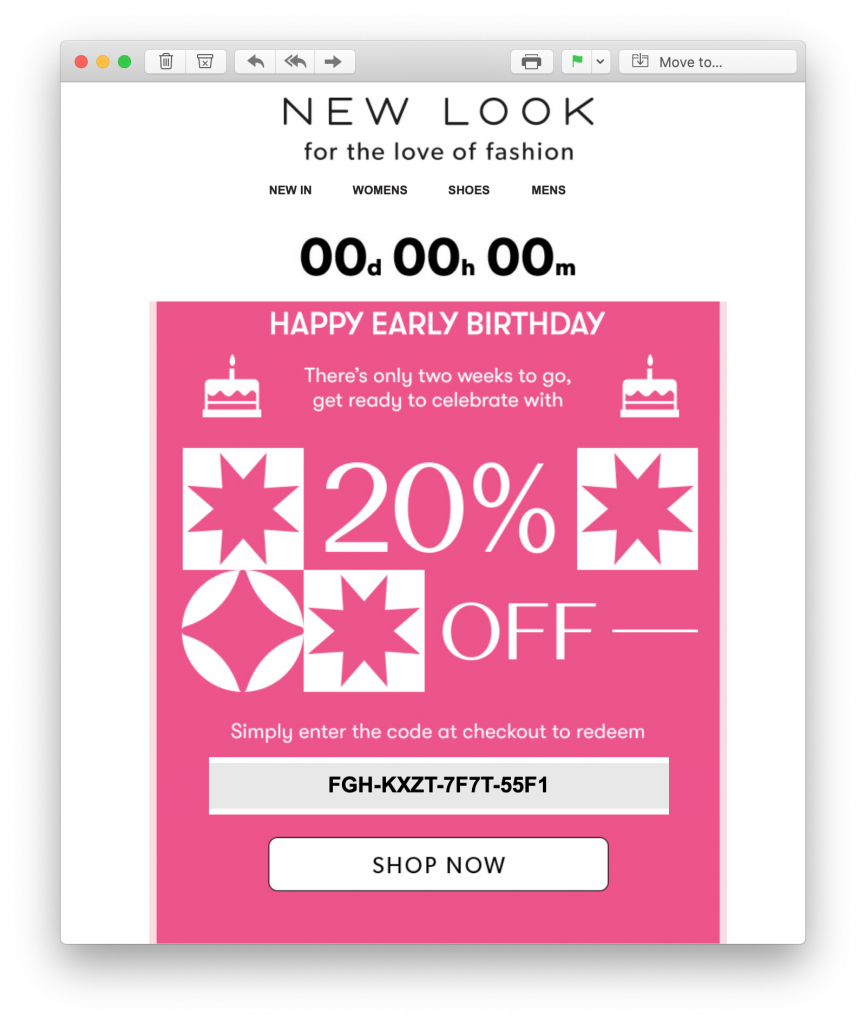
Setting Up Automated Emails for Your Online Clothing Shop
We hope you've been inspired by these automated email ideas. Setting up email templates for your automation strategy is easy in Mail Designer 365:
- Open Mail Designer 365 or download for free on your Mac
- Create a new email design with the responsive, drag and drop editor or choose from one of our automated email templates
- Export your finished design directly to Mailchimp, Campaign Monitor or another email automation tool of your choice. Find a list of all compatible services on this page
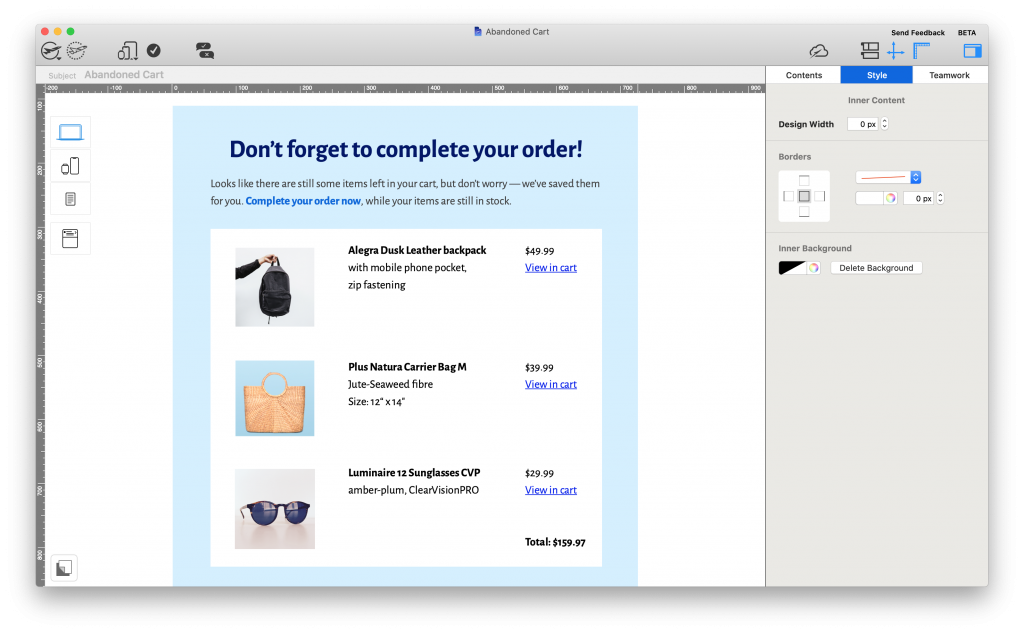
Abandoned Cart automated email template - exclusively available in Mail Designer 365
Use Mail Designer 365 to create a stylish range of email templates to use together with your email automation platform.
Until next time!
Your Mail Designer 365 Team
Enjoyed this post?
Get more inspirational tips, tricks, and best practice examples in the Mail Designer 365 Newsletter Academy -
your one stop hub for all things email marketing strategy and newsletter design.

According to research from Shopify, almost 70% of us are guilty of adding items to an online shopping cart, and not carrying out the purchase (aka abandoning the cart!) This is bad for your business as it leads to a large amount of your potential revenue being lost.
It is important for you as email marketers to try and re-engage busy customers and encourage them to continue their purchase. Here are our top tips for creating the perfect abandoned cart email.
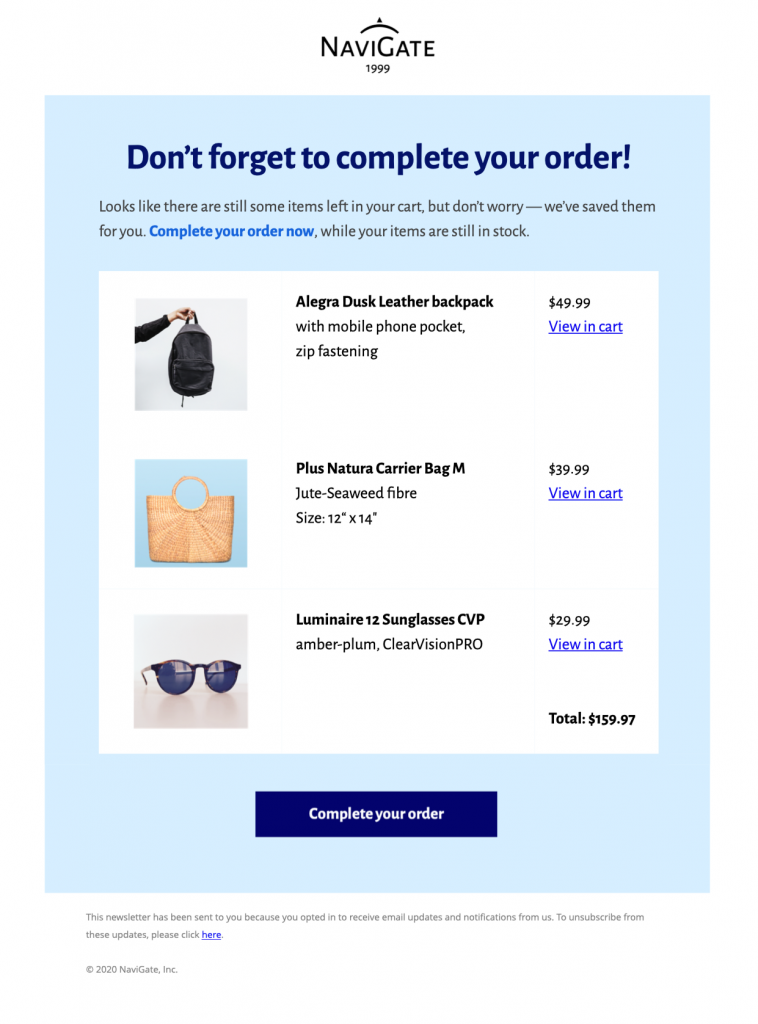
Abandoned Cart email template available in Mail Designer 365
Understanding why transactions fall through
Before we start talking about how to win back customers with an abandoned cart email, it's a good idea to think about the reasons why customers don't complete a transaction. After all, prevention is better than cure! Here are some common reasons why purchases aren't completed:
-
- Your checkout process is too complicated. If your checkout process takes too long, your customers will quickly get bored and won't have the patience to finish purchasing their chosen products. One thing that could slow down or complicate the checkout process is signing up or creating an account. If this isn't necessary for the transaction, leave this step out of the process.
- Shipping costs are too high. A lot of the time, sites entice customers with really good deals on products, but then deter them with unexpectedly high shipping fees. Consider offering free domestic shipping, or offering free shipping as part of a threshold spend.
- Not enough payment options. Try to offer as many payment options as possible. Services like PayPal are a great option to have on offer, as this allows customers to quickly and easily complete a transaction without having to look for their card details.
- Other issues: There are of course many other obstacles which could occur that are out of your control. Your customer may be lacking in money at the time of the purchase, or they may be distracted by something which causes them to leave your site (e.g. a phone call or a crying baby.) They may even run out of battery on their laptop or mobile device.
Step One: Crafting a Super-enticing Subject Line
Without gaining the attention of your customers, your email will be overlooked in a busy inbox. Here are two quick tips on optimizing your subject lines for an abandoned cart email:
- Personalization
If you include the recipient's name in the subject line, they are far more likely to notice it and open your email. - Name the items
Make sure you name the items which your customer has left in their shopping cart. That way, it will be easier for them to remember the purchase, and they will also be more enticed to open your email when seeing the products they almost bought!
Here is an example of an enticing subject line using the Mail Designer 365 subject line optimization tool.
Step Two: Create a Sense of Urgency
Creating a sense of urgency is a very effective way to encourage your customers back to your store's checkout. Be sure to let them know of any offers which are about to expire, or products which are about to go out of stock.
If they think it's their last chance to get a good deal, FOMO (fear of missing out) will definitely kick in and they'll want to carry out their purchases as soon as they can. A lot of the time, customers are simply procrastinating and only need a gentle nudge from you to convince them to buy your product.
This example from Bloomingdale's is great, as it puts gentle pressure on the customer to order before their chosen items sell out "Hurry - they're going fast!"
Step Three: Show them what they're missing
As we mentioned before, it's a good idea to mention the items your customer has left behind, but it's an even better idea to show them.
Using images of the items your customer added to the checkout serves as an effective visual reminder; prompting the customer to think about why they added the product to their cart in the first place.
If you are a clothing or beauty store, try to include an image of a model wearing the product - the customer will then be able to envision it on themselves and be even more enthusiastic about purchasing. If you sell other goods such as tech items, tools, media etc, try mentioning the benefits and USP (unique selling point) of the items to win customers over.
This email example from Kate Spade does a great job of making the abandoned item the central point of the design, and also lets the model do all of the work in showing it off.
Step Four: Make it extra worth their while
Offering an incentive is a great way to encourage your customers to purchase from your online store. One really good idea is to take advantage of any offers or promotions you already have going on in your store.
It may be that your customer was a day early for your sale, or missed out on a threshold spend offer. Maybe they didn't notice that you offer free shipping. Rectify this by mentioning your existing offers in your email reminder.
This could be the final push your customer needs to encourage them to complete their purchase, and for you, it's another sale!
Guess do a great job of advertising their existing offers in this example. Alongside a great email design, they make sure to let customers know they offer free shipping after a threshold spend, and that they offer free returns. This is a great way to encourage customers to get back on your site.
Alternatively, you can also tempt customers with an entirely new offer to persuade them to finish their purchase. Try knocking a small percentage off the price to convince customers who are debating whether they can afford the item. You could also offer free standard delivery - something which is especially enticing around the holiday period.
Step Five: Showcase similar items
Maybe the product in question didn't quite have what it takes to win your customer over, but that doesn't automatically mean they won't purchase something else.
A good tactic to include in your abandoned cart email is subtly showcasing similar products to what the customer had added to their cart alongside the reminder. If the customer didn't notice these items before, it's a sure fire way to gain their attention all over again and get them back on the website.
Pro Flowers have nailed the abandoned cart email in this example. Not only have they recommended other similar items as a helpful alternative for their customer, they've also added 10% off as an extra incentive. Talk about going the extra mile!
Step Six: Find out what went wrong
It's unfortunate, but sometimes as hard as you might try, your customer will not revisit your site to complete their purchase. There could be a number of reasons for this. For example, they could have found what they were looking for elsewhere, or they may no longer be interested in the products they had found on your website.
Whatever it may be, finding out why the purchase was never completed will help you improve in the long run. Even if you don't manage to make the sale now, finding out things you need to improve on as a business/independent seller will help you to make more sales in the future!
We recommend you inserting a mailto link or a link to an online feedback form into your email to give customers the opportunity to have their say.
Harrods provide us with a great example of how to reach out to customers following an abandoned shopping cart. In this email, they give the customer a polite reminder that they did not complete their order, but also go a step further to provide the customer with any assistance they might need to finish the transaction.
Step Seven: Timing is everything
According to research carried out by SaleCycle, the longer you wait to send your abandoned cart emails, the less effective they will be. This makes sense, because if you remind the customer a long time after the event, the chances are, they've either completely forgotten, or have already made a replacement purchase.
However, it's also not a good idea to send your abandoned cart email too soon, as this could come across as annoying. Remember, your customer may intend to come back to their purchase shortly after closing the tab.
Key takeaways
-
- Prevention is better than cure - make sure your online checkout process is perfectly optimized to keep as many customers as possible interested.
- Make your email subject line interesting and informative so your customers want to reengage with you. Also remember to send the reminder out asap before the opportunity has passed!
- Make the customer's abandoned products star of the show in your design to win your customers over again.
- Be prepared to address any problems or criticisms that your customers may have regarding your online store so you can better improve for the future.
Give our tips for the perfect abandoned cart email a go and see how much you will make up for lost revenue!
Until next time,
Your Mail Designer 365 Team
Enjoyed this post?
Get more inspirational tips, tricks, and best practice examples in the Mail Designer 365 Newsletter Academy -
your one stop hub for all things email marketing strategy and newsletter design.