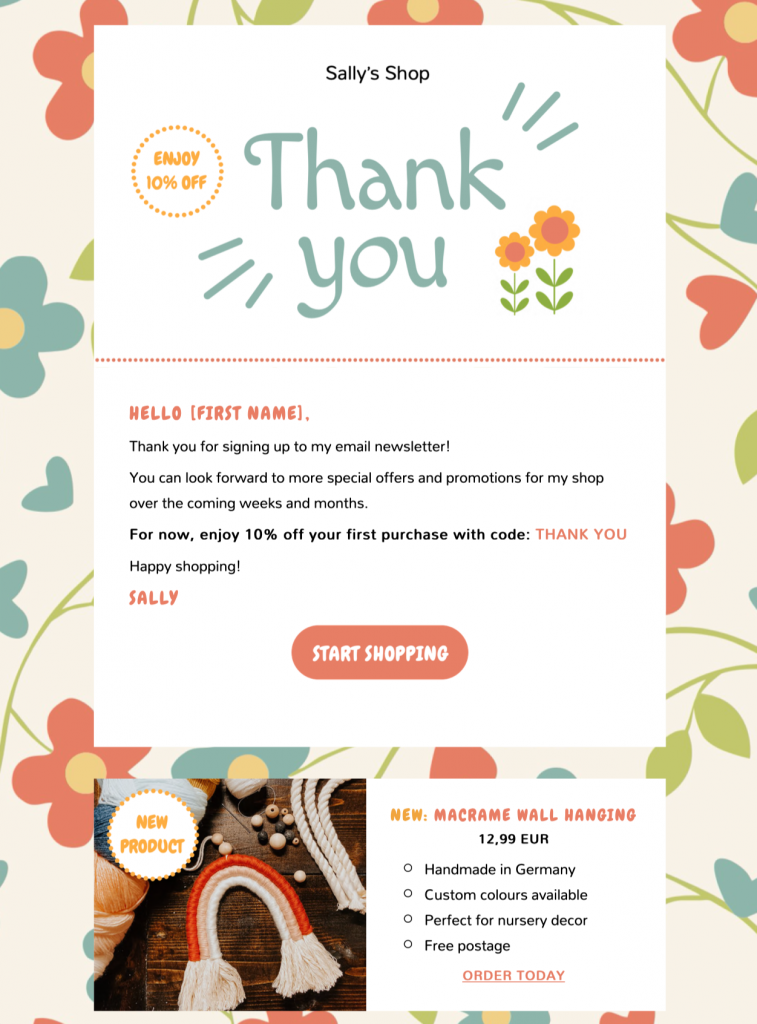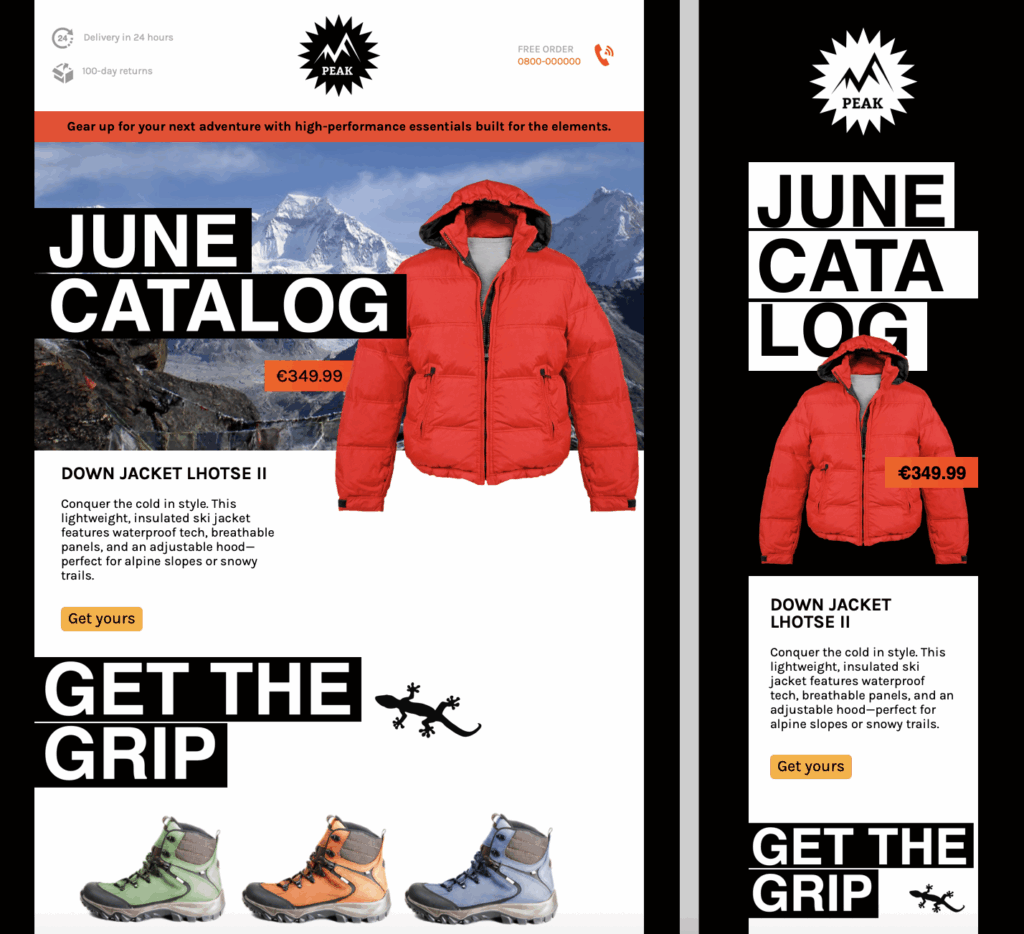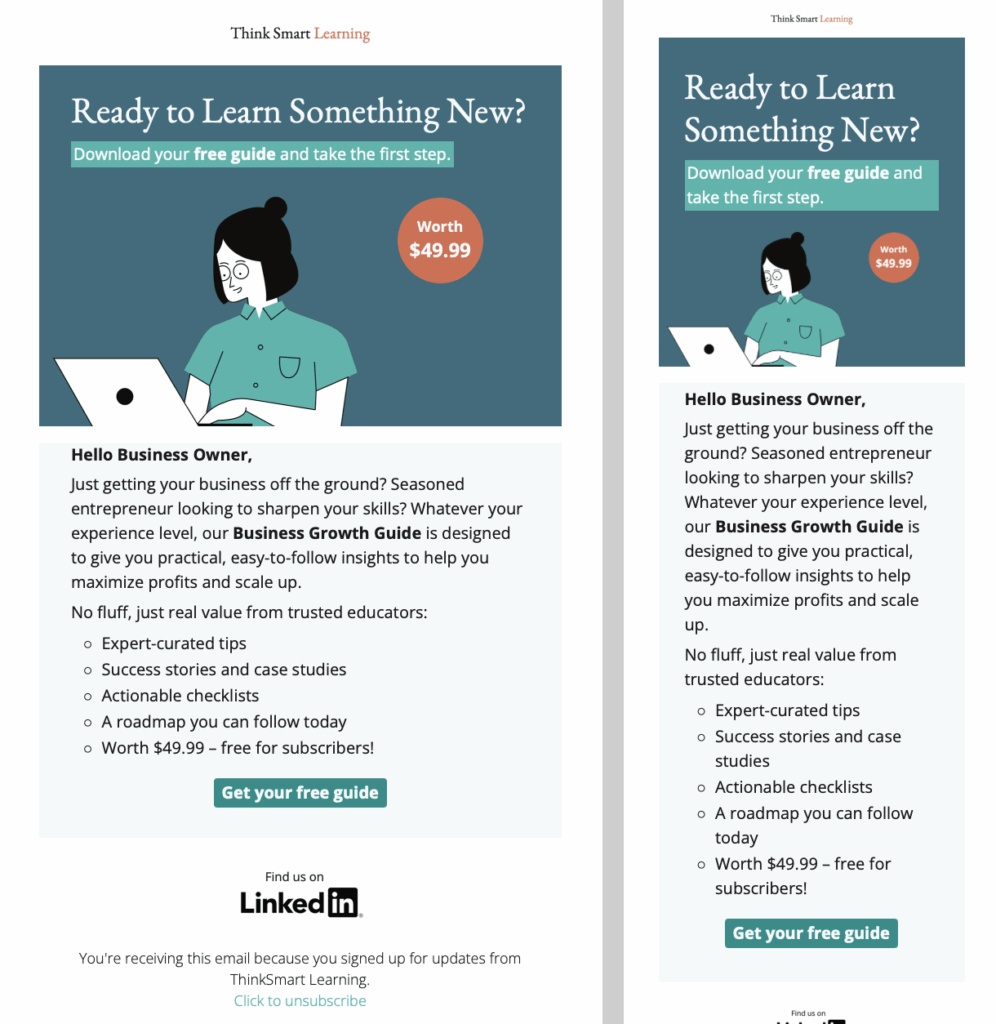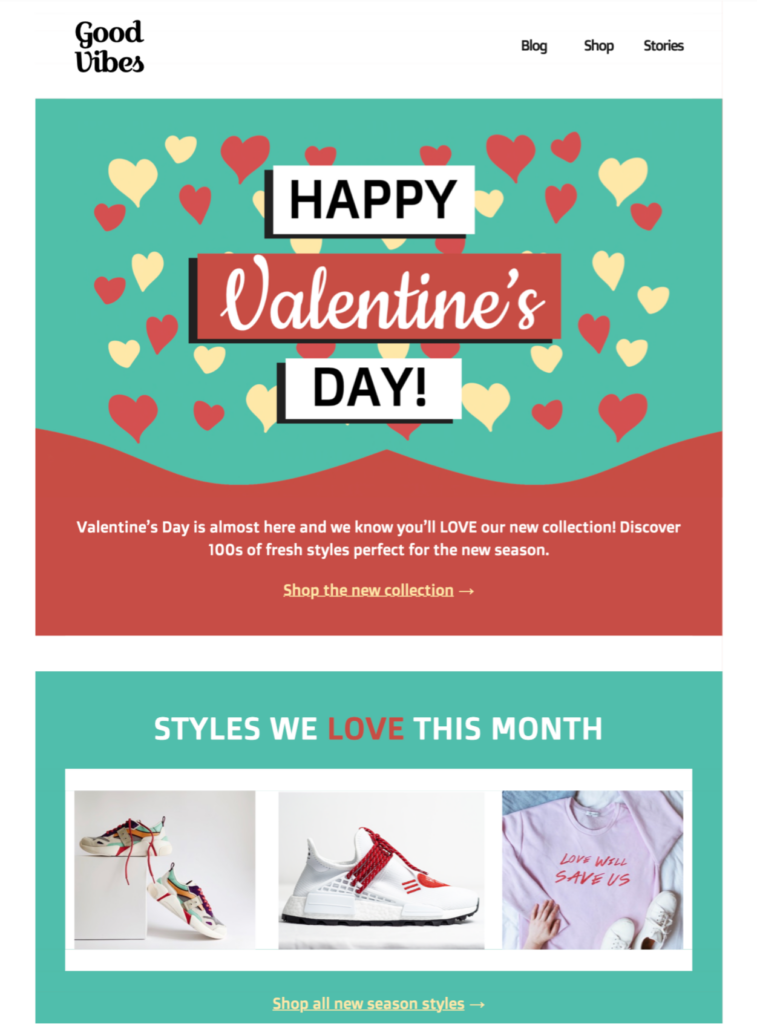If you’re searching for newsletter ideas for small business success, you’ve already taken the first step. Recognizing that email marketing can help you connect with customers more directly is the foundation for real growth. The challenge many small business owners face isn’t whether to start a newsletter — it’s figuring out how to make it engaging, relevant, and worth the effort.
Imagine this: a local bakery begins sending a simple monthly “What’s Fresh” newsletter with baking photos, seasonal recipes, and a small thank-you coupon for subscribers. Within weeks, familiar faces start showing up for the featured treats, and sales rise steadily. That’s the power of a consistent, thoughtful newsletter — it builds community and keeps your business top of mind.
In this step-by-step guide, we’ll explore eight newsletter ideas for small business that you can use right away, as well as examples of who they work best for, and how to bring each one to life with Mail Designer 365. Get practical inspiration to start your own newsletter with confidence.
Quick Links
- Why Newsletters Matter for Small Businesses
- Who Can Benefit Most from a Small Business Newsletter
- 8 Newsletter Ideas for Small Businesses
- How to Get Started with Your First Newsletter
- Try Mail Designer 365 Free for 7 Days
Who Can Benefit from Sending a Newsletter
Almost any small business can make newsletters work for them, but here are a few that tend to see especially strong results:
- Retail and eCommerce stores: Announce new arrivals, seasonal offers, and style inspiration directly to loyal shoppers.
- Service providers: Salons, agencies, or coaches can share expertise, promote packages, and nurture long-term relationships.
- Hospitality businesses: Hotels, cafés, and restaurants can showcase menus, events, or exclusive tasting nights.
- Creative freelancers: Designers, photographers, and writers can highlight portfolio work, collaborations, or client testimonials.
- Nonprofits and community groups: Perfect for event updates, donation campaigns, and volunteer spotlights.
Each of these industries thrives on connection — and newsletters are a simple, scalable way to make that happen.
Find out more about how Mail Designer 365 can help your industry →
How to Get Started with Your First Newsletter – 5 Step Plan
Now that you’ve explored a few newsletter ideas for small business, it’s time to bring your first one to life! Before diving into design, take a few minutes to define your goals and plan how your first campaign will fit into your wider marketing routine. A little structure now will make every send easier later on.
Before You Begin: Set a Clear Plan
- Define your main goal — do you want to drive sales, boost engagement, or simply keep customers informed?
- Decide who your newsletter is for. You can always segment your audience later in your campaign setup.
- Outline how often you’ll send. A monthly or bi-weekly rhythm works well for most small businesses.
Once you’ve got that covered, follow this 5 step plan to launch your first professional newsletter with Mail Designer 365.
Step 1: Create Your Mail Designer 365 Account
Start your free 7-day trial for Mac to unlock all design and sending tools. Setup takes only a few minutes, and you’ll have instant access to templates, images, and creative resources.
Step 2: Build Your Newsletter Design
Open Mail Designer 365 and choose one of the professionally designed templates — or start from scratch for a fully custom layout. Add your brand colors, fonts, logo, and product images with drag-and-drop. You can also duplicate sections for future mailings to save time.
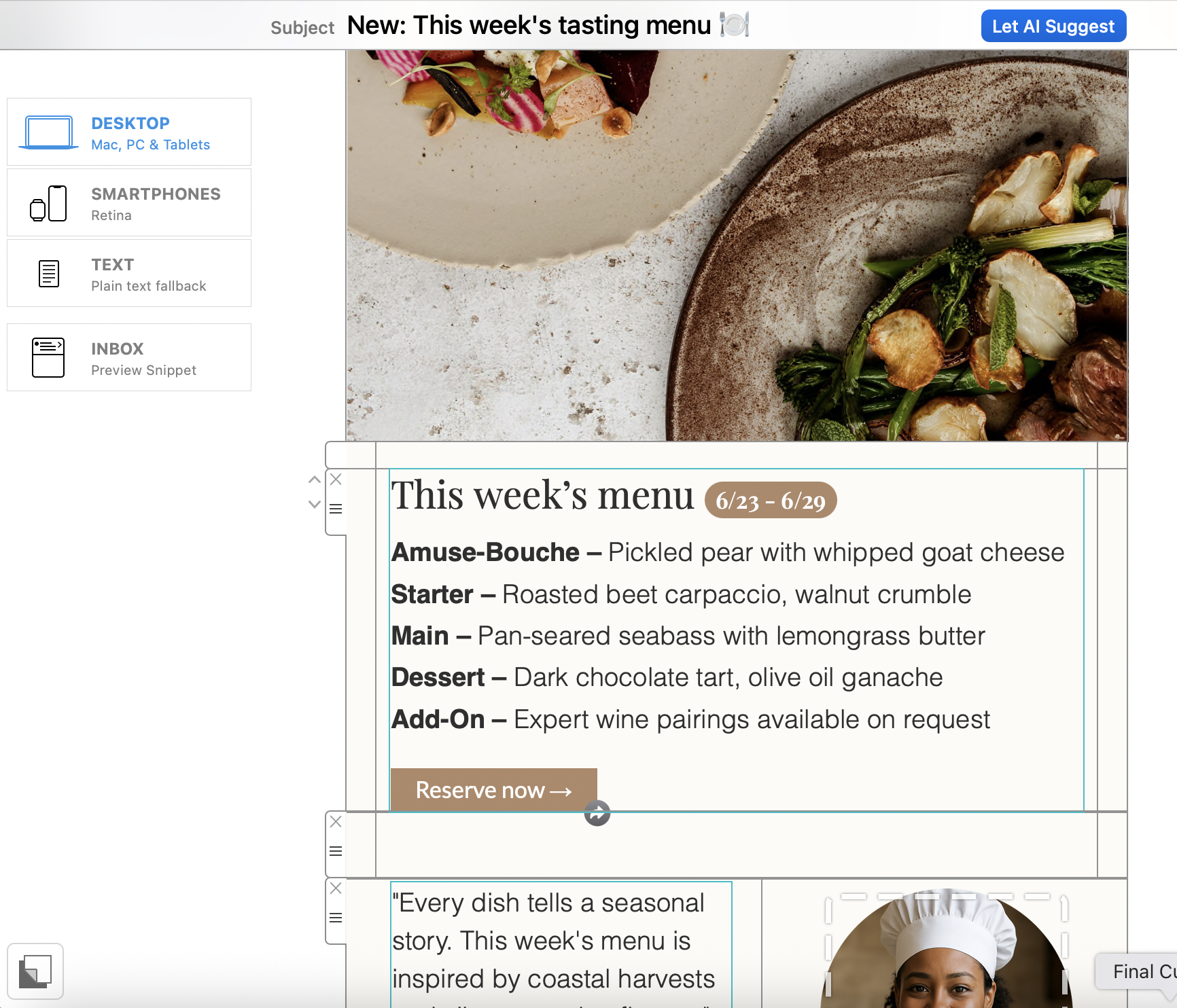
Put together stylish email designs for your brand using drag & drop in Mail Designer 365 for Mac
Need a walkthrough? Check out our Getting Started Guide to learn how to start your first project.
Step 3: Test and Set Up Your Email
Preview your newsletter on desktop and mobile directly inside Mail Designer 365. Send yourself a test email to check links, image loading, and overall flow. Testing helps you catch small errors before sending to your full list.
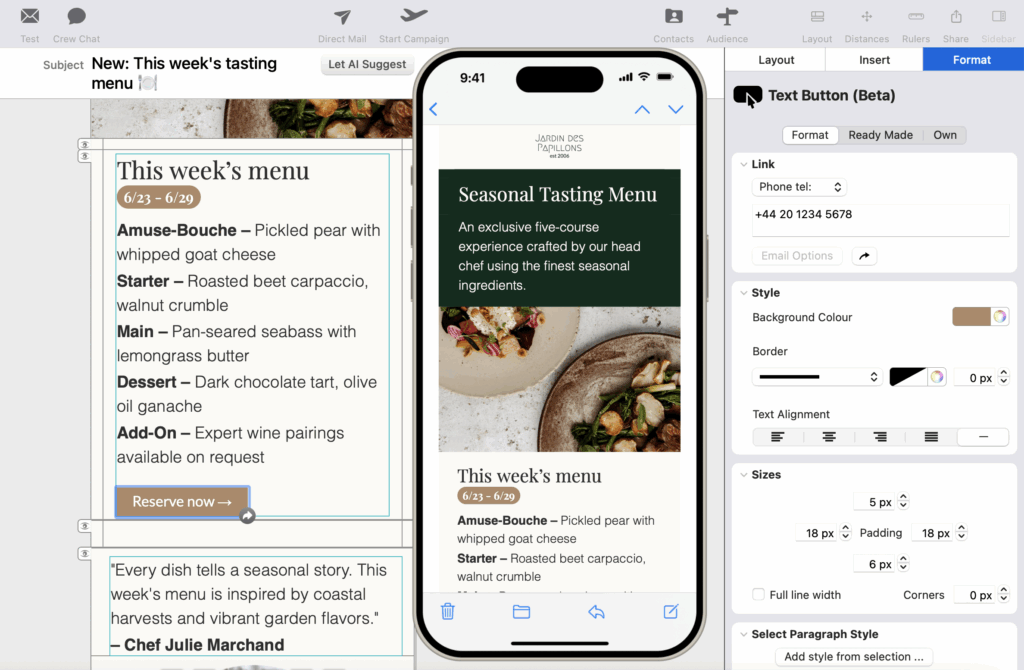
Preview your design on mobile devices before sending to your contacts
If you’re new to testing, our Email Testing Checklist covers everything you should verify before hitting send.
Step 4: Import Your Contacts
Next, connect or upload your contact list in Mail Designer 365 Campaigns. Manually add contacts using copy & paste or import via CSV file. You can then organize contacts into groups using attributes for personalized messages.
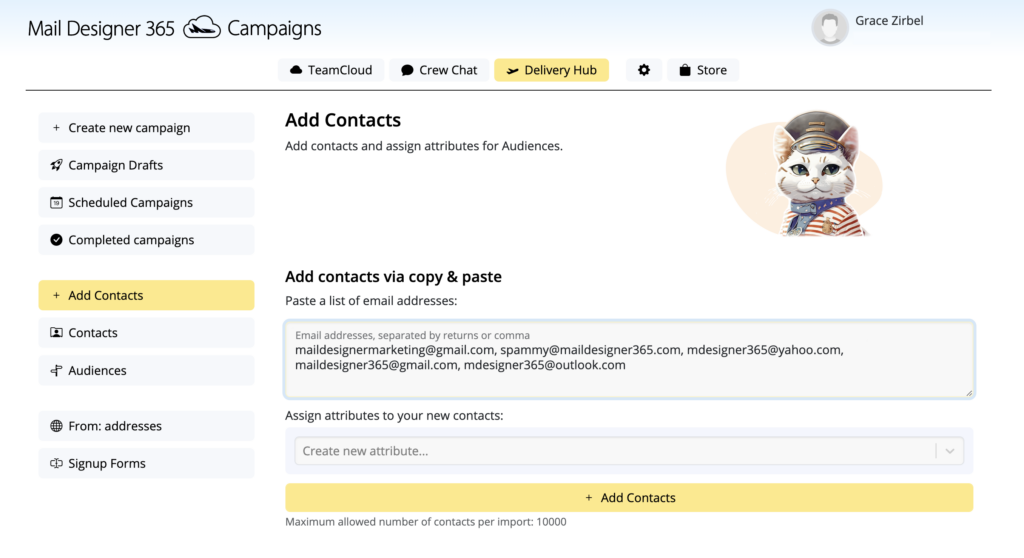
Flexible: Add new contacts using copy and paste or CSV import
Step 5: Send Your First Campaign
When your design and contact list are ready, you can launch your first campaign directly through Mail Designer 365 Campaigns. Choose a send time, review your content, and track delivery and open rates in one dashboard — no external tools required.
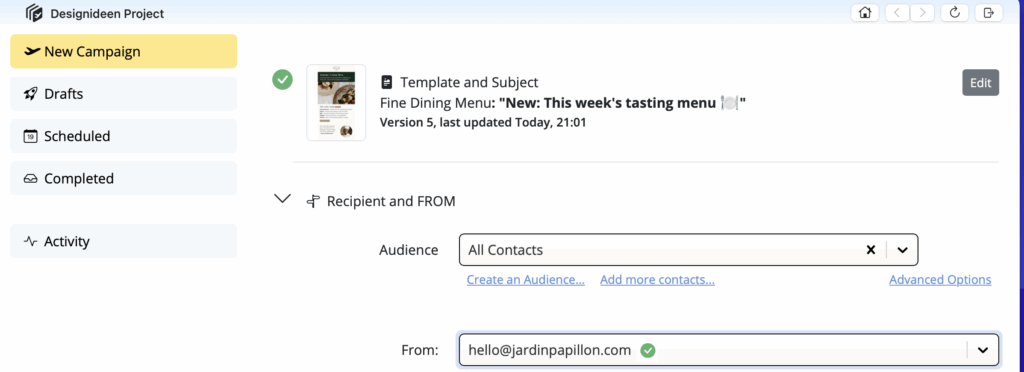
Use Mail Designer 365 for Mac to send newsletters directly to your audience
Learn more about contacts, delivery and campaign scheduling in our Email Campaign Sending Guide.
Bonus: Analysing Your Campaign
Once your first newsletter is live, you can monitor your results in your campaign's unique performance report. Check open rates, click rates, unsubscribes and more. This data helps you to keep improving based on feedback and engagement data. With consistency and creativity, your newsletter will soon become one of your most effective ways to reach and retain customers.
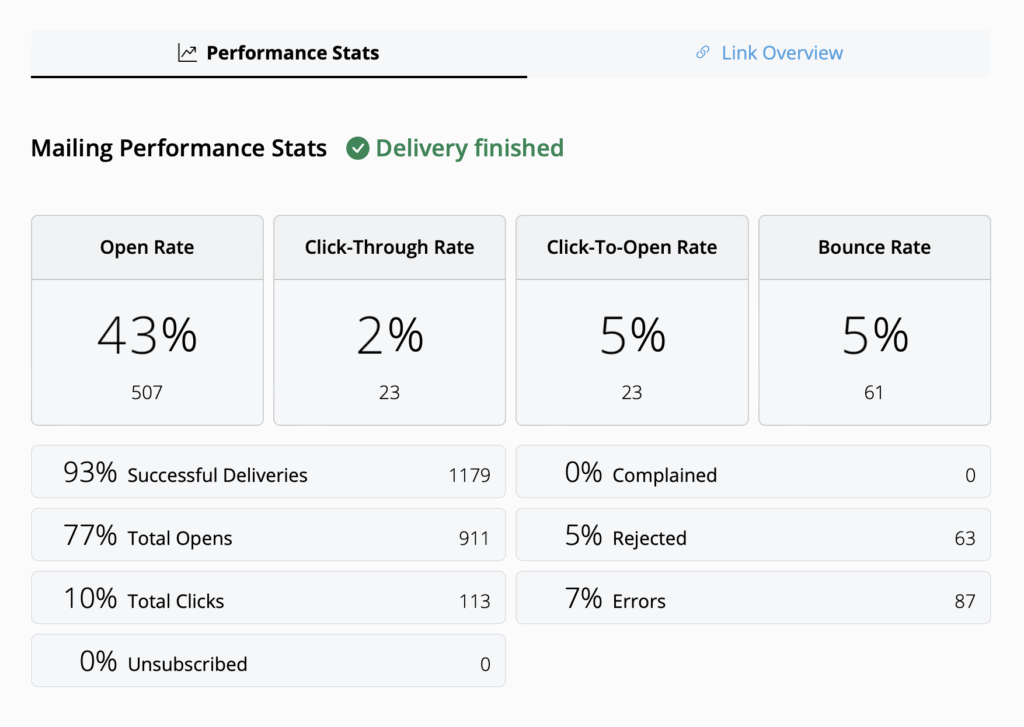
See how your first email did in your unique campaign performance report!
Try Mail Designer 365 for free
Newsletter Ideas for Small Business: More Helpful Resources
- Working with others? How to set up Mail Designer 365 for your team
- Email health: Avoid landing in the spam folder
- Get more subscribers: Set up email sign up forms for your website