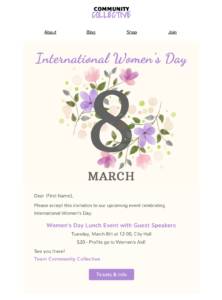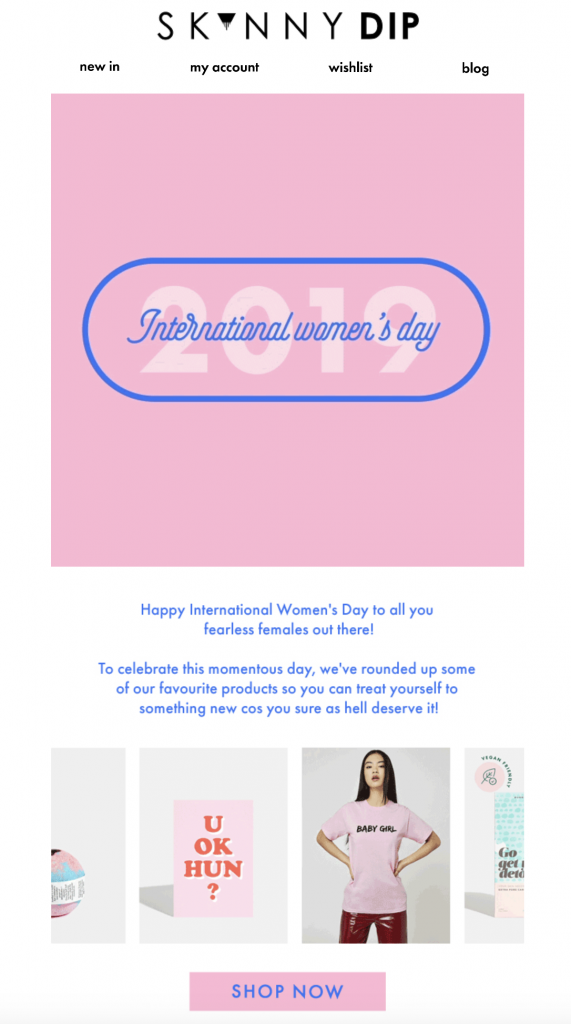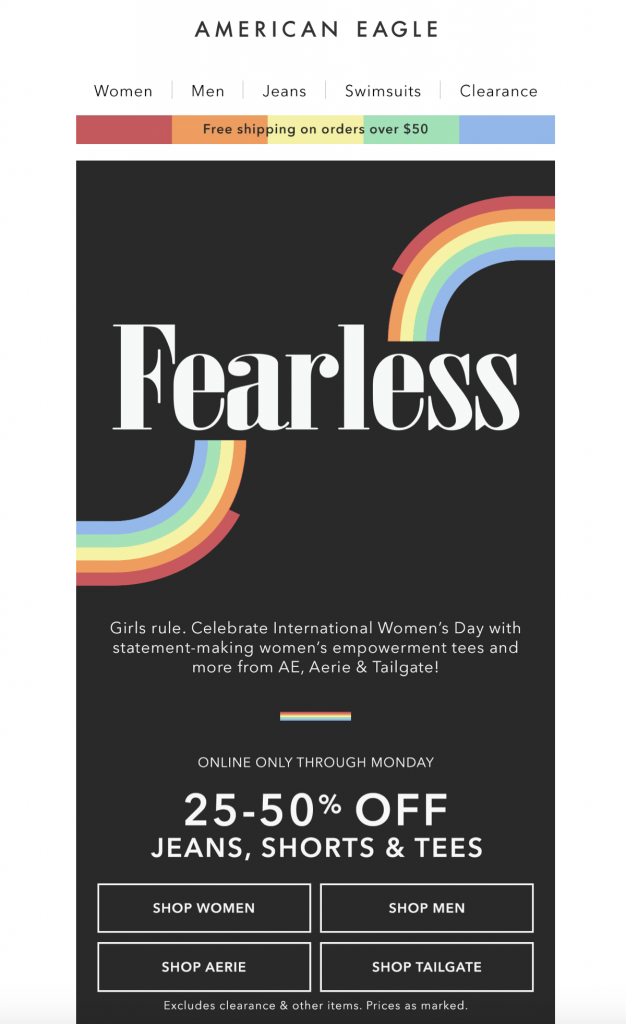Creating an International Women's Day email campaign is a great way for your business to show customers that you care about women's rights. As it's such an important occasion, it's crucial that you get the messaging and design of your campaign right.
Here are some useful tips and examples to help you get started with your International Women's Day email campaign.
P.S. Looking for email marketing tips and template ideas for Women's Equality Day (August 26th)? Check out this separate marketing guide.
HTML Email Template for International Women's Day
Exclusively available in Mail Designer 365! Promote a special International Women’s Day event or create an exciting campaign with this bold template.
What is International Women's Day?
Before you start coming up with a concept, it's always good practice to read around the topic. Not only does this help you to better understand the event, it also gives you further inspiration for your campaign.
International Women's Day takes place each year on 8th March and dates back to the early 1900s. It celebrates the achievements of women and emphasises the importance of gender equality.
The day has massive global significance and is celebrated all around the world. In some countries (including China and Vietnam), the day is a national holiday, whereas in others, it is seen as a day of formal observance.
Traditions vary from gift giving, or charity events, etc. and in recent years, the day has become a huge trend on social media.
Tips for your Women's Day Email Campaign
Make the theme clear from the get go
Celebrate the day confidently and introduce the topic in your email straight away. Include the term "International Women's Day" in your subject line so interested readers know they should open your email.
Use a large, central headline to deliver your campaign message. This shows readers that you're not shy about celebrating women and makes the day the main focus of your email.
Use bold imagery
A picture speaks a thousand words, so use powerful imagery to celebrate strong women. A unique feature image is an effective way to get your message across to your customers and can also be super motivational.
Your feature image could be a colorful illustration, a poignant photo, or a text-based design. Whatever you opt for, position it centrally to ensure it steals the show in your email design.
Here are some uplifting examples:
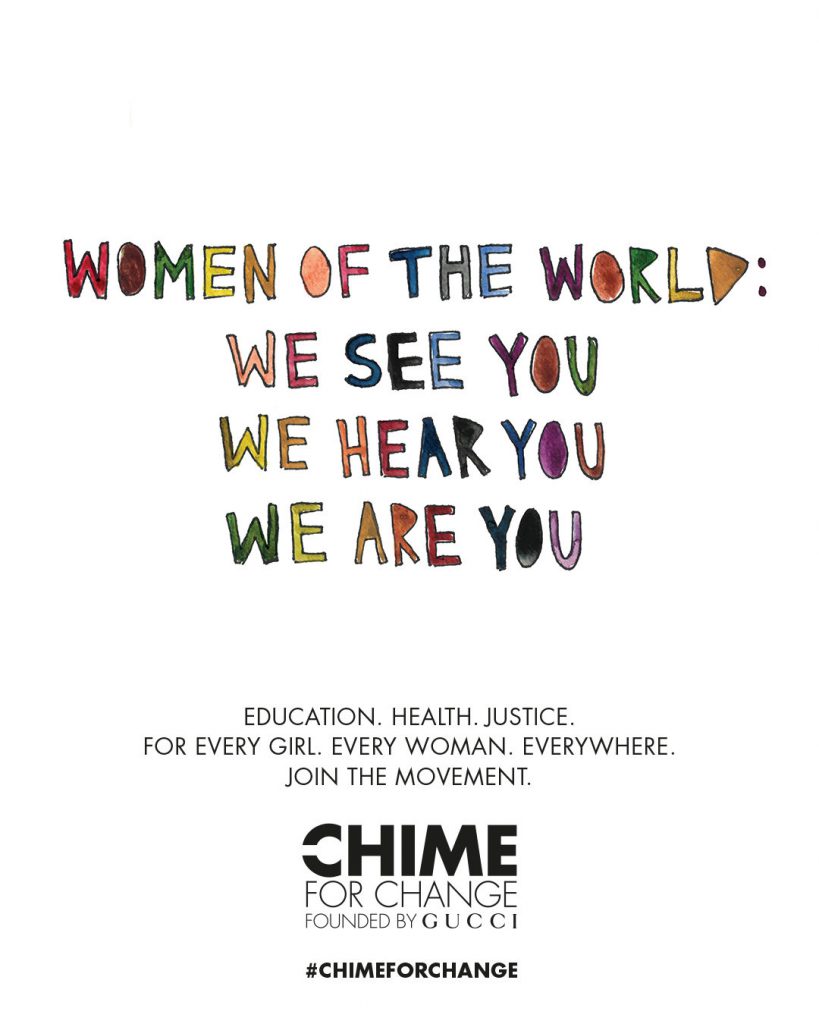
Gucci uses simple, text-based graphics in this marketing campaign for International Women's Day

Tinder showcased women in a variety of professions in this Women's Day campaign
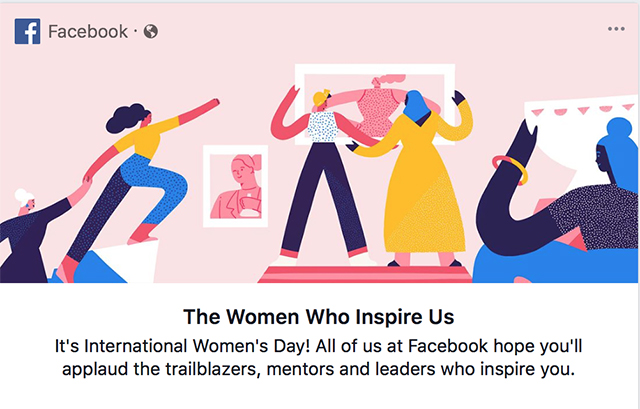
This abstract artwork by Facebook celebrates women supporting each other.
Celebrate with a promotion
A promotion or special offer is a great way to show that your brand is fully behind the cause. Aside from the regular sale or X% off, you could also think about doing something outside of the box.
Launching a special edition product or holding an event and donating your profits to charity are both good ways to support the cause.
Have fun
As the old saying goes, "girls just wanna have fun!" If appropriate for your brand, try to include some fun elements to your campaign. This could be bright colors, a fun font, or witty email copy.
This is a positive celebration. Use bold, bright colors like pink, yellow, orange, etc. to bring a celebratory feel to your design.
Remember the cause
This is your company's chance to show that equal rights are important to you. Remember that the day is about celebrating the achievements of women, and try to include this in your campaign.
Think about how you and your business can celebrate female success and ensure this is reflected in your email's message. Try showcasing some successful women connected to your industry as a way of recognizing their achievements.
8 Examples of International Women's Day Emails
These email campaign examples perfectly illustrate how to celebrate International Women's Day the right way...
Nike
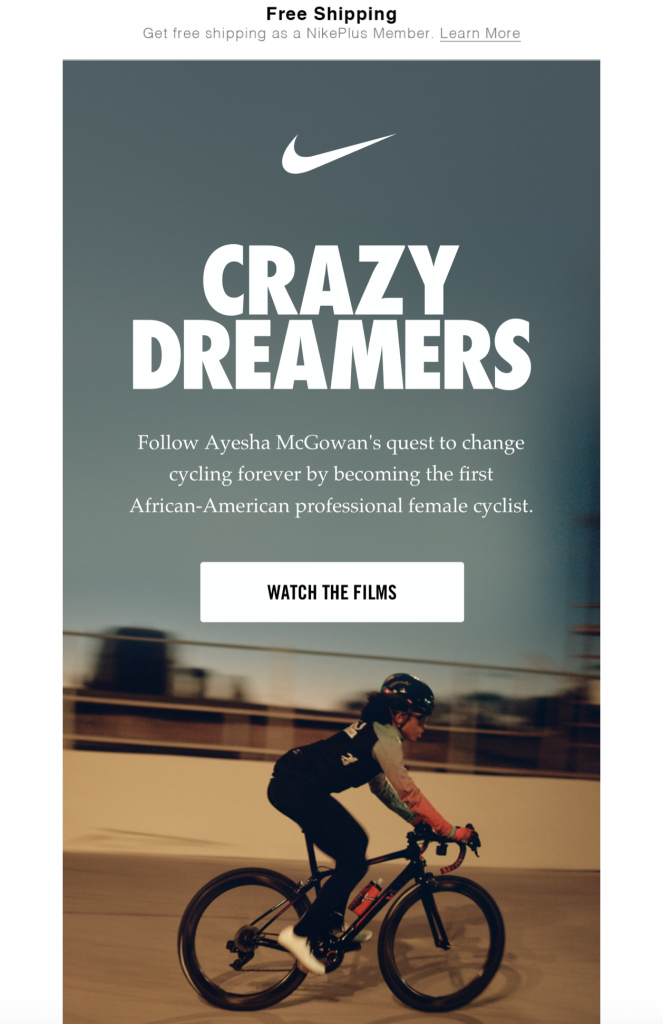
Nike used their email campaign to showcase inspirational women in sport.
Aerie
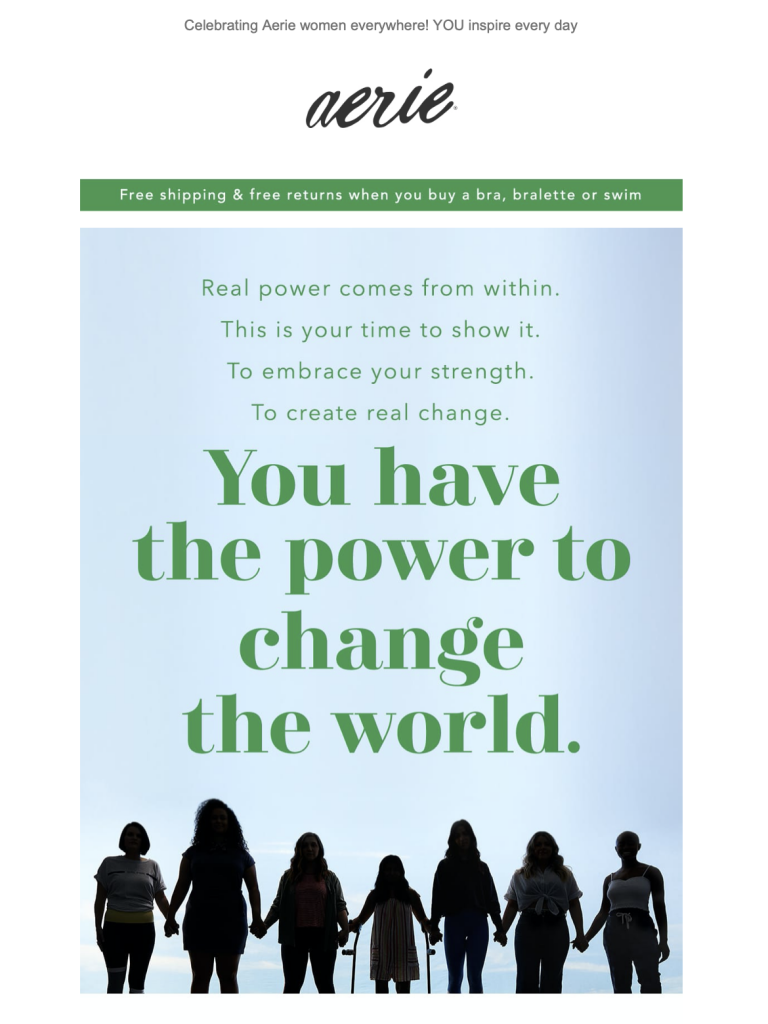
This powerful design by Aerie is a motivational message for International Women's Day.
SkinnyDip
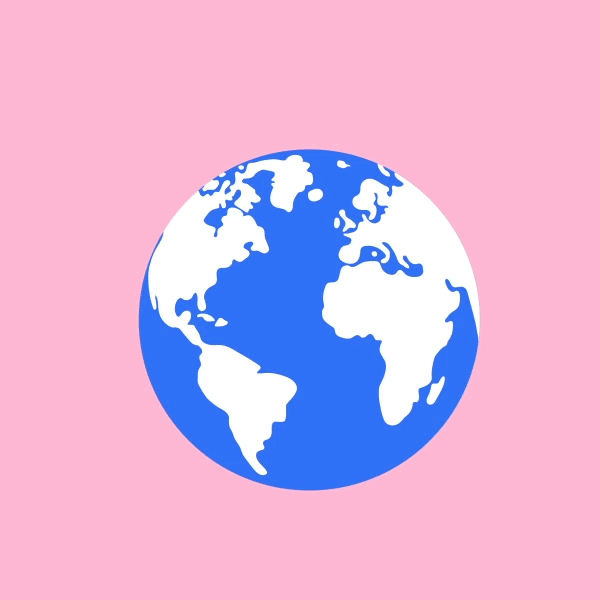
Skinny Dip use a fun GIF in their email design to share their important message.
Cost Plus World Market

Cost Plus share stories of successful women in the food industry.
Anthropologie
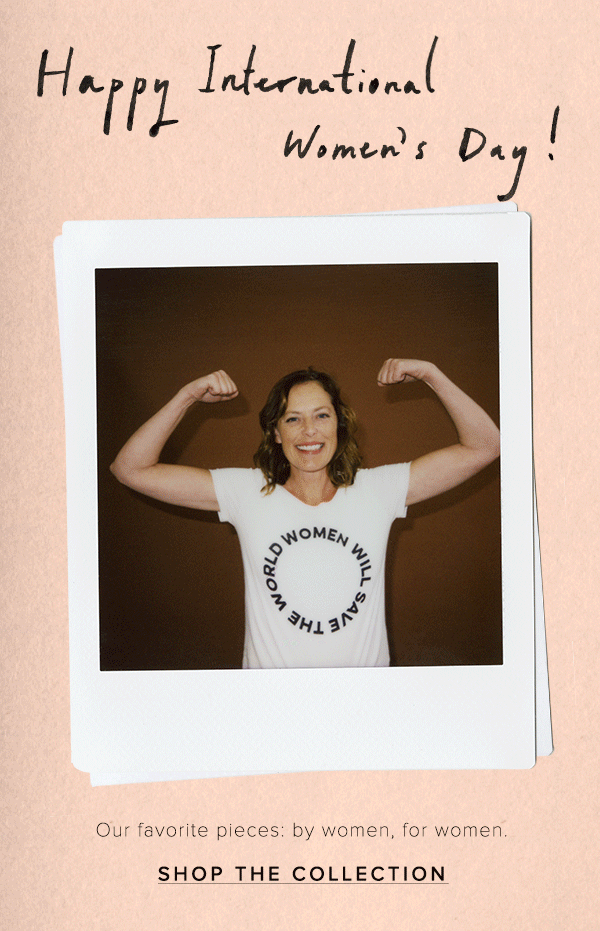
This campaign by Anthropologie focuses on a specially launched collection.
Nasty Gal

This bold, pink design by Nasty Gal offers a generous discount for International Women's Day.
American Eagle
Mango
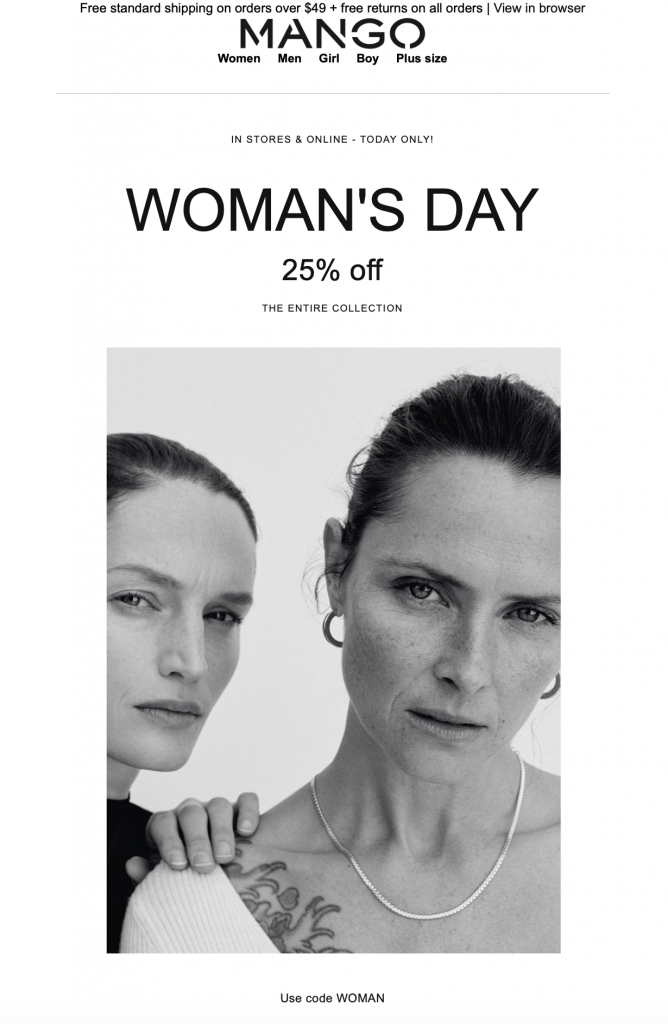
The large headline in this refined design by Mango makes it clear what is being celebrated.
How to get started
- Download Mail Designer 365 free onto your Mac
- Explore a range of ready-made email templates for Women's Day or create your own
- Ready to send? Click to start your campaign and send to your audience via Mail Designer 365 Delivery Hub
Get started with Mail Designer 365 today
Enjoyed this post?
Get more inspirational tips, tricks, and best practice examples in the Mail Designer 365 Newsletter Academy -
your one stop hub for all things email marketing strategy and newsletter design.