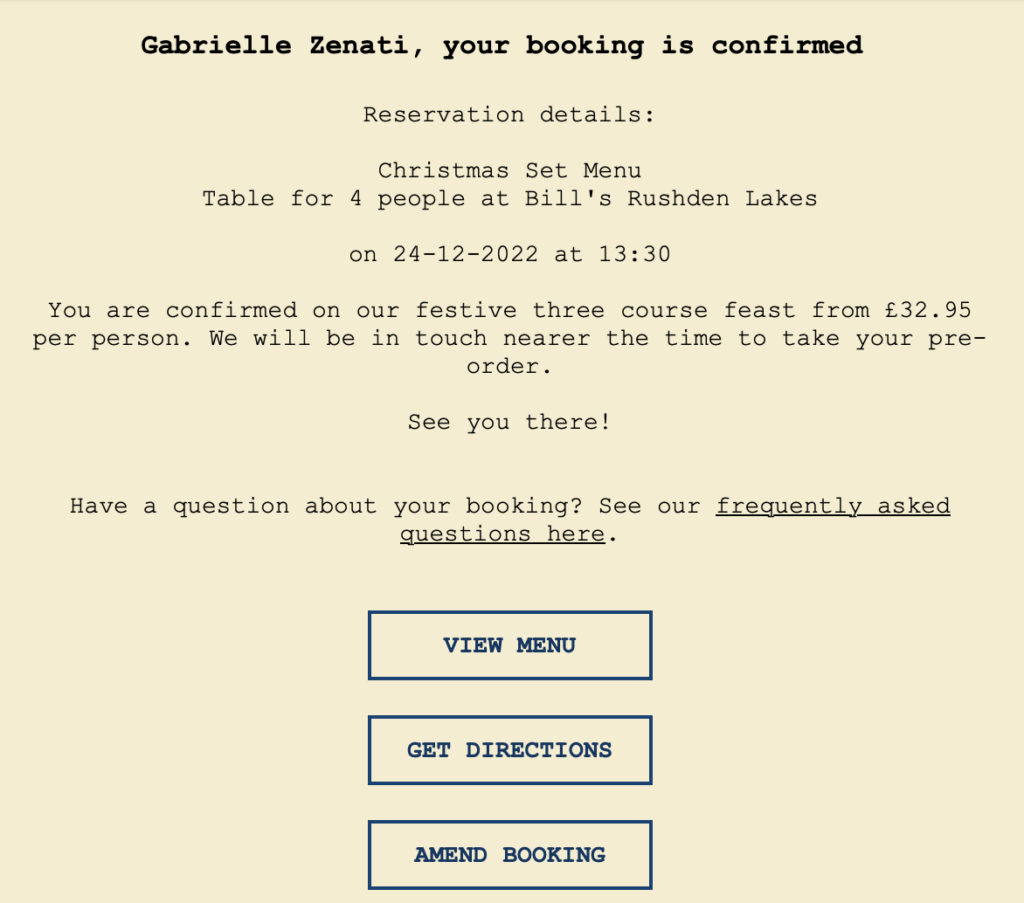With a market value of over 465 Million Euros in Western Europe alone, it's safe to say that the food industry is one of the largest, most powerful industries in the world. For the average restaurant owner, this makes it extra important for you to stand out from your competitors and strengthen your connection with your customers.
Here are some of our top tips on how you can use email marketing to boost sales in your restaurant and build up long-lasting relationships with your diners...
Branding and Style
To kick things off, let's start by thinking about your brand and your target audience. This will massively help you to determine the style of your email and create the right aesthetic to really speak to your customers.
For a down to earth, family friendly eatery, feel free to use bright colors and focus on the happy, fun atmosphere of your restaurant. This vibrant email from Giraffe shows customers that the whole family is welcome:

Use bright colors and bold typeface to show off your restaurant's fun atmosphere.
A more sophisticated restaurant may want to opt for a refined approach, focussing solely on the atmosphere and quality of the food. Pizza Express use a minimalistic color scheme in this email and shine the spotlight on their delicious food:
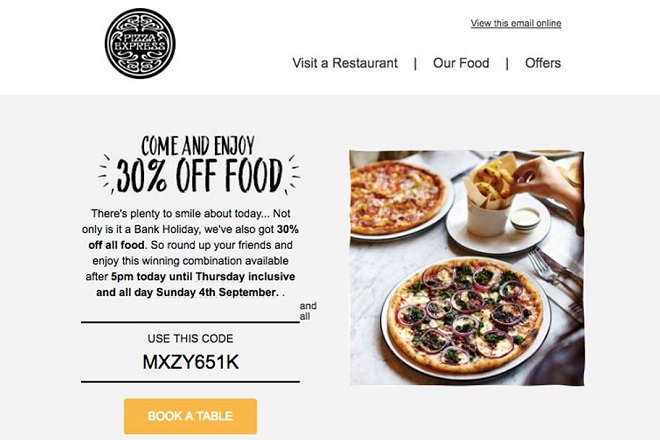
A down to earth, minimalist theme is a great way to emphasise the quality of your food.
Building up your email list
The best way of getting contacts for your email list is by recruiting customers who already know and love your restaurant and want to stay informed. These are the customers who genuinely want to read your emails and will give you positive click through results.
One effective way of getting customers to sign up for your newsletter is by advertising it on your website and in the restaurant itself. If you want to go the extra mile, you can even offer an incentive such as a discount code when they register.
Here are some great examples of sign up boxes you could try on your website...
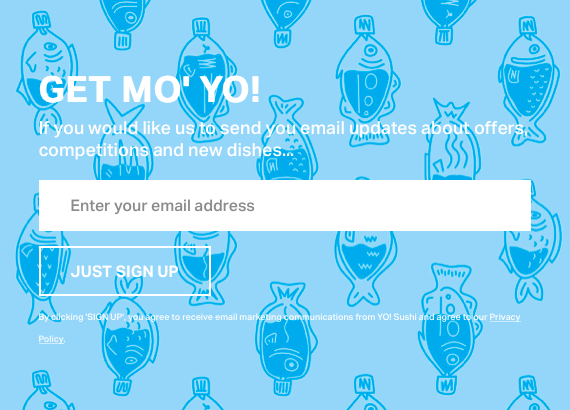
Bright and eye-catching from YoSushi.
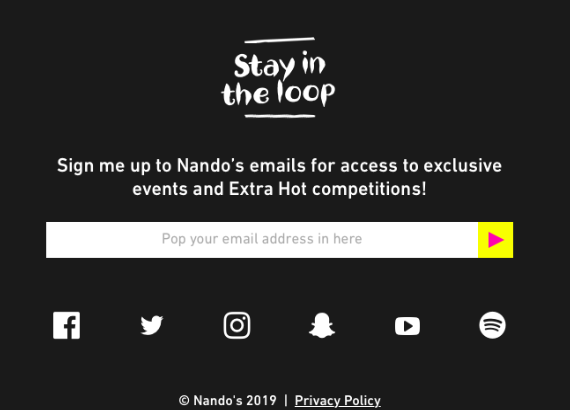
Sleek and cool by Nando's.
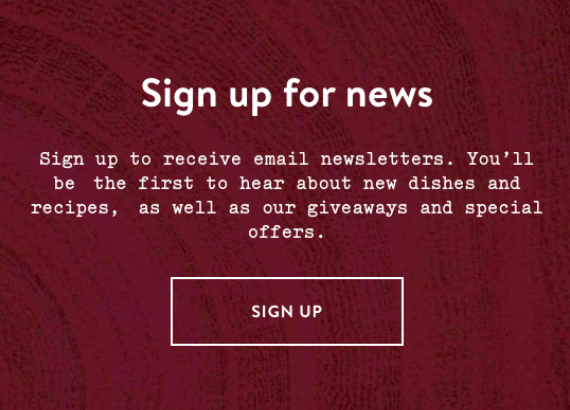
Warm and inviting design by Wildwood.
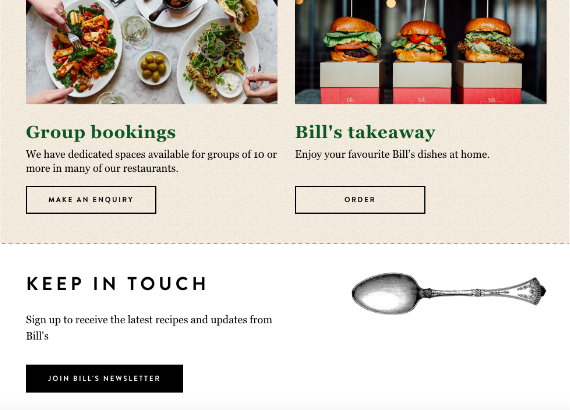
Classic and inviting from Bill's.
Types of Emails
Now that you've got your email list built and ready to go, it's time to start deciding which types of emails you want to send your customers. For restaurant owners, there is a huge variety of options available to you when it comes to contacting your customers. Here are some of the most popular ideas...
The discount email
One of the most effective ways to kick off your email marketing journey is by offering all your new sign-ups a discount to say thank you. This will encourage them to come back to your restaurant and also make them feel appreciated.
The seasonal promotion
If you're lacking in ideas, take a look at your calendar for inspiration. See what events are coming up and plan an email campaign around them. This Father's Day promotion from Toby Carvery is a brilliant way to get customers to come and dine with their families and celebrate their dads:

Get inspired by seasonal events to create tempting promotional offers.
The family-friendly email
Do you have a lot of families visiting your restaurant or cafe? If so, this is another great theme you can utilise in your emails. Offer busy parents an incentive to choose you by emphasising the family-friendly nature of your business. This "kids eat free" promotion from Jimmy Spices is a clever way of attracting families to eat at their restaurant:

Show parents that they are more than welcome to bring their whole family along.
The newsletter
Many of your customers will have signed up to receive your emails because they are interested in what is going on with your business. Keep customers in the loop by sharing your most important news with them via your email newsletter. Alongside offers and promotions, this could also include information about...
- Upcoming events (e.g. Open mic, quiz night, charity fundraisers.)
- New menus or seasonal menus
- Booking information for busy holidays
- Important news such as closures or renovation work
- Themed nights (e.g. Mexican night, Italian night...)
The Birthday email
Sending out a Happy Birthday email is a great way to build on your customer relationships and make them feel valued. This can be easily achieved by asking customers to fill in their birthday as part of the newsletter sign up process.
This example from YoSushi also provides an exclusive birthday offer to make the customer feel even more special on their big day:
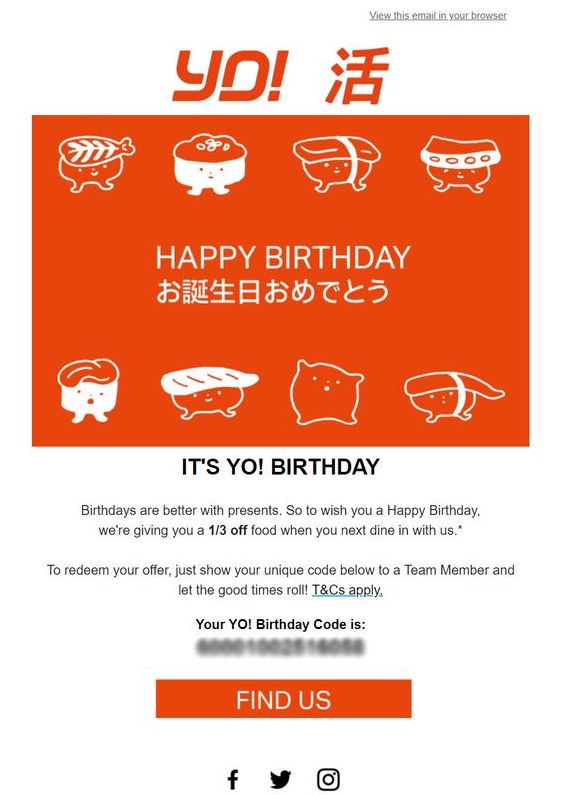
Wish your customers a Happy Birthday and leave them feeling appreciated.
Booking confirmation emails
Sending a confirmation email to guests who have reserved a table at your restaurant is a great way to welcome them in advance and get them excited for their visit.
Show your restaurant's welcoming atmosphere by using personalization and a warm greeting. Don't forget to include all the essential details like date & time of the reservation, number of guests, location, your contact details, and a link to your menu so guests can start planning ahead!
The follow up email
Last but not least, a follow up email can also be a super effective way of showing your customer you care about their experience in your restaurant. This is easiest to achieve with a loyalty card system in place, so you can track when customers have visited your restaurant. Alternatively, you could also provide customers with a website where they can give their feedback.
A good follow up email will give customers the chance to rate their dining experience and help you improve in the future. This example from Nando's is a cheerful and colorful way to get customers to share their views:
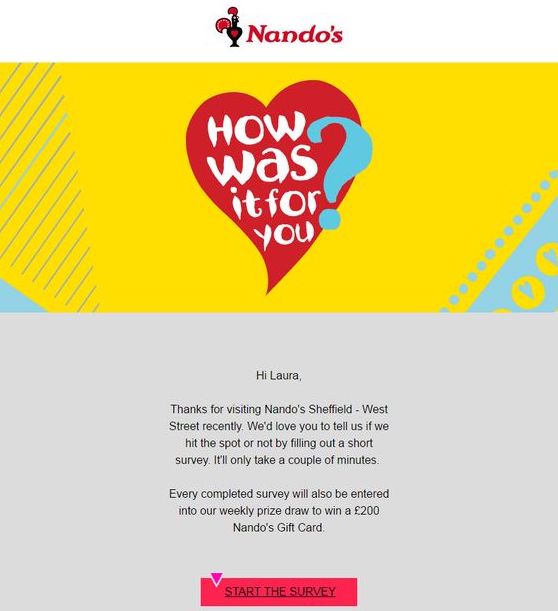
Follow up with customers and use their feedback to improve your service.
We hope you have found these tips and ideas useful and will consider trying them out in your restaurant. For more information on how you can use Mail Designer 365 to create and send emails for your restaurant, head over to our dedicated restaurants page.