Design and send beautiful menus, seasonal specials, exciting promotions, and transform your everyday customer communication.

Menu of the week
Table reservations
Featured dishes
Event promotion
Voucher & coupons
Review requests
Restaurant news
Social media
Early booking offers
Seasonal emails
Ingredient spotlight
Giveaways & prizes
Send professional email campaigns that convert
Think bold headlines, mouthwatering food photography, and clear calls-to-action. Drive more bookings and enjoy a sky-high ROI.

Optimize your emails for mobile
Fully responsive designs that look great on all devices. Support for mobile only content and click-to-call links is perfect for hungry customers on the go.
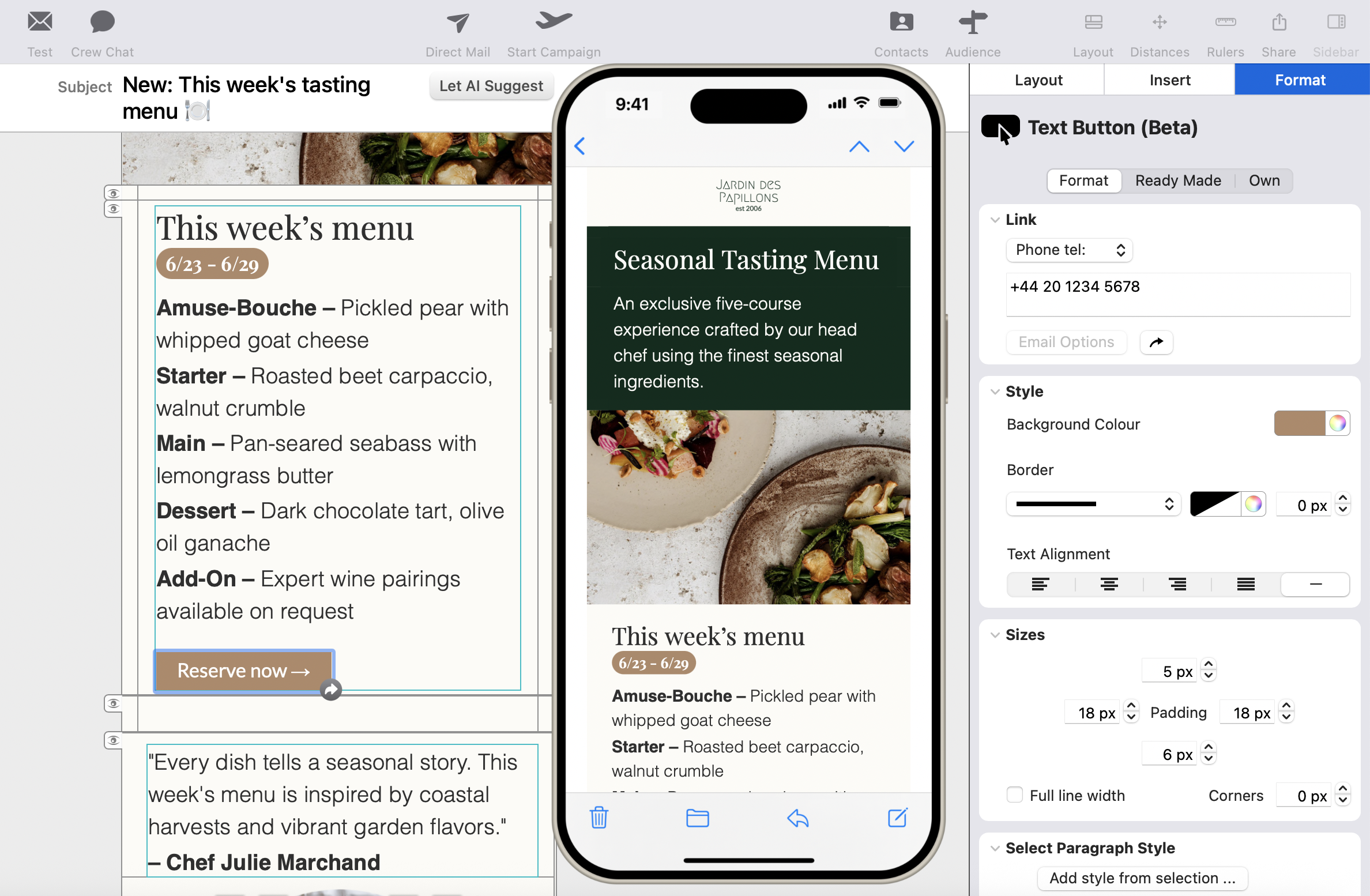
Reusable reservation emails for your restaurant
Drag and drop to create an on-brand design, then just add the your customer's details and hit send. The original Blueprint remains untouched, ready to use again & again.
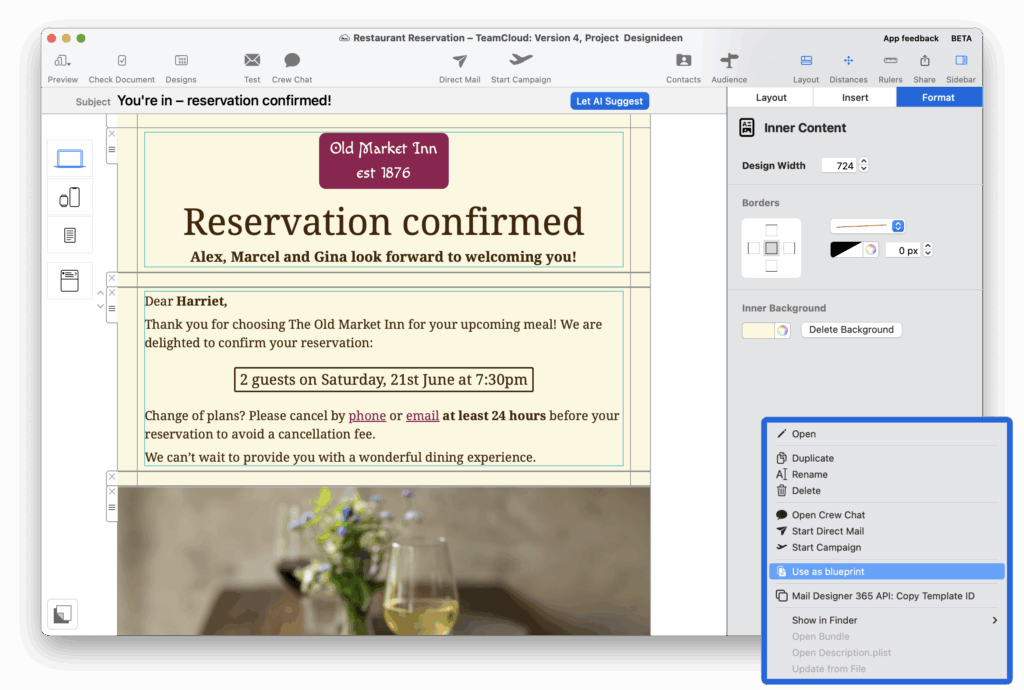
Everything you need, served on a silver platter
Service time? Send emails directly via Mail Designer 365 from your restaurant's own email account. No additional apps or services required.
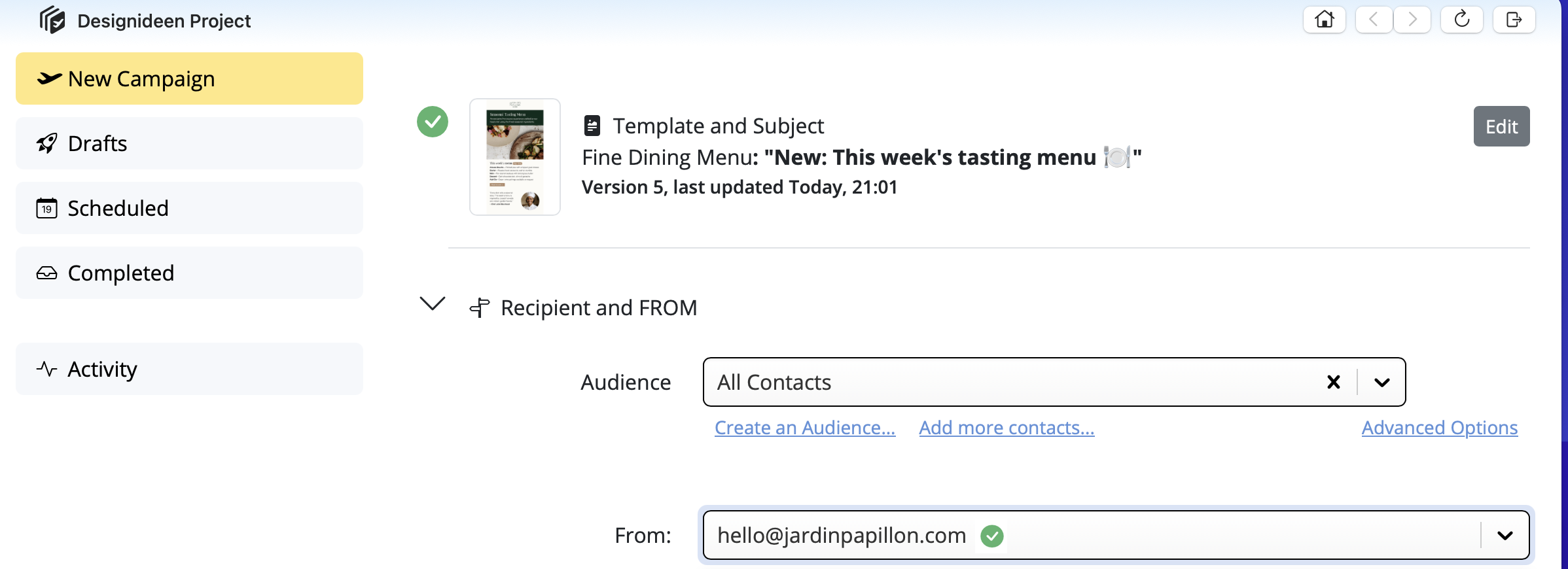
Ready-made Email Templates for Restaurants
Try out one of Mail Designer 365's ready-made email templates for restaurants to showcase delicious new dishes, share your menu of the week and drive restaurant bookings.
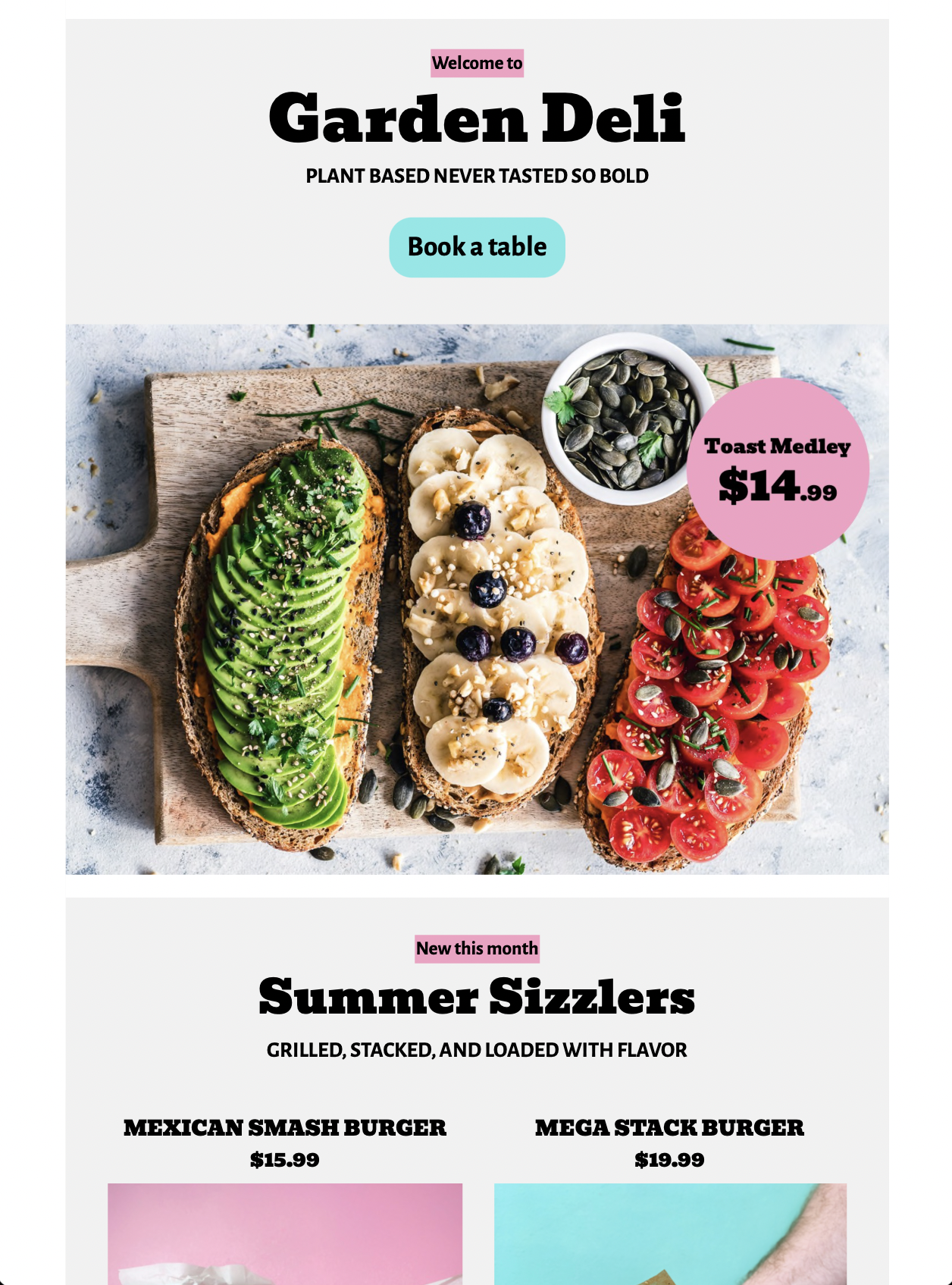
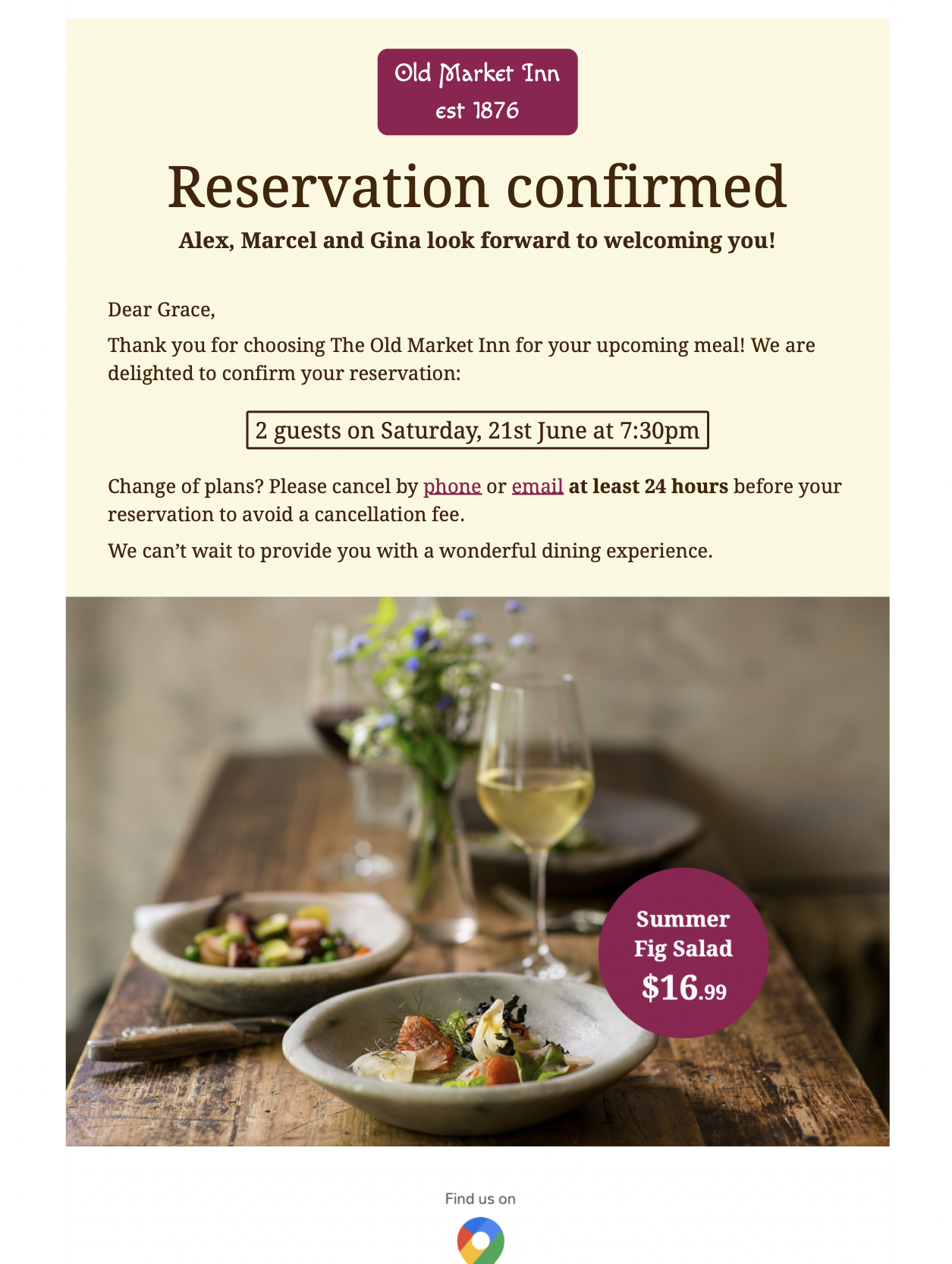

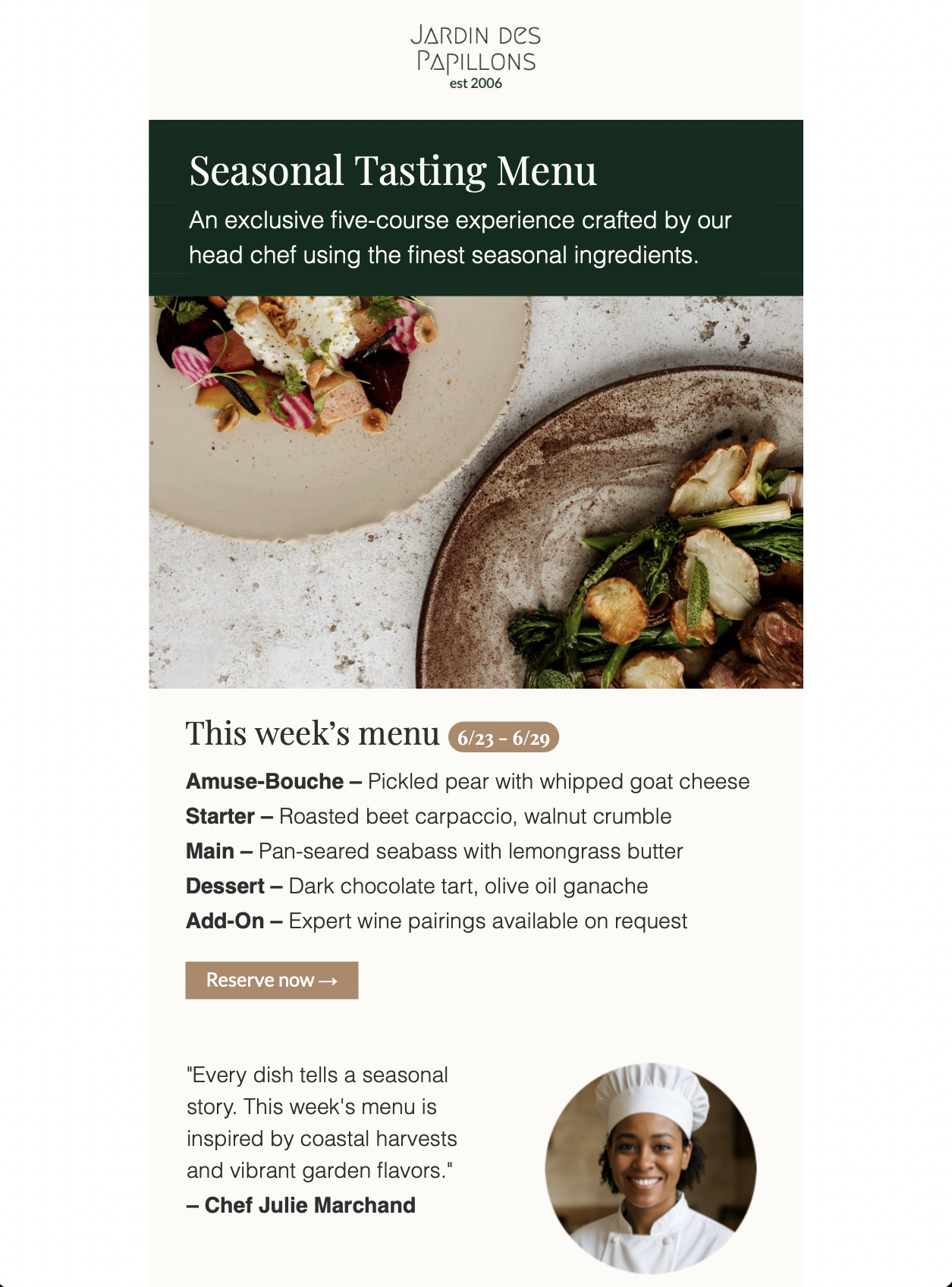
Connect Mail Designer with Your Restaurant's CRM
Use the Mail Designer API to automatically generate branded table reservation emails and send event quotes and invoices directly from your CRM.

“I’m using Mail Designer, to create better-looking content, and use existing online services to send out newsletters, to keep both me and my clients happy.”
Experienced freelance designer and long-time Mail Designer 365 user, Theo Duijkers, shared some of his favourite restaurant-themed email campaigns built with Mail Designer 365 for Mac. Read his Success Story →

Start your 7 day free trial and use Mail Designer 365 for Mac to create and send stylish emails for your restaurant.
Compatible from macOS 10.13
