What better way to ring in the new year than with a brand new Mail Designer 365 update? Mail Designer 365 version 1.5 introduces a range of exciting new features guaranteed to make email design easier and more productive.
As well as a set of elegant new design ideas, we've also made significant changes to our smartphone editor and introduced even more of the latest mobile devices to the device preview list...
Four new design ideas
To kick off 2019, we've added four new design ideas to our design library. These designs have been specially created for you to send as elegant New Year's greetings to your customers and colleagues. You can access them in the Design Chooser:
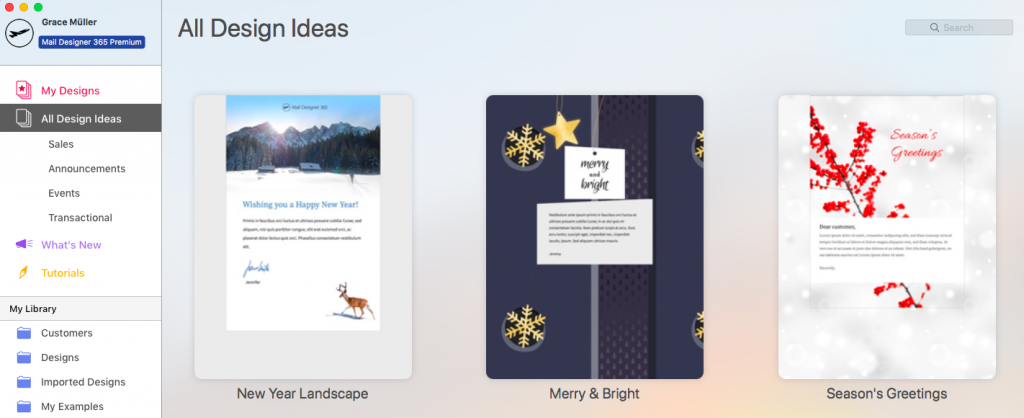
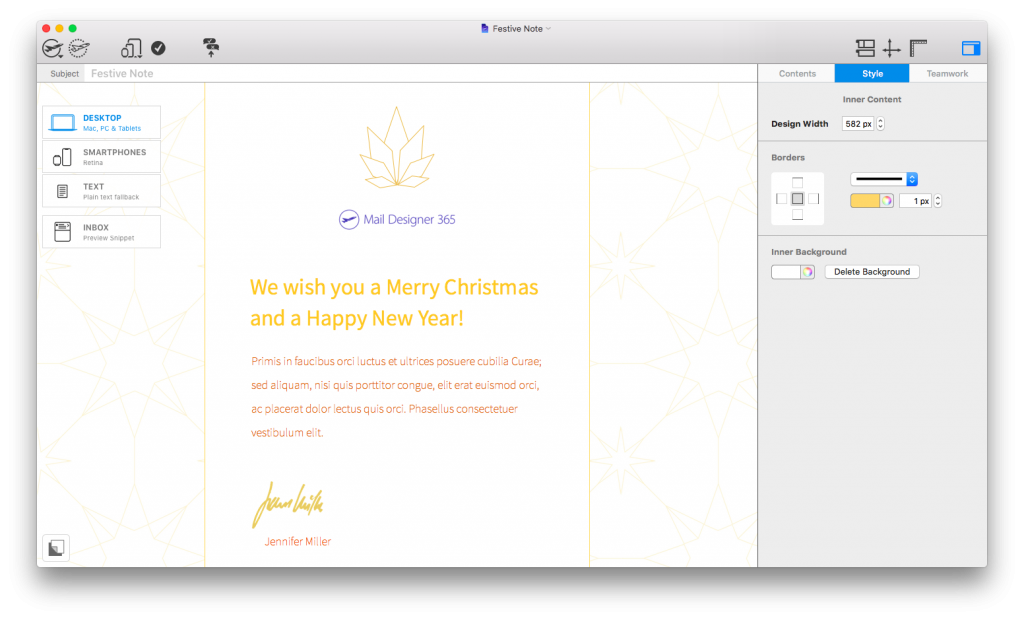
We've added four new design ideas for New Year's email greetings
Mobile styles
Mobile responsive design is about to get even easier thanks to the all new mobile styles feature in version 1.5. With mobile styles, you can now make adjustments to text styles which are only applied to your mobile layout. This makes it easier to carry out changes to your mobile layout, such as font size and line height, without needing to detach blocks.
Carry out style changes to your text in the smartphone view and you will see a list of your mobile adjustments while editing your design:
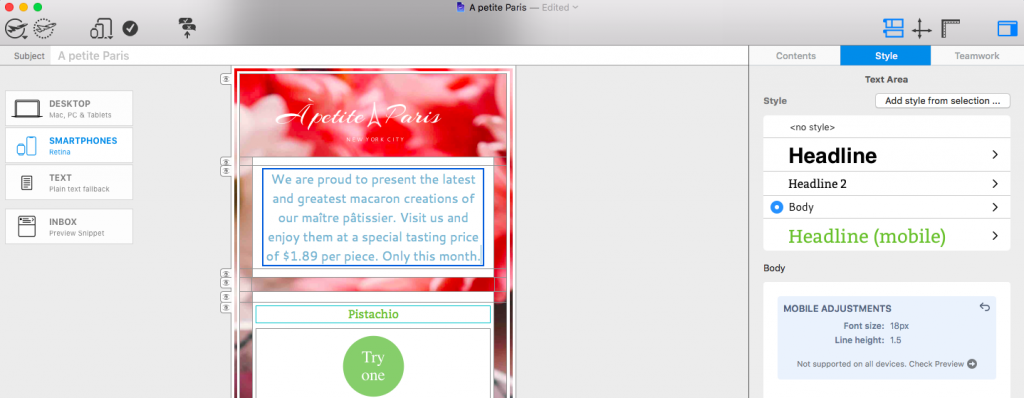
Mobile only style changes carried out in the smartphone view will be displayed in a blue box in the Style menu.
Important: Mobile Style Adjustments are not supported by non-Gmail addresses in the Gmail mobile app – check your design using the new Gmail (IMAP) preview. See our tutorial in the Mail Designer 365 Manual for a step-by-step guide.
New layout blocks
Version 1.5 also introduces two practical, new layout blocks to Mail Designer 365; offering you even more design flexibility...
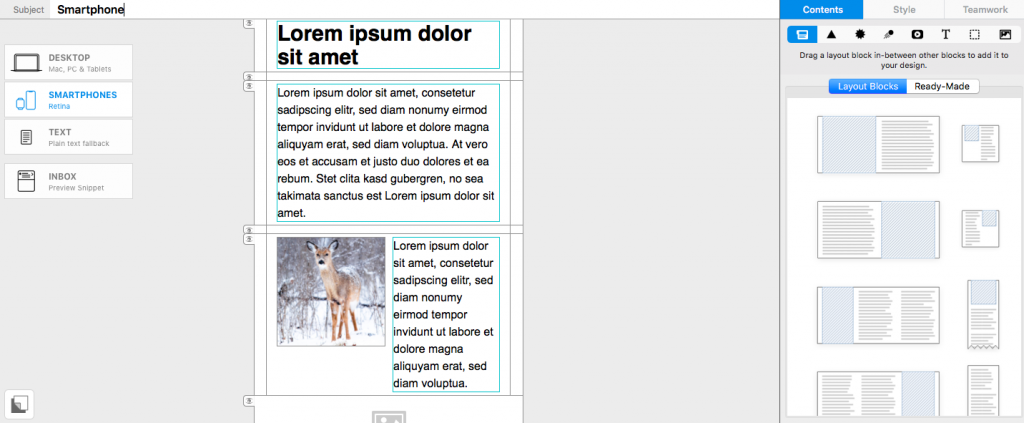
Arrange text and image side by side in your smartphone layout with the help of this new layout block.
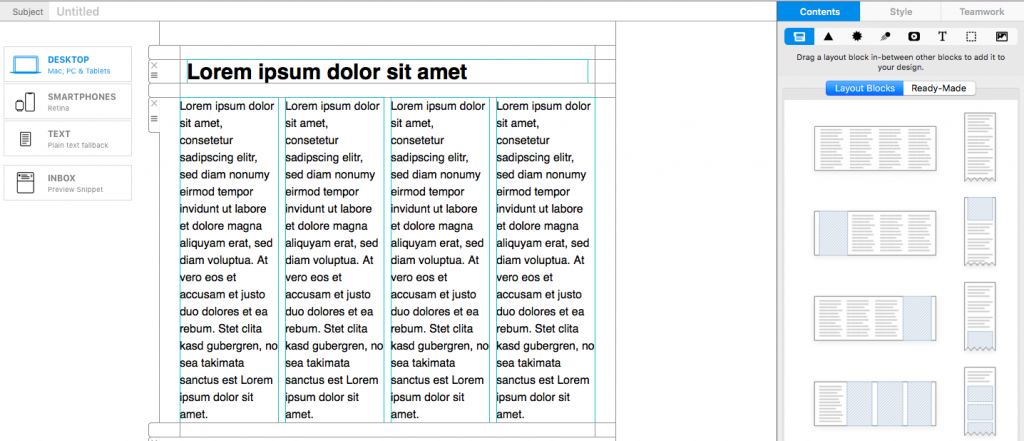
Create newspaper article style layouts with this brand new 4 column text block.
Brand new device previews
We're always looking for new ways to keep Mail Designer fresh and up to date. In this update, we've added three more device previews for the latest devices on the market. You can now find the iPad Pro 11" and 12.9" and the new MacBook Air 13" in the preview list.
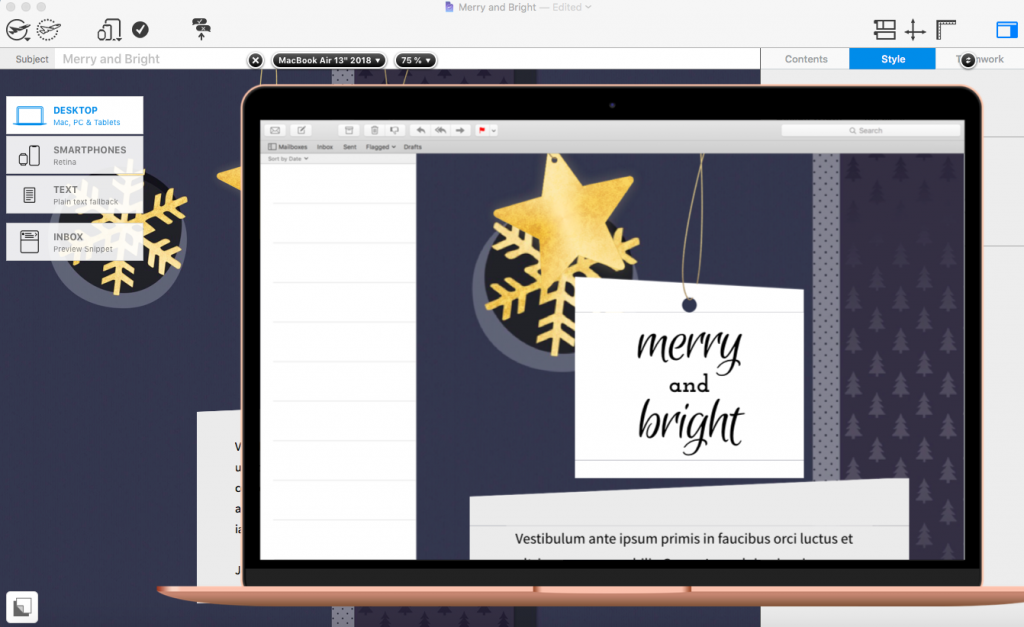
We've added three new device previews including the 2018 MacBook Air 13"
Migrate to Team plans
Changing to a Team plan just got even easier: You can now convert an existing single-user plan into a team plan at my.maildesigner365.com.
Further improvements...
- The Preflight HTML size check now takes your HTML export options into consideration and more closely reflects the actual file size
- The pre-filled email link editor uses a larger font size
- An issue with the color picker has been fixed
- A problem that could cause a demo plan to take precedence over a paid plan has been fixed
- Further stability improvements have also been carried out
You can find a full list of all the latest changes and new features on our release notes page.
Until next time!
Your Mail Designer 365 Team

