For B2B organizations, a well-executed webinar is often a great way to generate more leads. However, in order to ensure your webinar is a success, you first need to promote it effectively amongst your target audience. Coming up with a solid email marketing strategy for webinars is one way you can achieve this.
In this guide, you'll find useful tips on developing an effective email marketing strategy you can use to guarantee your webinar is a success.
Jump through this guide:
- Getting Started with Webinars
- Email Marketing Strategy for Webinars
- Key Takeaways
- Designing an Email Series for Your Webinar
Getting Started with Webinars
What is a webinar?
A webinar is an online meeting or seminar where participants are invited to discuss a range of topics within a certain field. Usually, the webinar is lead by an expert or group of experts in that field who will present information and answer any questions. The size of a webinar can range from just a handful of people to hundreds of attendees.
Especially in B2B, webinars are also often used as a way to introduce a product or service to potential new leads by means of a tutorial or case study.
Benefits of hosting a webinar
Hosting a webinar gives you the chance to demonstrate your expertise in your field. It is a unique form of content marketing which, when executed correctly, helps establish you as an authority figure to your audience and creates a sense of trust. For example, the team at Really Good Emails upload weekly videos about email design which clearly establishes them as a leading authority in that field.
Here are some more great benefits of hosting a webinar:
- Lead generation opportunity - Participants signing up for a webinar are great potential leads whose data can help you in future campaigns.
- Advertising - A webinar is a clever way to promote your product or service to a new audience by showcasing its potential in unique ways. Case studies, live demos, and follow along tutorials are just a few examples.
- Make your business relatable - Hosting a webinar helps both existing customers and new leads put a friendly face to your business. This works wonders for your relationships with customers.
- Get to know your audience - One of the hardest aspects of marketing is finding out what your target audience wants. In a webinar, viewers can submit questions and feedback which gives you an insight into their needs and helps you optimize your product or service accordingly.
- Affordable - A webinar offers many of the same advantages as a physical event but comes without the added costs (i.e. venue hire, travel, food & drink.)
- Flexible - Your webinar can take place whenever you like, wherever you like. Geographic restrictions don't apply.
Email Marketing Strategy for Webinars
Once you've taken the first steps in deciding you want to host a webinar, you now need to make sure it's a success. Here is our 3 step email marketing strategy for promoting your webinar.
Step one: Email Marketing Strategy in the Build Up to the Webinar
In the weeks building up to your webinar, the focus is on promoting it to the right audience and ensuring you get as many sign ups as possible.
Identifying your target audience
The first step in creating an email marketing strategy for your webinar is identifying your target audience. This will allow you to segment your email list accordingly, and choose the appropriate tone for your email.
Think about the content of your webinar and who will find it most relevant. This will become your target audience. For example, if your webinar is an introductory walkthrough of your product, you will most likely want to consider new sign ups or demo users as a target audience.
Make your invitation a teaser email for the webinar
Once you've identified the segment of your email list you want to target, you can start designing the email invitation. We like to know what we're getting into, so the element of surprise is not desirable here.
In the initial announcement email, be sure to include a preview of the key topics your webinar will be covering. This will help get recipients hyped up for the event and also helps your recipients assess whether the webinar is relevant to them. Whatever the aim of your webinar is, you only want participants who are genuinely interested, as they are more likely to engage.
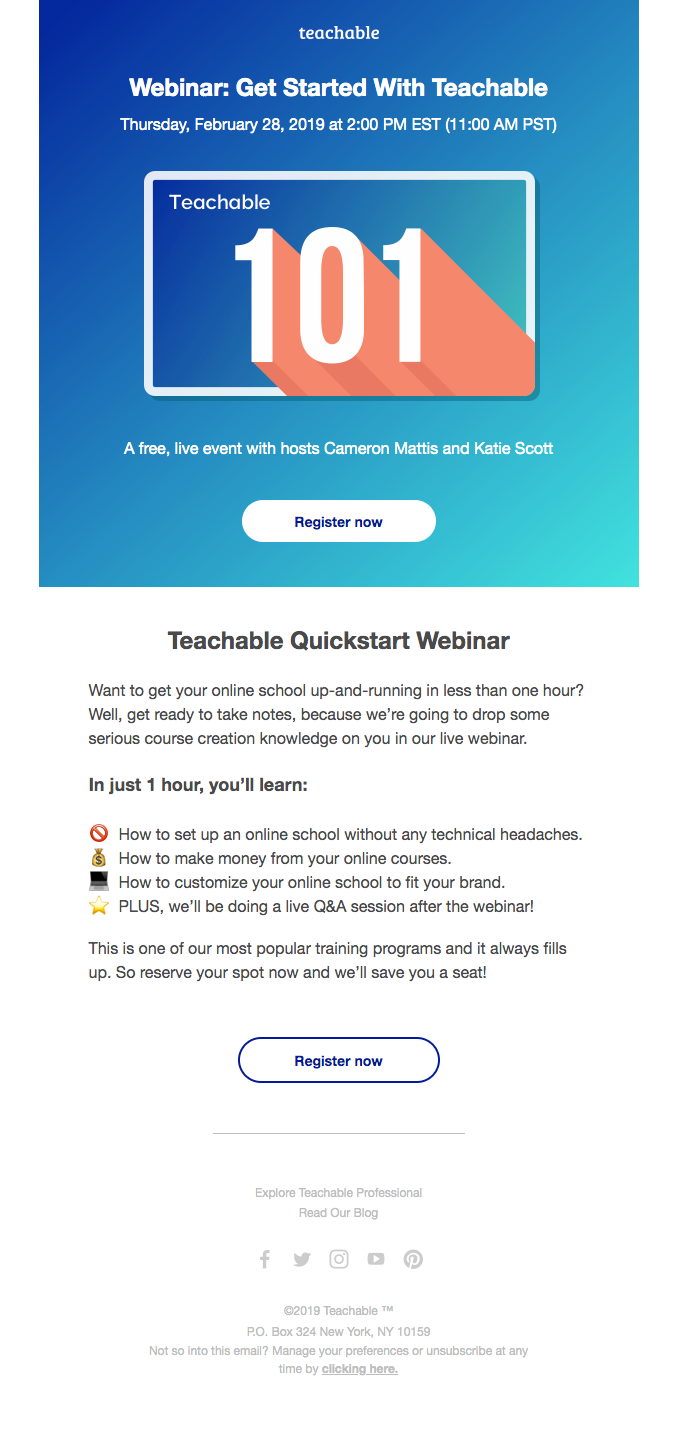
This email by Teachable makes sure those invited know exactly what is being covered in the webinar.
Helpful hint: Using your subject line to convey the main topic of your webinar is a great way to capture readers' attention from the first point of contact with the email.
Make the sign up process easy and straightforward
The best way to encourage more sign ups is through a clear and effective CTA (call-to-action) button. If your recipient has read your email invite and still can't figure out how to register for the event, something has definitely gone wrong.
As a general rule of thumb, your CTA button should...
- Stand out against the rest of your email,
- Display a simple and direct command (e.g. "register here", "secure your place"),
- Lead to a sensible target link (i.e a dedicated landing page or registration form).
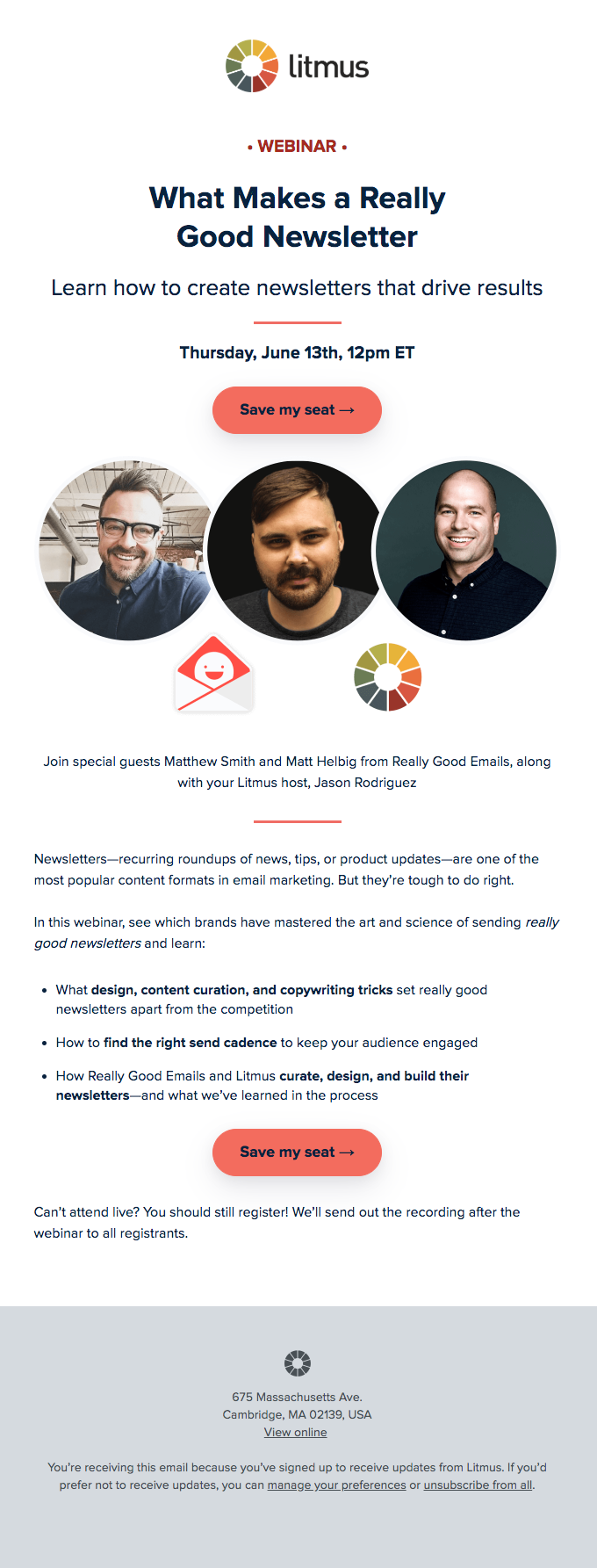
Not only do Litmus choose a striking color for their CTA button, the text is also short and snappy.
Be sure to include all of these characteristics in your email invitation to improve your chances of a high sign up rate.
Time your invitations right
Sending out the invitations to your webinar at the right time is key and bad timing can often lead to you missing out on a huge chunk of potential leads. If you send out an announcement last minute, many of your target audience will already have plans in place - especially if you are targeting busy business users. For this reason, it's important you give invitees plenty of notice for your webinar.
On the other hand, sending out an invitation too far in advance is also not recommended. This not only increases the chance of customers forgetting about your webinar, but could also deter others from signing up if they don't know how their schedule will look that far in the future.
We recommend you send out your first email a few weeks in advance to give attendees the chance to pencil you in to their calendar. Don't forget to also create a calendar event for the webinar and link to this in your email.
Step two: Email Marketing Strategy just before the Webinar
A few days before your webinar takes place, you need to make sure everything is in order. This involves reminder emails, last minute checks and providing key information.
Send out reminder emails with key information
Many of us have super busy schedules and it's natural for things to slip our minds. For this reason, it's important to make the experience as straightforward and accessible as possible. The last thing you want is for previously interested leads to not take part on the day because they forgot about the webinar, can't find the email invitation, or are missing relevant information. You need to be on the ball.
Take the time to send out a reminder email a day or so before the webinar to finalise all the important details participants need to know in order to be prepared. This includes key information such as:
- The link to join the webinar
- The date and time it's taking place (remember to think about time zones if you are targeting people in different states/countries)
- How long it will last
- What the format is (e.g. Q&A, case study, presentation)
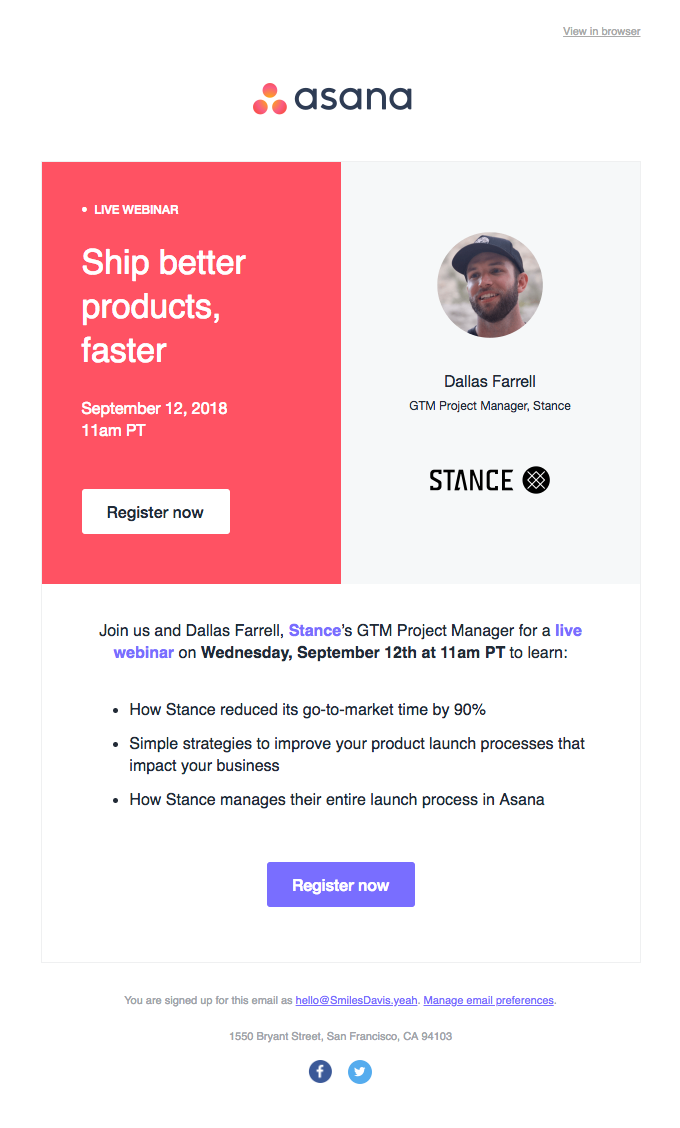
This email contains all the key info about the webinar which helps attendees get prepared.
With this information all at hand in one helpful email, your participants can look forward to the webinar whilst also feeling sufficiently prepared.
Chase up lost leads and target last minute opt ins
In some cases, your original invitation email may have gone unread, or the recipient may have forgotten to act. To ensure you don't miss out on any potential sign ups, it's also a good idea to chase up any lost leads you may have by sending a secondary invitation email.
Split your original list segment up into leads who signed up and leads who did not. Then, send those who aren't already signed up another email encouraging them to register for your webinar.
Try using time-sensitive language such as "last chance" or "only x hours left" to really emphasise the importance of signing up and generate a sense of urgency. You could also create a sense of urgency for your webinar by implying a shortage of spaces. This plays on the recipient's 'fear of missing out' and may be the final push they need to sign up.
Step three: Email Marketing Strategy after the Webinar
Your webinar has taken place and everything went well. However, the after-event follow up is still a key part of any good email marketing strategy for webinars.
Send out a follow up email with a clear CTA
Now that your webinar is over, you need to make sure you meet your original goal. No matter how many took part, in the end, it's their actions that really count. Be prompt and send out a friendly follow up email shortly after the webinar has finished to target your leads while the content from your webinar is still fresh in their minds.
In this follow up email, be sure to thank participants for joining in with the webinar before leading on to your main call-to-action. For example, if this was a demo of your product, now is the chance to encourage customers to buy. If the webinar was purely informative, pointing new leads to sign up to your email newsletter or follow you on social media is also a proactive way of expanding your audience.
Finally, you should also include the chance for participants to provide you with feedback. This could be feedback to their general experience with your business, or targeted feedback about the webinar. Either way, you can use this to improve for next time!
Create an on demand video to send to customers
Sending a reflection email to share a recording of the webinar has many great benefits. Firstly, participants who tuned in live on the day can watch back and go over any key points they might have missed or want to play back. They also have the chance to share the content with coworkers or other potential new leads; simultaneously promoting your business via word of mouth.
Secondly, an on demand video can also be a good way for those who signed up but did not tune in (i.e. due to illness, lack of time, unforeseen circumstances, etc.) to catch up on what they missed and experience your content in a different way.
Lastly, you could also send this video to other segments of your mailing list in future, to help promote your webinars in general. By giving new users a taster of the great content you produce, you increase the chances of more people signing up next time.
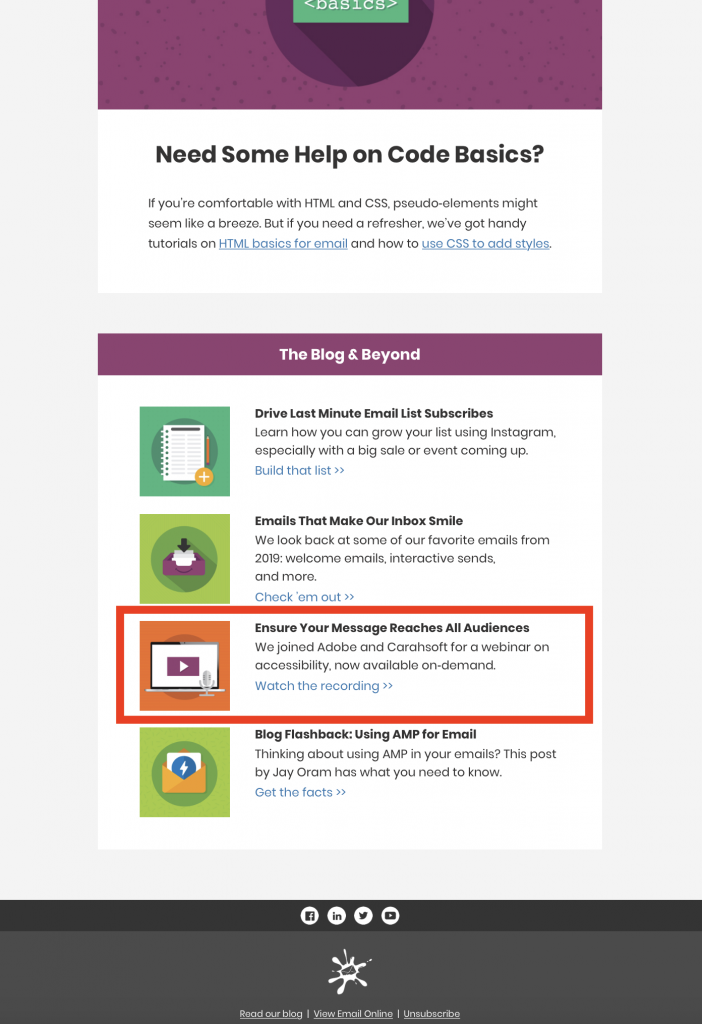
Email on Acid do a great job of promoting a past webinar by including a link at the end of this email newsletter.
Key Takeaways
Here are the 4 key emails you should be sending as part of the email marketing strategy for your webinar:
- The invitation email
- The reminder email
- The follow up email
- The reflection email
Designing an Email Series for Your Webinar
Mail Designer 365 has all the creative tools you need to design email templates to use as part of your webinar email marketing strategy. Here is an example of a webinar email invitation template now available in Mail Designer 365. Sign up free today to try it out for yourself!
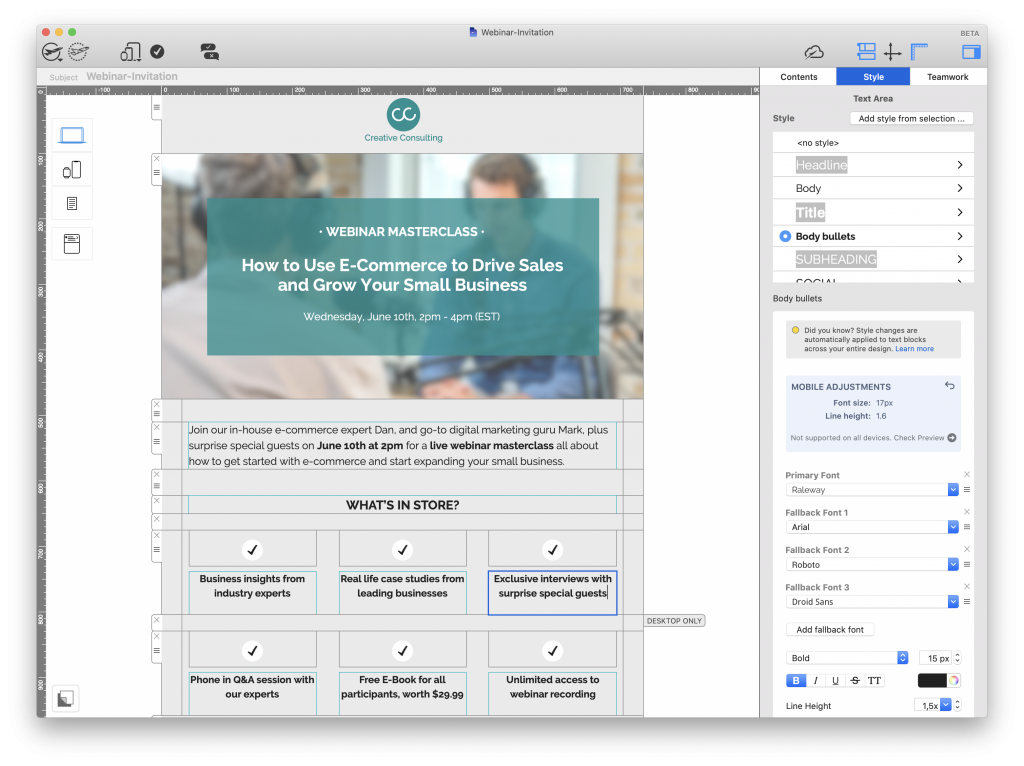
Webinar email invitation Design Idea - exclusively available in Mail Designer 365
You might also like:
How to Convert Keynote or PowerPoint Slides to Email - Our Quick Guide
Design Effective Onboarding Campaigns to Increase Customer Engagement
How to Get More Responses for Your Email Survey - 6 Easy Tips
Until next time,
Your Mail Designer 365 Team


