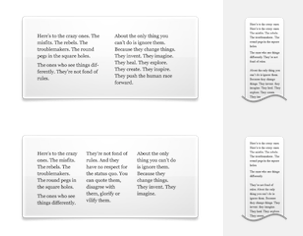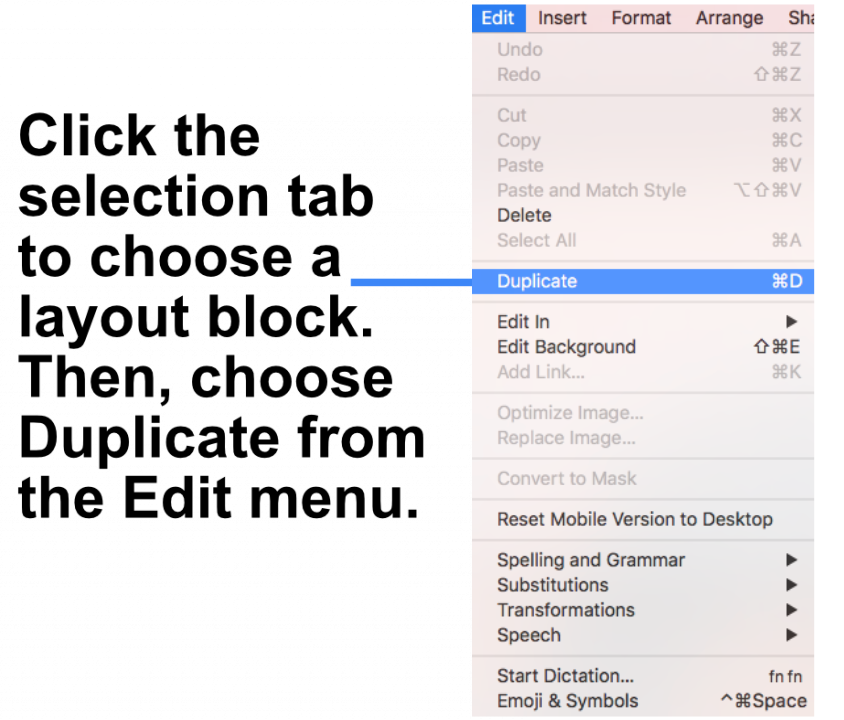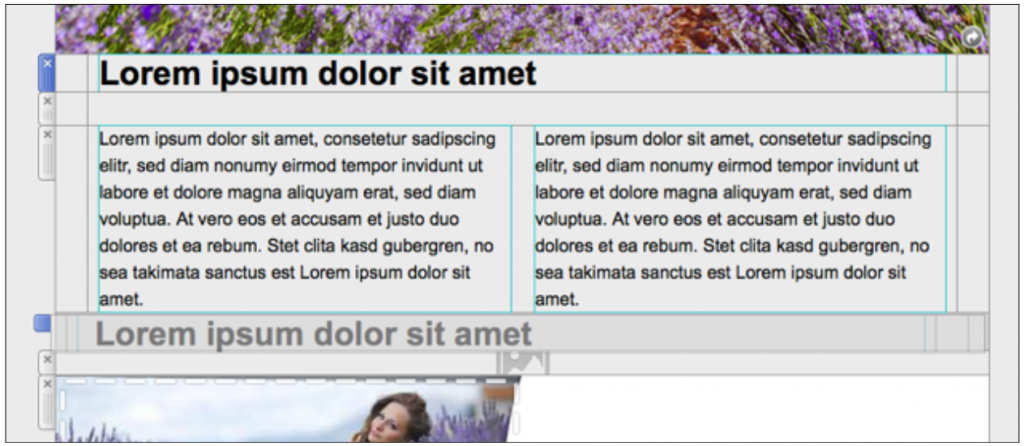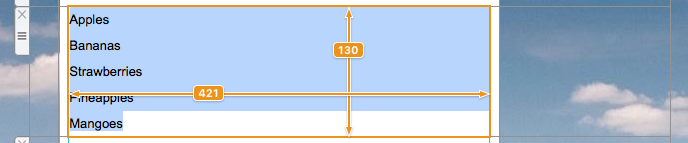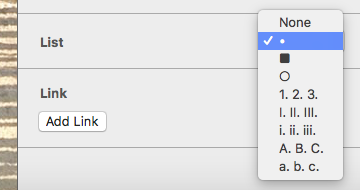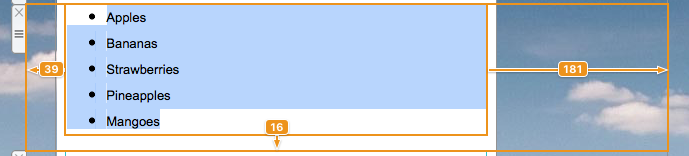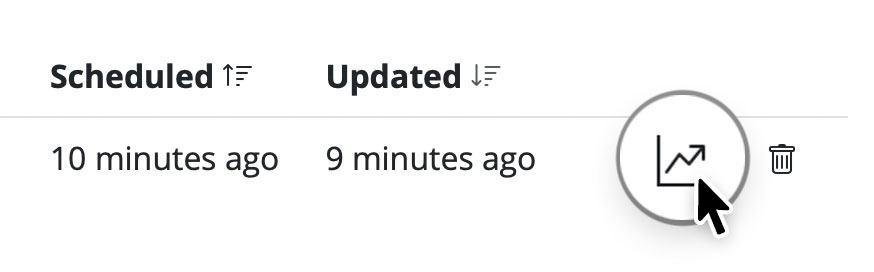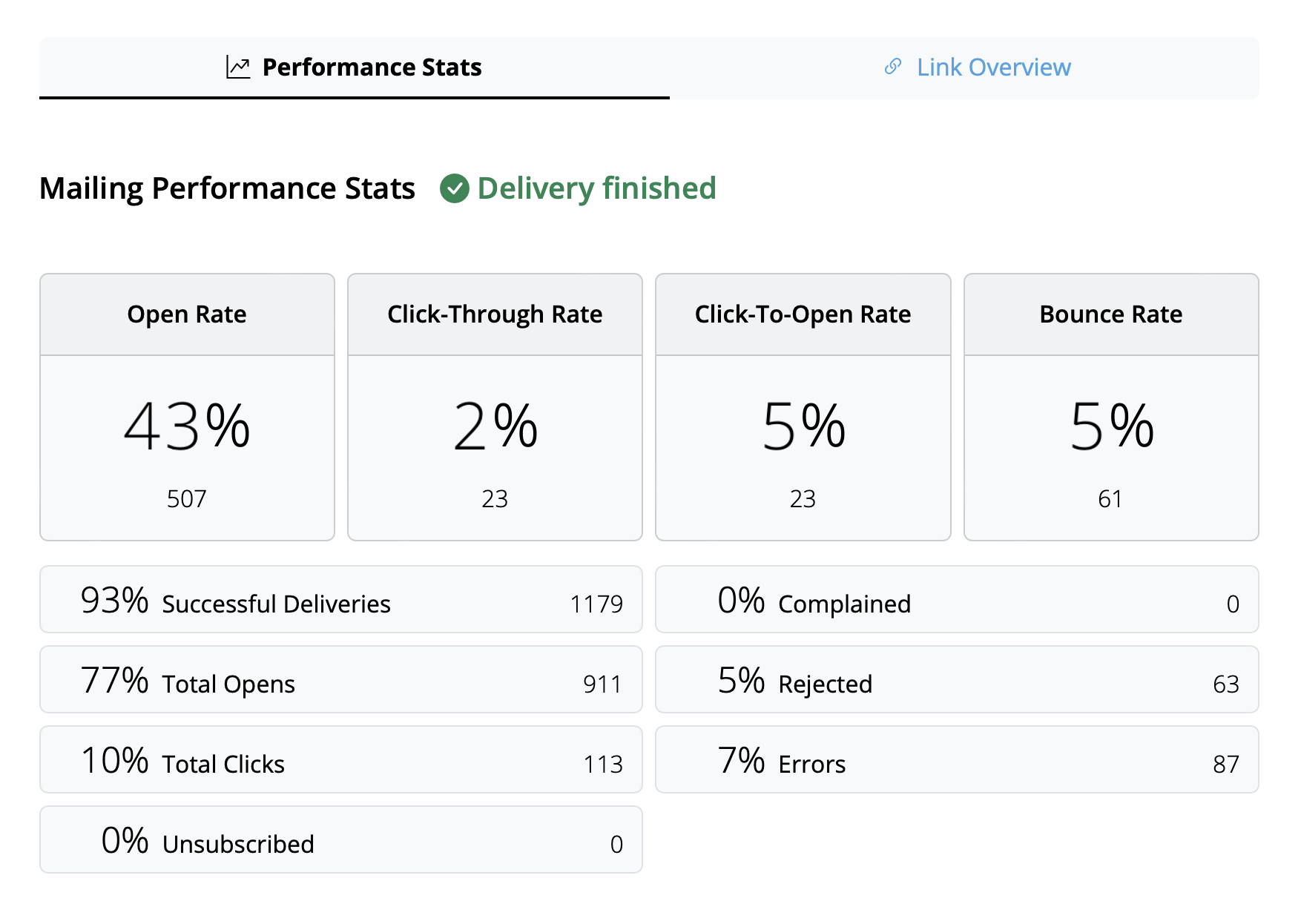HTML-NEWSLETTER MADE EASY
Why Choose Mail Designer 365 for Your Mail Design and Email Design?

BUILD YOUR MAIL DESIGN LAYOUT IN MINUTES
Professional Tools for Creating Email Designs on Mac

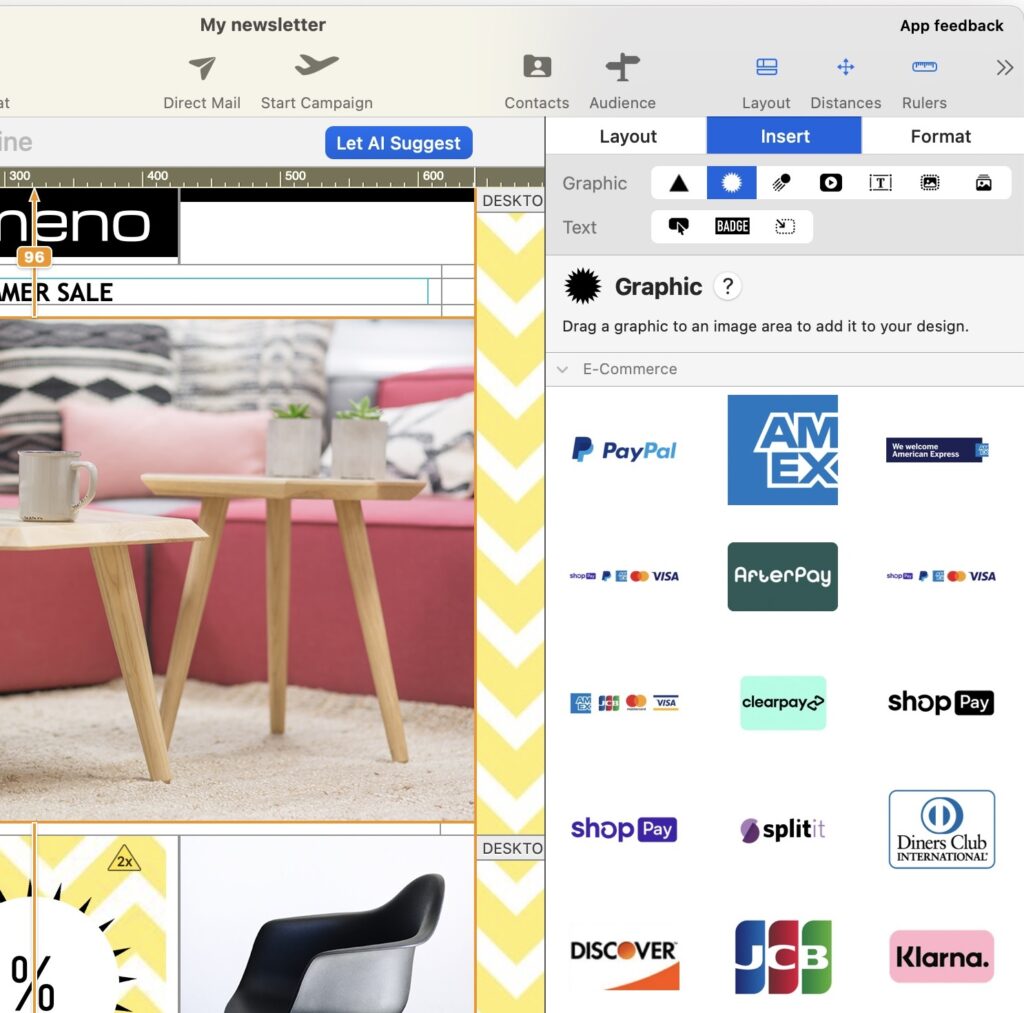
Break free from rigid online editors—Mail Designer 365 is a native Mac app that lets you create mail designs with total creative freedom. Use its powerful layout engine and over a million flexible combinations of ready-made blocks to design modern email designs featuring stylish headlines, product grids, pricing tables, and polished footers—all in just a few clicks.
Personalize your mail designs with 100+ customizable buttons, stickers, graphics, and animations from an updated content library. Need a head start? Choose from hundreds of professional, responsive email templates tailored to your brand and message.
SHOW OFF YOUR STYLE
Drag-and-Drop Editor to Create Mail Designs Easily
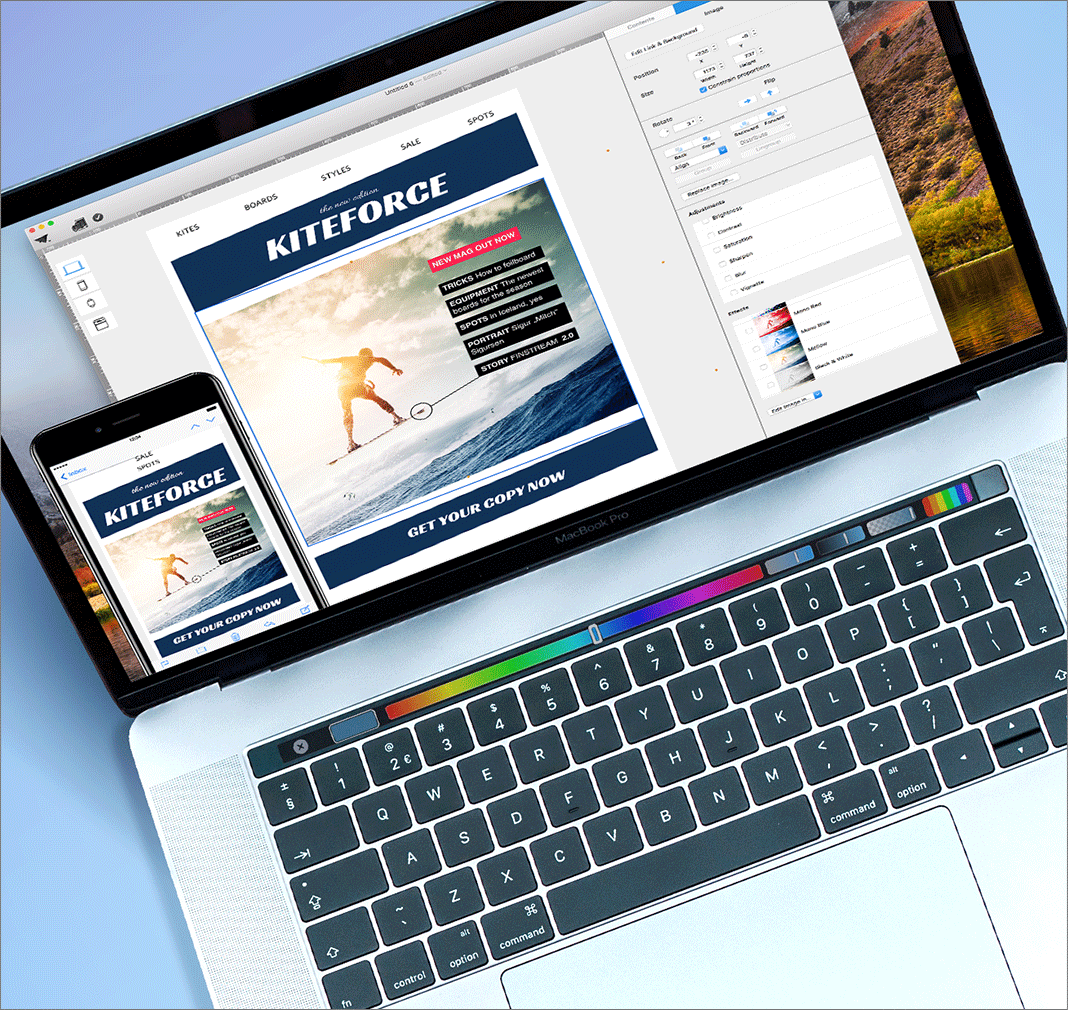
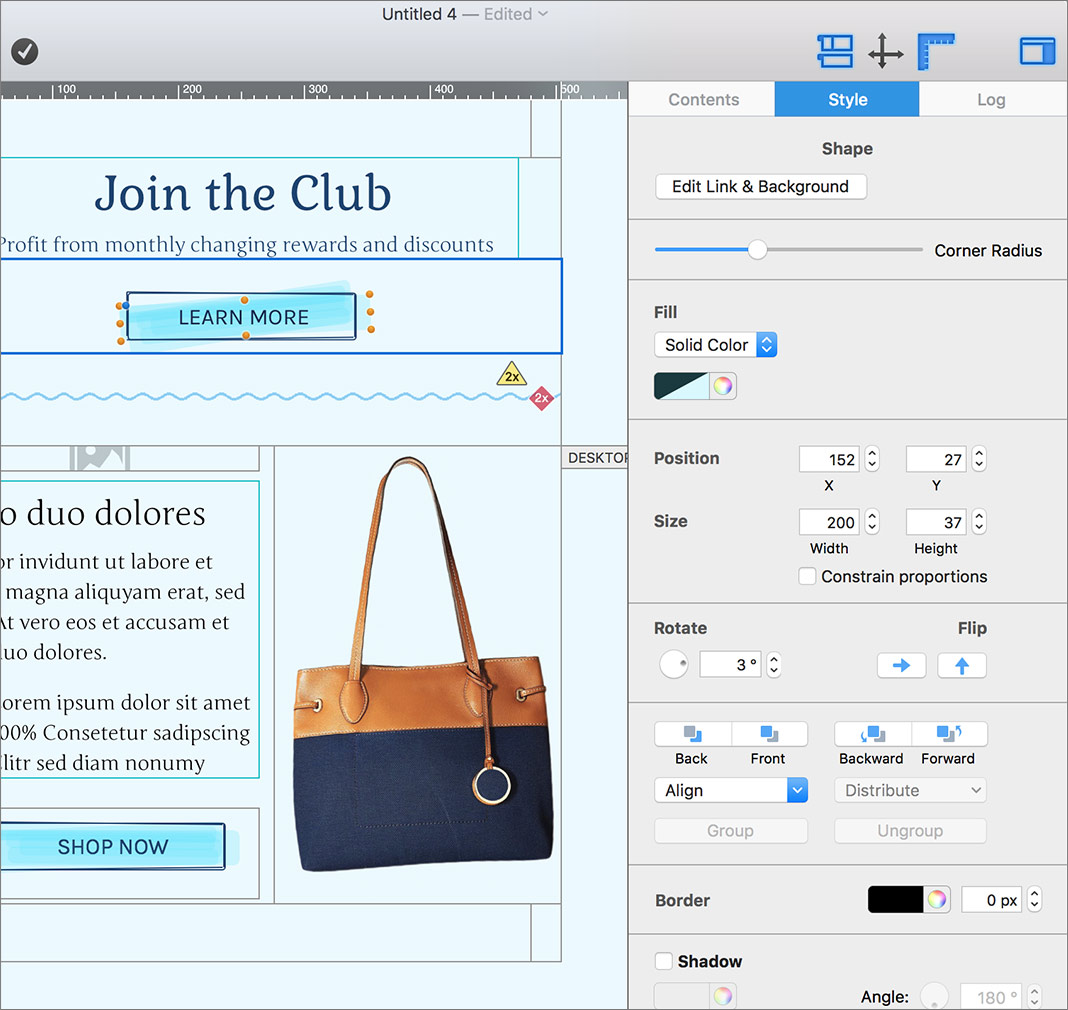
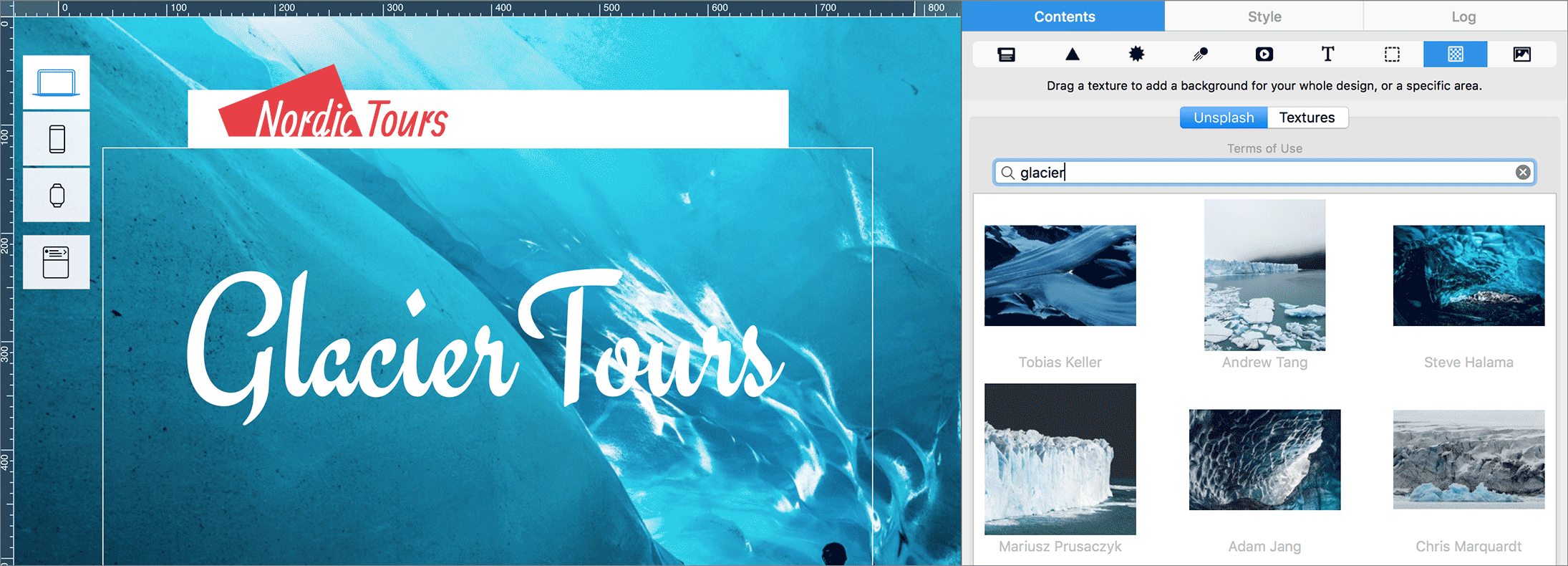
Fuel Your Creativity with Stunning Visuals
Elevate your mail design and email design with our new built-in Unsplash collection in Mail Designer 365, the premier Mac app to create mail designs. Instantly access thousands of high-quality, license-free images to enhance your layouts. Add eye-catching photo backgrounds or find the perfect visuals for any campaign—all without leaving the app.
MOBILE OPTIMIZATION
Mobile-Ready and Pixel-Perfect Mail Designs

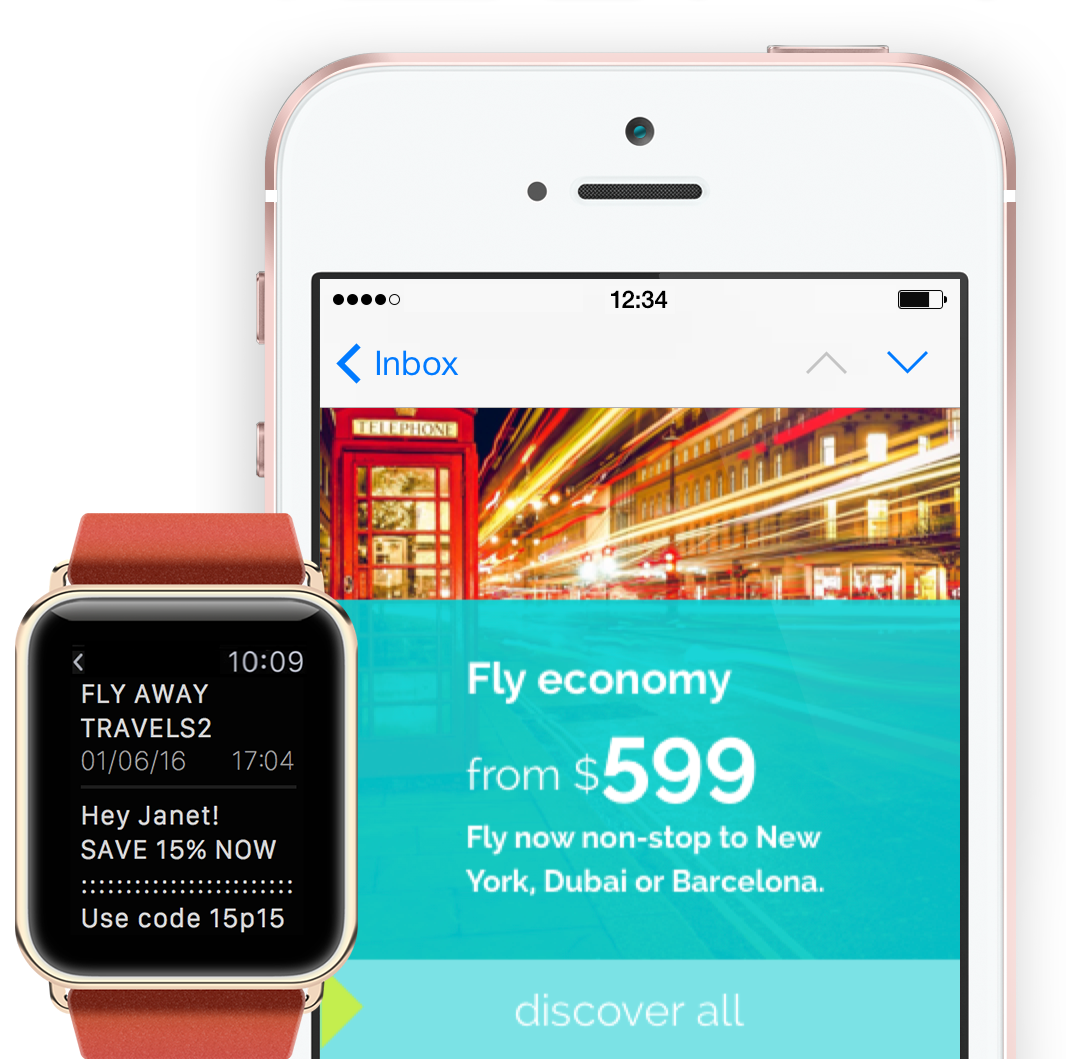
With Mail Designer 365—the email template creator for Mac—your designs are automatically optimized for mobile, no coding needed. Create dedicated smartphone content and preview it instantly on devices like iPhone, Pixel, and even Apple Watch.
Our built-in mobile preview and inbox optimization tools ensure your emails look perfect and stand out before your readers even open them.
ULTIMATE PRODUCTIVITY FOR YOUR TEAM
Collaborate and share your Mail Design Together in Mail Designer 365
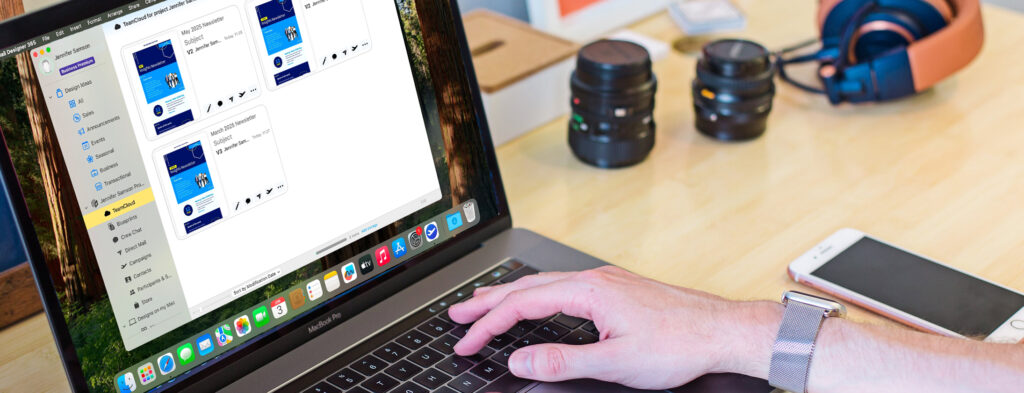
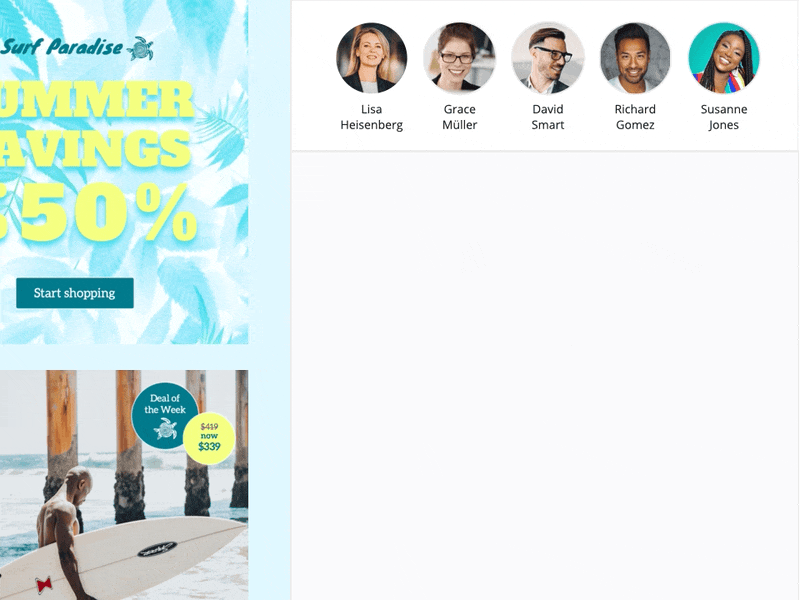
SEND YOUR MAIL DESIGN YOUR WAY
Built-in Delivery or Export to Your Preferred Service

For the easiest and most reliable way to send your newsletters, we recommend using the built-in Mail Designer Direct Mail and Delivery Service—no need for third-party tools or complicated setup. Just design, preview, and send directly from the app.
Prefer to use your own email system? No problem. Mail Designer 365 gives you full flexibility: export your design as responsive HTML, send via SMTP for corporate communications, or upload to your favorite email platform like Mailchimp, Campaign Monitor, or others.
Check out our integration guides here ›
CONSISTENT COMPATIBILITY
Your designs, displayed brilliantly in all email clients
Whether you're sending to Gmail, Outlook, or Apple Mail, Mail Designer 365's HTML engine is constantly being optimized for the newest email clients. Thanks to high definition graphics, your emails will appear super crisp on retina displays. The test-send option also allows you and your colleagues to check and preview your newsletters while they're still in the initial design stages. Perfect your email designs before you launch your email campaigns!
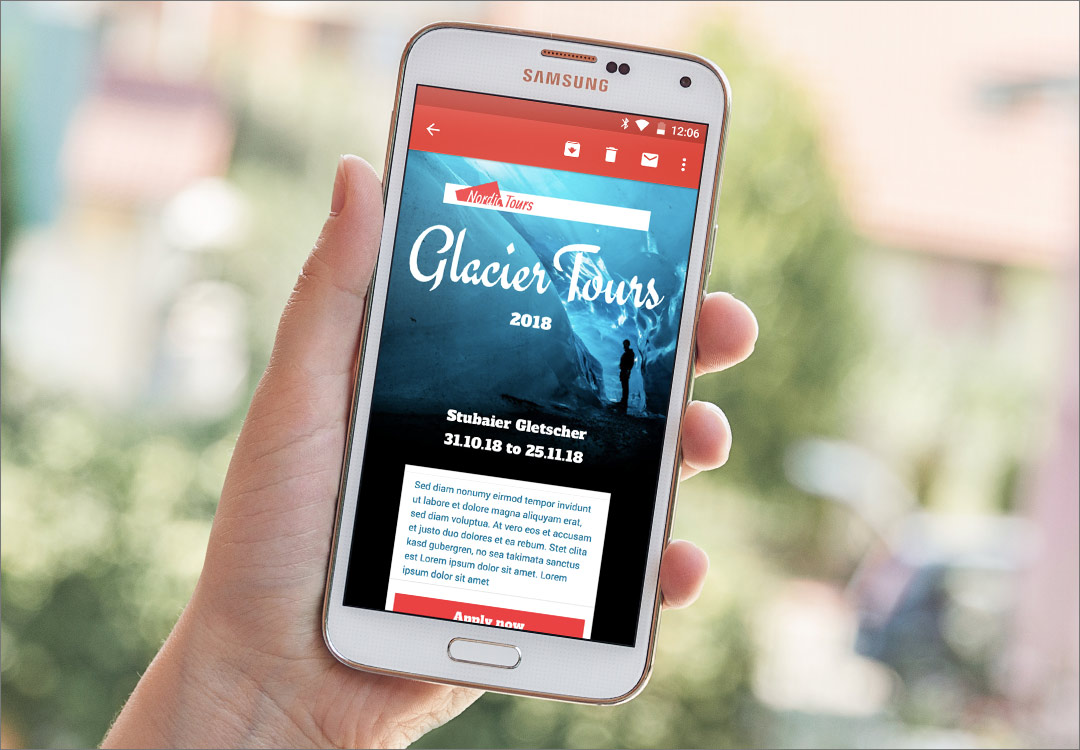
MAIL DESIGNER 365 BENEFITS FOR PROFESSIONAL MAIL DESIGN
Everything You Need for Professional Email Design on Your Mac
• Made for macOS: Enjoy a smooth, responsive experience in a fully native Mac app — no browser tabs, no compromises.
• All-in-one design toolkit: Create stunning emails with layout blocks, image editing, smart backgrounds, and access to over 1000 fonts.
• Mobile-Optimized Designs: Automatically generate responsive versions for smartphones and smartwatches — no coding required.
• Flexible Sending Options: Use the built-in Mail Designer Delivery Service or export via HTML, SMTP, or to your preferred ESP.
• Seamless Team Collaboration: Save templates to the cloud, share feedback with Crew Chat, and keep your workflow connected.
• Reliable & Privacy-Focused: Built and hosted in Germany with strict GDPR compliance — your data stays protected and in your control.
MAIL DESIGNER 365: FEATURE OVERVIEW
Everything You Need to Create Email Designs on Your Mac
![]()
Responsive Design, Made Smart
• Auto mobile layout
• Flowing Mail Designs
• Optimize for all devices
![]()
Make creative HTML newsletters
• Layouts with drag-and-drop
• Choose background style
• Add links to text and elements
![]()
Perfect emails for Apple Watch
• Create mails for Apple Watch
• Apple Watch real-time preview
• Dedicated Apple Watch versions
![]()
Integrate animations and videos
• Integrate animated graphics (GIFs)
• Link to videos (YouTube, Vimeo …)
• Supports HTML 5 content
![]()
Perfect mobile emails previews
• Retina & retina HD support
• Live Preview for mobile devices
• Ensure perfect mobile results
![]()
Inbox and text optimization
• Create a custom inbox preview text
• Real time inbox preview tool
• Streamlined plain text editor
![]()
Your design options
• Use 1000+ web fonts
• Save individual text styles
• Create emails without HTML coding
![]()
Quality and control
• Send test emails
• Optimize email performance
• Automatically test links
![]()
Native macOS Email Design App
• macOS Photos app integration
• Support for key Apple features
• Fully optimized for macOS systems
![]()
Create graphic elements easily
• HTML Text buttons and badges
• Design headers and backgrounds
• Library with shapes, graphics, icons
![]()
Newsletter Team Collaboration
• Share access to all designs
• Discuss ideas and feedback
• Seamless team collaboration
![]()
Flexible Export & Email Sending
• Use Mail Designer Delivery Service
• Export via HTML or SMTP
• Connect to Mailchimp, Campaign Monitor, and others
Try Mail Designer 365 for free
Mail Designer 365 - Email Design FAQ
Email template design is the process of creating a pre-formatted layout that serves as a reusable foundation for email campaigns. These templates are usually built using HTML and inline CSS and contain structured placeholders for dynamic content—like personalized text, product images, or call-to-action buttons. Instead of starting from scratch each time, marketers and teams can use these templates to maintain consistency, save time, and ensure professional-quality emails every time.
A well-designed email template typically includes:
- Header with logo and navigation
- Hero image or featured content section
- Text areas for messages or offers
- CTA buttons to drive user action
- Footer with unsubscribe links and contact details
Why are email templates important?
Email templates ensure that emails remain consistent across devices, comply with design standards, and render properly in major email clients like Gmail, Outlook, or Apple Mail. They also help:
- Enforce brand consistency
- Save production time
- Reduce design and coding errors
- Improve responsiveness on mobile devices
Common use cases
- Newsletters: Regular updates sent to subscribers
- Promotions: Highlight product launches or sales
- Transactional emails: Send order confirmations, receipts, or alerts
- Event announcements: Share details and invitations
Reusability: A core benefit of email templates
The greatest advantage of an email template is its reusability. Once created, a template can be used again and again across different campaigns. Just update the specific content while maintaining the layout and branding. This makes scaling email marketing fast, consistent, and reliable—especially for teams working on regular mailings.
Blueprints in Mail Designer 365
Mail Designer 365 takes email template design even further with its unique Blueprints feature. A Blueprint acts as a protected master version of a design. When you or a team member opens it, a new draft is created automatically, leaving the original untouched. This means multiple versions can be customized—each tailored to different recipients or campaigns—without overwriting the base design. Want to learn more? Check out our full guide on using Blueprints for email design in teams.
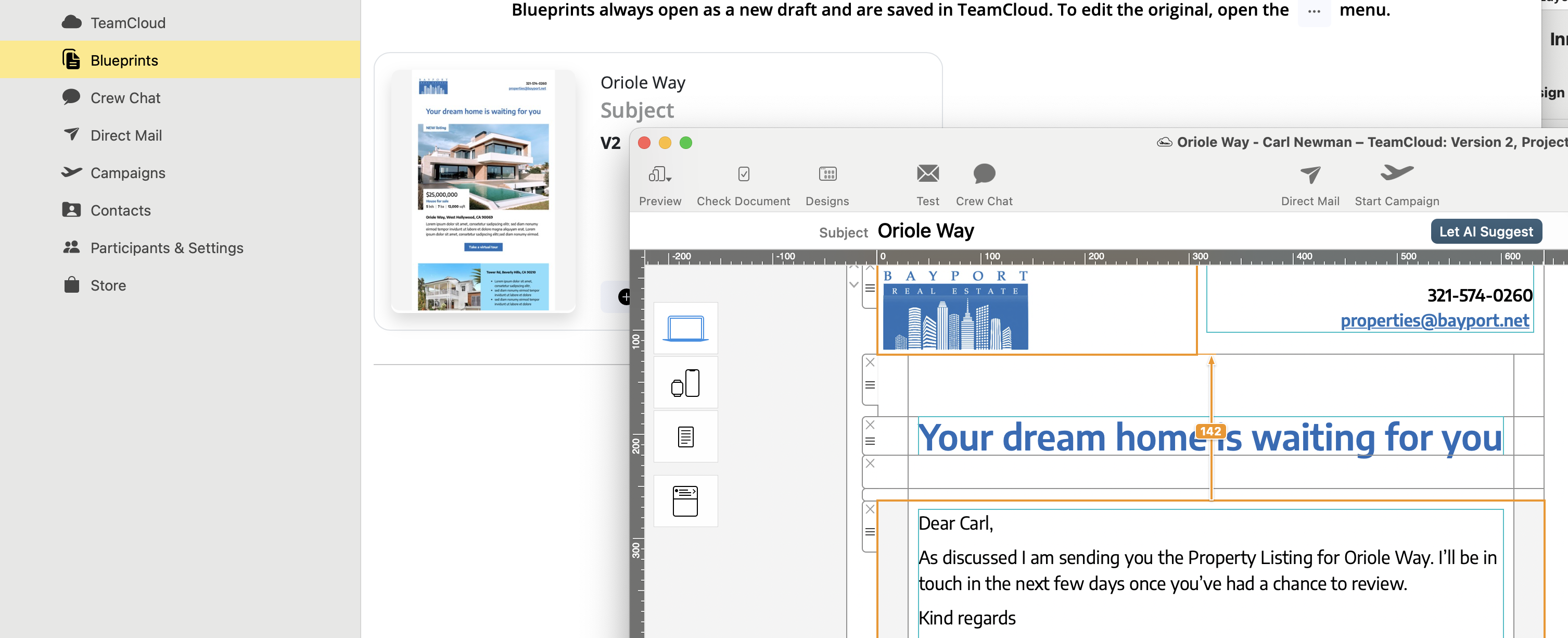
Caption: Easily customize a Blueprint in Mail Designer 365 to create unique versions for each recipient—without ever altering the original design.
This collaborative workflow is perfect for teams: one person creates the base template, while others adapt it to their use case—ensuring quality and consistency across the board.
Want to create reusable, professional email templates on your Mac?
Get started with Mail Designer 365’s Email Template Creator
Email design refers to the strategic and visual process of crafting emails that not only look good but also drive engagement, deliver key messages clearly, and perform well across all devices. A well-designed email supports your marketing goals by guiding readers toward specific actions—like clicking a link, completing a purchase, or exploring more content.
Why is email design important?
Effective email design impacts open rates, click-throughs, and conversions. With limited time to capture attention, a clean, clear, and engaging layout can make all the difference. Good email design also reinforces your brand and ensures your messages are accessible across platforms and devices.
What does a good email layout include?
A strong email layout is made up of several key elements that work together for clarity and impact. As shown in the infographic below, these elements include:
- Header: Contains your brand logo and optional pre-header text
- Hero image: Visually engages and supports the main message
- Primary headline (H1): Grabs attention and sets the topic
- Body text: Clearly structured content that explains or informs
- CTA (Call to Action): Visually distinct buttons or links that guide readers
- Footer: Includes legal information, social links, and an unsubscribe option
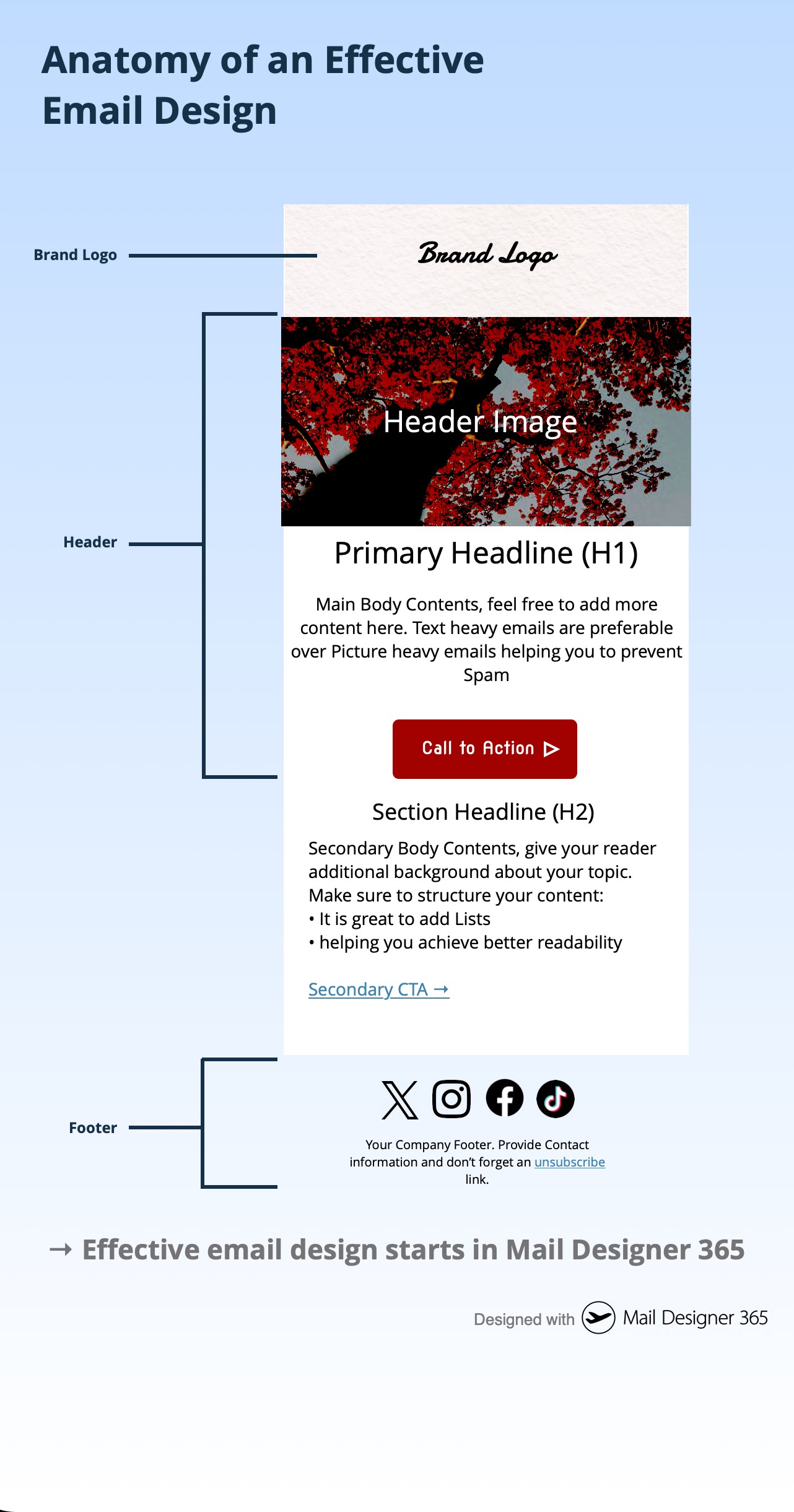
What are the essential elements of email design?
The following checklist highlights five essential components that every email should include:
- Header
- Hero Image
- Text
- CTA
- Footer
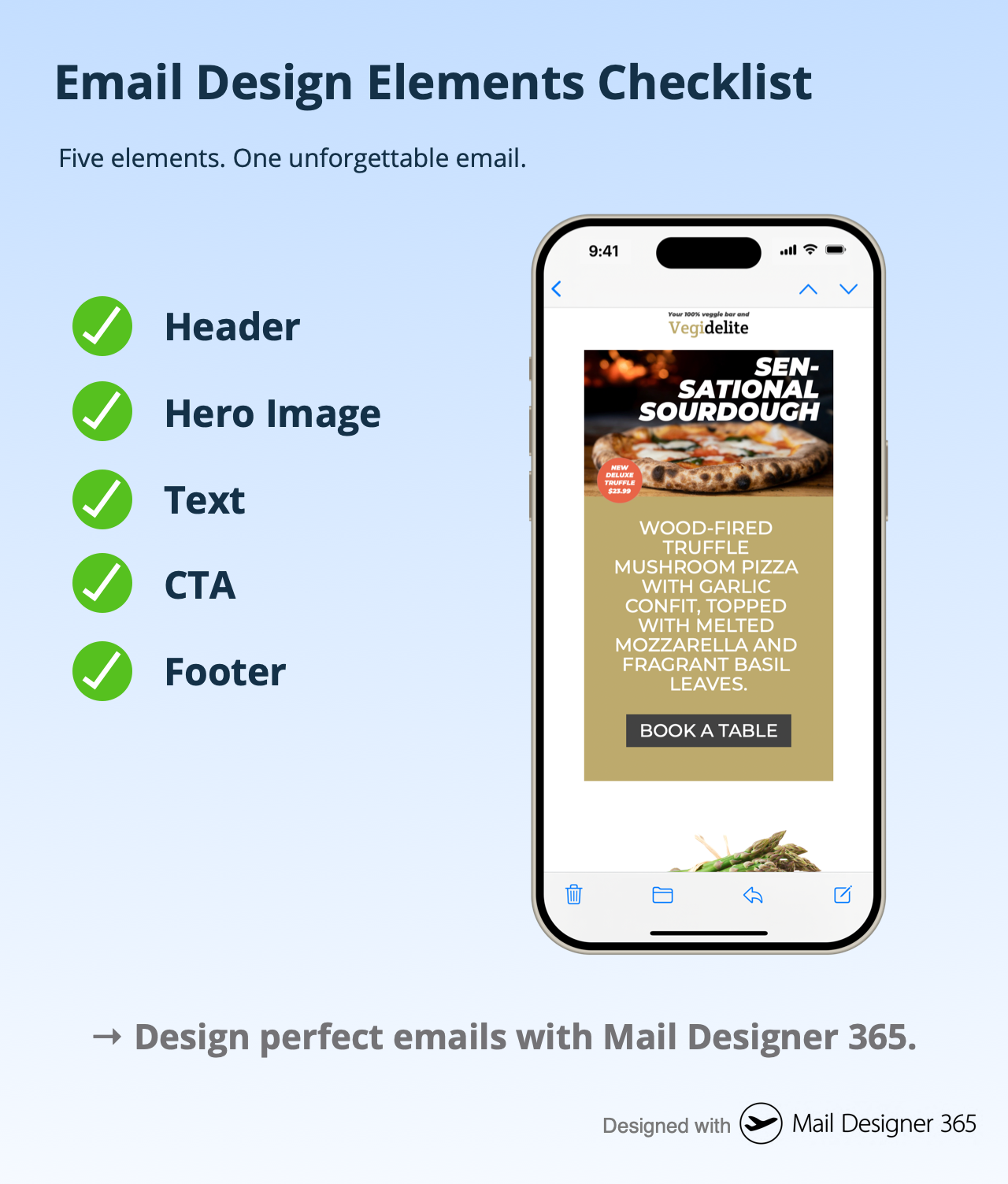
What makes an email design responsive?
Responsive email design means your email adapts fluidly to different screen sizes—whether it’s opened on a desktop, tablet, or smartphone. The side-by-side comparison below shows how a good design maintains structure and readability across formats. Mobile users make up a significant portion of email opens, so responsive layouts are essential.
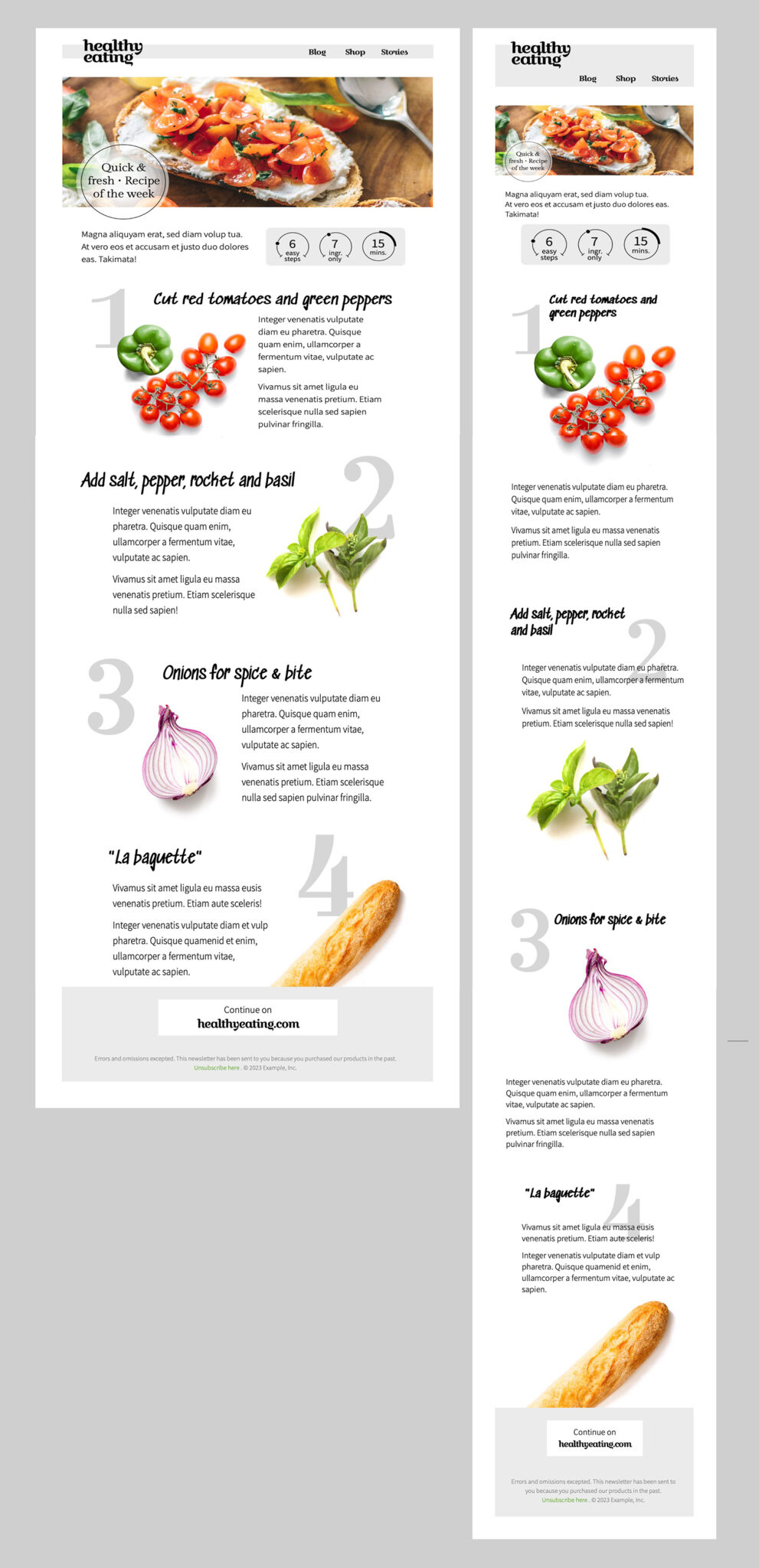
What tools help you design effective emails?
Designing an effective email doesn’t require code. Visual email builders like Mail Designer 365 let you create responsive, professional HTML emails using intuitive drag-and-drop tools, reusable blocks, and built-in preview options. Whether you’re crafting a promotional newsletter or a product announcement, Mail Designer 365 gives you full control over every design element.
Effective email design starts in Mail Designer 365.
Create better, smarter, and more beautiful emails with purpose-built tools. Start Designing your Emails with Mail Designer 365.
Definition
A newsletter is a form of written communication, usually distributed via email, that is sent to a group of people with a shared interest. It typically contains updates, news, tips, or promotional content and is a key tool for engagement and communication.
Purpose
The main purpose of a newsletter is to inform, engage, and build a relationship with your audience. Newsletters are commonly used to:
- Share product updates or company news
- Promote special offers and events
- Drive traffic to a website or online store
- Deliver valuable content such as tips or how-tos
With Mail Designer 365, you can easily design beautiful, branded newsletters that fulfill all of these goals.
Common Newsletter Content
Newsletter content can vary, but typical elements include:
- News and announcements about your business or organization
- Promotions such as sales or discount codes
- Educational content like how-tos, guides, or tutorials
- Customer stories or testimonials
Explore design ideas to find inspiration for your next newsletter campaign.
How Newsletters Are Delivered
Most newsletters today are delivered via email using a newsletter platform or email service provider (ESP). With Mail Designer 365, you can:
- Export directly to Mailchimp or Campaign Monitor
- Send via your preferred email platform
- Generate ready-to-send HTML for custom setups
Who Uses Newsletters?
Newsletters are used by a wide range of individuals and organizations:
- Businesses to market products and retain customers
- Non-profits to keep supporters informed and engaged
- Educational institutions to update students, parents, and staff
- Content creators and bloggers to grow and monetize their audience
How Often Should You Send a Newsletter?
There’s no one-size-fits-all answer. Frequency depends on your content strategy and audience expectations. Common cadences include:
- Weekly newsletters for time-sensitive content
- Monthly roundups or company updates
- Quarterly newsletters for less frequent communication
Why Are Newsletters Important?
Newsletters remain one of the most effective communication tools available. Key benefits include:
- High ROI — Email marketing consistently delivers one of the highest returns among digital channels
- Direct connection — Newsletters land in your subscribers’ inboxes, allowing for personalized and targeted communication
- Brand building — Consistent communication strengthens your brand and keeps your audience engaged
How to Start Your First Newsletter
Ready to get started? With Mail Designer 365, you can choose from a wide range of professionally designed templates, customize them to your brand, and export your finished newsletter in just a few clicks.
Conclusion
Newsletters are a powerful and flexible communication tool. Whether you're a small business, large organization, or creative professional, Mail Designer 365 gives you everything you need to create eye-catching, effective newsletters with ease.
Download the latest version here.
Currently, the Tables feature is only available in Mail Designer 365 Premium Business plans. To find out more about purchasing or upgrading to a Premium Business plan, visit this page.
Please bear in mind that the full subscription version of Mail Designer 365 is required to export your designs as HTML.
You can download the free trial version here.
Yes, with Mail Designer 365 you can track whether an email was opened. The built-in Mail Designer Delivery email tracking features give you detailed statistics for every email and campaign you send.
Whether you're using Direct Send or sending a newsletter campaign: If you send your email using the built-in delivery service in Mail Designer 365, you'll get access to detailed analytics – including open rate, click rate, and many other important metrics.
You can view analytics for your newsletter campaigns here:
https://my.maildesigner365.com/team/deliveries/campaigns/finished
Detailed tracking is also available for Direct Send emails. You can find the relevant statistics here:
https://my.maildesigner365.com/team/deliveries/direct/finished
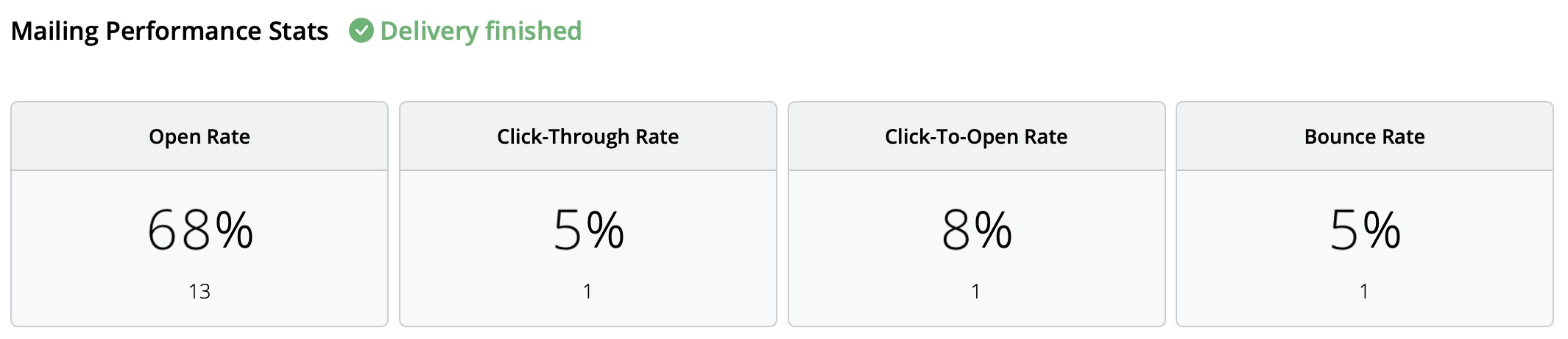
No matter which sending method you choose, Mail Designer 365 provides the following analytics:
- Open rate and total opens
- Click rate and total clicks
- Delivery status and bounces
- Unsubscribes (unsubscribe rate)
- Detailed link click tracking
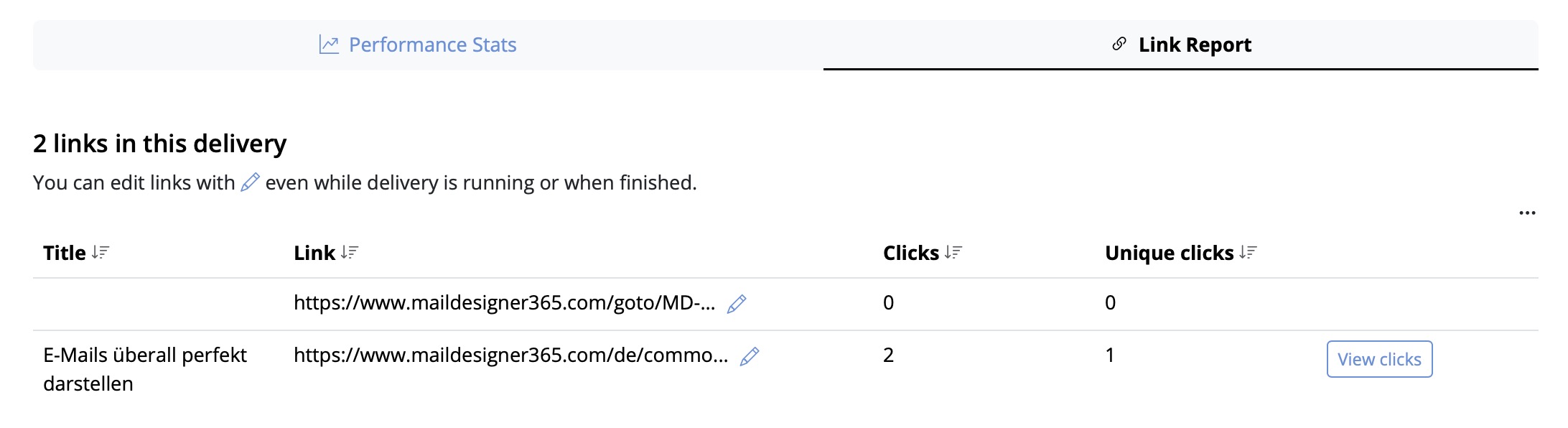
- Recipient-level statistics
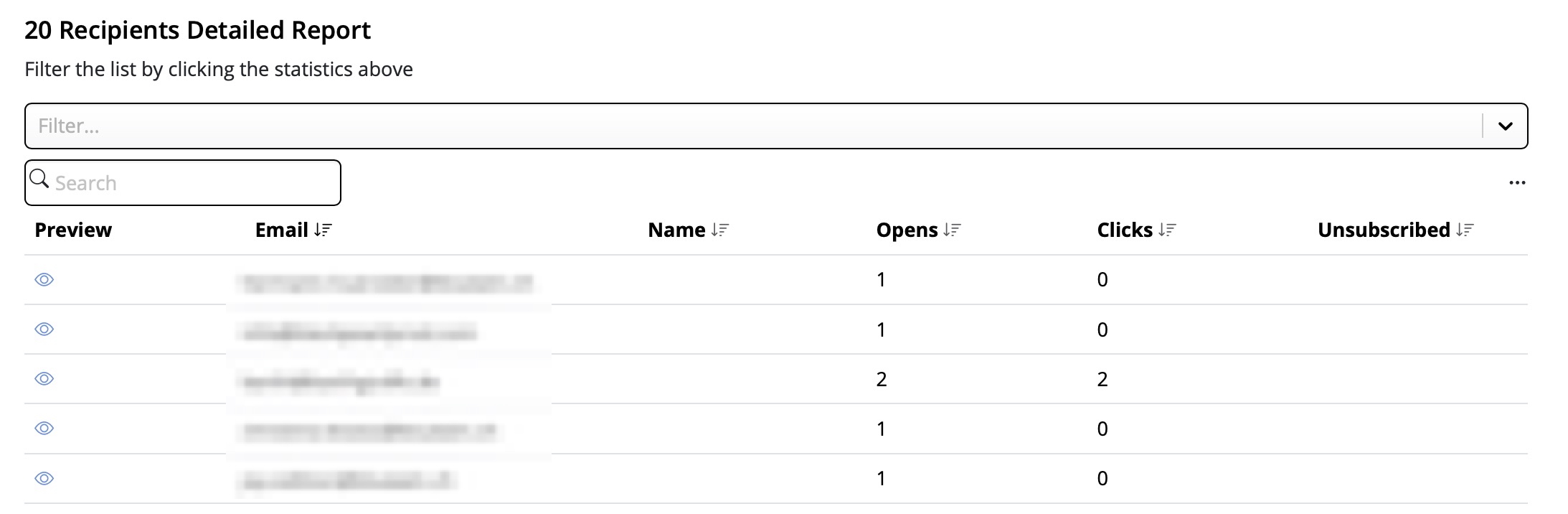
This performance analysis helps you better understand the success of your email campaigns and improve your content accordingly.
Tip: For accurate results, we recommend checking your statistics at least 24 hours after sending. This ensures your recipients had enough time to open and engage with your email.
It sure does! And it does it brilliantly too!
Mail Designer can export an HTML file containing your entire design. This opens up a whole host of great options for you, as the user, to explore:
- Upload your design to third-party newsletter services
- Offer recipients, with email client programs that don’t support rich HTML content, the option to view your message as a webpage in their browser
- Create a link to your newsletter directly from your website: A great option for people that would like to see a newsletter before they subscribe
The best thing is: It's so easy to export your design as an HTML document
- Open your design
- Choose “Share > HTML...” from the menu bar
- Choose a location to save your design
By the way: If you plan on uploading your images to a separate web server, you can enter an absolute URL prefix for images.