Time for boarding...
Email marketing is bigger than ever before and the technical demands for newsletters and email providers are changing every day. In order to keep up with this rapidly developing market, we have launched the Mail Designer 365 platform - available now!
Our new TOWER ONE brand has a lot in store for you! Our goal: We aim to exceed the expectations of email designers across the world and expand our services to cover the newest and most professional features for responsive html email design. We are offering our existing Mail Designer and Mail Designer Pro customers a great starting offer for a Mail Designer 365 plan; packed full with brand new tools and templates, free feature upgrades for the lifetime of your subscription, and, of course, complete compatibility with macOS High Sierra.
Your Mail Designer 365 upgrade plan

Business


Business Premium
Your team has more than 5 members?
Check out Mail Designer 365 Business for Teams...
You previously purchased a Mail Designer Pro version from the Mac App Store?
Download Mail Designer 365 here and get your discounted upgrade plan.
NEW FEATURES
Creative assistance for your design workflow
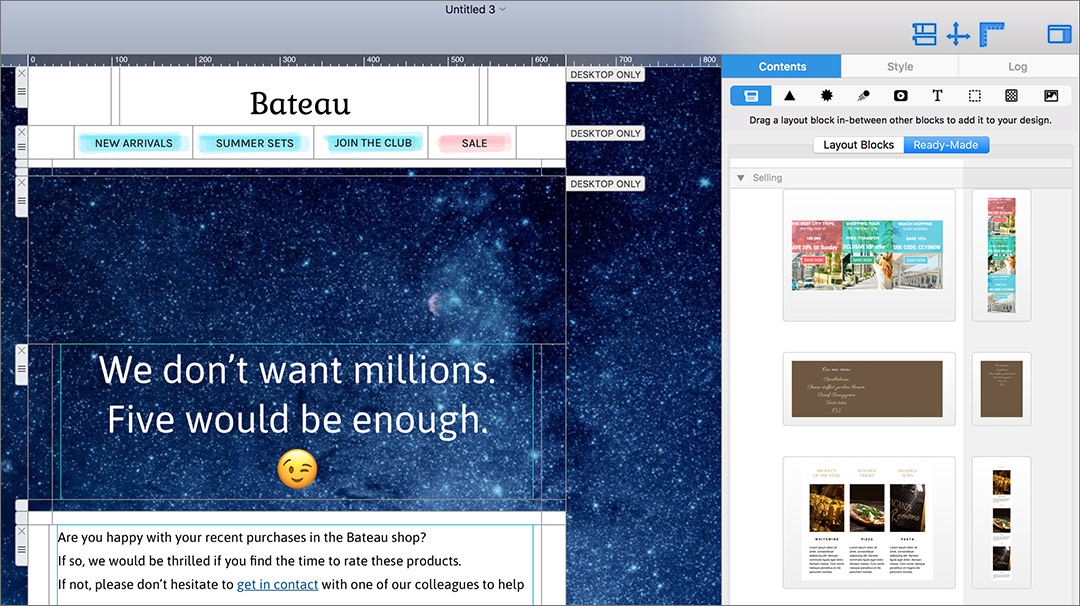
Create professional-looking layouts in seconds
NEW › Ready-made layout blocks
NEW › Custom layout blocks
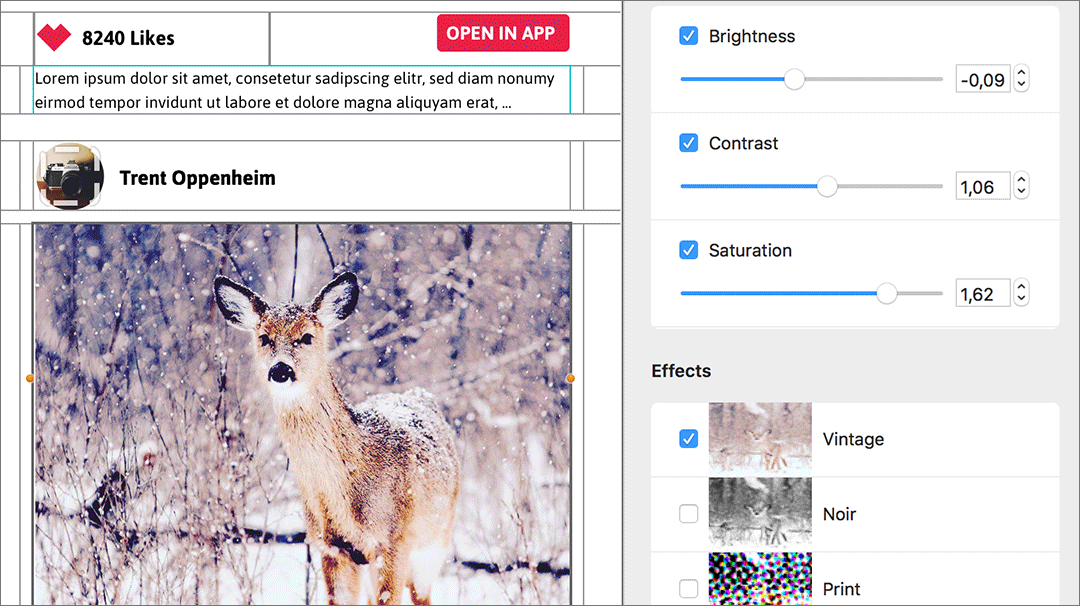
Professional image editing – with amazing results
NEW › Professional image editing tools
NEW › 10 stylish image filters
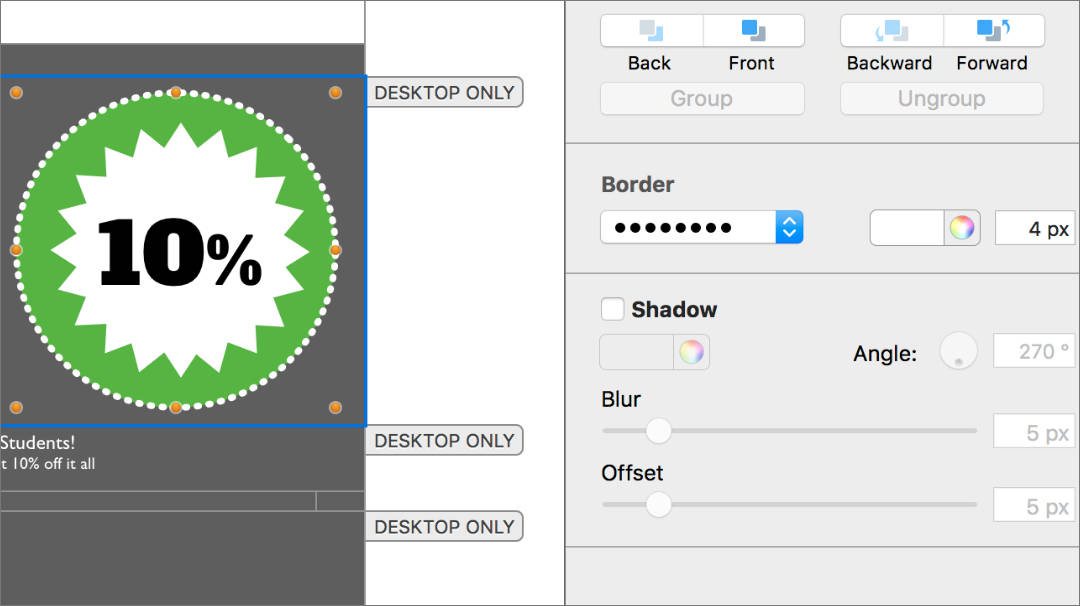
Add depth to your designs with new style options
NEW › Border styles for images
NEW › Shadow feature and all caps text style
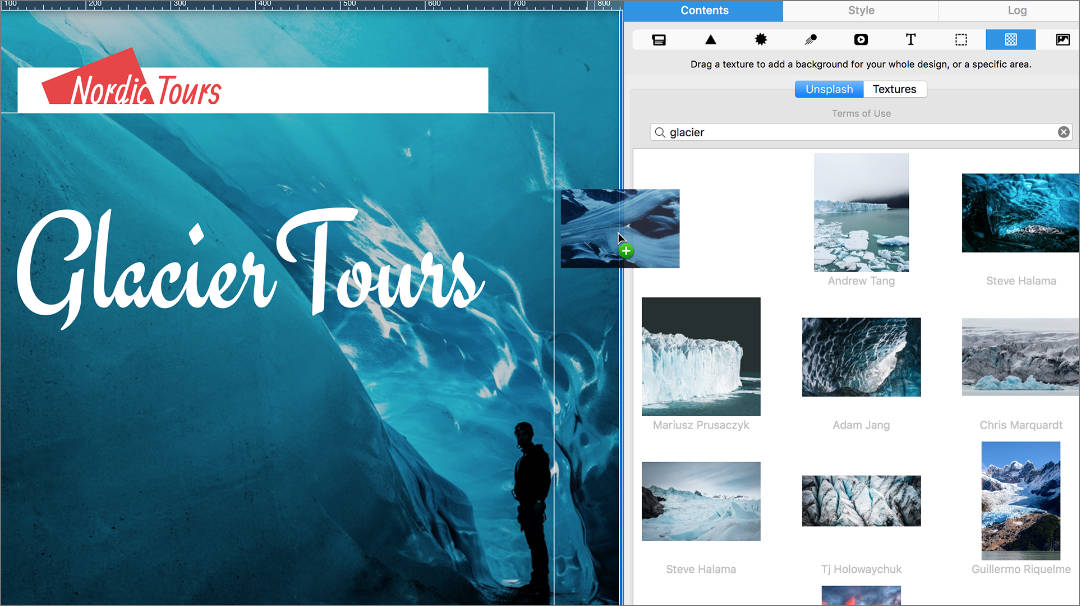
Unsplash integration and transparency tools
NEW › Unsplash integration
NEW › Opacity tools, rounded corners for images
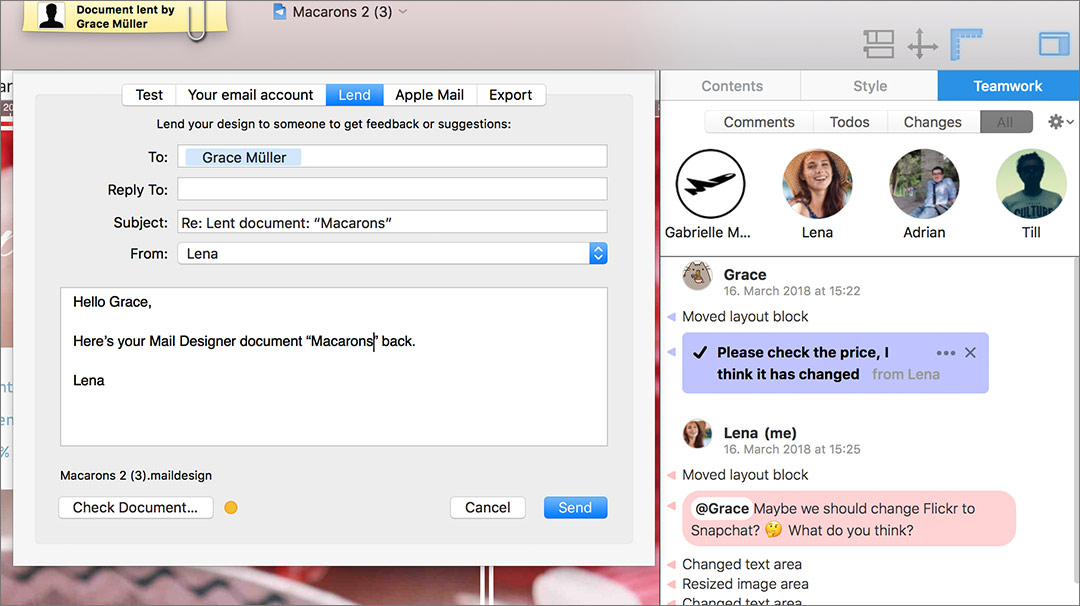
Teamwork tools to simplify your email workflow
NEW › Tag your team members in comments
NEW › Assign todos for newsletter tasks
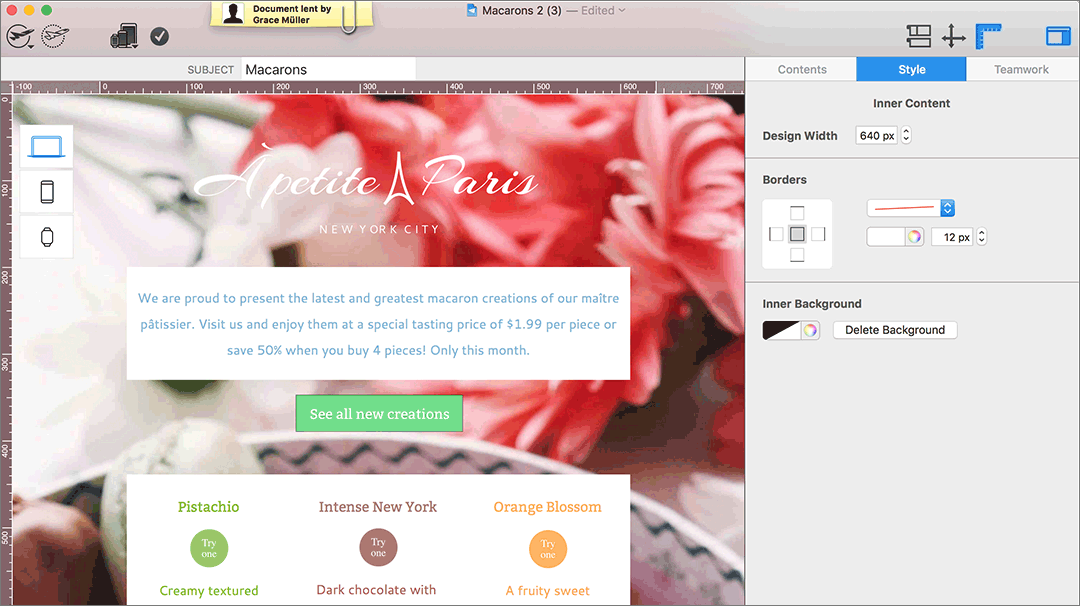
Create standout design borders for a unique edge
NEW › Add a border to your design
NEW › Tools for inner background editing
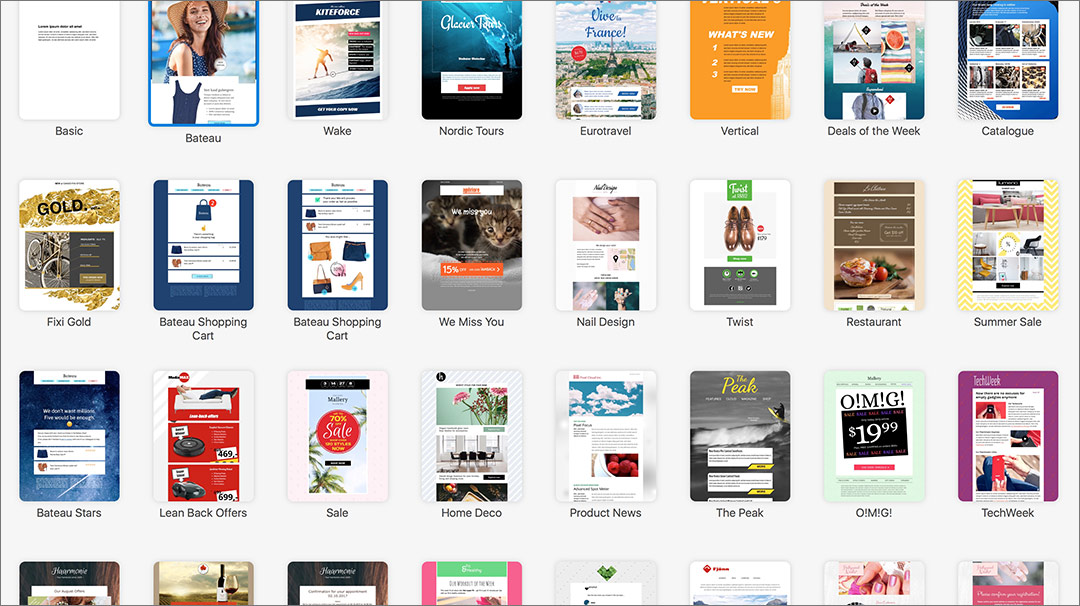
More content than ever before
NEW › Now with over 80 design ideas
NEW › Newly updated graphic library

New and improved UI & news
NEW › New and improved UI with sort feature
NEW › Mail Designer 365 News
UPGRADE TO MAIL DESIGNER 365 - AMAZING VALUE
How to upgrade from Mail Designer Pro
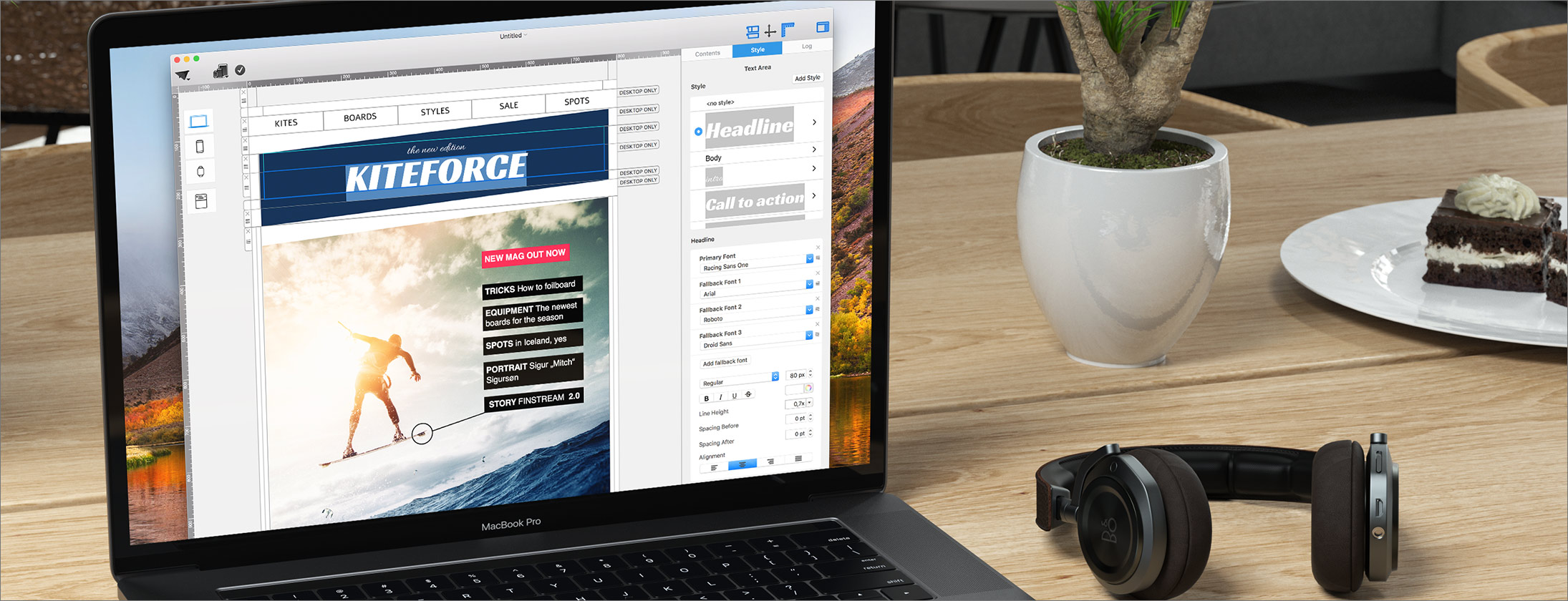
Mail Designer 365 is perfectly optimized for macOS High Sierra
As part of the High Sierra update, Apple have carried out significant changes to their WebKit Engine, which means that older versions of Mail Designer will unfortunately no longer be supported by the newest macOS. Mail Designer 365 is already perfectly optimized for macOS 10.13 and will always be compatible with the latest macOS updates.
Exclusive upgrade offer for loyal customers
We’re offering all of our existing Mail Designer and Mail Designer Pro customers an upgrade discount of up to 33%. This upgrade offer remains locked in throughout the lifetime of your plan, so as long as you are subscribed, you will always enjoy Mail Designer 365 at a discounted price.
Mail Designer users can upgrade today from just $10.00 / Month!
I need to upgrade but can't purchase subscriptions
GETTING STARTED WITH MAIL DESIGNER 365
Important FAQs to get started with Mail Designer 365
I want to use Mail Designer with macOS High Sierra – what do I have to do?
Please upgrade to Mail Designer 365. It is fully designed for macOS High Sierra and includes new features, designs and HTML compatibility improvements.
I have Mail Designer Pro – do I get a discount?
Yes! All Mail Designer and Mail Designer Pro customers are eligible for a discounted upgrade to Mail Designer 365.
To claim your discount:
• Download Mail Designer 365
• Choose File > Import Settings and Designs
• Then choose Buy 365 to purchase a plan.
How long is the upgrade discount valid for?
All upgrade discounts are valid for the lifetime of your plan. That means as long as you stay subscribed, your plan will renew at the low upgrade price.
Where can I manage my subscription?
Visit my.maildesigner365.com to manage your account.
ABOUT MAIL DESIGNER 365
Ready for next level newsletter design

Mail design for the future
With new technological know-how and a slick business cloud infrastructure, we are paving the way to make Mail Designer 365 one of the world’s best newsletter design services for Mac and iOS. Our goal: We want to create a tool which inspires email designers and creative professionals to grasp new trends and meet the demands of modern-day email marketing easily and productively.

Constantly evolving for you
Mail Designer already has an exciting development roadmap planned for you in the first 12 months. Look forward to updates for design tools, creative content, cloud services, and team features - all coming soon! You would never experience this extent of features and evolution from a one-time purchase model, which is why we decided to focus our future on a subscription plan: the best option for ultimate user experience.
![]()
Hey Mail Designer customer!
Follow these steps to upgrade:
1. Download the app
2. Import your designs
3. Sign up for your upgrade plan