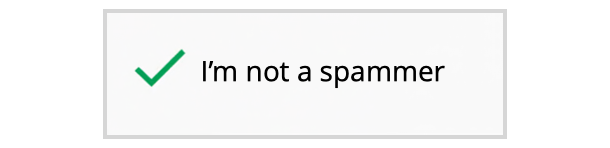Explore our shiny fresh text buttons (beta): from elegant „Read more“ links to eye-catching „Get it for free“ Call-to-actions. Thats not all: Use Badges (beta) in the same way and highlight text passages or mark sections as you would in sophisticated text applications. Try it out!
What can text buttons and badges do for me?
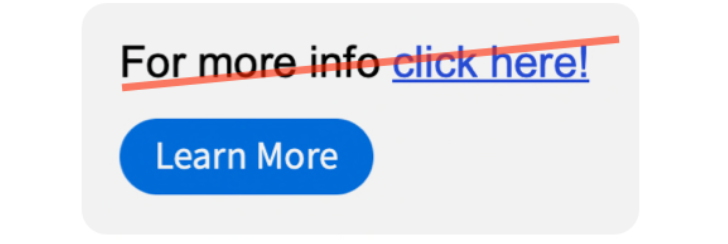
Give your texts Pro-looks
You’ve a better taste than using blue text links! Easily style your text buttons and badges with colour, strokes and font styles.
You’ve a better taste than using blue text links! Easily style your text buttons and badges with colour, strokes and font styles.
Flows like magic
Unlike graphic buttons in fixed image areas, your text buttons and badges flow with your text.
Unlike graphic buttons in fixed image areas, your text buttons and badges flow with your text.
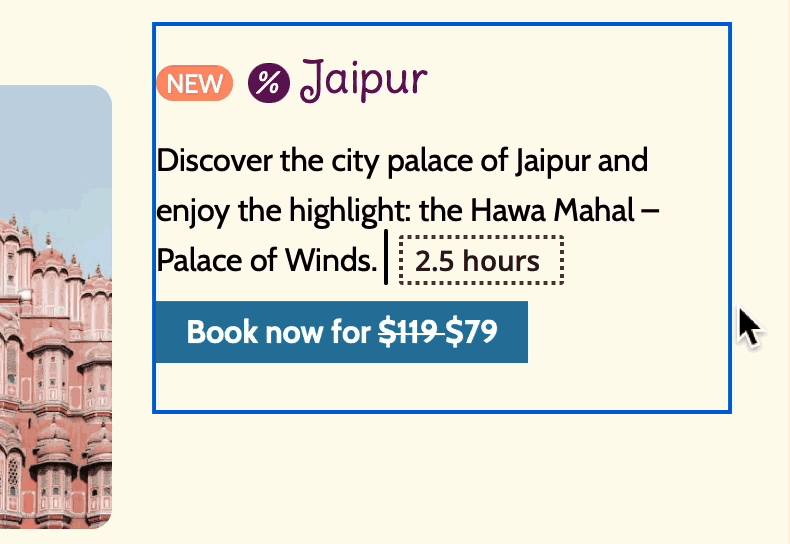
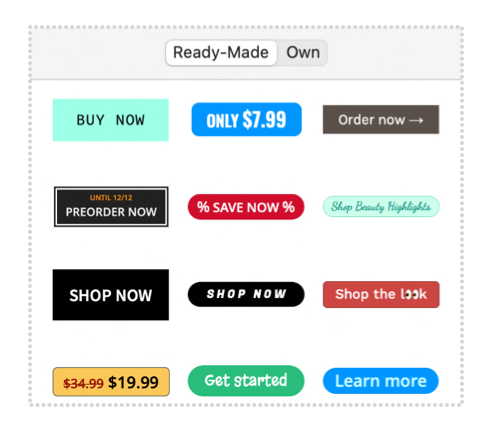
Drag and drop ready-mades
In the sidebar hit "Insert" and choose the Text Button Icon. From there, just drag and drop one of our ready-made text buttons or badges into your text.
In the sidebar hit "Insert" and choose the Text Button Icon. From there, just drag and drop one of our ready-made text buttons or badges into your text.
Build your own button collection
With our powerful button inspector you can change styles and create your own collection. Re-use them at any time.
With our powerful button inspector you can change styles and create your own collection. Re-use them at any time.
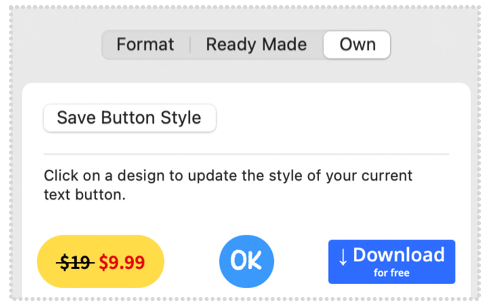
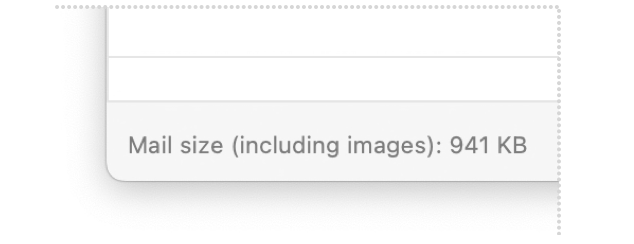
Smaller email sizes
Using text buttons and badges, no images are being rendered, which means smaller email sizes, thus faster sending and recieving of your newsletters.
Using text buttons and badges, no images are being rendered, which means smaller email sizes, thus faster sending and recieving of your newsletters.
Less risk of spam ranking
Using less imagery can be one factor to reduce the risk of being ranked as spam.
Using less imagery can be one factor to reduce the risk of being ranked as spam.