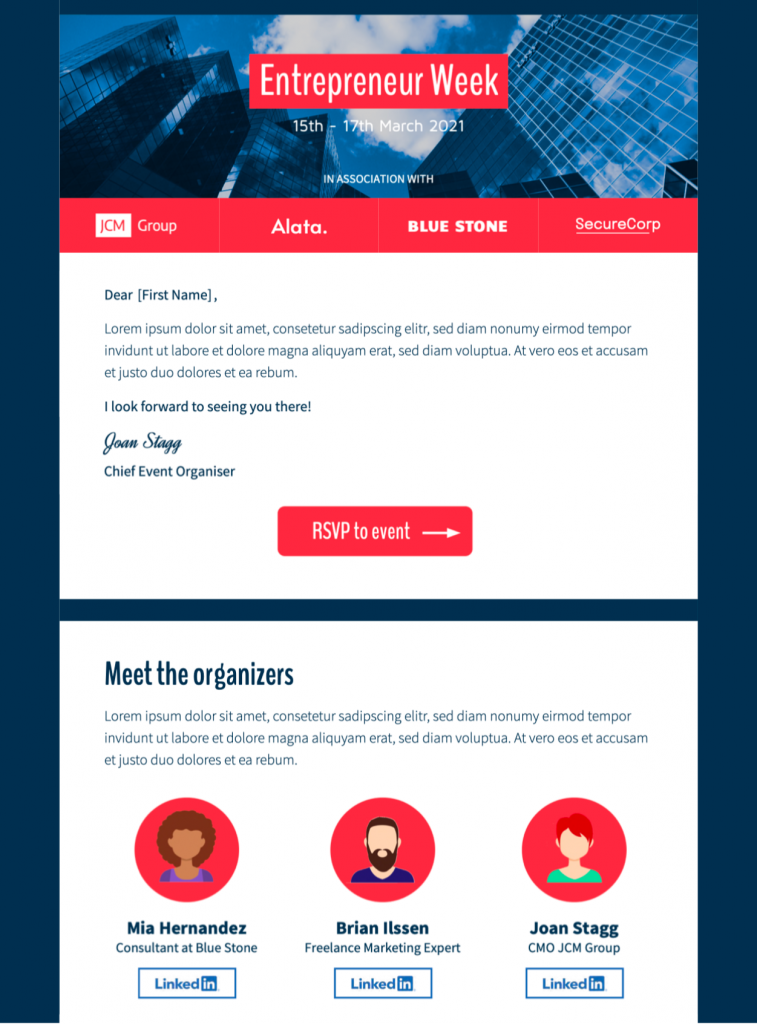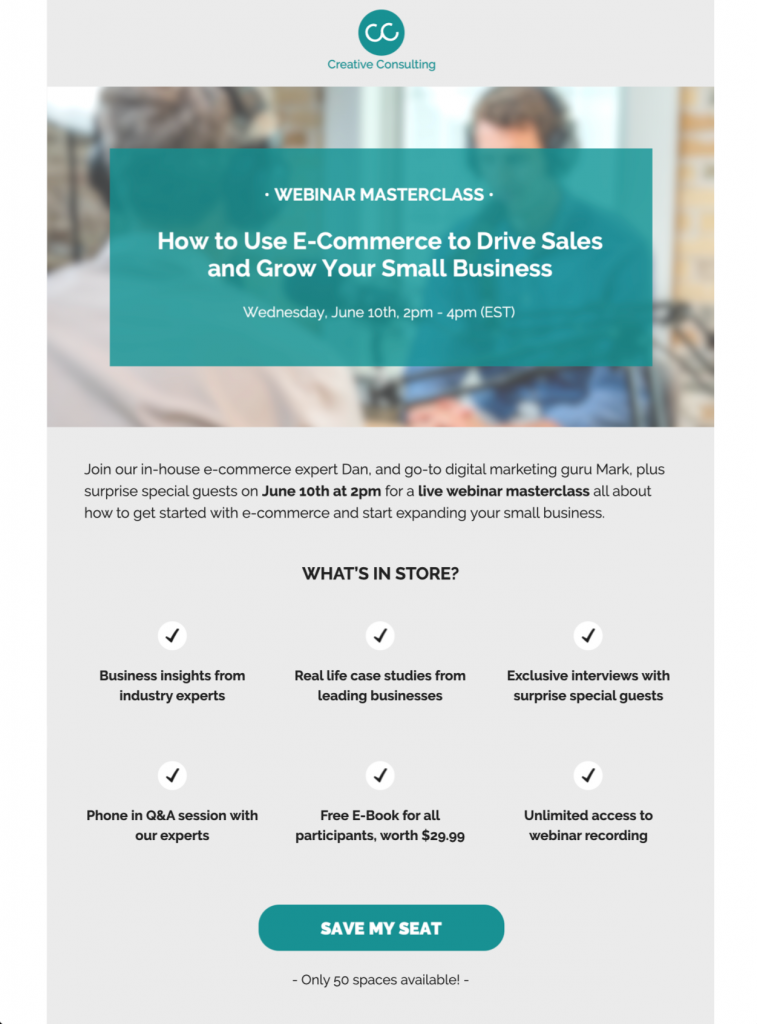Whether it's a virtual meeting, a webinar or a larger physical function, putting together a great business event takes a large amount of hard work and dedication. For this reason, when it comes to promoting your event, you need to have a good strategy in place to ensure all your hard work pays off.
Why should I use email to promote my business event?
Email is a great tool you can utilise as part of your overall event marketing strategy. In comparison to unsustainable flyers, fleeting social media posts, and expensive ads, sending a stylish HTML email is a cost effective way for you to advertise your company's next big event whilst also including all key information for stakeholders and invitees.
In this guide, we're sharing some key best practices with you that you should consider when working on emails to promote your next big event.
Email Marketing Best Practices for Business Events
Use clear branding
Generally, hosting an event is a way for your business to show its expertise in a certain area, as well as demonstrating professionalism and attracting potential new clients. For this reason, it's critical that your event emails are representative of your corporate identity.
When designing your initial announcement emails, be sure to tie in all your usual branding elements. On a visual level, this includes your logo, typeface, color scheme, email layout etc. However, it's also important that your email copy reflects the tone and standard of the copy used on your website and other marketing literature.
Creating a consistent brand image in your emails will only work in your favor, as both potential and existing clients will be more able to form a connection with you.
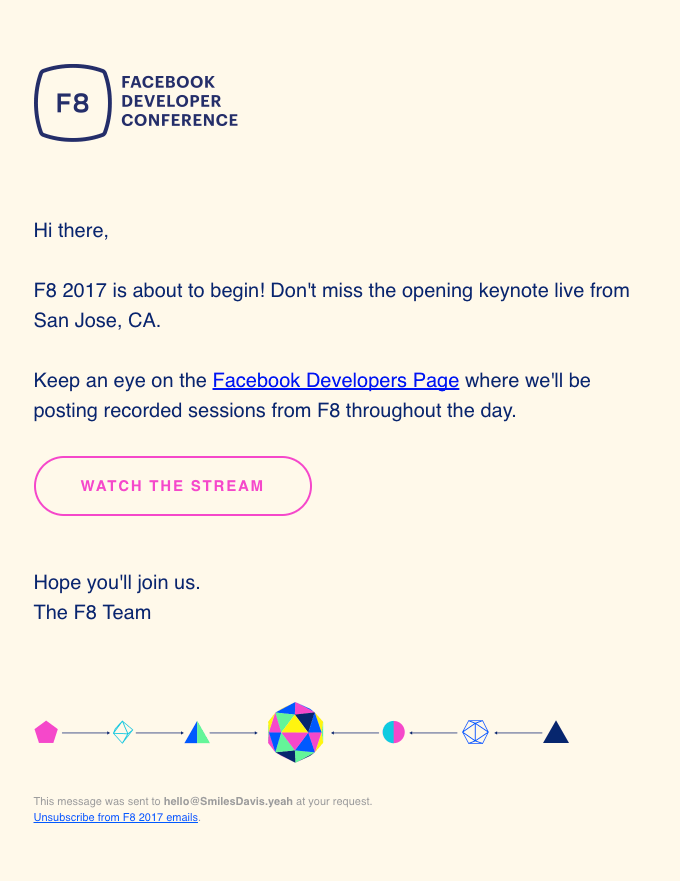
Although simple, this email perfectly matches the overall branding and style of F8.
Tip: Mail Designer 365 has all the tools you need to truly customise your email designs for your brand. With support for custom color schemes and over 1000 available web fonts (including easy import options for custom fonts), your emails will be truly reflective of your brand's core identity.
List all key details in the email
No matter the size of your event, the initial invitation / announcement email will be the main point of reference for your invitees.
Ensuring all the key event details are listed in one place is a good way for invitees to know exactly where and when your event is taking place, as well as other important information such as:
- How to register for the event / purchase tickets
- Online events: Where to access the webinar/livestream/meeting/etc.
- Equipment needed
- Travel and accommodation tips
- Contact information for support and questions
Clearly presenting this information in your email will make it much more useful and informative to the recipient.
Create an event agenda
One way to get invitees really excited for your event is by including an appealing event agenda in your email - this is particularly effective for bigger events like conferences, launch events or retreats.
Not only does this help registered attendees plan for the event and know what to expect, it's also a fantastic way of convincing those on the fence that your event isn't one to miss.
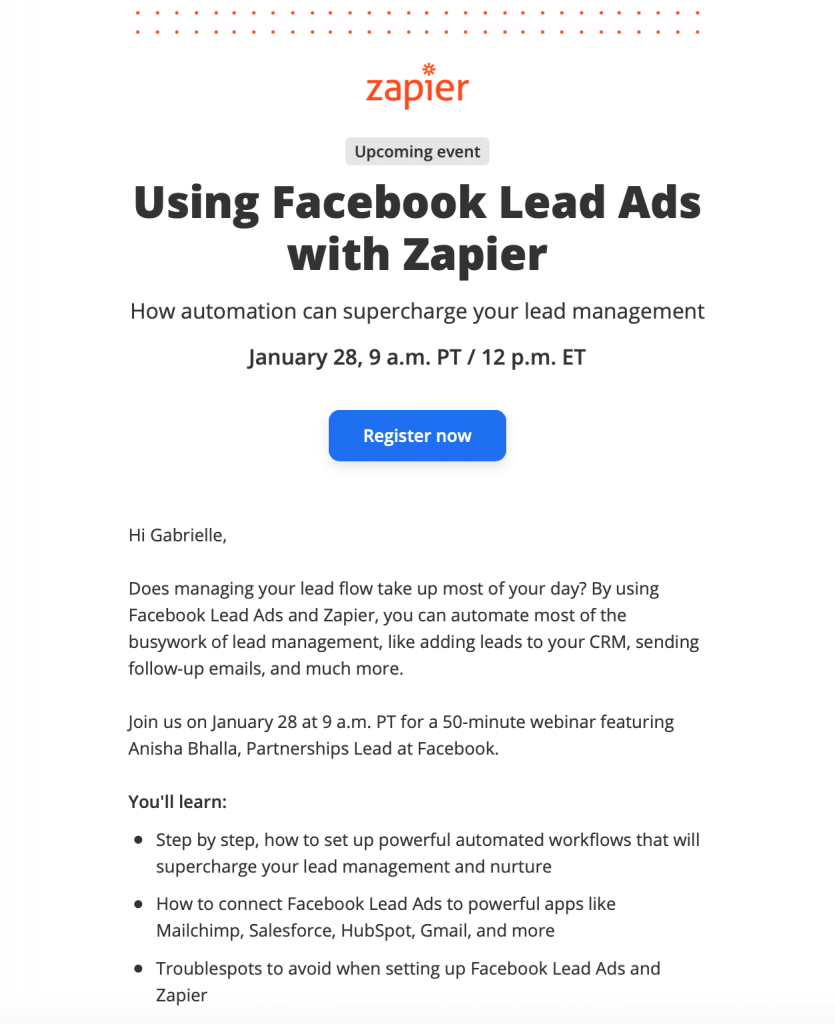
Zapier include a useful breakdown of what to expect in this webinar, including the estimated duration.
Tip: Using a bold table layout is a great way to clearly present an event agenda, as shown in this Event Agenda Design Idea - exclusively available in Mail Designer 365:

Attach calendar event
Most leading calendar services allow users to export events as a practical ICS file that others can import into their own calendars. Attaching this file to your email is a great way to make it easier for invitees to keep track of your event.
Here's how to attach a calendar file or link to your Mail Designer 365 email.
Tip: Include a reminder with the event file to ensure invitees don't forget!
Share exciting content from past events
If your event is a recurring one (i.e. an annual conference or monthly webinar), you may want to consider sharing some highlights from previous years. This could include video snippets, presentations, or podcast recordings from successful events of the past.
Not only does this give those first-time invitees a sneak peek of the kind of thing that's in store, it also helps reinforce the value of your event to previous attendees by reminding them of how interesting and entertaining it was the last time!
Include social media cross promotion
Utilising social media is an effective way to generate a buzz around your event. For example, coming up with a dedicated event hashtag allows attendees, hosts and guest speakers to network before the event and also can help attract the attention of those who have not yet registered or purchased a ticket.
Use your event marketing emails to simultaneously promote your social media platforms and encourage guests to join the online conversation. This will also help you grow your social media following longer term!
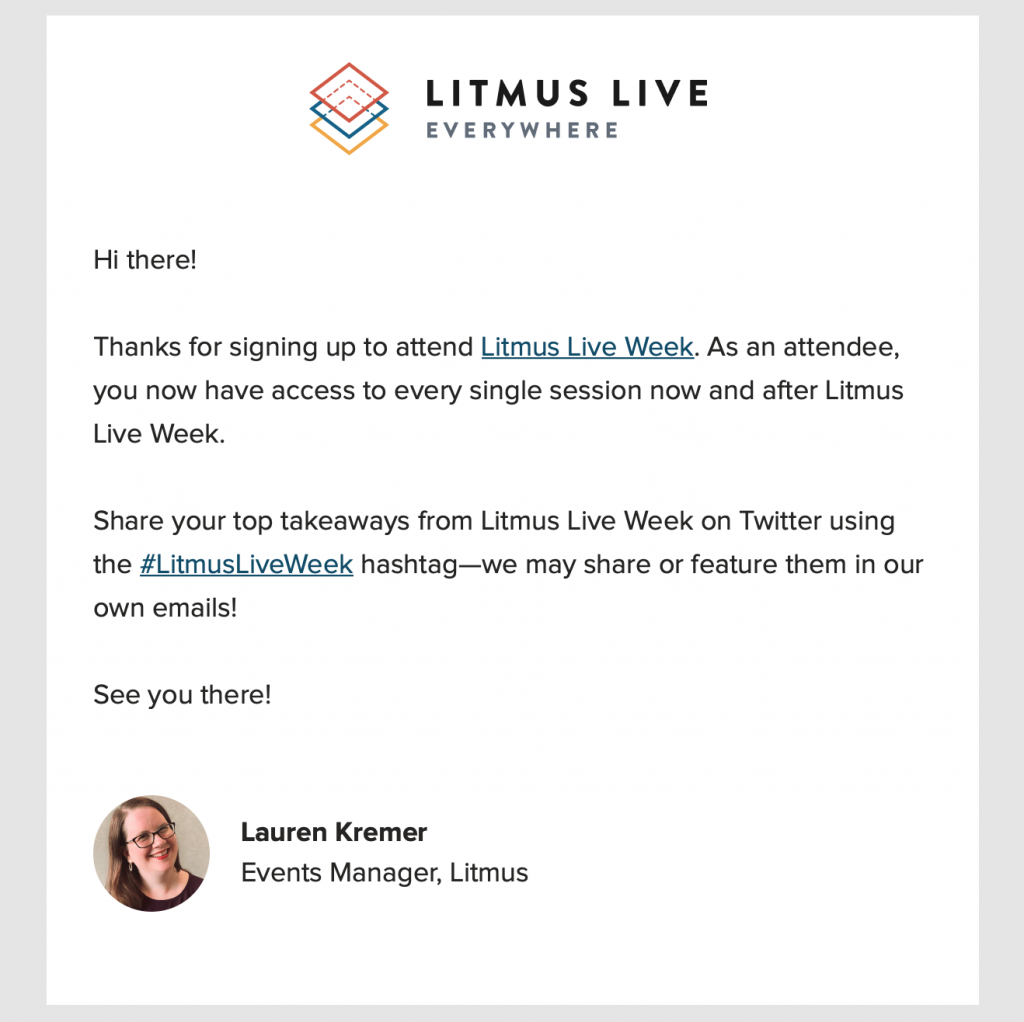
Litmus do a great job of cross-promoting their Twitter account with a dedicated event hashtag.
Tip: Mail Designer 365 has all the resources you need to build eye-catching social media call-to-actions and direct readers to your Twitter, LinkedIn, Instagram, Facebook, etc.
Send out reminders
Even with an automated calendar invitation, sending out a final reminder email is a friendly way to give attendees all the last minute information they may require before the event.
If there were any final details missing from your previous emails (i.e. specific start times, last minute changes), this email is your chance to keep invitees informed and up to date.
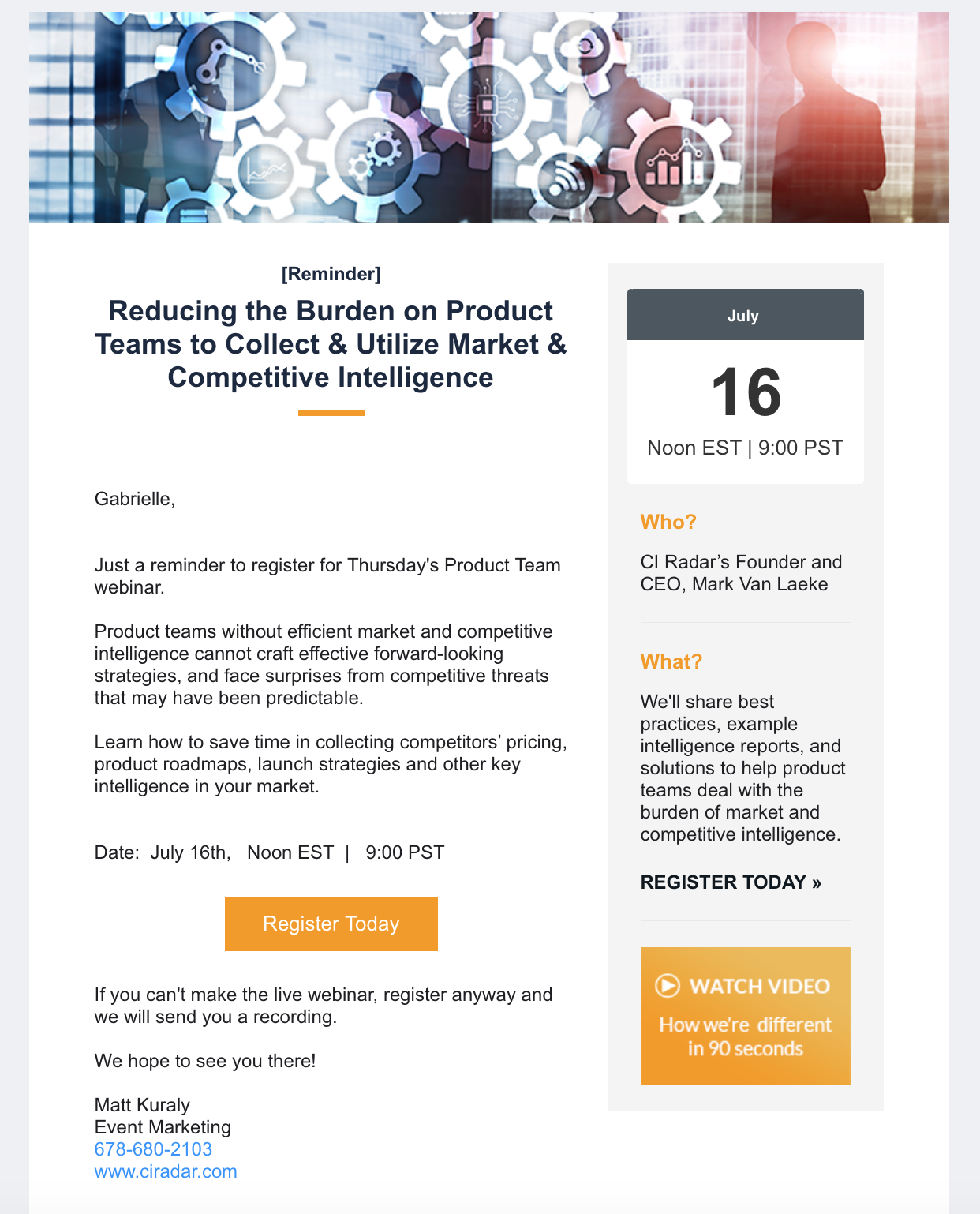
CI Radar provide invitees with a really useful overview in this reminder email.
Be sure to include positive phrases such as "we are looking forward to seeing you there...", "can't wait to connect..." in order to generate more excitement around your event and also make guests feel reassured and welcomed.
Tip: Mail Designer 365 supports custom mailto, sms, and telephone links. Utilise these and add your contact information so invitees can easily get in touch. You can even add a pre-filled message and subject line to help your team keep track more easily.
Thank attendees after the event
Especially if events are a regular part of your business strategy - sending a warm thank you email to attendees is an important part of their overall experience with your organisation. A positive experience all round can also help ensure guests will return again for future events.
You can also use your thank you email as a way to gather feedback after the event has taken place. For example, including a simple star rating will give you a good idea of how satisfied guests were overall.
If you want to go one step further, you could even link out to a more detailed feedback form or survey - especially if there are particular elements of the event you wish to optimise. As an incentive for taking part in the feedback, you could create a giveaway or offer a discount or free gift. The more creative, the better!
Build Up Your Event Marketing Strategy with Mail Designer 365
We hope you will find these tips useful when planning the email marketing strategy for your next event.
Mail Designer 365 is an essential tool for creating stylish and functional emails for your business. As well as email templates for events, Mail Designer also offers a wide range of designs for dozens more use cases, including seasonal, sales, automated, and announcements. See all our HTML Design Ideas here!
Want to create your own design from scratch but don't have the time? Thanks to the intuitive drag & drop editor, Mail Designer 365 makes it easy to build flawless campaigns in no time. Try for free today and see what you can create for your business!
Get started with Mail Designer 365 today
Enjoyed this post?
Get more inspirational tips, tricks, and best practice examples in the Mail Designer 365 Newsletter Academy -
your one stop hub for all things email marketing strategy and newsletter design.