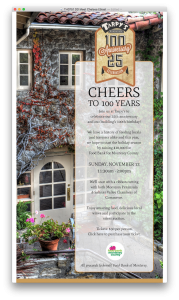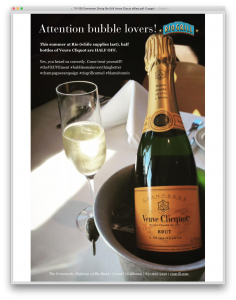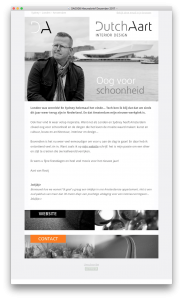![]()
Designs that make an impact:
Versatile email design for everyone

Theo Duijkers
Freelance designer
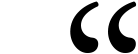 In 2015 I came across the Mac-only app Mail Designer 365 from the developers at Tower One. Not only does it do a superb job of giving you all the flexibility to create outstanding looking, fully responsive email newsletters, it also renders perfectly in all common mail applications.
In 2015 I came across the Mac-only app Mail Designer 365 from the developers at Tower One. Not only does it do a superb job of giving you all the flexibility to create outstanding looking, fully responsive email newsletters, it also renders perfectly in all common mail applications.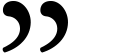
How this experienced designer is using Mail Designer 365 to build custom email designs for a variety of clients
Theo Duijkers has been creating outstanding designs for his clients for over 25 years. With an extensive portfolio including hotels, magazines, restaurants, photography, print-based design, web design, digital advertising and others, he’s made it his mission to get on board with the latest trends in his field.
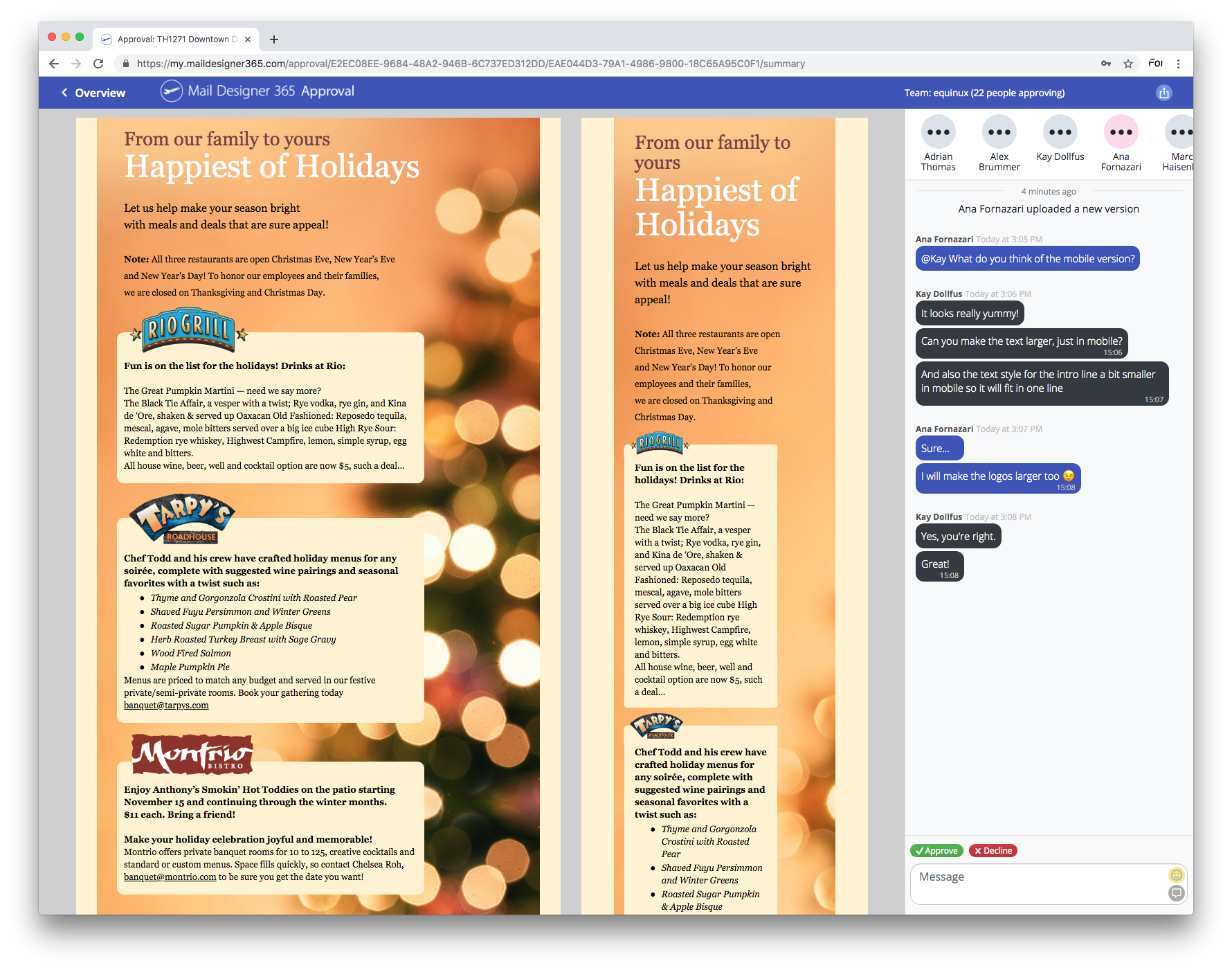
Thanks to Mail Designer 365 and a great eye for design, Theo is able to offer his clients professional email newsletters which meet the needs of their business, as well as the demands of modern day email design. Over the years, Theo has worked with many businesses specialising in different areas. The versatile nature of Mail Designer 365 has allowed him to easily adapt design ideas and give clients exactly what they need.
You can check out some examples of Theo’s work on this page, and if you’d like to get in contact with him or view his full design portfolio, you can find out more on his website.
WHY MAIL DESIGNER?
We interviewed Theo Duijkers, freelance designer, to find out a bit more about his experience with using Mail Designer 365 to create email designs for clients...
Tell us a little about your work: how long have you worked as a freelance designer and what do you enjoy most about the job?
I’ve been working as a freelance designer for almost 25 years. Have a varied mix of clients. Business to Business as well as Consumer-oriented clients. In the past I was mainly designing for print, Over the years web design became more important; I used to create websites myself, but then WordPress more or less took over and made creating websites a lot easier. Recently email newsletters and social media graphics became really hot. And this is where Mail Designer came to the rescue.
How long have you been using Mail Designer 365? What was it that first inspired you to choose Mail Designer?
In 2015 I came across the Mac-only app Mail Designer 365 from the developers at Tower One. Not only does it do a super job of giving you all the flexibility to create outstanding looking, fully responsive email newsletters, it also renders perfectly in all common mail applications. Some clients want to keep using their favorite online service (because they manage their contacts via these services), so I was pleasantly surprised Mail Designer was capable of exporting and I easily integrate my designs using these mailing services. So, in fact, I’m using Mail Designer, to create better-looking content, and use existing online services to send out newsletters, to keep both me and my clients happy.
When did you first realise the importance of having a newsletter tool, and was Mail Designer 365 your first choice?
I was creating newsletters in Adobe Dreamweaver at first because online services were very limited. Actually, none of the templates they offered at that time appealed to me (nor to my clients). Creating email newsletters in an app that was not designed to create newsletters was not such a good start, it was very frustrating and took me twice as long to get the result I wanted... Some clients wanted me to create their newsletters in MailChimp or Constant Contact, giving them the flexibility to edit their newsletters themselves after I did the design.
At that point, I learned about their limitations and flaws when it comes to actually create good looking content. These online services are well known for handling subscriptions in a perfect way, but also known for not being flexible creating creative and attractive looking newsletters. Even the most simple designs sometimes were a total pain.
Why do you keep using Mail Designer 365 over other platforms?
Mail Designer has evolved into a fantastic app to create stunning newsletters. What I absolutely love is the fact that the developers at Tower One are very responsive to implement my feature requests into Mail Designer.
What would you say to those who are considering purchasing a Mail Designer 365 plan?
If you are into creating email newsletters or struggling with your current newsletter service, you really want to check out Mail Designer 365. It might change the way you work. It definitely improved my workflow!
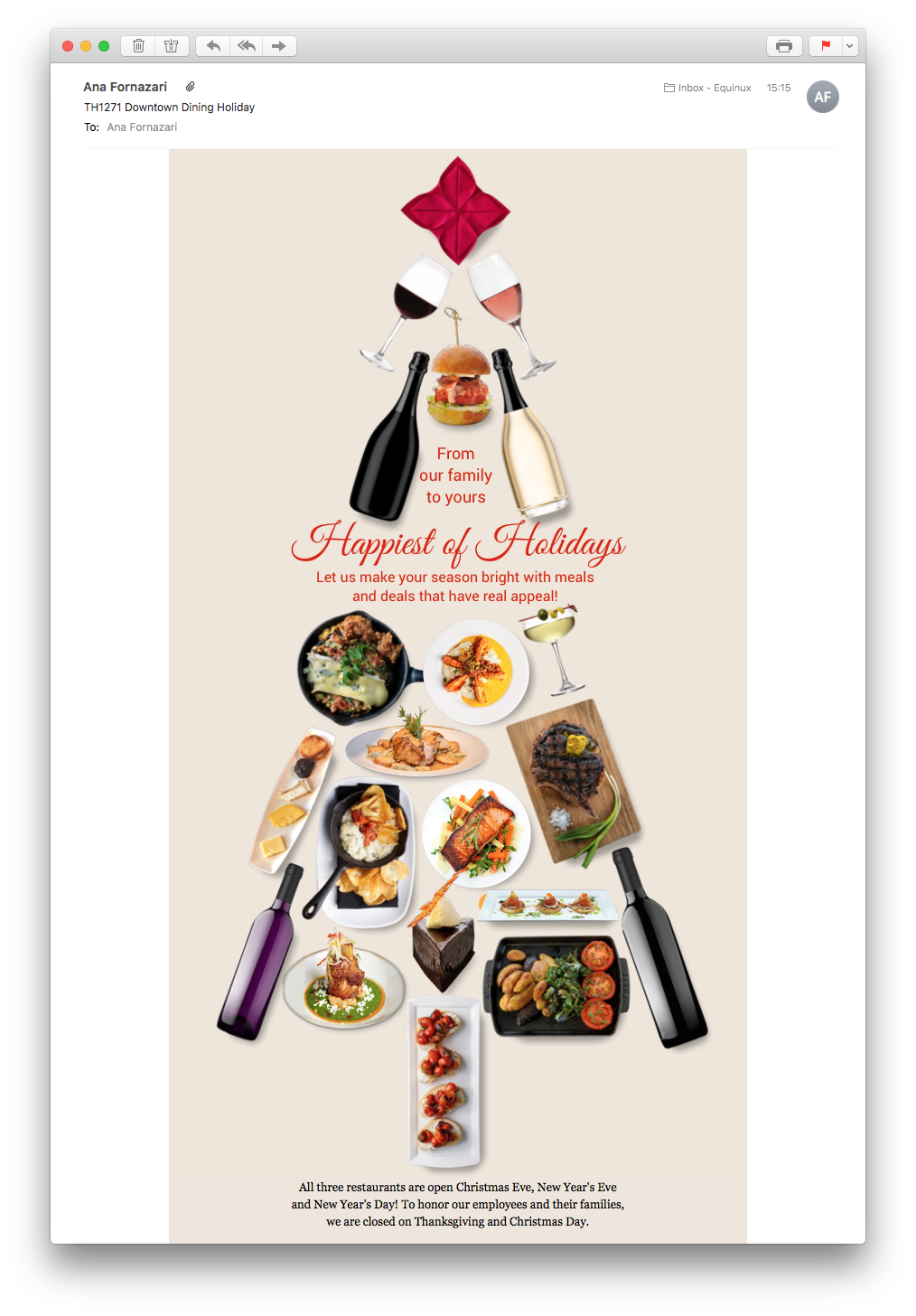
GET YOUR PLAN
With Mail Designer 365 you can quickly and easily build stunning, mobile-responsive HTML emails by drag and drop. Enjoy access to a wide array of creative tools, teamwork features, layout blocks, and more to create professional email newsletters for your business.
![]()