Hey Mail Designer 365 users! If you haven't already heard, there's a brand new update waiting for you in the app. This picture perfect update is packed with exciting new tools for image editing, as well as even more compatibility with mobile devices. We've also included some important app improvements for you to ensure the most productive workflow at all times.
New features
New iPhone X Preview
The moment we've all been waiting for: the iPhone X is here! Mail Designer 365 is ready and perfectly optimized to support your designs on this brand new device.
The team here at Mail Designer 365 have been taking a look at the way the iPhone X supports emails on different platforms. Currently, it looks as though Apple Mail will still display borders to the left and the right of the message; however, we have great news for those of you exporting your Mail Designer creation to HTML...
Our super clever code will instruct your design's background to fill up the entire edge-to-edge display of the iPhone X. The best part? The main content will not be obscured by the notch.
For users who aren't exporting to HTML, you can now also check out your designs on the brand new device preview in Mail Designer 365 to ensure compatibility for the most up-to-date iPhone.
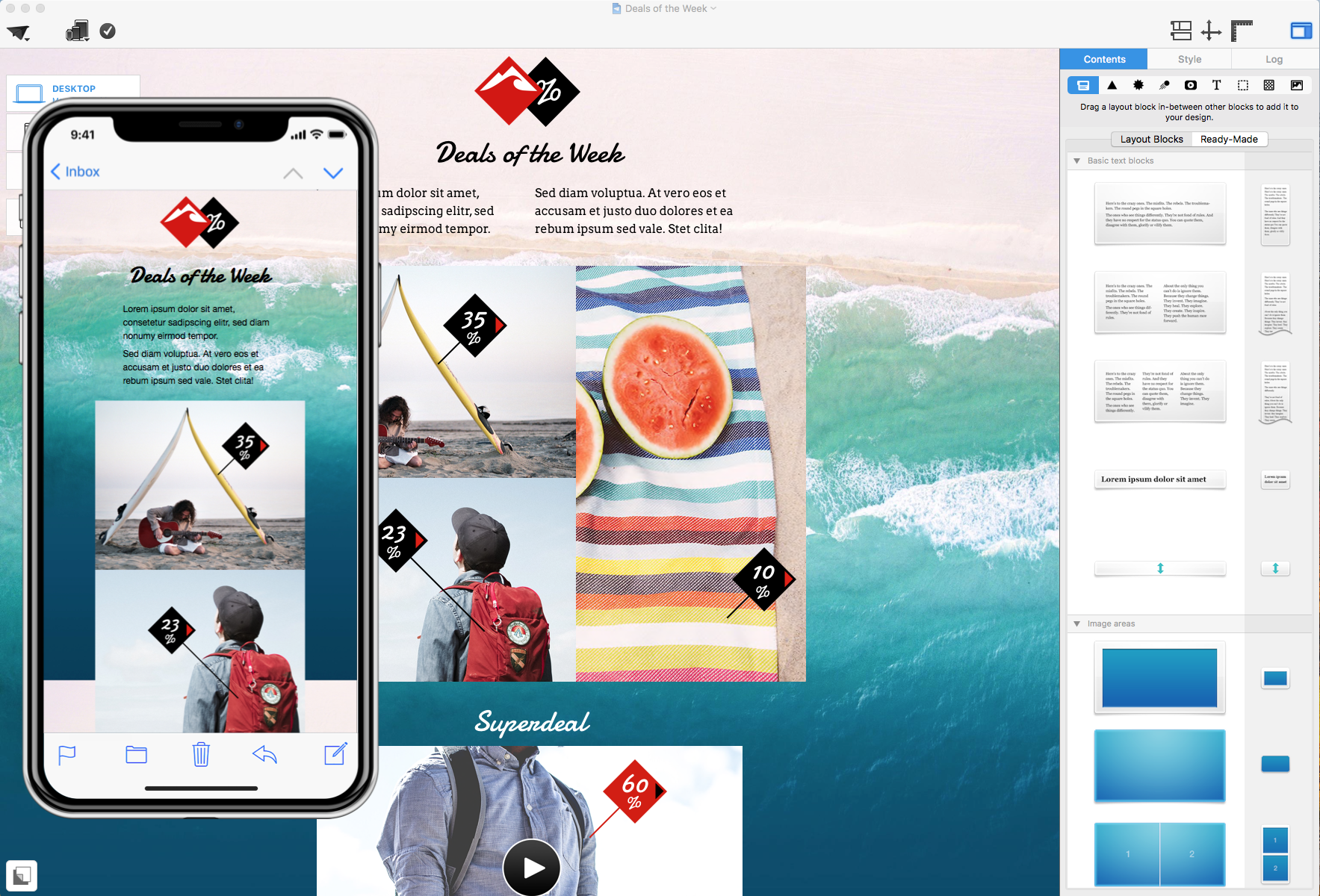
Shadow Effect
Add shadow to images for extra definition. If you’re on the hunt for standout images, the brand new shadow tool is exactly what you’re looking for. Choose an image, and then adjust the angle, offset, or blur. You can even change the color to create unique and eye-catching effects.
Border Tool
Gone are the days of using transparent shapes to create borders. With the new border tool, you can create a striking outline for your images in seconds. Select an image and check the "Border" box, then adjust the thickness and style of your border.
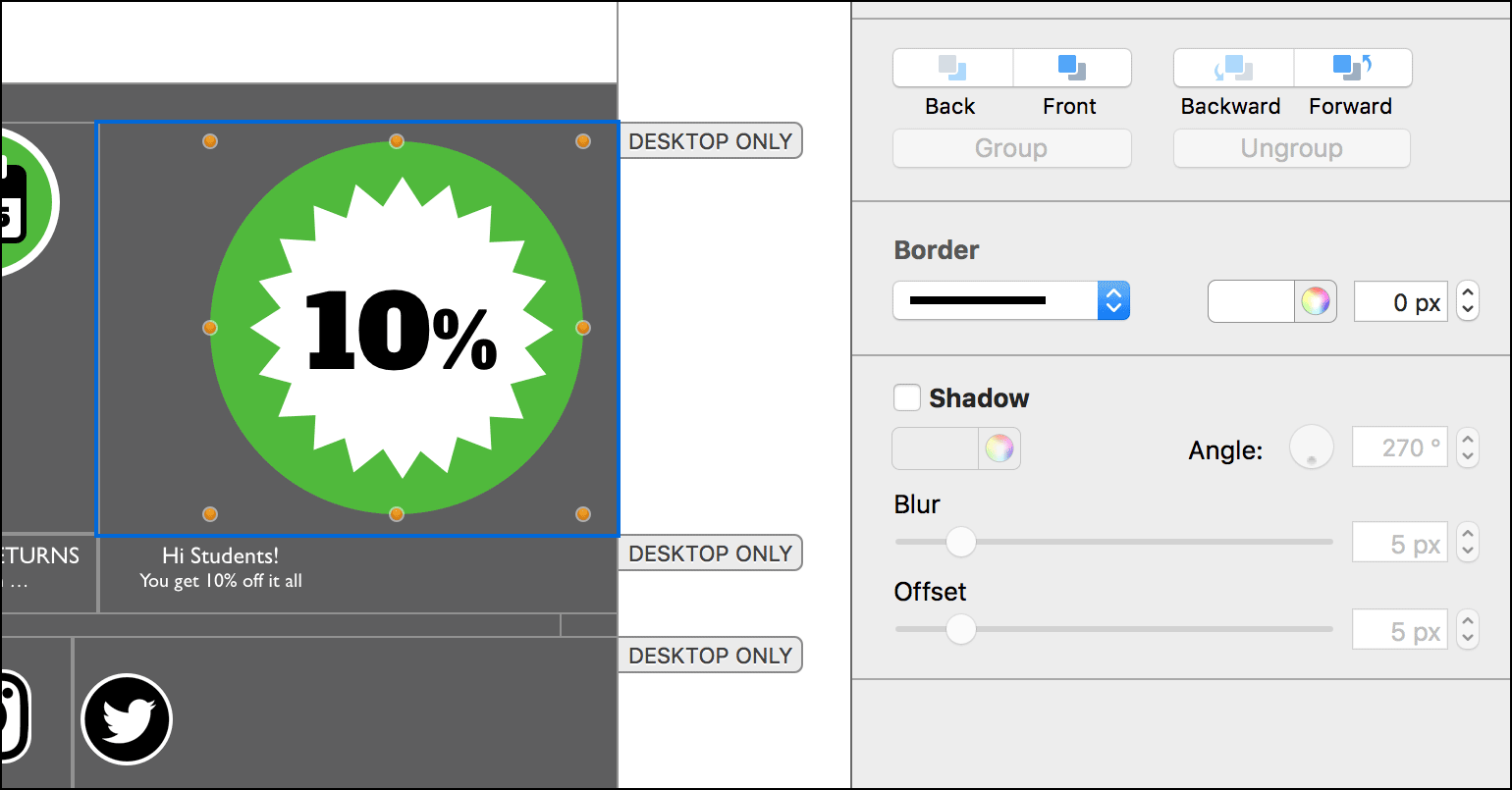
Create Transparent Images
You can now also adjust image opacity to create cool visual effects for your images.
Other Improvements
- New controls for center-aligning and distributing images
- An issue with text adjustments when "no style" is selected has been fixed
- Text color changes are applied more consistently
- We have fixed a crash that could occur when duplicating multiple layout blocks
We hope you will start to explore all of these great new features straight away. If you purchased Mail Designer 365 from our website, click Mail Designer 365 and select check for updates from the the drop down menu to make sure you are up to date. If you purchased from the Mac App Store, please check the updates menu there for your free update.


