
Newly added to Mail Designer 365
Mail Designer 365 is constantly improving for you. Here are some highlights of the biggest new features we've added to help you create the best HTML email newsletters on your Mac.
Tools and templates for business users
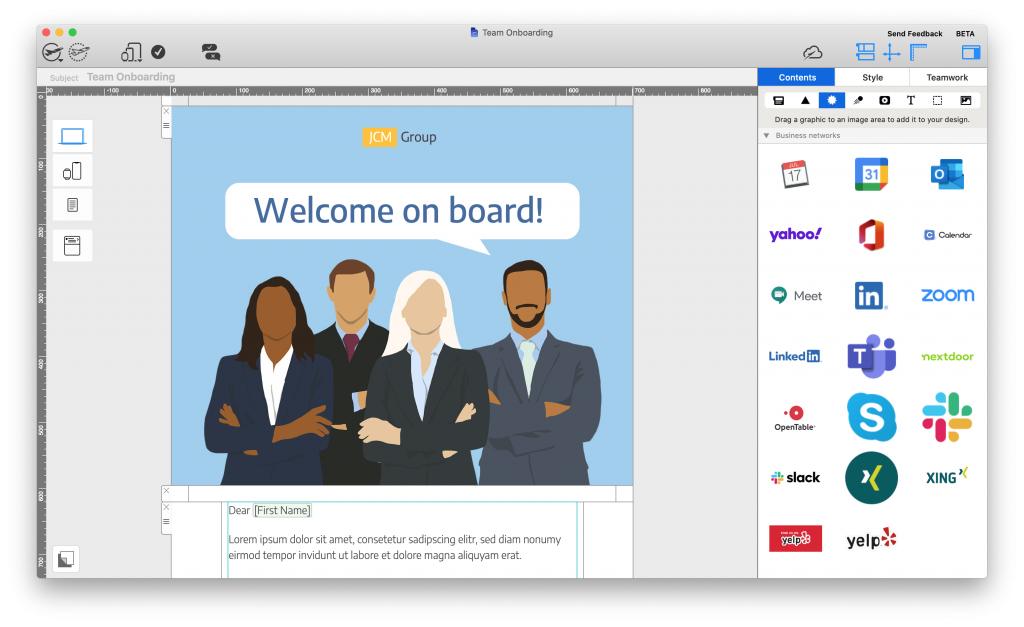
NEW › 5 new Design Ideas for key business use cases
NEW › "Business" category for ready-made layouts plus updated calendar icons
Resources for healthcare and exciting new graphics
NEW › Practical templates and graphics for the healthcare industry
NEW › Speech bubble shape tool and throwback text objects
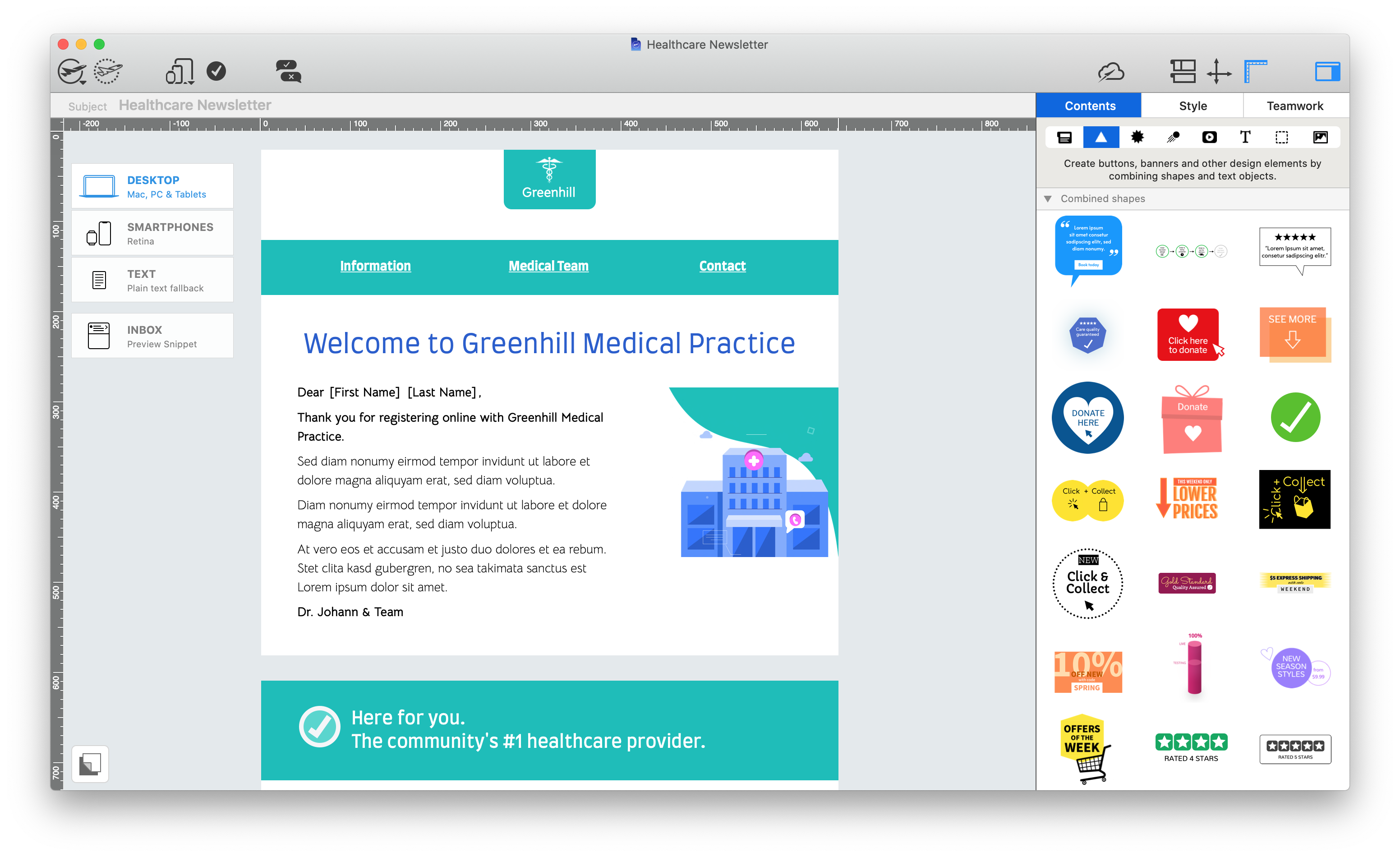
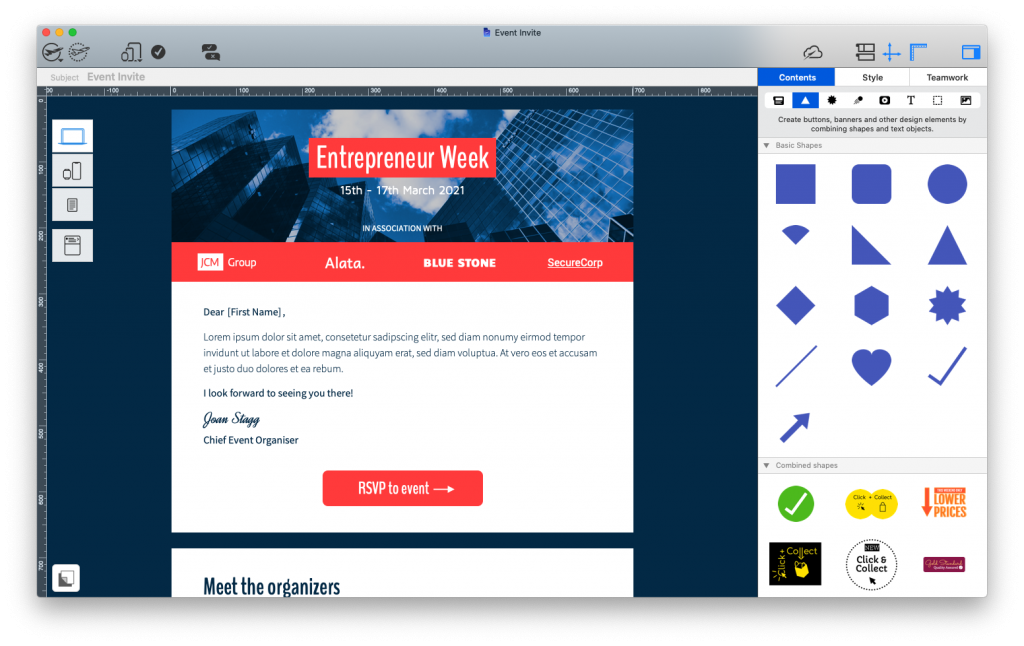
NEW › Configurable arrow and checkmark shapes
NEW › 200+ new license-free web fonts and 13 new text styles for headlines, CTAs, eye-catchers, and more
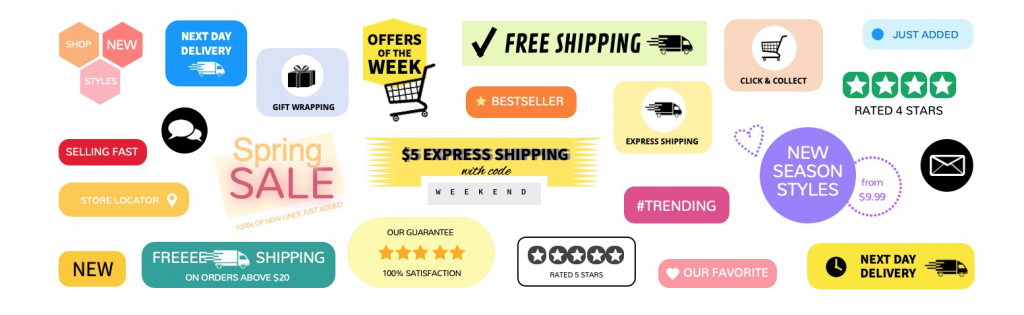
NEW › Configurable heart shape
NEW › 40+ new stickers, eye-catchers, text-styles and buttons for sales emails
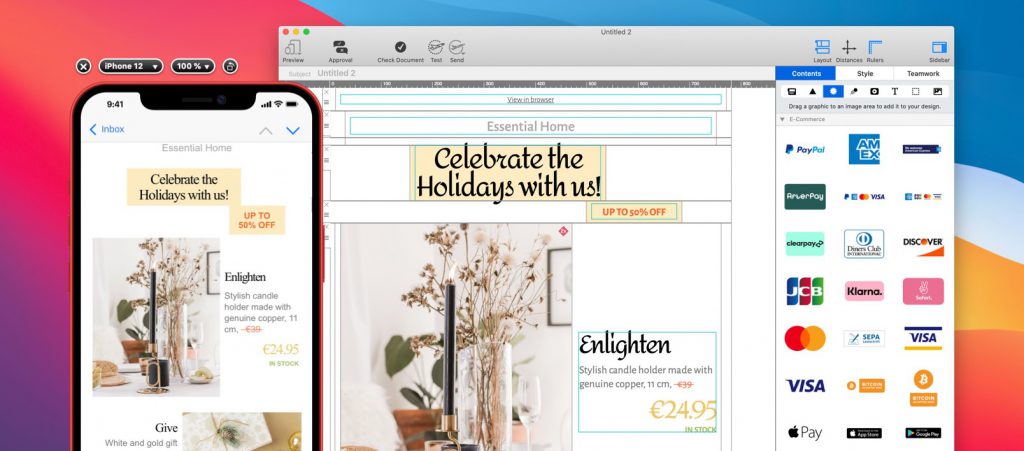
NEW › Hundreds of new buttons, text styles, backgrounds and brand new iOS 14 preview devices
NEW › The latest social media icons and modern online payment badges for e-commerce
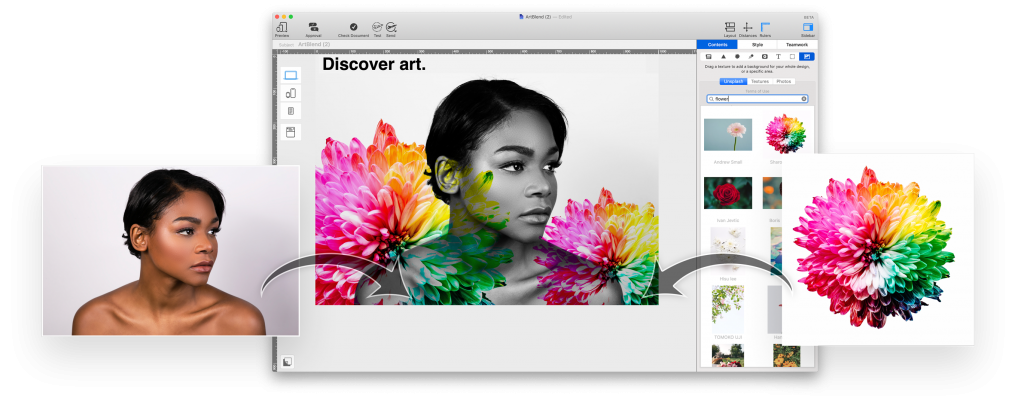
NEW › 24 Blend Mode effects
NEW › Apply Blend Modes to photos, shapes and graphic elements for amazing effects.
MAIL DESIGNER 365 1.8
Dynamic Design Updates: Stylish HTML email templates for every occasion
NEW › Dynamic Design Updates for 100+ Design Ideas
NEW › Ready-to-send email templates for every use case
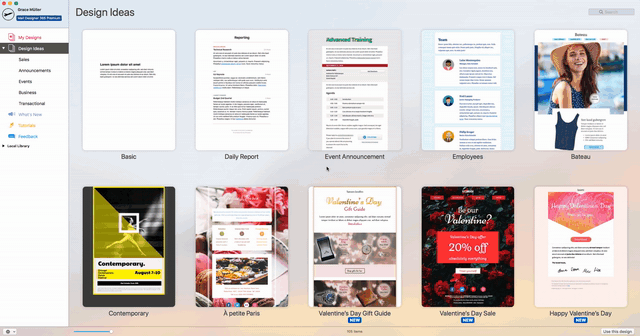
MAIL DESIGNER 365 1.6
Approval: Productive teamwork tools for your email design workflow
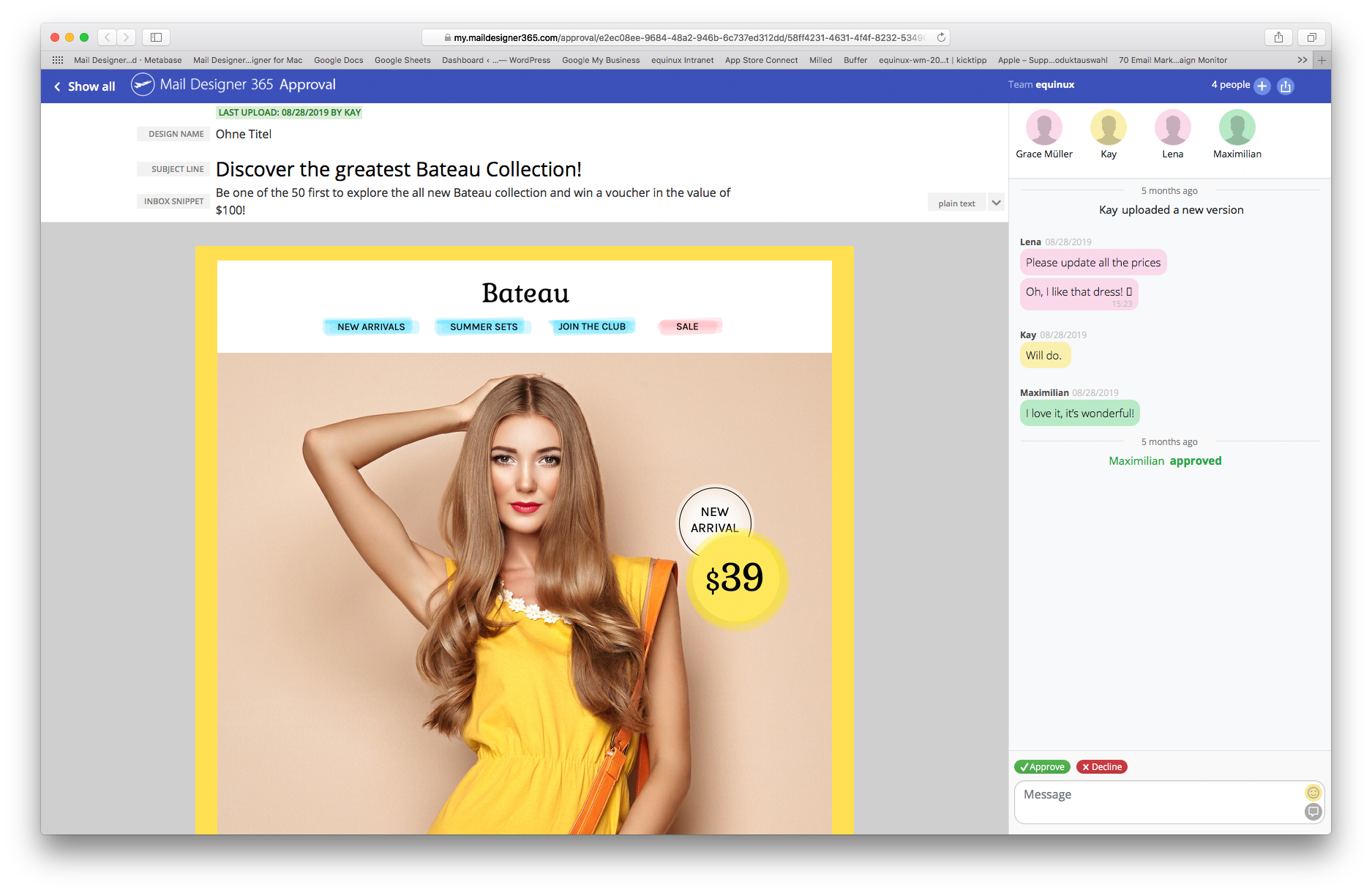
NEW › Share Mail Designer 365 designs with your team via Approval.
NEW › Web-based feedback platform for Mac, iOS, Windows, Android, etc...
MAIL DESIGNER 365 1.4
Image effects: Apply top grade visual effects to your email newsletters
NEW › 8 colorful Duotone filters
NEW › Light and dark Vibrancy effects (as seen in iOS)
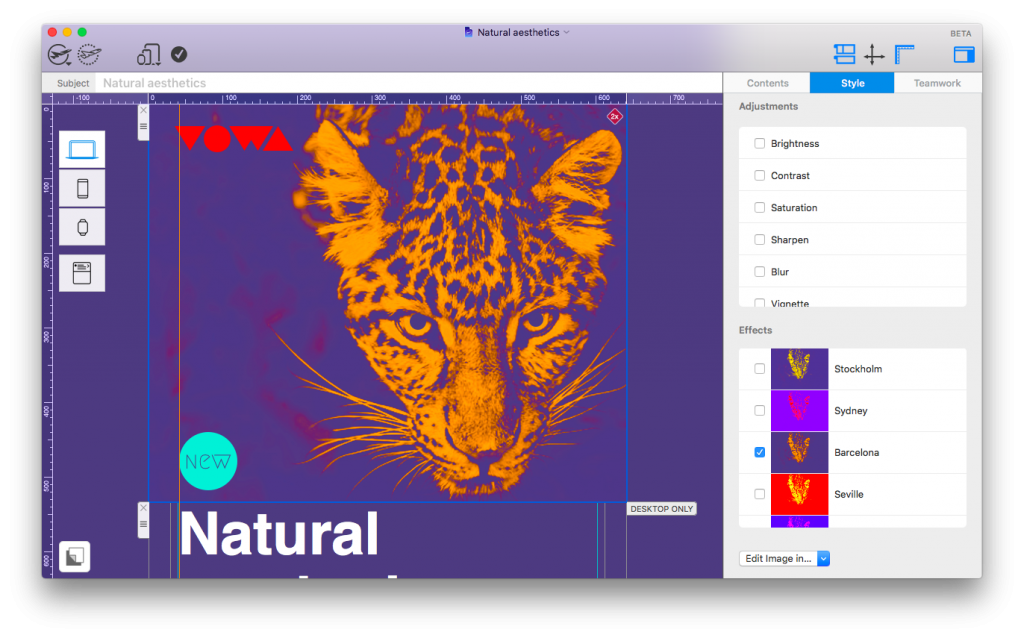
MAIL DESIGNER 365 1.3
Tables: Smart, professional table layouts for email newsletters
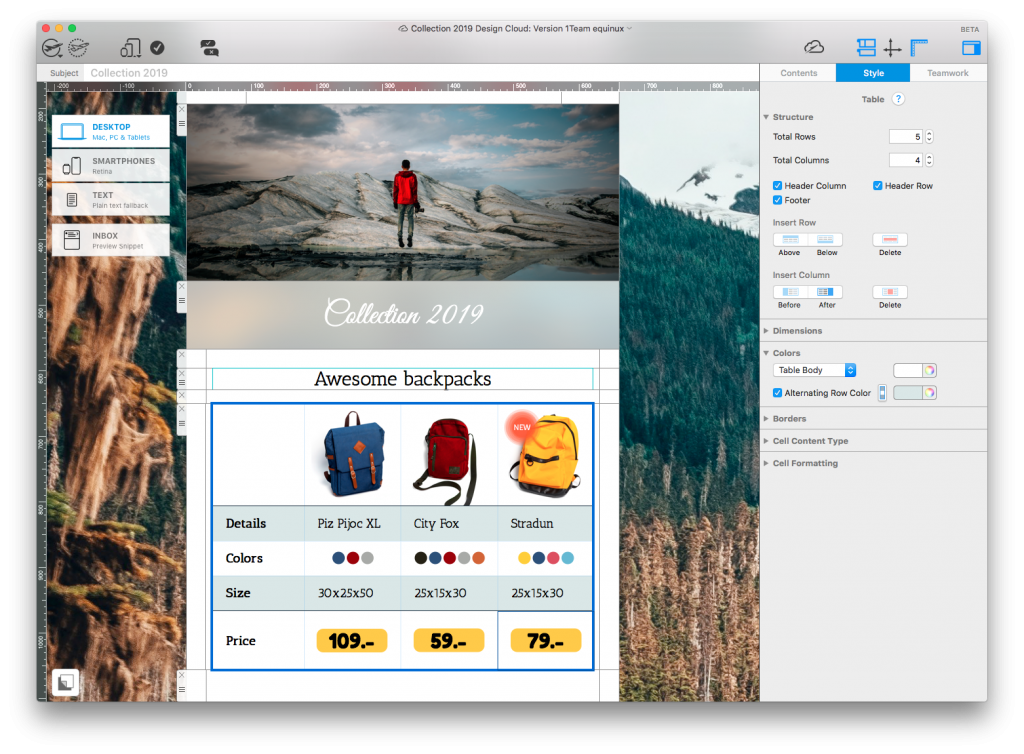
NEW › Professional table layouts for your newsletters
NEW › Mobile-responsive card layouts for smartphones

