Join the world's most innovative newsletter design platform for macOS
With a Mail Designer 365 subscription, you will stay up-to-date with the latest email design technology. All Mail Designer upgrades are included with your subscription alongside our 365 service, which allows you to keep up with all of our creative content, useful tips, and upcoming productive team and cloud workflows.
HTML-NEWSLETTER MADE EASY
No coding, no hassle

BUILD YOUR LAYOUT IN MINUTES
Choose from more than 1 Million layout combinations

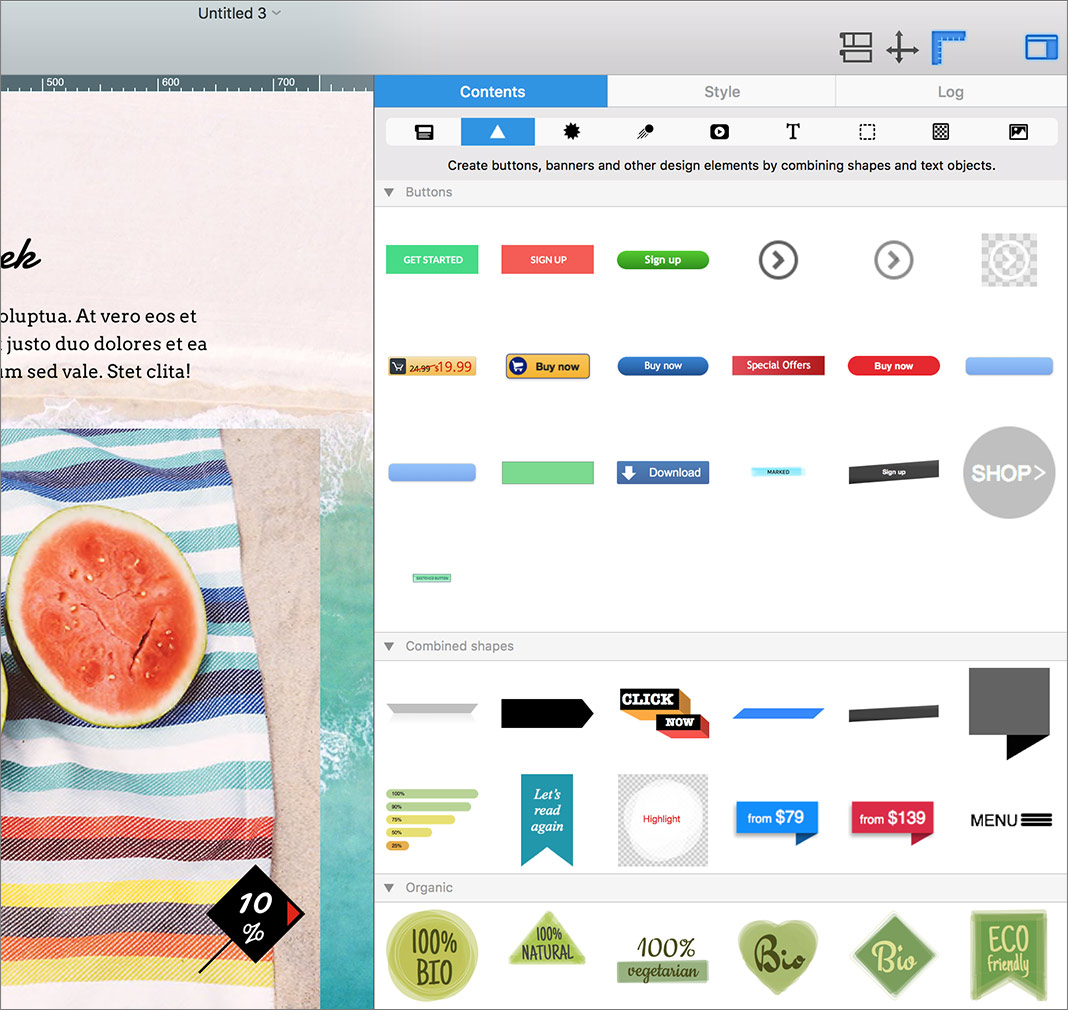
You are no longer restricted by inflexible newsletter tools. With Mail Designer 365's layout blocks, there is no limit to your creativity - you can create anything imaginable from over a million layout combinations.
The brand new ready-made layout blocks offer you modern layout grids with headlines, catalogue styles, footers, and useful pricing arrangements.
Customize everything to your heart's content with the choice of over a hundred buttons, stickers, graphics, and animations from our newly-updated content library. 80 ready-to-go newsletter design ideas are available to give your campaign the creative kickstart it needs.
SHOW OFF YOUR STYLE
Artwork and tools for the newest email trends
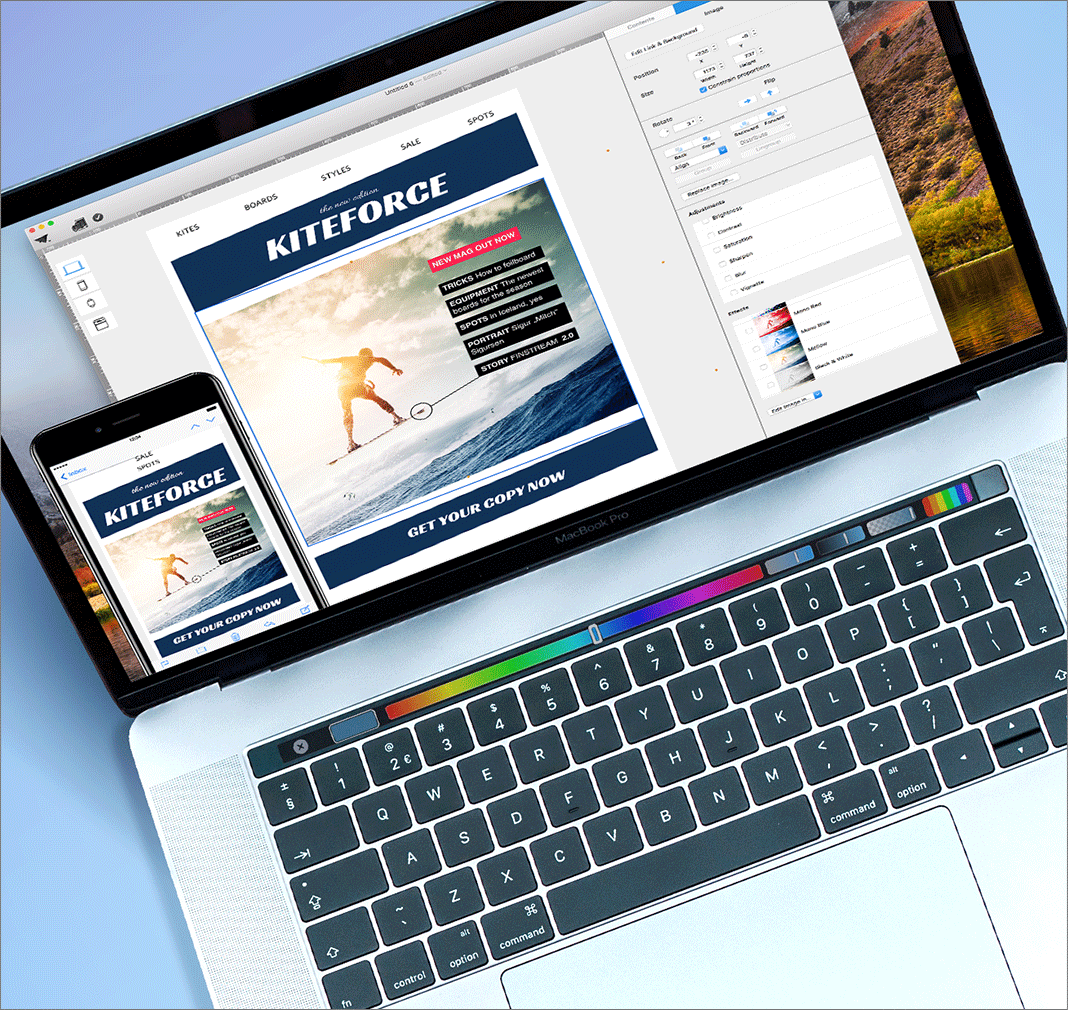
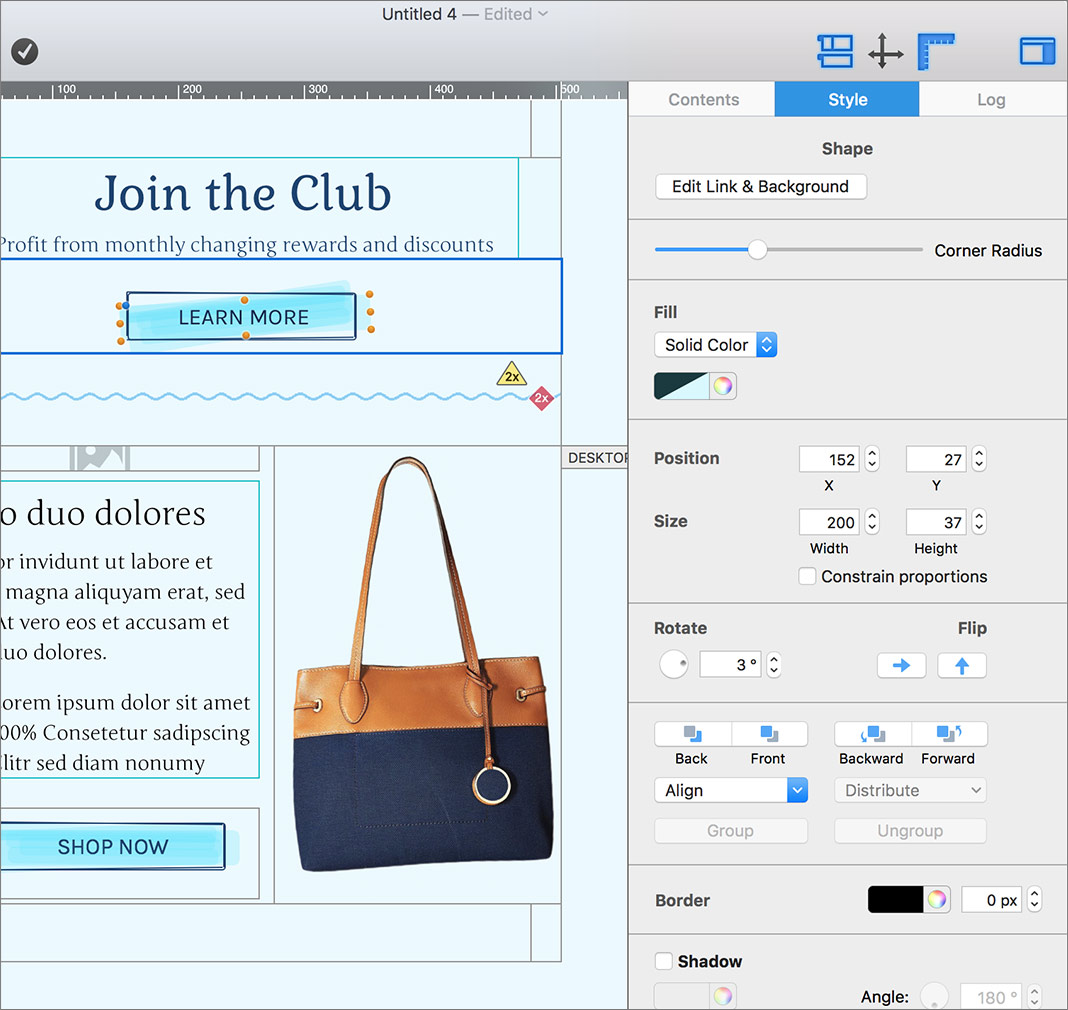
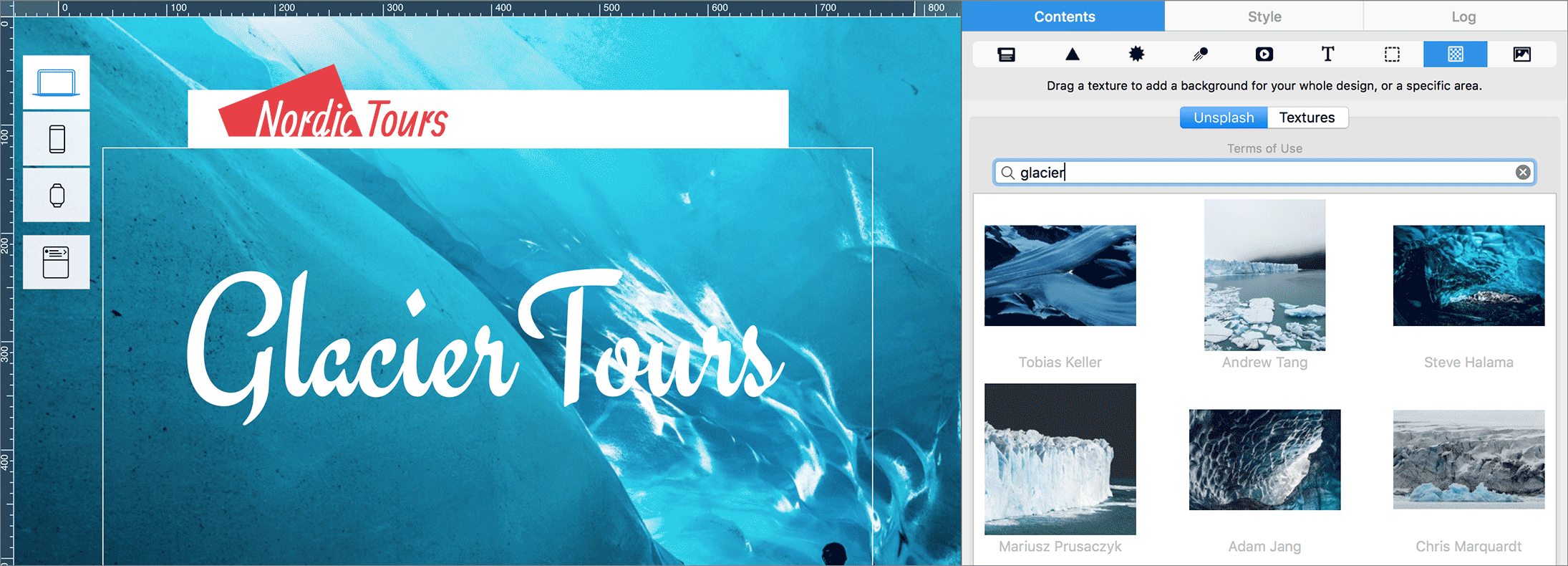
MOBILE OPTIMIZATION
Size matters! Optimize your email designs for all kinds of mobile devices

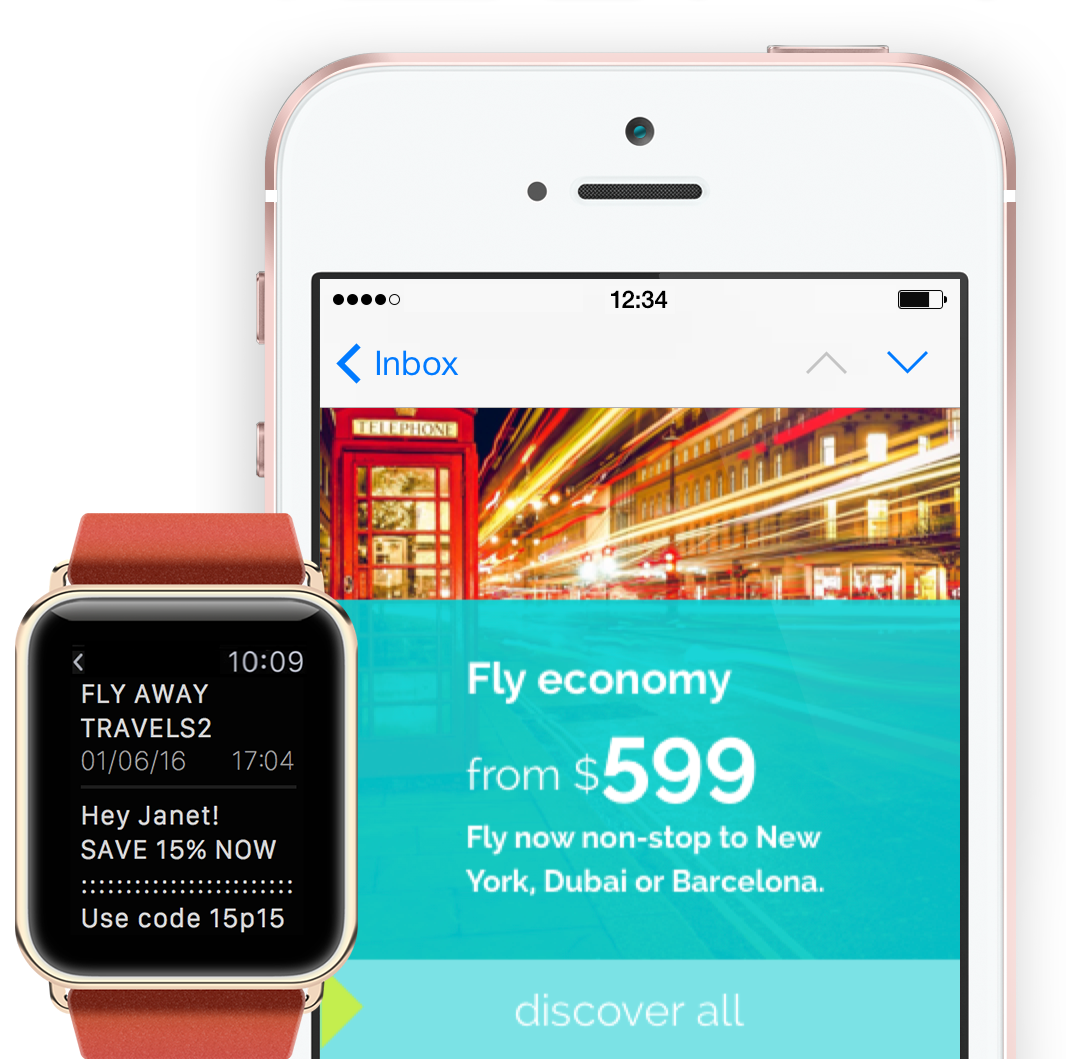
The world is smart and your newsletters can be too! Mail Designer 365 automatically creates a mobile-friendly version of your desktop design without requiring any manual coding whatsoever. This allows you to create exclusive smartphone content just for your mobile readers.
To get a first-hand feeling of the user experience, you can use the mobile preview tool to view your design on some of the newest smartphones on the market. This includes the iPhone 8, iPhone X, Google Pixel, and the Apple Watch. Our professional inbox optimization tool will help you win over your readers even before they open your email!
ULTIMATE PRODUCTIVITY FOR YOUR TEAM
Teamwork tools to simplify your email newsletter workflow
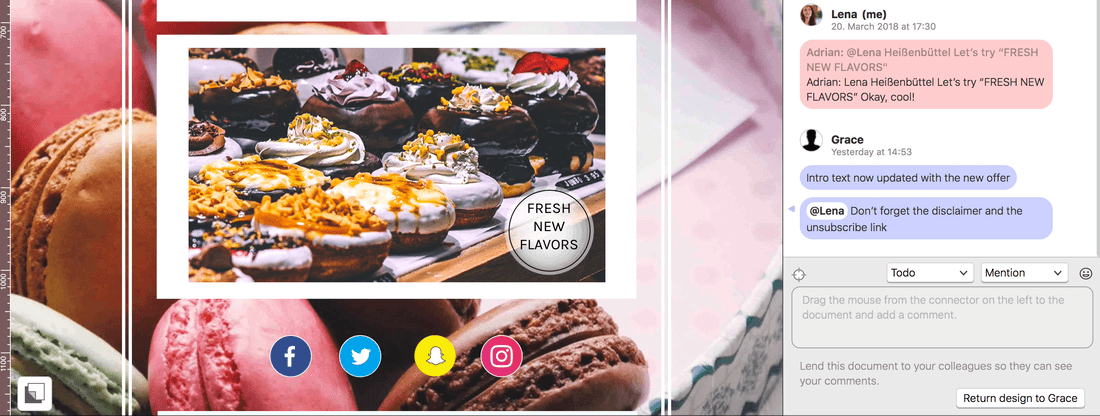
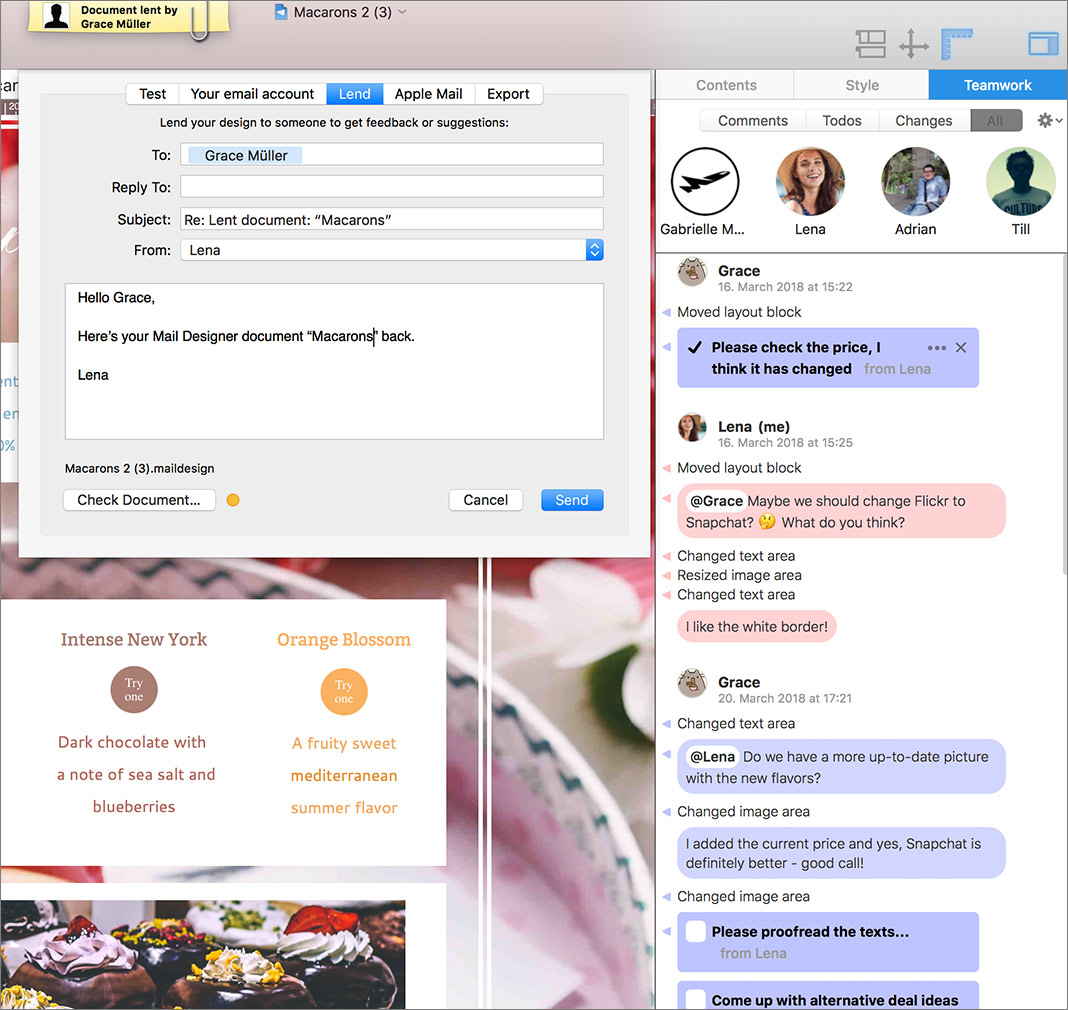
EASY HTML-EXPORT
Compatible with leading ESPs

Check out our integration guides here ›
CONSISTENT COMPATIBILITY
Your designs, displayed brilliantly in all email clients
Whether you're sending to Gmail, Outlook, or Apple Mail, Mail Designer 365's HTML engine is constantly being optimized for the newest email clients. Thanks to high definition graphics, your emails will appear super crisp on retina displays. The test-send option also allows you and your colleagues to check and preview your newsletters while they're still in the initial design stages. Perfect your email designs before you launch your email campaigns!
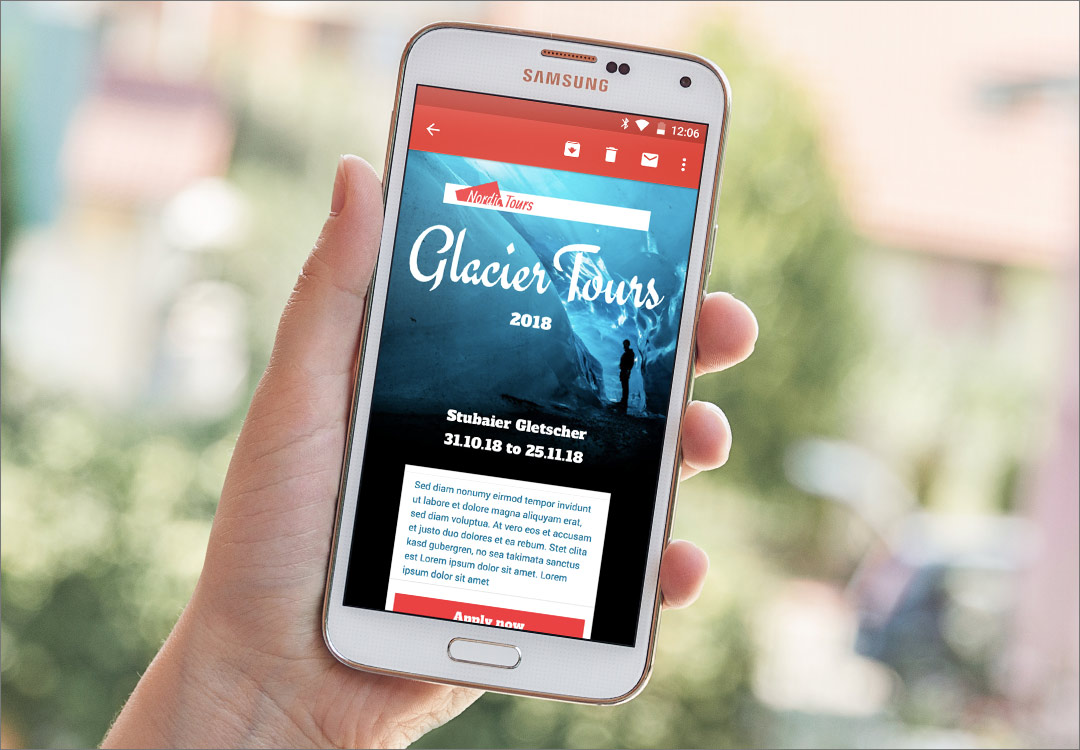
MAIL DESIGNER 365 SERVICE BENEFITS
Keeps getting better
• Always ready for the next version of macOS: All updates and upgrades are included throughout your plan
• Email improvements: Ongoing HTML improvements for the latest email clients
• Ongoing workflow improvements with brand-new app features like custom Layout Blocks
• Hassle-free updates: All updates and upgrade for your duration of plan are automatically free
• Early access to top-notch technologies: Brand new Mail Designer for Teams feature
• Get access to Mail Designer News portal with ongoing exclusive tips, tutorials, templates.
MAIL DESIGNER 365: FEATURE OVERVIEW
Everything you need for creating the best possible newsletters
![]()
Responsive Mail Design
• Automatic mobile layout
• Flowing Mail Designs
• Optimize mobile devices
![]()
Make creative HTML newsletters
• Layouts with drag-and-drop
• Choose background style
• Add links to text and elements
![]()
Perfect text layouts for Apple Watch
• Create mails for Apple Watch
• Apple Watch real-time preview
• Check 38 and 42mm version
![]()
Integrate animations and videos
• Integrate animated graphics (GIFs)
• Link to videos (YouTube, Vimeo …)
• Supports HTML 5 content
![]()
Perfect emails for all phones
• Retina & retina HD support
• Live Preview for mobile devices
• Preview iPhone 8/X and Google Pixel
![]()
Inbox and text optimization
• Create a custom inbox preview text
• Real time inbox preview tool
• Streamlined plain text editor
![]()
Your design options
• Use 700+ web fonts
• Save individual text styles
• Create emails without HTML coding
![]()
Quality and control
• Send test emails
• Optimize email performance
• Automatically test links
![]()
Ready for the latest macOS
• Photos app integration
• Supports Touch Bar & Apple Mail
• Optimized for macOS High Sierra
![]()
Create graphic elements easily
• Create buttons and badges
• Artwork for backgrounds & headers
• Library with shapes, graphics, icons
![]()
Create newsletters in a team
• Lend documents
• Protocol all changes
• Add comments and suggestions
![]()
External email marketing services
• Export to MailChimp
• Export to Campaign Monitor
• HTML export for other ESPs
Mail Designer 365 is available from just $10.00 / month
![]()