Frequently Asked Questions
Add a MailChimp unsubscribe link
To add an unsubscribe link to your template, please follow these steps:
Add a MailChimp Rewards badge
You have a free MailChimp account and want to send a MailChimp campaign without the grey MailChimp Footer?
Simply add the additional "Rewards" placeholder to your design together with the unsubscribe link and your campaign will be send without the MailChimp footer.
You can add the "Rewards" placeholder by choosing "Insert" > "MailChimp" > "Rewards" from the top menu bar.
Do you have a paid MailChimp account?
In this case you don't have to add a MailChimp Rewards badge to your Mail Designer Pro document.
Mail Designer creates emails that use industry standard HTML and CSS and can be displayed beautifully on most modern email clients.
But only with Mail Designer Pro you can design newsletters that uses technologies which make your templates responsive so they adapt, depending on if they are read on an iPhone or your computer.
With Mail Designer Pro you can send emails directly via the application.
Please follow these steps, to add a Bcc address field to the send window.
By following these steps you can also add a Cc address field and a Reply-to address field to the send window.
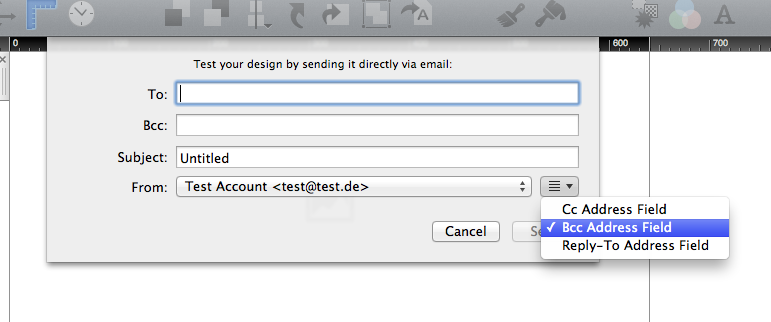
MailChimp has free and paid plans. Please visit the MailChimp website for more details and exact pricing information.
In order to upload templates to your MailChimp account on your behalf, Mail Designer needs your MailChimp API key (a special kind of password).
You can find your API key on your MailChimp. The MailChimp support pages have more information.
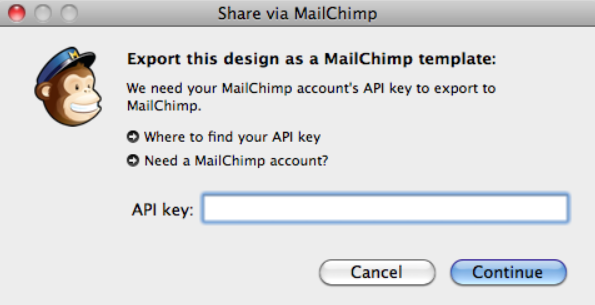
MailChimp offers visual "WYSIWYG" and code-based template editing.
However, as every HTML engine works a little bit differently, we recommend that you stick to Mail Designer for editing, as changes made with MailChimp may cause issues with the look or layout of your designs.
If you need to make any changes, simply re-upload a new version of your design and select it for your MailChimp campaign.
On the other hand if you are a HTML code pro, just edit the HTML code with the MailChimp editor untill it fits your needs. We ask for you understanding that we can't offer support for this.
iOS recognizes phone numbers and other information like addresses and dates automatically, as these information can be used in different Apps.
You can for example tap a phone numer in order to call it or tap an address to add it to your address book.
Because of this, these information get highlighted in emails.
Mail Designer- Support ended: September 2014 Mail Designer 2 - Support ended: February 2015 Mail Designer Pro - Support ended: May 2016 Mail Designer Pro 2 - Support ended: May 2017 Mail Designer Pro 3 - Support ended: October 2018 Mail Designer Pro HS - Support ended: January 2019What this means: While some of these versions of Mail Designer may still work on your current Mac, should you need to get a new Mac, or upgrade to a new macOS, they will no longer be supported. What to do: If you are still using an older version, we strongly suggest you upgrade to a modern Mail Designer 365 plan to guarantee regular updates and consistent support throughout the lifetime of your plan.
