With more and more of us now working from home, the need for successful teamwork is becoming greater than ever. Email marketing for remote teams can be a challenge - especially as effective communication plays such an important part in the planning and feedback process.
Luckily, working from home doesn't have to mean the end of your team's workflow. Here are some of our best tips to ensure your remote team can continue producing excellent email marketing campaigns.
Tips to ensure effective email marketing for remote teams
Set up a dedicated communication channel
Finding a place to brainstorm ideas for email campaigns is a great way to get started with your remote strategy. As opposed to in the office where you can quickly grab colleagues to chat about new ideas, when working from home it’s easy to feel sealed off from the rest of your team.
Tools like Slack allow users to create dedicated channels for specific topics. Setting up an “Email Marketing” channel gives you and your team a clear space to post new ideas, talk about ongoing campaigns and go over your strategy in a more informal manner.

Use tools like Slack to create dedicated channels and communicate with your team.
Hold virtual email marketing meetings
When working remotely, regular face-to-face communication with your teamis more important than ever. Use tools like Skype or Zoom to hold virtual email marketing meetings and keep everyone up-to-date on the status of the next campaign.
As effective as chat services are, messages can easily get ignored whilst team members are working on other projects. Scheduling regular, dedicated meetings gives everyone the chance to discuss their ideas and clear up unanswered questions without distractions. It's also a great way to let the team catch up and see how everyone is getting on.

Holding virtual email marketing meetings gives everyone in the team a chance to talk about the campaign.
Create a shared calendar for campaigns
Scheduling is another key part of the email marketing process and, for remote teams, it’s especially important that everyone knows what’s coming up.
Working from home is no reason to let the quality of your content slip. Creating a shared calendar for your scheduled and upcoming email campaigns keeps everyone on the same page and ensures that your team can continue to create effective email content, wherever you are.

Creating a shared calendar to schedule your email marketing campaigns helps the remote team work more productively together.
Resources like our 2020 campaign planner can easily be made using Google Sheets and shared with colleagues. Alternatively, check out Google Calendar, where you can create calendars to share online with your team members.
Simplify the feedback process - with Mail Designer 365 Approval
Whether office-based or remote, one of the most difficult parts of the email workflow is the feedback process. Being stuck in an endless feedback loop and sending drafts back and forth does nothing for your team’s productivity and can quickly become confusing for everyone involved.
Mail Designer 365 Approval is the perfect feedback solution for teams working together on email campaigns.
- Plan and coordinate your campaign idea with your team
- Build your email design with the Mail Designer 365 App for Mac
- Upload campaign drafts to Mail Designer 365 Approval and invite your team to comment, give feedback, and approve or decline
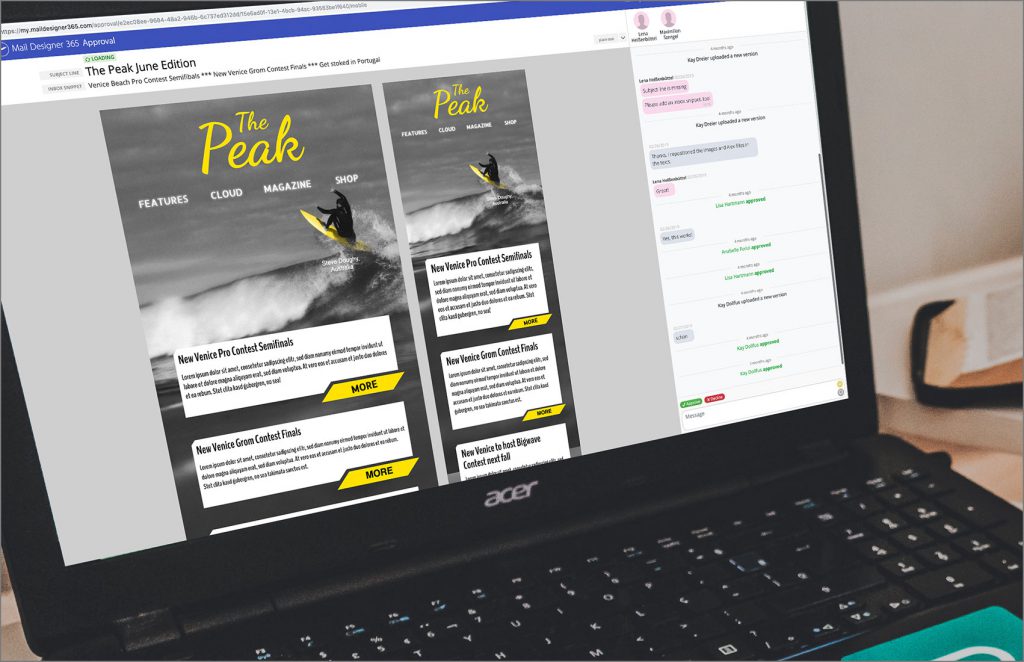
Mail Designer 365 Approval is an effective email marketing solution for remote teams working on campaigns together.
Following this simple workflow makes email marketing for remote teams easier and much more productive. Not got a Mail Designer 365 plan yet? Sign up free today to test out this workflow. All Mail Designer 365 plans come with Approval included!
Until next time,
Your Mail Designer 365 Team

