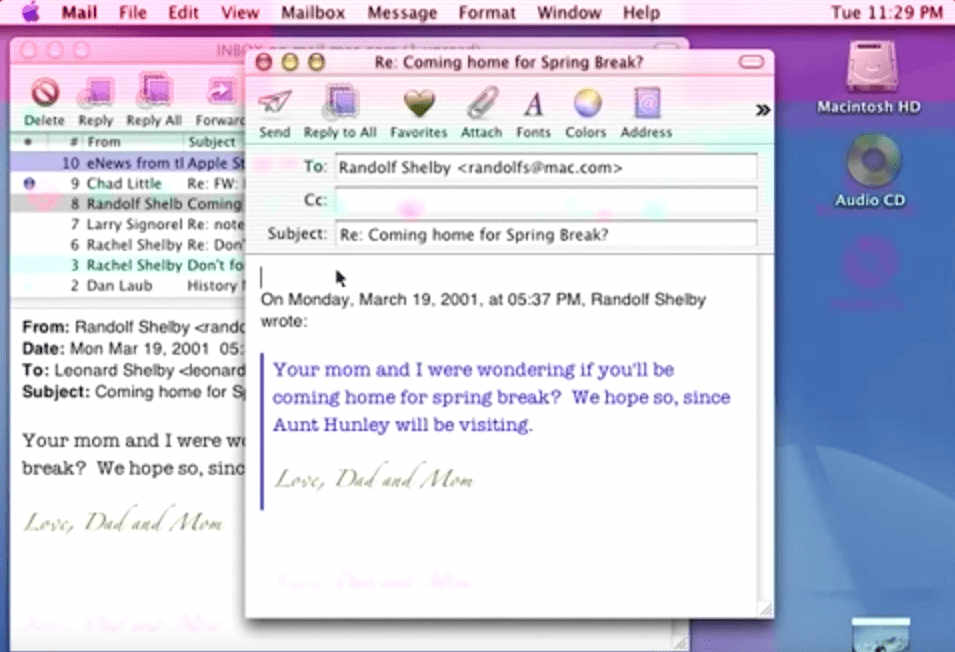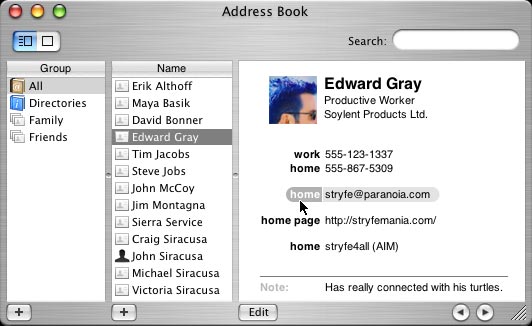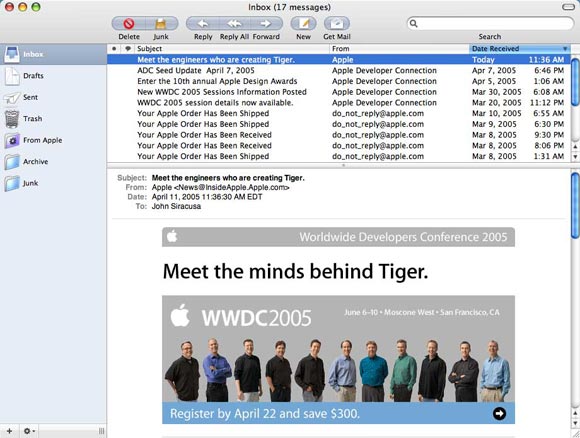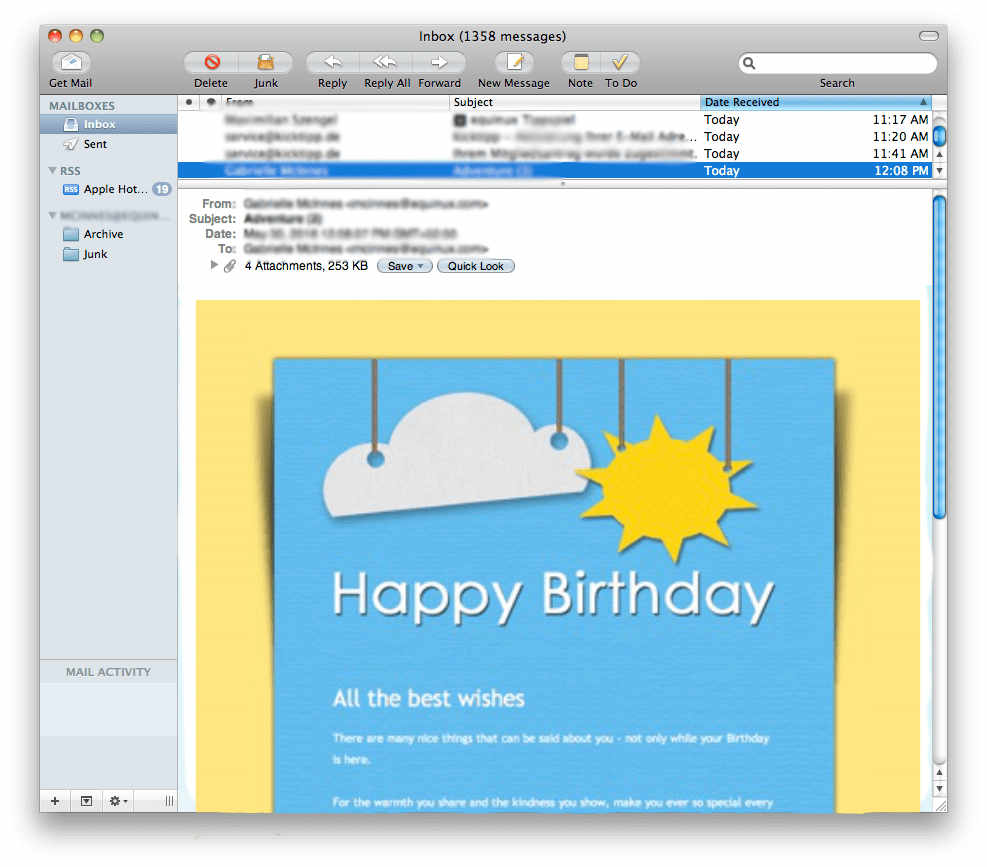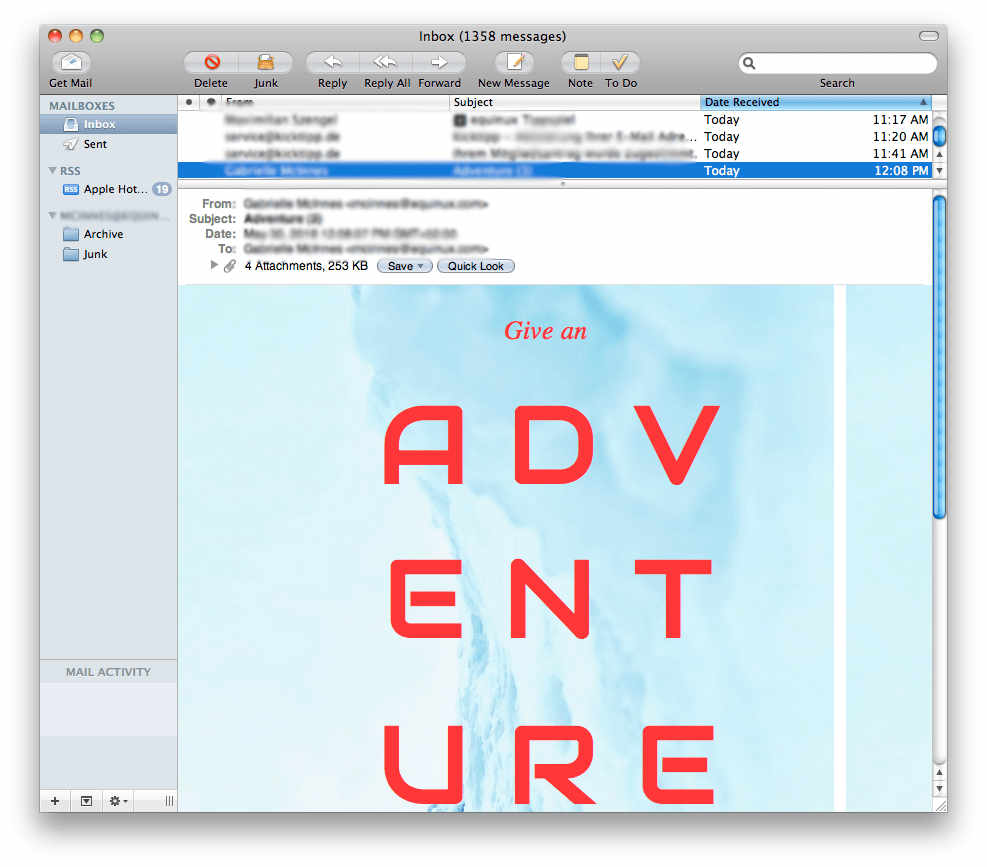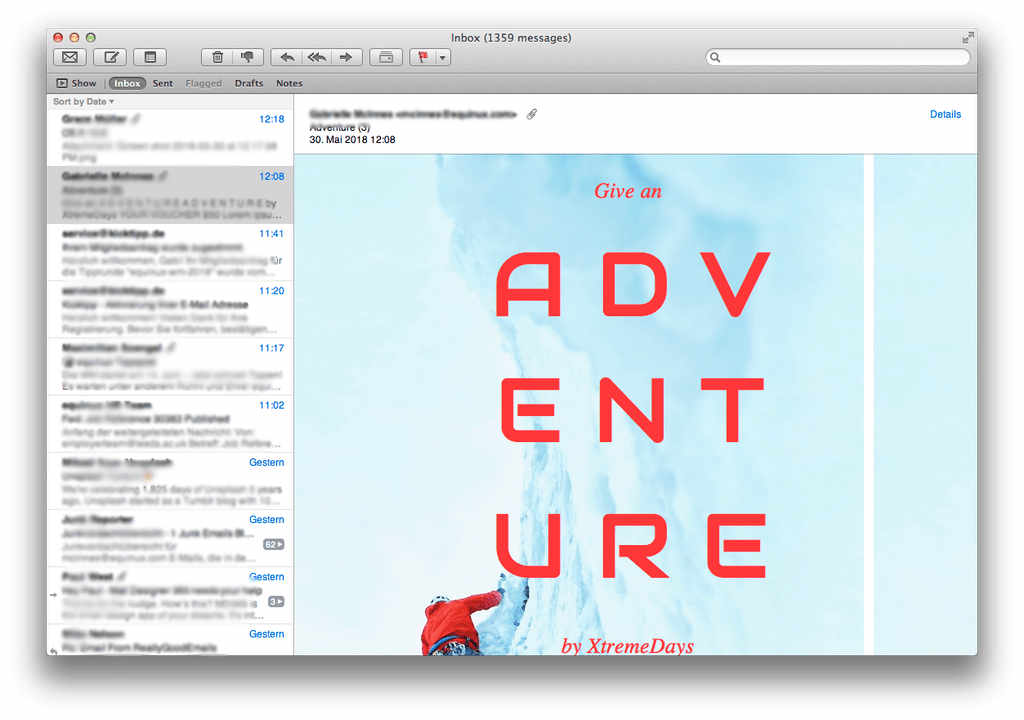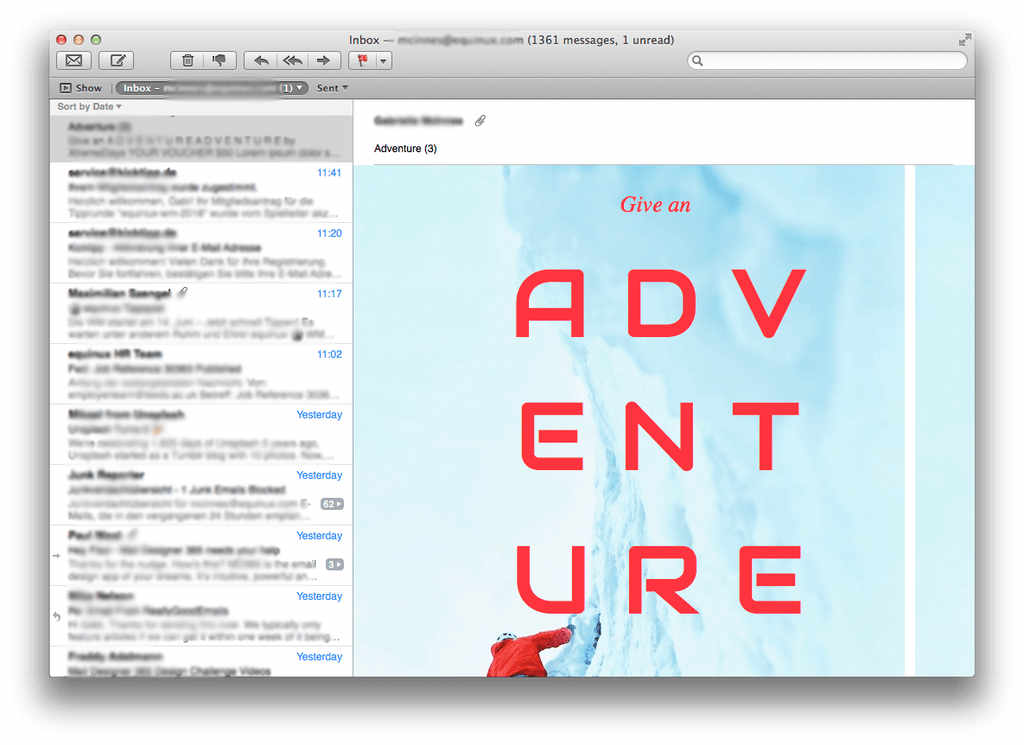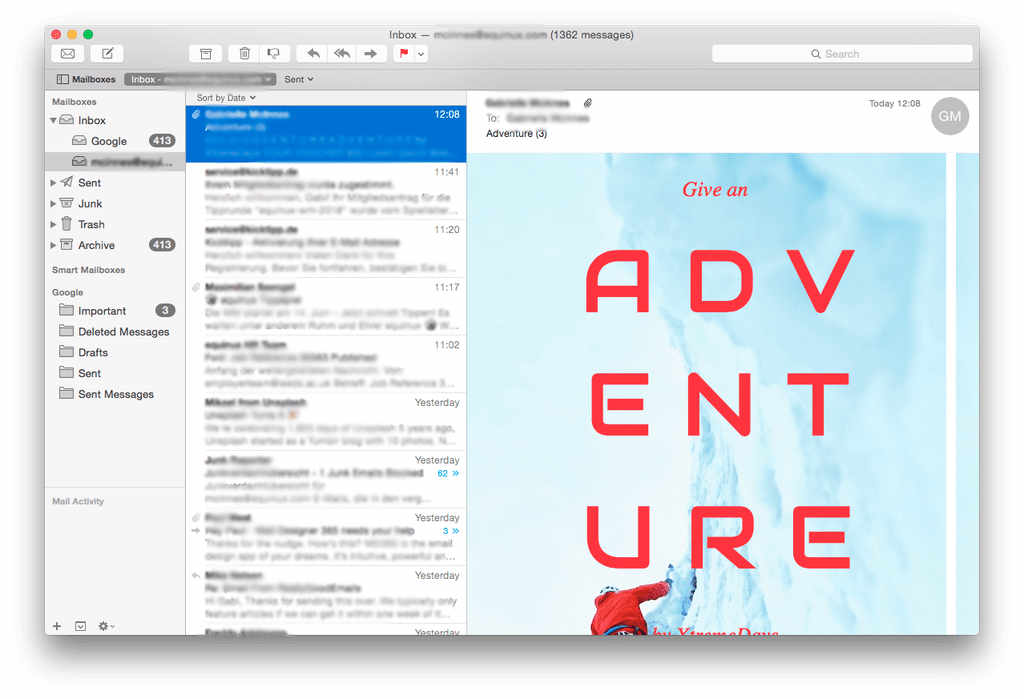As the world's #4 email client, it’s safe to say that Apple Mail is a huge part of every email marketer’s life, and has been ever since its introduction in March 2001 under OS X Cheetah. Since then, it’s really come a long way...
To coincide with the upcoming WWDC Keynote for macOS 10.14, we’re going to take a look back at how Apple Mail has changed over the years and evolved into what we know today. Let’s take a trip down memory lane!

To kick off our journey, we’re going way back to 2001 to the very first version of Apple Mail. OS X, or Cheetah, was the first of what we have come to recognise today as the classic Mac operating system. Under Cheetah, we saw the birth of many of the apps we consider to be the foundation of the Mac today, including Apple Mail.

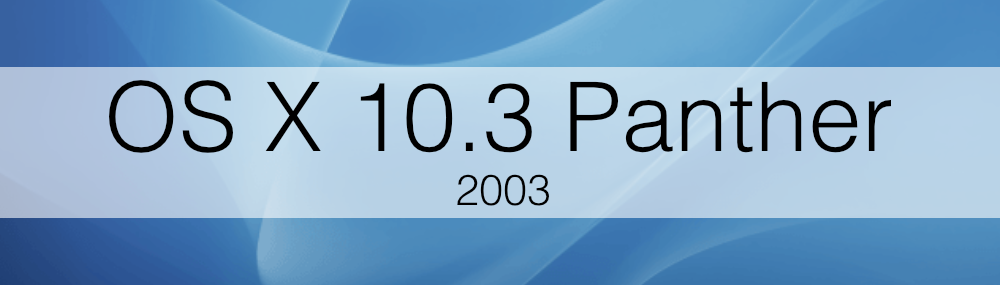
In October 2003, Apple changed up their trademark aqua for a new steely grey theme. Mail was also subject to a few key changes; including new support for Microsoft Exchange, advanced spam filtering, and the ability to organise emails into threads.


Fast forward to 2007 – the year of big changes to Apple Mail. In Leopard, Apple Mail began to offer support for personalized stationery items. This influenced us to start working on products for Apple Mail, and soon after, the Stationery app was born. In addition, notes and todos were available within Mail and could be synced with the Calendar app.
2009: Snow Leopard and onwards
From OS X 10.6 onwards, the capabilities of Apple Mail have more or less stayed the same, but the user interface has seriously evolved with each new operating system. Here’s a look back:

The Apple Mail of today is almost unrecognizable in Snow Leopard. The old-style, rounded buttons, together with the preview underneath the inbox is a world away from today’s Mail app. This OS X 10.6 saw the first ever launch of Mail Designer... we've come a long way!

This year, Mail received a new three-column search interface, and evolved to show the mail preview alongside the inbox . This was great for designers, as recipients can now see more of the email when scrolling through their unread mails. A few compatibility updates were made this year too, including support for Microsoft Exchange 2010 and Yahoo! Mail.

Skip to 2013: It’s safe to say, the app has pretty much remained identical since OS X 10.7, but in this version, Mail began to display the HTML version of emails by default and removed the option to display plain text as default - great news for us designers, of course!
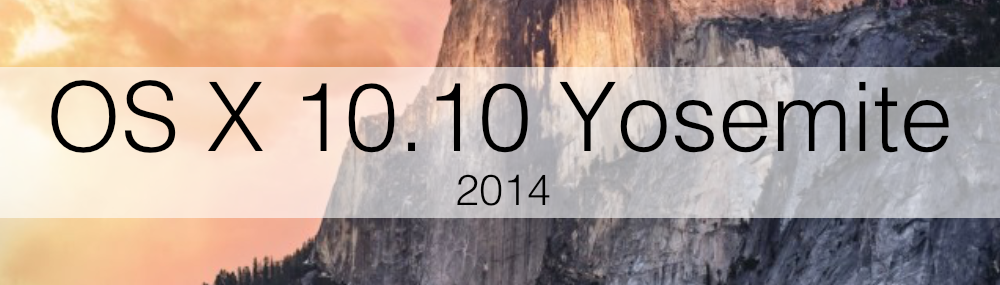
Here we saw some more big changes to the interface of Apple Mail, including a few familiar changes to the color scheme.
So, what's the verdict?
Looks-wise, not a lot changed for Apple Mail between 10.10 and 10.12, so where are we at today? Although High Sierra also welcomed a few small changes to the Mail app, such as Top Hits and some new formatting features, there wasn’t really much that wowed us. The real question on everyone’s lips now: What can we expect to see in the upcoming macOS 10.14…?
Although there hasn’t been much talk yet of any significant changes to Mail, we’re secretly hoping they pull something out of the bag. Following the recent makeover Google carried out on Gmail, it seems Apple has some catching up to do if they want to compete with the world’s #1 desktop email client. Thanks to Gmail, the demand for snoozing features and intuitive auto-replies is definitely set to increase, so we’re hoping it’s only a matter of time! Some things we’d really love to see in this new update include improved support for responsive email designs (of course) and perhaps even a plugin style API which we could integrate into Mail Designer 365. We’ll keep our fingers crossed over the weekend until Monday’s WWDC Keynote!
Until next time,
Your Mail Designer 365 Team