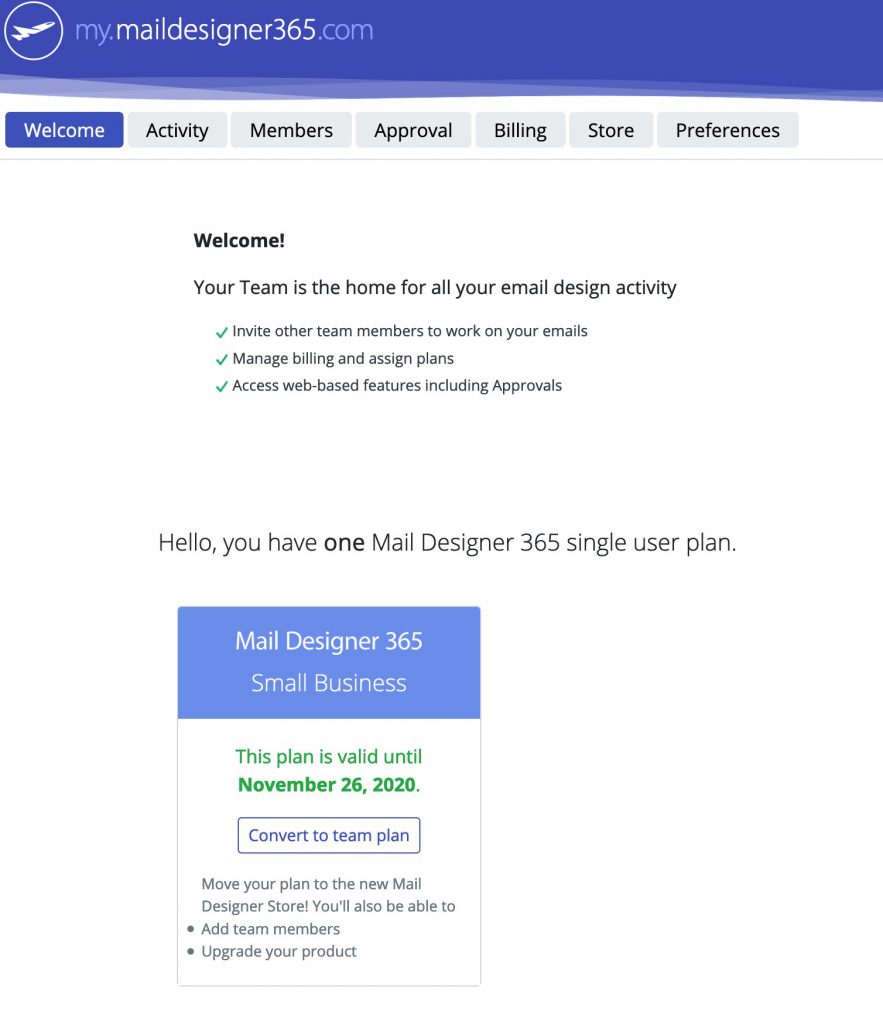Why should I upgrade?
Upgrading to a Mail Designer 365 Business or Business Premium plan gives you exclusive access to Approval, Team Cloud (coming soon!) plus all the latest features and Design Ideas in Mail Designer 365. Enjoy amazing email designs for holidays, seasonal events, and more - plus a huge range of pro design features.
You can find a detailed comparison guide of plan options here…
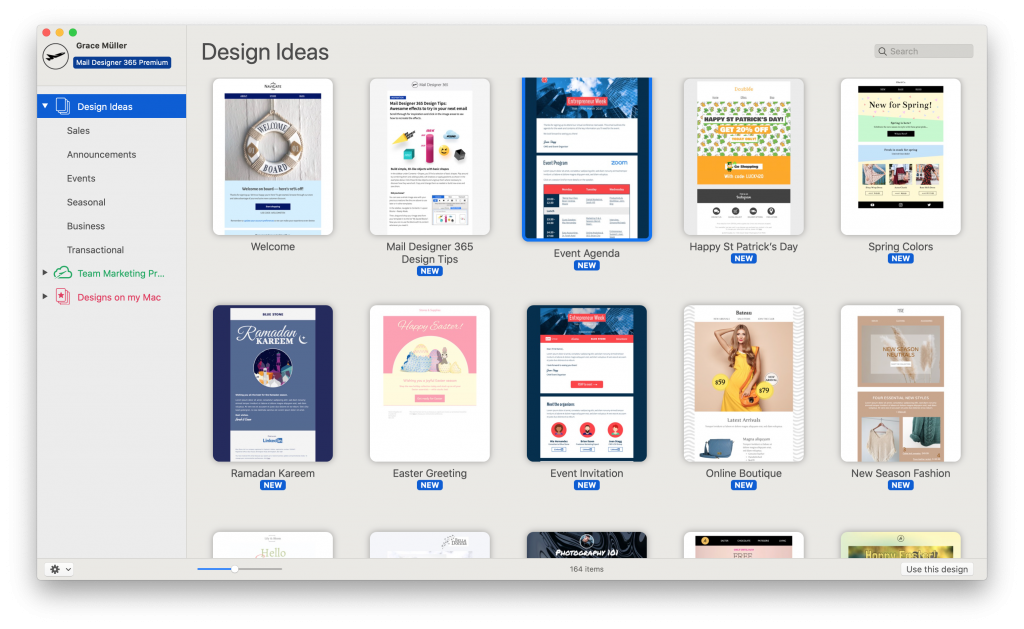
DISCOVER PREMIUM FEATURES
Make the most out of Mail Designer 365
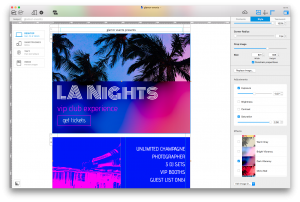
(Business Premium)
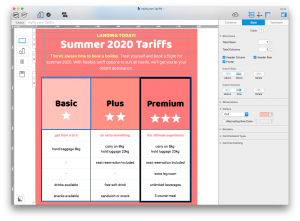
(Business Premium)

(Business Premium)
Carry out the following steps to cross-upgrade to a Business or Business Premium plan:
- Head to my.maildesigner365.com
- On the welcome page, you will see your current plan. Select "Convert to team plan."
- Select your Mail Designer 365 plan and payment interval.
- Select your payment method and complete your purchase.
- Your new plan is now available for you to use in your team!