The latest Mail Designer 365 update introduces Blueprints – an exciting new feature for sending 1:1 emails – as well as a powerful new API, custom placeholder options, and more. Find out everything you need to know in our update guide.
What's new in Mail Designer 365 V5.1?
Introducing Blueprints: An easier way to send 1:1 emails from the Mail Designer app
What are Blueprints?
Frequently sending personalized designs like quotes, invoices, or exposés? Blueprints let you send 1:1 emails over and over again without overwriting the original design. Everything stays intact, ensuring consistency and a smooth workflow for your whole team.
Here's how they work:
Define any TeamCloud design as a Blueprint (your team will love it: one member creates the Blueprint, and everyone can use it!)
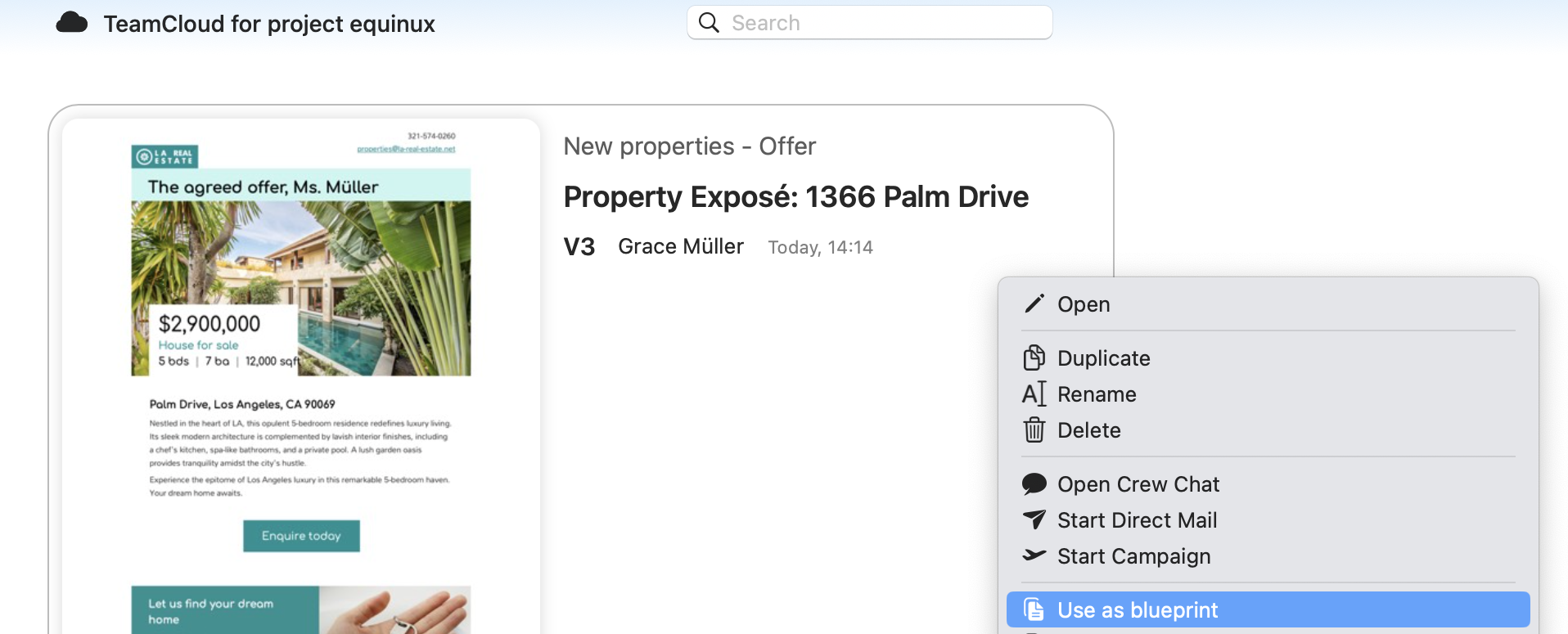
Project Blueprints are saved in their own section in the Mail Designer 365 sidebar. Just click the + to create a new design draft using your Blueprint:
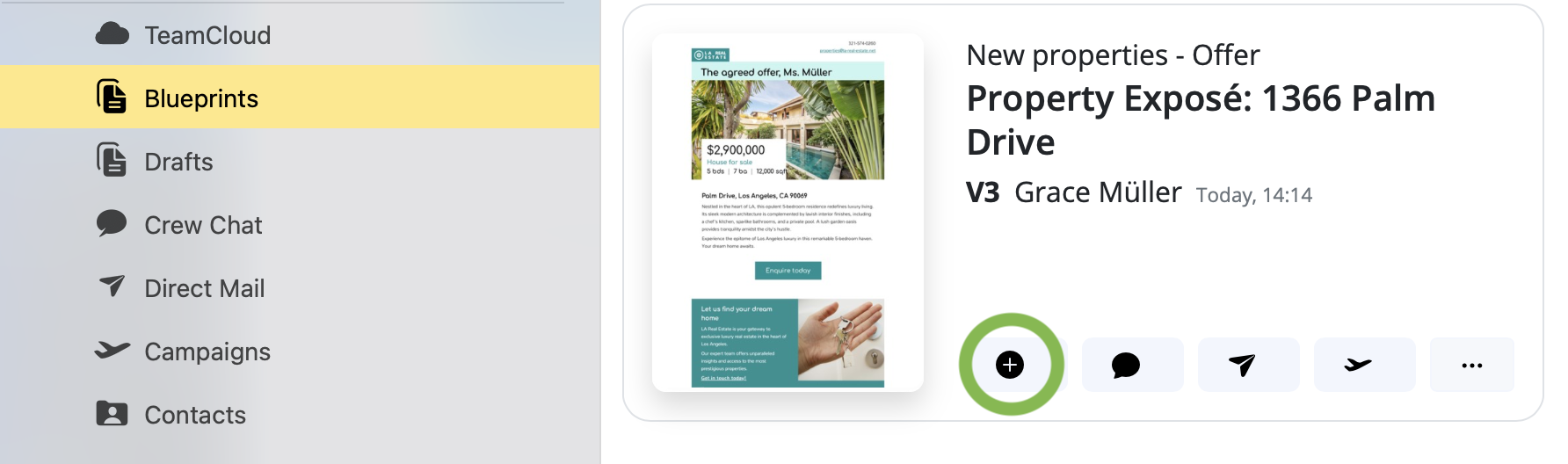
Personalize your message, then hit Direct Mail to send:
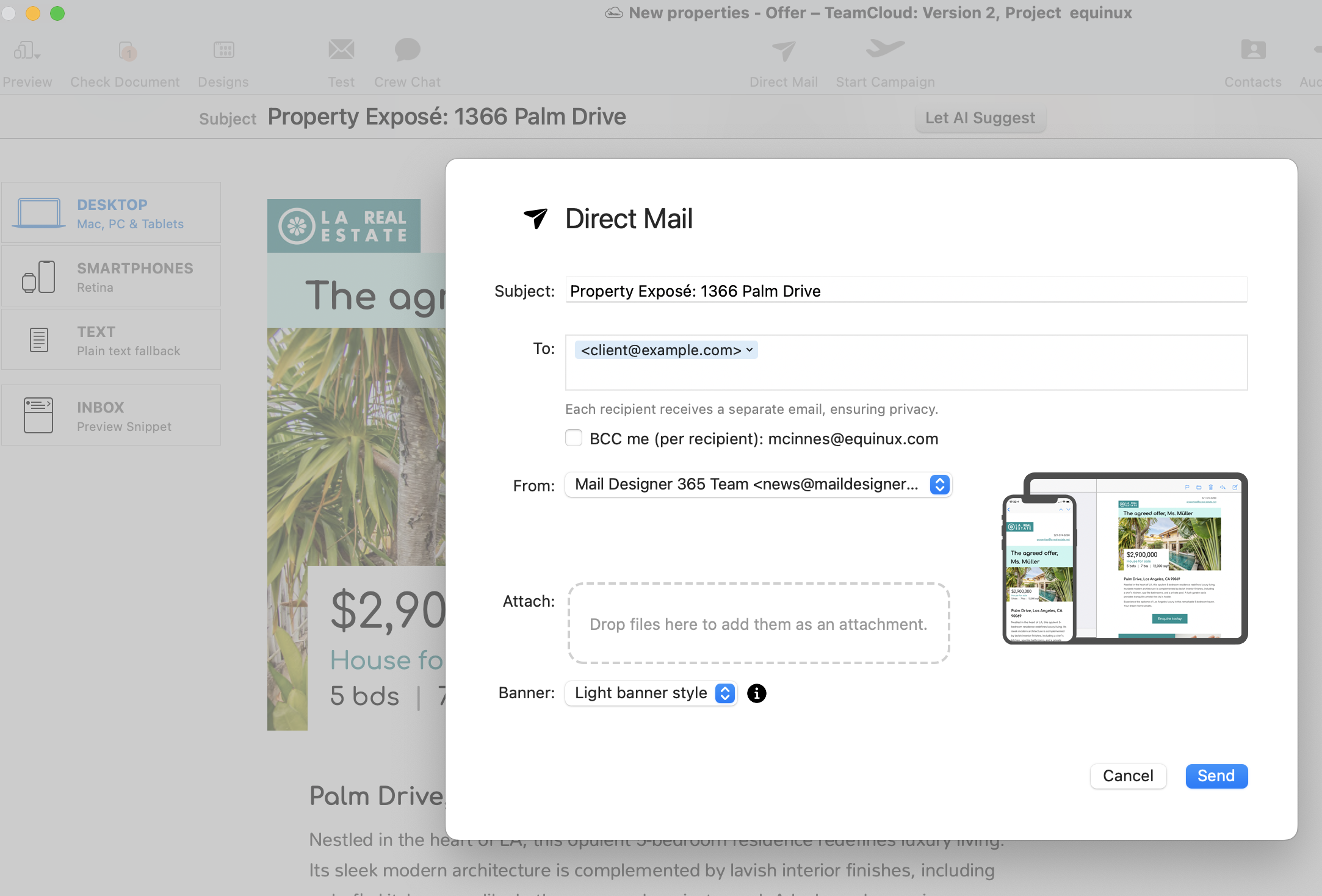
A copy of your newly created email will be saved in TeamCloud for future reference.
Need to make changes to the original?
Tweak a Blueprint at any time—update the disclaimer, change the logo, or add new content. Just choose Edit original:
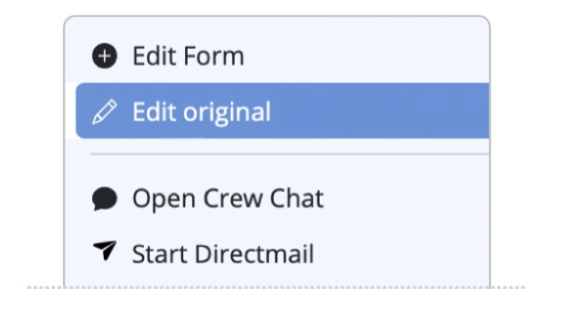
Use your Mail Designer designs with our FileMaker API
Leverage your tired & tested Mail Designer templates and send personalized, branded emails using data from your FileMaker records. No manual formatting, no HTML export. Easy setup.
Once integrated, you can edit your designs anytime in Mail Designer 365. Update logos, change the text, add seasonal styles — all without touching a single FileMaker script.
Free demo and useful links
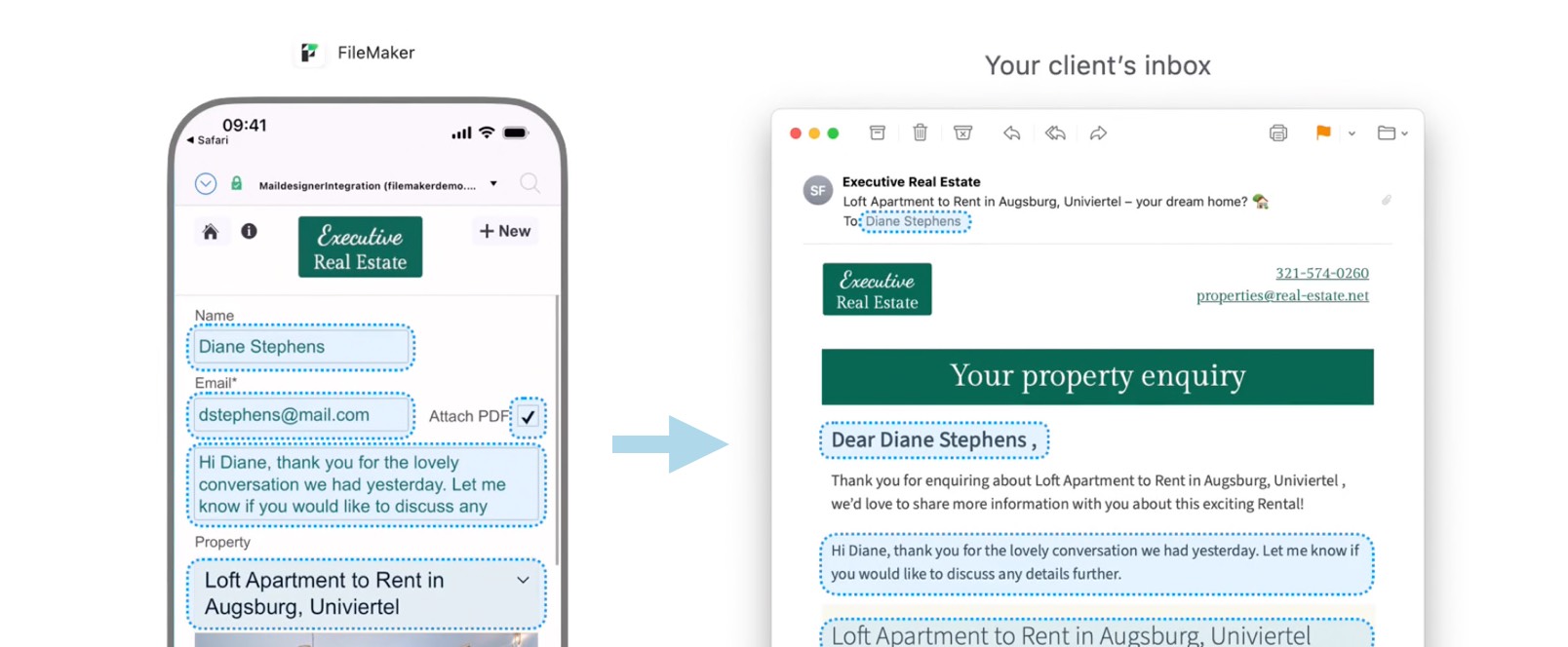
Placeholders: Easily integrate polished email designs anywhere
Use the new placeholder content panel to personalize your email templates. You can fill these placeholders later using any programming language via our new API.
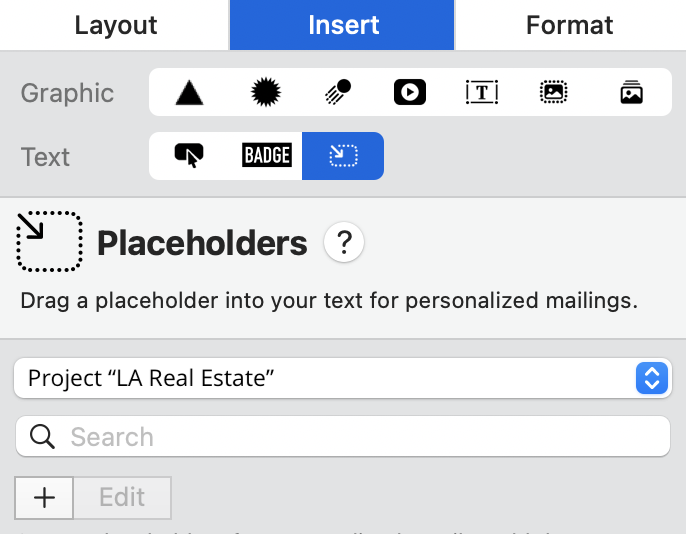
Further improvements in this version
- NEW: Use Template IDs to target designs from other apps using the Mail Designer API
- IMPROVED: Autosave for designs
- IMPROVED: Text rendering in image areas
- IMPROVED: SMTP Dialogue and various minor fixes
