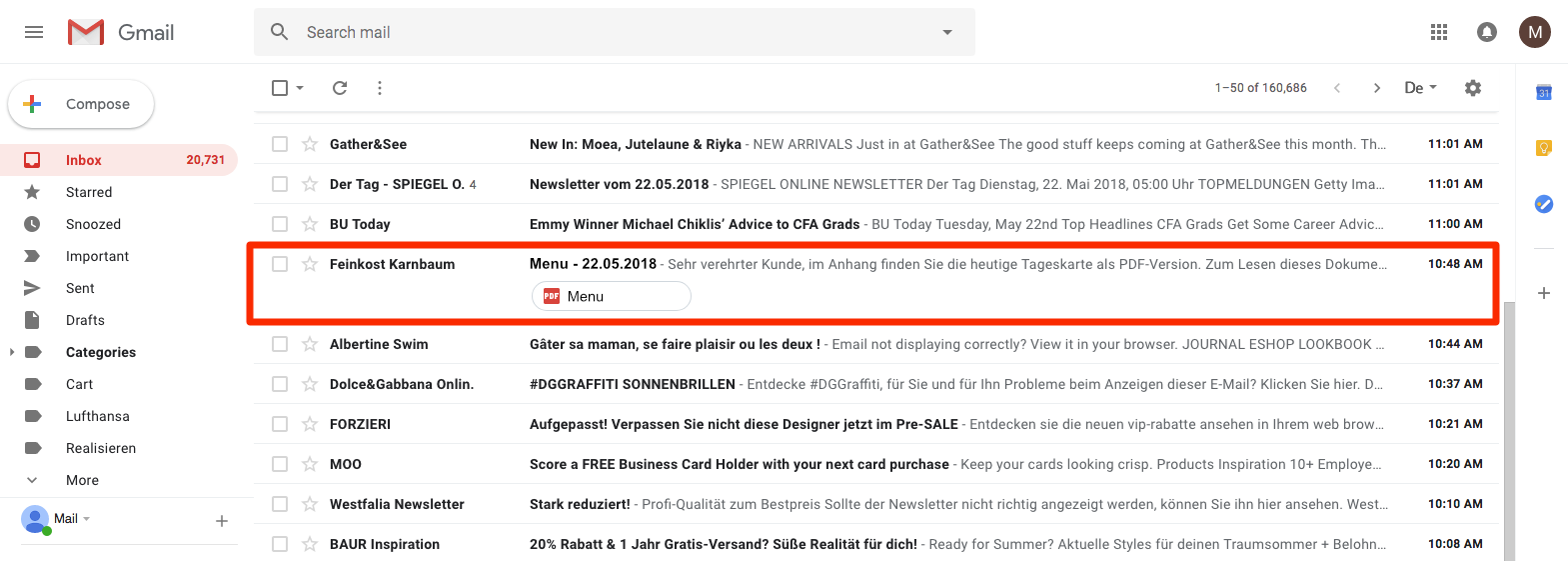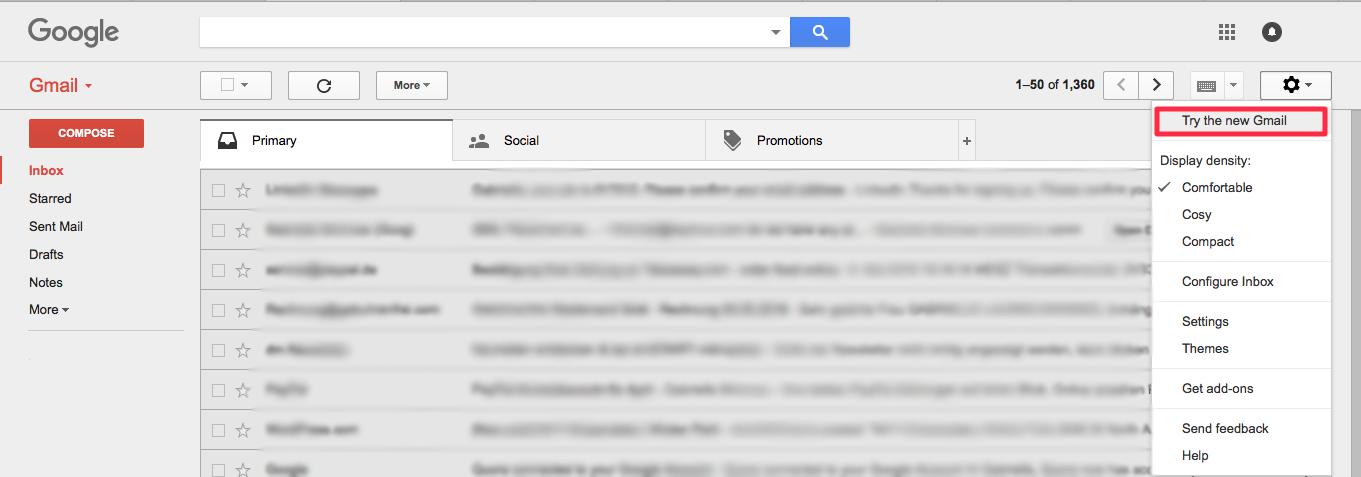As one of the giants of the email world, it’s safe to say that whenever Gmail announces an update, email marketers are left nervously anticipating what’s to come and what it means for their marketing strategy. Recent studies show that there are over 1 billion active Gmail users worldwide - making it the second most popular email client in the world. With this in mind, whenever Google makes a change to their service, it’s bound to make an impact on the way your emails are sent, received and read - right?
What’s new?
Following Google’s huge update, Gmail users across the world will now begin to see a range of new features and settings in their inbox, as well as a brand new user interface. New features include tightened security features to protect against email threats, the option to set up “high priority notifications”, and the dreaded unsubscribe prompt…
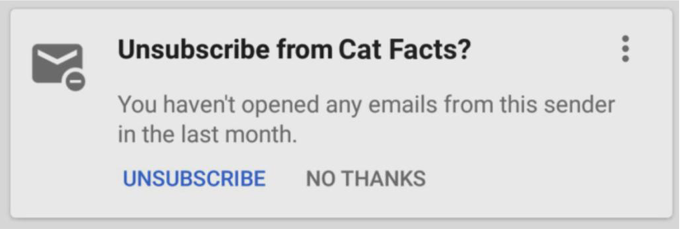
New unsubscribe prompt
For many of your subscribers who haven’t had the opportunity to play around and set up these big, new features, the biggest thing which will impact the way they see your emails will be the new-look UI. The first thing your subscribers will notice is a bright white background replacing the default gray of the classic Gmail version. Although a subtle change, this actually makes your subject lines stand out much clearer, especially if you’re using emojis!
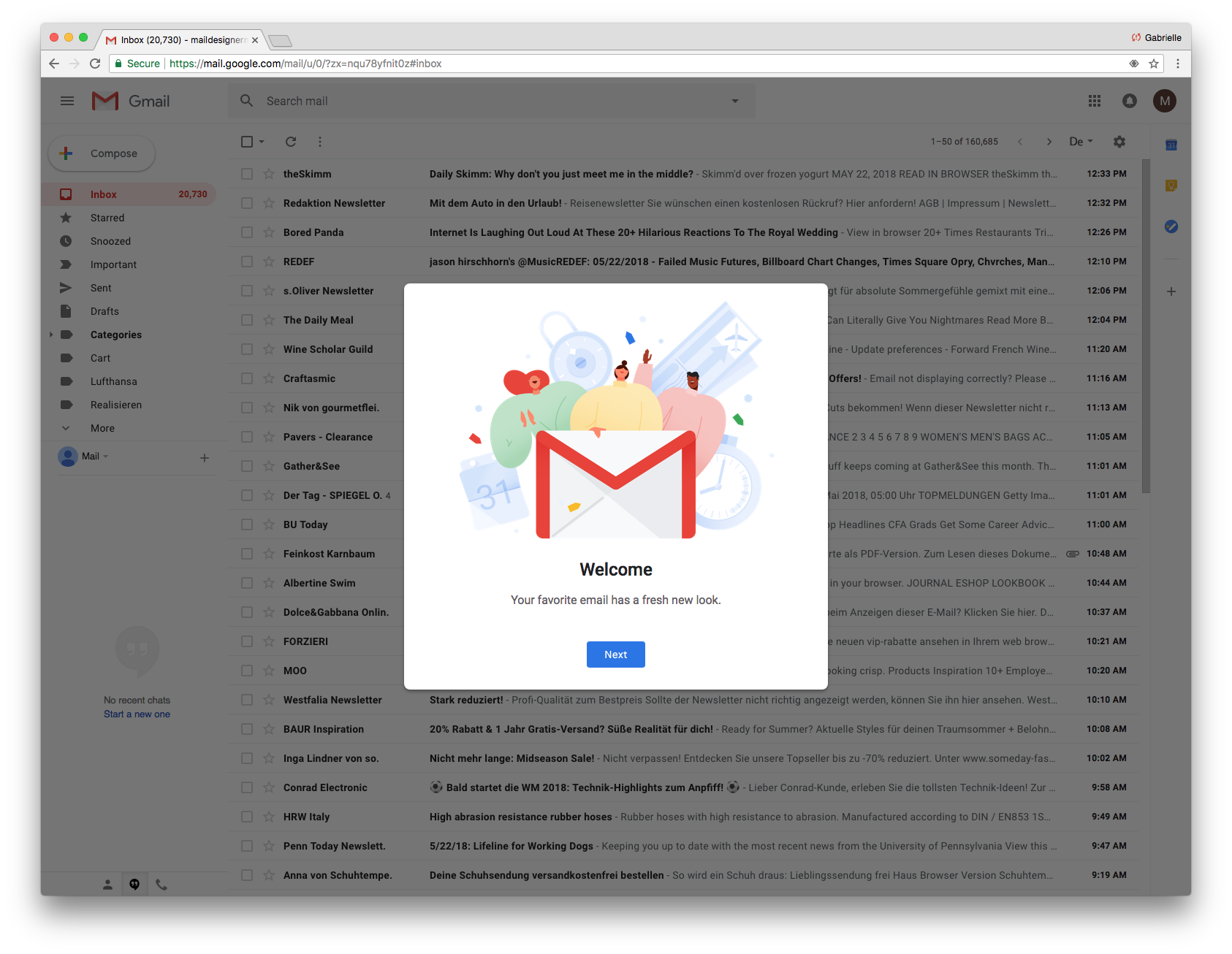
New look user interface
Another cool new UI feature is the integration of an app sidebar. In particular for those of you sending transactional emails, the calendar feature is super useful, as important dates (such as flights, hotel bookings, train journeys) can be automatically synced to the recipient’s calendar and quickly accessed in the sidebar.
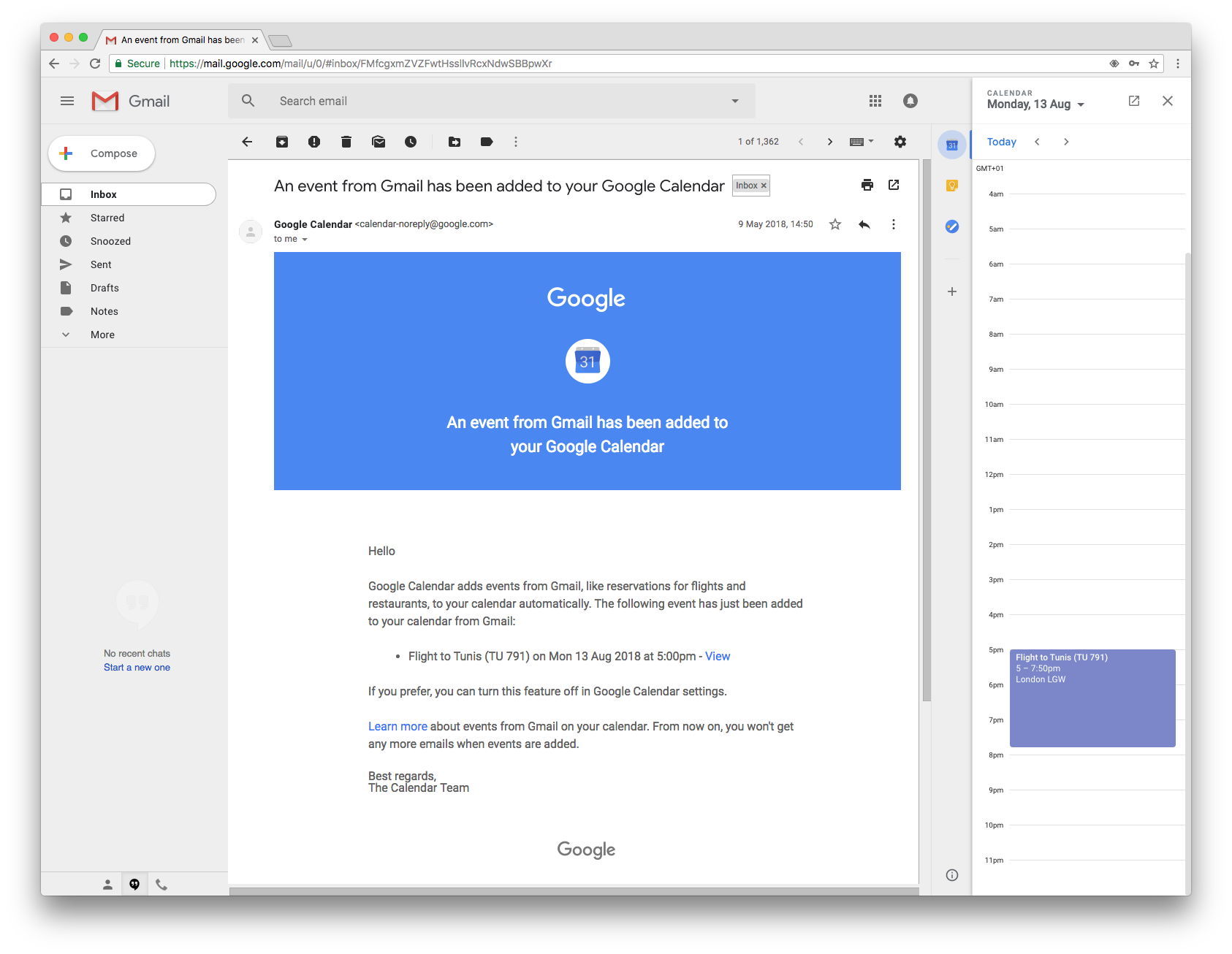
New Gmail sidebar
What do the professionals think?
Enough from me... To give you even more insight, I reached out to some other email professionals to see what they think about the new changes, and, more specifically, what these changes mean for your email marketing campaigns...
 Tom Tate, Product Marketing Manager at AWeber
Tom Tate, Product Marketing Manager at AWeber
“Gmail is doing much of our work to ensure that we have a robust list of active and engaged subscribers.”
In a recent blog post, Tom and the team at AWeber encourage email marketers to see Gmail’s new unsubscribe prompt as a positive feature:
“When a subscriber disengages from your content — yet you continue to send to them —your open rates will decrease, your deliverability may suffer (meaning, you hit the SPAM folder a lot more often), and you run the risk of having those subscribers inevitably marking one or more of your emails as SPAM...
Purging uninterested or unengaged subscribers is key to a successful email marketing strategy. It’s recommended to re-engage dormant subscribers, and invite subscribers to opt out of your email list if they’ve lost interest or the content is no longer providing value.”
 Adrian Thomas, our Product Manager
Adrian Thomas, our Product Manager
"The new Gmail web app is a productivity tool, so design emails that make users feel productive.".
Our resident email expert puts emphasis on how the new Gmail update actually gives you the tools you need to be more productive in your email workflow:
“Google is placing a greater emphasis on helping customers complete entire workflows directly in Gmail by integrating calendar and adding productivity features such as snoozing and attachments right in the list view. The new Gmail web app is a productivity tool, so design emails that make users feel productive: If your newsletter is for an event, make sure the “Add to Calendar” link is front and center. Make sure other action links have a clear verb and look & feel like links that will help your subscribers get something done, check something off their list and make progress while they work through their email."
Final thoughts:
I think it's safe to say, that, if anything, the new Gmail update is really a saving grace for email marketers. With intuitive unsubscribe prompts and useful workflow features, Gmail is practically doing our job for us! Not to mention a sleek new UI to keep things exciting... If you want my advice, update your Gmail ASAP!
If you want to try out the new version of Gmail, click on the settings menu and select “Try the new Gmail.” You can switch back at any time.
Until next time!
Your Mail Designer 365 Team