
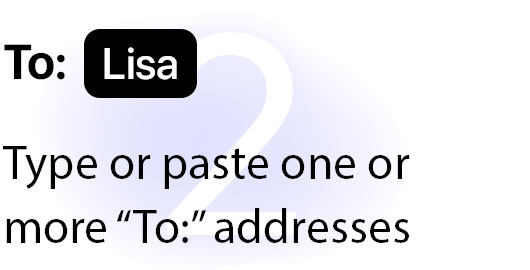

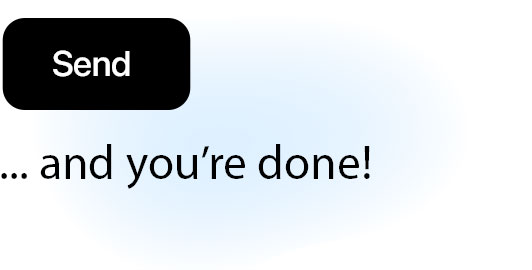
What is the difference between sending emails with Campaigns and Direct Mail?
Campaigns allow you to send newsletters to large audiences from any device, including mobile. Direct Mail is for sending emails to a few hand-picked contacts, like birthday greetings, personal offers, and transactional emails, directly from the Mail Designer app on your Mac.
Start exploring Direct Mail now
The Direct Mail feature works with every plan. We’ve also provided you with a fair amount of Email Stamps – so you can start trying Direct Mail right away!
Create Custom Direct Mail Campaigns in Minutes
Create and send personalized direct mail campaigns in minutes from your Mac—no extra tools needed. Ideal for small-scale, targeted email marketing. Simply:
-
Choose a template
-
Customize your message
-
Send directly via your preferred email app—no separate mailing tool needed
Enhance Direct Mail with FileMaker Email Integration
Use FileMaker email integration to personalize your messages and streamline your direct mail workflow in Mail Designer 365.
HTML email made easy
• WYSIWYG design editor
• No coding skills required
Responsive email design
• Preview for all devices
• Test send to your device
Made for macOS
• Runs on Intel & Apple Chips
• Dark Mode Support
Direct Mail & Campaigns
• Newsletters from the web
• Post campaign analytics

 Direct Mail Marketing Made Simple on Mac
Direct Mail Marketing Made Simple on Mac