Mail Designer 365 easily integrates with your FileMaker database.
Your Benefits with Mail Designer 365 & FileMaker
- No HTML required: Design emails using drag & drop.
- Easily customize designs: Edit templates directly via drag & drop.
- Seamless FileMaker integration: Insert data automatically and send with one click.
- Works everywhere: Also usable on the go with FileMaker Go.
- Quick to get started: Load the demo database, design your template, connect the API – done!
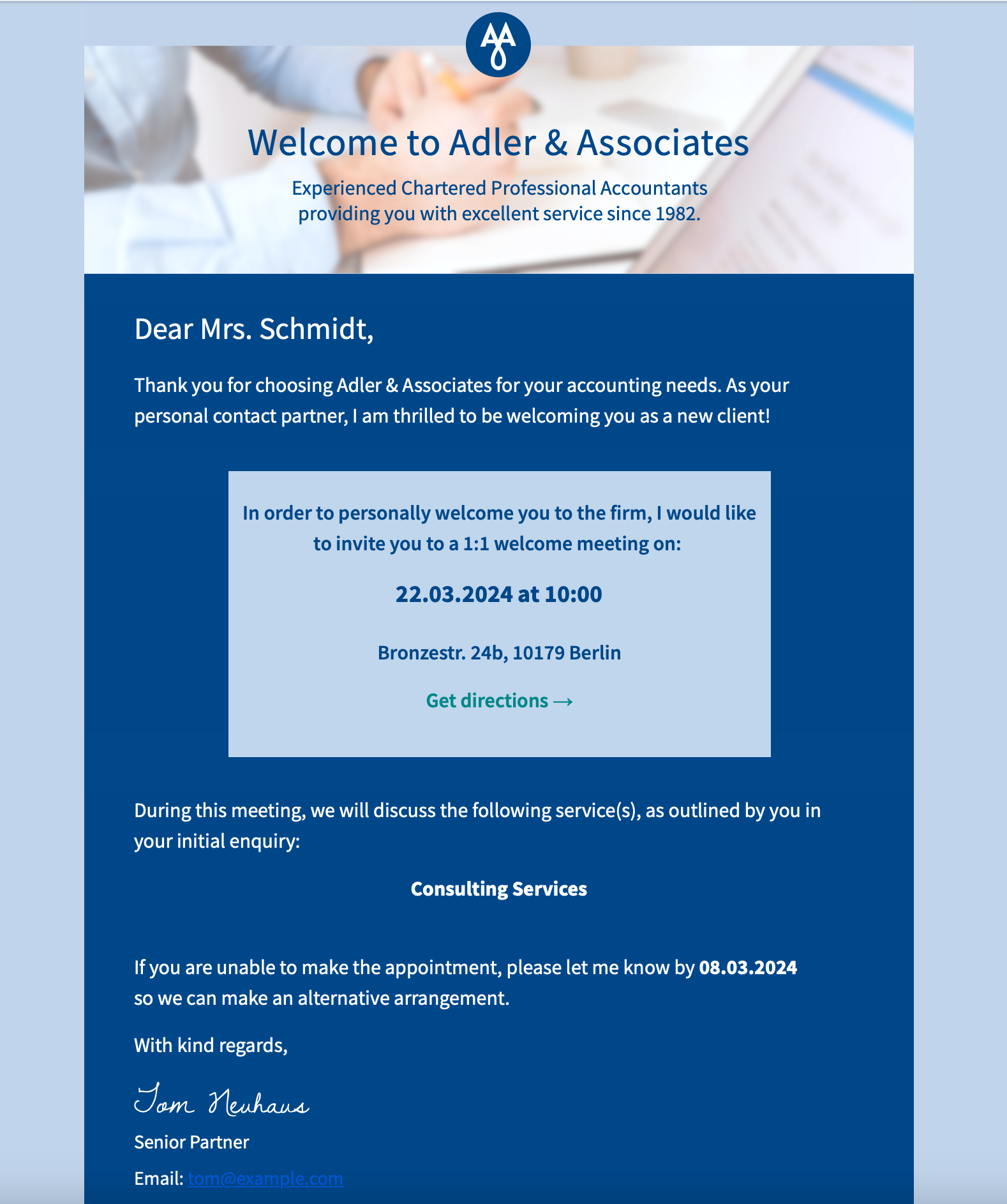
Browse some of our example database scenarios and see how you could start using the Mail Designer 365 FileMaker integration for your business.
To get started, launch the free interactive demo on your Mac in FileMaker Pro or on iOS in FileMaker Go.
Filemaker too complicated?
Mail Designer also supports sending professional direct mail campaigns right from your Mac—no extra tools needed.
What you need to know now
Regularly sending booking confirmations, quotes, invoices, welcome emails? Use the API to seamlessly integrate Mail Designer 365 with your FileMaker database and send flawlessly designed transactional email templates to customers, clients, and staff – directly from FileMaker.
You need a Mail Designer 365 Design License to create email templates for your clients. You set up a separate project in Mail Designer 365 for each client and manage their templates there. If a client wants to regularly customize the templates themselves, they will also need a Design License.
For sending emails, each of your clients requires their own Mail Designer Sending License. Every client must have their own Mail Designer 365 sending plan.
With Mail Designer 365, that’s a thing of the past. Design updates can be made anytime directly by your marketing or design team—no developers, no coding. Your API or FileMaker solution simply references the Mail Designer template ID. Just open Mail Designer 365, make your changes (logos, texts, seasonal elements), save—and you’re done. That’s modern, efficient collaboration.
The API is super versatile and lends itself to a number of professional use cases. If you are regularly sending transactional emails such as order confirmations, reservation details, welcome emails, appointment reminders, invoices, quotes, portfolios, etc., you can easily utilise the Mail Designer 365 FileMaker API to save time and send beautifully designed emails directly from your FileMaker database.
The API documentation can be found here:
https://my.maildesigner365.com/docs/api
A Mail Designer 365 Design License is required to create the templates.
A Mail Designer 365 Campaigns Plan is needed to send emails later from your Filemaker solution.
Yes, you can try out the integration in the FileMaker Go iOS app to send emails using your iPhone or iPad.
Create a FileMaker string with all your existing database variables so they correspond with the placeholders in your Mail Designer 365 template. Then, relay these to the FileMaker send script (cURL-based) to enable one-click emails directly from your records. It's that easy!
All our licenses include a free 7-day trial – perfect for exploring all features at your own pace and making a well-informed decision.
Visit our Mail Designer 365 Store.
Visit our Mail Designer 365 Store.
If you have any questions or run into any issues during the trial period, feel free to contact us at any time.
We’re happy to assist with any questions or feedback via our support form
Yes! If you want to deepen your Mail Designer 365 knowledge or provide your team with an in-depth onboarding, our partner Denkform offers personal training sessions and workshops.
Request Mail Designer 365 training from Denkform →
Request Mail Designer 365 training from Denkform →
Why Mail Designer 365?
- Drag & drop to create: Powerful yet intuitive WYSIWYG editor
- Explore a growing library of ready-to-send email design ideas
- Responsive email designs that look great on all devices
- Define custom placeholders that seamlessly integrate with your FileMaker database
- Made for Mac lovers: Native Mac app, compatible with the latest macOS versions
