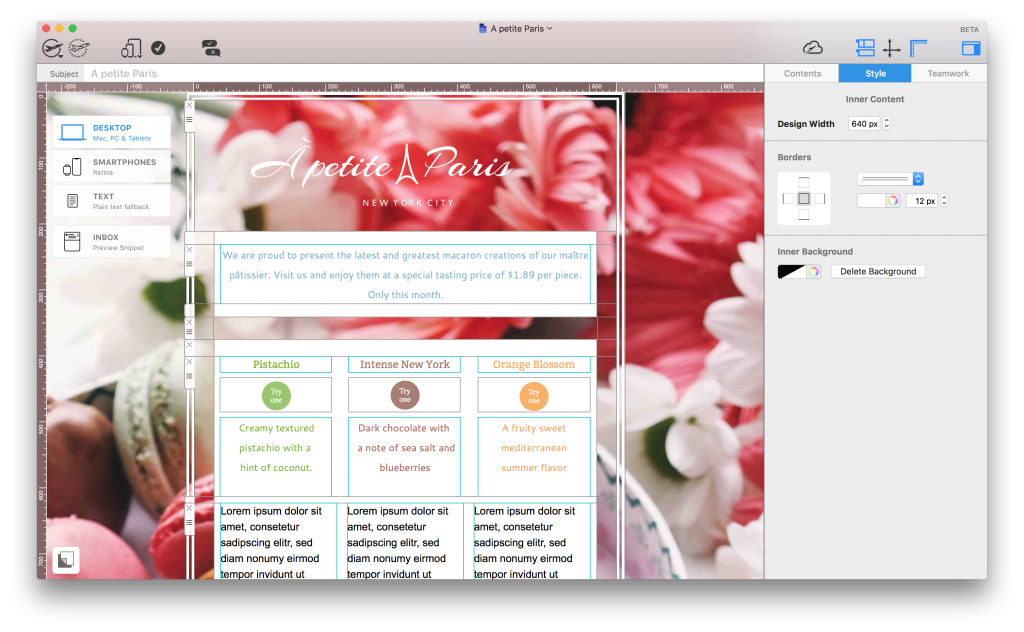BUILD BEAUTIFUL BORDERS
Create unique border effects for your designs
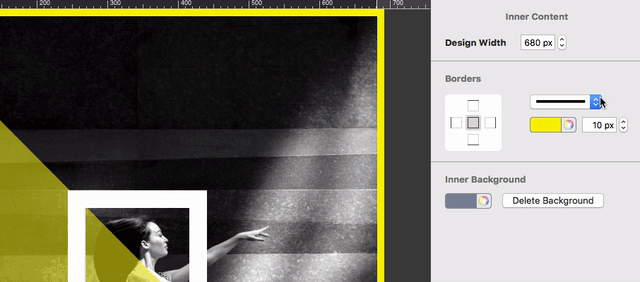
Give your design an edge against the rest
Giving your email design a border adds style and definition to your already impressive email template.
Experiment with line style, thickness, and color to create the perfect border for your email design. Choose from solid borders, double lines, or cutout style.
Make it your own
Edit each edge of your design border separately to create totally unique styles. Perfect for those of you looking to get super creative!
Tip: Try the cutout border for a fun, voucher-style effect.
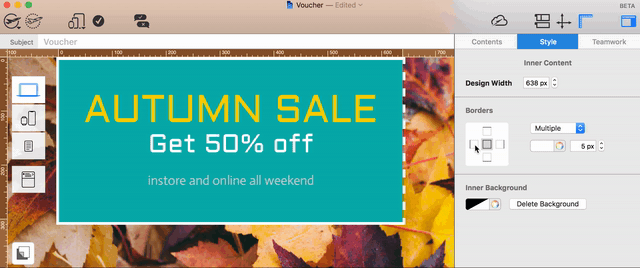
GET THE BORDERS TOOL
Borders are available in Business and Business Premium plans.
For even more great design tools, check out what Business Premium has to offer...
Discover Business Premium
A Mail Designer 365 Business Premium plan gives you exclusive access to a wide range of premium design features such as:
- Border tools
- Tables
- Blend Modes
- Duotone filters
- Vibrancy effects
- And much more...
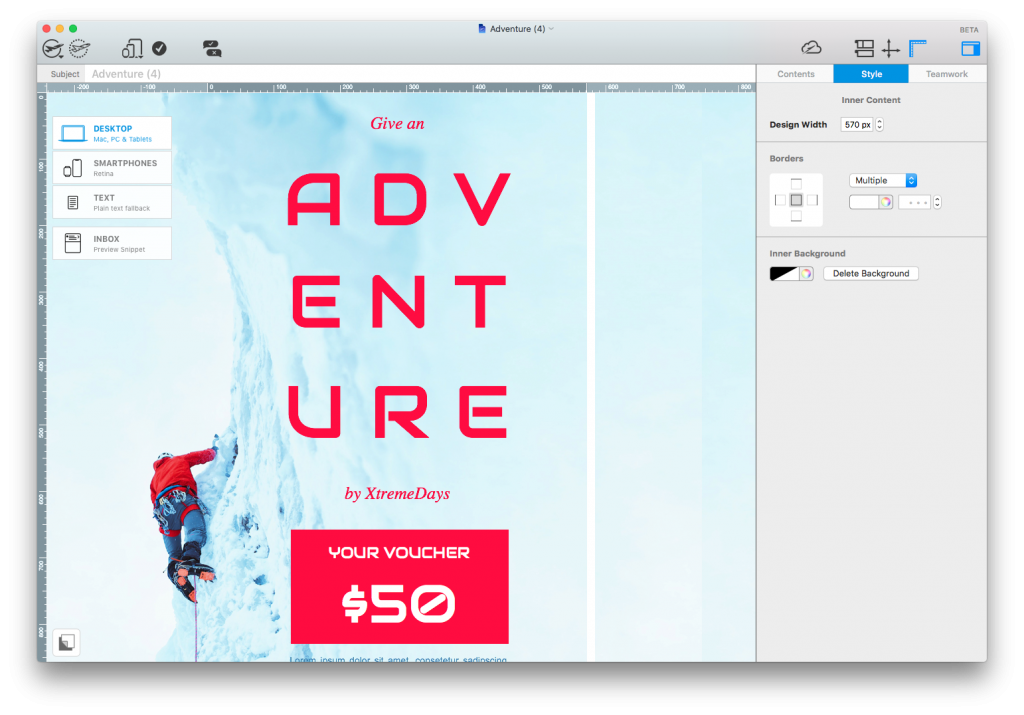
Cross-upgrade to a Business Premium plan today and discover borders along with an exciting range of brand new design tools.