How to export your HTML email to Sendloop
- Build your HTML email design in Mail Designer 365 and select "Share” > “Website / HTML…
- Following export, right click on the folder and choose "Compress" to create a .zip file of your email design. You will need this later.
- Sign in to your Sendloop account and in the "Quick Actions" menu, click on "Send email".
- From the options on the next page, choose "Import your email design".
- You will now be asked to upload the .zip file for your email template which you created earlier.
- Once your template has been uploaded, you can preview it by clicking on "Proceed to the HTML code editor" and navigating to the "Preview/Test" tab. Here you can also send yourself a test email.
- Your Mail Designer 365 HTML template will now be available for you to use with the tools provided in the Sendloop platform.
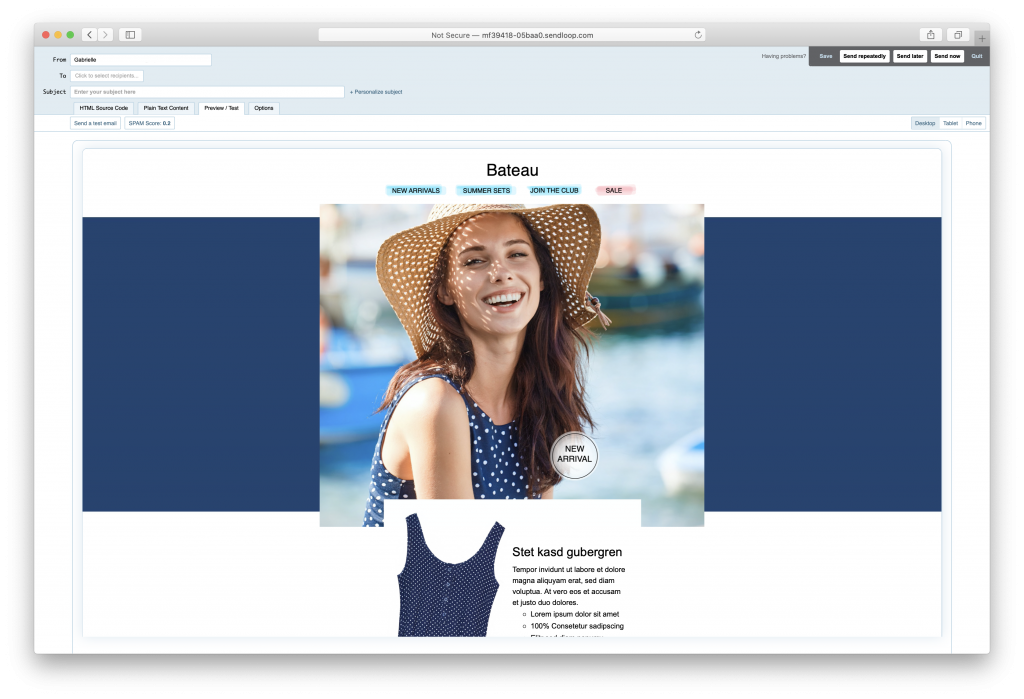
Use your Mail Designer 365 email template with the Sendloop email marketing service.
Need support?
Our team is always on hand ready to give you support. If you have specific questions regarding HTML export to Sendloop, or just need some extra help getting set up, get in touch!
That's not all!
Mail Designer 365 works seamlessly with all leading email marketing services. You can check out our full range of integrations and compatible platforms on our integrations page.



