No matter how big or small, when crisis strikes, it's important your team is briefed as soon as possible. For many managers, the crisis email is probably one of the most important you will send, as it allows you and your team to productively move on from a problem while avoiding widespread panic.
Here are some of our best tips on keeping calm and putting together effective crisis communication emails...

When to send a crisis email
In crisis situations, timing is everything. You should aim to send your email as soon as possible before the news starts to spread around the office. This being said, you should also make sure you have asked yourself the following before you send out the email...
- Do I have the full story? Providing only part of the story could cause more harm than good. Waiting for more details is much more effective than panic sending.
- Is the information sensitive? Some information may be legally sensitive or confidential and you should check before sending it out to your staff.
- Have I fact checked the information? It's important to make sure you have established the facts, as sending out incorrect information will make the situation worse for you and your team.
Who to send a crisis email to
Before you get started with putting the message together, it is important to consider who you need to inform and whether you need to send one mass email, or multiple emails to different groups. One way of identifying who to inform is by assessing who will be directly impacted by the crisis. Some examples include:
- Management: This will be your first port of call. The senior management team should be informed about everything before deciding who else will be affected.
- Staff: Anything which will have a direct impact upon staff should be shared with the whole team. This includes funding cuts, branch closures, security breaches, or technical issues (e.g. network problems or power outages)
- Shareholders and investors: Anything related to company finances or the profit making potential of the business should be shared with investors.
- Customers: Your customers are the core of your business and it's good practice to keep them up to date. This could include issues such as a serious data breach, changes to your normal operating hours, or problems with the website.
- The press: If a problem is likely to become public, it's advisable to inform the press as soon as possible to avoid false information being leaked. This includes legal allegations against your business or serious financial problems.
What to include in a crisis email
Here are some ideas of things you can include to effectively communicate the problem to your team...
1. Outline the crisis
You should start the email by briefly recapping the problem for anyone who might not know what is going on. This is also an effective way of making sure everyone has received the same information and helps you to avoid any confusion.
2. Give practical advice
As a manager or team leader, your staff will look to you for direction in times of crisis. Make sure you include some kind of strategy or way to move forward from the incident. This will help to motivate your team and get the problem resolved faster.
3. Use subheadings and paragraphs
If you are experiencing a major incident, your email must be clear and concise. It's easy to forget about presentation when you are in panic mode, but long chunks of text will only make your email harder to comprehend. Take the time to put together a clean cut email and include logical sub-headings to help the reader navigate through the most important information:
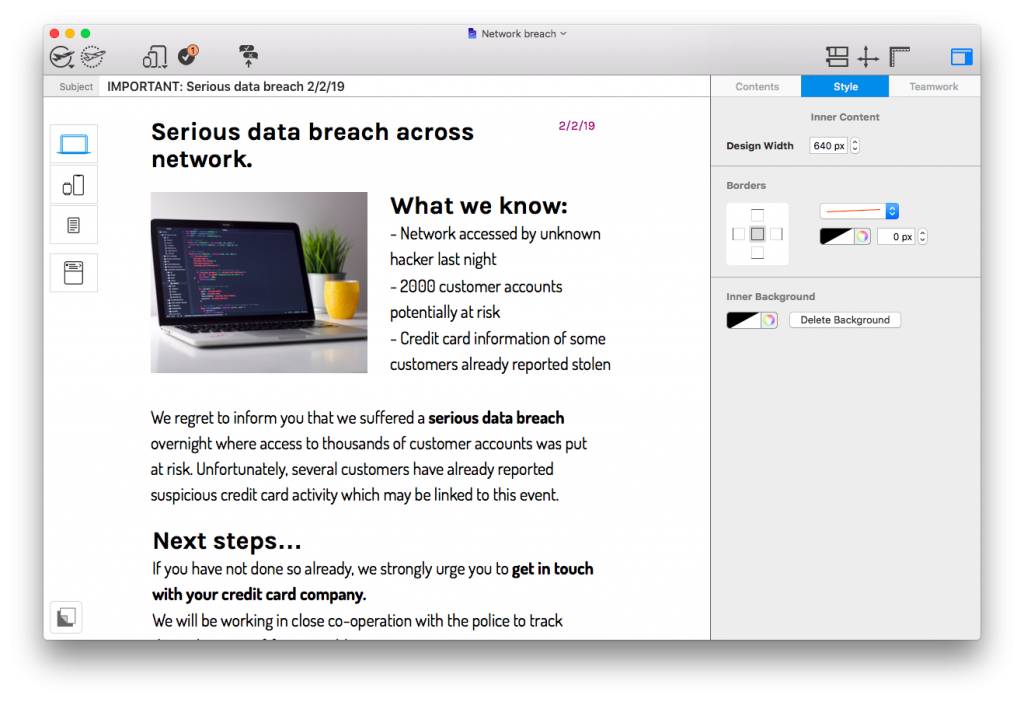
Make your crisis email easy to read by using clear paragraphs and sub-headings.
4. Provide contact information for the crisis
Some of your recipients may have further questions or concerns. You should provide a way for them to get in touch with you or the person in charge, such as an email address or phone number.
If the crisis is large scale, you may want to consider setting up a crisis hotline to efficiently manage incoming questions. For press statements, you should include a designated contact to deal with any follow up questions from journalists.
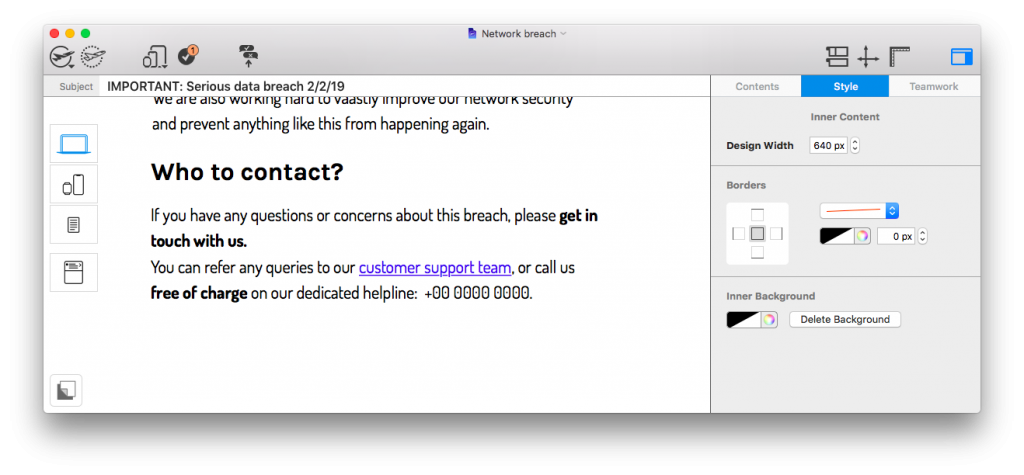
Include contact information so readers can get in touch with any questions or concerns.
5. Create a dedicated crisis landing page for the public
Think about which of your business activities (e.g. delivery times, services, opening hours, stock availability) will be affected by the crisis and briefly summarize the answers on a dedicated FAQ page on your website.
This will help your customers find the information they require faster, while also reducing the strain on your support team.
Tip: Provide a temporary link to this page on the support area of your website to help answer common support queries before your inbox and phone lines become overloaded.
6. Keep sensitive information private
In Mail Designer 365, you can quickly build a professional email to keep your team informed in times of crisis. If there are things which need to stay confidential to eliminate the risk of sensitive information falling into the wrong hands, you can send securely via your own servers using your own address - directly within the app.
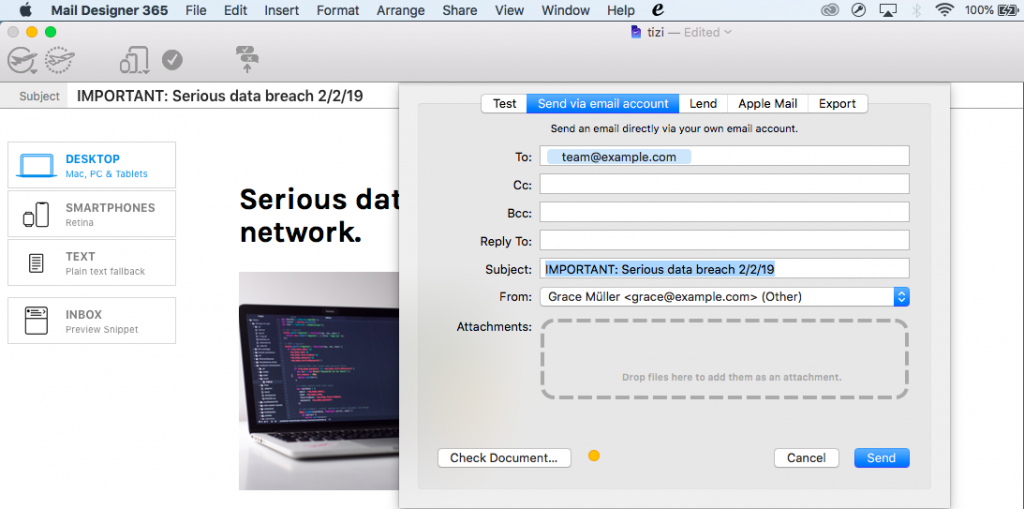
Send via your own servers using your own email address.
How to create a crisis communication email for your business
We've created two new crisis communication email templates suitable for keeping your customers up to date during a crisis:
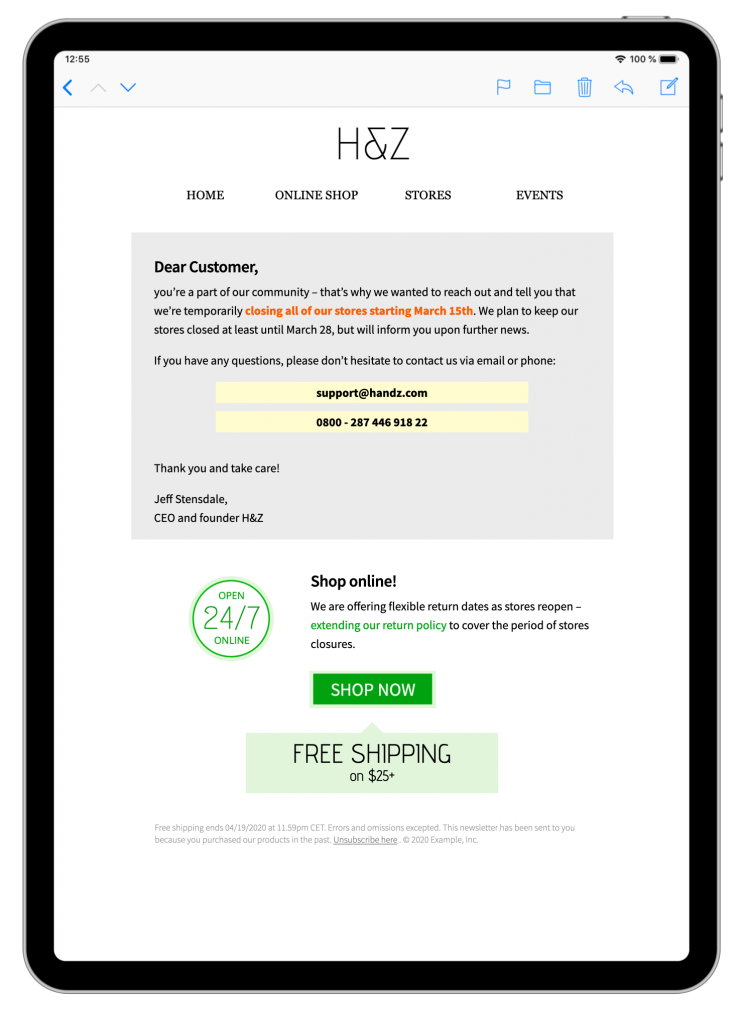
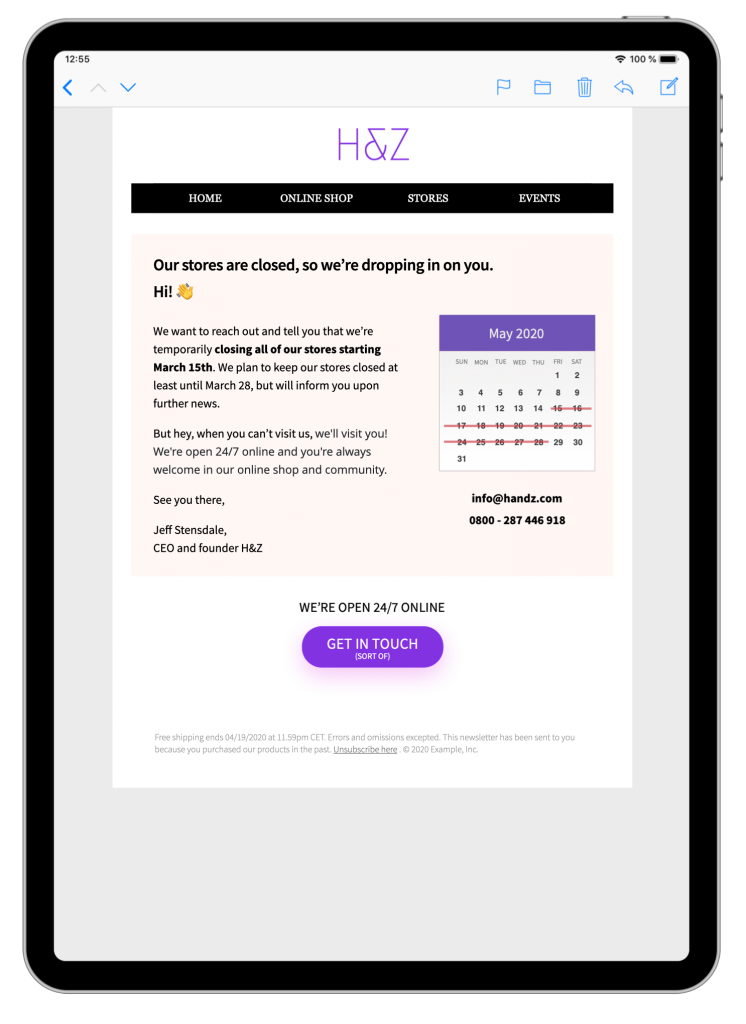
These templates are ready and available to edit now in Mail Designer 365. Simply update the messaging to fit your business and send to your entire mailing list to keep them informed.
We hope you have found these tips helpful. Remember to keep calm and work proactively. The crisis won't last forever and your customers will appreciate you keeping them informed. If you want to use one of the above templates, sign up to Mail Designer 365 free to get started today.
Until next time,
Your Mail Designer 365 Team

