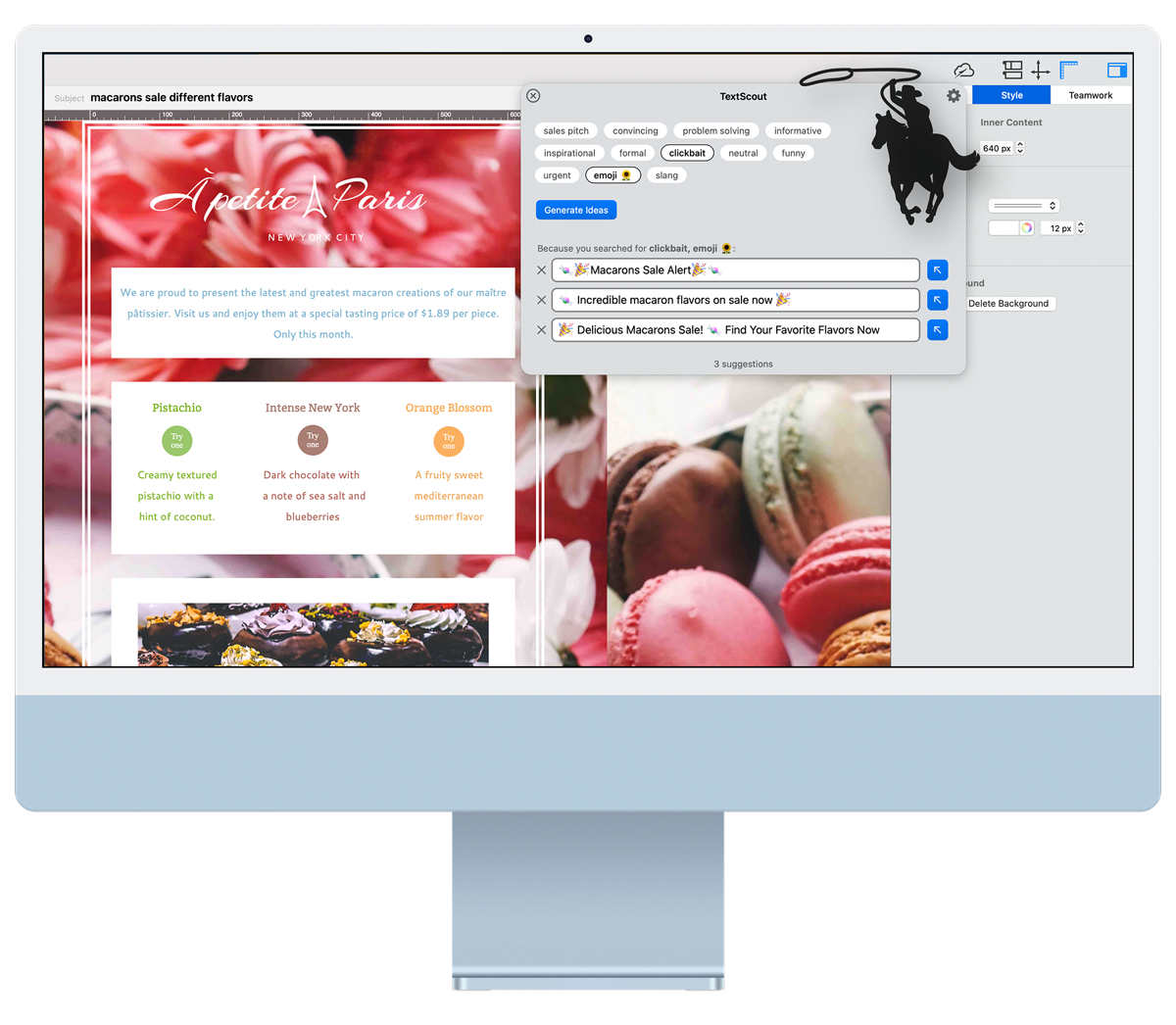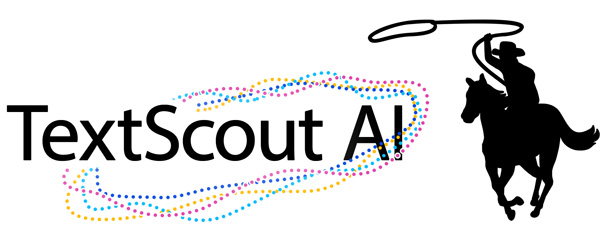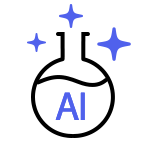
Transform keywords into subject lines
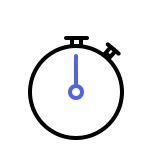
Generate results in seconds
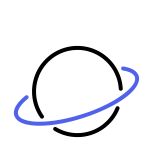
With multi-language support
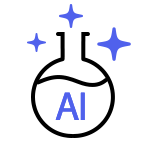
Transform keywords into subject lines
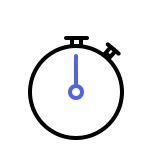
Generate results in seconds.
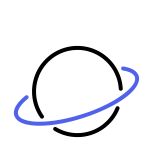
With multi-language support.
Genius Subject Lines in Seconds
Start off with keywords
Say goodbye to writer's block – enter specific keywords or phrases related to your email campaign and let TextScout do the work for you!
Choose tone and style
It's not what you say that matters but how you say it. Specify tone and style with tags.
Say it right with precision tone
It's not what you say that matters but how you say it. Specify tone and style with tags.
Get results
Generate subject lines that perfectly match the campaign approach you're looking for.
Mail Designer 365 TextScout AI - FAQs
What is TextScout AI?
TextScout AI utilises the latest AI technology and enables Mail Designer 365 users to craft sales-boosting subject lines from just a few campaign keywords. Enter specific words and phrases, choose your desired tone, and generate perfectly-formed subject lines in seconds.
When will TextScout AI be available?
TextScout AI is available now in the latest Mail Designer 365 version! Register above to start using the new TextScout beta and boost your email campaigns with AI-generated subject lines.
Is TextScout AI included with all Mail Designer 365 plans?
TextScout AI is available to try out in all Mail Designer 365 plans. The number of AI Credits available to you for generating subject lines depends on your Mail Designer 365 plan tier. Check your status using the credits indicator within the TextScout AI window.
Which operating systems does TextScout AI work with?
Mail Designer 365 TextScout AI is compatible with the latest macOS versions from macOS 10.13 High Sierra.
Which languages is TextScout AI available for?
TextScout AI offers multi-language support, meaning you can optimize and perfect your subject lines for an international audience. Currently, support is available for English, German, French, Spanish, Italian, Dutch, and Portuguese - with more languages planned.
Create powerful HTML email newsletters on your Mac
-
Drag and drop to build stylish email layouts
-
230+ ready-made email templates
-
Create mobile-responsive emails in minutes
-
Integrated teamwork and Approval features
-
Trusted by designers worldwide
-
Compatible from macOS 10.13 High Sierra